By analyzing Instagram Story statistics, you can measure the success of your content and gain important insights. You are in the right place to learn how to effectively utilize your Story insights to optimize your strategy and make targeted decisions.
Key Insights
- You can review the performance of your Stories in the last 7 or 30 days through the insights.
- You will learn how many interactions have taken place with your Story and can see who viewed your Story.
- Interactions can provide insights into how well your content is resonating with your audience.
- You can highlight, download, or delete posts from the Story, thus controlling how your content is presented.
Accessing Story Statistics
To access your Story statistics, follow these steps:
First, open the Instagram app and go to the homepage. Here, you will find your Story at the top left. Alternatively, you can go directly to your profile view to see the insights.

Then, you can click on the "Insights" tab to get detailed information about your Stories. At this point, you have the option to restrict the time frame to the last 7 days or switch to 30 days for a more comprehensive analysis.

If you need a quick overview, simply tap and hold your Story. This will keep the Story visible while you review the statistics.

Detailed Analysis of Story Statistics
When a Story is displayed, you can access the statistics by quickly tapping on the bottom area. Here, you will obtain specific information such as the number of views.

In this case, you see that your Story was viewed by 1133 people. Additionally, you can gain detailed information about the viewers. It will show you who last interacted with you and who just took a look.
Furthermore, you will see that there were 5 interactions in total. These refer to the people who clicked on your profile through your Story. It is also important to note that the statistics indicate how many new subscribers were gained and how many people left the Story after viewing it.
By clicking on the graphical details in the statistics, you can expect more insights. For example, how many viewers forwarded the Story or if some left immediately after viewing it. Such information helps you evaluate engagement.

Interactions and Managing Stories
Another interesting aspect is the ability to interact directly with viewers of your Story. You can message people who have viewed your Story and invite them to engage with your content.
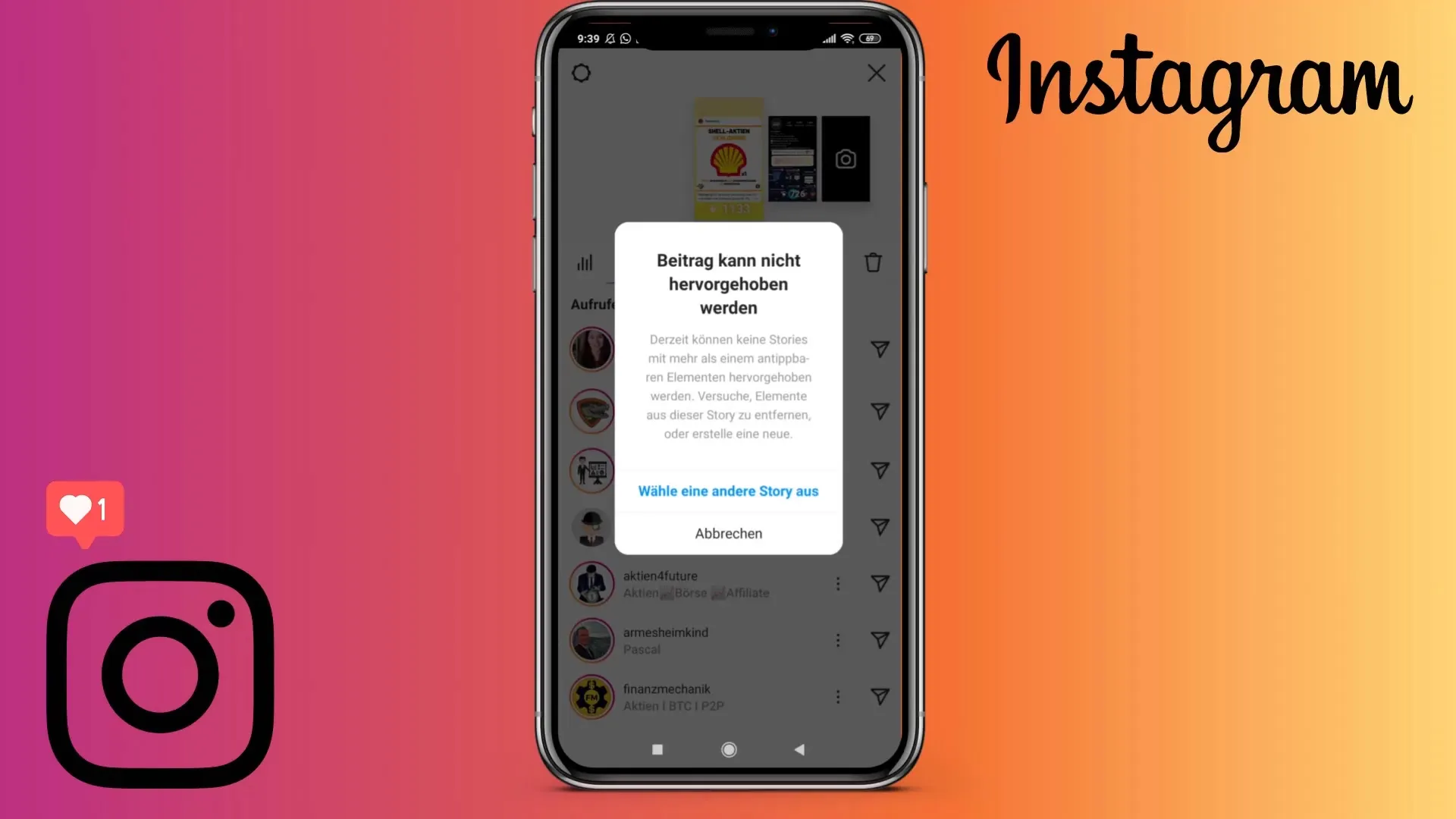
If you wish, you can also highlight posts from your Story. This allows you to run targeted ads or simply convert a long post into a Story format. However, note that Stories usually do not have the same visual format as regular posts.
In the right corner of your Story, you will see the option to delete it. You will be asked if you want to remove the Story from both Instagram and Facebook.

Conclusion of the Analysis
Analyzing Instagram Story statistics is simple and provides many valuable insights. If you need more in-depth statistics, you should regularly visit Insights on your profile. This will help you evaluate your performance over the last 30 days and make important adjustments to your content.

Summary
Evaluating the statistics of your Instagram Stories allows you to gain valuable insights into the engagement of your audience and to optimize your content purposefully.
Frequently Asked Questions
How can I view my story statistics on Instagram?You can view your story statistics by clicking on your story on the homepage and then accessing the insights.
What do the interactions in my statistics tell me?The interactions show you how many people clicked on your profile through your story and how many engagements there were.
Can I still edit my stories after posting?Yes, you can highlight, download, or even delete your stories.
Which time periods can I choose for the statistics?You can check the statistics for the last 7 or 30 days.
How often should I review my story statistics?It is advisable to regularly review the statistics to identify trends and adjust your content.


