Imagine you want to attract the attention of your followers on Instagram with appealing Reels. With Canva, you have a powerful tool at your disposal to achieve exactly this, even if you are not a graphic designer. In this guide, you will learn how to create effective and animated Reels that will enhance your Instagram presence.
Key Findings
- You can easily and quickly create animated Reels with Canva.
- The use of templates saves time and promotes creative ideas.
- Through animations, your Reel becomes more dynamic and appealing.
Step-by-Step Guide
To create an appealing Reel with Canva, follow these steps:
First, open Canva and download the existing graphic you have created. It is important to mute the existing sound to avoid interruptions during editing. Your content should be visible in the video, even if it is not animated. This is important to ensure the foundation of your Reel.
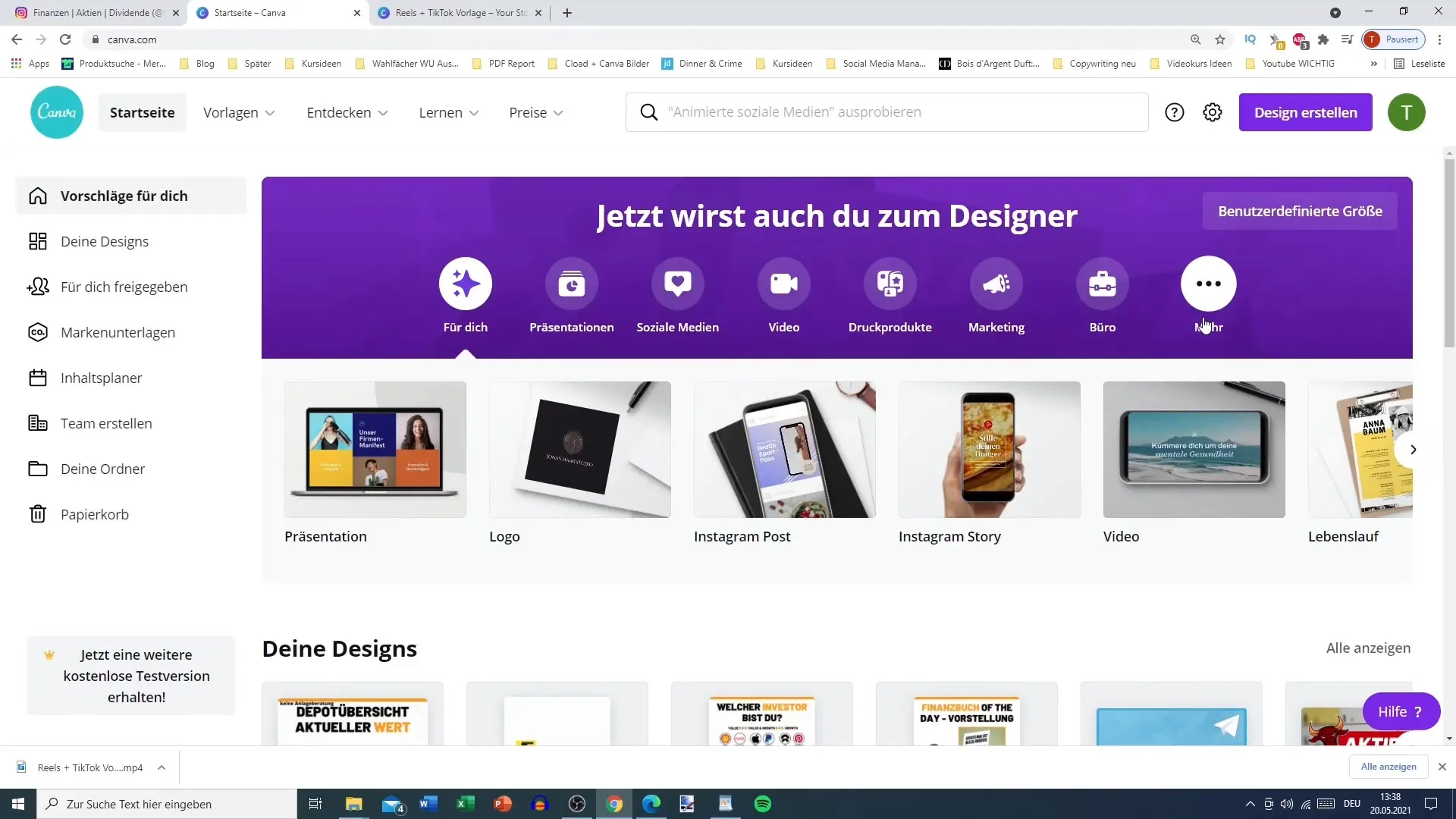
Now, let's animate your Reel. Choose a video template in the size of 1080 x 1920 px to work in the typical vertical format, also used for Instagram Stories. These templates are perfect for your Reels and significantly simplify your work. I will choose an example from the templates to have a good starting point.
Once you have selected your template, you can resize it to ensure all elements are clearly visible. Also, make sure the theme is clearly represented and all texts are easily readable. Here, you can also add animated elements to make the whole thing more visually appealing.
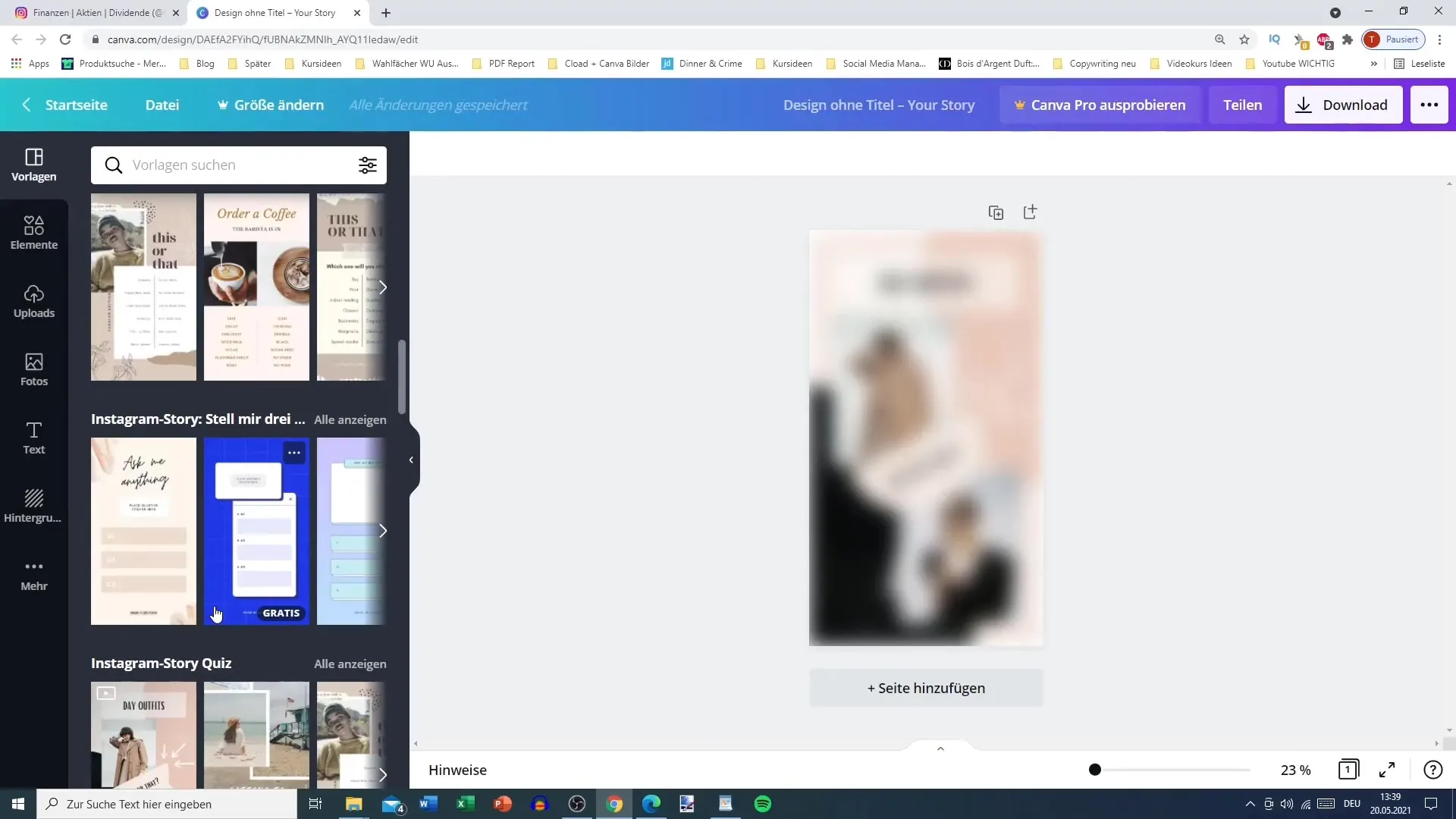
To add animated elements, you can choose different graphics. For example, you can add an animated arrow to direct the viewer's attention. There is a variety of animated graphics that you can use. Make sure the animation is activated to create an impressive effect.
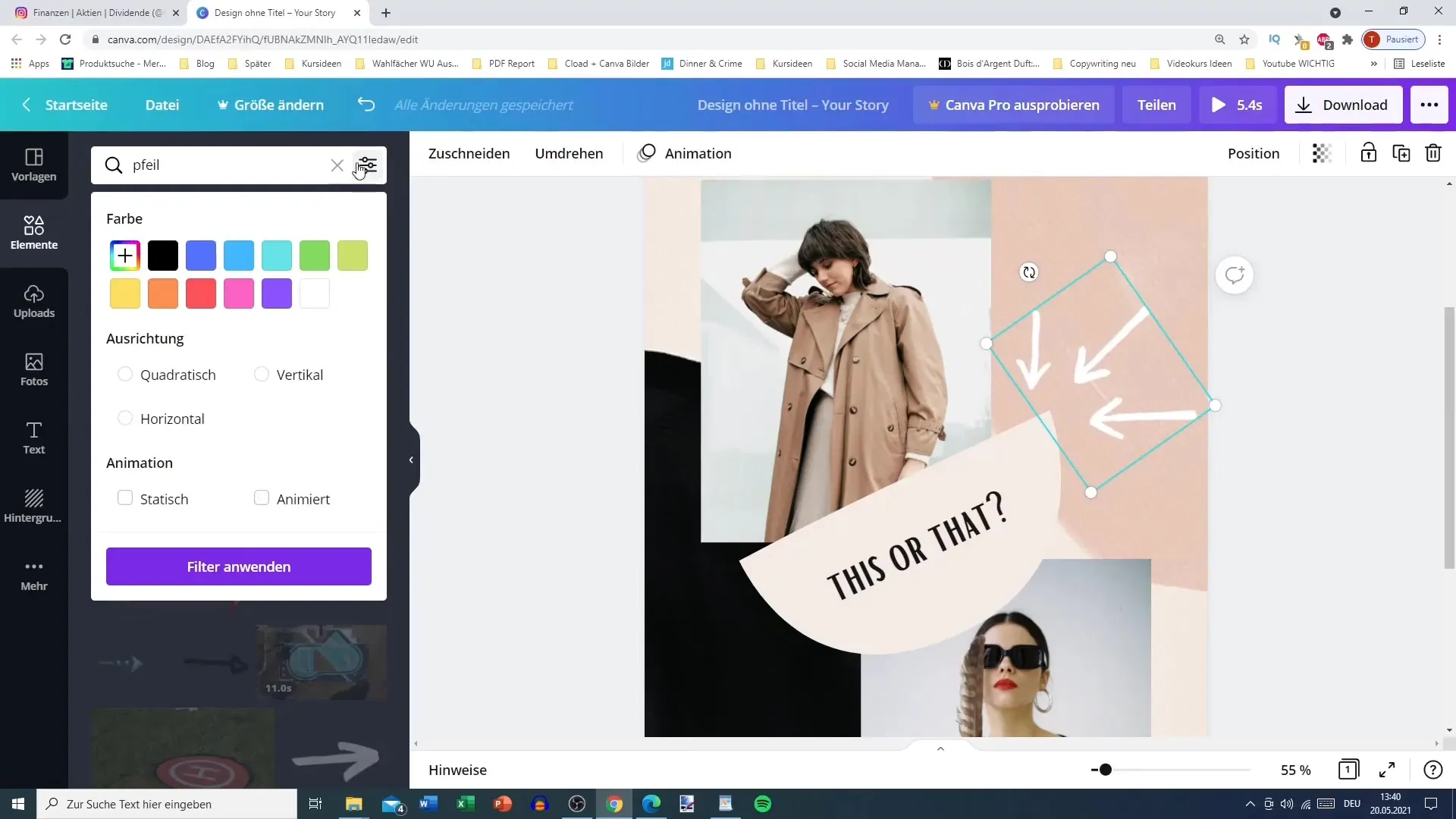
Once your animations are set up, you can play the video to see how everything comes together. You have the option to control the duration of the clip and ensure that everything runs within the desired time frame. Well-adjusted timing ensures that the information is conveyed clearly and attractively.
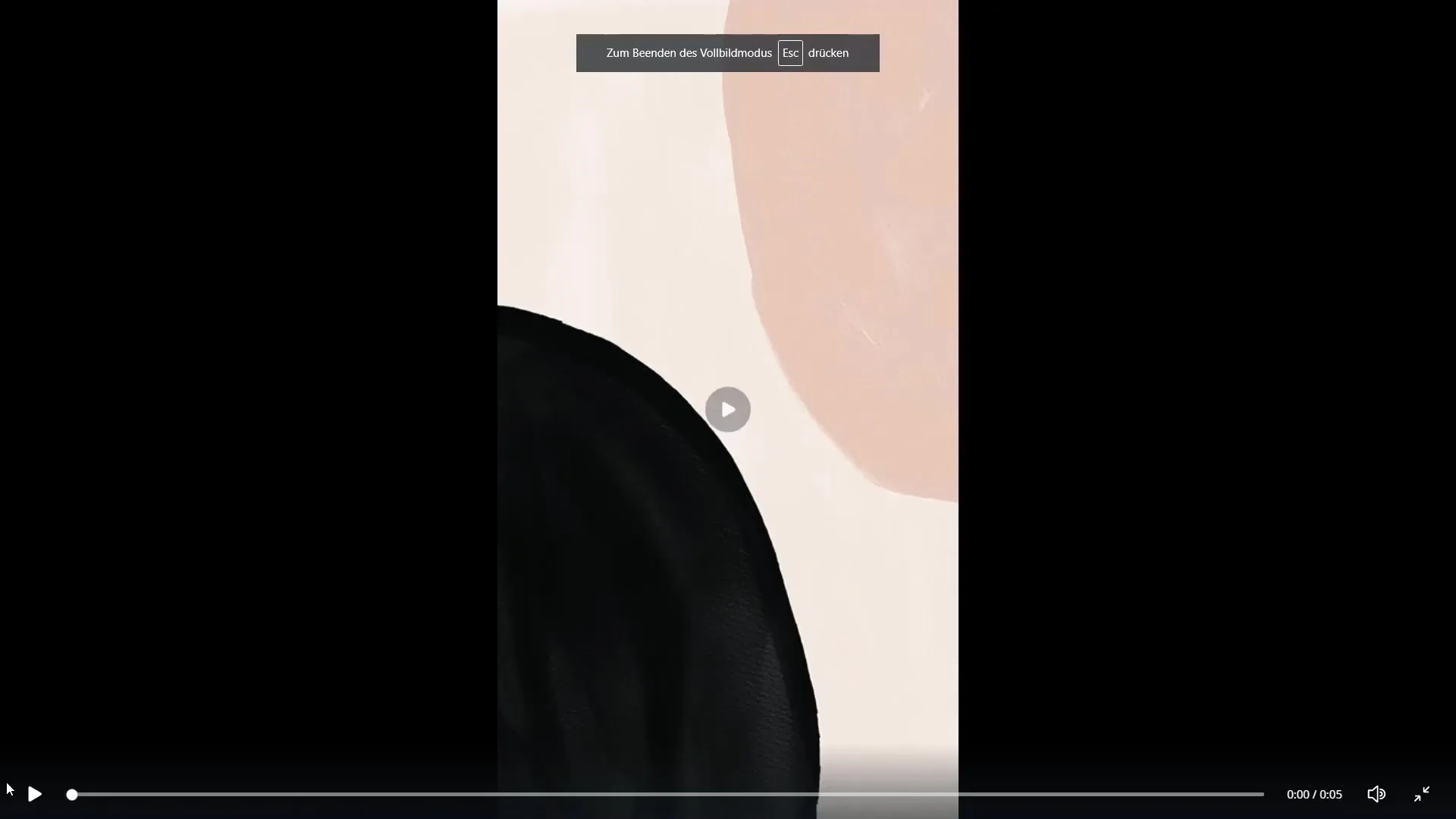
To make your Reel even more appealing, you could also choose a different background. Finding paid and free backgrounds in Canva is easy, and by selecting the options, you can determine the mood of your Reel. This complements the visual concept perfectly.
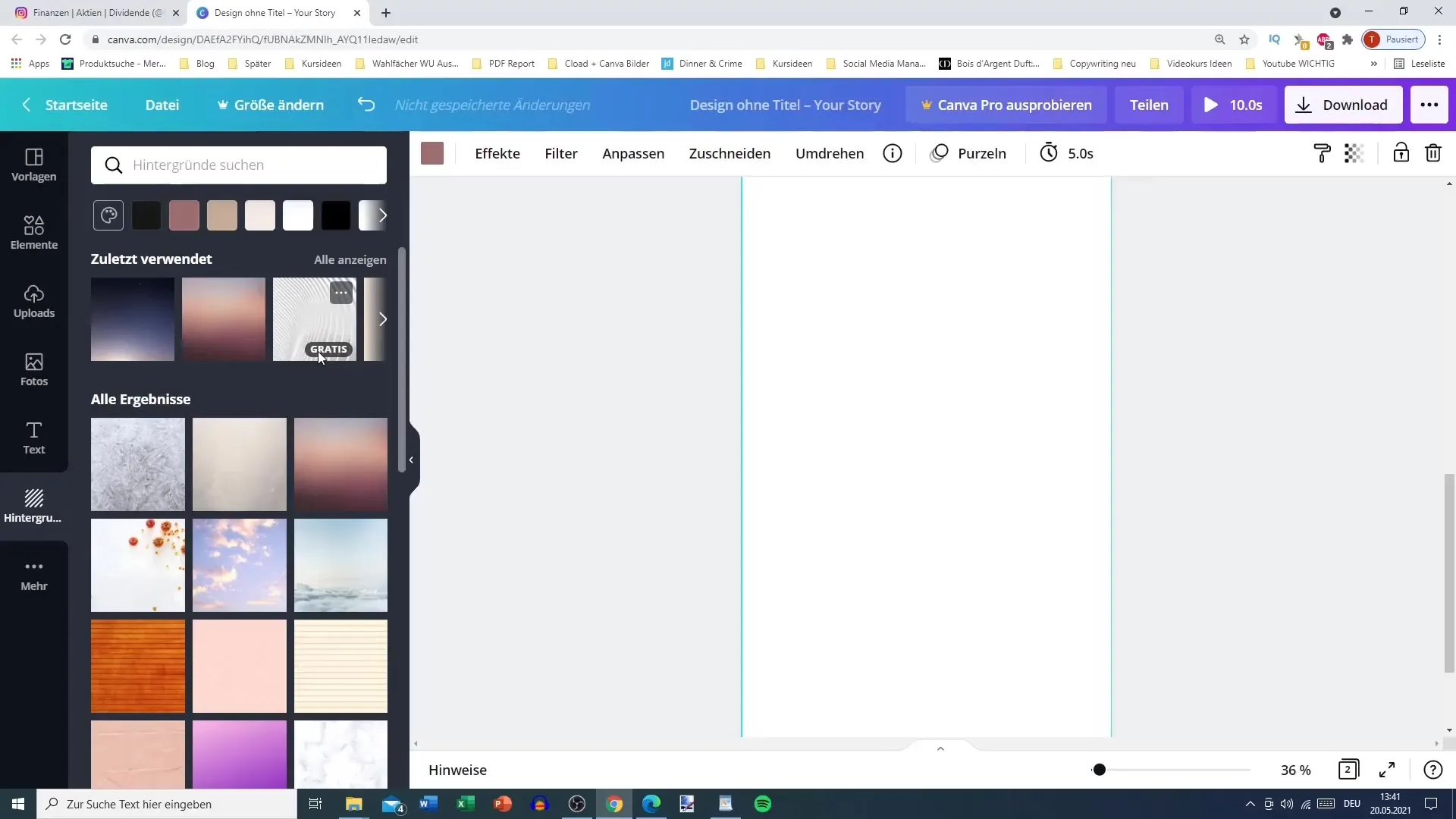
Another step you should take is placing texts. You can place text either at the top or bottom to increase engagement with your audience. Use creative polls or questions as interactive stimuli to achieve more engagement.
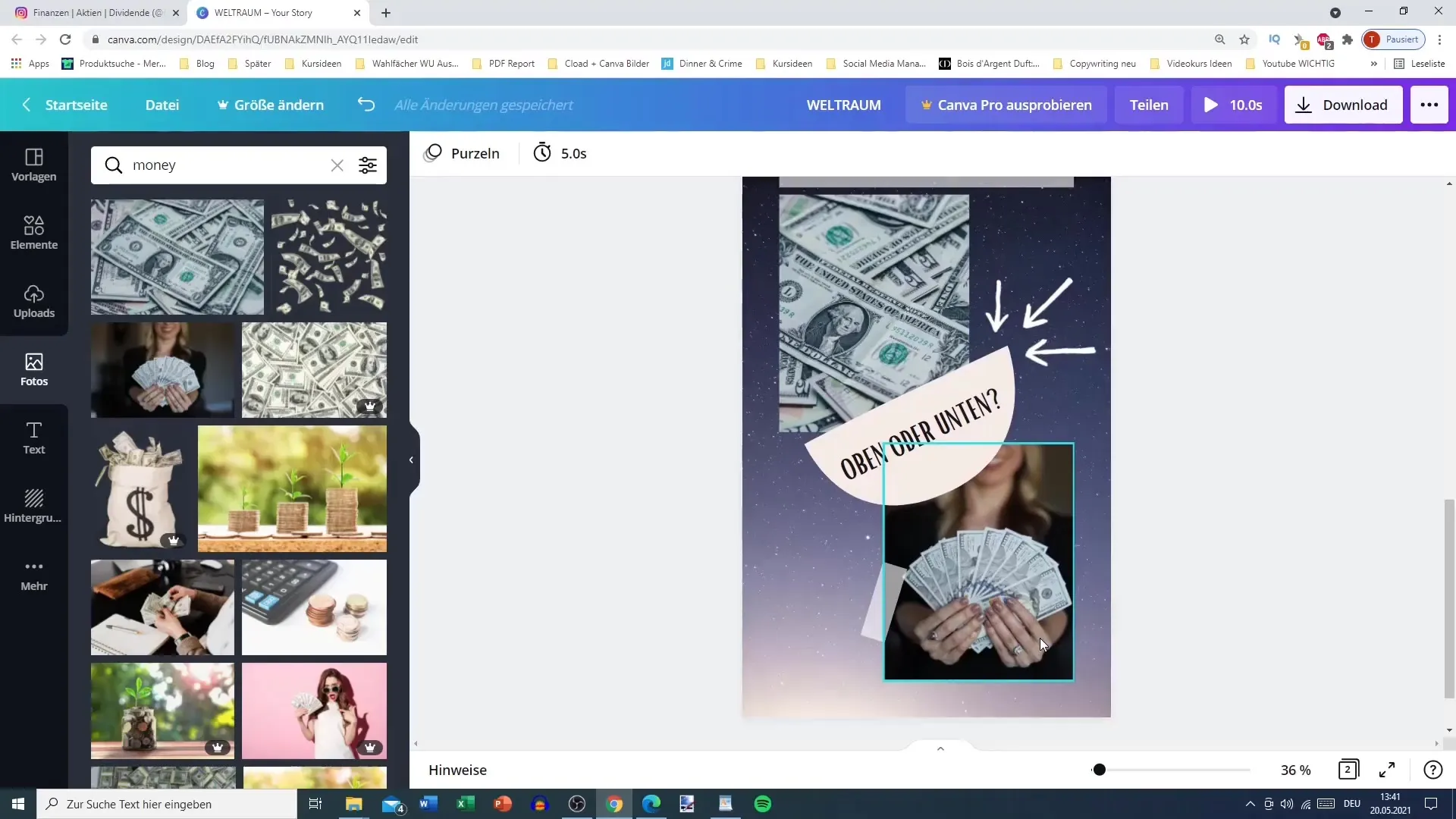
Now, replay your Reel to see how the first two pages come together. This gives you the opportunity to test the dynamics of your entire video and identify visual errors that you may have overlooked. The result should be an appealing and well-structured Reel.
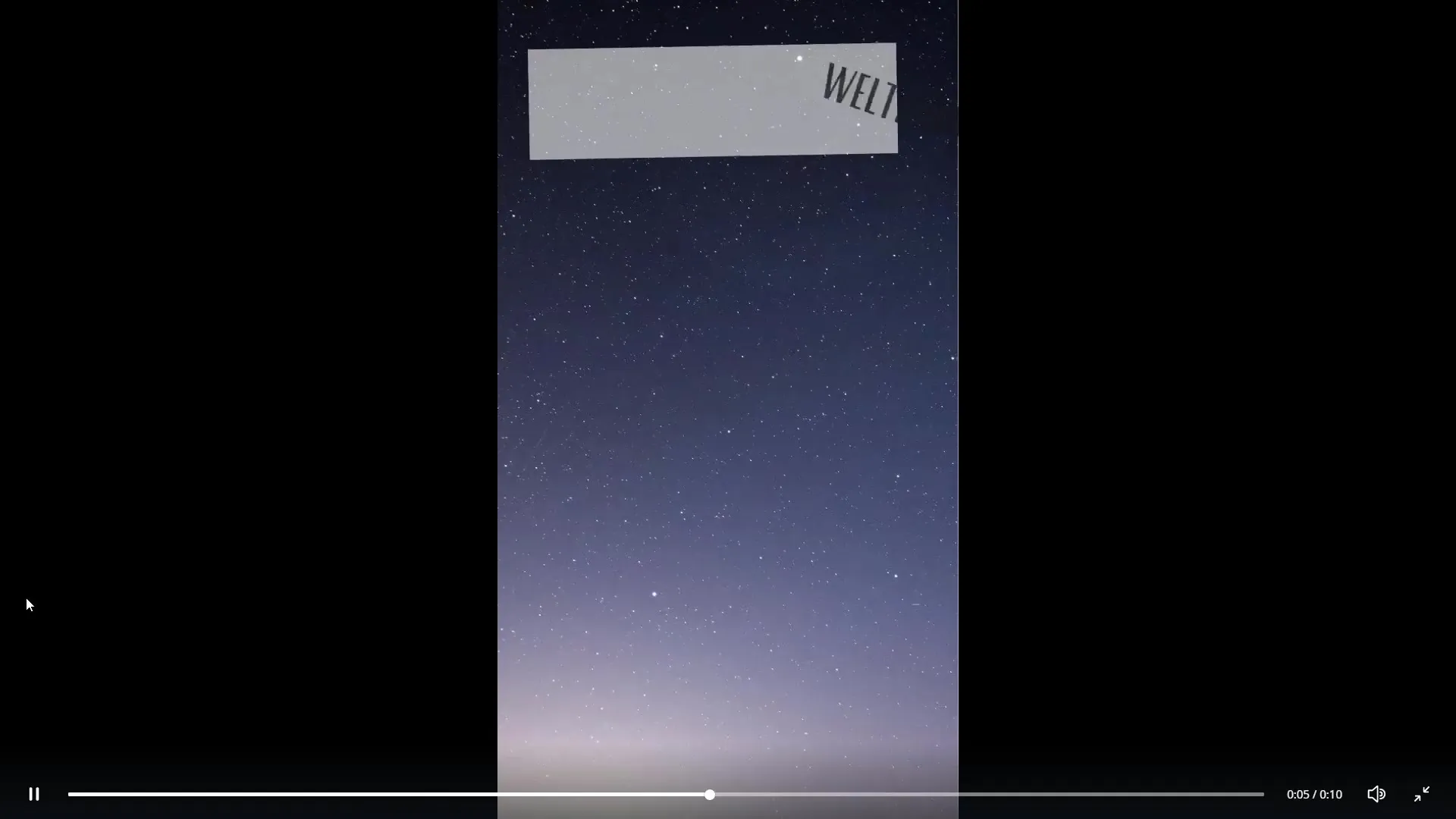
Can you add another page? Yes! The ability to add multiple pages allows you to make complex content engaging and keep the audience entertained. Adjust the animations for each page accordingly to ensure a smooth transition.
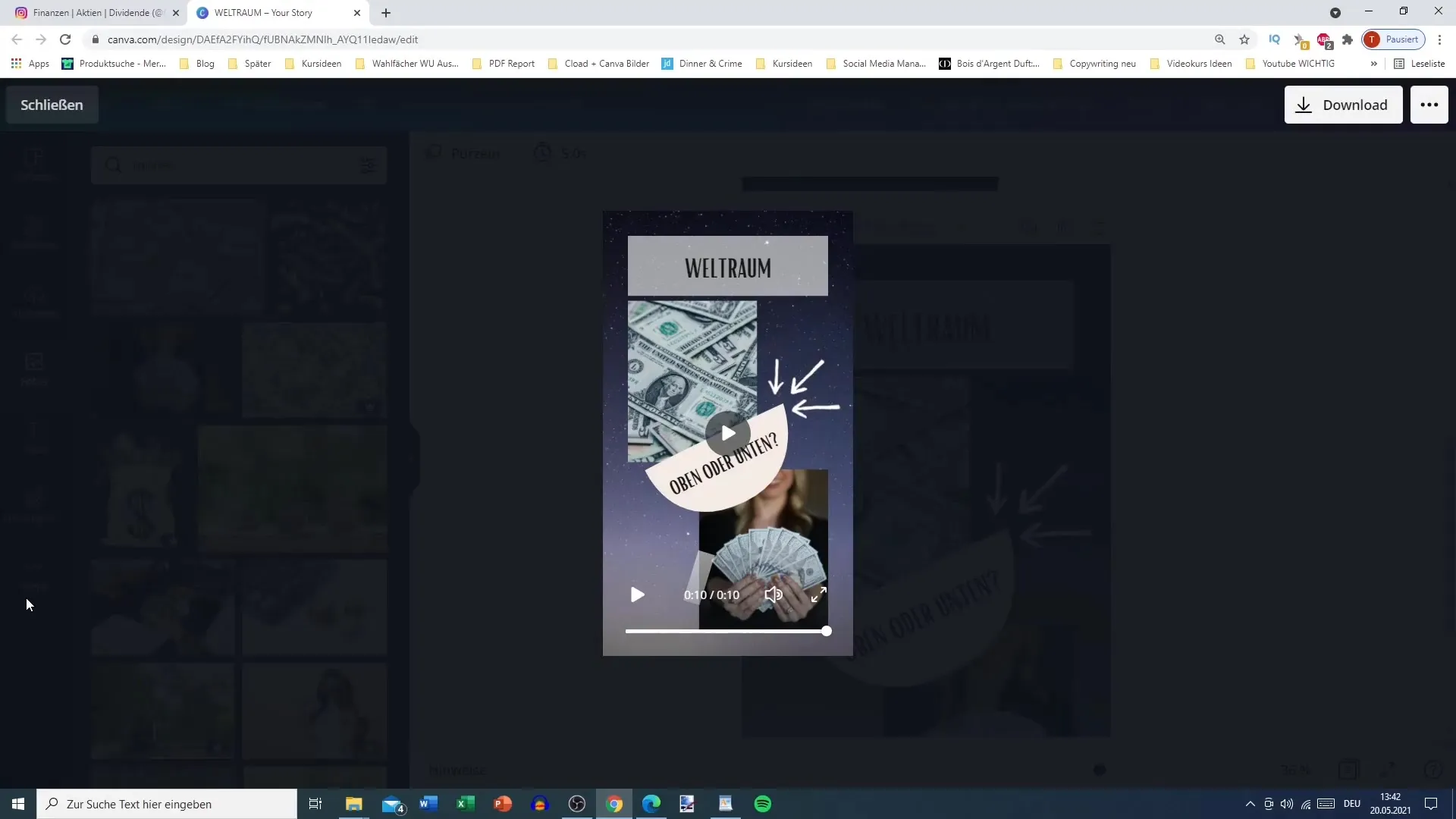
To control the animations for each element, choose either a separate animation for each element or set a uniform animation for all. The categories can be very helpful for ensuring that everything harmonizes well. For example, you can define animations as panning or tumbling to create visual variety.
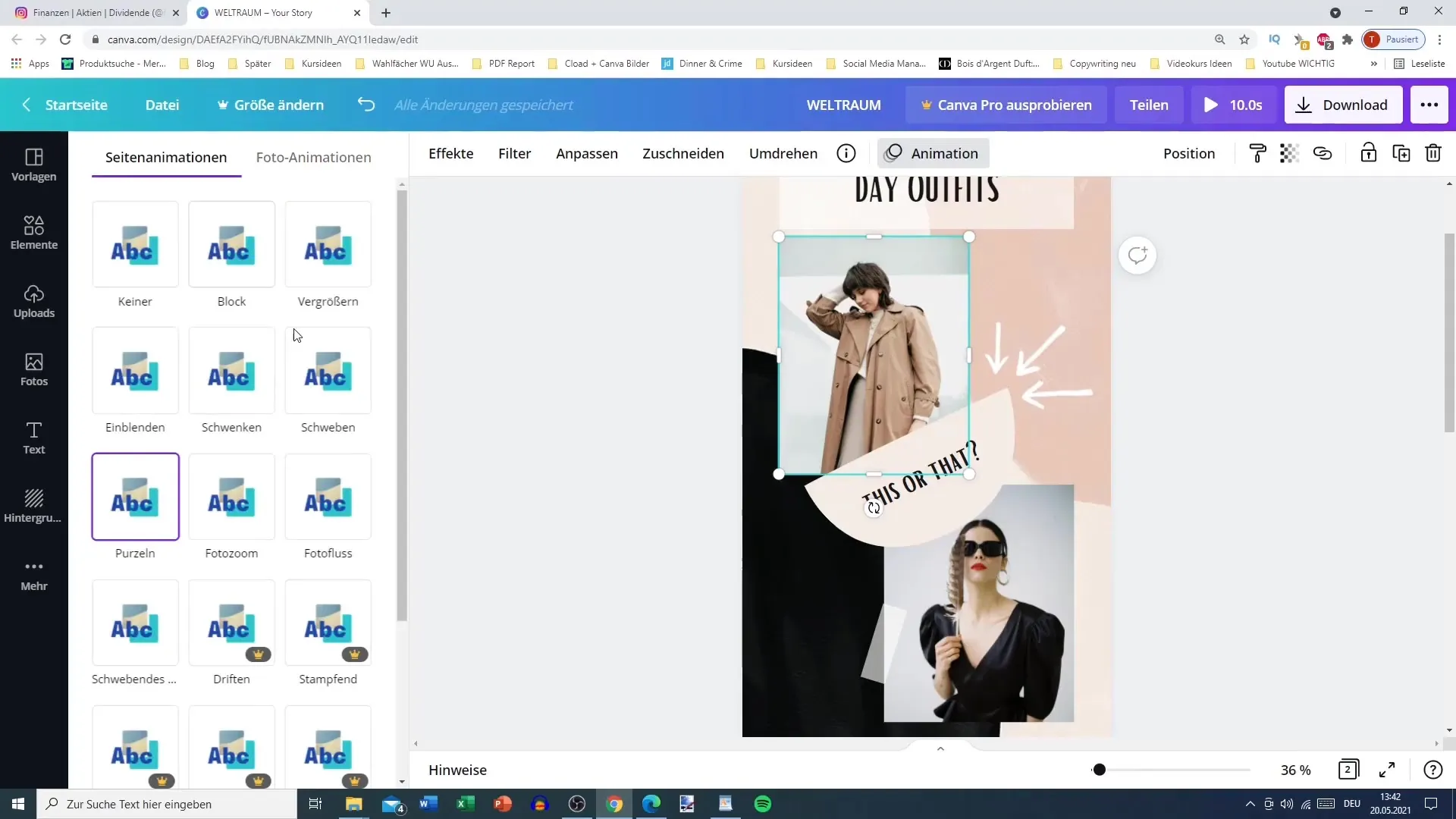
Finally, if your Reel is shorter than 30 seconds, you can upload it directly to Instagram. Alternatively, a shorter video of about 10 seconds allows you to use it as an Instagram Story, TikTok, or Pinterest video. Don't forget to keep your target audience in mind to achieve the best possible results.
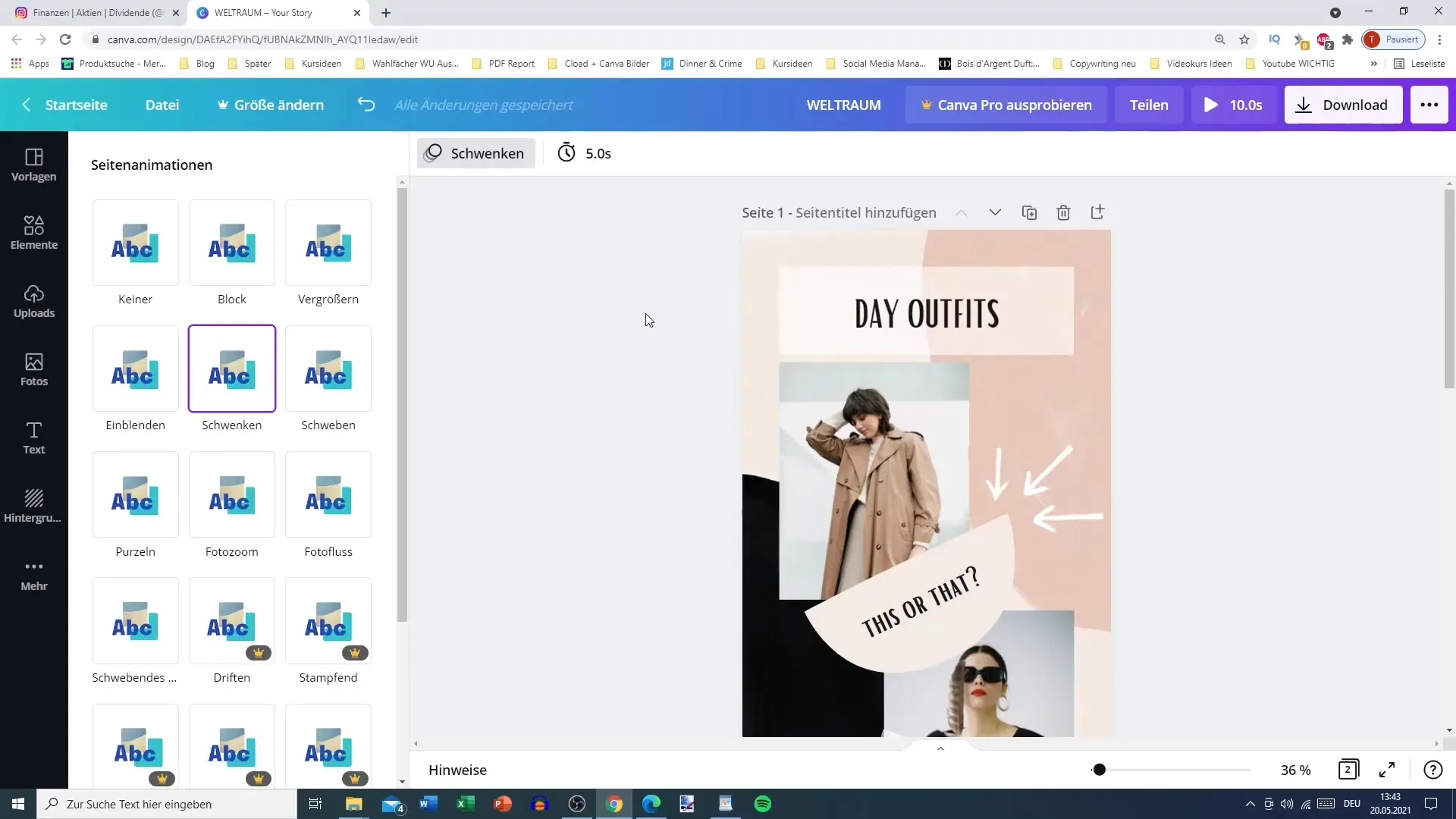
Summary
In this tutorial, you have learned how to create creative and engaging Reels with Canva. The easy handling and animation options will help you boost your Instagram presence and captivate your audience.
Frequently Asked Questions
How long should a Reel ideally be?A Reel should be about 30 seconds long to hold the viewers' attention.
Can I use Canva templates for other social media platforms?Yes, many of the Canva templates are versatile and can also be used for TikTok or Pinterest.
How can I add text in Canva?You can select text fields and customize them to adjust the placement and design according to your preferences.


