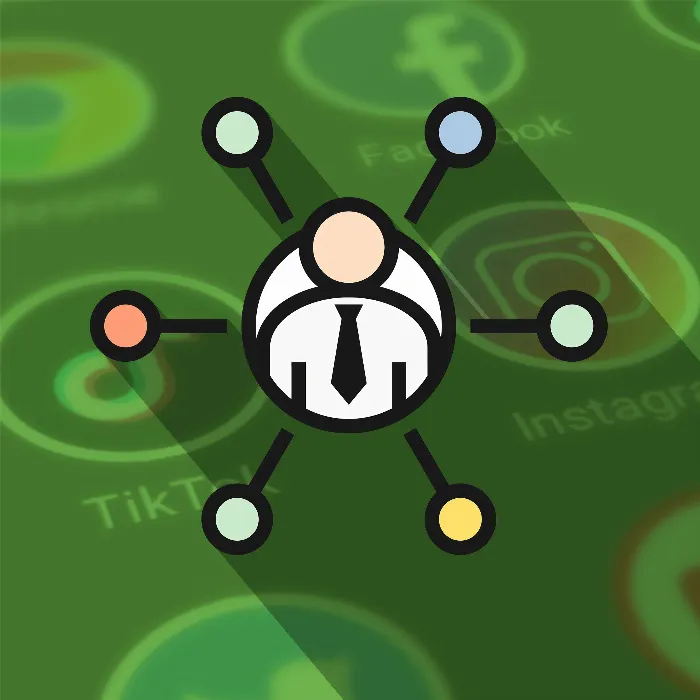When it comes to choosing a lucrative niche in Affiliate Marketing, Google Trends has an indispensable tool at hand. You can use it to identify current trends and determine if it could be worth investing in a particular topic. Google Trends offers the possibility to track and compare the interest in potential niches over time. In this guide, I will explain how to effectively use Google Trends to identify the appropriate niche.
Key Takeaways
With Google Trends, you can:
- Compare up to two topics or search terms.
- Analyze the trend of interest over a specified time period.
- Check the search volume for different topics on Google and YouTube.
- Identify regional differences in search interest.
Step-by-Step Guide
Step 1: Access Google Trends
Start by visiting Google Trends. Open your preferred web browser and type "Google Trends" in the search bar. Click on the displayed link to access the main page. To obtain relevant data, you should set your preferred location. I recommend selecting Germany initially as that's the region I work with.
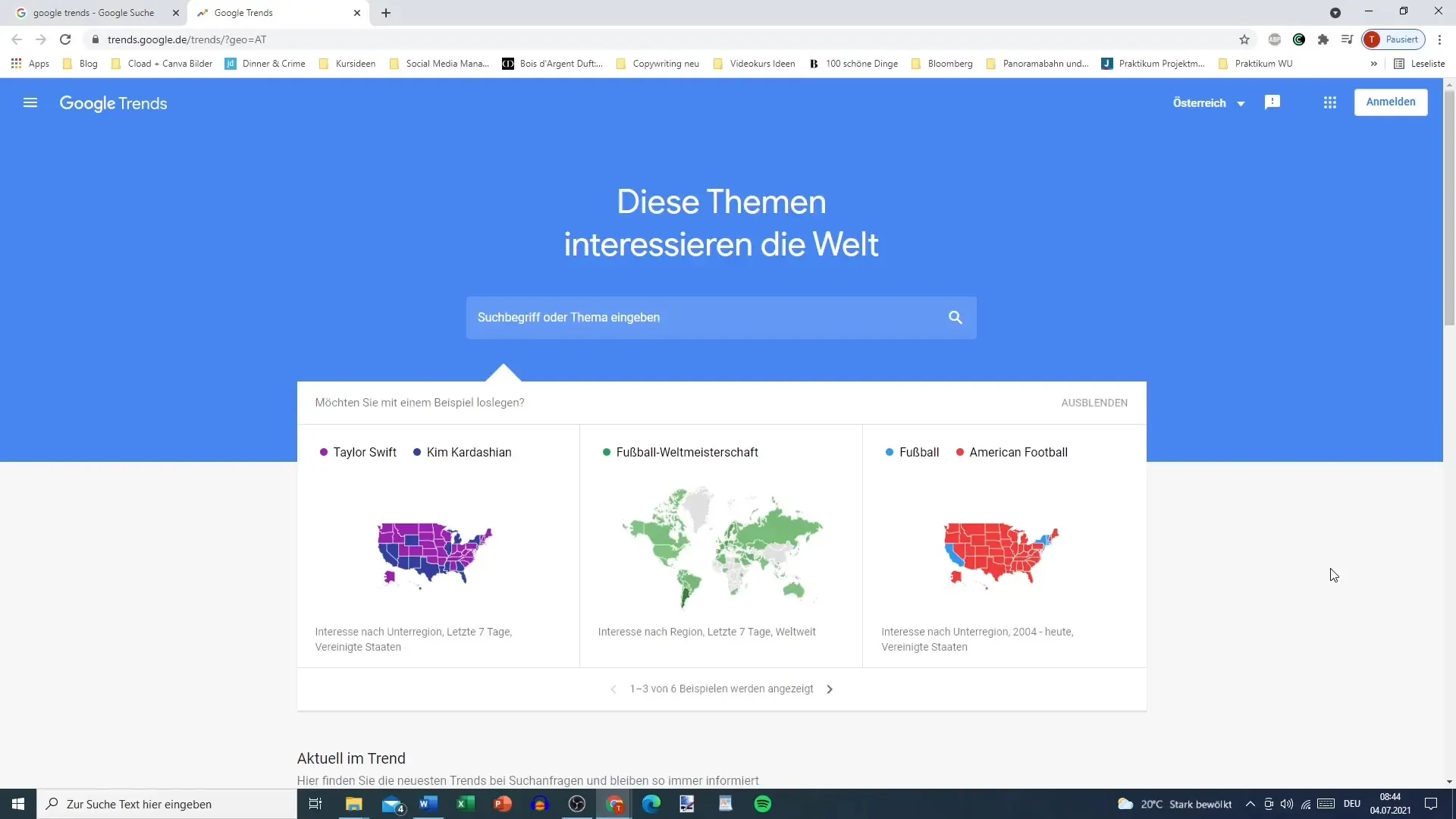
Step 2: Enter and Compare Search Terms
Enter a topic or search term that interests you in the search bar at the top, for example, "Dog". You may also receive suggestions that can be helpful. You can then add the term "Cat" for comparison. It's important to directly compare the two terms to determine which topic is of greater interest.
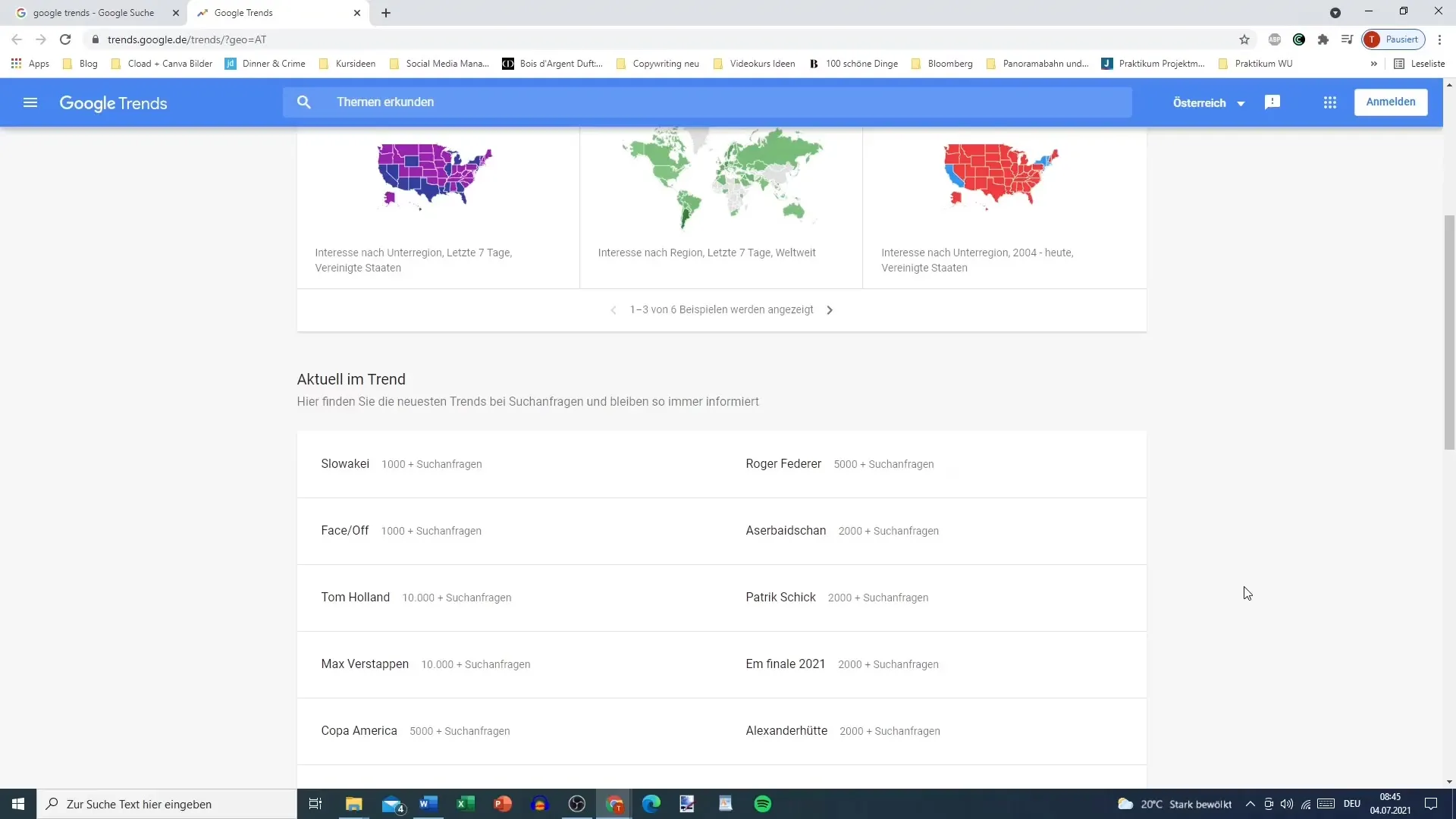
Step 3: Adjust the Timeframe
To get a complete picture of the trends, set the time period to the last five years. This setting will help you identify long-term trends. Make sure to ignore the categories offered by Google Trends in this step as they may not necessarily be relevant in this context.
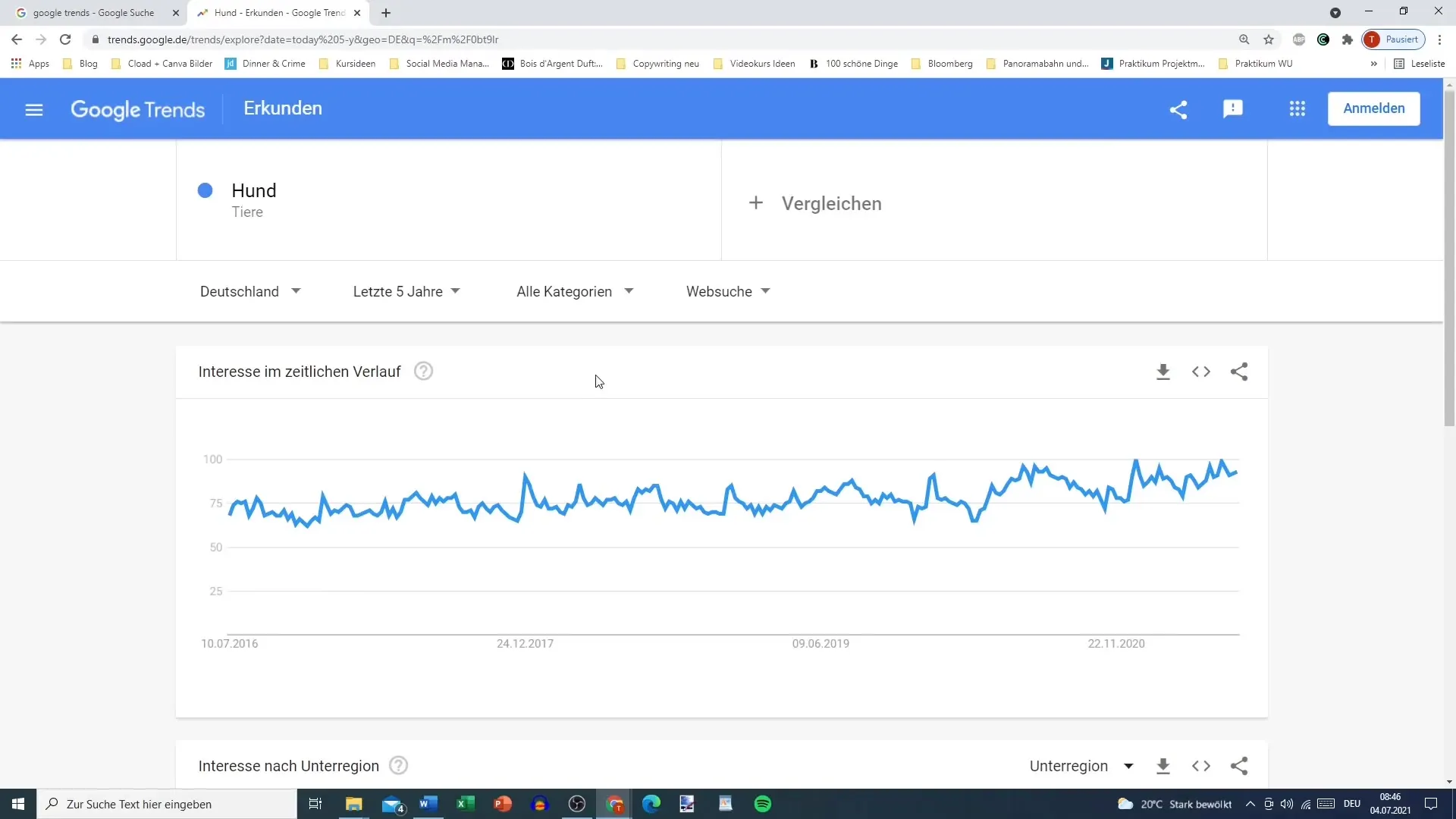
Step 4: Analyze the Data
You will now see a chart representing the interest over time. The x-axis shows the timeline, while the y-axis represents the search volume. A value of 0 indicates little interest, and a value of 100 shows maximum search interest. Examine the data closely: If the search term "Dog" has a consistently high value while "Cat" is lower, it indicates that focusing on the "Dog" topic would be more sensible.
Step 5: Conduct Further Comparisons
The next step could be to add another term, such as "Horse". Again, look at the differences in search queries. A high number of searches for "Dog" compared to "Horse" can help you make valuable decisions for your marketing strategy.
Step 6: Social Media Competitive Analysis
Once you have decided on the niche you want to target, conduct research on social media. For example, go to Instagram and search for relevant hashtags. Compare the number of dog pages with cat pages. If you find many dog pages but only a few cat pages, it may indicate that it is advantageous for you to be active in the "Dog" category.
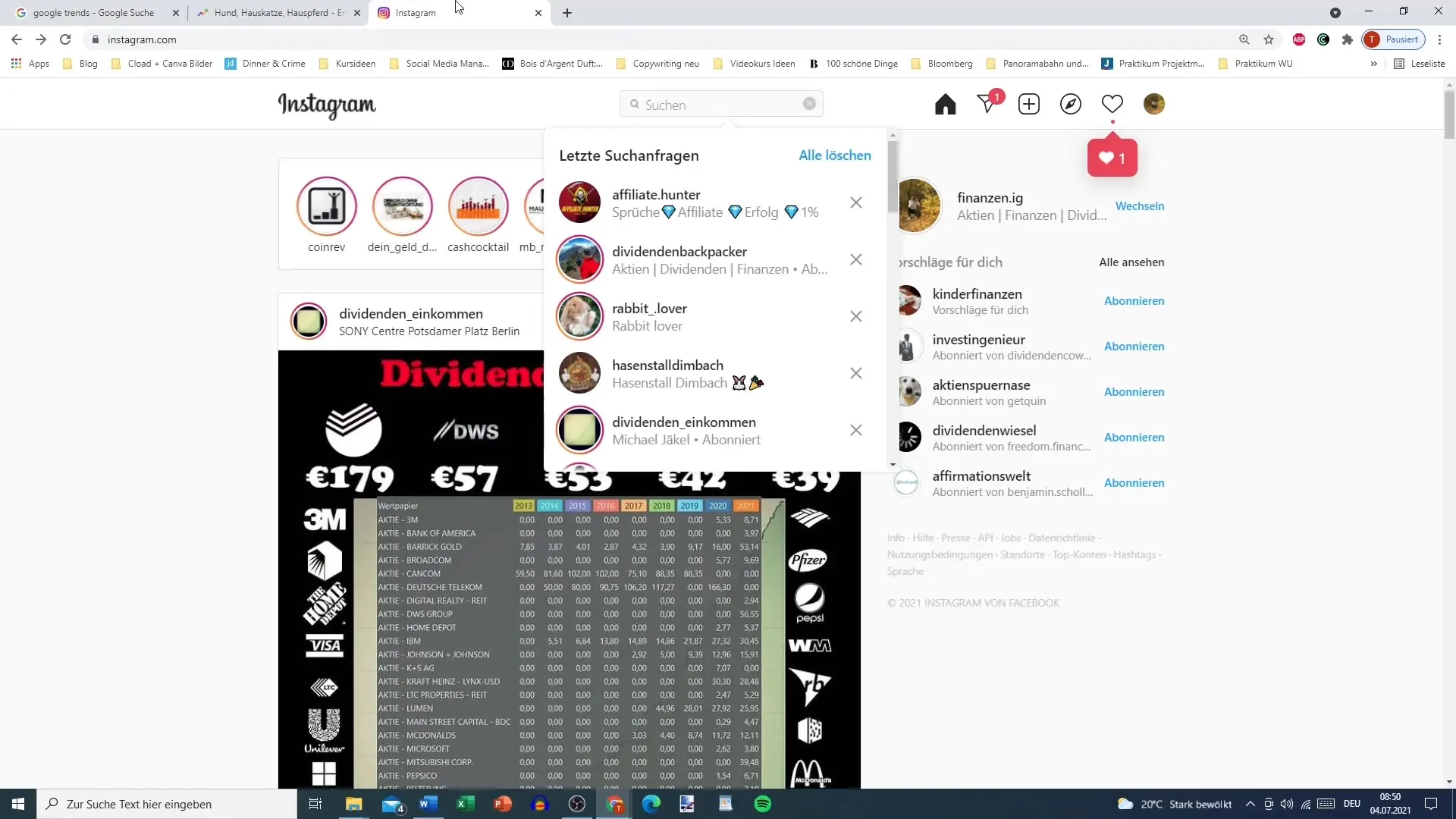
Step 7: Explore Additional Trends
To get an even more comprehensive view, it could be helpful to also look at related topics. Are there overall rising trends in specific animals like "Rabbits" or "Hares"? If you find data on search query cycles, you can incorporate these considerations into your marketing strategy and plan seasonal campaigns, for instance.
Step 8: Conduct Regional Analyses
Region can make a significant difference. Use Google Trends to see where most of the search queries are coming from. This can provide you with additional information to target specific audiences through a blog, YouTube channel, or other platforms.
Summary
Using Google Trends to analyze potential niches provides you with valuable insights. You can specifically search for topics whose search queries are evolving, and make informed decisions when selecting your niches in affiliate marketing. Use the data obtained to make your strategies more effective and drive your projects forward successfully.
Frequently Asked Questions
What is Google Trends?Google Trends is a free tool from Google that allows you to analyze the interest in specific search terms over time and by region.
How many terms can I compare in Google Trends?You can compare up to two search terms at the same time.
Why is temporal analysis important?Temporal analysis gives you insights into trends and patterns that help you identify seasonal fluctuations and predict future developments.
How do I find relevant thematic focal points?Through precise analysis of search queries and by looking at related topics, you can identify relevant thematic focal points.
How does Google Trends help me decide on a niche?Google Trends shows the popularity and seasonal fluctuations of a topic, allowing you to make a better-informed decision for or against a specific niche.