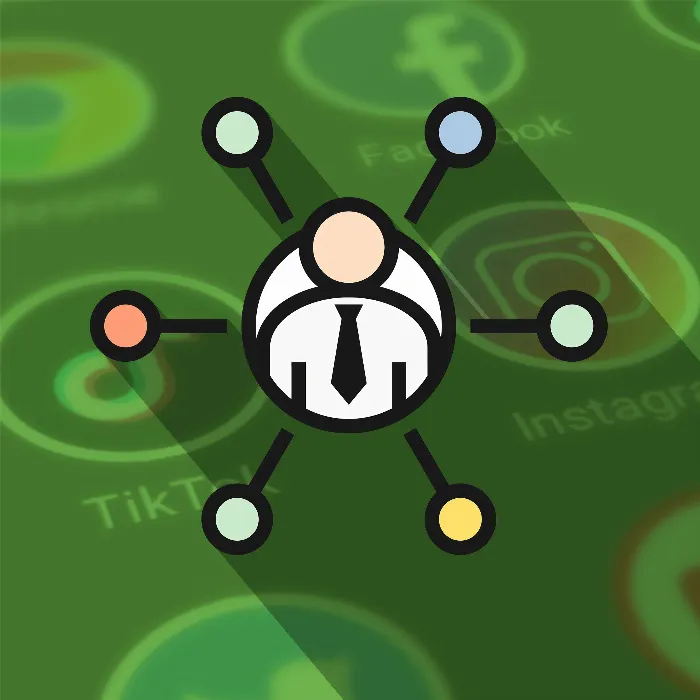If you want to dive into the world of affiliate marketing, you should know your environment well – especially the platform you will be working with. In this guide, I will show you step by step how you can use the Amazon Partner Program website to optimize your affiliate activities. Let's get started right away.
Key Takeaways
- Correctly entering your payment details is crucial to receive payments.
- You have access to various tools to create links and generate reports.
- There are different commission rates depending on the product categories.
Step-by-Step Guide
Step 1: Provide Payment Information
Before you start promoting products, it is important to configure your payout settings. Click on the menu at the top of the page and choose the option to enter your payment information. You must add your bank details or alternative payment methods. This is fundamental to actually receive payments later on.
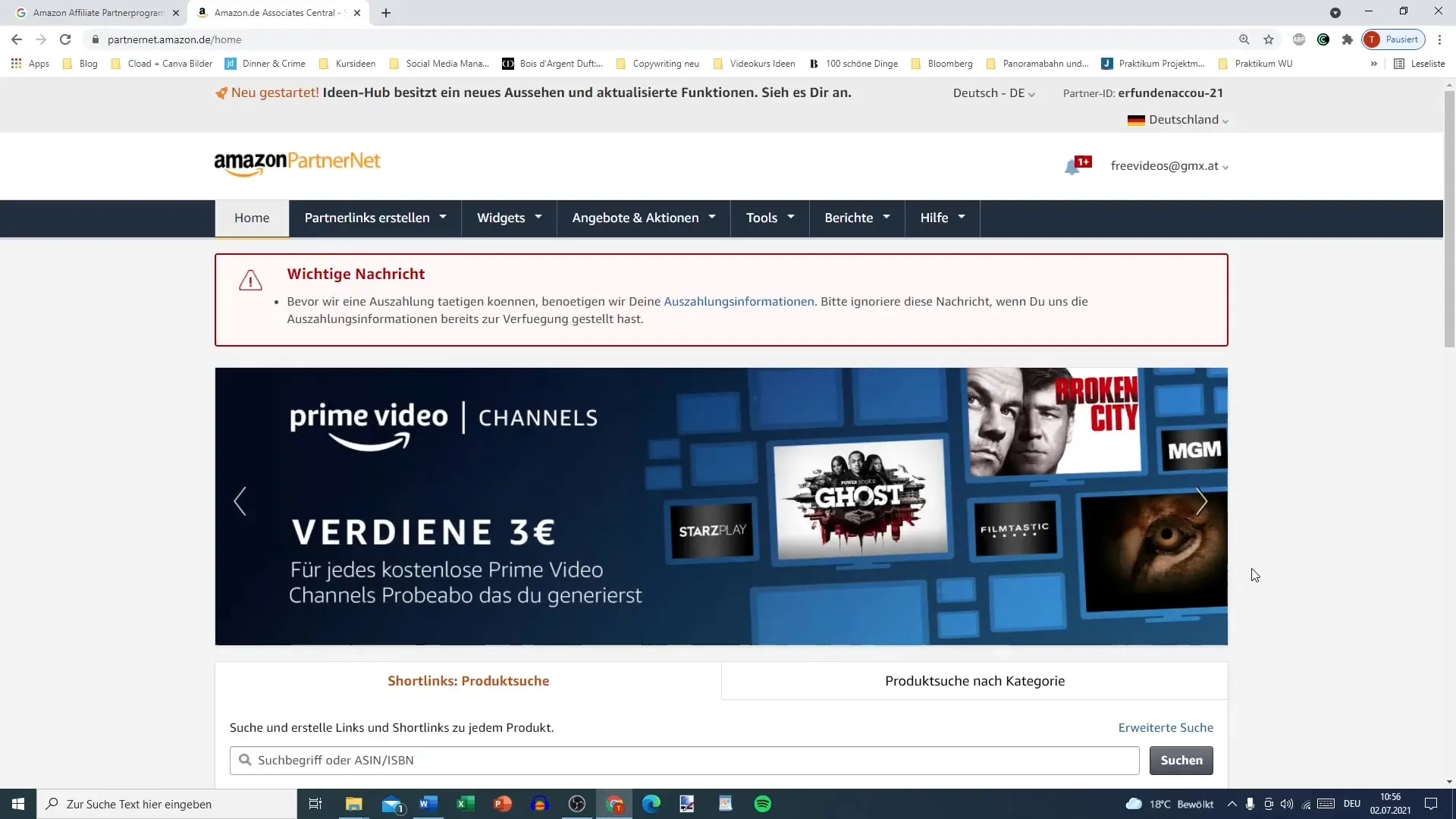
Step 2: Create Product Links
Once your payment details are saved, you can start creating product-related links. At the top of the platform, you will find the function to create links. You can select specific products to promote or add your own products. This gives you the flexibility you need to adjust your affiliate marketing strategies.
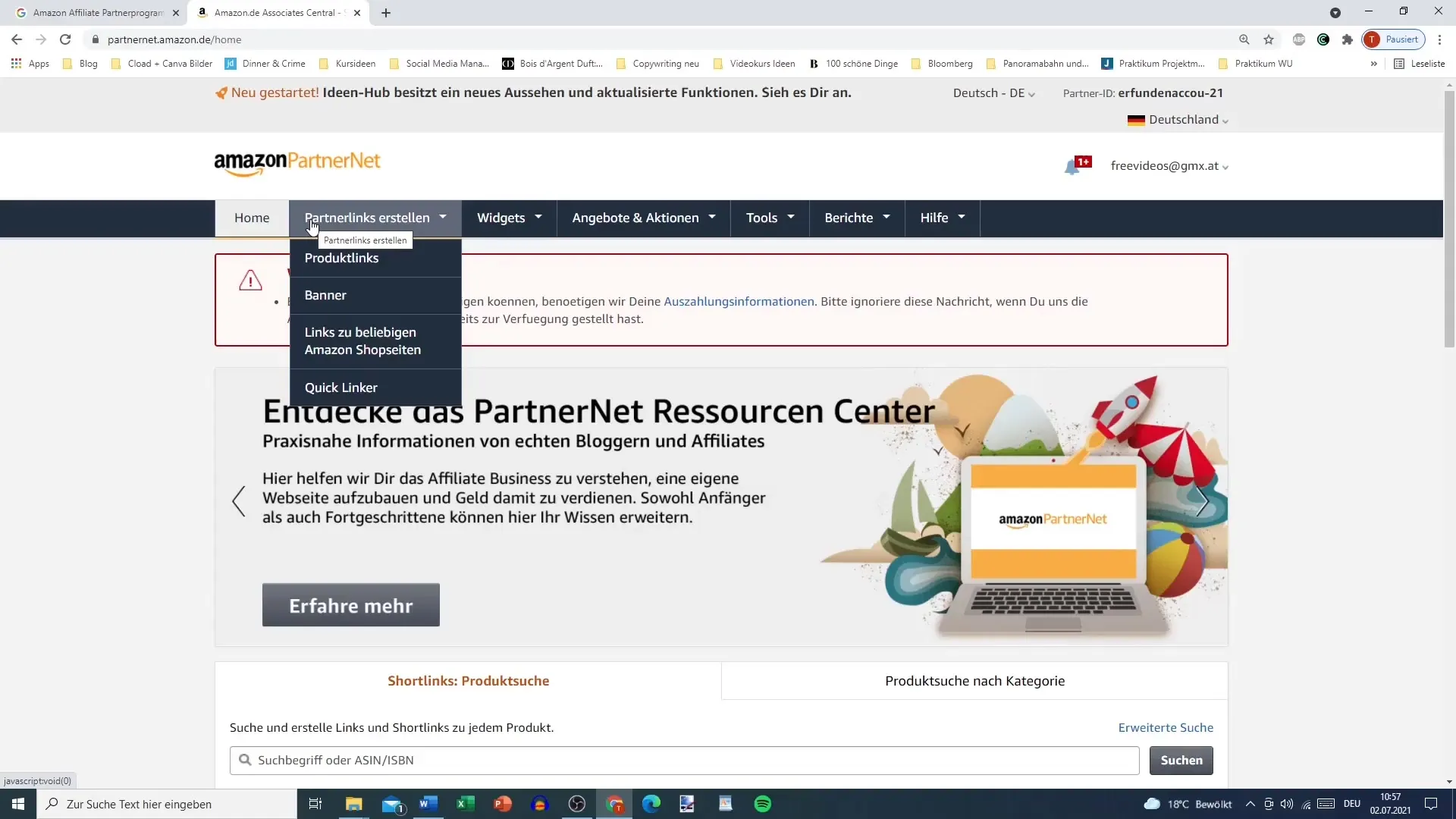
Step 3: Explore Widgets and Offers
Another advantage of the platform is the ability to insert widgets. These can help increase the visibility of your affiliate links. Additionally, you will see offers like the Amazon Prime program. By promoting membership, you can regularly earn commissions for each new subscriber – an effective method to generate passive income.
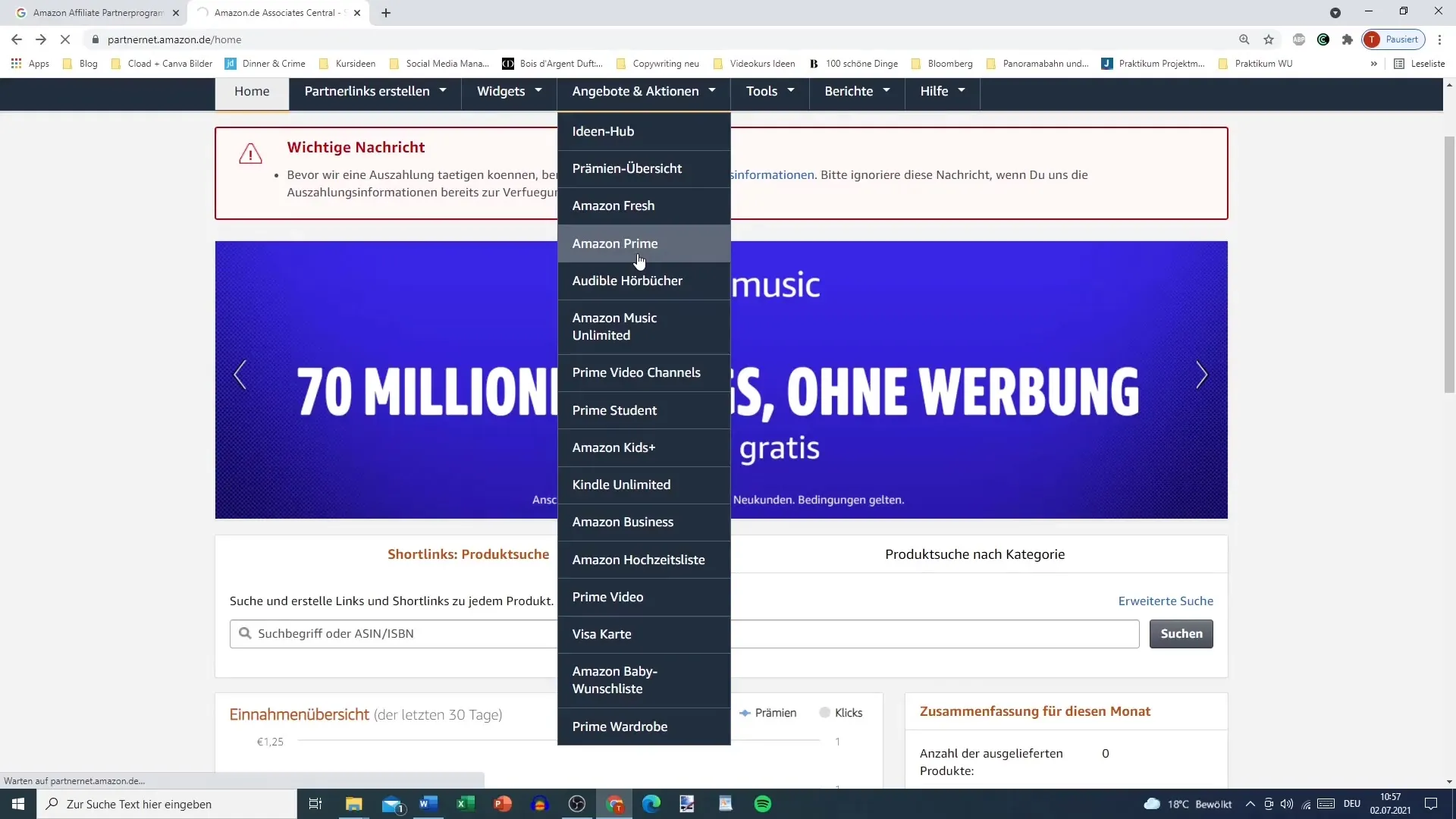
Step 4: View Compensation Catalog
An important part of your planning is the compensation catalog. Here you can access information on commission rates by product categories. These are crucial data to help you decide which products you want to promote. You will see that commission rates vary, often from 1% to over 12%, depending on the category.
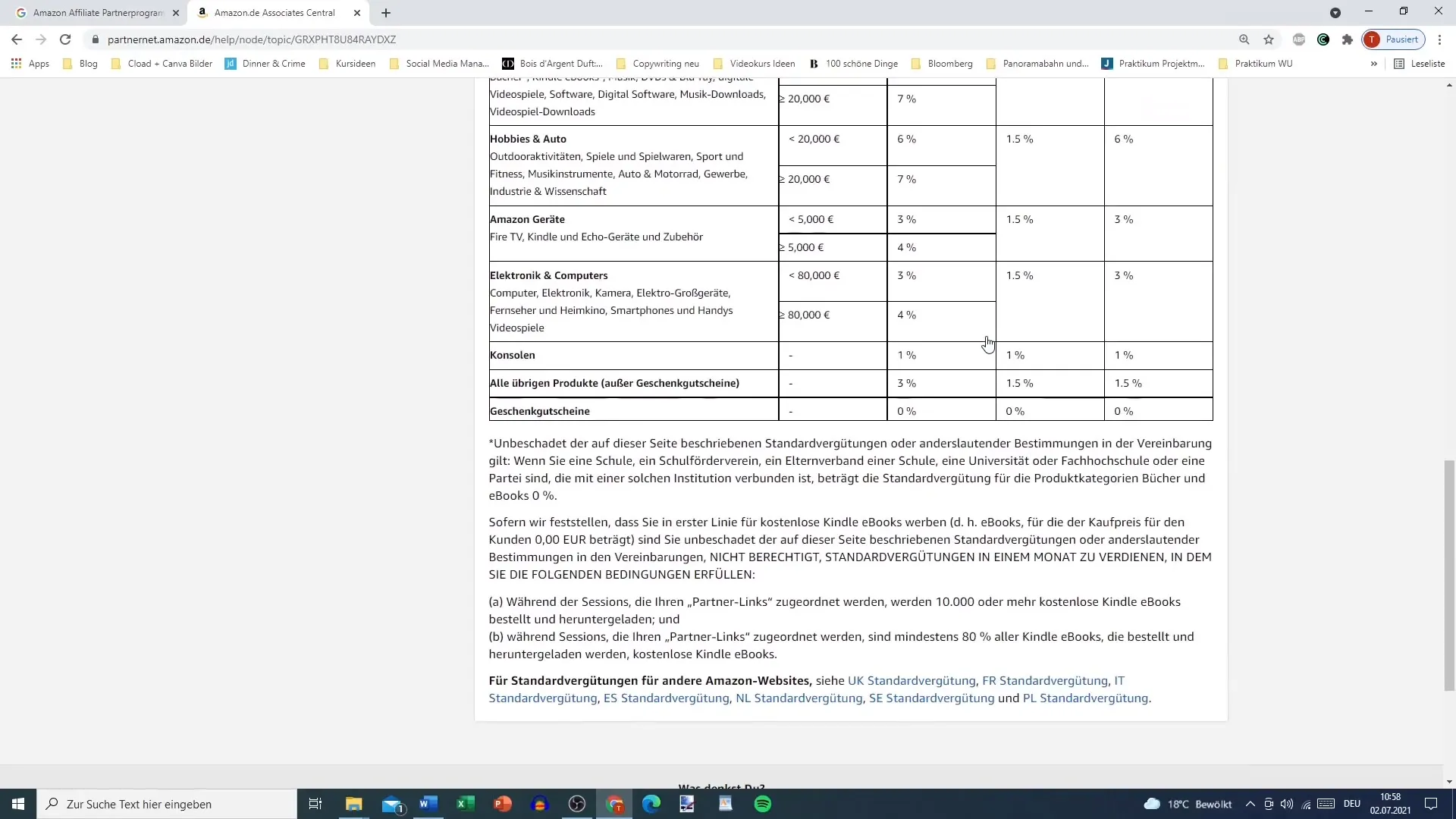
Step 5: Differentiate Between Direct and Indirect Sales
It is important to understand how you will be compensated for sales. Direct qualified sales are straightforward – if someone buys through your link, you receive a set percentage. But even indirectly qualified sales can earn you money. If a visitor makes a purchase within 24 hours of clicking on your link – even if it's not the promoted product – you will receive a commission.
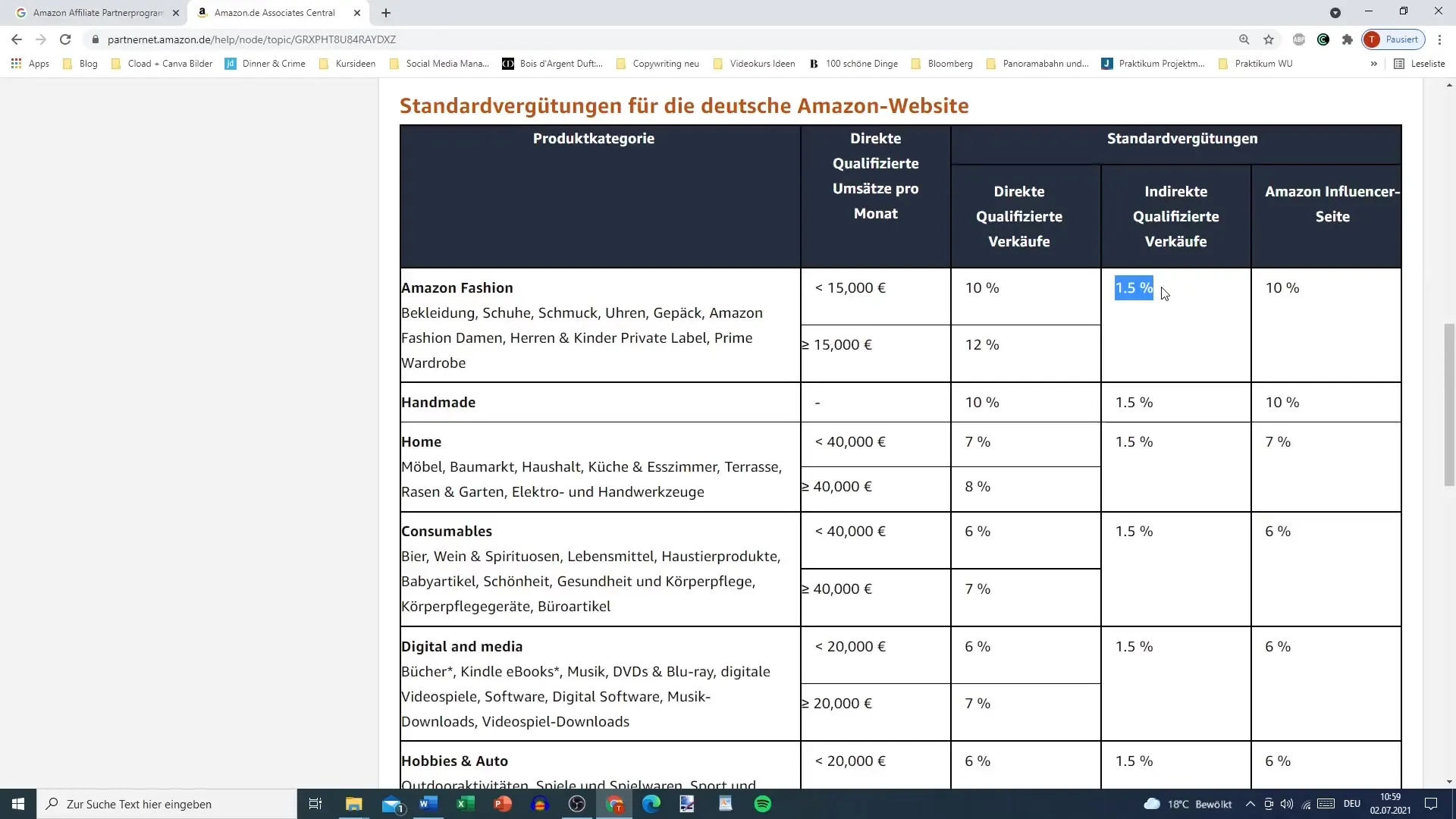
Step 6: Success Through Strategies
To effectively earn money, choose products with higher commission rates and make sure to promote products that buyers trust. Amazon is one of the most trusted online marketplaces. This not only helps with the conversion rate but also increases user purchasing intent.
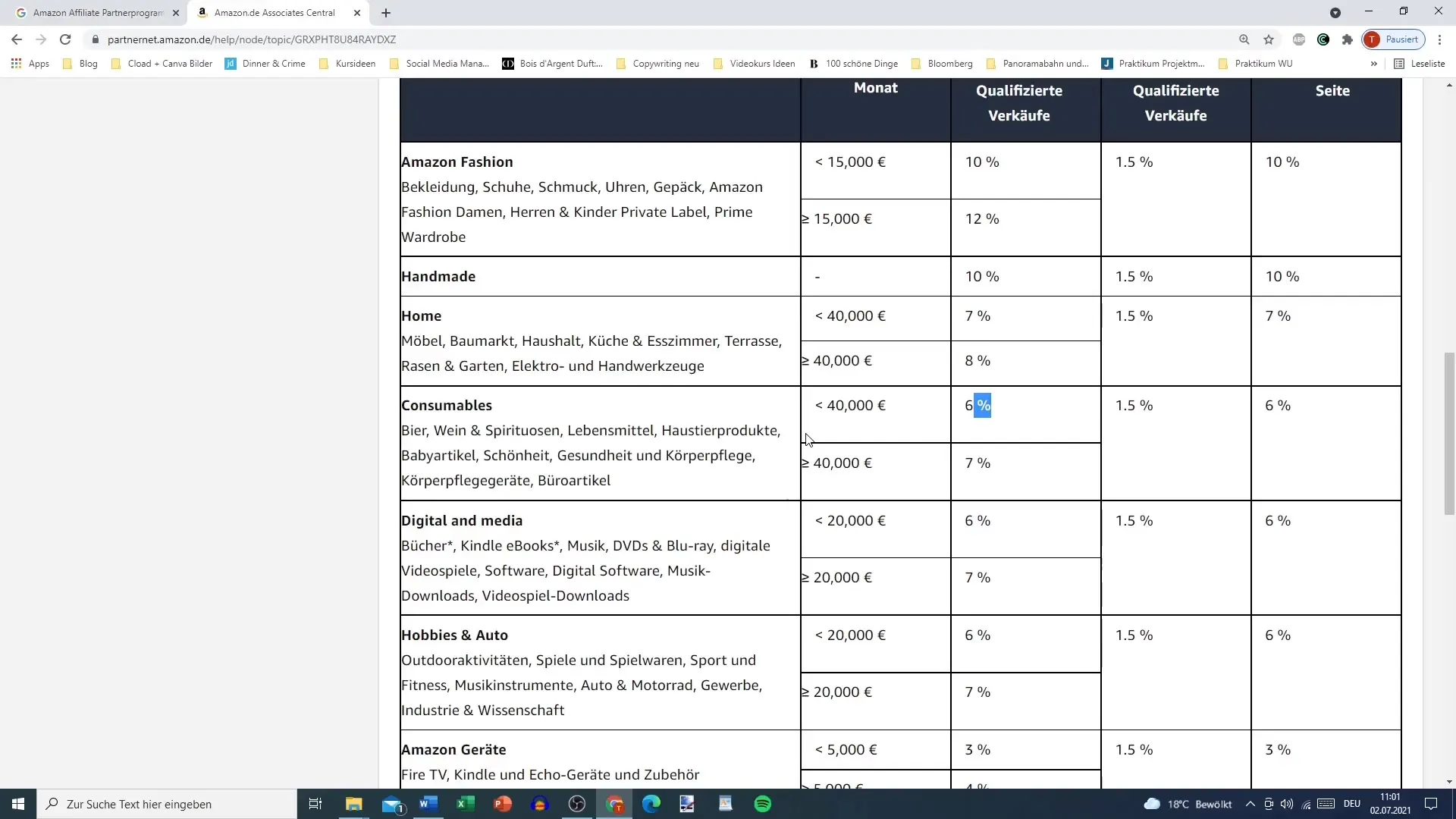
Step 7: Utilize Reports
The platform provides you access to reports that can give you valuable insights. You can track how many clicks your links have received and which products are performing best. These data are essential to continuously optimize your strategies.
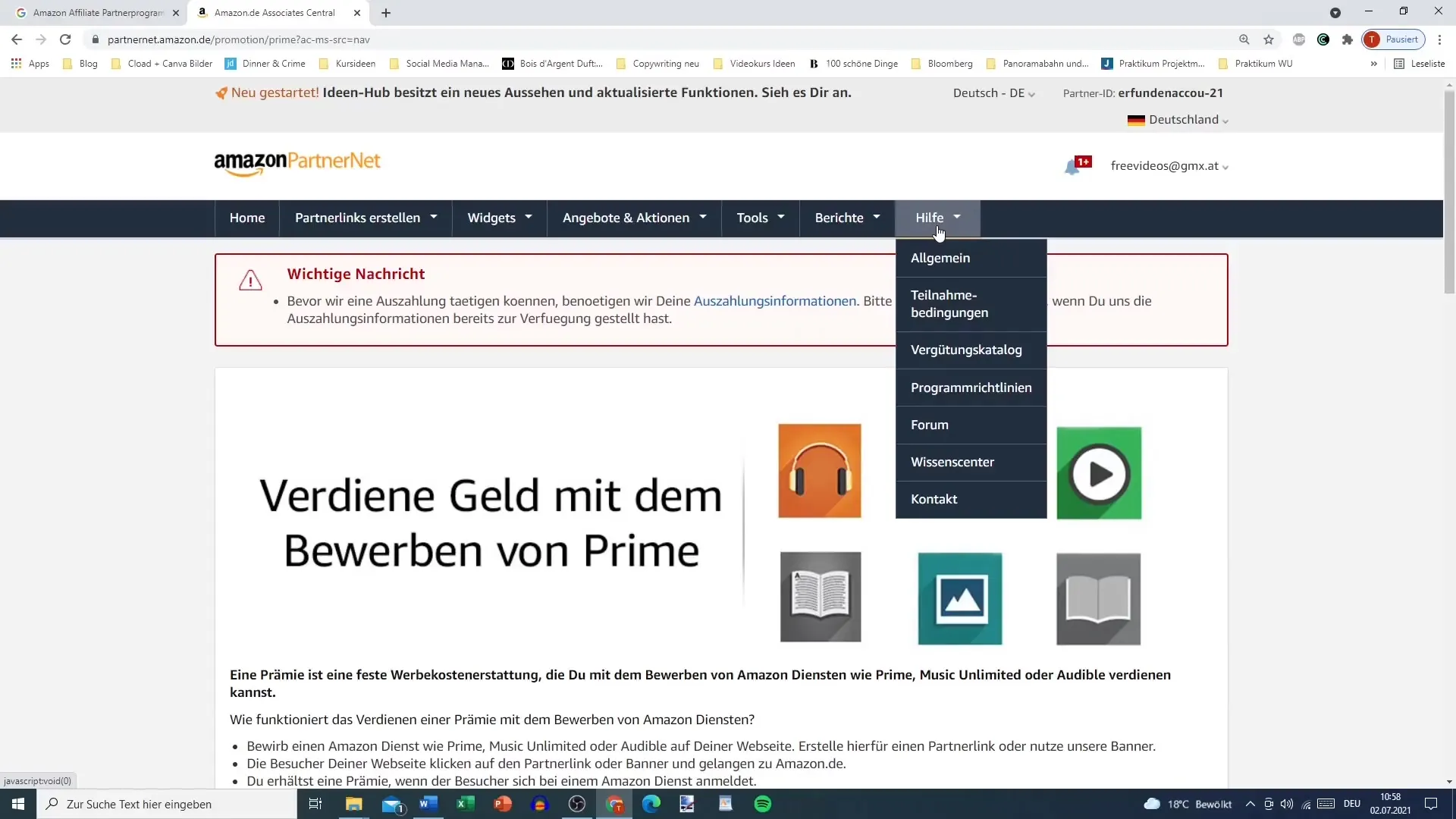
Step 8: Try Product Recommendations
Last but not least, the product recommendations on the platform. These recommendations are based on your past activities and help find suitable products that your target audience might be interested in. You can effectively incorporate these into your marketing strategies to increase visibility.
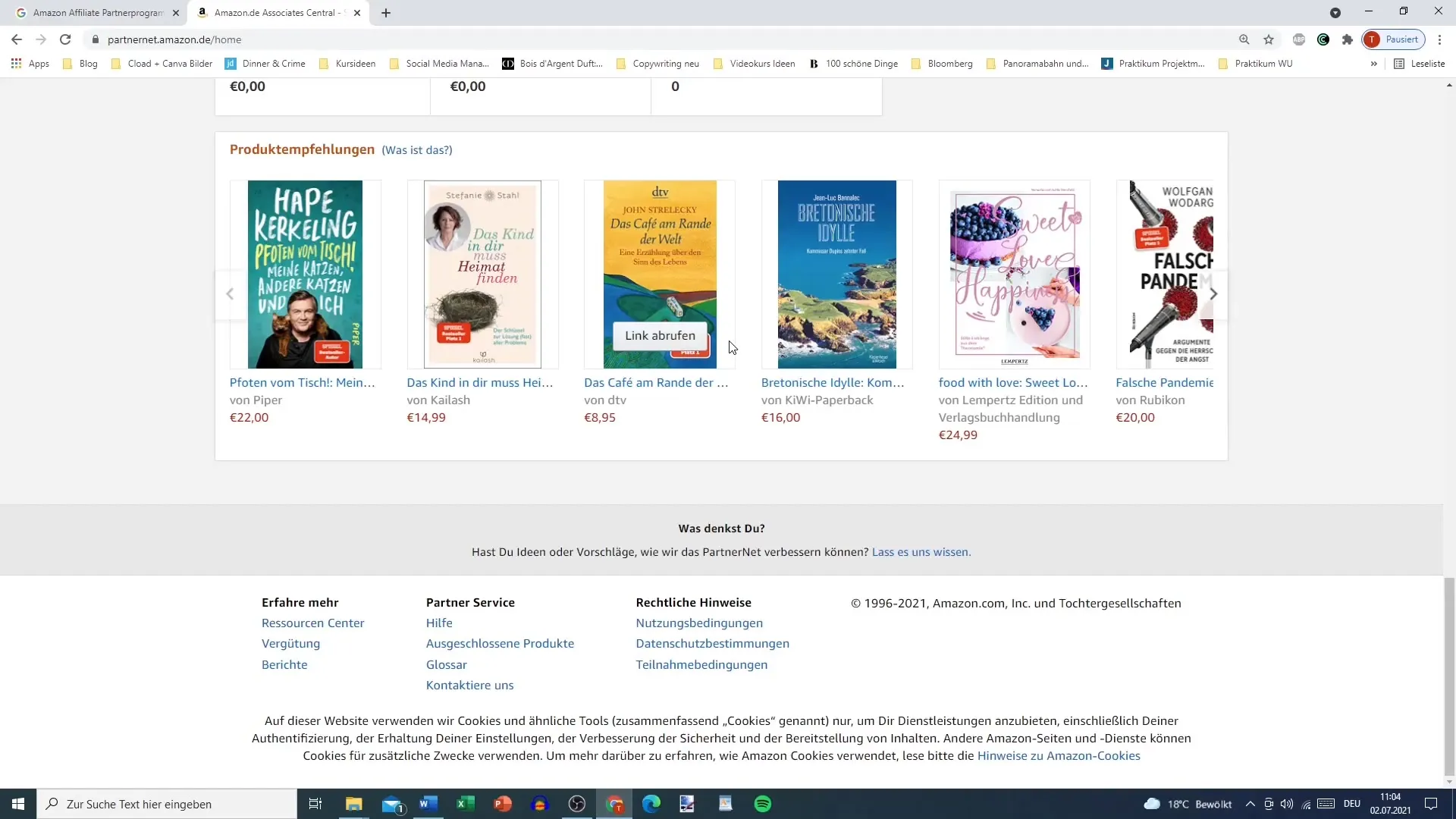
Summary
Throughout this tour of the Amazon Partner Program platform, you have learned how to enter your payment information, create effective product links, and utilize various tools to maximize your success in affiliate marketing. Understanding the commission structure and selecting the right products will be crucial to achieving long-term profits.
Frequently Asked Questions
How do I enter my payment information?You can enter your payment information in the account settings.
What are indirectly qualified sales?Indirectly qualified sales are purchases made within 24 hours of clicking on your link, even if it is not the advertised product.
What are the commission rates at Amazon?The commission rates vary by product category and range from 1% to 12%.
What are widgets on the platform?Widgets are tools that help you better place your affiliate links and gain more visibility.
How do I optimize my affiliate marketing strategy?Track your sales and clicks, experiment with differently promoted products, and regularly analyze reports.