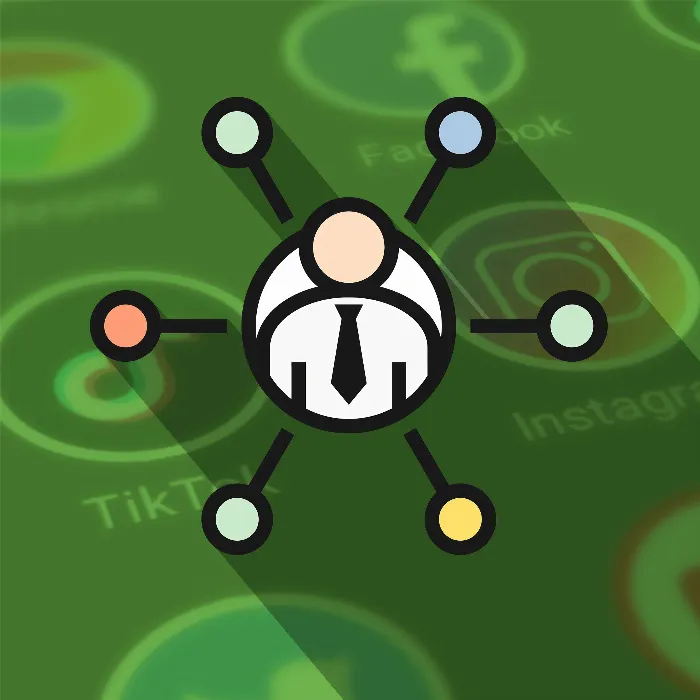If you want to engage in Affiliate Marketing, it is crucial to know the right platform and the offered products. In this tutorial, we will focus on the product overview of financeAds. Here you will learn what the platform has to offer and how you can effectively utilize it.
Key Insights
- financeAds offers various product categories including insurances, accounts, and investment products.
- You must manually add your advertising space and follow certain requirements if you want to use social media.
- Applying for programs is done separately for each platform, and tracking postbacks are active for a period of 30 days.
- Correctly copying affiliate links is crucial to ensure you are using the right information and can advertise effectively.
Step-by-Step Guide
Step 1: Get an Overview of the Products
To get a first impression of the products offered by financeAds, log in to your account. There you have the opportunity to browse through various programs. Use the program list to specifically search for certain offers.
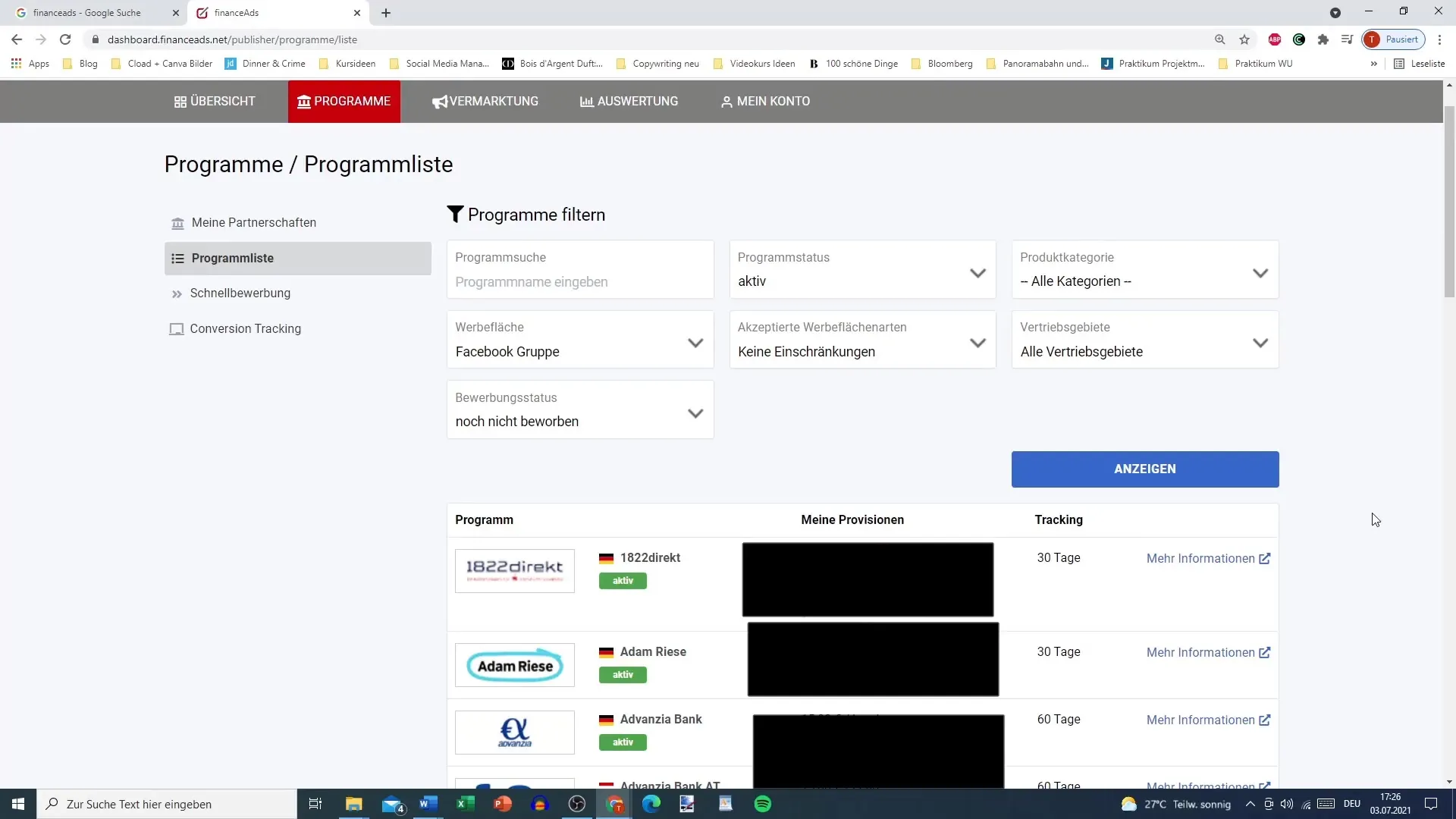
Step 2: Select a Program
Choose a program that interests you. You can use the search function or filter the products by categories. This includes specific offers such as insurance for glasses or drone liability insurance.
Step 3: Add Advertising Spaces
It is important to manually add your advertising spaces. Go to "My Account" and click on "My Advertising Spaces". Here you can enter new spaces, and this is necessary to properly create your ads. You can add different types of advertising spaces such as Facebook, Instagram, or YouTube.
Step 4: Select Advertising Space Types
Choose the types of advertising spaces you want to use. Make sure to consider the requirements - for example, some banks do not accept advertising through social media. In this step, you also decide in which geographical area you want to advertise.
Step 5: Submit Application for a Program
Once you have found a suitable program, you need to apply. It is important to specify which platform you want to use for advertising. For some programs, such as Bux Zero, a specific application is required.
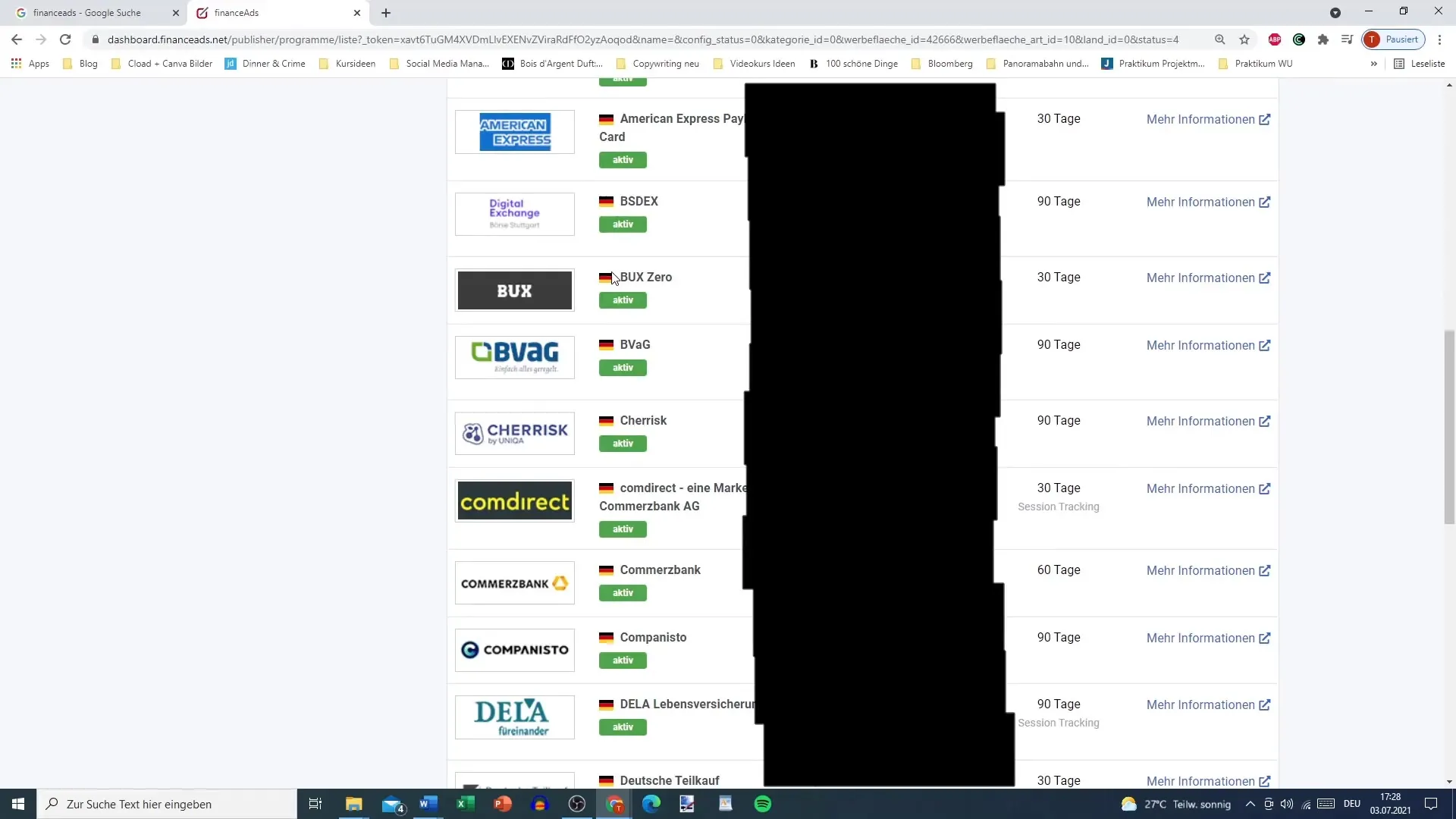
Step 6: Review Information about the Program
Once you have applied, you can access more information about the program. This includes tracking, which usually remains active for 30 days. Make sure to meet the requirements so you can receive the commission for account openings.
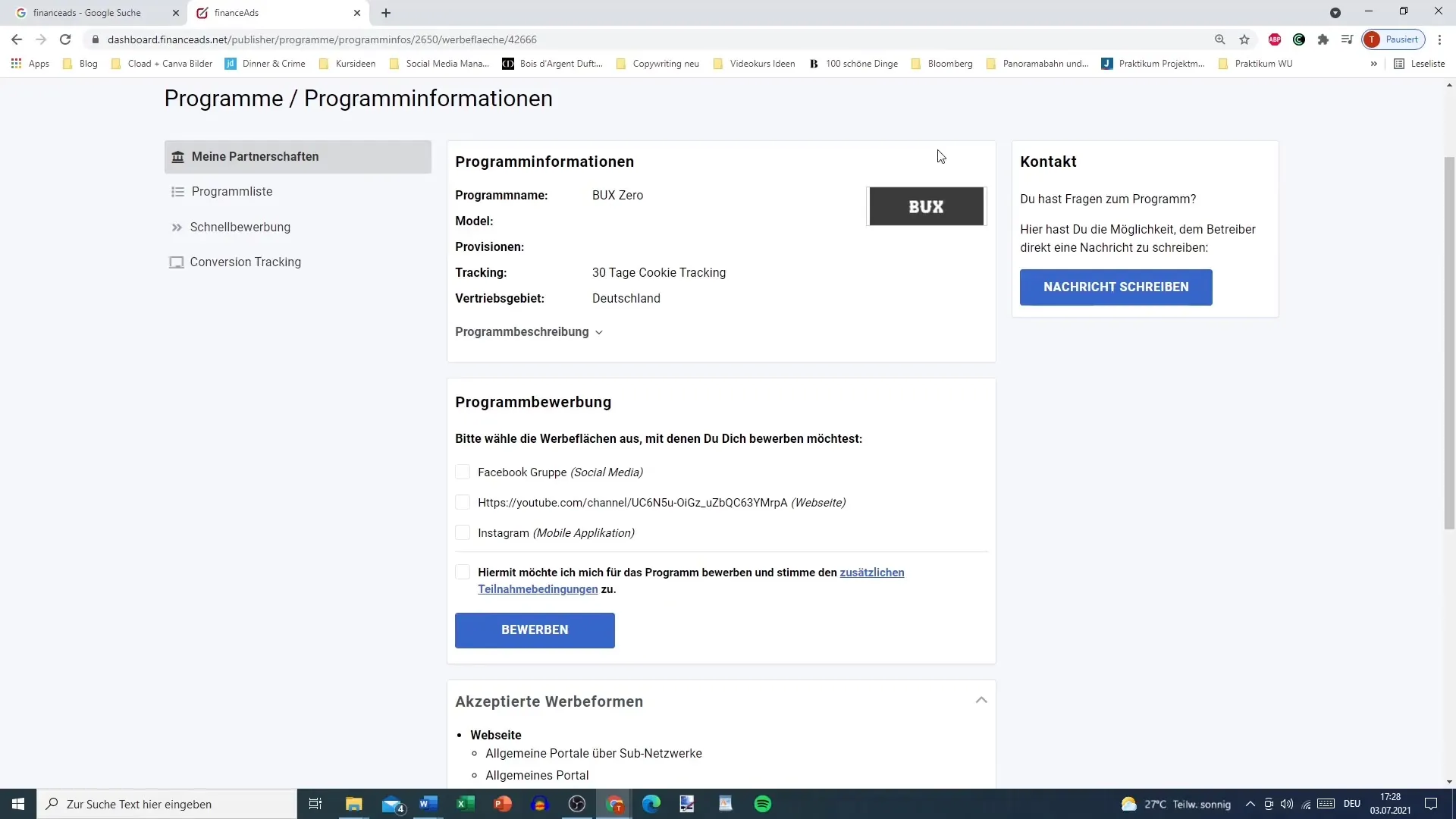
Step 7: Copy Affiliate Links
Once accepted, you will receive access to your affiliate links. You can choose between text links and banner links. Make sure to only copy the relevant parts of the link to ensure the link works correctly.
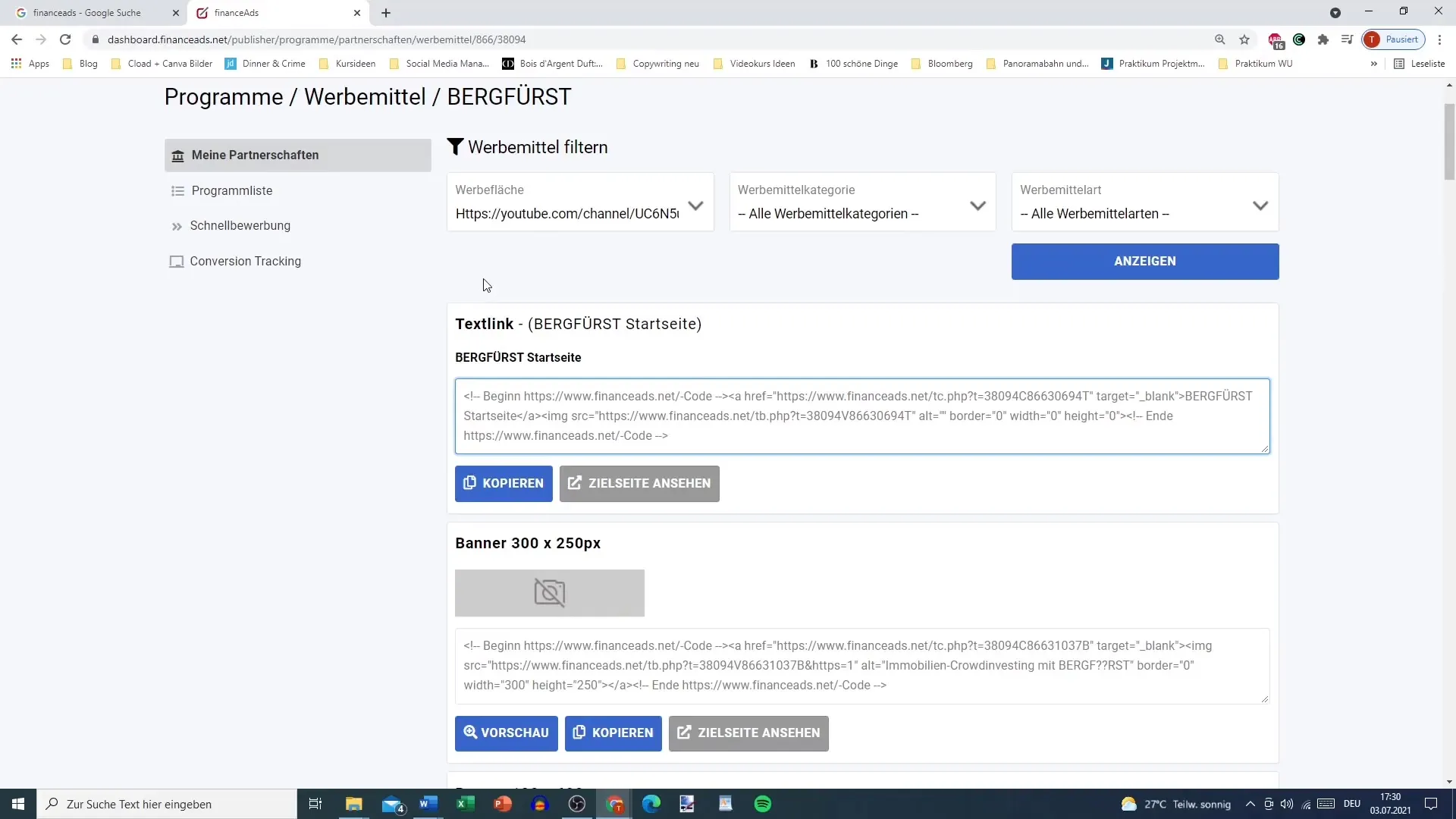
Step 8: Test Affiliate Link
Test your new affiliate link by pasting it into your browser's URL bar. Check if you are redirected to the desired website. Make sure not to accidentally copy all data, as this can lead to inconsistencies.
Step 9: Advertise with Established Links
Use the copied links in your advertising materials. Make sure to tailor them to the respective platforms and target audiences. This ensures that you benefit optimally from your affiliate marketing.
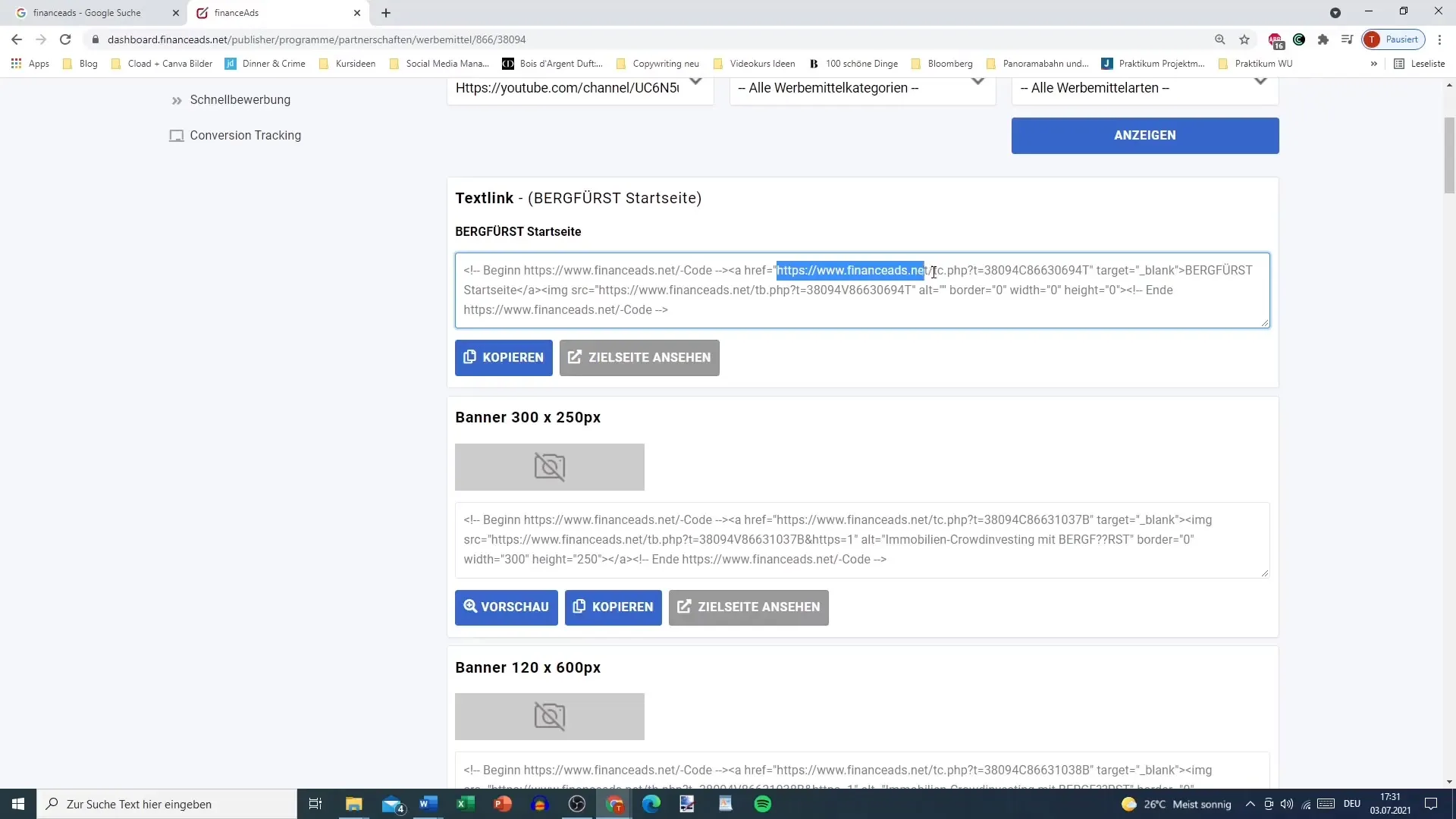
Step 10: Monitor the Programs
Monitor the performance of your advertising campaigns. financeAds provides tools to track the efficiency of your ads. Through this analysis, you can adjust and optimize your strategies accordingly.
Summary
In this tutorial, you have gained a comprehensive insight into the products offered by financeAds. You now know how to navigate the platform, add advertising space, promote products, and effectively use your affiliate links. Follow these steps to successfully start in affiliate marketing.
Frequently Asked Questions
How can I find the products on financeAds?You can search for the products through the program list or use the search function.
Do I have to manually add my advertising space?Yes, you must create each advertising space individually in your account.
Can I use the same links on multiple platforms?No, you have to apply to each platform explicitly and adjust your links accordingly.
What happens if I copy a link incorrectly?Copying a link incorrectly can result in you not receiving any commission or not being redirected to the correct page.
How long is the tracking active at financeAds?The tracking is usually active for 30 days.