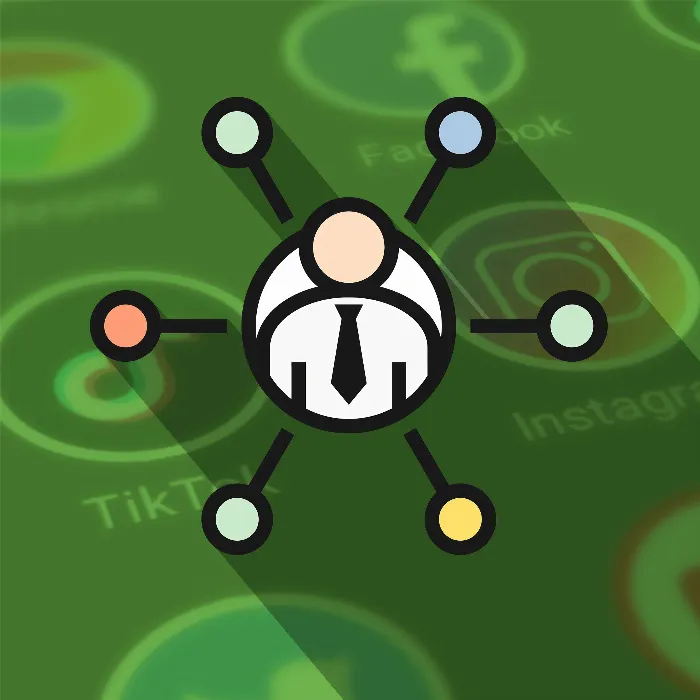Bitly is an extremely useful tool for affiliate marketing. It not only allows you to shorten long links, but also to measure the clicks and effectiveness of your links. In this guide, you will learn how to make the most of Bitly.
Key Insights
- With Bitly, you can shorten links and track clicks.
- It is advisable to create an account to have better link tracking.
- The free version of Bitly already offers many features that are sufficient for most users.
- Tracking links allows you to analyze and optimize the success of your affiliate marketing activities.
Step-by-Step Guide
1. Access Bitly and Create an Account
First, open your browser and type in "bitly.com". You will arrive at the Bitly homepage. To fully utilize Bitly's capabilities, we recommend creating an account. Click on "Sign up" at the top right of the page.
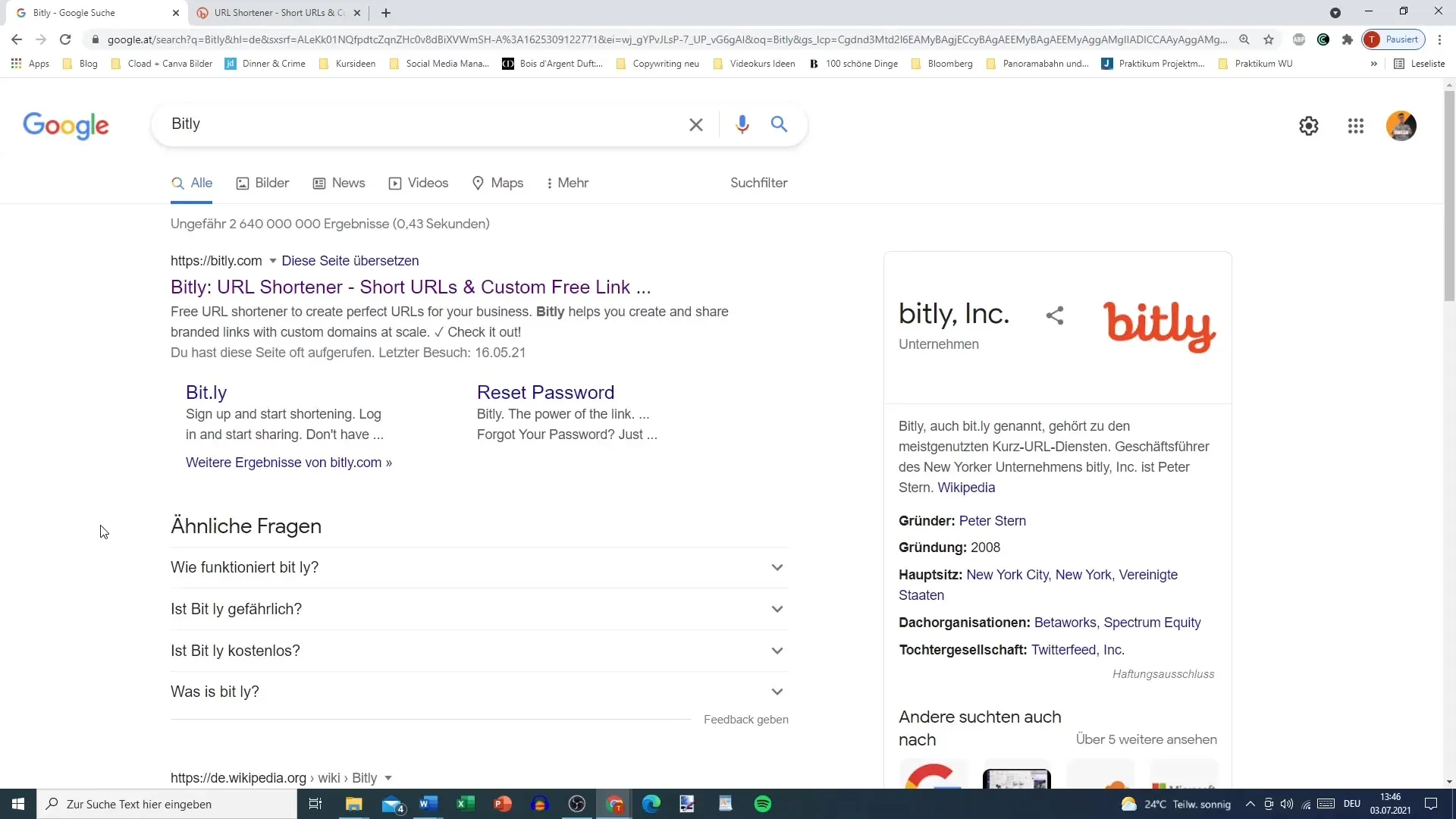
2. Choose a Plan
After clicking on "Sign up", you will see that both free and paid options are offered. Here you can select the free version, which is sufficient for most users. This option allows you to shorten links and track their performance without displaying your link branding.
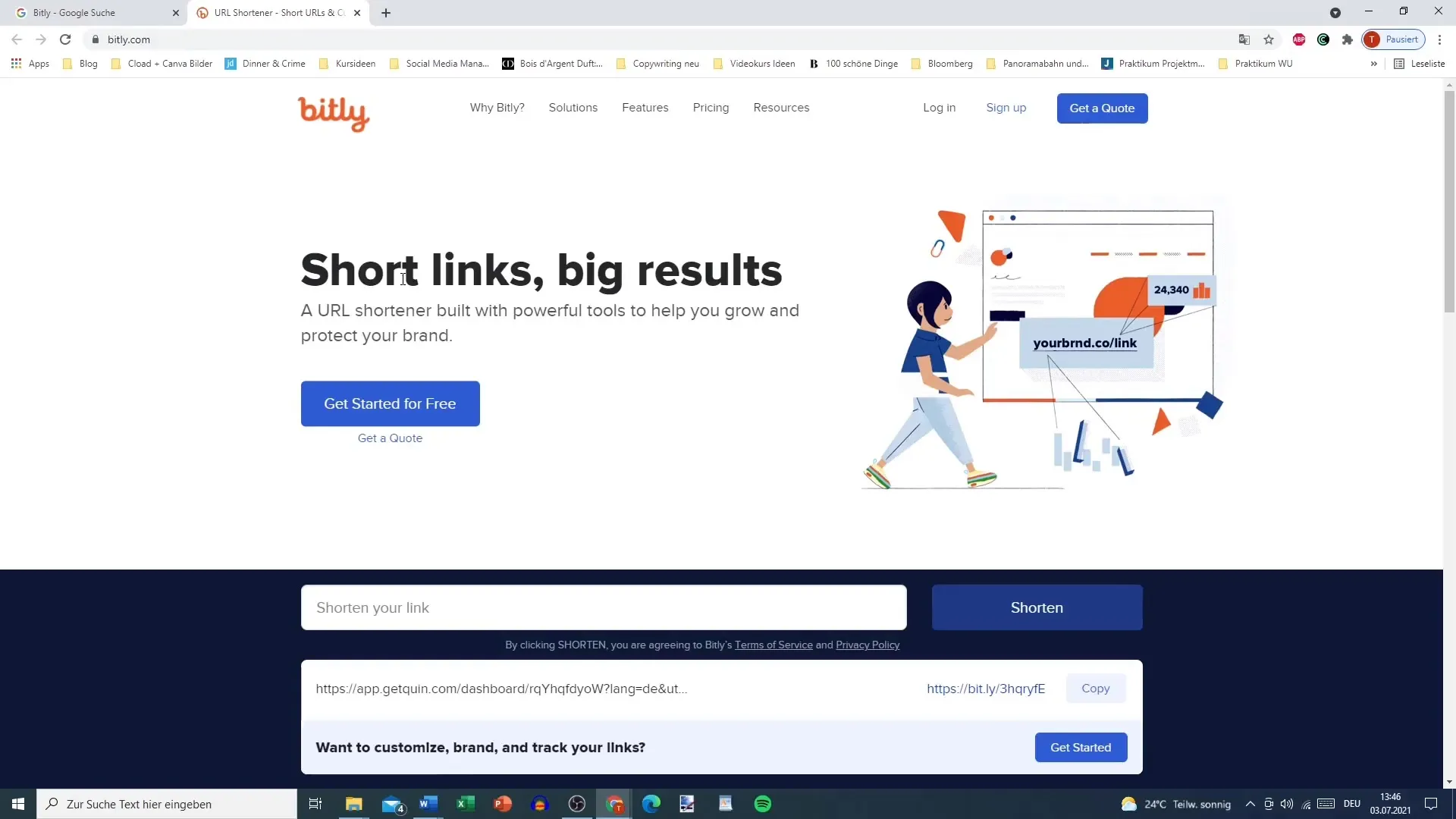
3. Registration
For registration, you will need a username, email address, and password. Fill in the respective fields and click on "Create Account". Make sure to keep your login details secure.
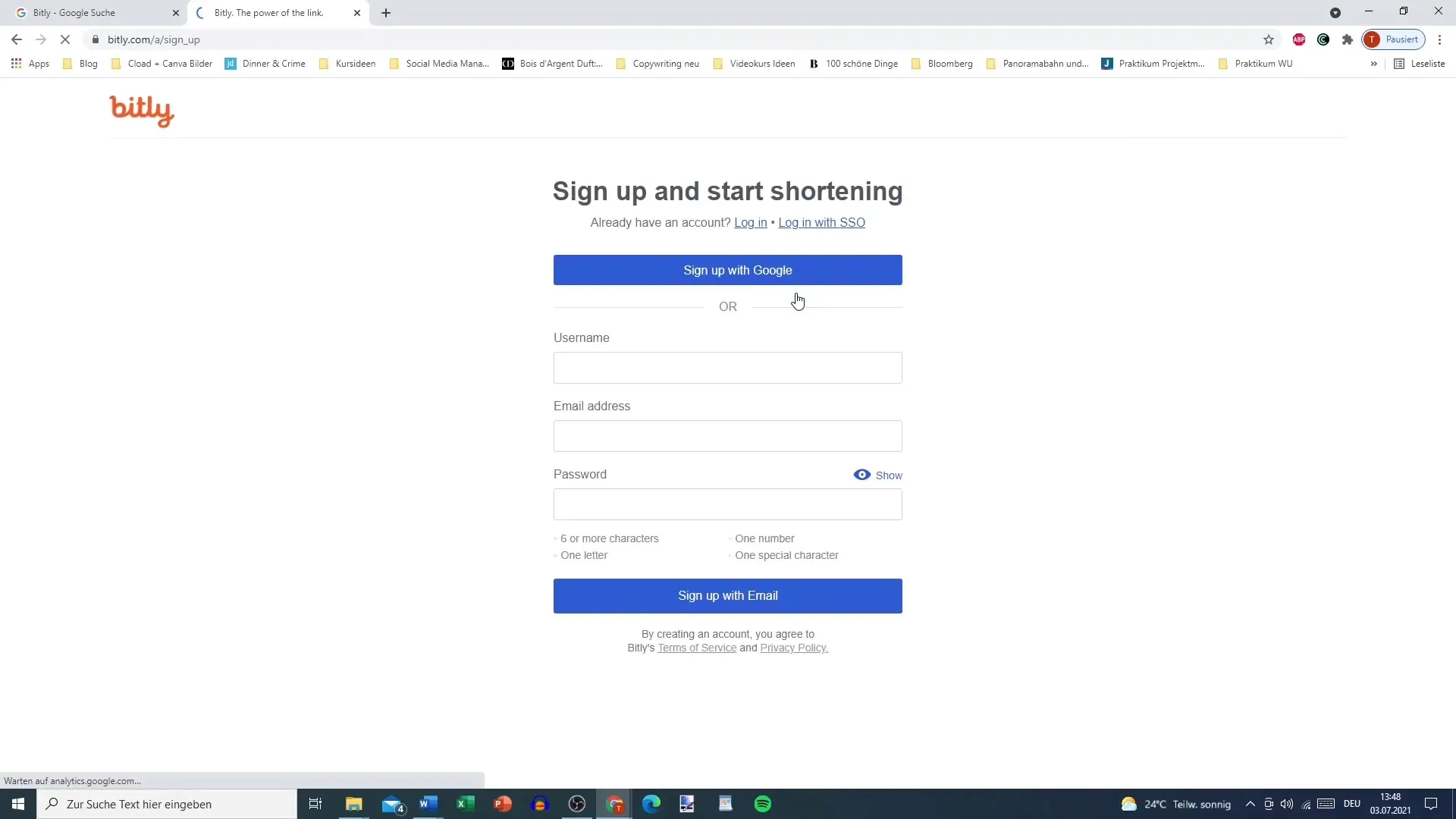
4. Log in to Your Account
After successful registration, log in to your new Bitly account. In the user interface, you will find all the necessary functions to manage your links. It's a good idea to create separate accounts for different affiliate programs to keep things organized.
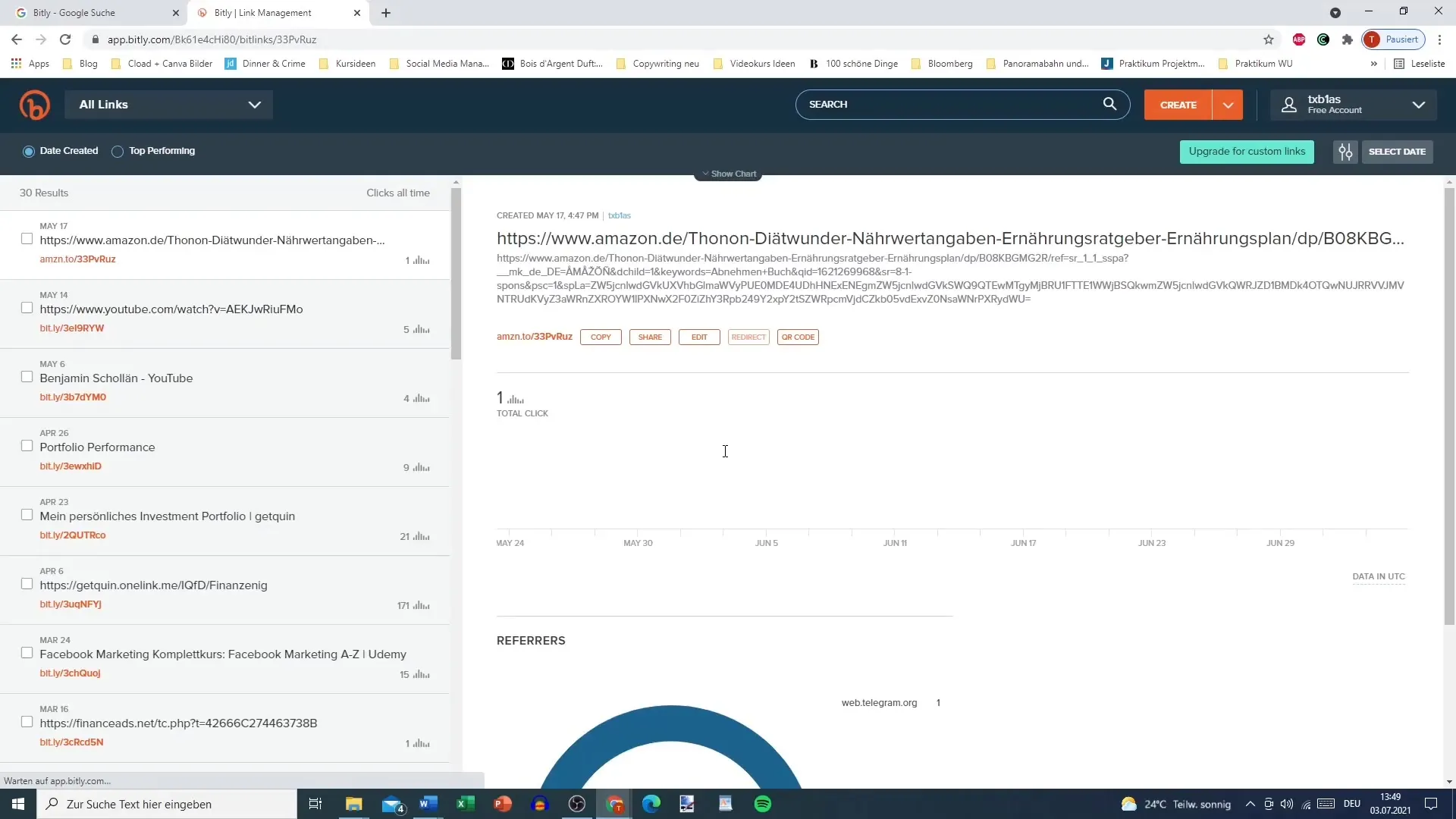
5. Create a Link
To shorten a new link, click on the orange button "Create". There, you can enter the long link you want to shorten. For example, you can simply copy and paste a link from a Digistore product.
6. Customize the Link
After pasting the long link, click on "Create". During creation, you also have the option to customize the link, either by choosing the paid version or working with special additional settings.
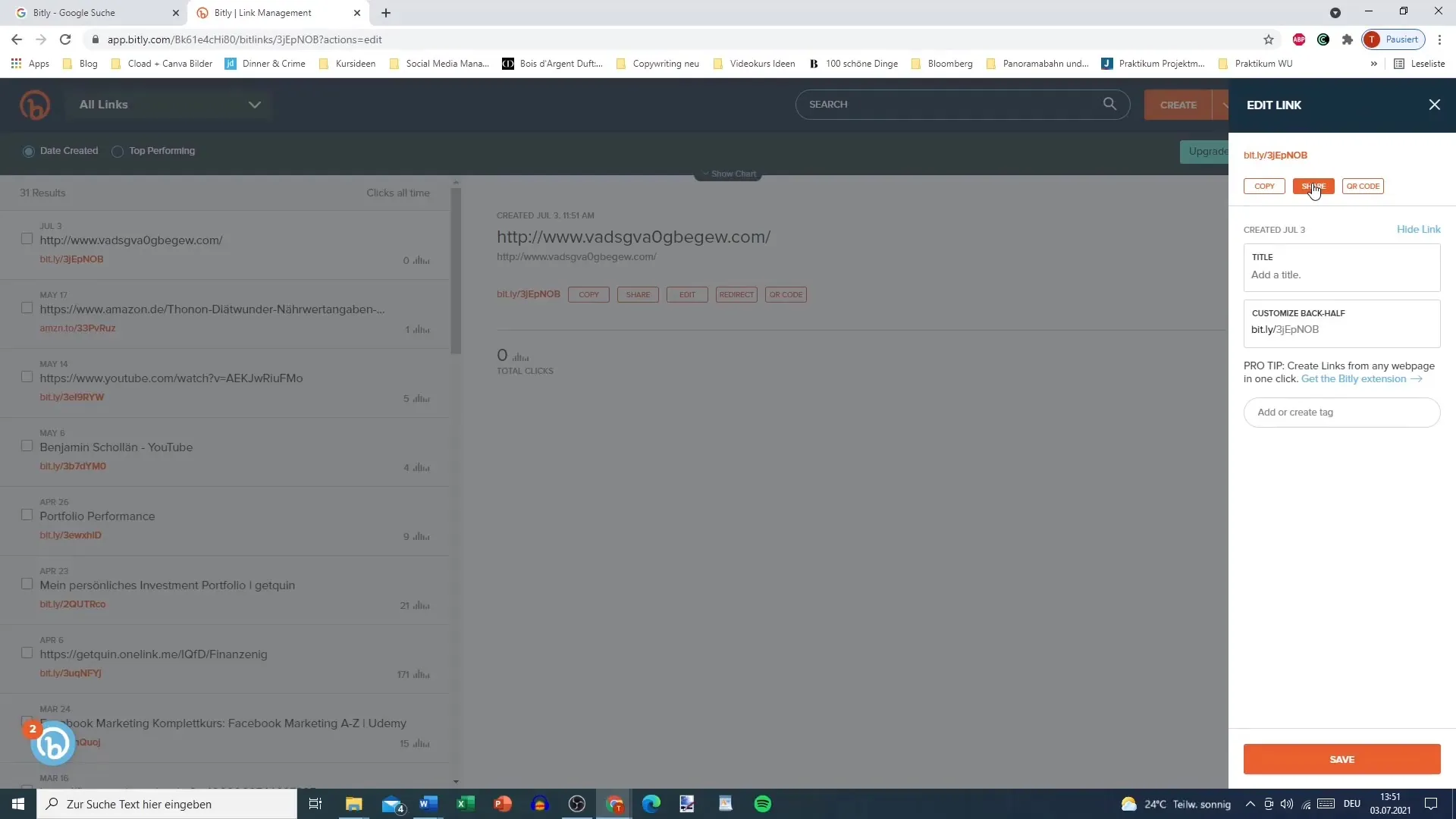
7. Copy and Use the Link
After creating the link, you will receive a short URL that you can copy and use. This shortened version of the link can be shared on social media, emails, or your website. Creating and sharing your link should be quick and uncomplicated.
8. View Click Statistics
To track your link's performance, you can view the statistics. Select the relevant link and see the clicks and their sources. This will provide you with valuable insights into which platforms are most effective for you.
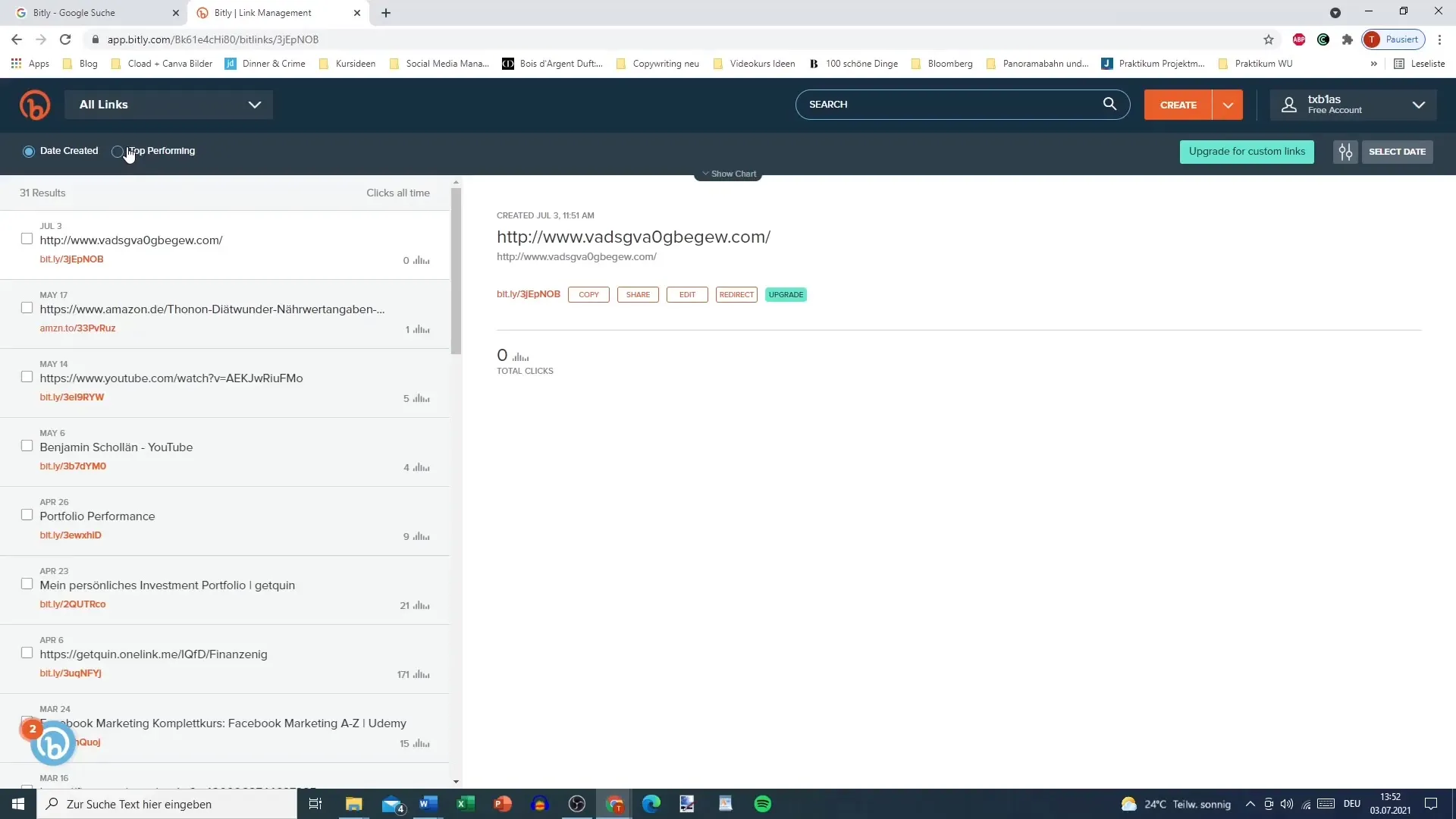
9. Rename Links
It's advisable to name your links so you don't get confused during analysis. For example, you can name the link "FinancialChannel" to better remember which product or service it represents.
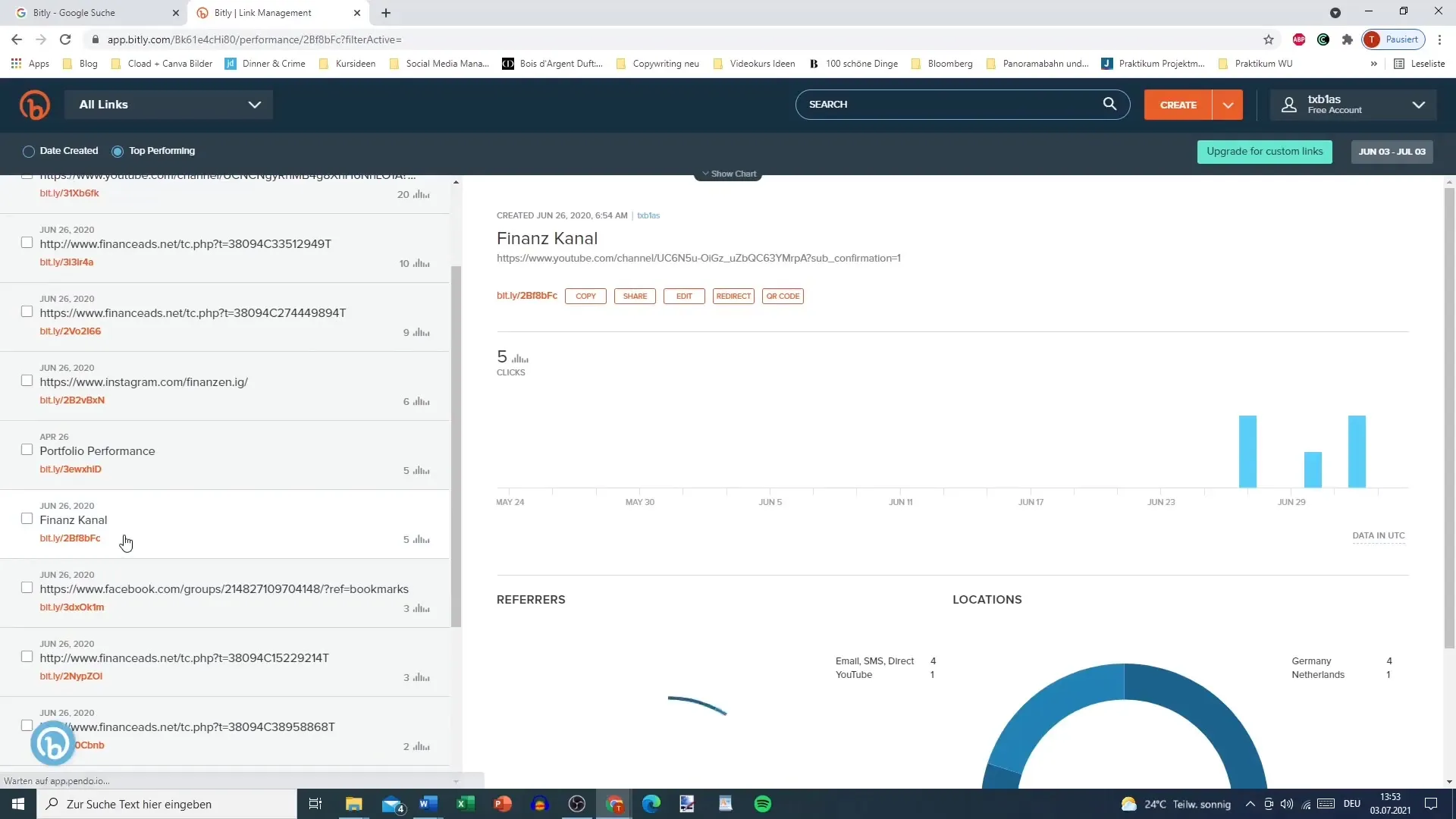
Summary
This guide has shown you step by step how to use Bitly to measure your affiliate links. You have learned how to shorten links, track their performance, and label them to keep track. With these tips, you are now able to maximize the effectiveness of your marketing strategies.
Frequently Asked Questions
Why should I use Bitly for affiliate links?With Bitly, you can not only shorten links but also measure their performance, helping you optimize your marketing strategies.
Can I also use the free version of Bitly?Yes, the free version offers many useful functions that are sufficient for most users.
How many links can I create with Bitly?In the free version, you can create a limited number of links. If needed, you can upgrade to paid plans.
How do I see the statistics of my links?After creating a link, you can view the statistics in your Bitly account.
Do I need to create an account on Bitly?It is recommended to create an account to track the performance data of your links.