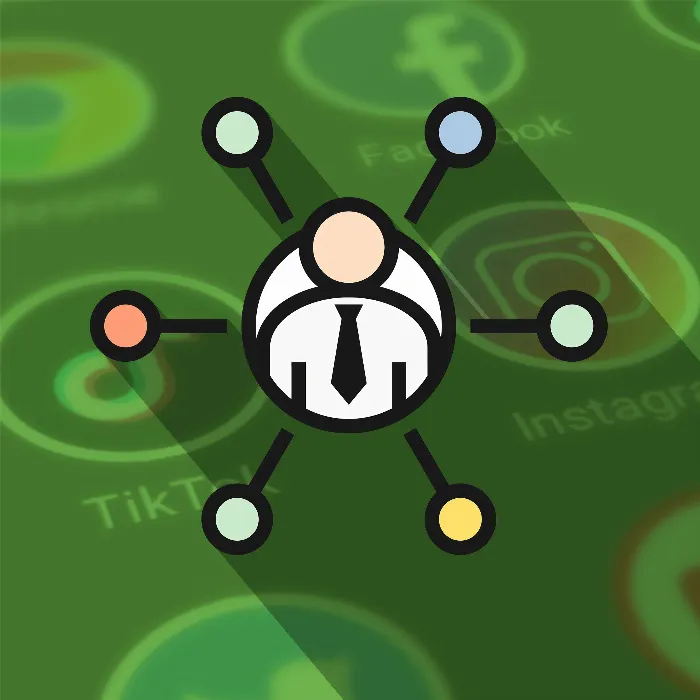Text is not just text. The way you present information has a huge influence on how it is received. Emojis are a simple yet highly effective way to liven up and make your texts more engaging. In this guide, you'll learn how to efficiently use emojis in your posts, whether on Instagram, in newsletters, or on other platforms.
Key takeaways
- Emojis can make texts more lively and engaging.
- They are versatile and can be used on different platforms.
- Emojis help attract the attention of your target audience and draw attention to your content.
Step-by-Step Guide
Step 1: Find the Right Platform
Before you start using emojis, it's important to find the right platform. You can use emojis not only on social media like Instagram, but also in emails or other texts. Many Instagram users use emojis in their profile descriptions and posts to support their statements and liven up the text.
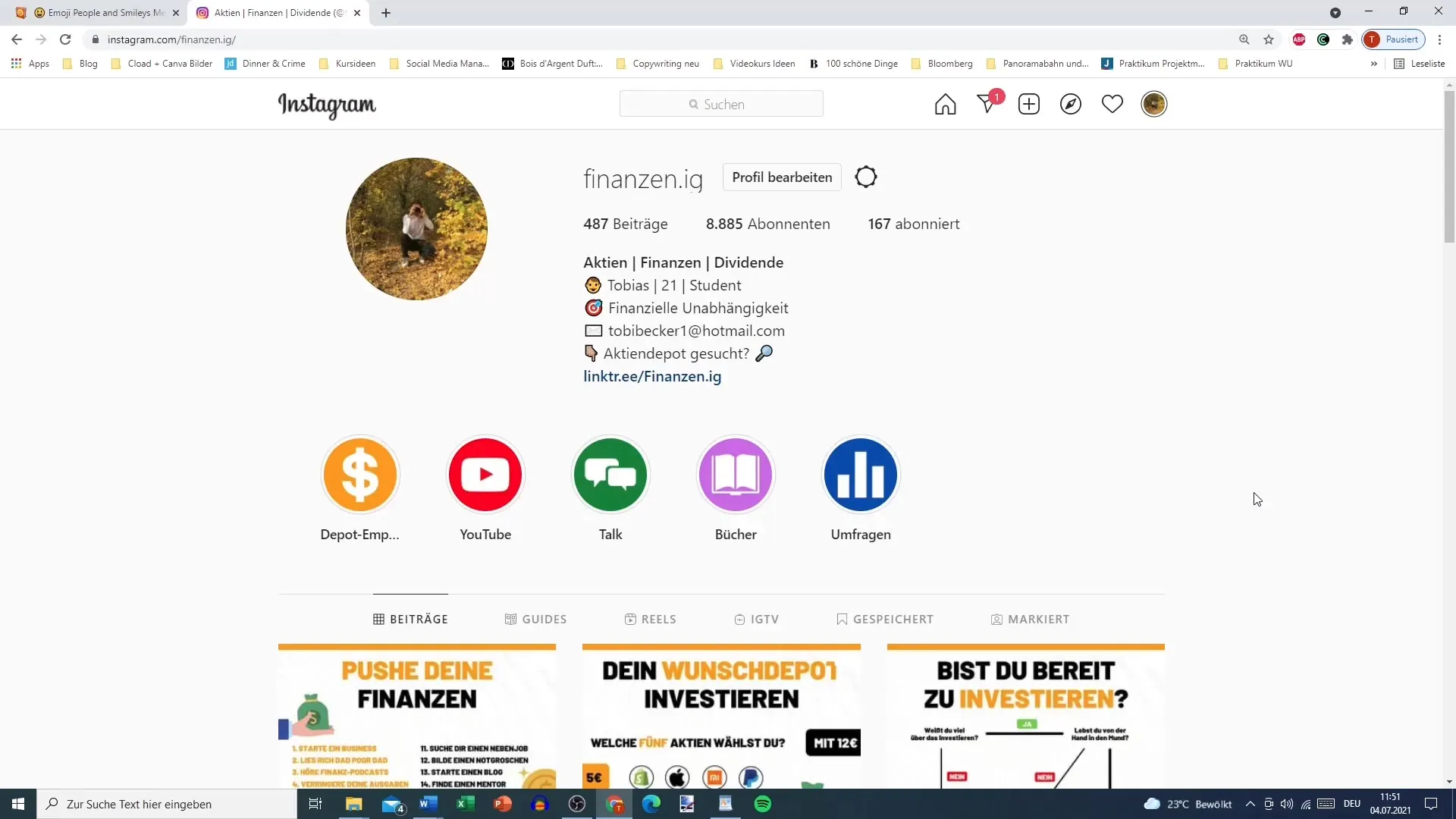
Step 2: Search and Select Emojis
A helpful tool to find emojis is the website Emojipedia. You can simply enter "emoji PC" or "Emojipedia" in Google and go directly to the site, which offers you a wide selection of emojis. This is particularly convenient as it allows you to filter emojis by categories such as Smilies or Symbols.
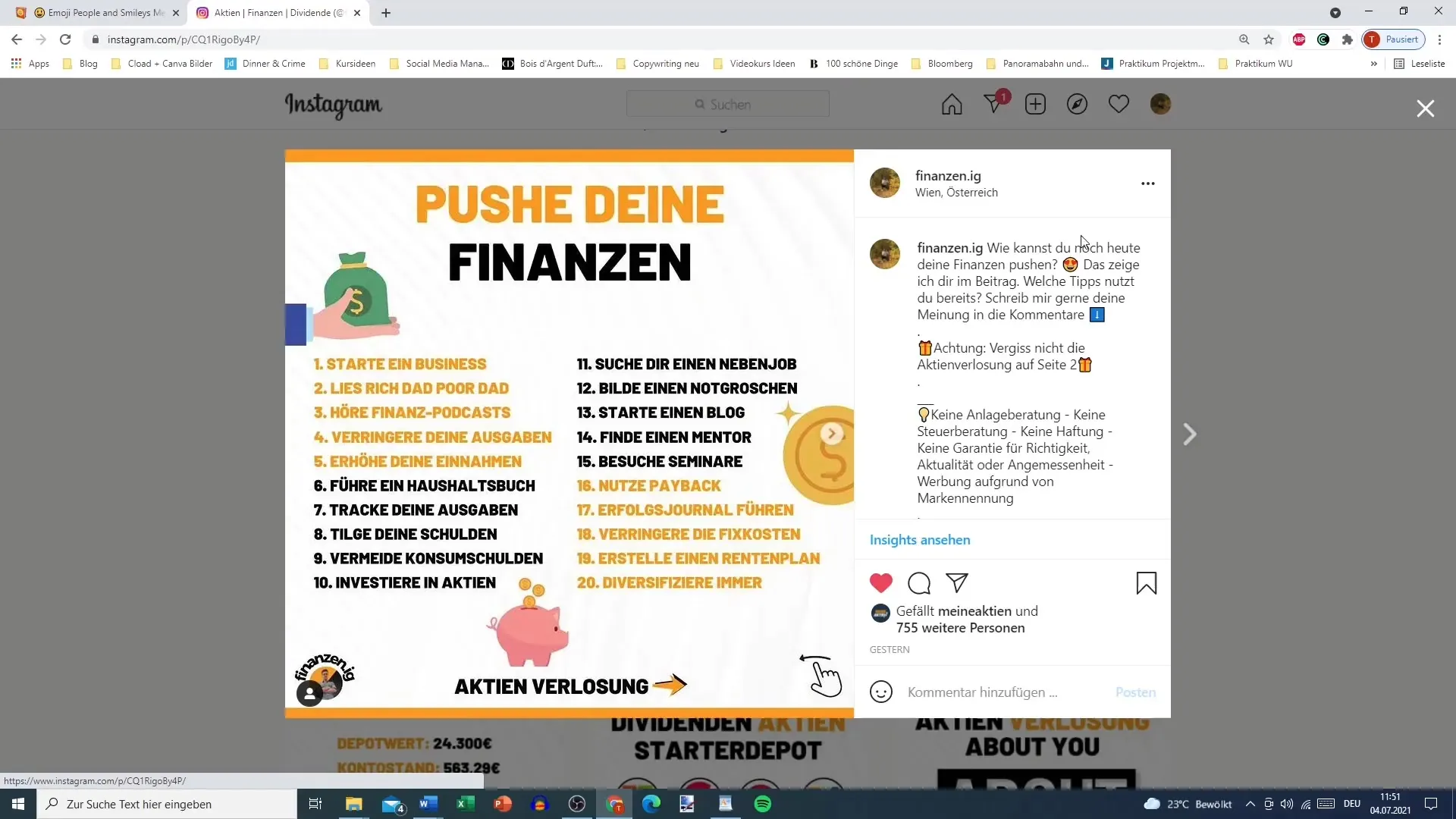
Step 3: Copy and Paste Emojis
Once you have chosen the desired emoji, copying and pasting is very easy. Select the emoji you like and use the copy-and-paste function. On Emojipedia, you just have to click "Copy" to transfer the emoji to your clipboard.
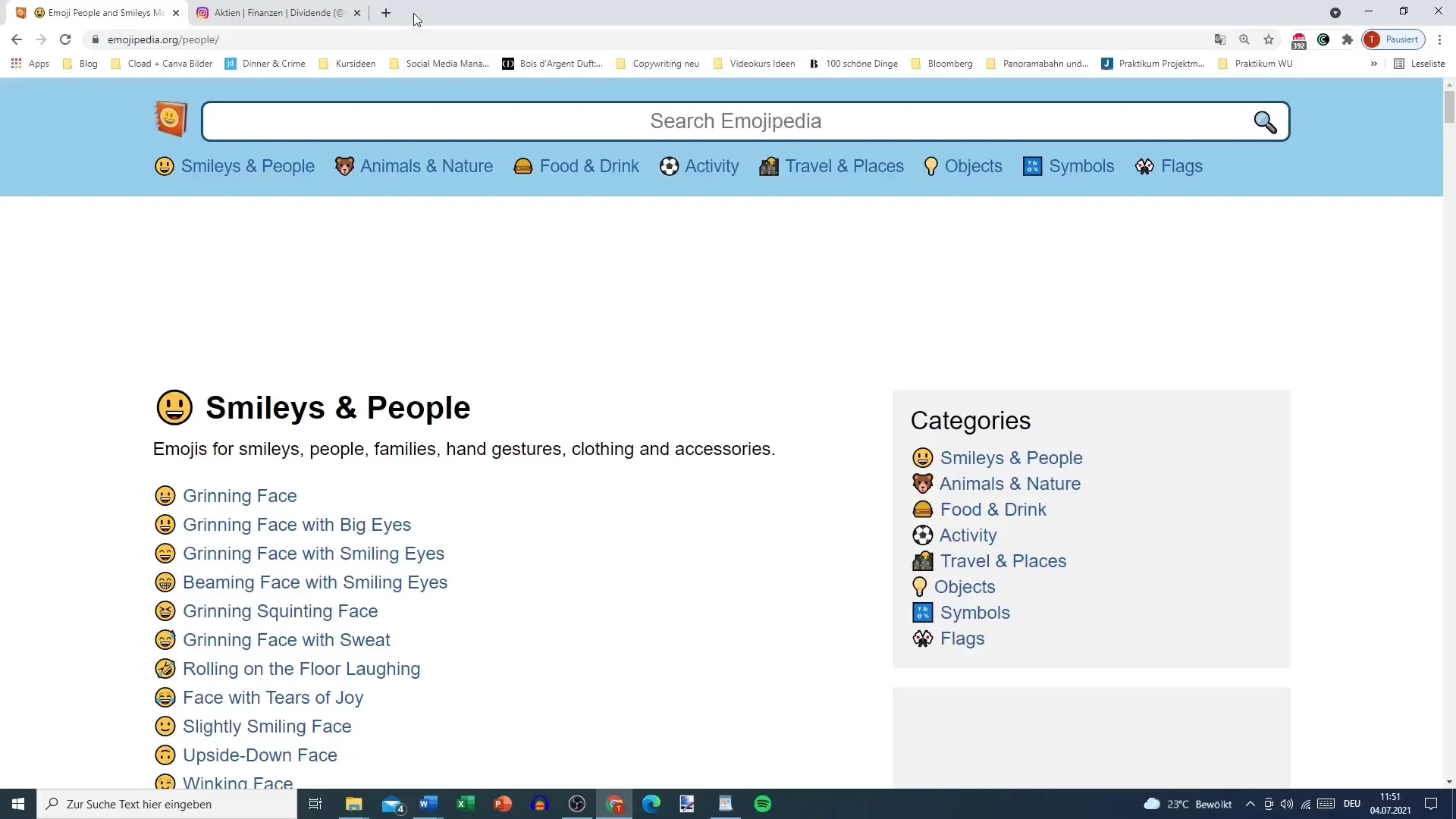
Step 4: Integrate Emojis into Texts
Now that you have copied your emoji, you can insert it into your text. This is quick and easy. For Instagram, for example, insert the emoji into your profile description or posts. Emojis can help attract the reader's attention and give your text a personal touch.
Step 5: Find the Right Mix
It's important to use a balanced mix of emojis in your texts. Too many emojis can overload the text and make it appear less professional. Try strategically using emojis to emphasize certain points or convey emotions. For example, an arrow can help point to a call-to-action.
Step 6: Use Emojis in Emails and Newsletters
These small graphics are not only suitable for social networks but also for email marketing. Emojis can increase click-through rates and draw attention to specific parts of your message. Make sure to use emojis sparingly and strategically to achieve the desired effect.
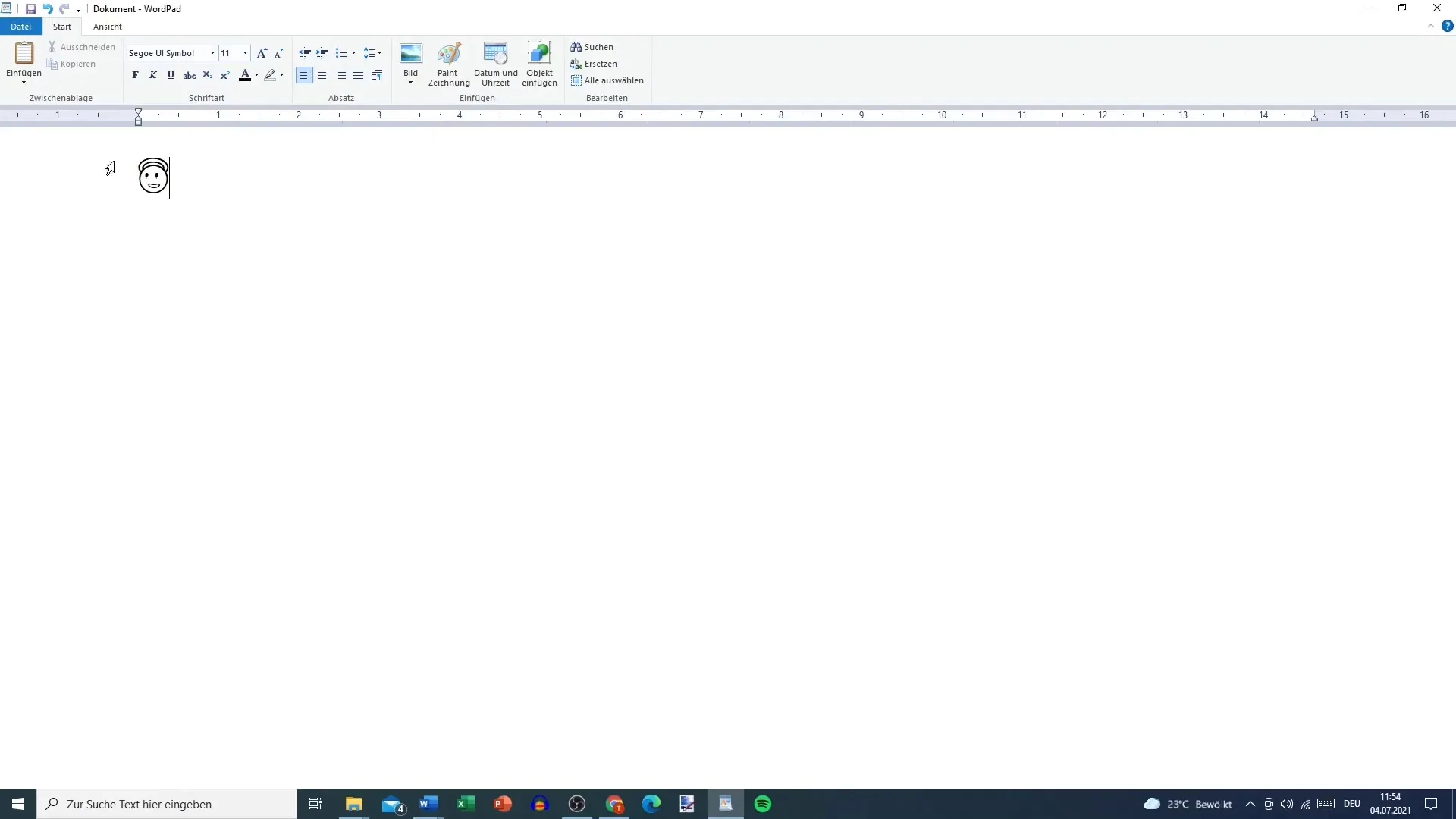
Step 7: Stay Creative
Experiment with different emojis to see what works best. You can also use tools like Google Translate to find emojis for terms you are unsure about. There is a variety of emojis you can use depending on your target audience and the context.
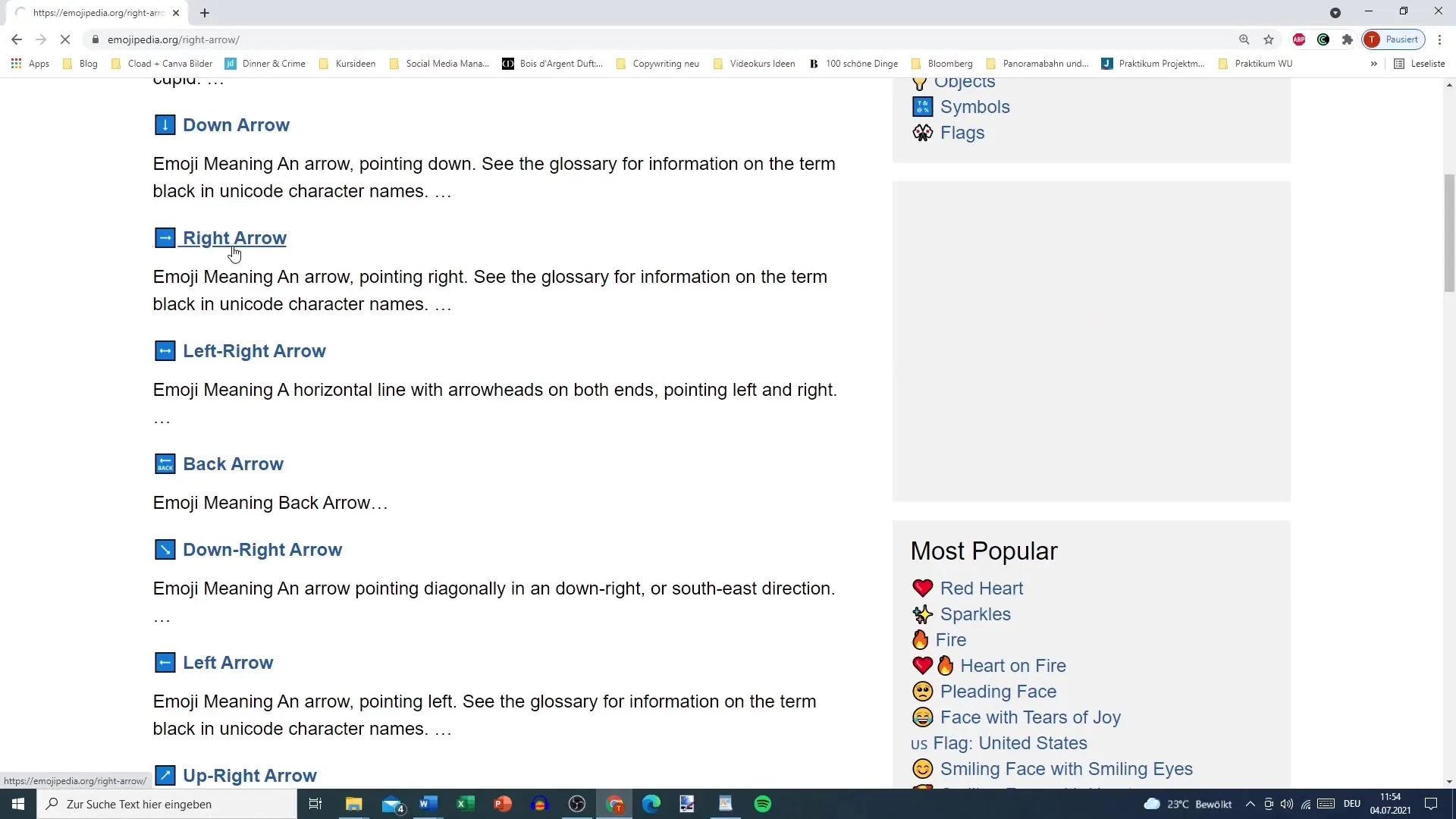
Summary
Emojis are a simple yet effective way to make texts more engaging. You have learned how to find, copy, and strategically use emojis in your texts. Use these tips to make your content more lively and interesting.
Frequently Asked Questions
What are emojis and how can I use them?Emojis are small symbols that visually represent feelings and ideas. You can use them in your texts on social media or in emails to liven them up.
How can I find the right emojis for my texts?You can use websites like Emojipedia to find a wide selection of emojis.
Can I use emojis in emails?Yes, emojis can also be used in emails to increase attention and emphasize messages.
How many emojis should I use in a text?Use emojis sparingly. Too many emojis can overload the text and appear unprofessional.
Are there specific emojis for call-to-action?Yes, emojis like arrows are ideal for drawing attention to call-to-action elements.