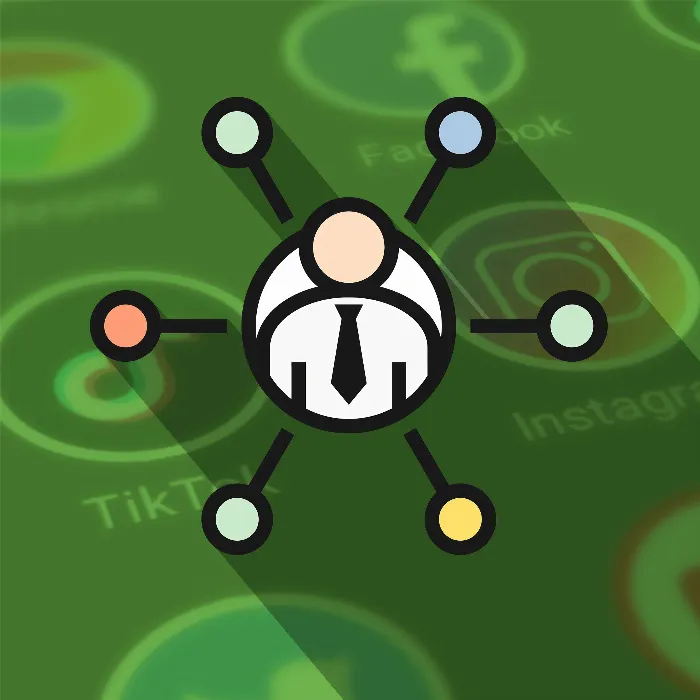Using Pinterest for affiliate marketing offers numerous opportunities to promote your products and generate income. In this guide, you will learn how to efficiently and strategically create pins to use affiliate links and reach your target audience. Let's dive right into the steps necessary to get started with Pinterest.
Key takeaways
- You can use Pinterest to promote affiliate links and sell products.
- Choosing the right image and creating an appealing pin are crucial for success.
- Using link shortening tools is important to hide links and facilitate tracking.
Step-by-Step Guide
Step 1: Create a New Pin
You start by logging into your Pinterest account and clicking on "Create Pin." You also have the option to go to "Create" at the top and then select "Create Pin." This is the first step to make your affiliate products visible on Pinterest.
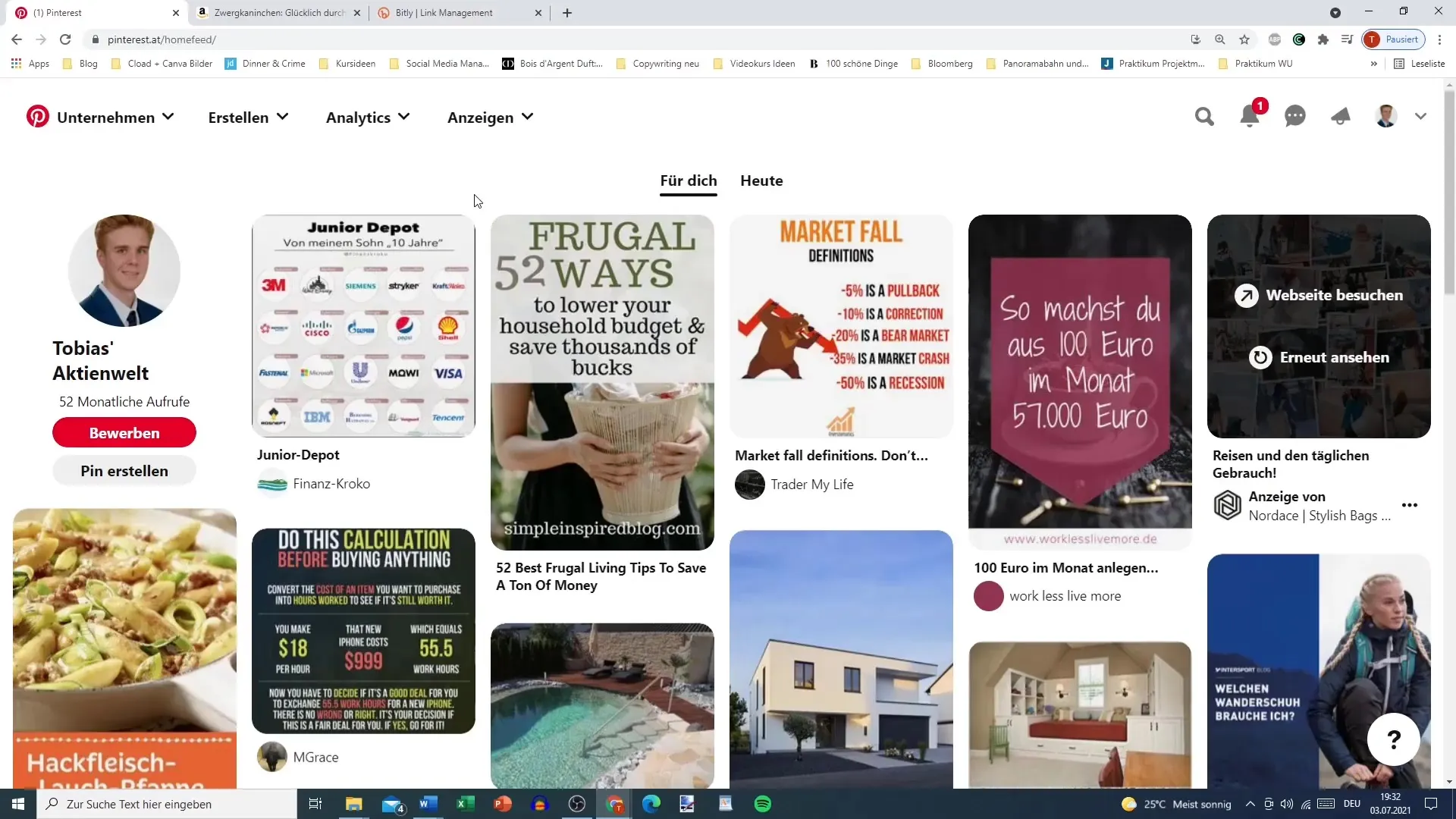
Step 2: Upload an Image
After creating the pin, upload a suitable image. Make sure the image sizes comply with Pinterest requirements. For example, you could choose an image that matches your affiliate product. In our example, we are using a book about dwarf rabbits as an affiliate link.
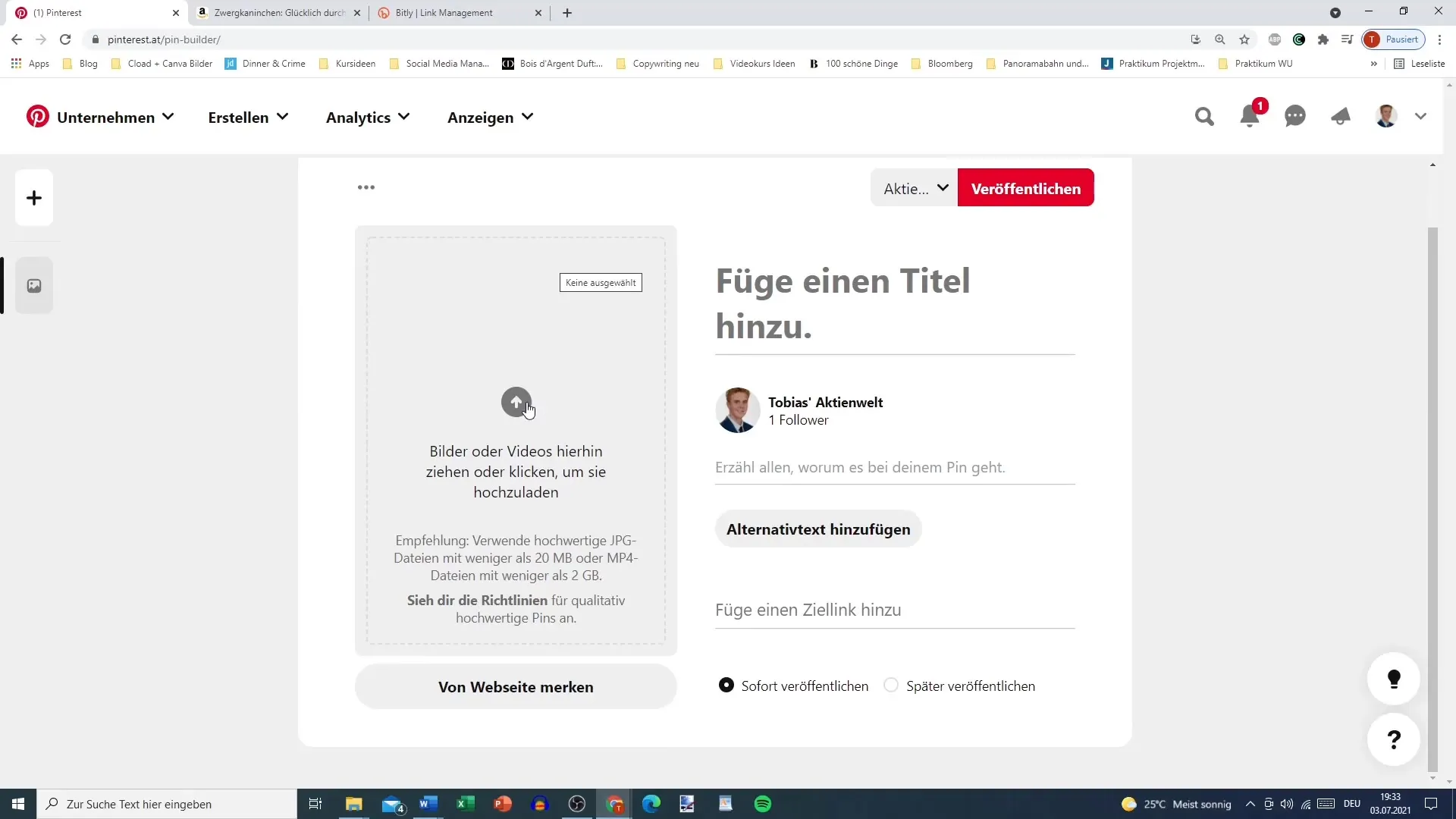
Step 3: Add Your Affiliate Link
Now it's time to add the affiliate link to your selection. You can use the link from a platform like Amazon or another provider. In our case, we go to Bitly to shorten the link. Shortening the link makes it easier to track and manage it in the future.
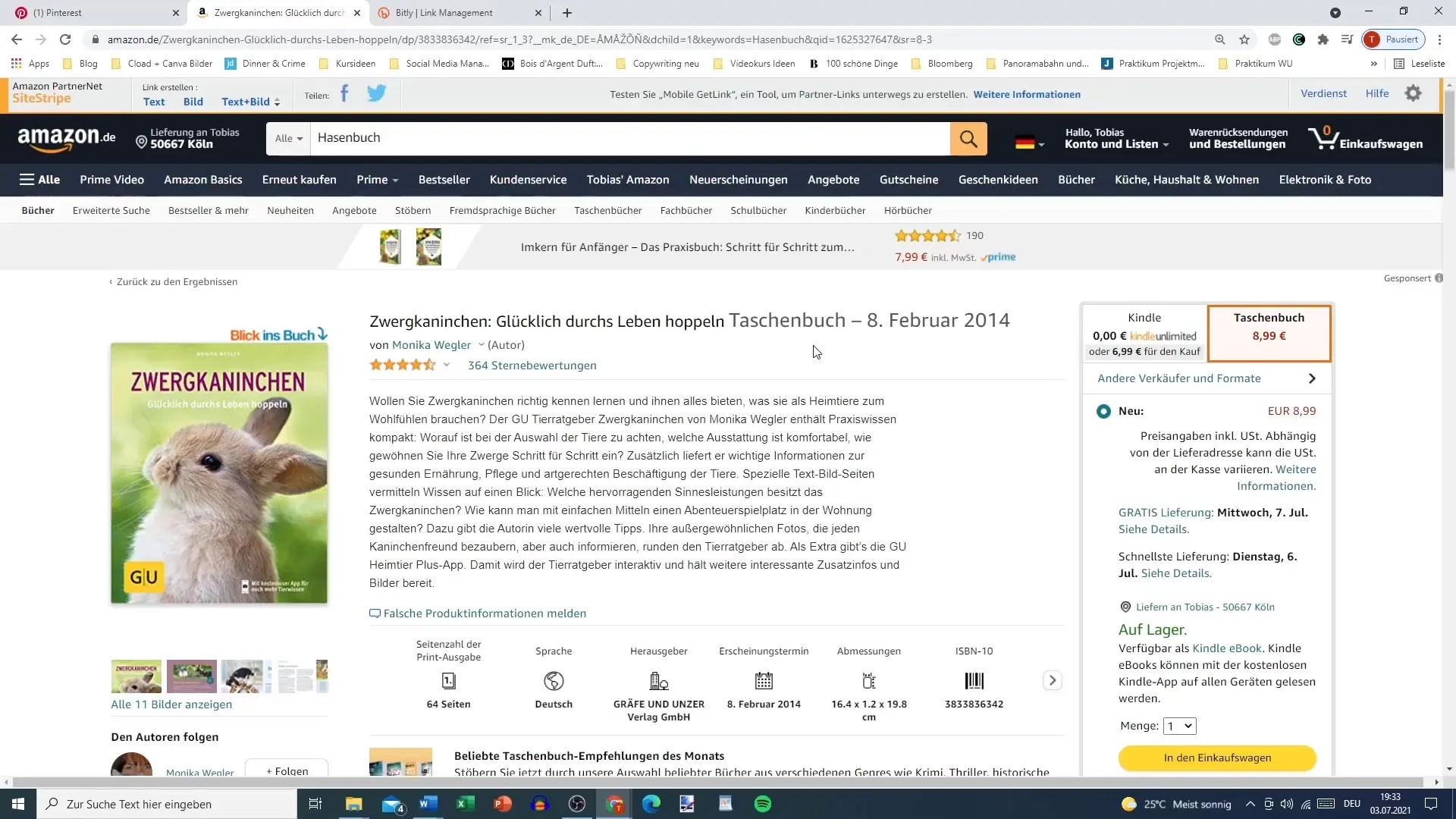
Step 4: Use Bitly to Shorten the Link
Log into Bitly, click on "Create," and paste your link into the provided field. You will see how the link is automatically shortened. Copy the shortened link and have it ready for your pin.
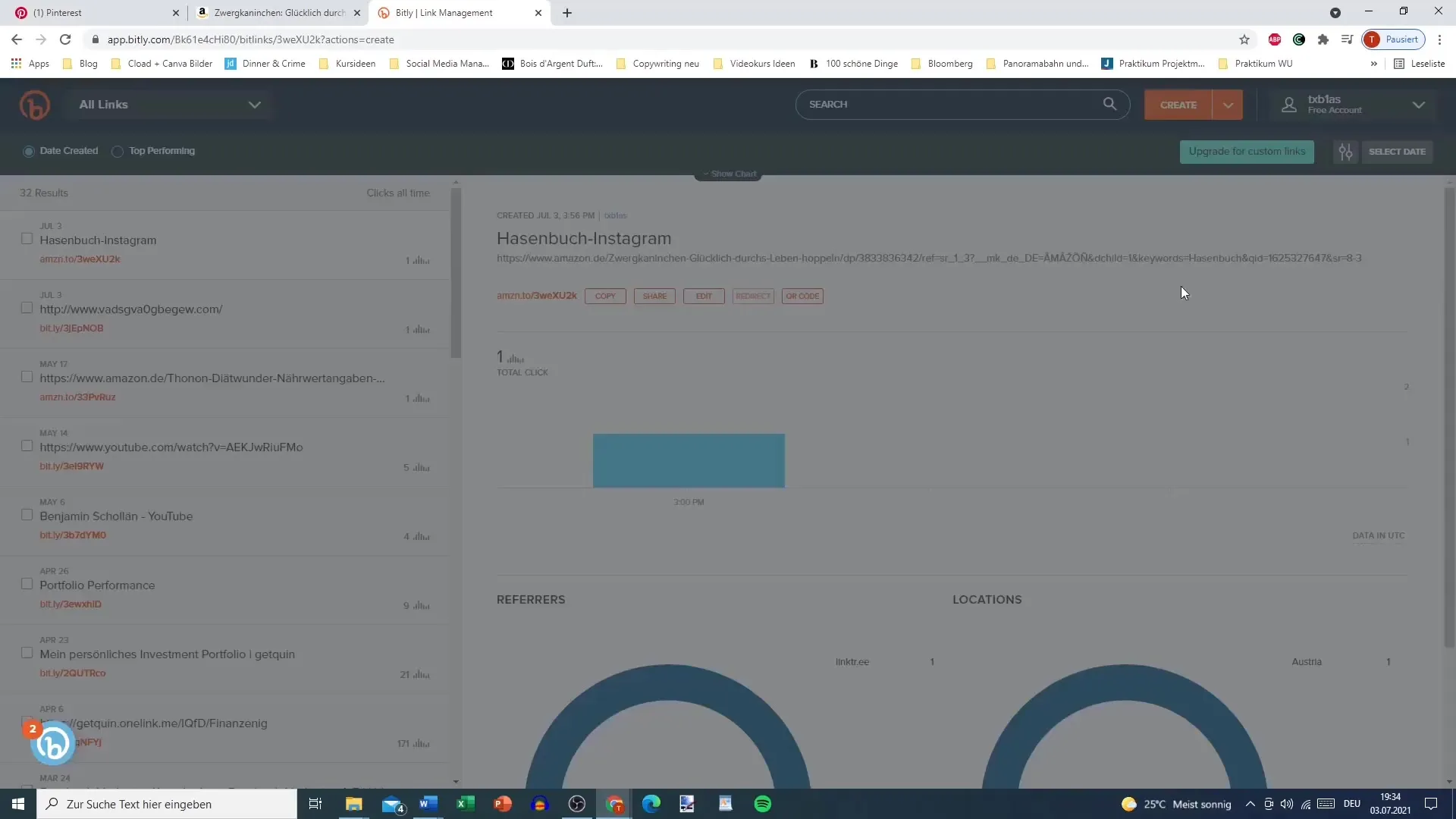
Step 5: Design Your Pin
Now you have the opportunity to add a title and description to your pin. An appealing title could be: "Looking for the perfect book for rabbits?". The description can include additional information, such as a discount you offer to motivate potential buyers.
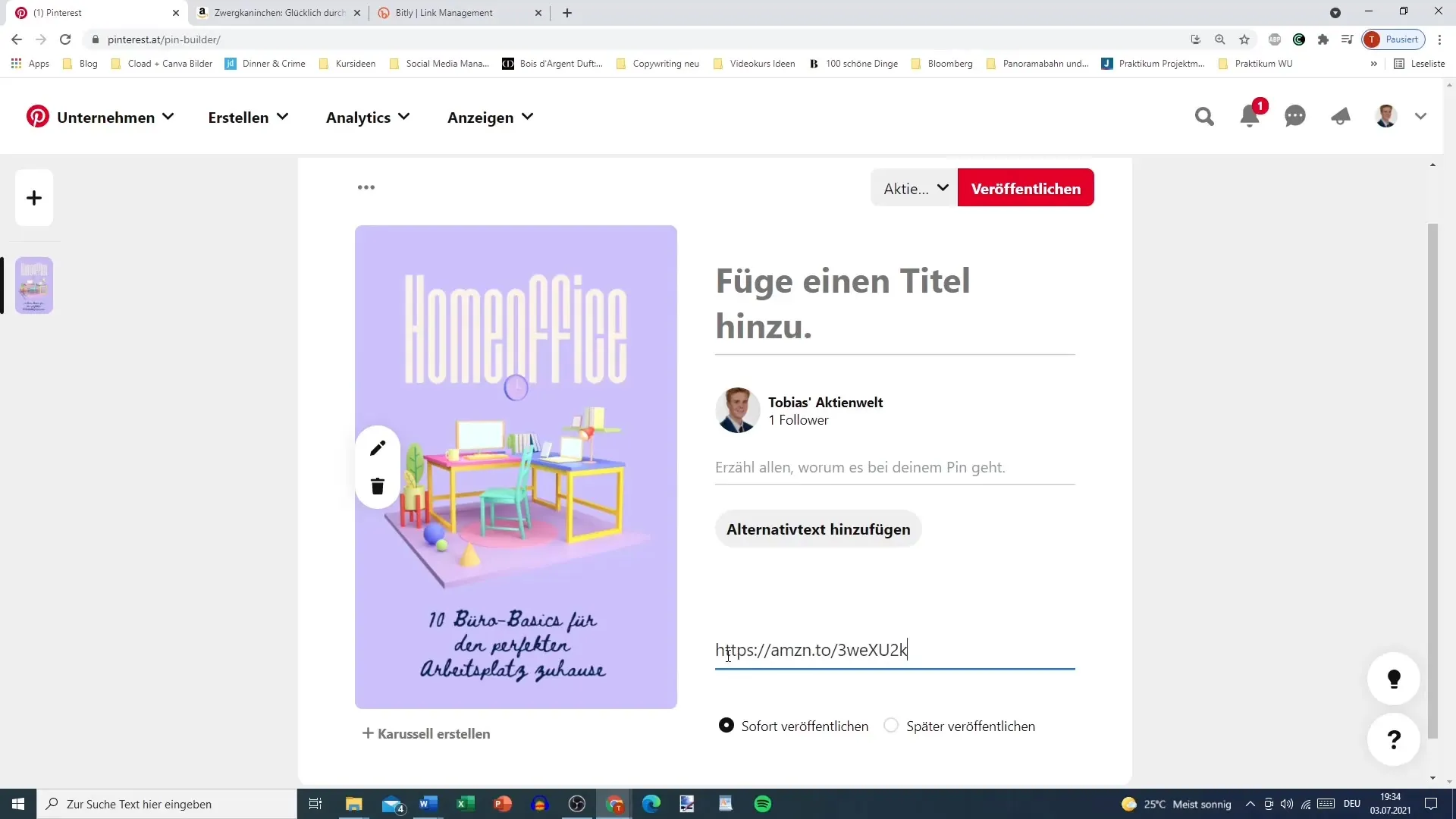
Step 6: Choose a Suitable Pin Board
Before publishing your pin, choose the right pin board where your pin should be pinned. It is often helpful to create a new pin board that reflects the theme of your pin. In this example, we are creating a "rabbit" pin board to bundle topic-specific content.
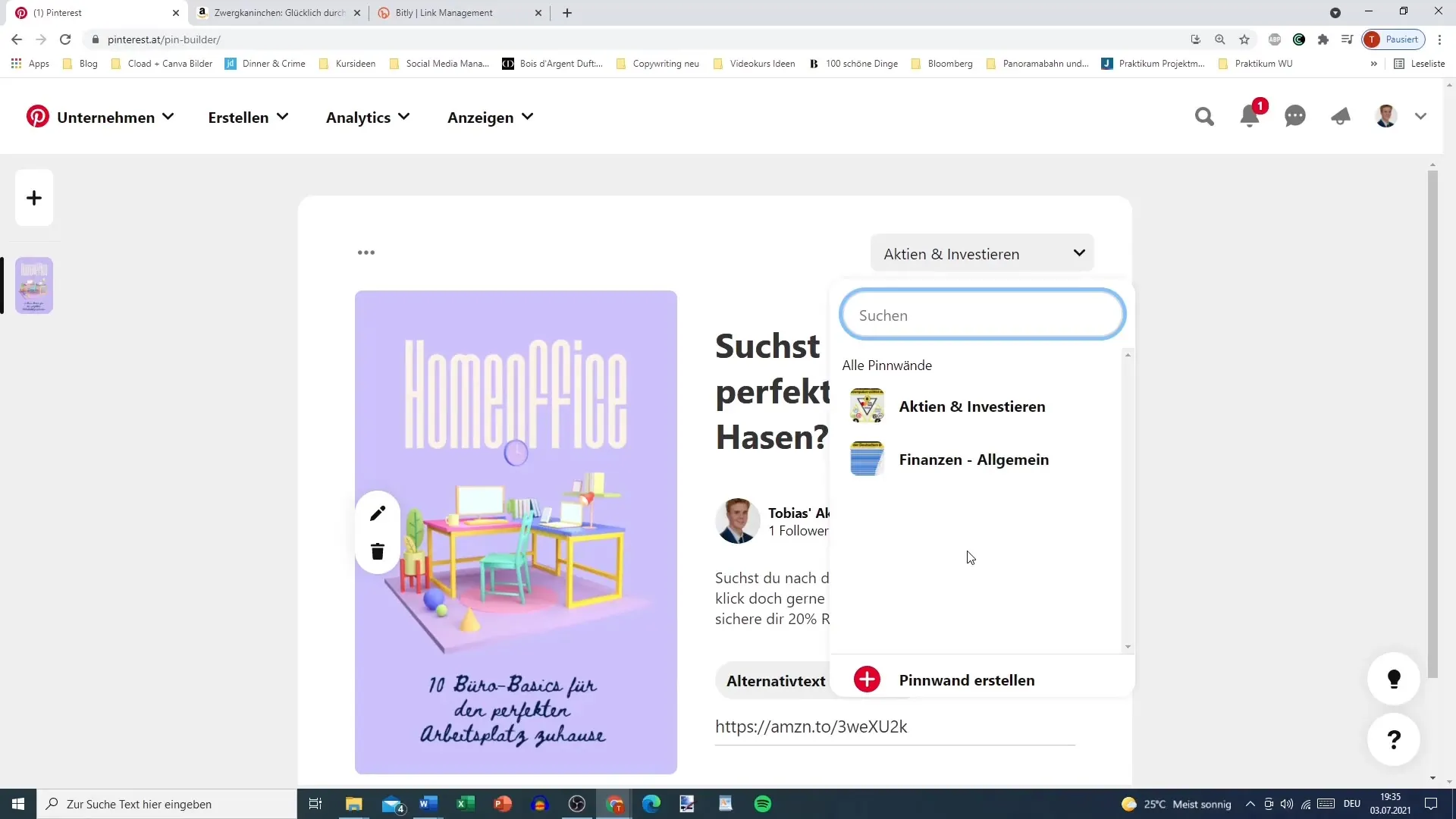
Step 7: Publish Your Pin
Once everything is set up, it's time to publish your pin. Double-check all information before clicking the "Publish" button.
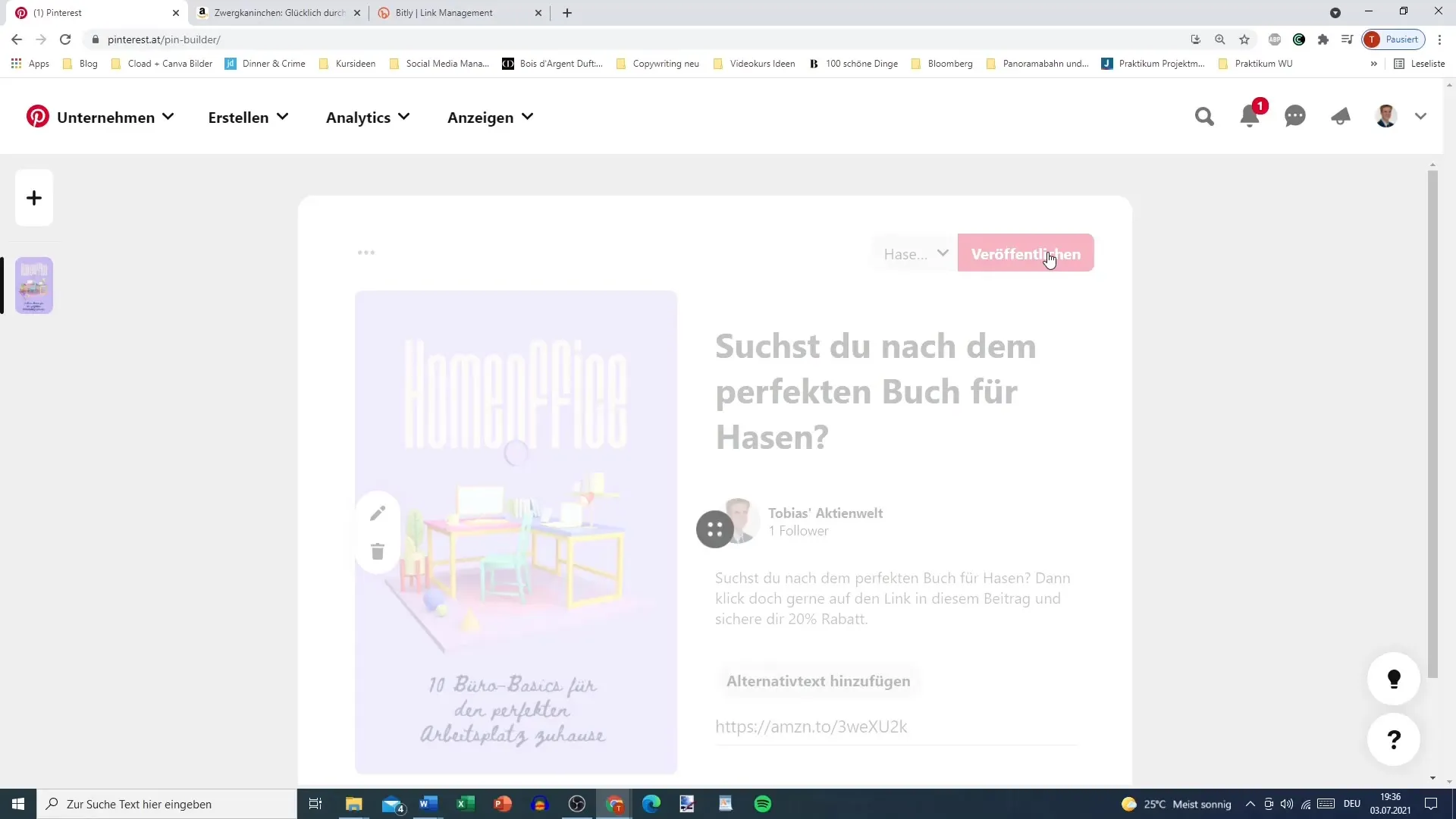
Step 8: Review Your Published Pin
After publication, you can review your pin. Click on the pin to ensure the description is correct and the link works properly. Make sure the link is formulated in an appealing way to encourage users to click.
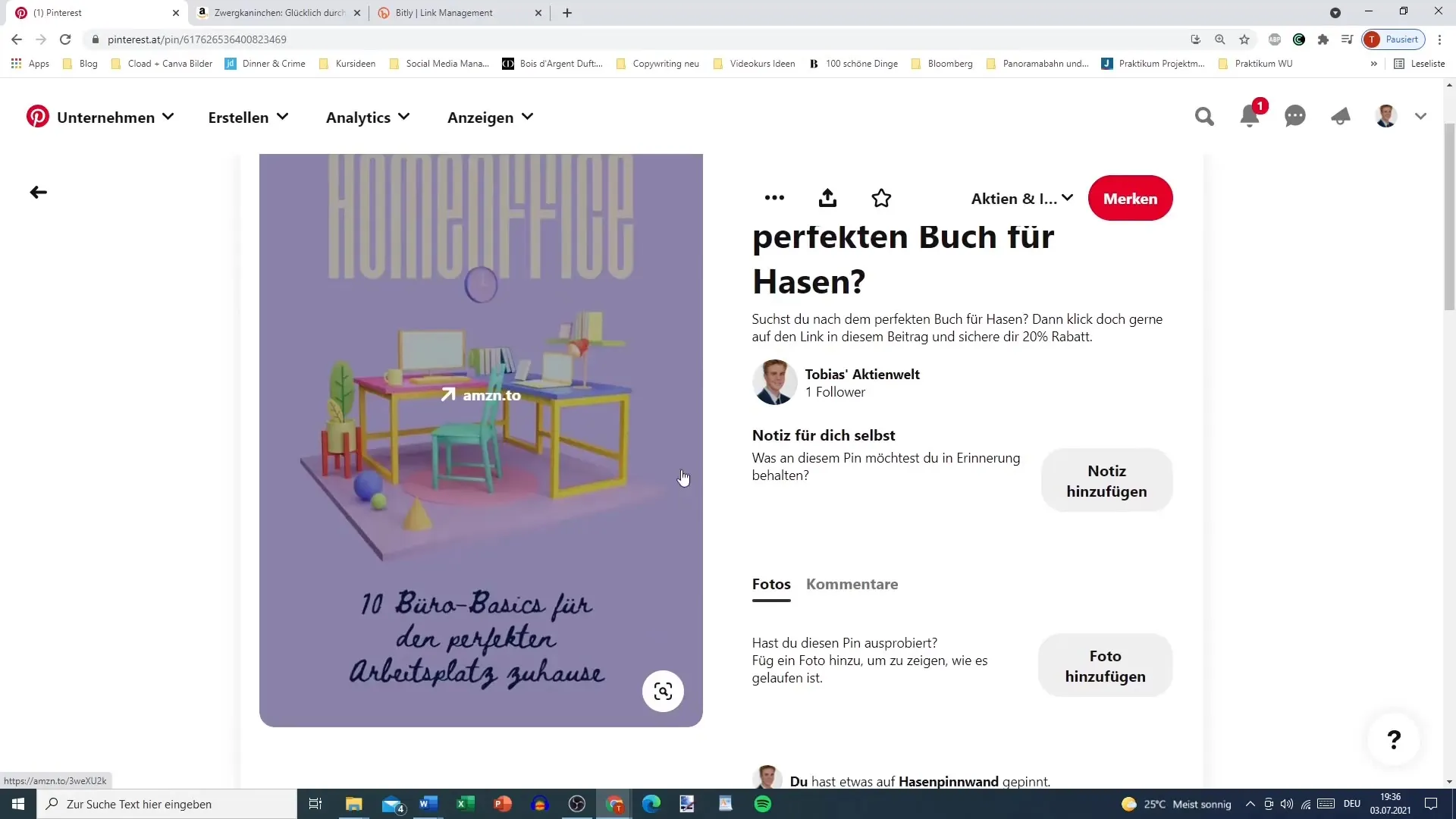
Step 9: Use specific titles for different platforms
If you are using multiple platforms, you should create a specific short link for each platform. This helps you better analyze the clicks. Make sure to use descriptive titles that immediately reveal what is behind the link.
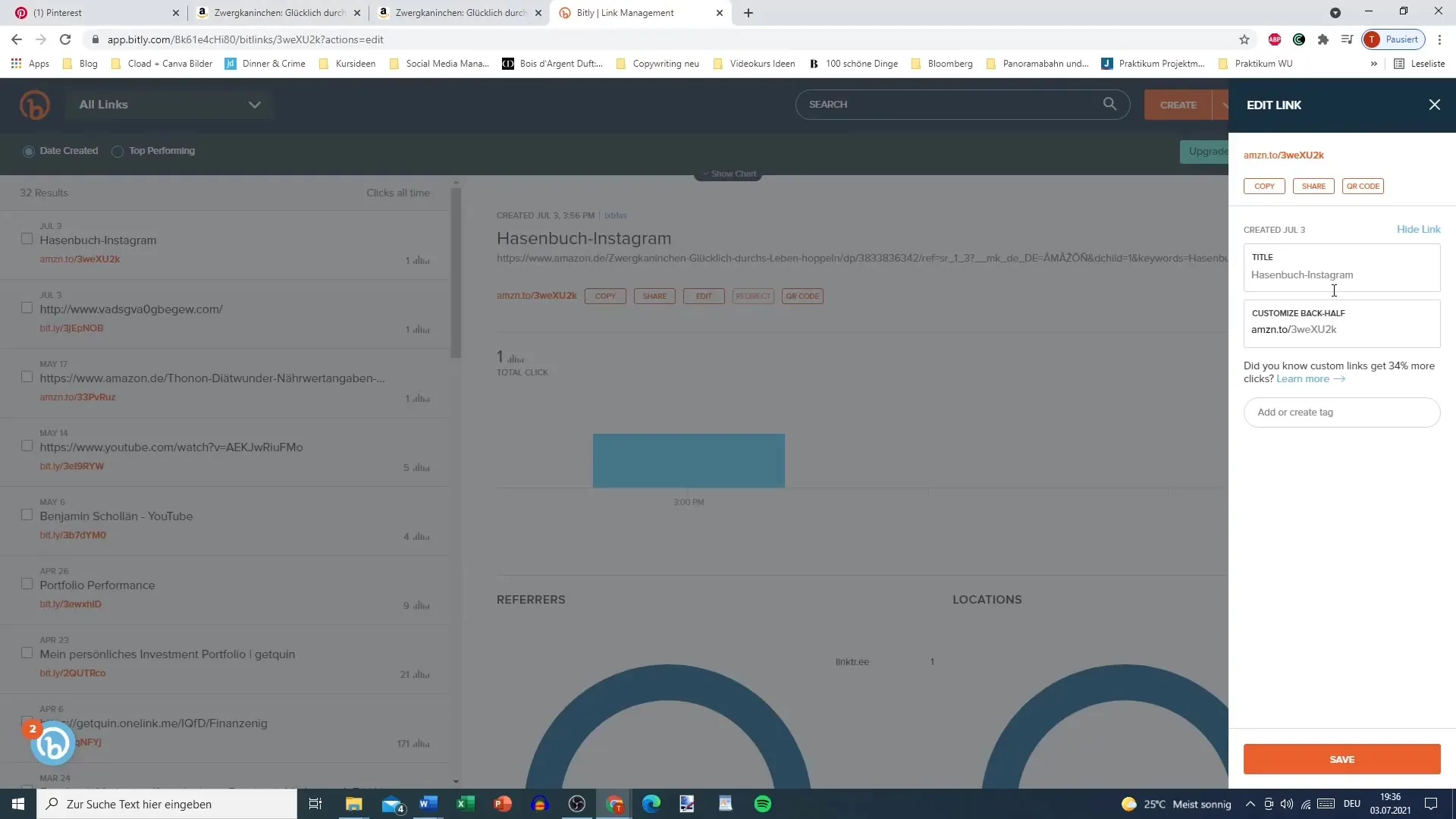
Step 10: Keep future videos in mind
Finally, it should be noted that there are some important rules to consider when doing affiliate marketing on Pinterest. I will explain more details about this in future videos. It is essential to keep the rules in mind to avoid causing any unwanted problems.

Summary
Setting up an affiliate link on Pinterest requires a little patience and creativity. You need to choose an appealing image, add an attractive title and a brief description, and ultimately insert a shortened link. If you follow all the steps correctly, you will soon be able to enjoy the benefits of affiliate marketing on Pinterest.
Frequently Asked Questions
How does affiliate marketing work on Pinterest?Affiliate marketing on Pinterest works by creating pins and adding affiliate links to products.
How do I create a pin?To create a pin, log in to your account and click on "Create Pin".
Do I need to shorten my link?Shortening your link is recommended in order to manage and share it more effectively.
Can I use multiple links for different platforms?Yes, for different platforms it is recommended to use specific shortened links to measure performance.
What should I consider when choosing images?The images should be appealing and of high quality to attract the users' attention.