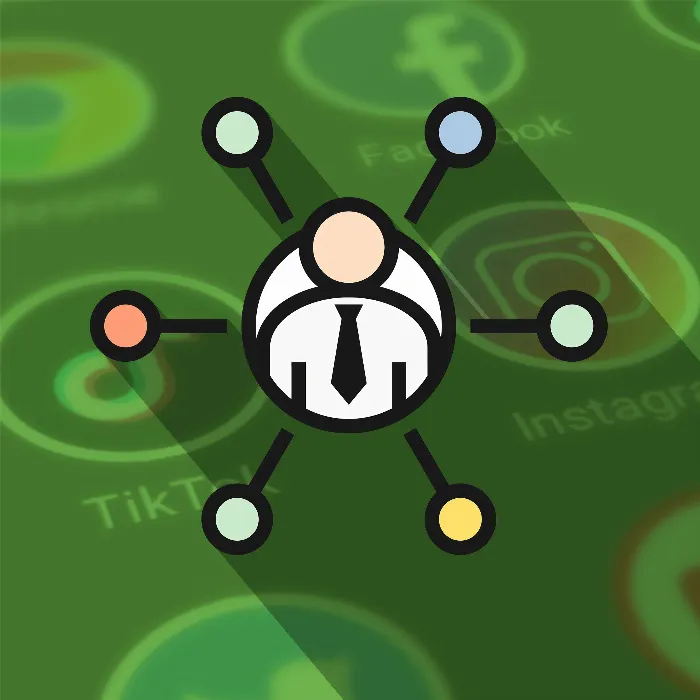You have surely already heard of Affiliate Marketing - one of the most exciting ways to generate passive income. But how do you successfully implement this concept on YouTube? In this guide, I will show you step by step how to integrate affiliate links into your videos and channel using various methods. You will learn how to effectively place these links to capture the interest of your viewers and increase conversions.
Key Insights
- There are several ways to integrate affiliate links into YouTube.
- The video description is one of the most effective places for affiliate links.
- The Community Tab offers an interesting platform to interact with subscribers.
- You can mention links directly in the video or support them with visual elements.
- Pinning comments can help make affiliate links visible.
Step-by-Step Guide
1. Inserting links in your channel banner
Start by inserting a link in the banner of your YouTube channel. This banner is the first impression your viewers will have of your channel, and it offers space for your most important links. To edit this, go to your channel settings. Here, under the “Customize Channel” tab, you can add links. For example, you can link to your affiliate website or relevant social media profiles.
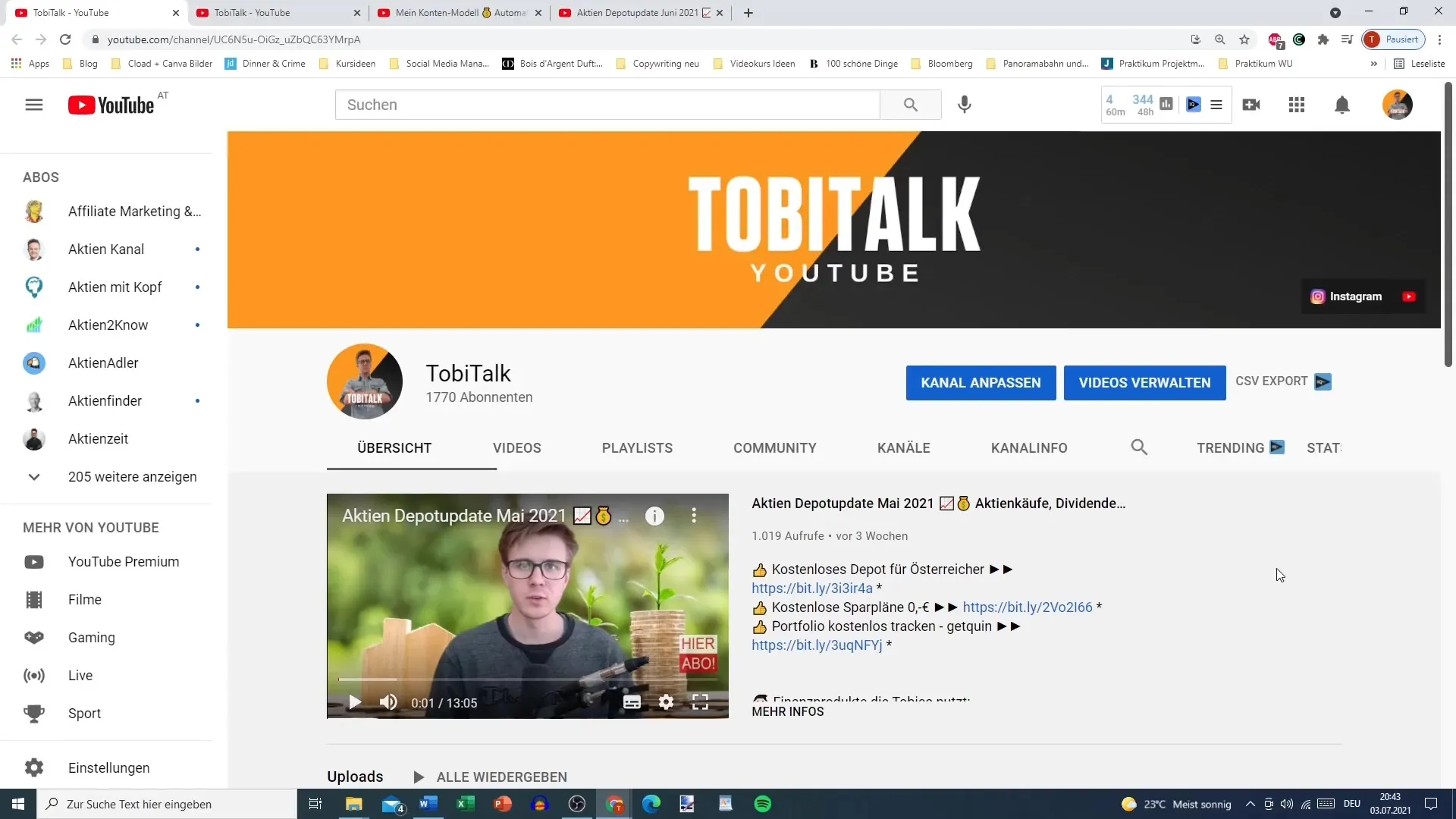
2. Using the Community Tab
If you have more than 1000 subscribers, you have access to the Community Tab. Here, you can create posts that can also include affiliate links. These are not videos or live streams, but simple text posts where you can also include surveys or images. These interactions help keep your subscribers active and engaged with your content.
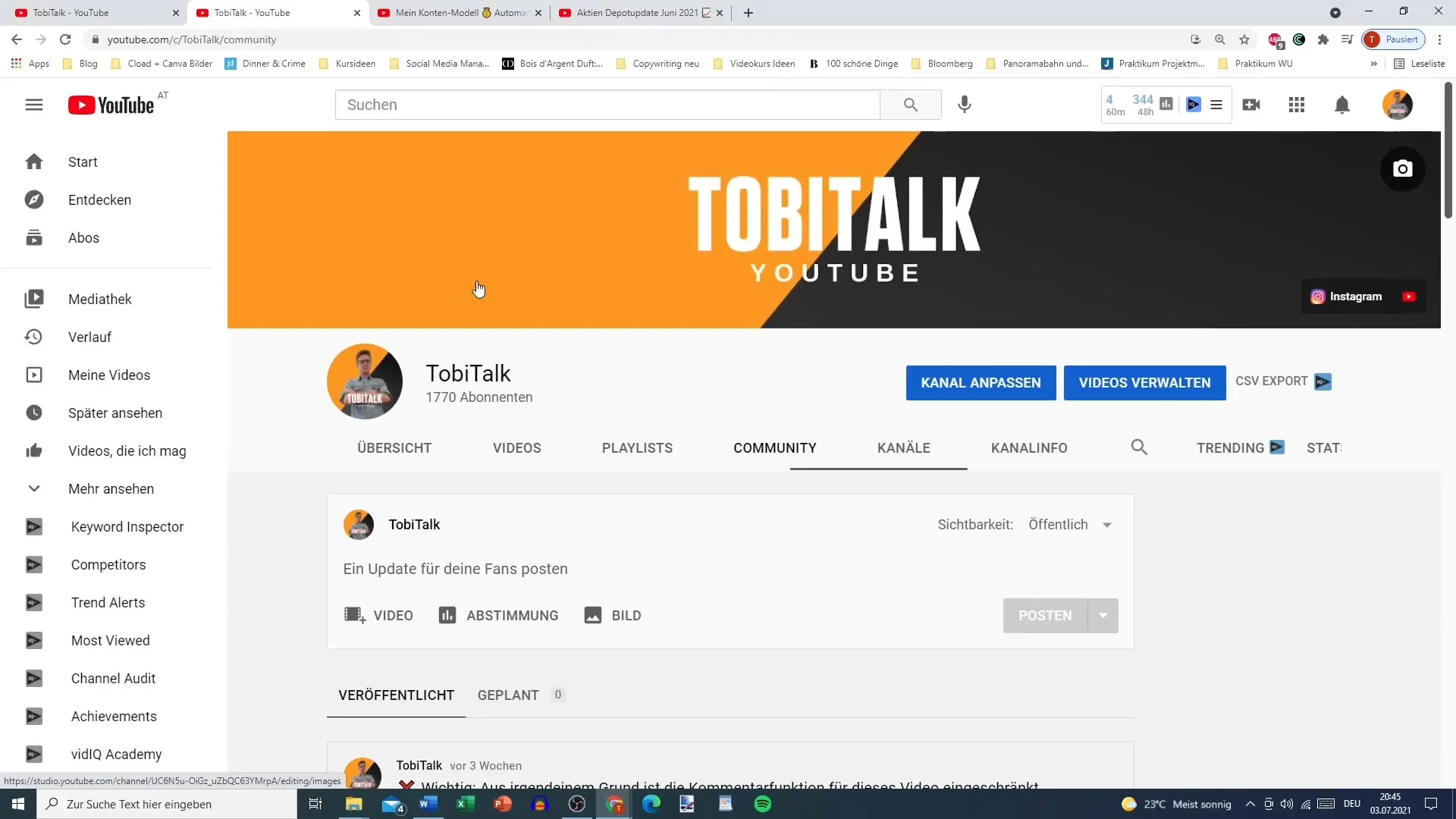
3. Inserting affiliate links in the video description
One of the most common and effective methods of conducting affiliate marketing on YouTube is by adding links in the video description. Every time you upload a video, you should use the first part of the description to highlight your affiliate links clearly. Use emojis or arrows to draw your viewers' attention to these links. This increases the likelihood of them clicking on them.
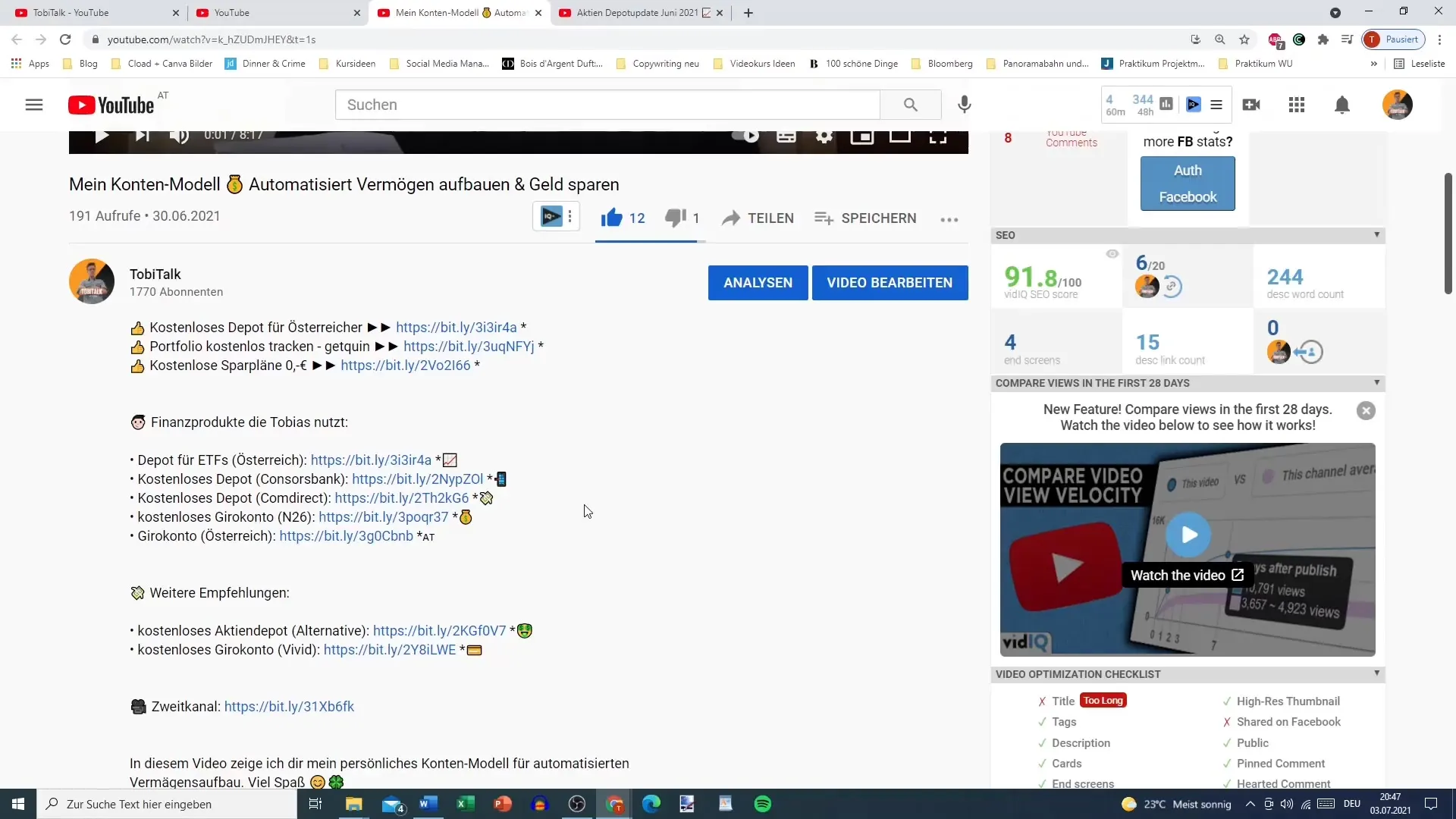
4. Mentioning links in the video
To increase engagement, you can also directly address affiliate links in the video. While discussing a product, you can guide viewers to check the links in the description. It is effective to display visual support such as graphics or screenshots while talking about relevant topics. This helps make the content more appealing and memorable for viewers.
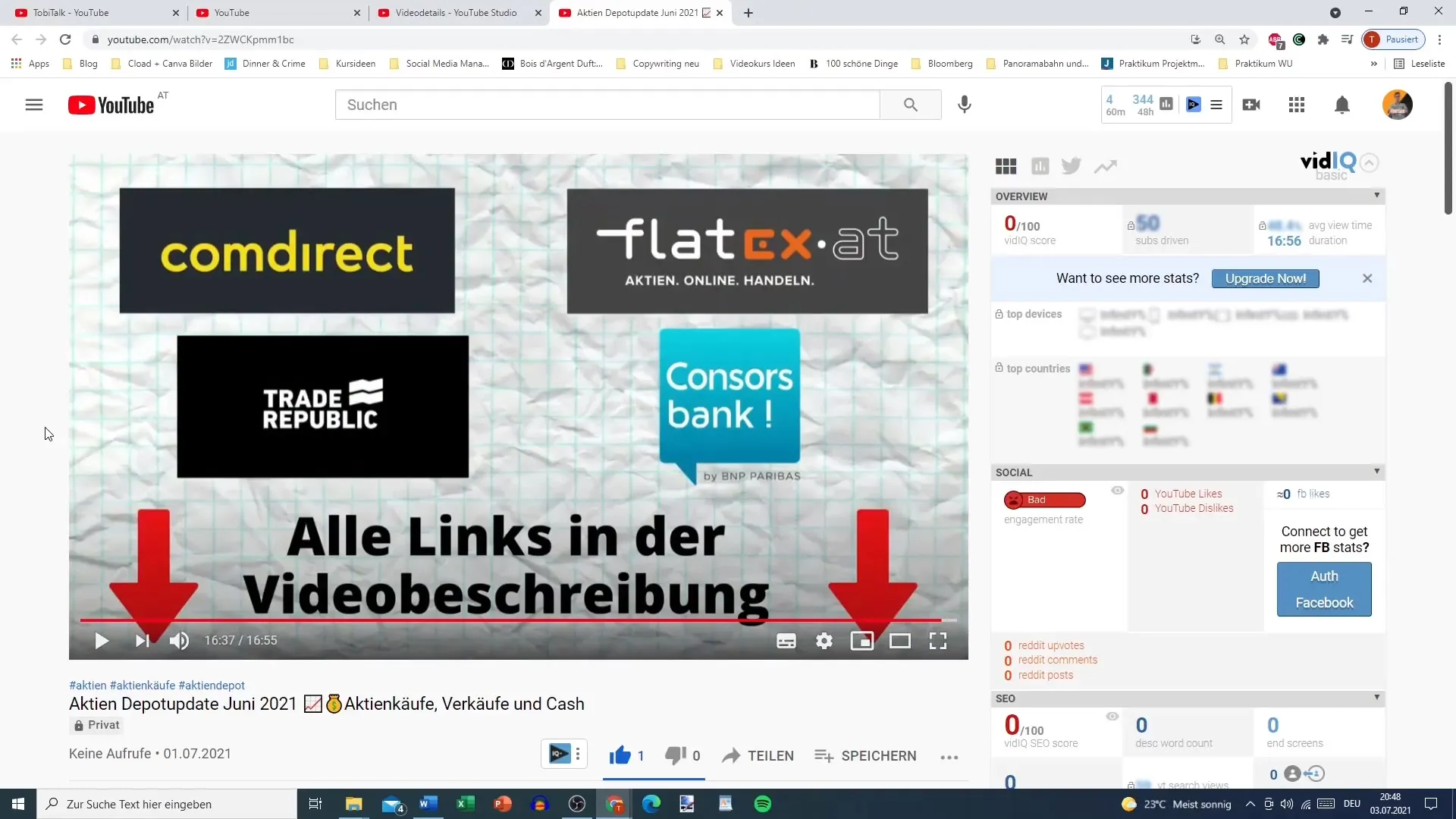
5. Pinning comments with affiliate links
Another way to make affiliate links public is by pinning a comment on your video. You have the option to create a comment that will be pinned to the top. This highlights your affiliate link and makes it immediately accessible to your viewers. This is especially useful as many viewers browse through comments and may come across your links there.
Summary
In this guide, you have learned how important it is to use various strategies to practice affiliate marketing on YouTube. From using the channel customization area and the Community Tab to inserting links in the video description and pinning comments, you now have multiple tools available to effectively promote your affiliate offers.
Frequently Asked Questions
How do I insert a link in my channel banner?Go to channel settings and select "Customize Channel" to add links.
What is the Community Tab?An area available to you with 1000+ subscribers where you can create posts and surveys.
How do I place affiliate links in the video description?Add them when uploading your video, preferably at the beginning of the description.
Can I mention affiliate links in the video?Yes, that is an effective strategy to increase interest in the links.
How can I pin comments?You can pin any comment you have created to make it visible at the top.