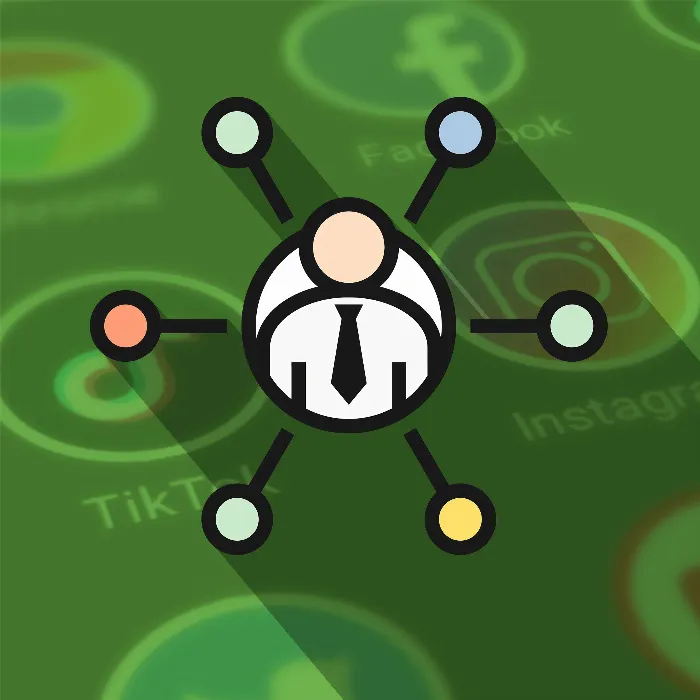Creating a Facebook group can be the key to successful affiliate marketing. It offers you the opportunity to build a community interested in your products and to interact directly with your members. This guide will walk you through the entire process of setting up a Facebook group, starting from choosing the group name to setting the privacy settings. Let's get started and create your Facebook group together.
Key Takeaways
- Choosing a memorable group name is crucial.
- Privacy settings influence interaction within the group.
- A visible group makes it easier to find via search engines.
- Having an appealing group description and adding members are important.
Step-by-Step Guide
To create your Facebook group, follow these instructions:
First, open Facebook and take a look at the current layout. Currently, the user interface shows a plus sign at the top right. Click on that.
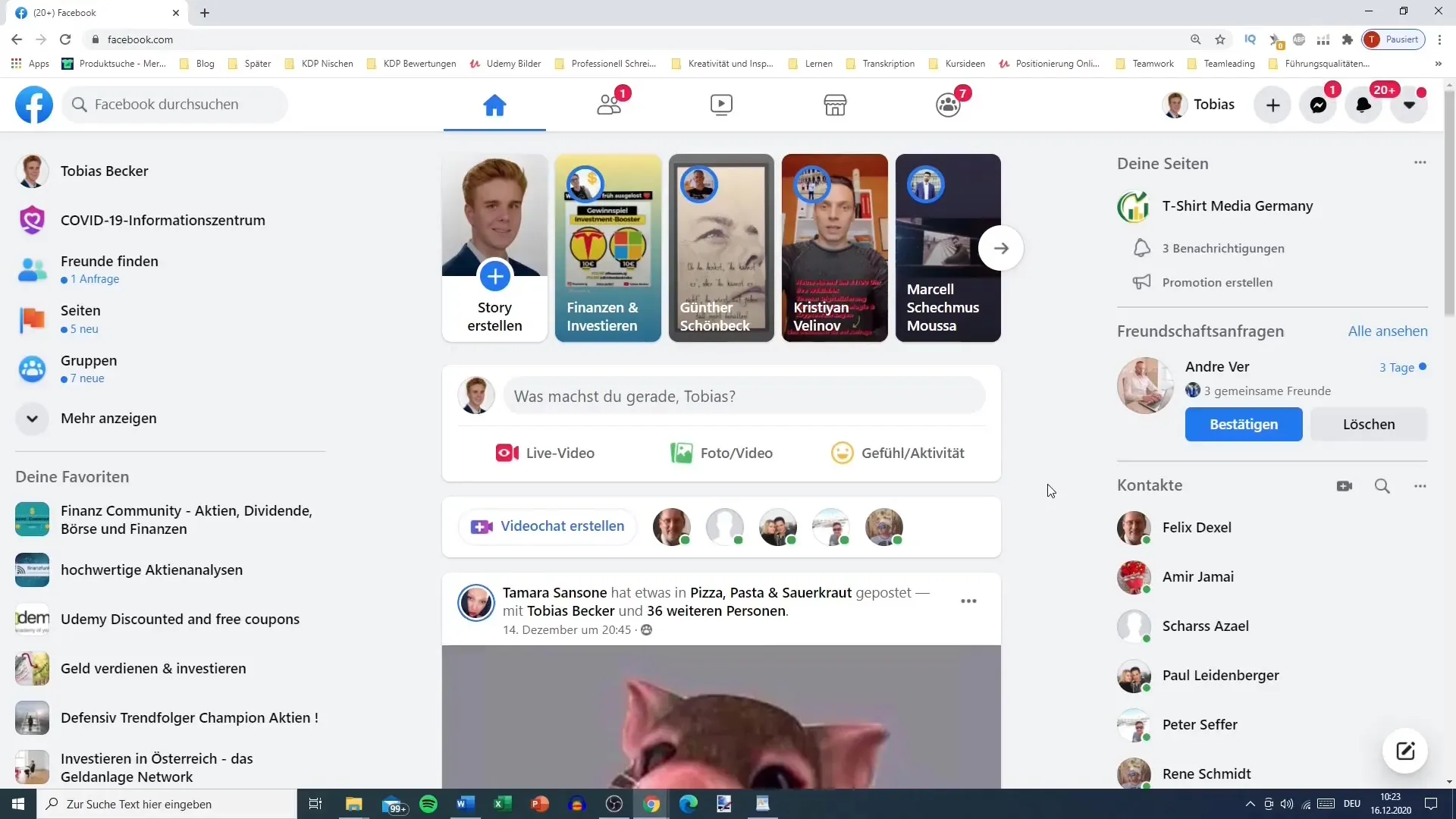
This will take you directly to the menu options. Here, look for the "Group" option. Click on it to start creating your group.
Now you will see that on the left side there are fields to fill out, while on the right side, the preview of your group is displayed. This preview will help you visualize the initial steps better.
The first important step is choosing a group name. Choose something memorable, like "T-Shirt Media Company." You can use keywords to improve visibility. An example could be "Finance Community Stocks Dividend Stock Exchange and Finance." It is important to integrate four keywords that reflect the topic of your group.
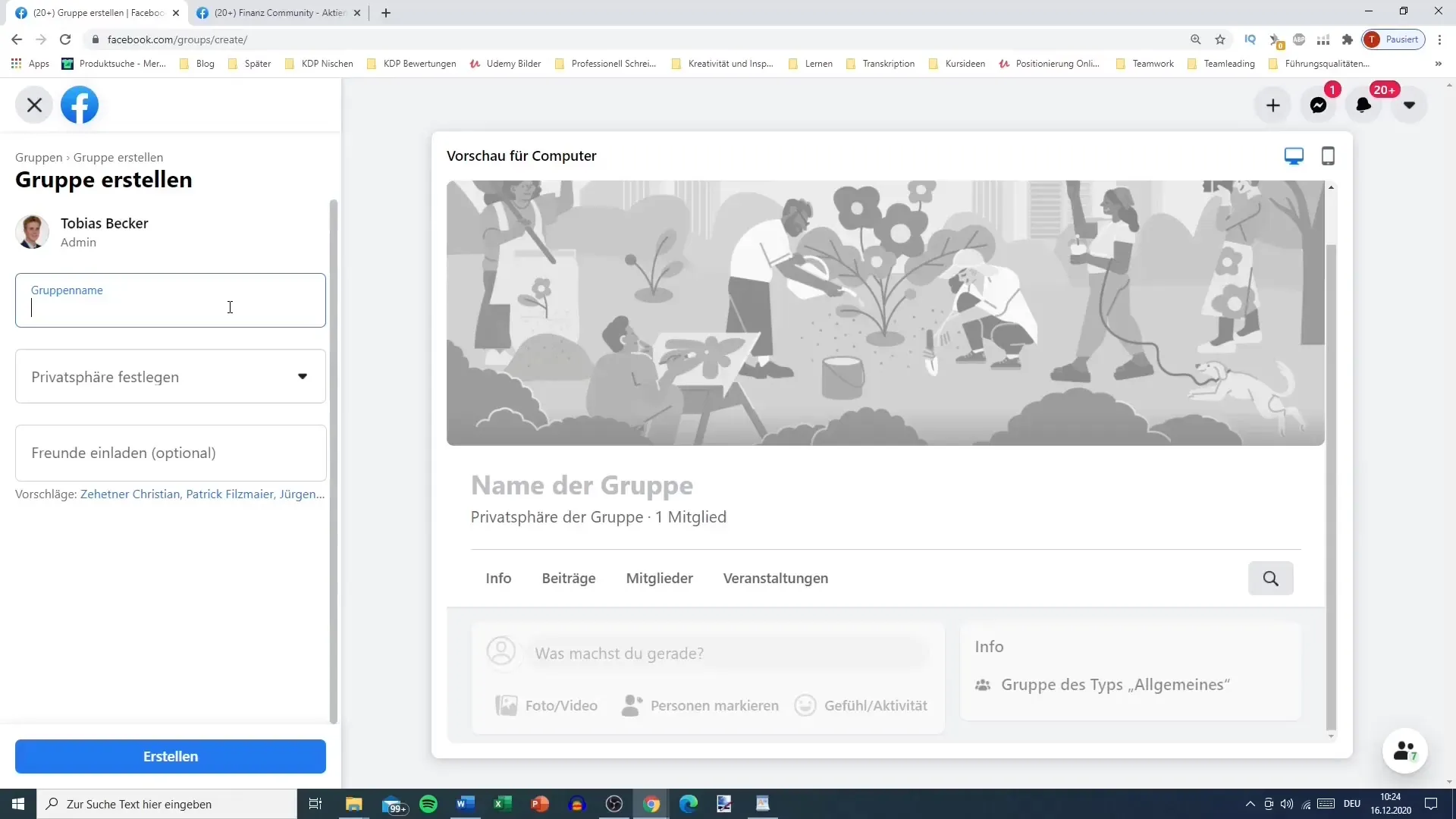
Let's move on to the privacy settings. Here, you decide whether your group should be public or private. I recommend a private group so that only members can see the posts. This not only protects the privacy of your members but also reduces spam from uninvited users.
It is important to only allow members in the group who have an interest in the topic. If the group is public, many people will see the group, and a lot of spam can arise, which can disrupt interaction.
Now the decision is yours whether the group should be visible or hidden. A visible group is accessible to the public and can be found. This is crucial for search engine optimization. A hidden group is only visible to members, making it easier to invite friends.
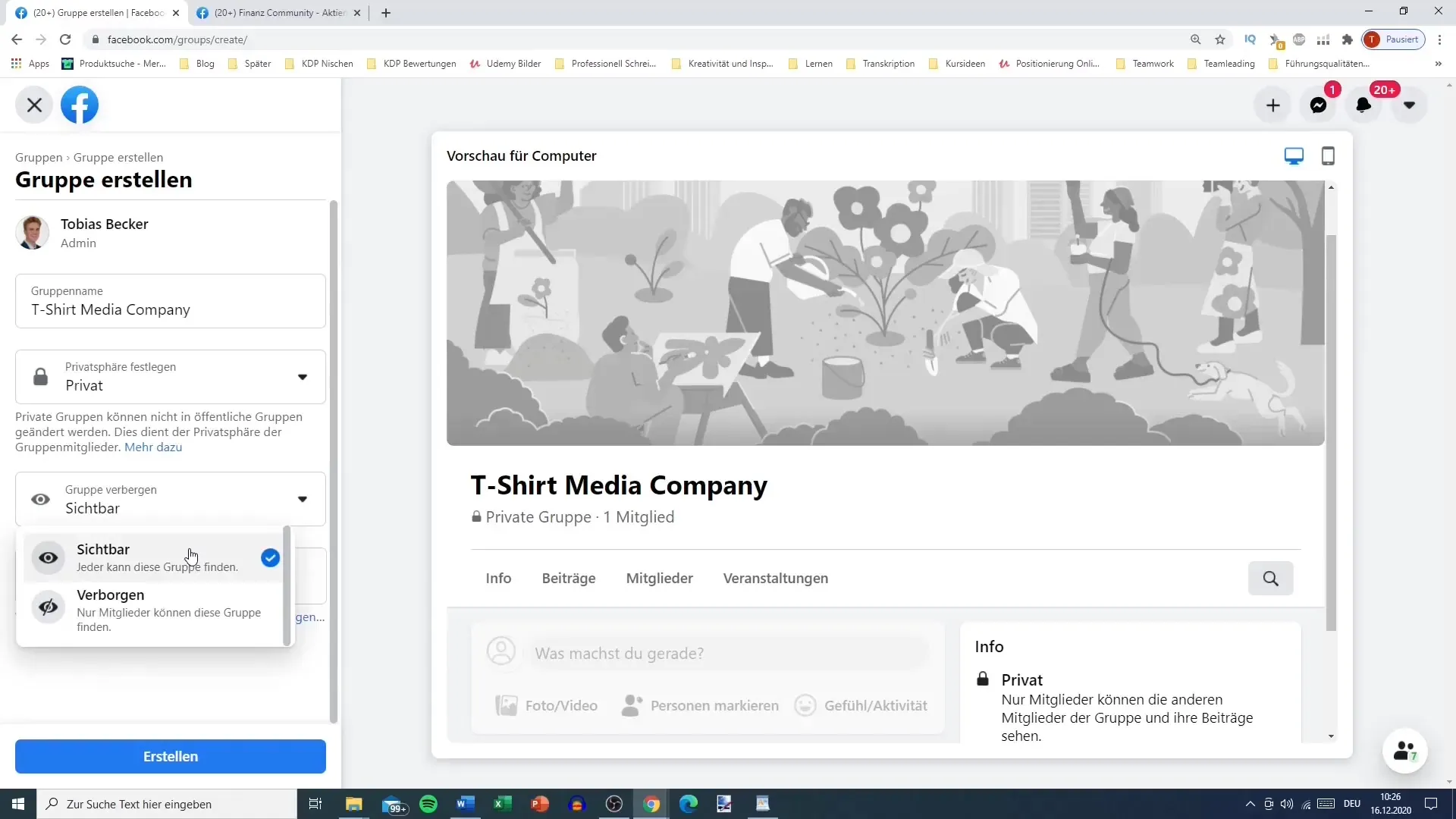
With visibility set to "visible," you can ensure that potential members become aware of your group through search engines. Click on the "Create" button now to finalize your group.
The creation process may take a moment, depending on Facebook's speed. You will usually see a confirmation within a few seconds that your group has been successfully created.
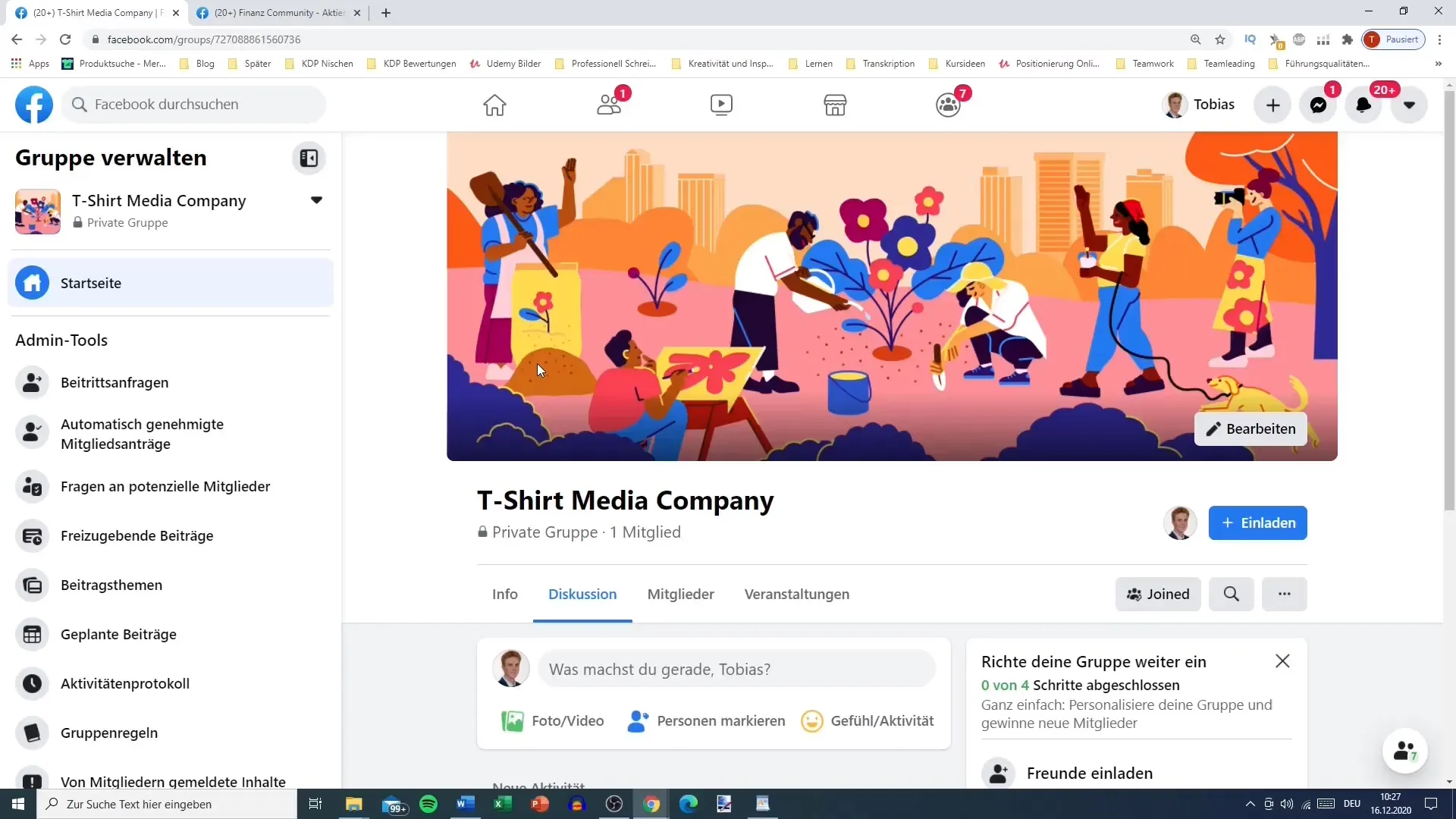
Now you can breathe life into the group by adding a banner image and a logo. Remember to also write a clear description for your group so that new members immediately understand the topic and what to expect in your group.
Summary
Establishing a Facebook group is a valuable step for your affiliate marketing business. With the right settings and a thoughtful strategy, you can build an active community that brings you long-term success. By choosing a memorable group name, setting the right privacy, and visibility of the group, you can maximize interaction and ensure that your group is easily discoverable for interested members.
Frequently Asked Questions
How do I choose the best group name?Choose a memorable name containing relevant keywords that clearly reflect your topic.
What is the difference between a public and a private group?In a public group, anyone can see the members and posts, while in a private group, only members can access this information.
How can I make my group more visible?Ensure that the group is set to "visible" and include relevant keywords in the group name and description.
Can I edit my group later?Yes, you can change the group name, description, and privacy settings at any time.
Do I need a banner or logo for my group?It is recommended to make your group look professional and inviting.