TikTok has become one of the most dynamic platforms for online advertising. With millions of active users consuming creative content daily, TikTok offers an excellent opportunity to showcase your products or services to a wide audience. If you're ready to launch your first advertising campaign on TikTok, here is a detailed, step-by-step guide to walk you through the TikTok Ads Manager.
Key Insights
- The TikTok Ads Manager allows for targeted campaign creation.
- You can set different advertising goals, such as Traffic or Reach.
- Precise targeting of your audience is crucial for the success of your campaign.
- Budget settings and placements are important elements to consider.
Step-by-Step Guide
Create Campaign
To create your first campaign in the TikTok Ads Manager, start by logging into your dashboard. No matter where you are in the system, the next step is always the same: Click on the "Campaign" tab.
Here, you'll find yourself in your Campaign Manager, and you can click on the "Create" button, marked by a prominent blue button.
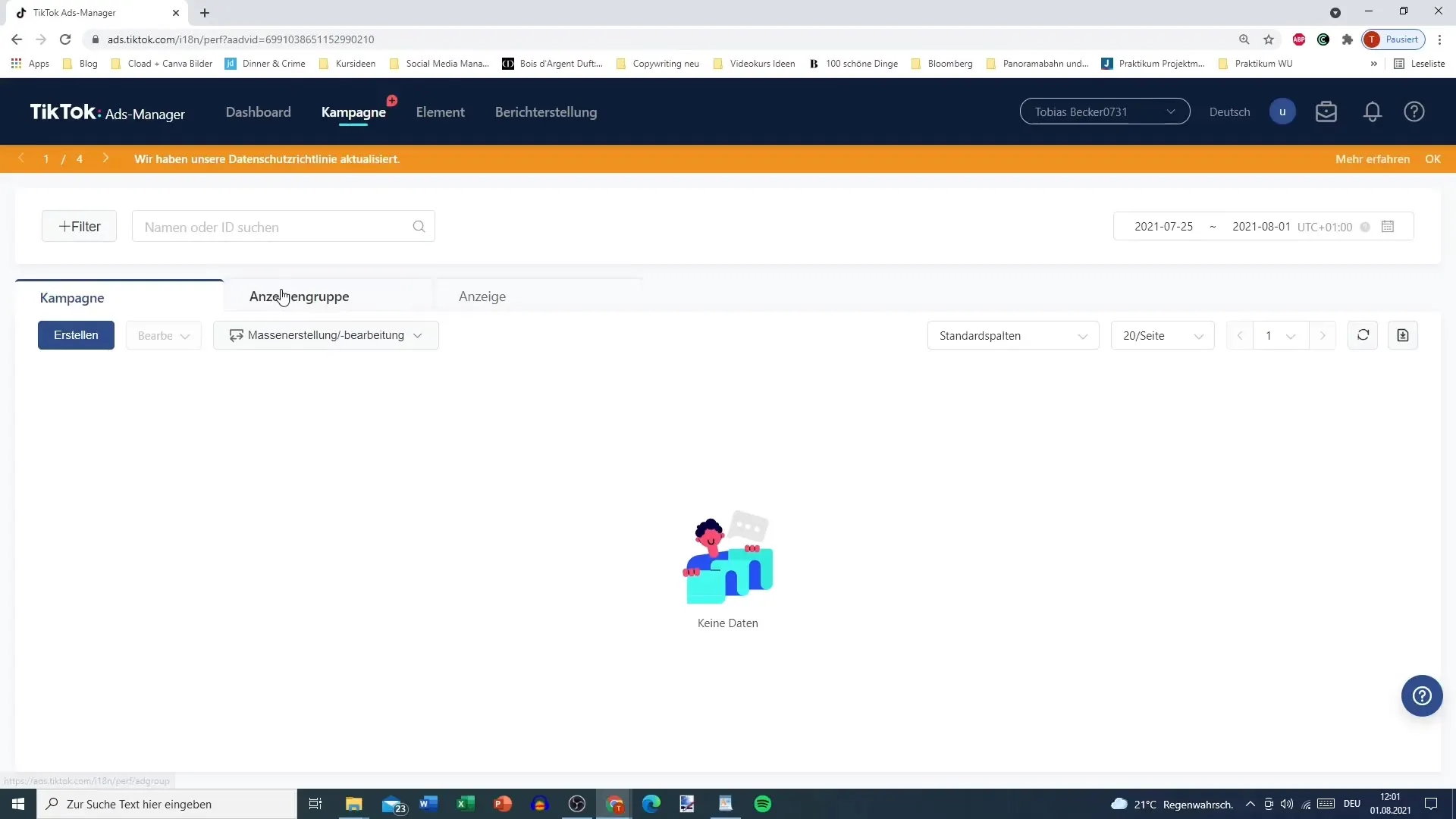
Since you are just starting out, you'll need to create an entirely new campaign. Choose a suitable advertising objective that you want to set for your campaign. You can choose from various objectives, such as "Traffic," which helps direct users to an external site, like a blog or website. We recommend sticking to "Traffic" to see the initial results quickly.
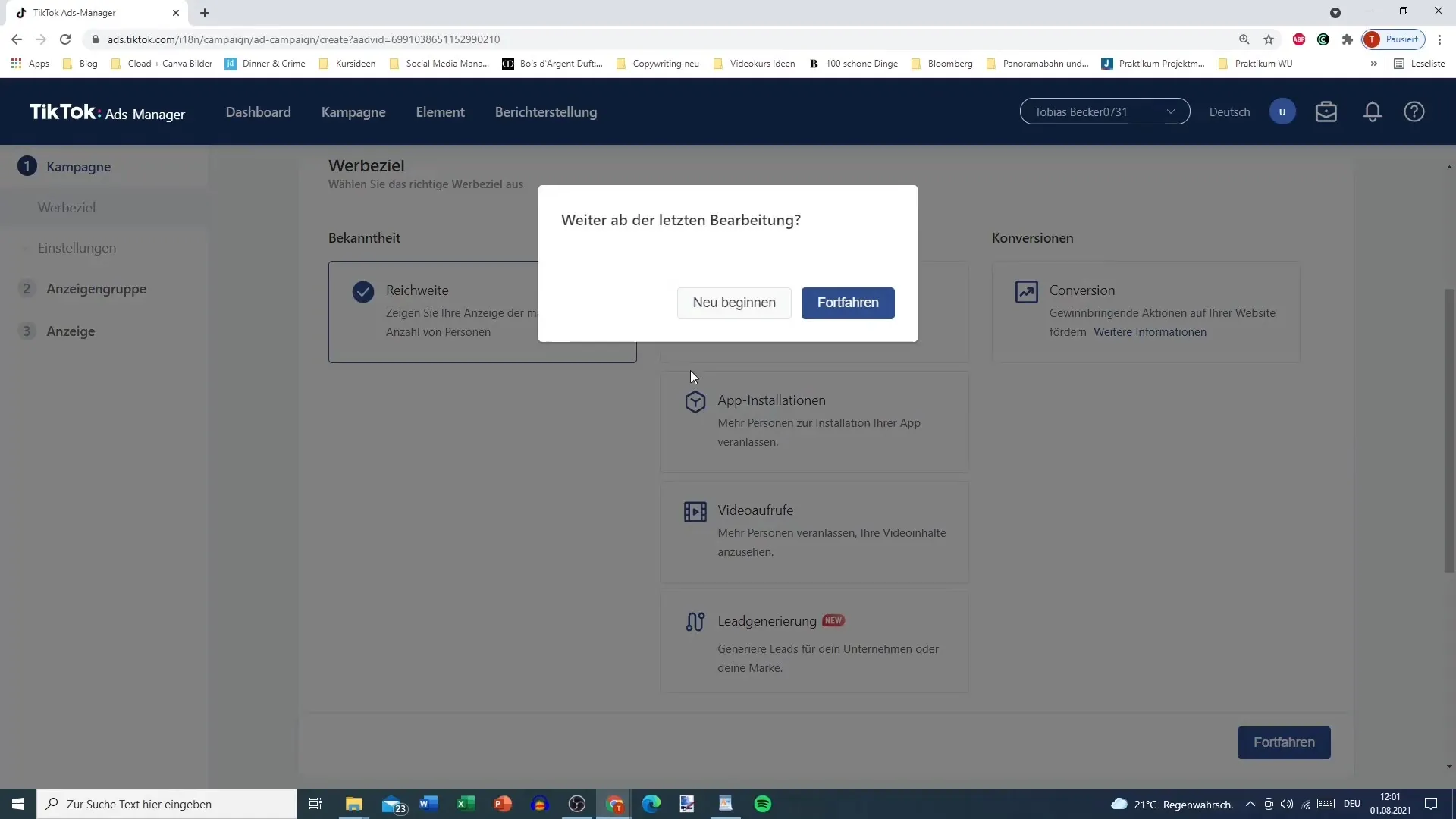
Make sure to give the campaign a meaningful name, such as "YouTube Channel Promotion." This will help you recognize later what this campaign was about. A simple name like "Campaign 1" is not descriptive enough.
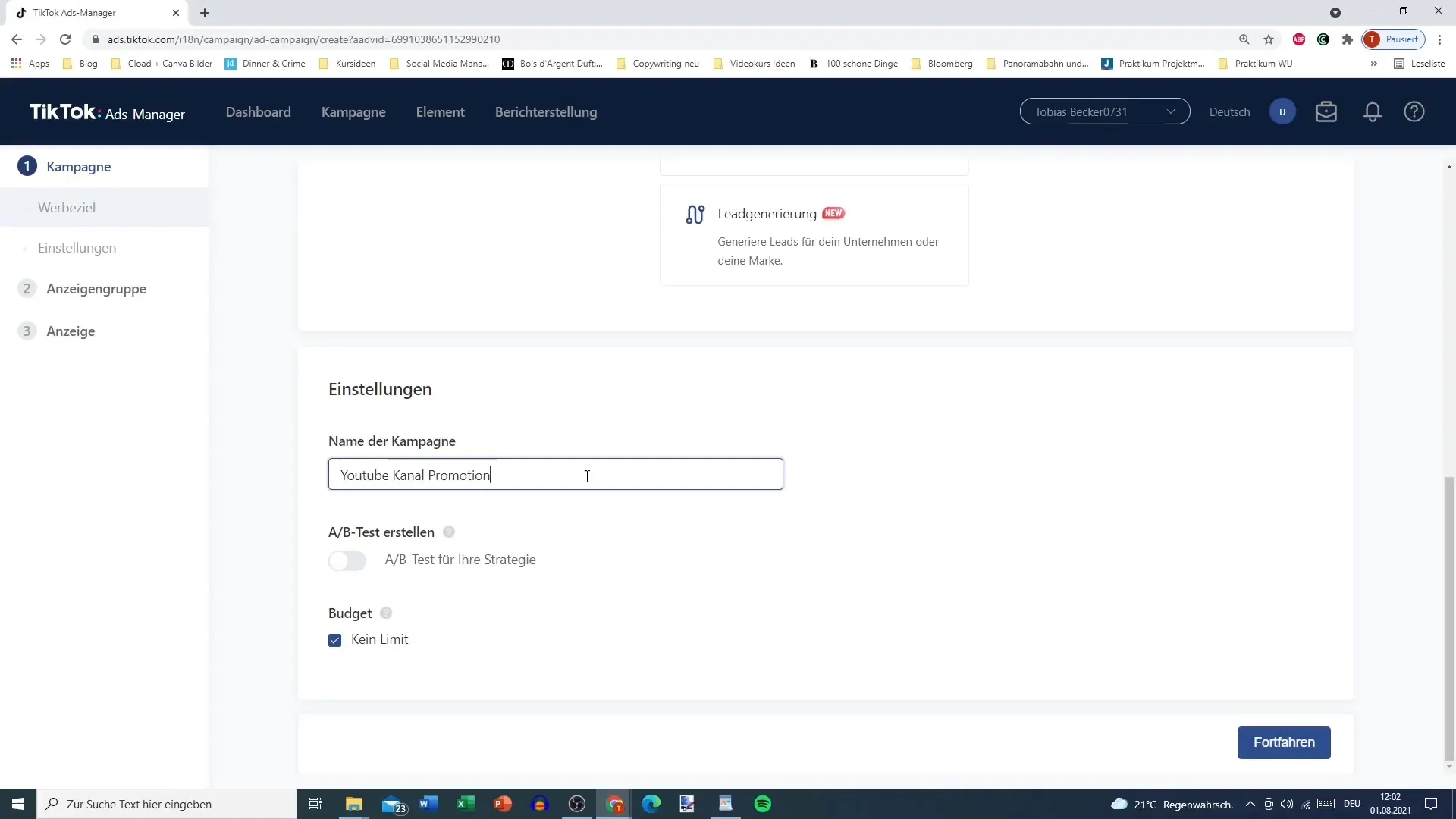
In addition, you can conduct an A/B test where you test two campaigns with a small difference in target audience. This can be helpful to determine which audience responds better to your ad.
Now, you need to set the budget. You can choose between a daily budget and a lifetime budget. When setting a daily budget, you specify how much you want to spend per day at most.
Create Ad Group
After setting up your campaign, you will be directed to the ad group section. Here, it is also important to choose a precise name that describes the ad group.
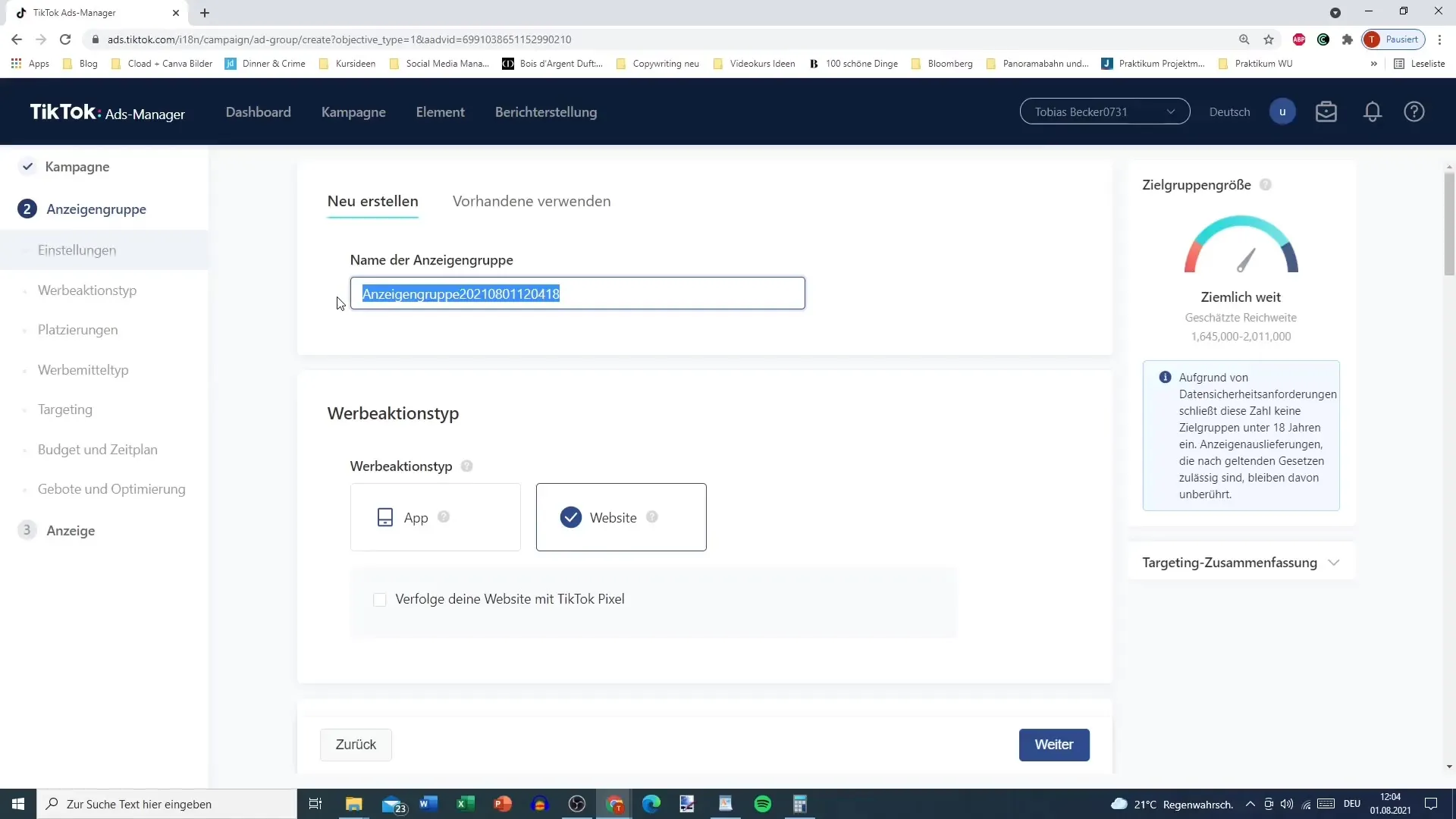
Clearly define your target audience, such as by age or gender. These demographic details are important for planning your campaign so that your advertisement reaches the right people.
As you make adjustments, the estimated reach is displayed on the right side. Use this information to optimize your campaign. A budget-free scenario could help you reach 1.6 to 2 million people, even though some users might be excluded due to age restrictions.
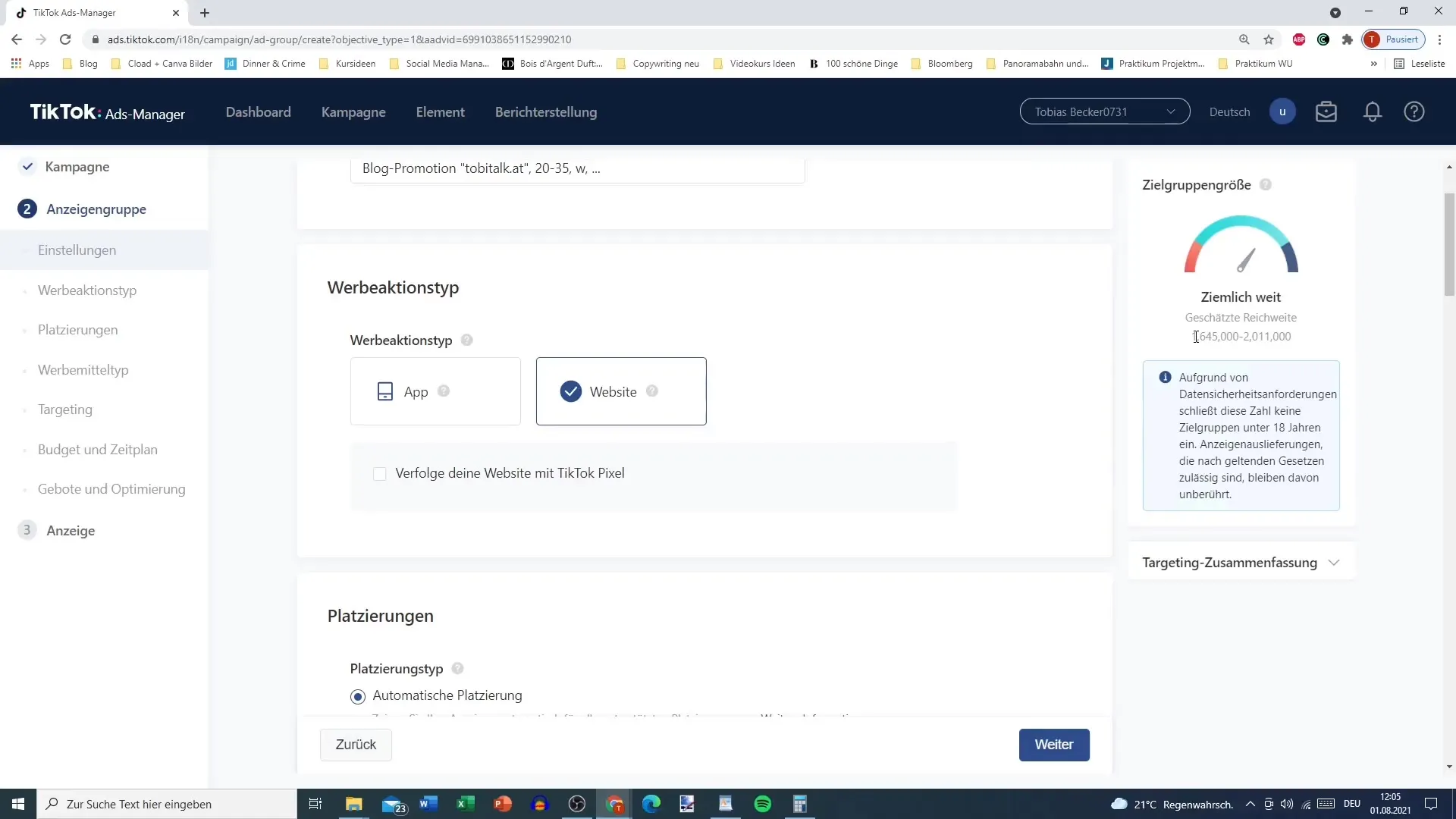
Choose Ad Action Type
The next critical step is to determine what you want to promote. Do you want to advertise a website or an app? In the example, I mentioned that I want to promote my blog.
Here, you can also integrate a TikTok Pixel to track your website and make optimizations. The Pixel allows you to measure the traffic and interactions generated by your ads.
Placements and Budgets
Now that you've selected the ad action type, clarify where and how your ad will be displayed. Consider which placements best suit your target audience to maximize the efficiency of your ad.
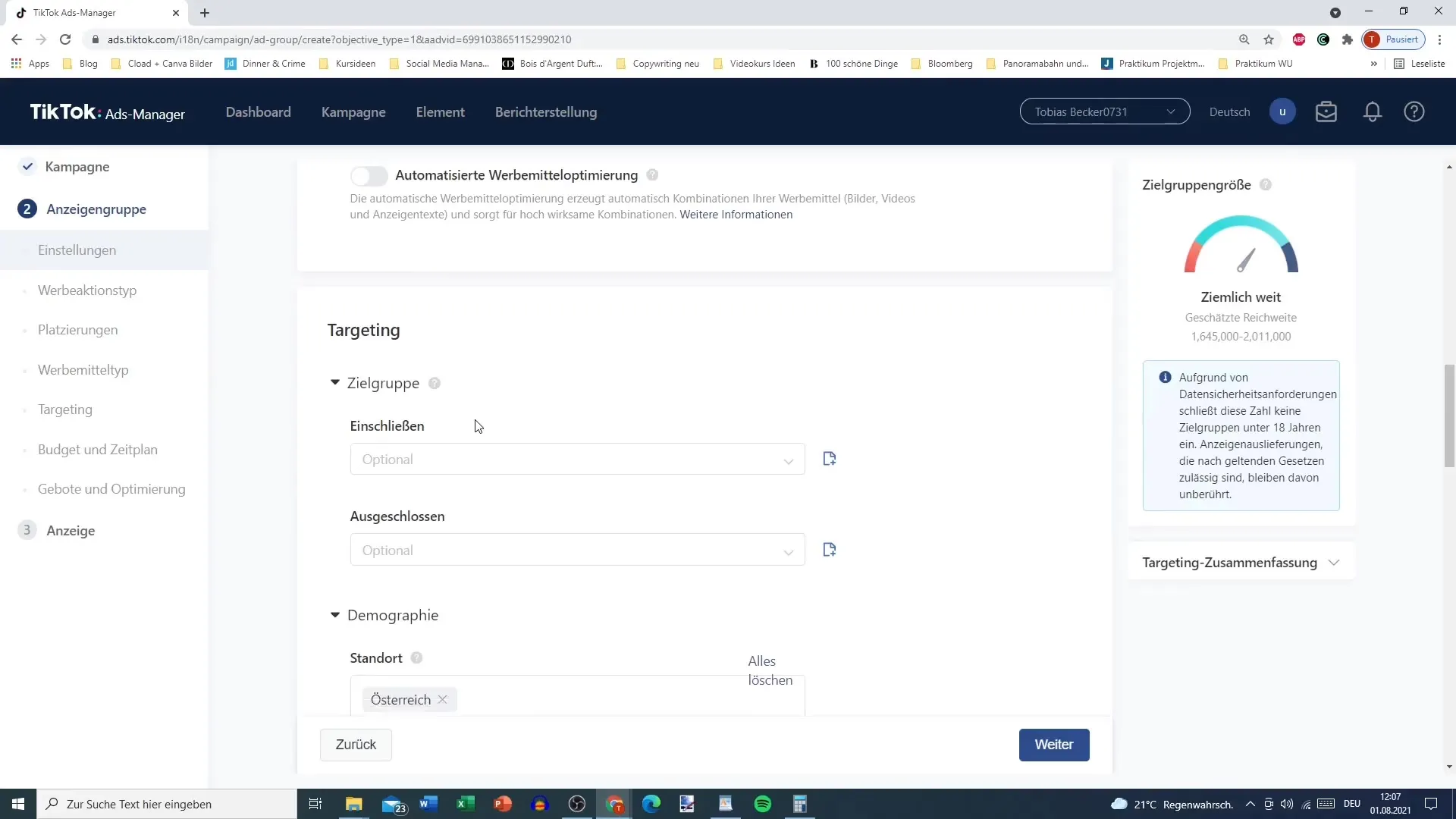
Also pay attention to the bidding structure. You can choose between different options, depending on how much you are willing to spend for clicks or impressions.
The difference in displaying your campaign can vary depending on whether you are using a lead form, a video, or another type of content. However, the structure of your ad group remains relatively constant.
Summary
In summary, creating a first advertising campaign on TikTok essentially consists of creating a campaign, defining an ad group, and setting the type of advertising action. Make sure to define your target audience well and set an appropriate budget to get the best results from your campaign.
Frequently Asked Questions
How long does it take to create a campaign?It usually only takes a few minutes to create a campaign if you have all the right information at hand.
What advertising objectives can I choose?You can choose objectives such as traffic, reach, or conversions, depending on your campaign goal.
Can I change my budget at any time?Yes, you can update and adjust your budget at any time as long as the campaign is still active.
How do I measure the success of my campaign?You can track the success of your campaign through analysis and metrics in the TikTok Ads Manager, such as clicks, impressions, and conversions.
Do I need a TikTok account to advertise?Yes, you need a TikTok advertising account to access the Ads Manager for creating campaigns.


