Creating and managing advertisements on TikTok can be appealing to many users at first, but it can also be challenging. The TikTok Ads Manager offers a range of features that allow you to effectively categorize and optimize your ads. In this guide, you will learn how to select the different types of advertising materials and successfully categorize your ads.
Key takeaways
- You can choose between different types of advertising materials, and it is important to be clear about your decision, as some settings cannot be undone.
- Activating TikTok's automatic combination of your advertising materials can be beneficial, as the platform often makes better decisions for the ad than an individual user would.
- A split test can help you determine which ad settings work better.
Step-by-step guide
Step 1: Choosing the Advertising Material Types
The first step focuses on selecting the advertising material type for your TikTok ad. Here, you have the option to set a simple click or no click. It is essential to thoroughly consider this point, as this decision cannot be reversed once the ad group is created.
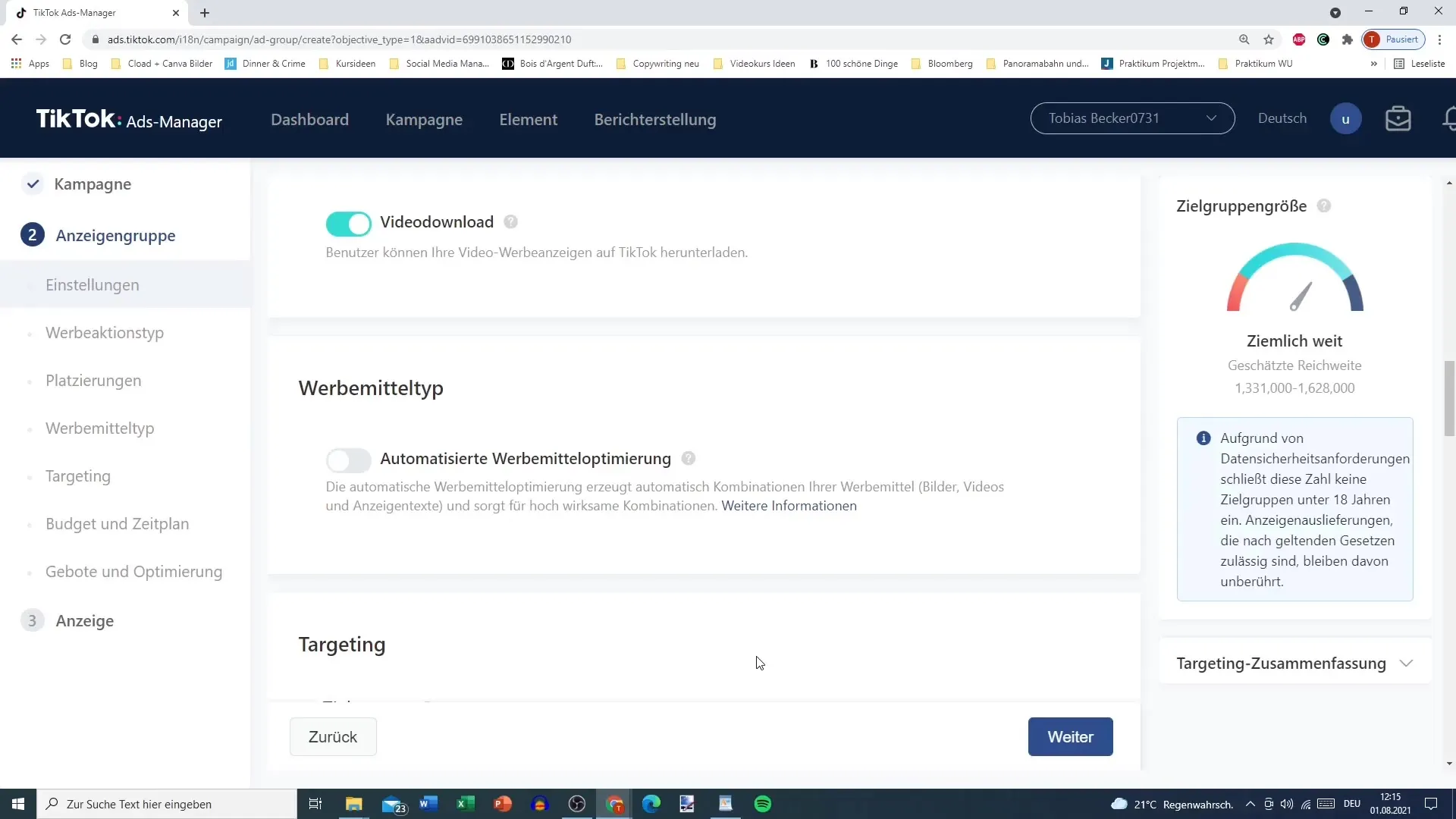
Step 2: Activating Automatic Combination
After making your selection, you have the option to activate the automatic combination of your advertising materials. This means that TikTok will combine the texts, images, and videos you have uploaded on its own. By selecting this option, you are entrusting TikTok to decide which elements work best together and achieve the highest click-through rate.
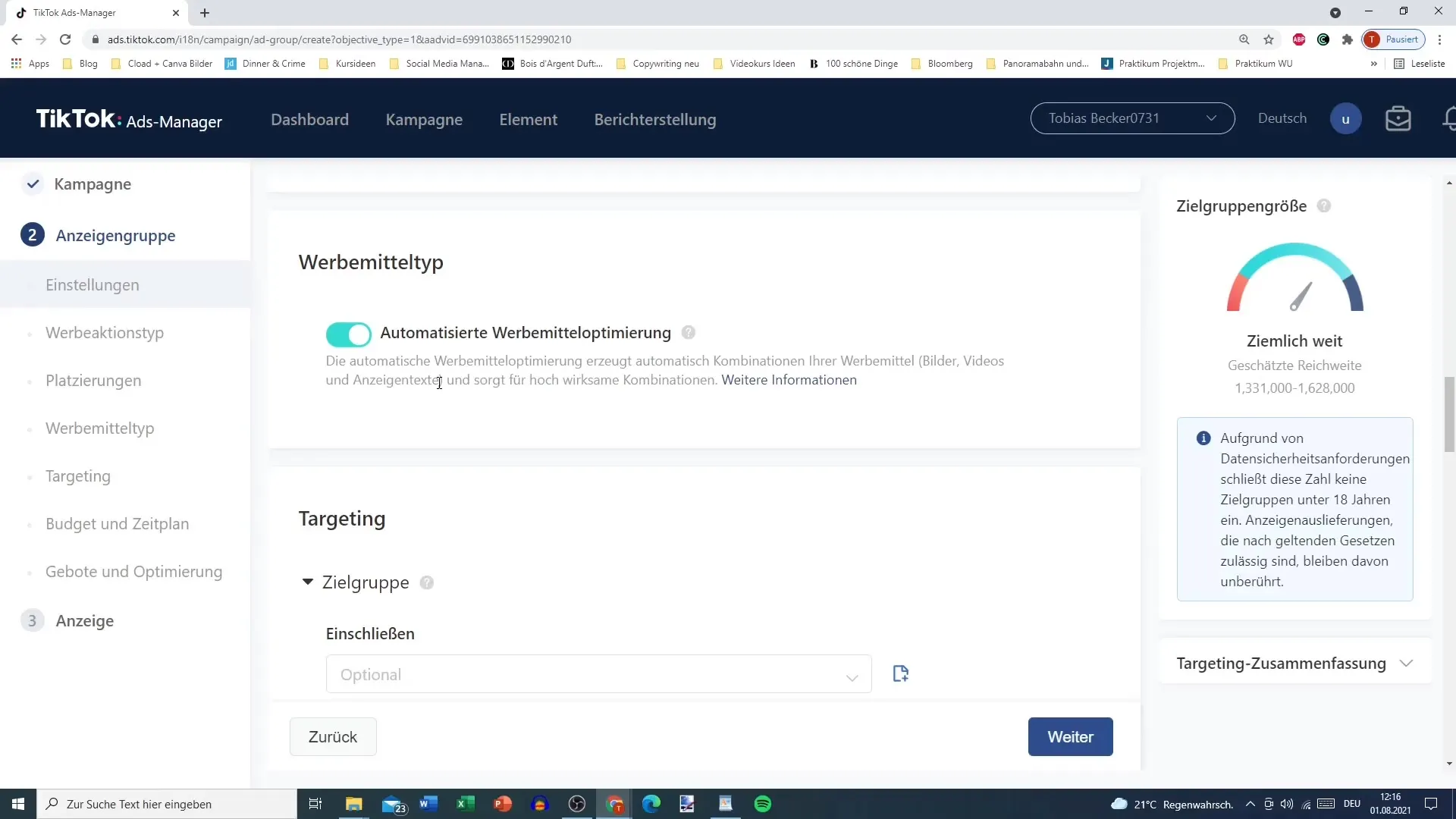
Step 3: Optimizing the Advertising
It is important to note that when you allow TikTok to make the selection, you can no longer directly determine which images or texts will be displayed. TikTok will choose the best combinations based on the collected data and may deliver better results than manual selection. Therefore, it may be beneficial to activate the automatic combination option.
Step 4: Performing a Split Test
To find out which ad configuration works better, you can conduct a split test. Create an identical ad, but once with the automatic combination activated and once without. This way, you can compare the performance of the two ads over a set period and determine which strategy is most effective for your target audience.
Step 5: Observations and Analysis
After running both versions of your ad, it is important to regularly review the results. Analyze statistics such as click-through rate, engagement, and conversion rate. Based on this data, you can make adjustments to optimize your campaigns and achieve the best possible outcome.
Summary
By taking a structured approach to categorizing and choosing advertising material types on TikTok, you can significantly increase the success of your ads. It is important to thoroughly understand all available options and conduct tests as needed to find the best strategy.
Frequently Asked Questions
How do I choose the right advertising material type?Consider whether you want to activate the automatic combination or select specific content yourself, as this decision is final.
What is a split test, and why should I conduct one?A split test allows you to test different ad configurations to see which one performs better.
How can I use automatic combinations in TikTok?Enable the option during ad creation that allows TikTok to automatically combine your uploaded content.


