In the age of digital advertising, precise targeting is essential to maximize the effectiveness of your campaigns. With the TikTok Ads Manager, you can strategically define your target audiences to ensure that your ads reach the right people. In this guide, you will learn how to properly set up targeting for your TikTok ad.
Key Insights
- Consider the target audience size and adjust your targeting accordingly.
- Utilize demographics to specify your target audience's location, gender, age, and language.
- Select specific interests and behaviors to further refine your advertising.
- Devices, operating systems, and price segments can also be adjusted to further narrow down your target audience.
Step-by-Step Guide
Step 1: Overview of Targeting
Before delving into the details, it's important to keep an eye on the target audience size. When you adjust the settings, you will see what happens on the right side. The colors on the chart help you understand how large your reach is. Red indicates that your target audience is too small, while dark blue indicates that it's too large.
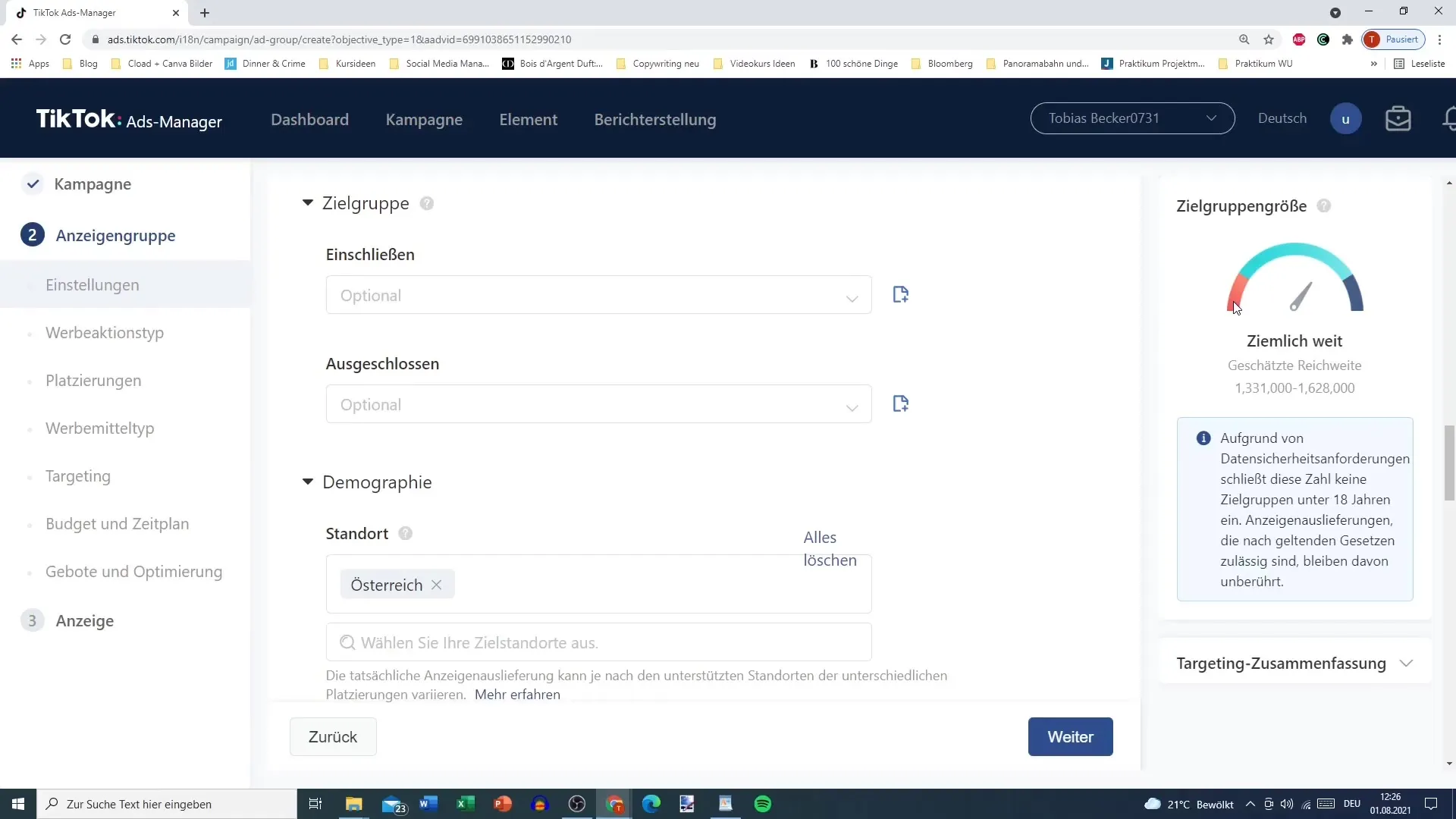
Step 2: Enter Demographic Information
Start with the demographics of your target audience. Go to the "Audience" section and click on "Demographics." Here you can define the location of your target audience. For example, if you want to advertise in Germany and Austria, you can select these countries.
Step 3: Gender and Age
Determine whether your ads are targeted at men, women, or both genders. The data shows that the audience tends to be more female, but that doesn't mean you should exclude men if your product targets them. Also, consider the age of your target audience and set boundaries, as individuals under 18 may not be optimally reachable.
Step 4: Language Restrictions
Language restrictions are important, especially if your video is in a specific language. Set a limit here, for example, in German, to ensure that only German-speaking users are targeted. However, it may be wise to also include other languages like English, as some of your users may have TikTok set to English.
Step 5: Define Interests and Behavior Goals
In the next step, you can select specific interests and behaviors. If you are promoting a product intended for skincare, choose relevant categories such as "skincare." Be careful not to select too many subcategories – typically, up to two categories are optimal.
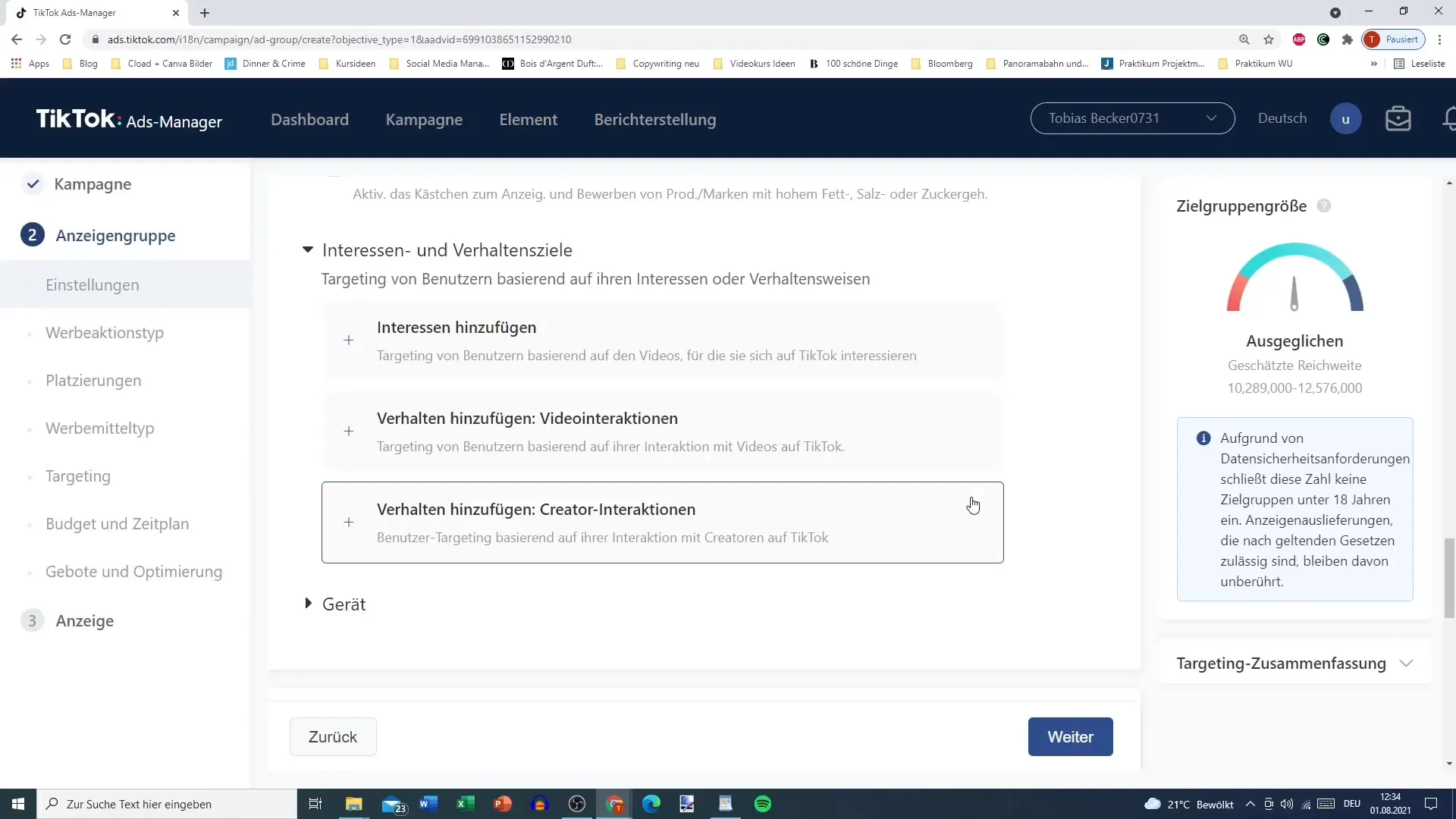
Step 6: Analyze User Behavior
It's important to consider active user behavior. You can select the behavior of the last 7 or 15 days to make sure you are targeting only active users. This increases the likelihood of your ads being seen and maximizes the likelihood of conversions.
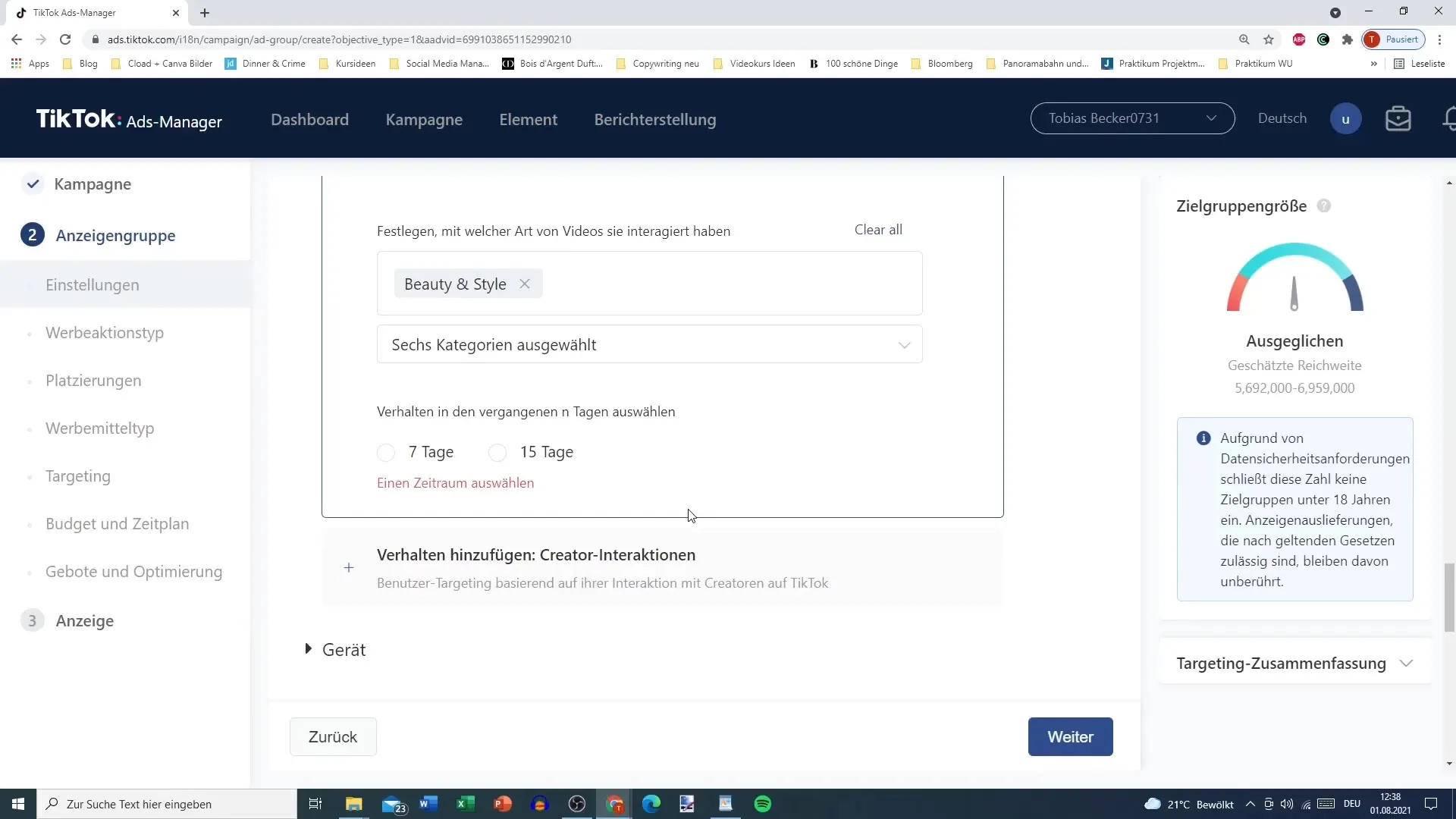
Step 7: Device Selection and Operating Systems
Select the relevant devices and operating systems for your campaign. You can choose between iOS and Android or even deselect specific models. For example, if your app is only compatible with newer Android versions, make the appropriate settings.
Step 8: Connection Type and Device Price
Finally, you can specify the connection type and device price. If you want to ensure that your ad is shown mainly to users with high-quality devices, you can set this here.
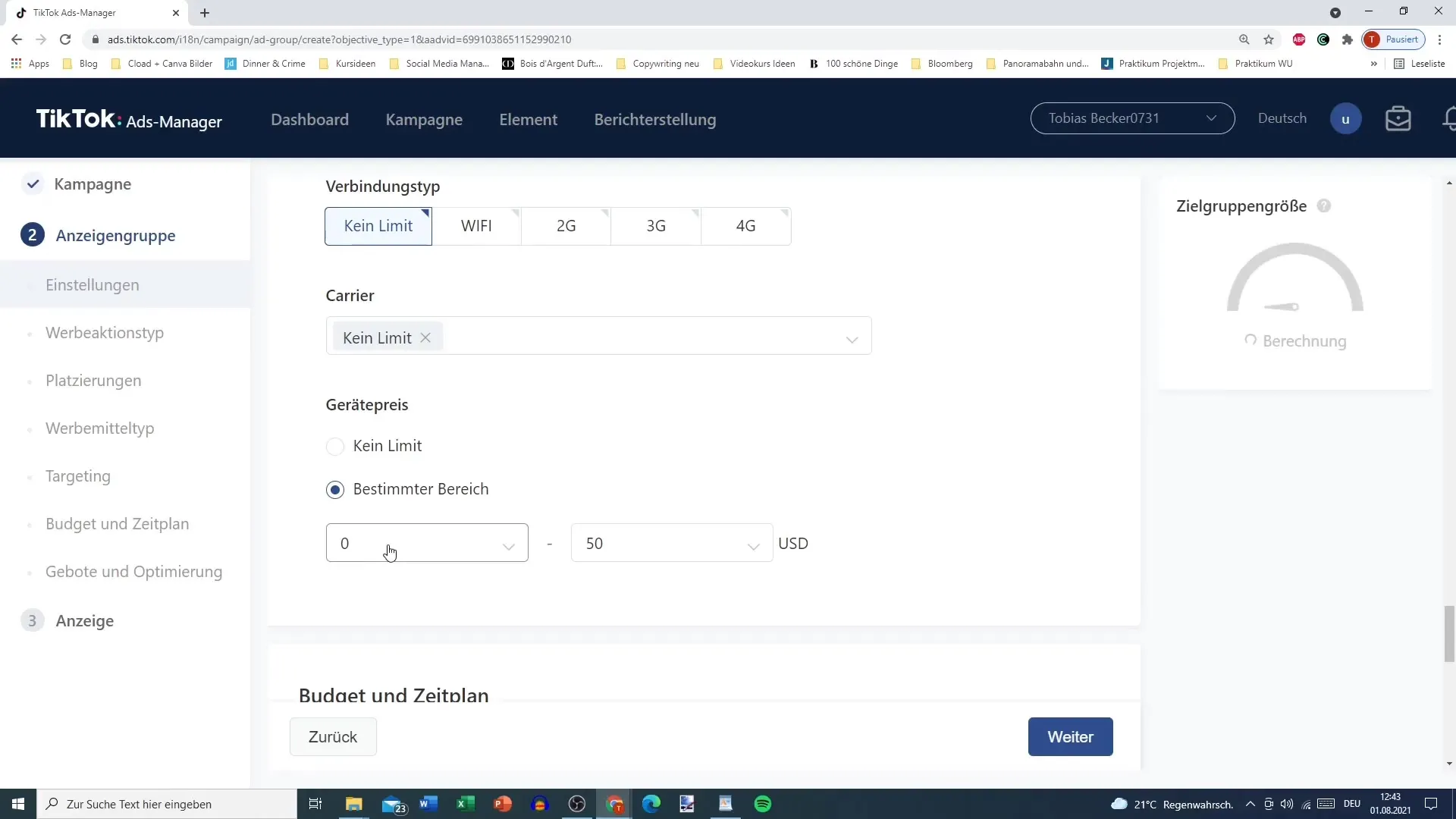
Summary
Precise targeting in TikTok ads is crucial for the success of your campaign. From demographic settings to interests and device choices, all steps are important to ensure your ads reach the right audience. Use the correct parameters to optimize your ads and achieve the desired results.
Frequently Asked Questions
How can I adjust the target audience size?By changing your targeting, you can adjust the demographic data, interests, and behaviors to regulate the size of your target audience.
Which demographic information is important?Location, gender, age, and language are crucial demographic information for your targeting.
How do I choose the right interests?Do not select too many categories and focus on relevant interests directly related to your product or service.
What is the difference between device settings?Depending on the ad, you can select different devices and operating systems to ensure that your target audience has the necessary technology to see your ads.
How important are price ranges for my targeting?Price ranges are important, especially when promoting more expensive products, as users with higher-end devices tend to spend more money on products.


