Those who are active in marketing know that precise budgeting and time planning are crucial for the success of advertisements. Especially on platforms like TikTok, it is important to know exactly how much money you are willing to spend and when you want your ads to appear. In this guide, you will learn how to optimize the budget and time schedule in the TikTok Ads Manager.
Main Insights
- A daily budget can be set, as well as a total budget for a specific period of time.
- When setting a budget, there are flexible options depending on the advertising goal and audience.
- The time schedule allows you to display ads only during times relevant to your product or service.
Step-by-Step Guide
1. Setting the Budget
First, you need to determine how much money you are willing to spend on your advertising campaign. The budget is entered in the TikTok Ads Manager. You can set a daily budget of at least €20 and adjust it as needed.
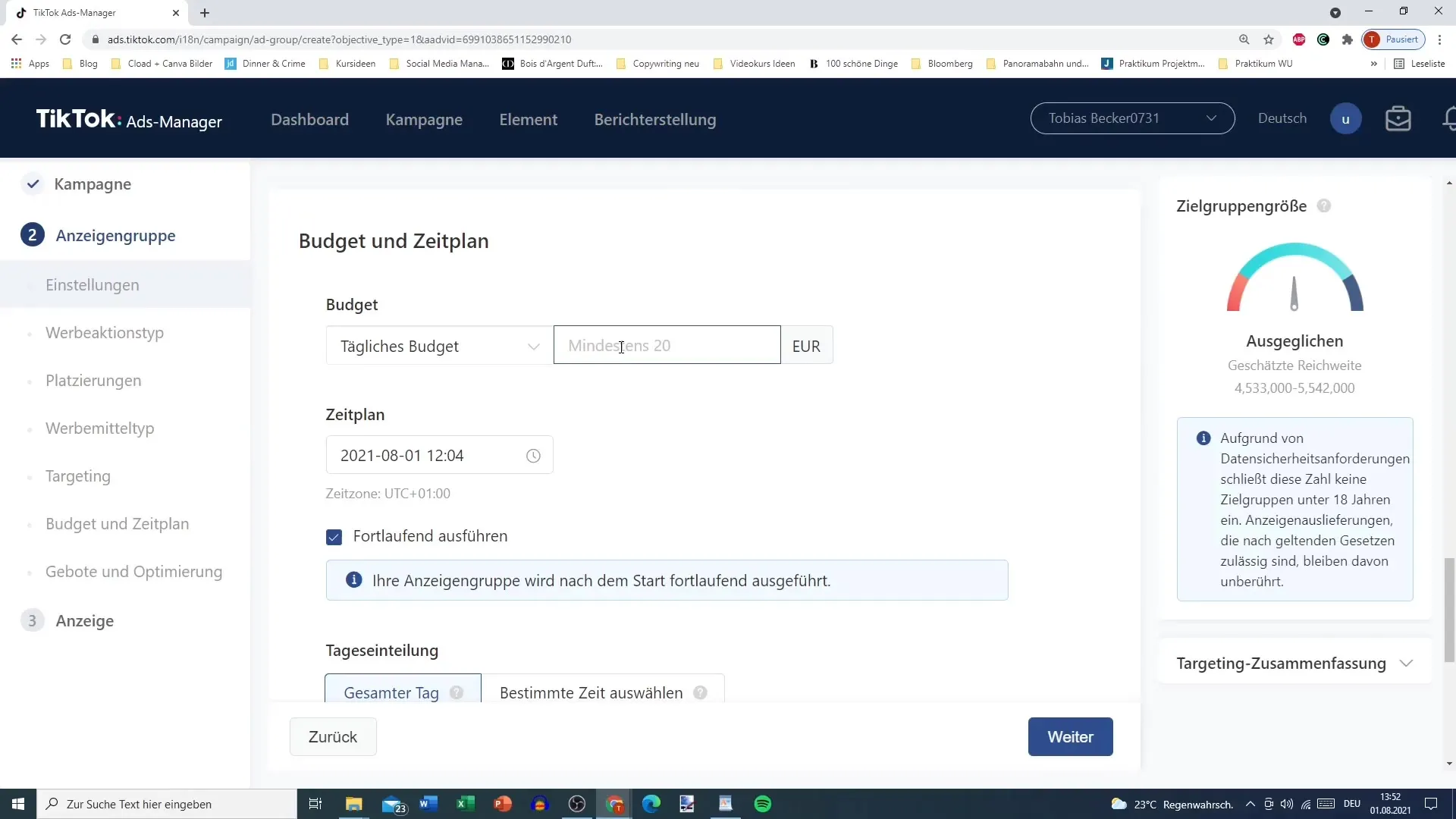
2. Determining the Total Budget
If you want to set a total budget for a specific period of time, you can also do that. For example, you could set a total budget for a month of €620, which means €20 per day for 31 days.
3. Consider Pros and Cons
It is important to be aware of the pros and cons of the budget. When choosing a total budget, your money can be spent more flexibly. On days when demand is low, TikTok may decide to spend more on your ads, which means you could invest €100 on a day, while on other days only small amounts may be spent.
4. Setting the Schedule
Now that you have set the budget, it's time to define your schedule. You have the option to select the schedule for your ads. If you set a daily budget, you can simply decide when you no longer want the ad to be displayed.
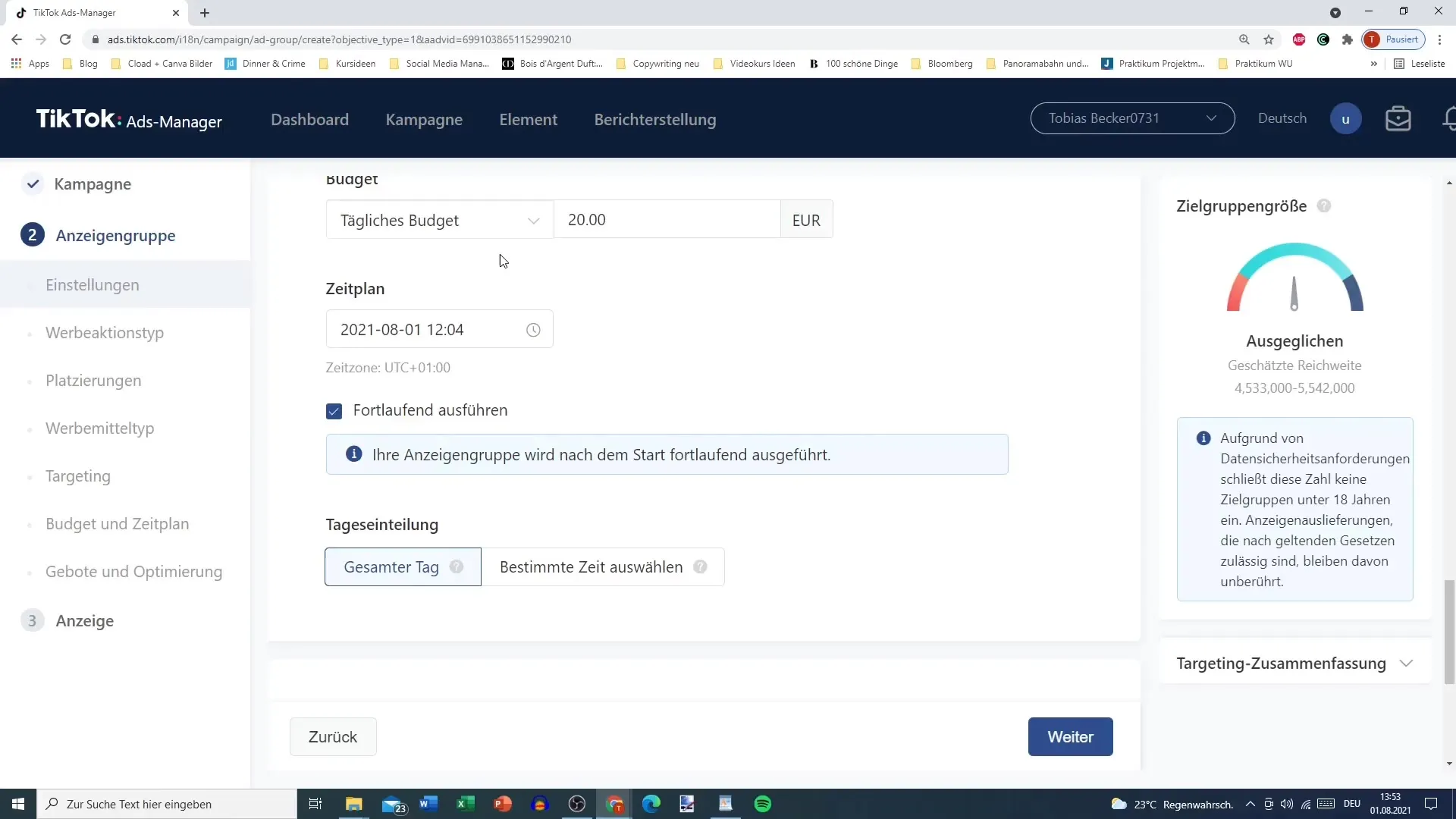
5. Adjusting the Timeframe
You can adjust the scope of your schedule. For example, if you only want to plan for two weeks for your campaign, you can adjust the budget accordingly.
6. Setting Precise Times
A creative feature in the TikTok Ads Manager is the ability to set precise times for your ads. This means, for example, that you can only play ads between 12 and 9 pm to reach your primary audience.
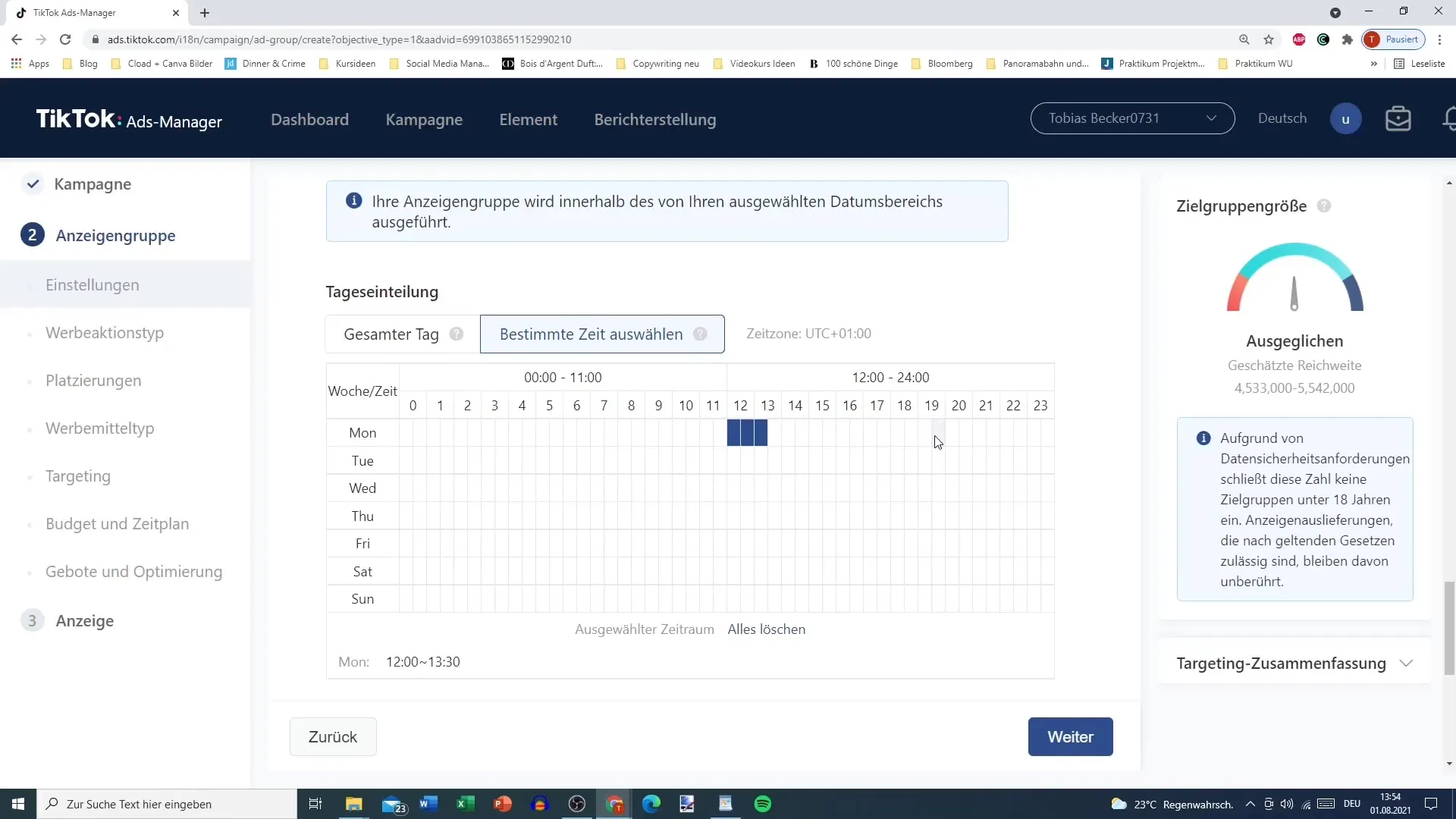
7. Setting Specific Timeframes
If you have specific time windows in mind when your core audience is particularly active, you can adjust the times accordingly. An effective strategy could be to display your ads during lunch breaks, when your audience is most active.
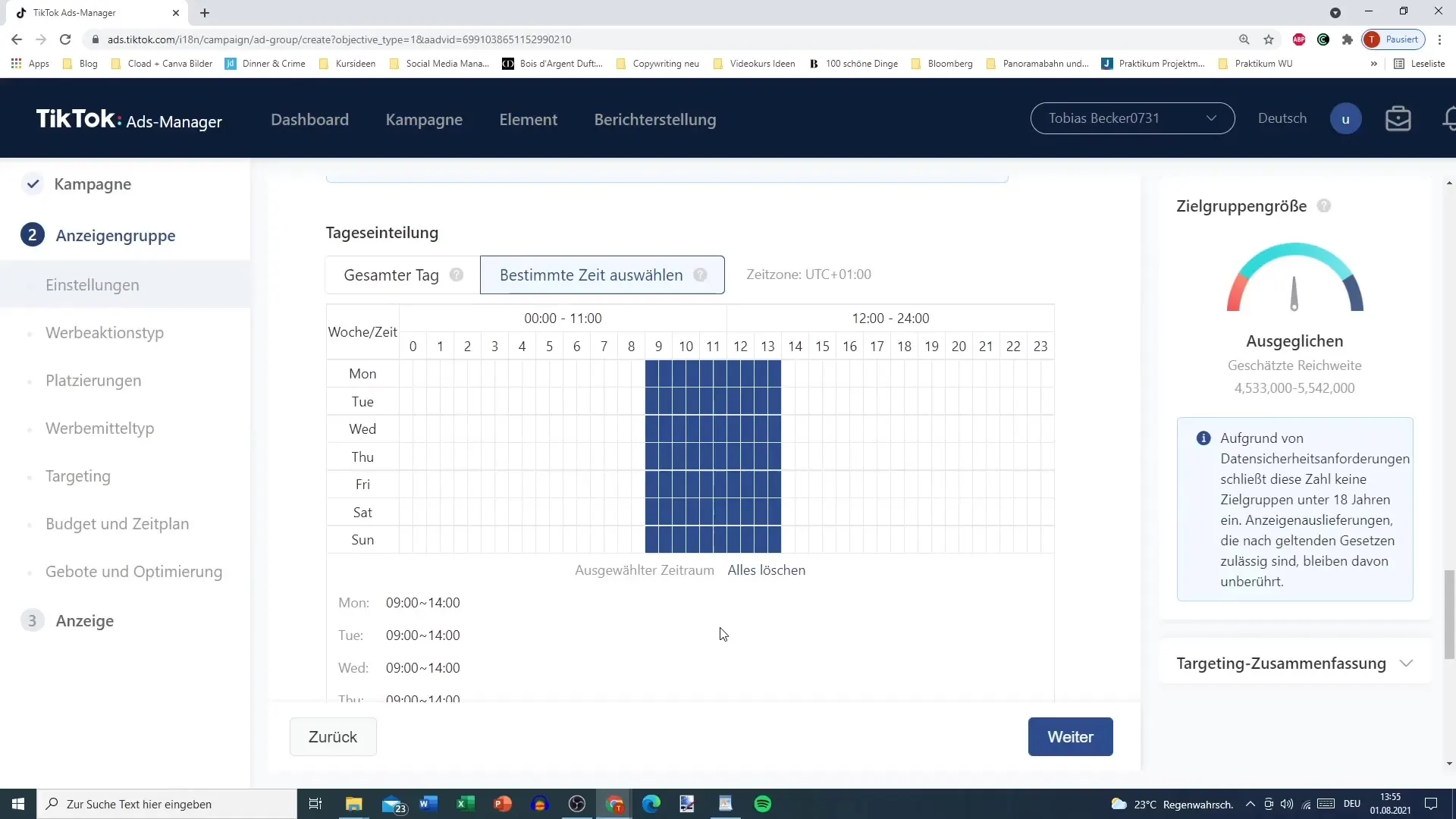
8. Making Adjustments
If you are not satisfied with the current planning strategy, adjustments can be made at any time. The budget and schedule can be easily changed in the settings.
9. Conclusion on Budget and Time Planning
The ability to precisely set both budget and schedule is a powerful tool in the TikTok Ads Manager. This way, you can ensure that your budget is not wasted and your ad placement on the platform works optimally.
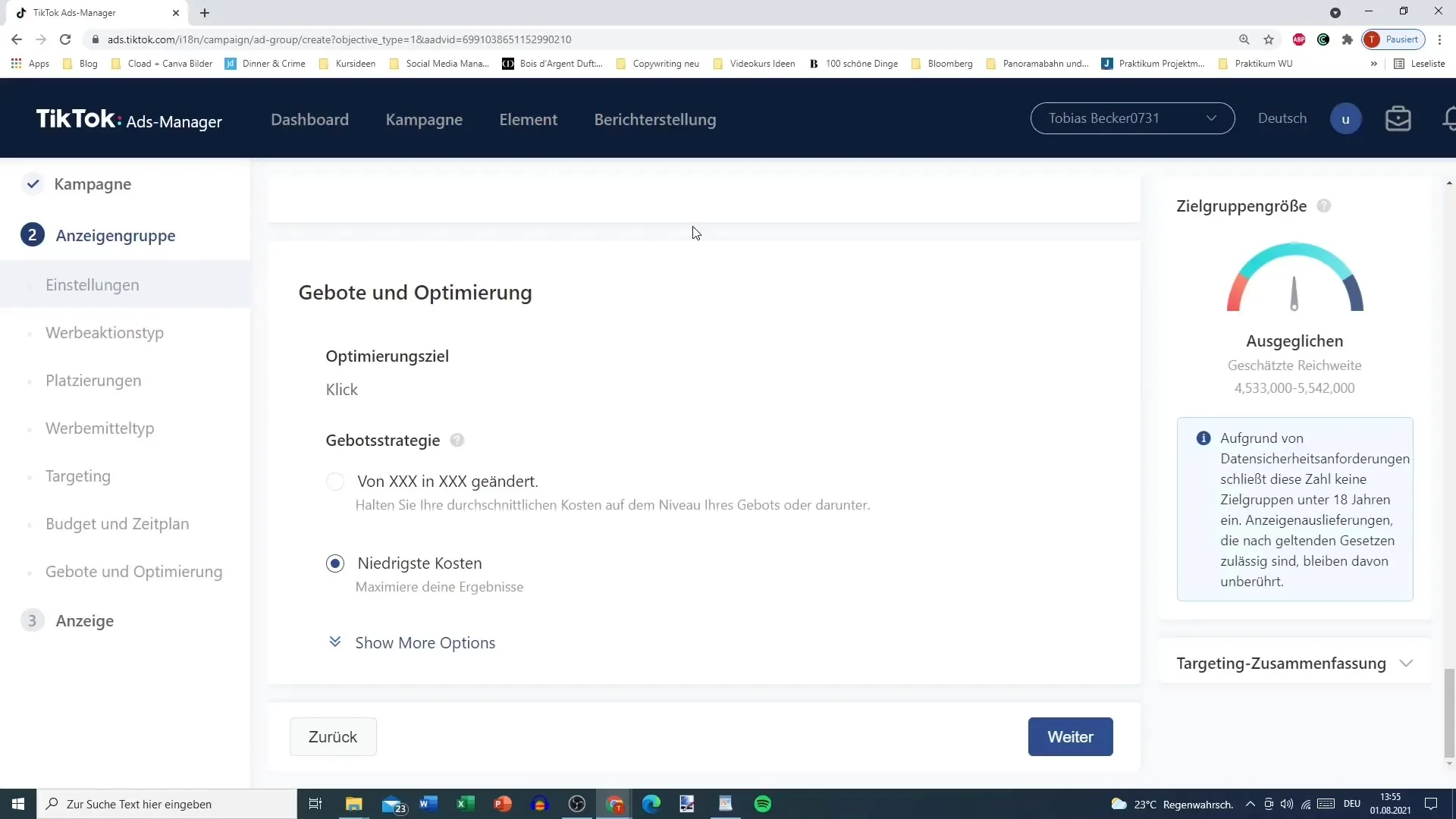
Summary
With the right settings in the TikTok Ads Manager, you can design your advertising campaign efficiently. Learn how to use your budget wisely and choose the right time frames for your target audience.
Frequently Asked Questions
How much should I allocate for my daily budget?You should set at least €20 per day to achieve good results.
Can I also set my total budget for a specific period?Yes, you can set a total budget for a desired period of time, for example, a month.
How can I adjust my ad times?In the TikTok Ads Manager, you have the option to choose specific times for your ads to be displayed.
Can I change my budget and schedule at any time?Yes, both budget and schedule can be adjusted at any time.
What are the pros and cons of total budget compared to daily budget?The total budget allows more flexible spending on days with high demand, but it can lead to unexpectedly high expenses, while the daily budget ensures more stable spending.


