The TikTok Ads Manager is a powerful tool to run targeted advertising on the platform. A crucial component of any campaign is the bid settings. These settings can make the difference between a successful campaign and one that does not meet expectations. In this guide, you will learn how to optimize bid settings in the TikTok Ads Manager to generate more clicks and therefore more traffic.
Key Takeaways
- When setting bids in TikTok, you have two main strategies: Lowest Cost and Maximum Cost Per Click.
- Choosing the right bidding strategy can impact the reach and efficiency of your ads.
- It is important to evenly distribute the budget over the campaign's duration to achieve the best results.
Step-by-Step Guide to Setting Bids
Step 1: Accessing the TikTok Ads Manager
First, you need to log into the TikTok Ads Manager. Here, you can manage your existing campaigns or create new ones. It is essential to select the Traffic campaign, as this is crucial for bid settings.
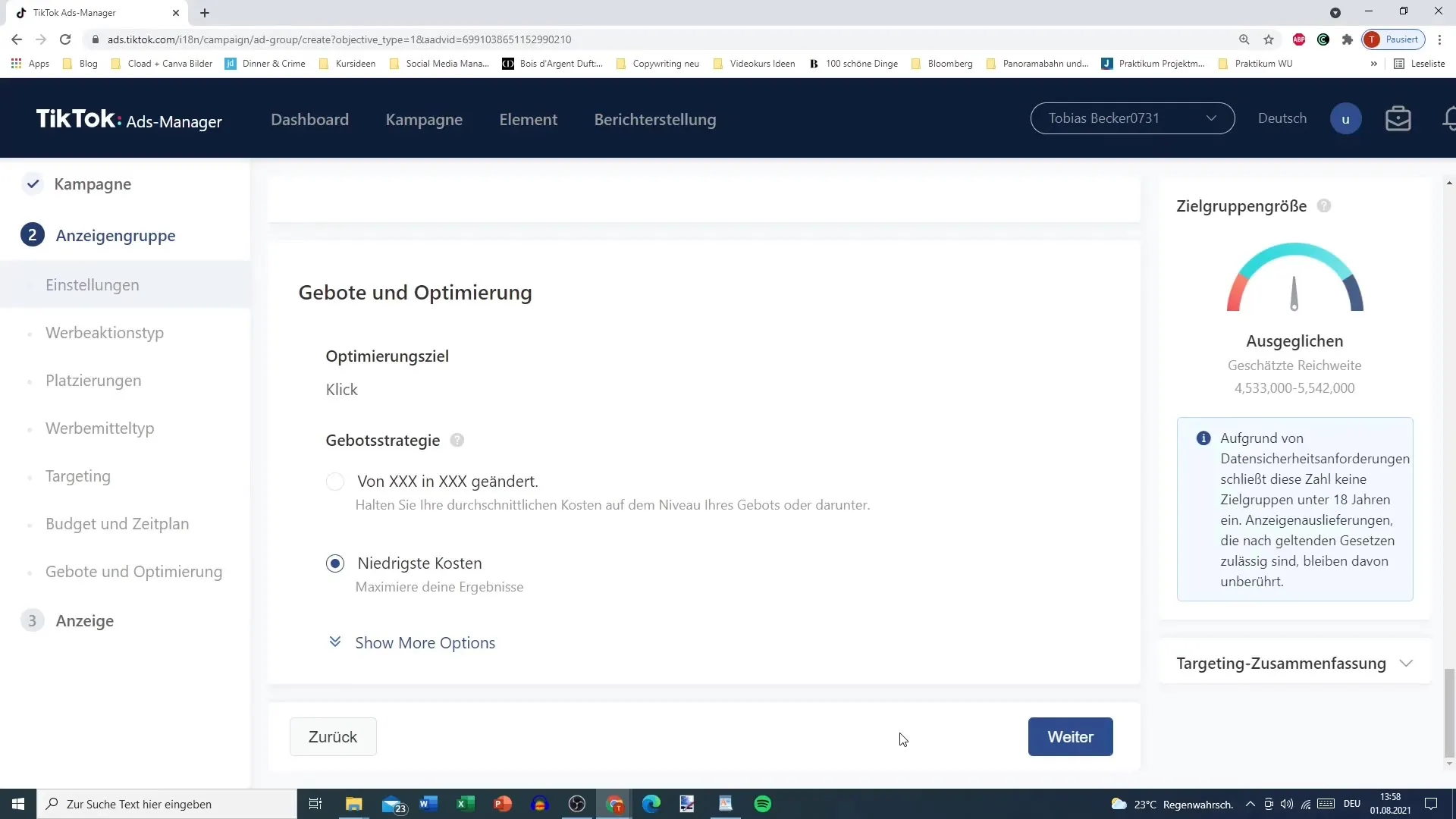
Step 2: Selecting the Optimization Goal
In campaign creation, you need to set the optimization goal. Since the focus is on traffic generation, choose "Clicks" as the goal. This is crucial as you want to ensure that users actually click on the links leading to your store, YouTube channel, or blog.
Step 3: Defining the Bidding Strategy
Here you can choose the bidding strategy. There are two main variants: Lowest Cost and Maximum Cost Per Click. The Lowest Cost strategy is often preselected and aims to maximize your budget with minimal costs. For example, if you have a budget of €100 and TikTok charges 50 cents per click, TikTok will try to generate as many clicks as possible.
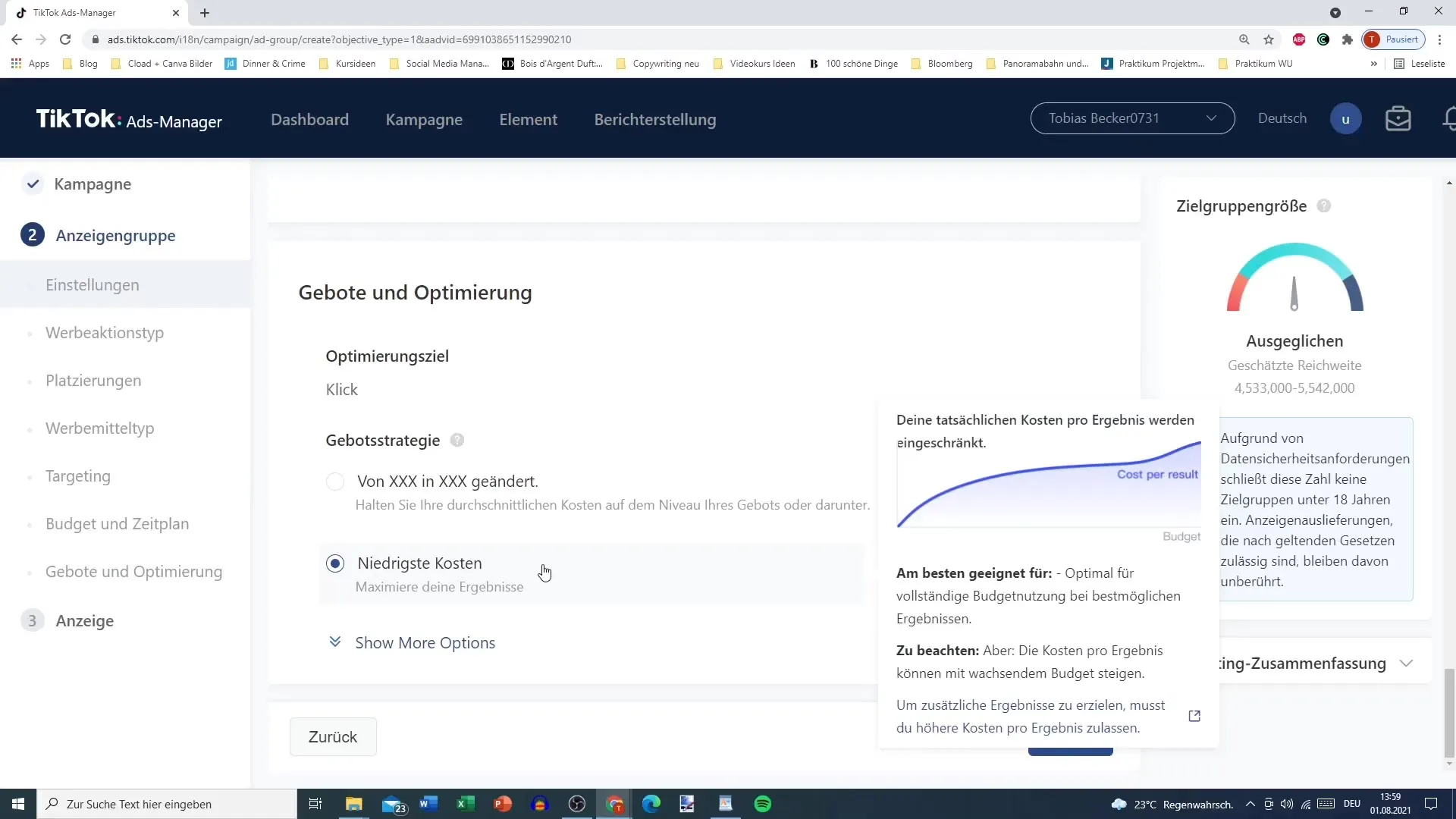
Step 4: Entering the Maximum Amount Per Click
If you want more control over expenses, you can choose the maximum bidding strategy. Here, you specify a maximum amount for the click, such as €3 per click. Keep in mind that your ad may not be served if TikTok sees no opportunities within your price range.
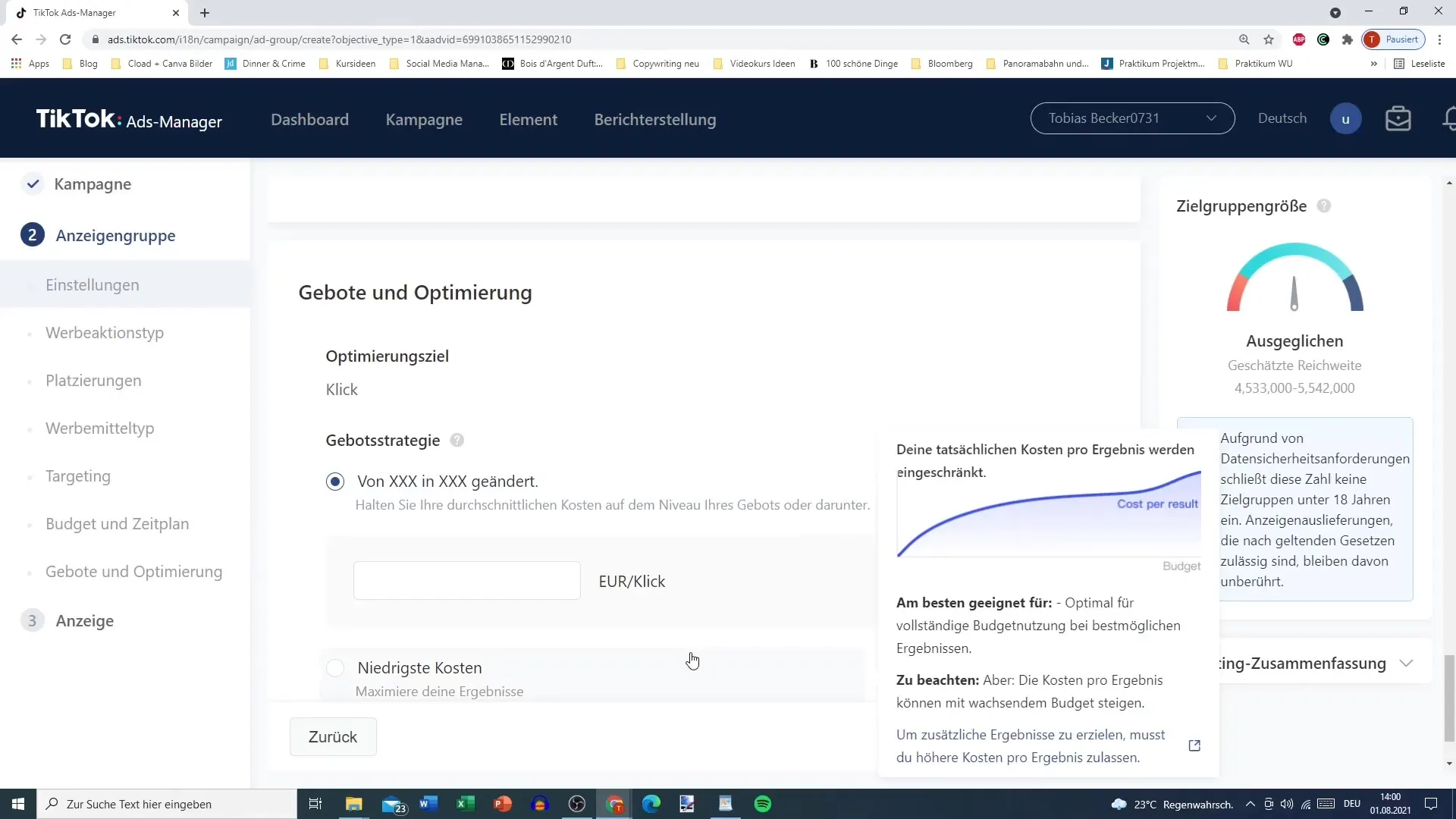
Step 5: Understanding Budget Distribution
TikTok distributes your budget over the entire duration of the campaign. This means that it is not necessary for your entire budget to be spent in one day. Instead, it can be distributed evenly or unevenly, depending on the expected ad performance. For a longer-term campaign, the amount could be €20 one day and only €5 the next, but overall, it would average the same budget.
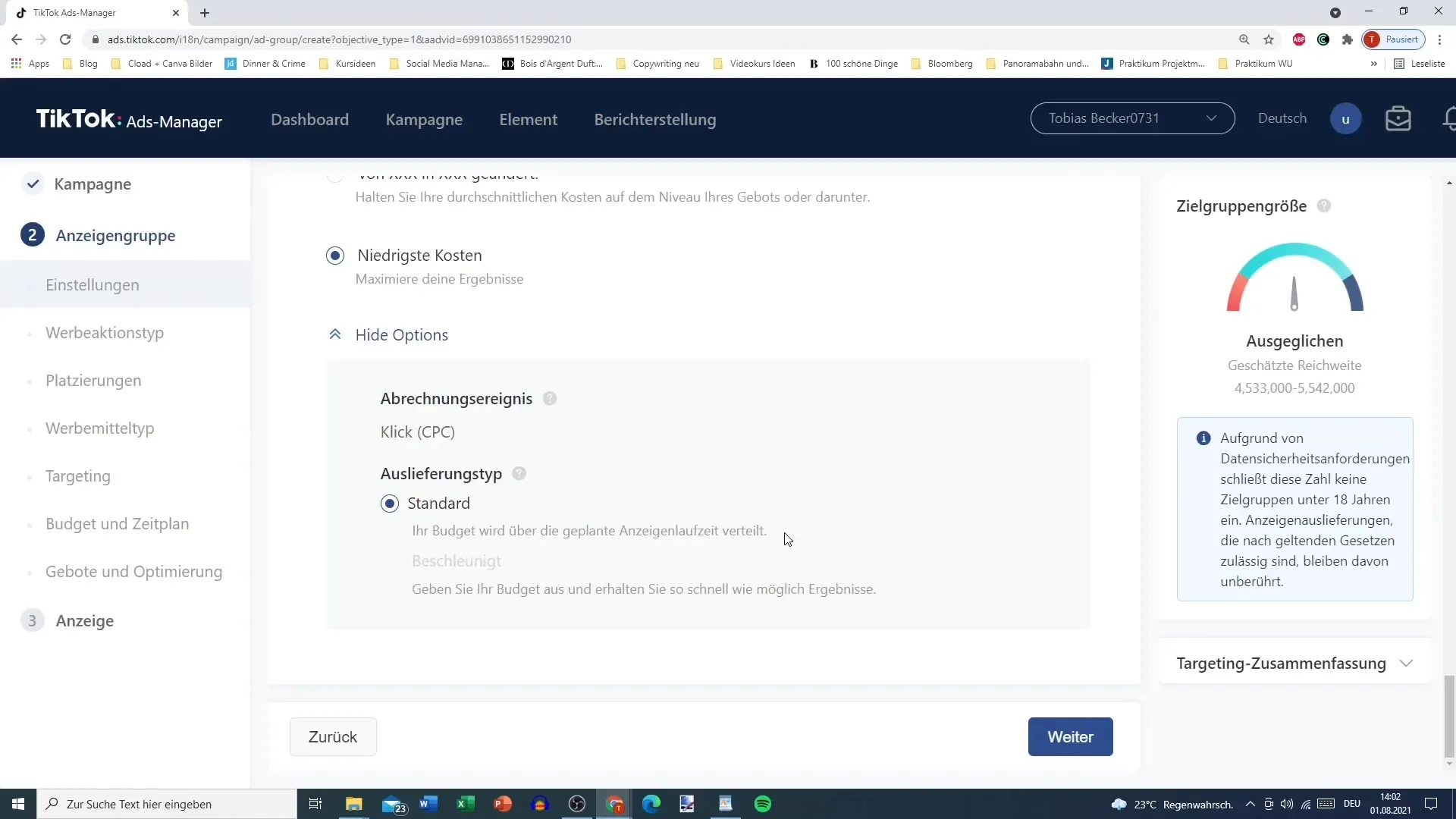
Step 6: Reviewing the Results
After starting your campaign, you should regularly review the results to determine how effective your chosen bid is working. Based on feedback and statistics, you can make adjustments to optimize performance.
Summary
Bid settings in TikTok are crucial for the success of your campaigns. By choosing the right strategy and understanding budget distribution, you can ensure that you get the most out of your advertising budget. Keep an eye on your campaign's performance and adjust your bidding strategy if necessary to achieve the desired results.
Frequently Asked Questions
How do I choose the right optimization goal?The right optimization goal depends on the type of campaign. For traffic campaigns, choose the "Click" goal.
What are the benefits of the "Lowest Cost" bidding strategy?This strategy maximizes your budget by attempting to purchase as many clicks as possible at the lowest cost.
How can I set the maximum cost per click?You can specify a maximum amount for the click in the bidding settings to control expenses.
What happens if my budget is not fully spent?It may happen that your budget is not fully utilized, especially if no suitable ad placements are found.
How often should I review my campaigns?It is recommended to regularly review the results to make optimizations and improve performance.


