You want to take your TikTok ads to the next level and optimize existing video content? Using videos from your library can help you save time and create engaging content for your ads. In this guide, you will learn step by step how to select videos from the TikTok library and integrate them into your advertisements.
Key Takeaways
- You can select videos directly from your library for new ads.
- You can upload and integrate multiple videos into ads at the same time.
- The creative library provides performance data on your videos to help you make better decisions.
Selecting Videos: Step-by-Step Guide
Step 1: Create Ad
First, you need to create a new ad. Go to your TikTok Ads Manager and select the option to add a new campaign. Click on "Add" and then choose "From Library".
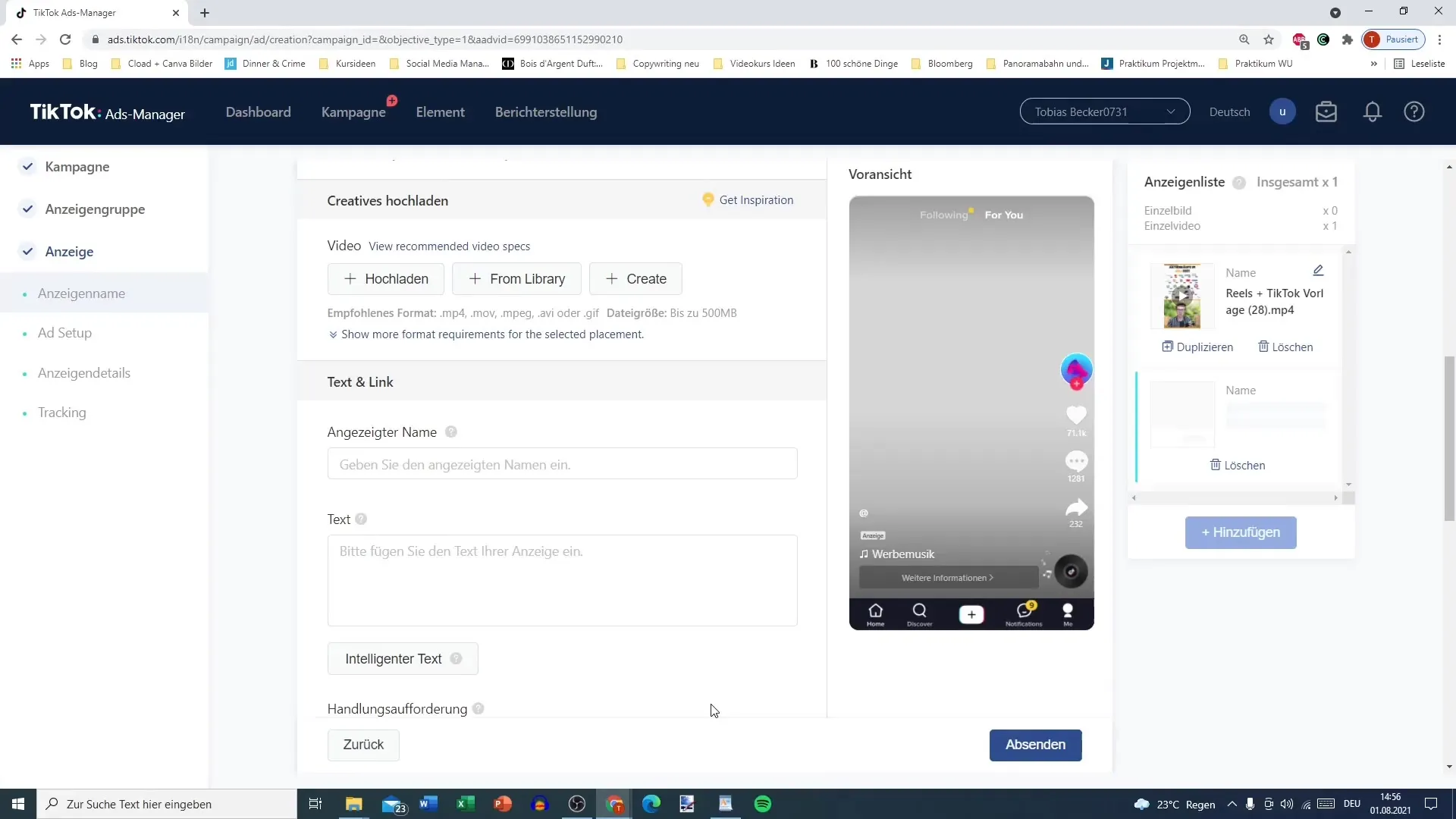
Step 2: Access the Library
After selecting the "From Library" option, your creative library will open. Here you will find all the videos you have uploaded in the past. This allows you to access proven material that has already generated user interactions.
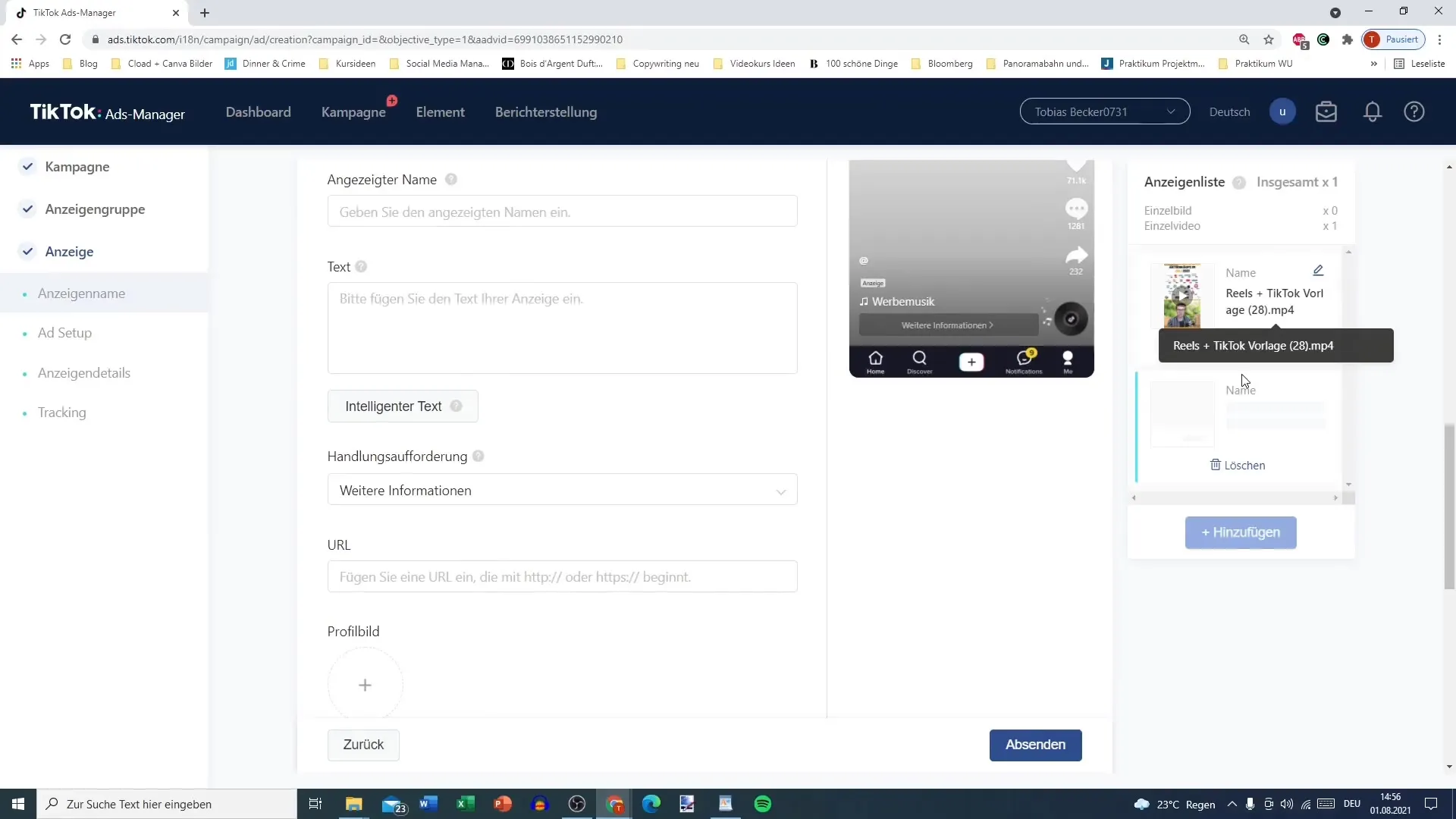
Step 3: Select Videos
In the creative library, you can scroll through your existing videos. You have the option to select multiple videos at once. This is particularly useful for efficiently using multiple content for your ads. You can select up to 20 videos at once and insert them into your ad.
Step 4: Edit Videos
After selecting the videos, you have the option to further edit them in conjunction with your ad. You can make individual adjustments to make the videos more targeted. Keep in mind that you should prioritize the performance of the videos to achieve the best results.
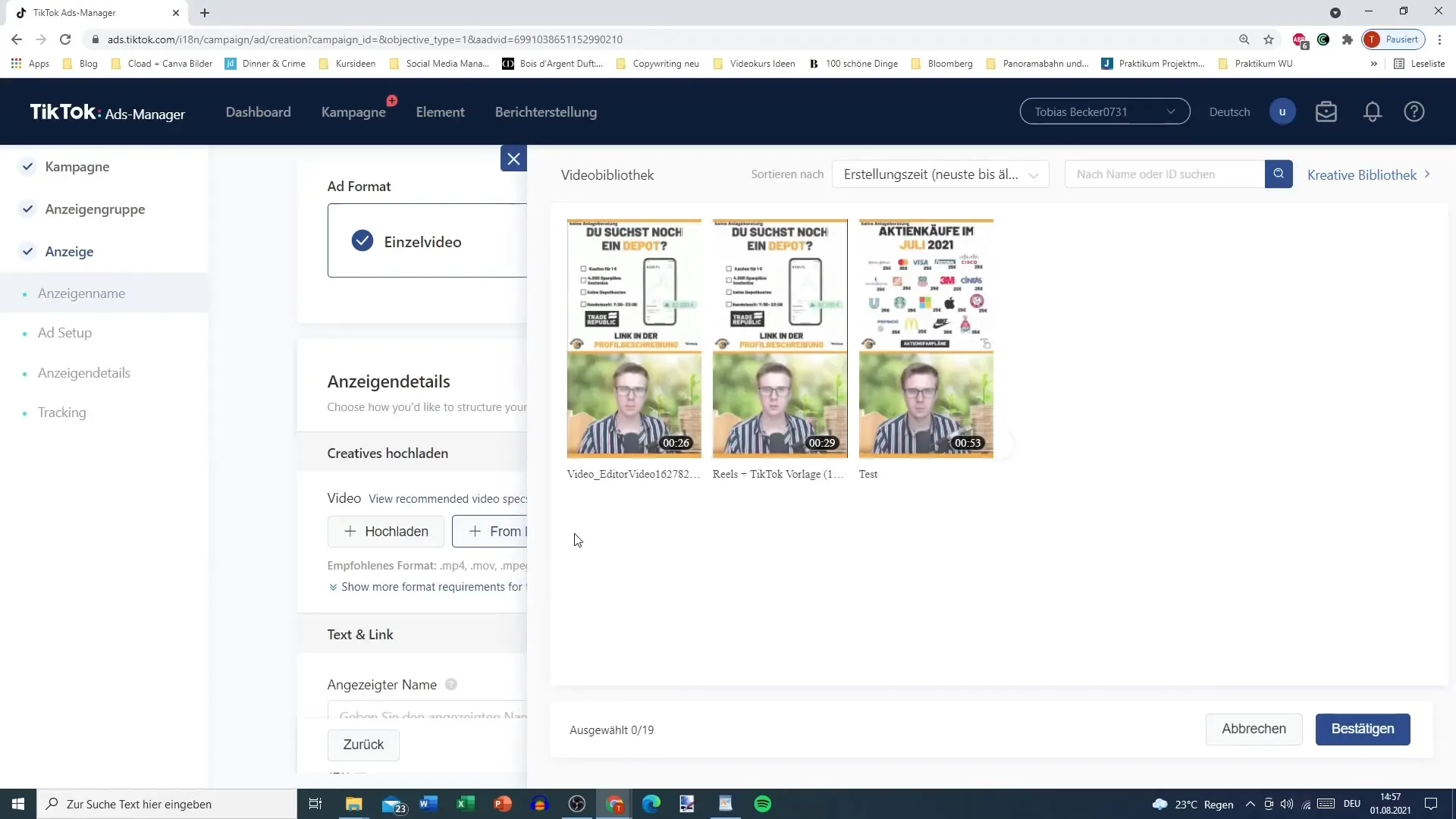
Step 5: Analyze Performance Data
To understand which videos perform the best, it is important to regularly analyze their performance data. In the library, you can see how many clicks your videos have received and how much you had to spend on the respective ads. Use this data to optimize your future ads.
Step 6: Categorize Videos
The creative library not only allows you to select videos, but also to sort them. You can filter the videos by novelty, click count, or other criteria. This way, you can easily see which content has performed well in the past. For example, if you notice that a video had high click numbers on a specific day, consider using that material for new ads.
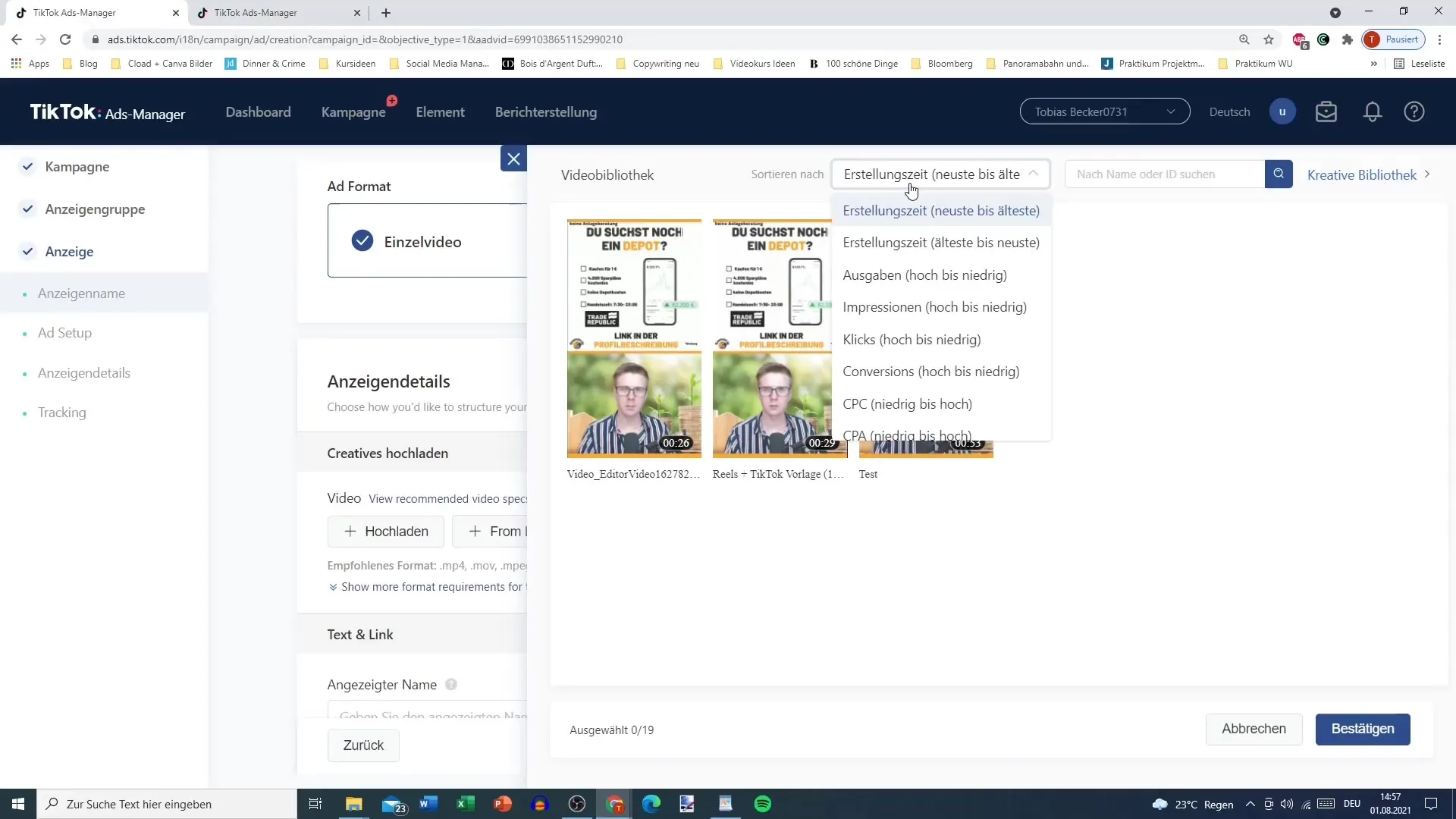
Summary
You have now learned the basic steps to select videos from the TikTok library and effectively use them in your ads. You are able to optimize existing material, analyze the performance of your content, and make data-driven decisions for future ads.
Frequently Asked Questions
What is the creative library in TikTok Ads?The creative library is the area where all your uploaded videos are stored, and where you can view performance data.
How many videos can I select from the library at once?You can select up to 20 videos at once and insert them into your ad.
Can I sort my videos in the library?Yes, you can sort your videos by different criteria such as click count or date.
Why is it important to analyze the performance data of my videos?Analyzing performance data helps you determine which videos perform well and which ones you may need to optimize or discontinue using.
How do I find out which videos have performed the best?By analyzing click numbers and costs in the creative library, you can evaluate the performance of your videos.


