Custom audiences are an essential element of effective marketing on platforms like TikTok. They allow you to target advertising to people who have already shown interest in your offer or who have similar characteristics to your existing customers. In this tutorial, you will learn how to create custom audiences in the TikTok Ads Manager to optimize your advertising campaigns.
Key Takeaways
- Custom audiences help target specific user groups.
- App activities and retargeting are essential strategies.
- Uploading customer files is an effective method for audience creation.
Step-by-Step Guide
First, open the TikTok Ads Manager and go to the "Audiences" tab. Here you can choose various options for creating custom audiences.
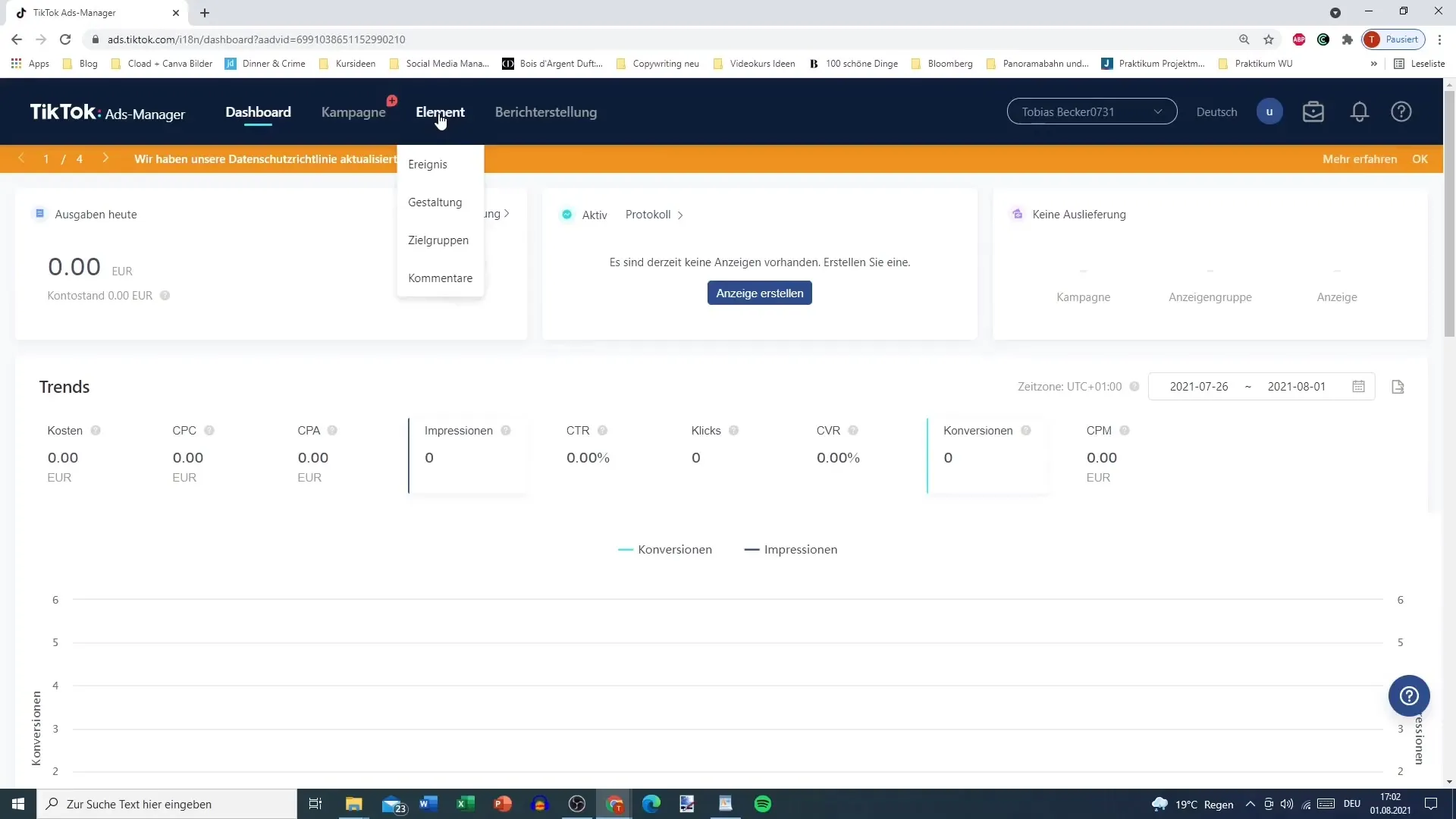
A popular way to create a custom audience is by uploading a customer file. You have the option to upload a CSV file containing important information about potential customers, such as email addresses or phone numbers.
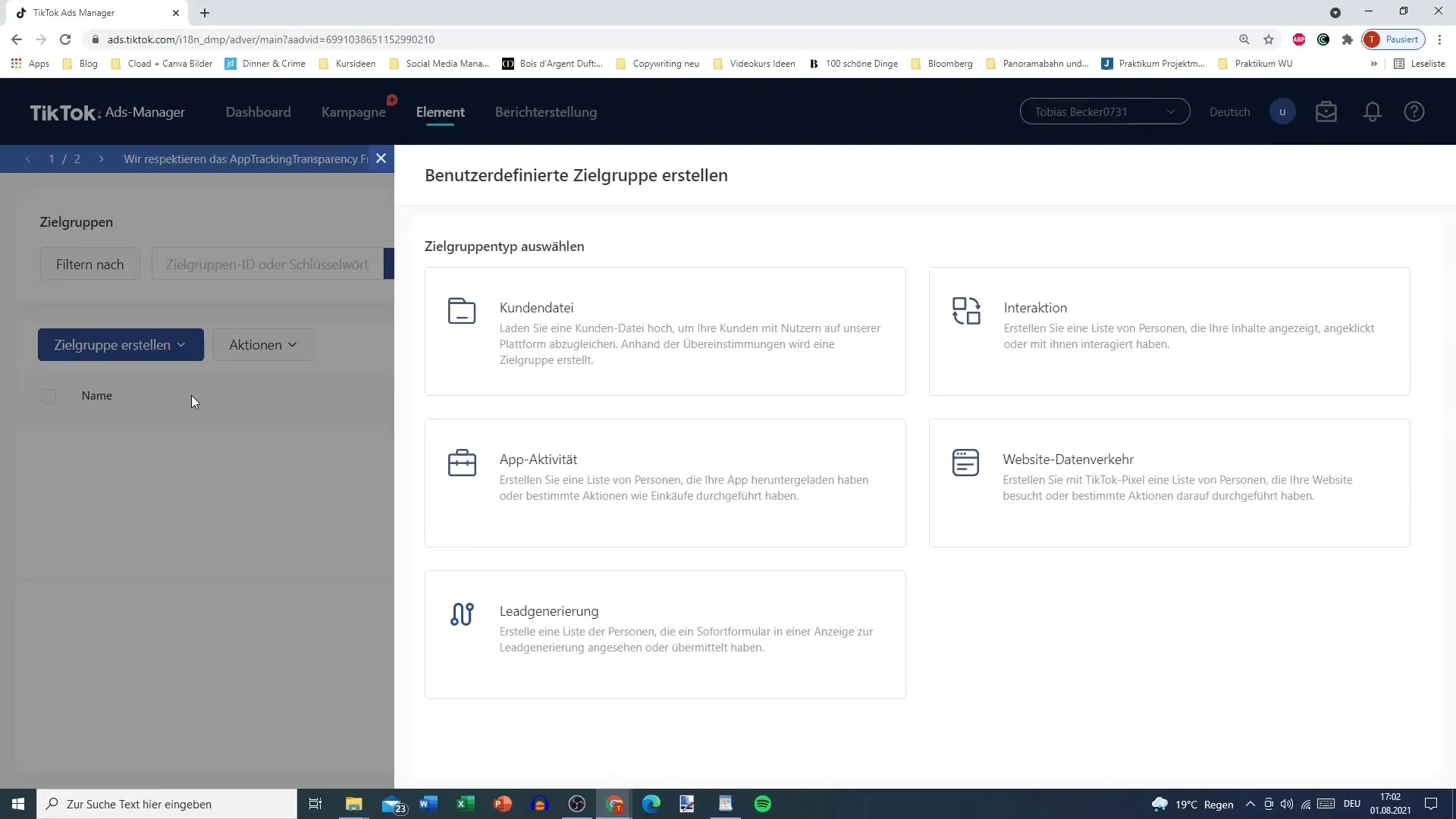
You should carefully prepare the data included in it. You can upload the file as a text file, where you can provide up to a gigabyte of information.

In addition to using existing customer data, you can also use app activities to target people who have installed your app within a specific period. For example, if individuals have downloaded your app in the last 14 days, you can specifically select them for your next campaigns.
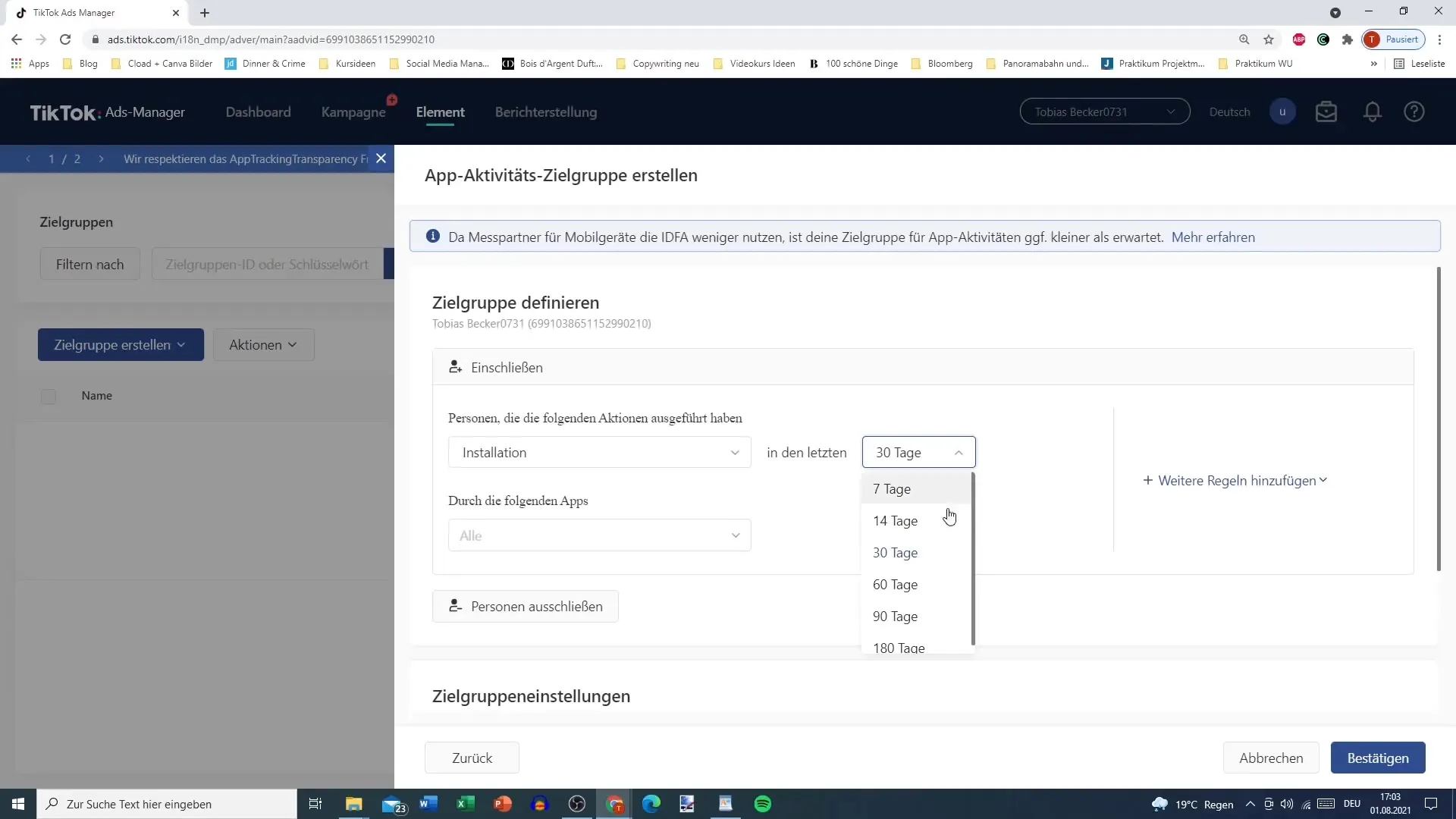
Effective retargeting is crucial here. For instance, if you run an advertisement for a good offer or discount, you can target users who have recently installed your app.
There is also the option to exclude users. When creating a campaign for your app, you can, for example, exclude individuals who have recently installed the app to save resources and reach only those who are truly interested.
Another way to create custom audiences is to create a list of individuals who have interacted with your content. This includes users who have clicked your link or viewed your videos up to a certain percentage.
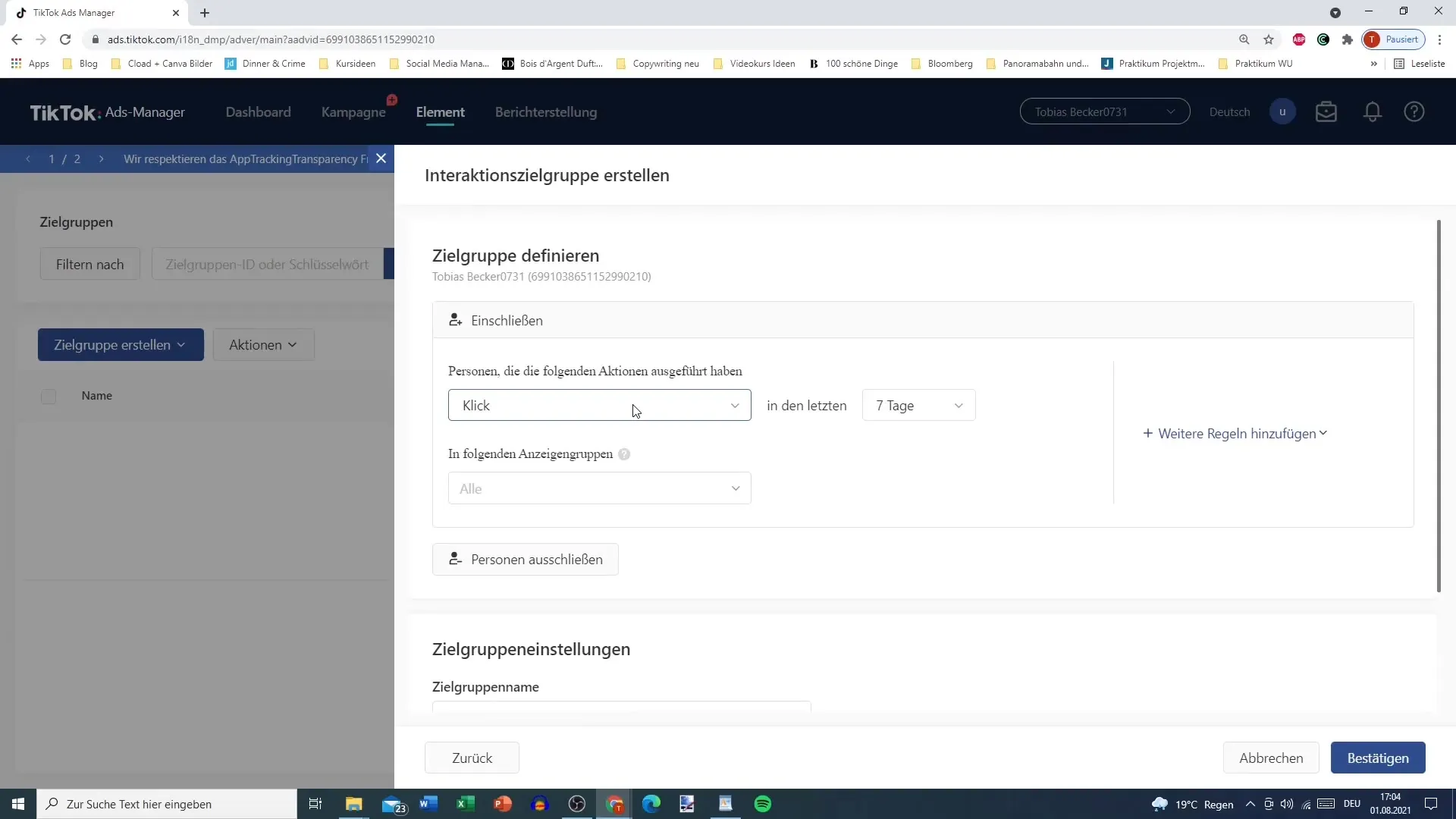
This is particularly useful for re-engaging interested parties. You can specify that you only want to advertise to users who, for example, have seen 75% of your video ads to ensure you are engaging with an interested audience.
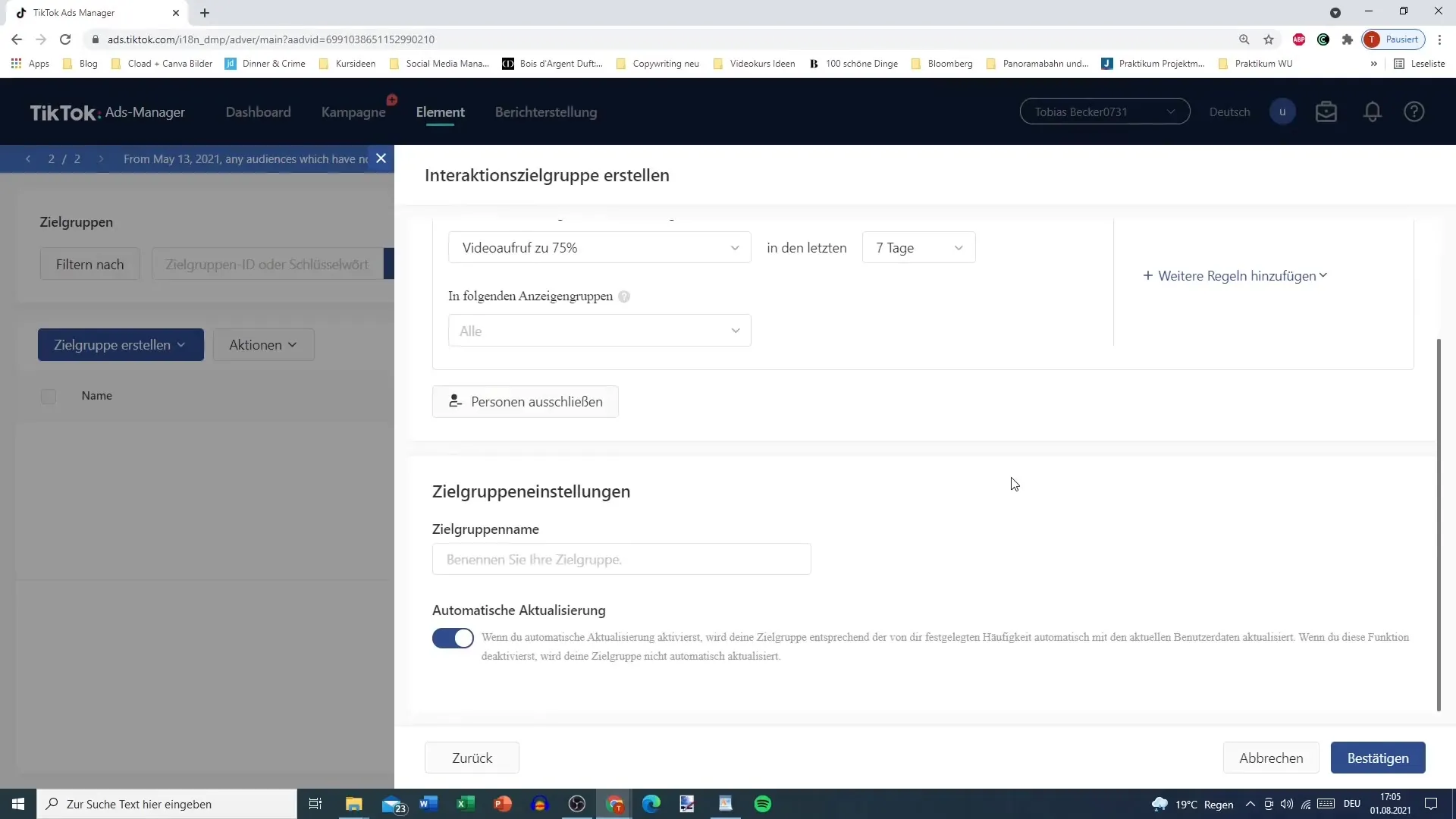
You can also include website visitors in your audience who have visited your site but have not taken any actions, such as making a purchase. These users have already shown interest and deserve a second chance through targeted advertising.
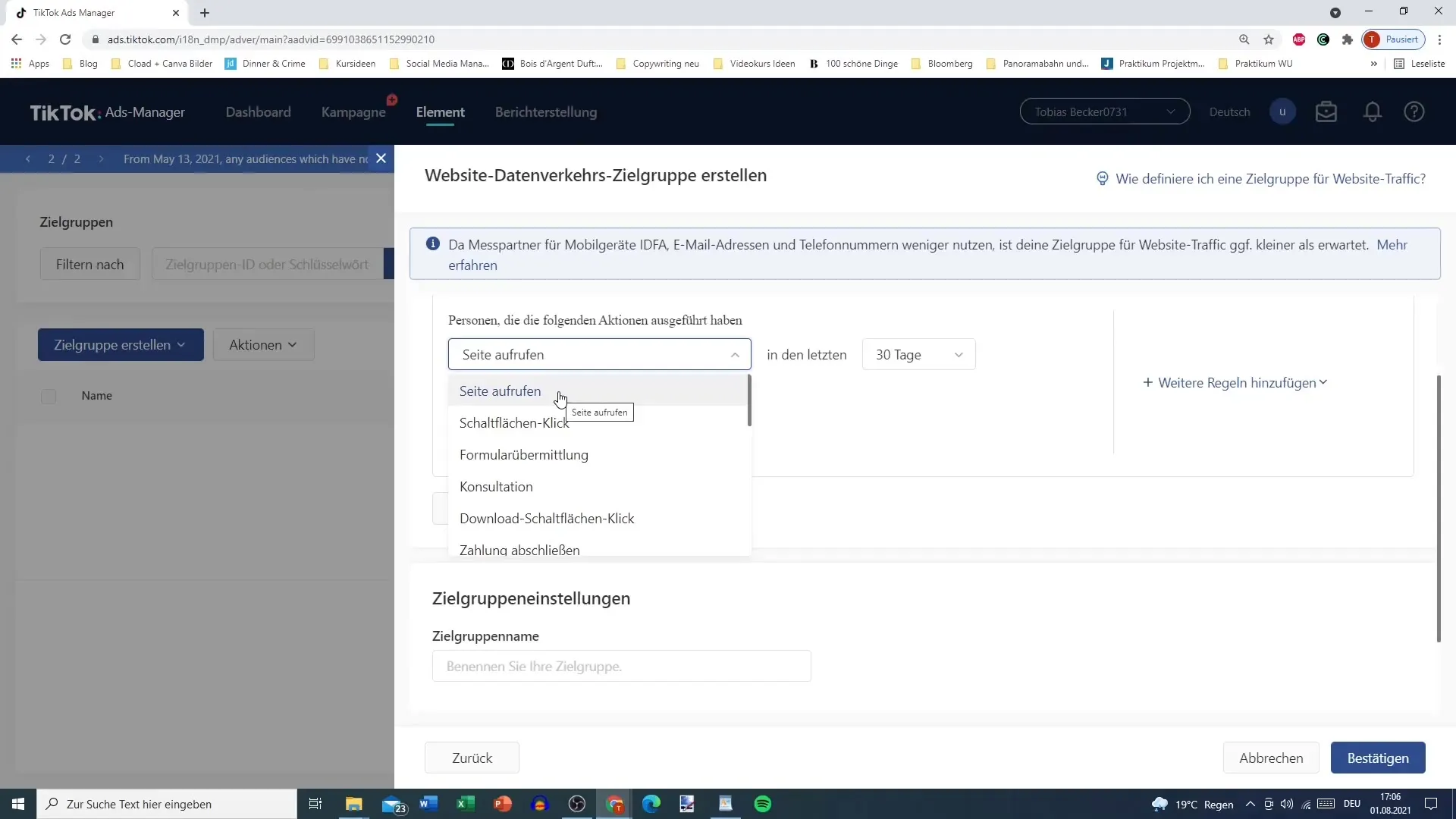
Lead generation is also possible. If you have run ads aimed at lead generation before, you can use this data to create a custom audience targeting contacts that have already been generated.
Throughout the process of creating custom audiences, it is important to strategically utilize your existing data to improve the next campaign and ensure you can reach the audiences that are truly interested.
Summary
With the steps described in this tutorial, you can build custom audiences in the TikTok Ads Manager. The various approaches such as uploading customer files, app activities, and retargeting provide you with valuable tools to make your advertising more effective.
Frequently Asked Questions
What are custom audiences in the TikTok Ads Manager?Custom audiences are special groups of users defined by specific criteria, such as interactions or activity in the app.
How do I upload a customer file?You can upload a CSV file with relevant customer data to the TikTok Ads Manager.
What are app activities?App activities are user actions related to your app, such as installations within a specific period.
How can I implement retargeting on TikTok?By targeting users who have already shown interest in your app or your content, you can implement retargeting.
What should I consider when creating target audiences?Make sure to precisely define your target audience and cleverly use relevant data such as interactions or app usage.


