Creating videos for TikTok can be challenging, especially if you have no experience in video production. Fortunately, the TikTok Ads Manager offers a variety of user-friendly templates that significantly simplify the process. In this guide, you will learn how to effectively utilize video templates to create engaging ads on TikTok.
Main Insights:
- The TikTok Ads Manager offers various templates for video creation.
- You can upload images and music from your computer or choose from an existing library.
- The video length, number of images, and format are customizable to create your desired video.
- Vertical images are best suited for TikTok.
Step-by-Step Guide
Accessing the TikTok Ads Manager
To start creating your videos, log in to the TikTok Ads Manager. In the top left corner, you will find the blue-highlighted "Create" button. Click on it to start the process.
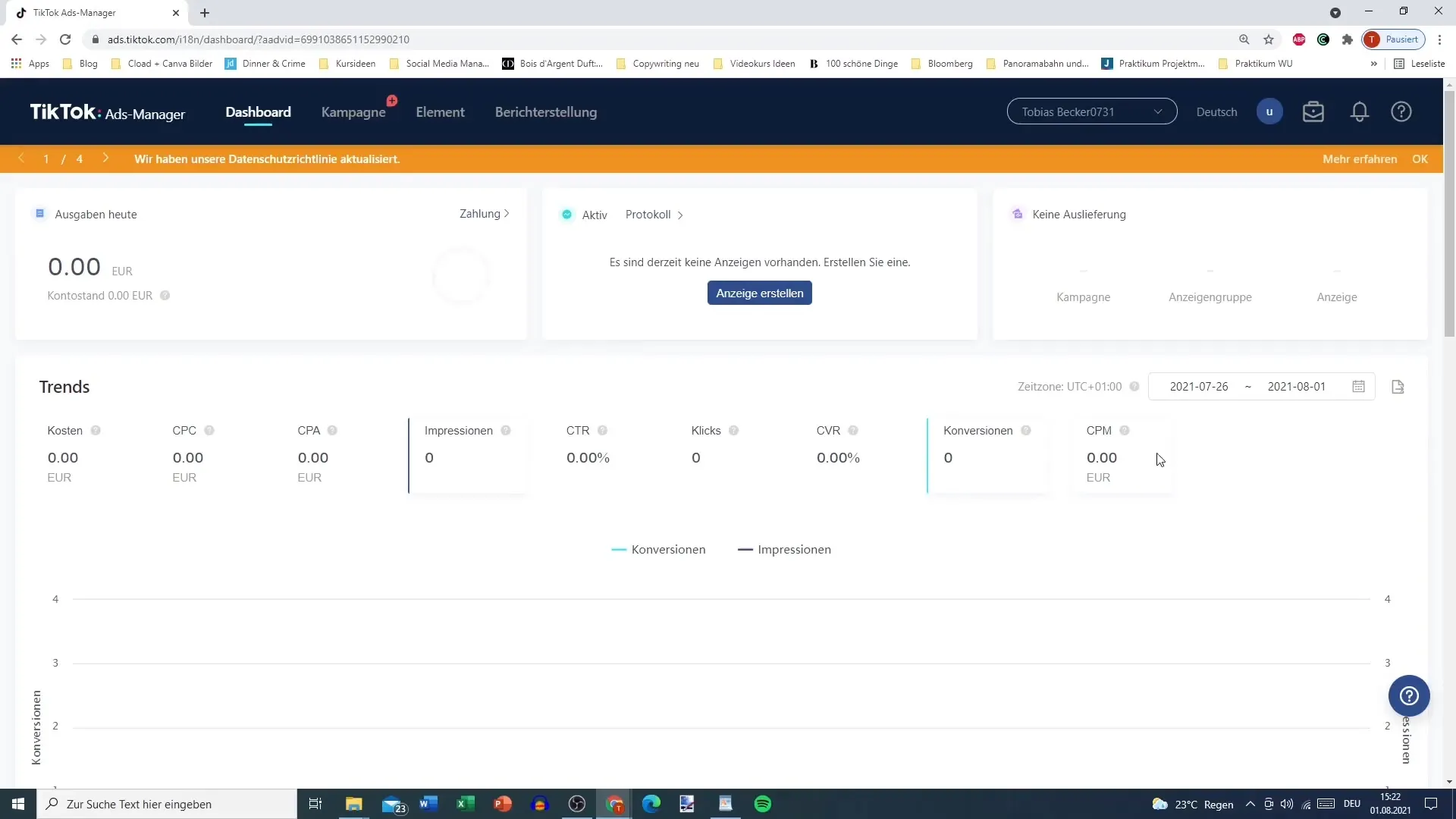
Template Selection
After clicking on "Create," you will see various options for video production, including the video editor and template selection. Here we focus on "video templates." These templates are in slideshow style and use smart video conversion tools that can be very helpful to you.
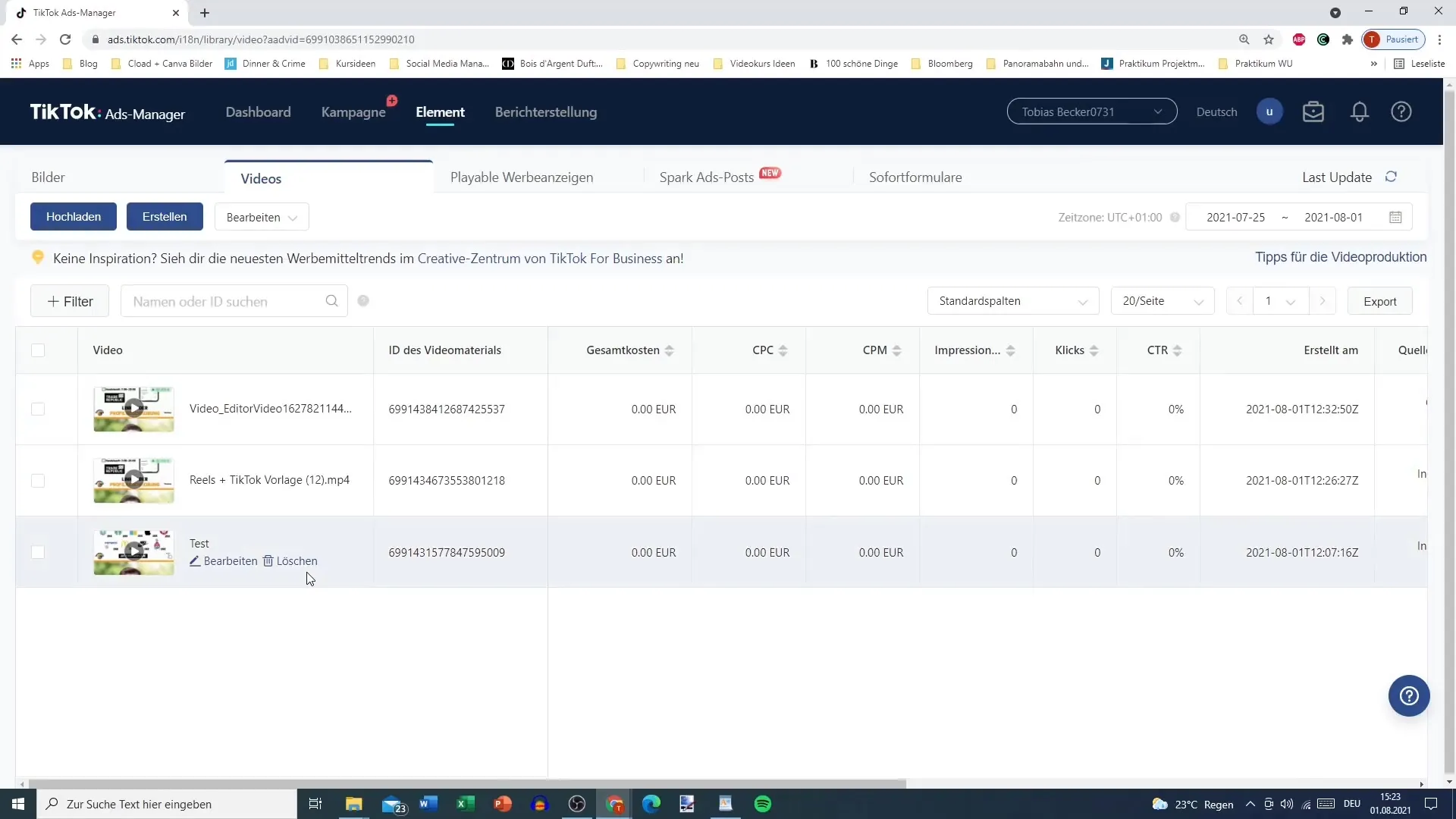
Template Filtering
In the next step, you can filter the templates. Choose the industry, e.g. E-Commerce or Games. This will help you find relevant templates for your product or service. You also have the option to select the region and video length to further narrow down the results.
Template Selection
Once you have filtered the templates, you can choose one that you like. Just click on the template to open it. You will then see which images and videos are included in that template. Make sure the selection is appealing to your target audience.
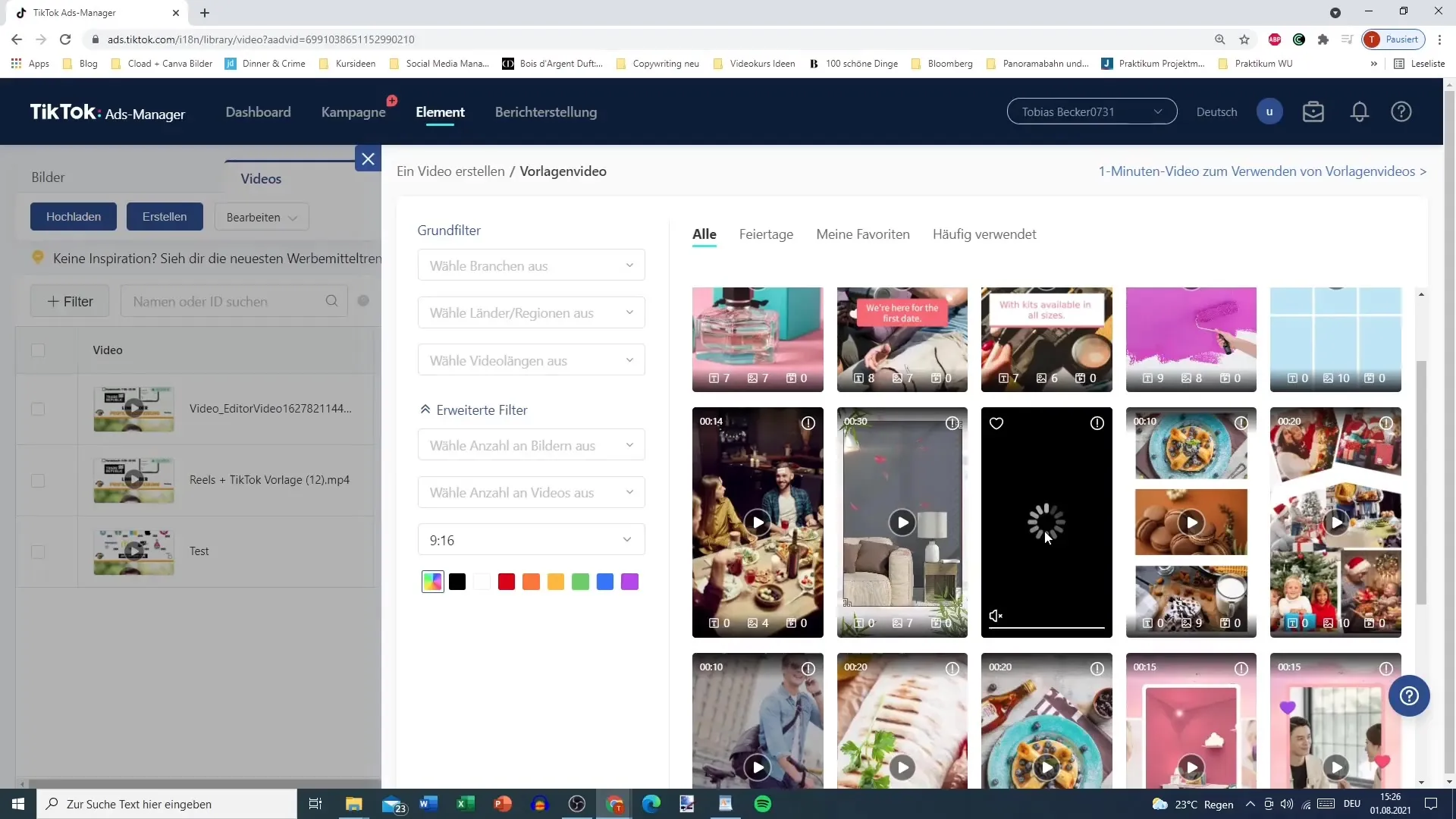
Uploading Images
Now comes the creative part: You can upload images from your computer or use existing images from the library. Select the images you want to use for your video. Make sure they are in portrait mode, as this is optimized for TikTok.
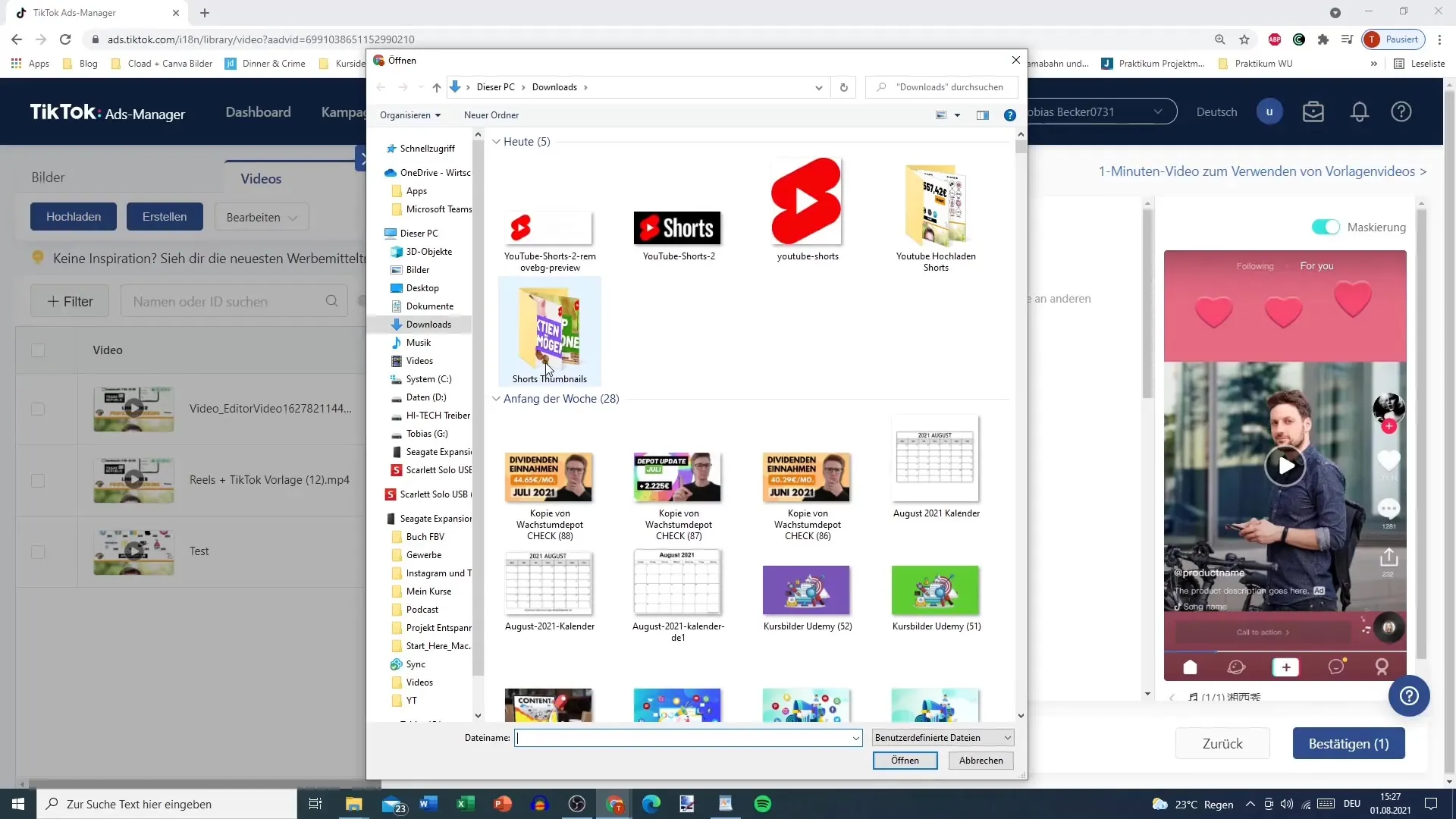
Adjusting Images
After uploading the images, you can crop and adjust them as desired. Drag the images to the desired position, zoom in or out – make sure they fit well in the video.
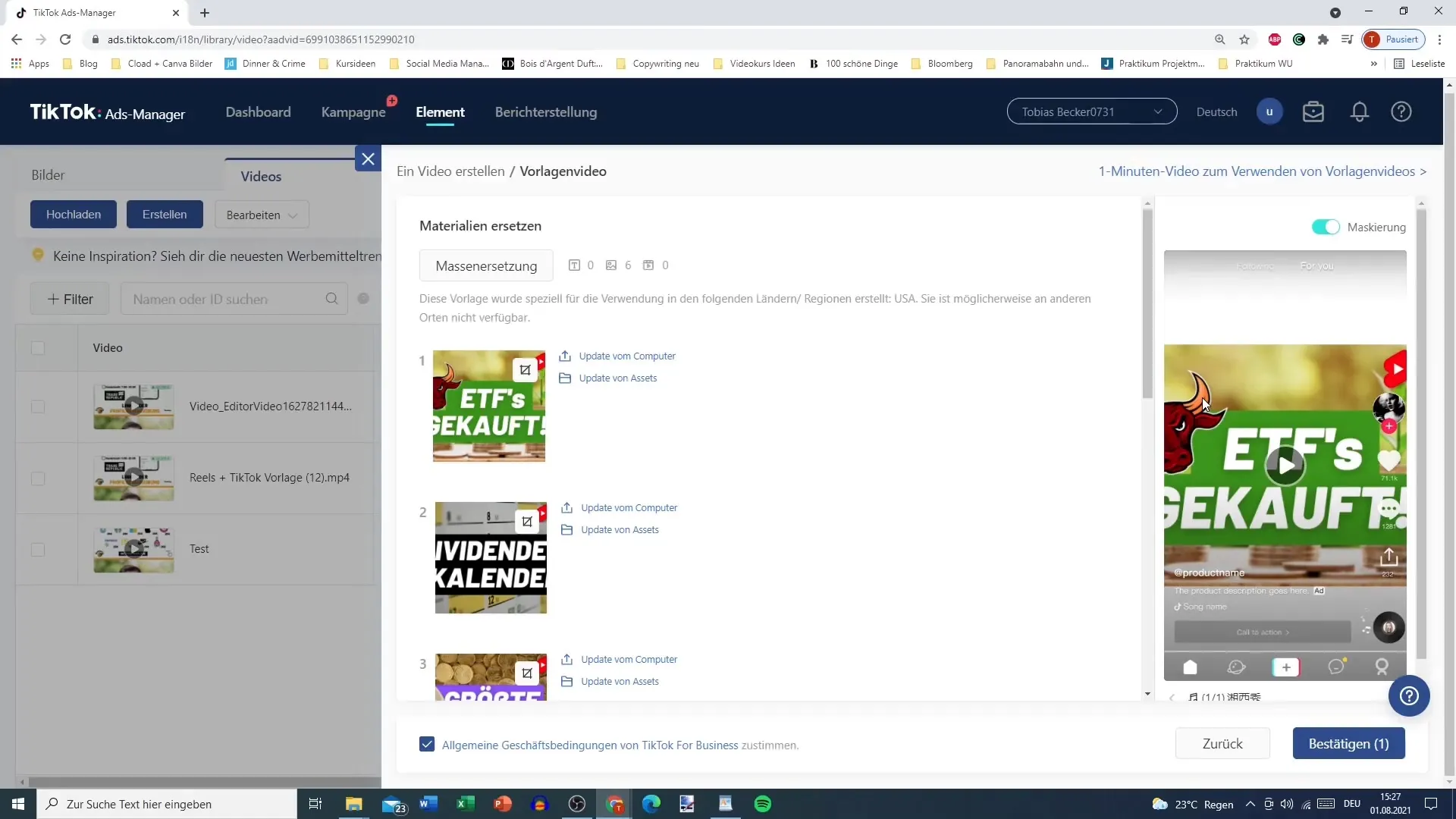
Music Selection
The next phase is choosing the music. TikTok offers a variety of music options. You can either choose from existing music pieces or upload your own. Make sure the music matches your video and leaves the desired impression.
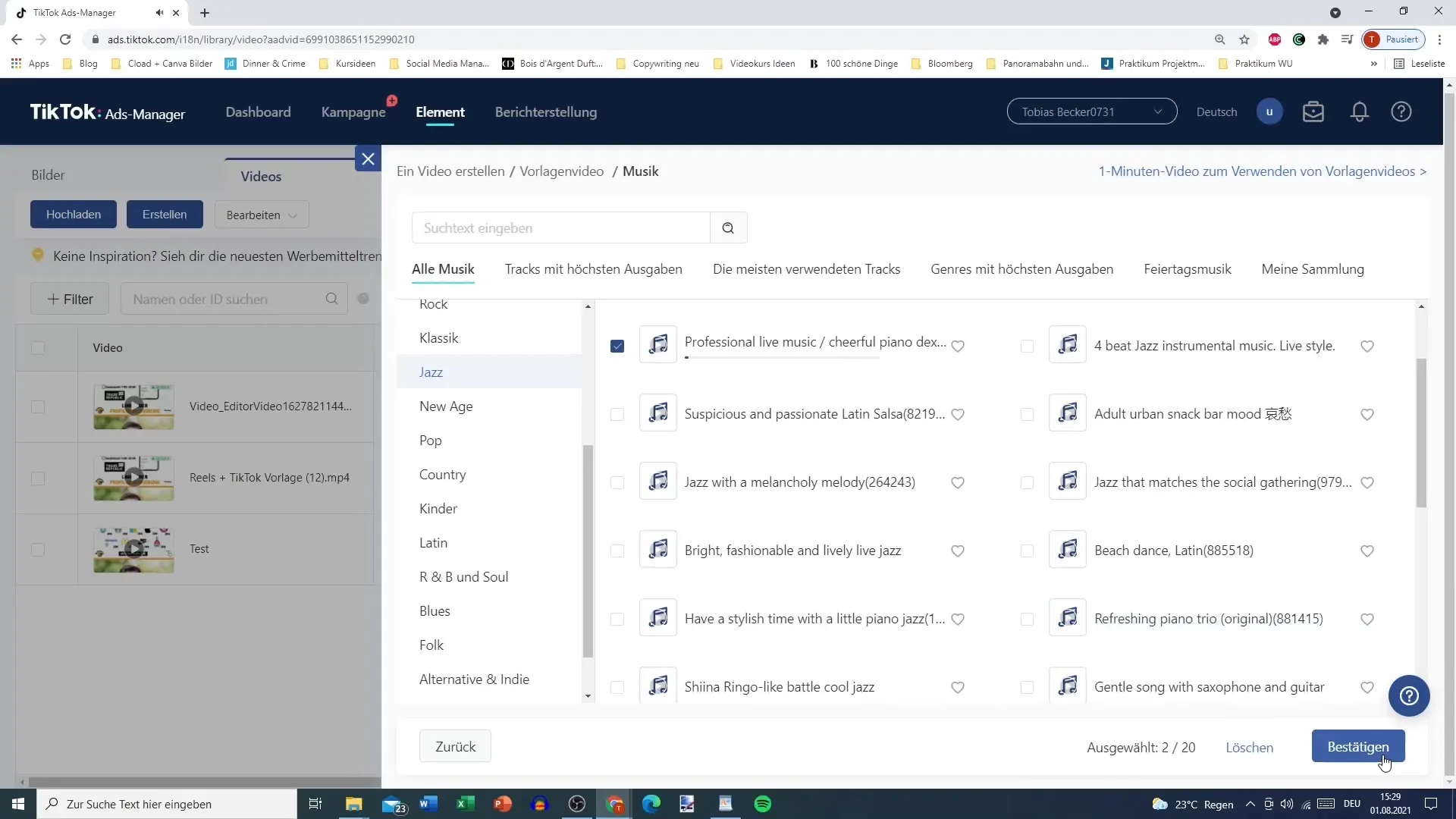
Video Preview
Now it's time to take a first look at your video. You can preview it and check if everything looks good. Make sure the video plays smoothly and the transitions between images are seamless.
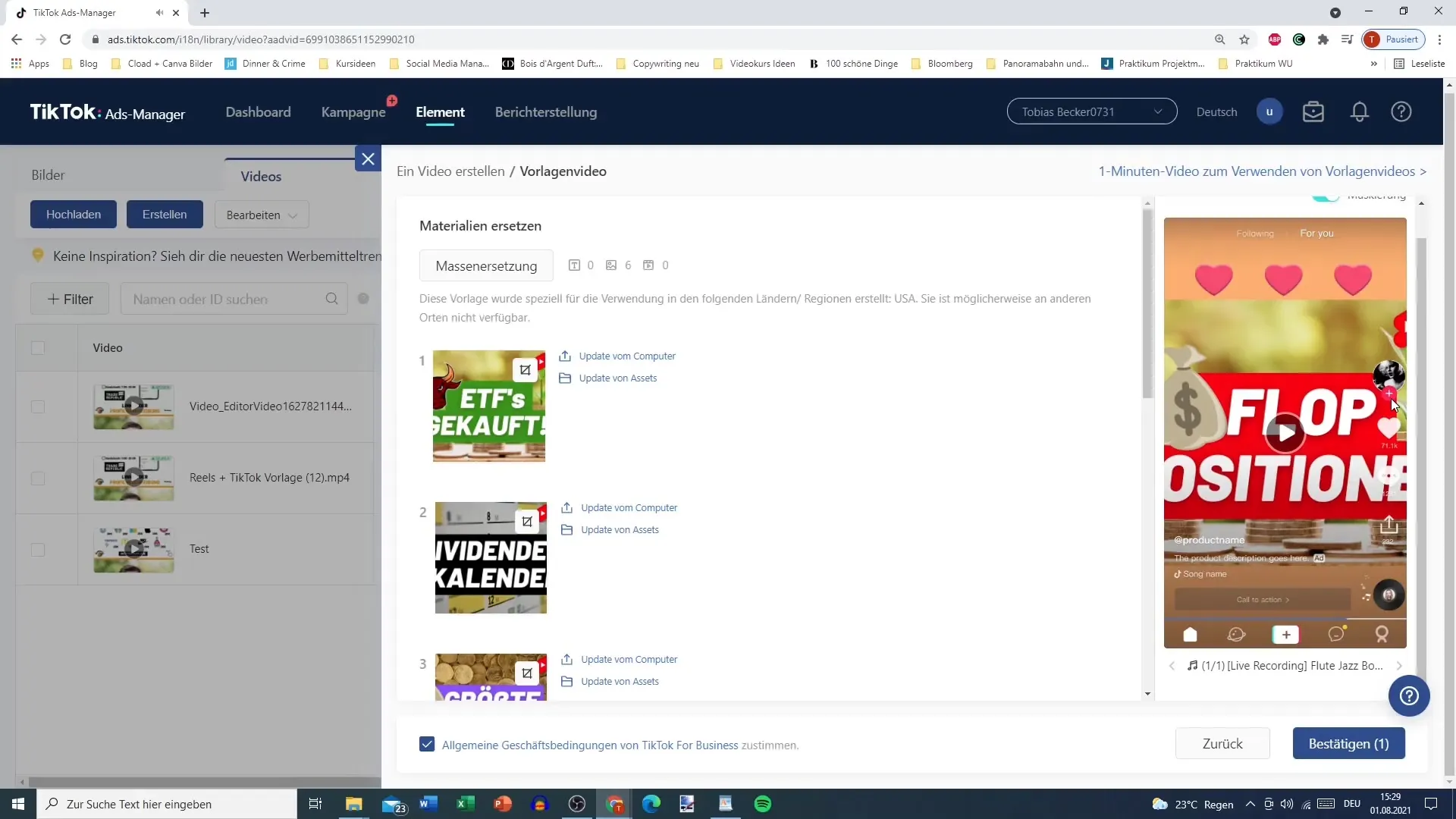
Confirm and Create the Video
If you are satisfied with the preview, click on the Confirm button. Don't forget to accept the Terms and Conditions beforehand. TikTok will now convert your video. The process may take some time.
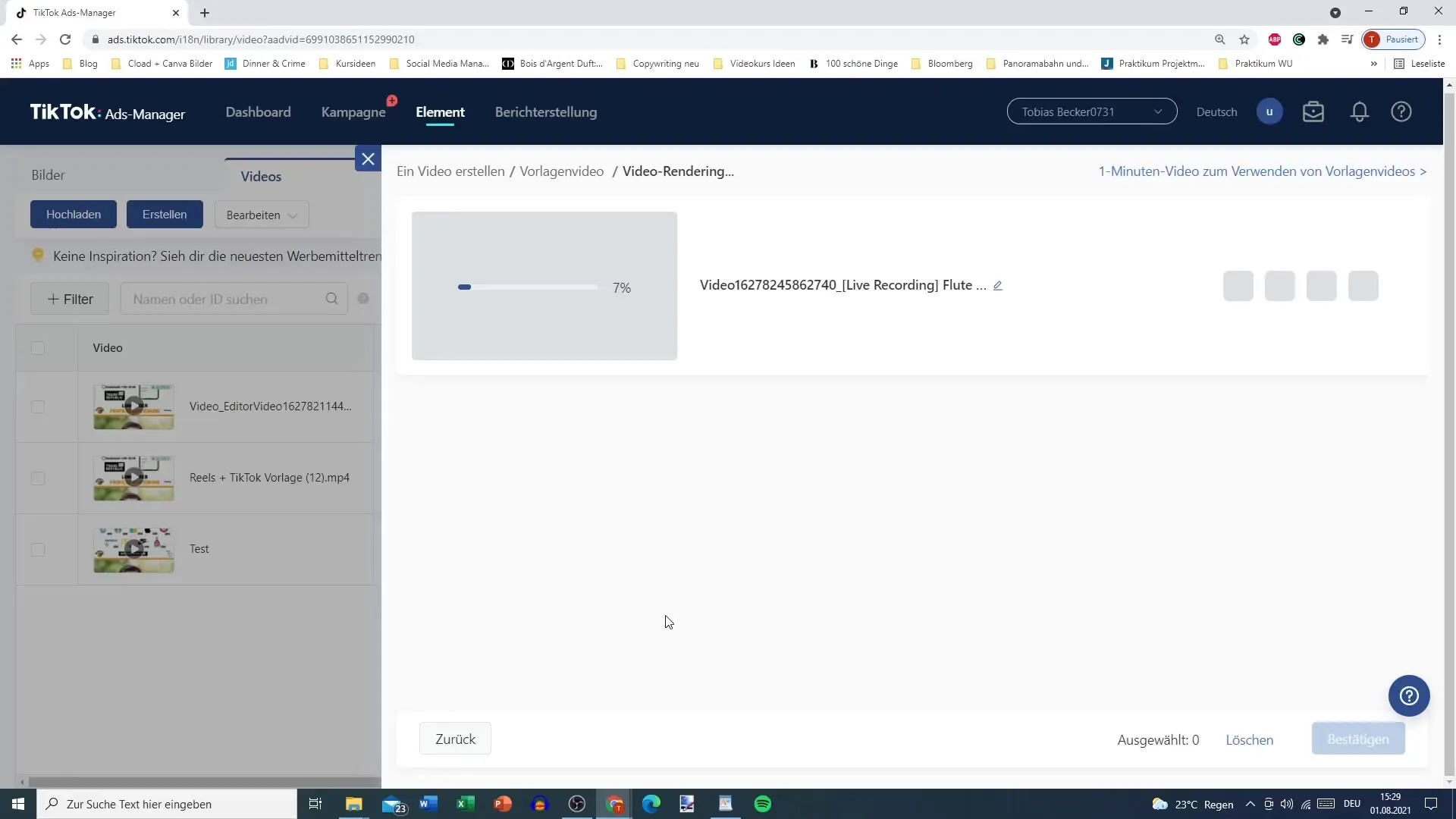
Using Additional Templates
If you want to try another template, you can simply repeat the process. Go to "Create" again and choose a different video template. Make sure to delete the previous template if you no longer need it.
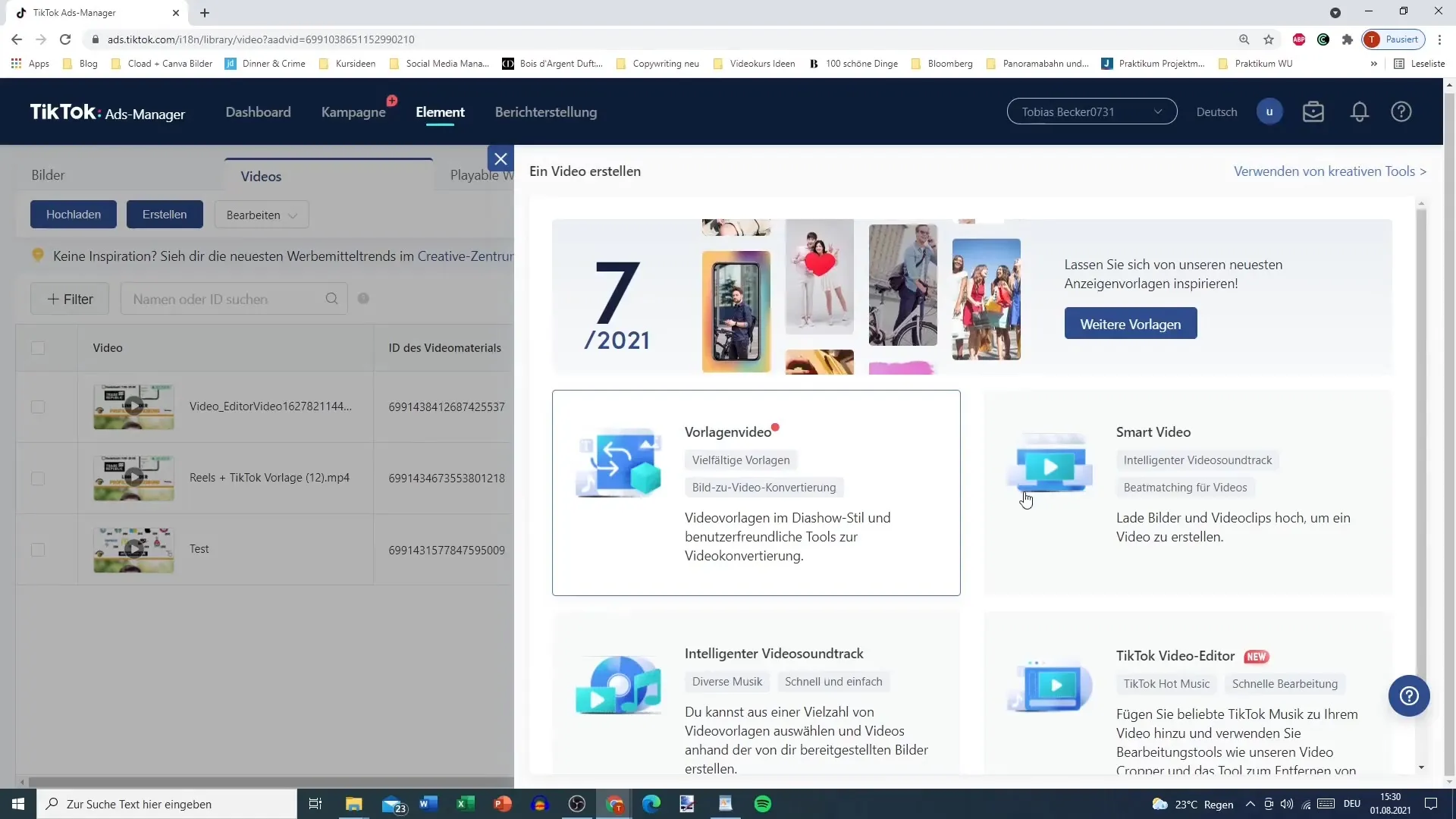
Conclusion
Creating videos using templates in the TikTok Ads Manager is a simple and efficient process that helps you produce engaging advertisements. Make sure to use high-quality images in portrait orientation and choose music carefully. With a bit of creativity, you can create attractive videos that capture the attention of your target audience on TikTok.
Summary
Using video templates in the TikTok Ads Manager allows you to quickly and effectively create videos for your advertising. With the easy upload of images and a wide selection of music, you can customize your desired video for maximum success.
Frequently Asked Questions
How do I upload images for my TikTok ad video?You can upload images from your computer or select them from the library.
What video lengths can I set in TikTok Ads Manager?You can create videos up to one minute in length.
Why should I use portrait images?Portrait images are optimized for TikTok and ensure better visibility on the platform.
Can I insert my own music into the videos?Yes, you can either choose music from the library or upload your own music.
How long does the video conversion take?Depending on the complexity, the conversion process may take some time, so be patient.


