TikTok has established itself as one of the leading platforms for video content. In this context, it is important to master the TikTok Ads Manager to create effective advertisements. Particularly, the video ads offer a cost-efficient way to significantly increase the visibility of your brand. This guide shows you how to create a video ad in the TikTok Ads Manager.
Key Insights
- Video ads are an excellent way to get more people to view your content.
- Creating a video ad in the TikTok Ads Manager is easy and follows a standardized process.
- Choosing the right optimization goal is crucial for the success of your campaign.
Step-by-Step Guide
Step 1: Create a Campaign
Start in the TikTok Ads Manager and click on the "Campaign" section. You can either create a new campaign or access an existing one. Here, you have the option to choose between different ad formats. Since we want to create a video ad, select the "Video Campaign" option.
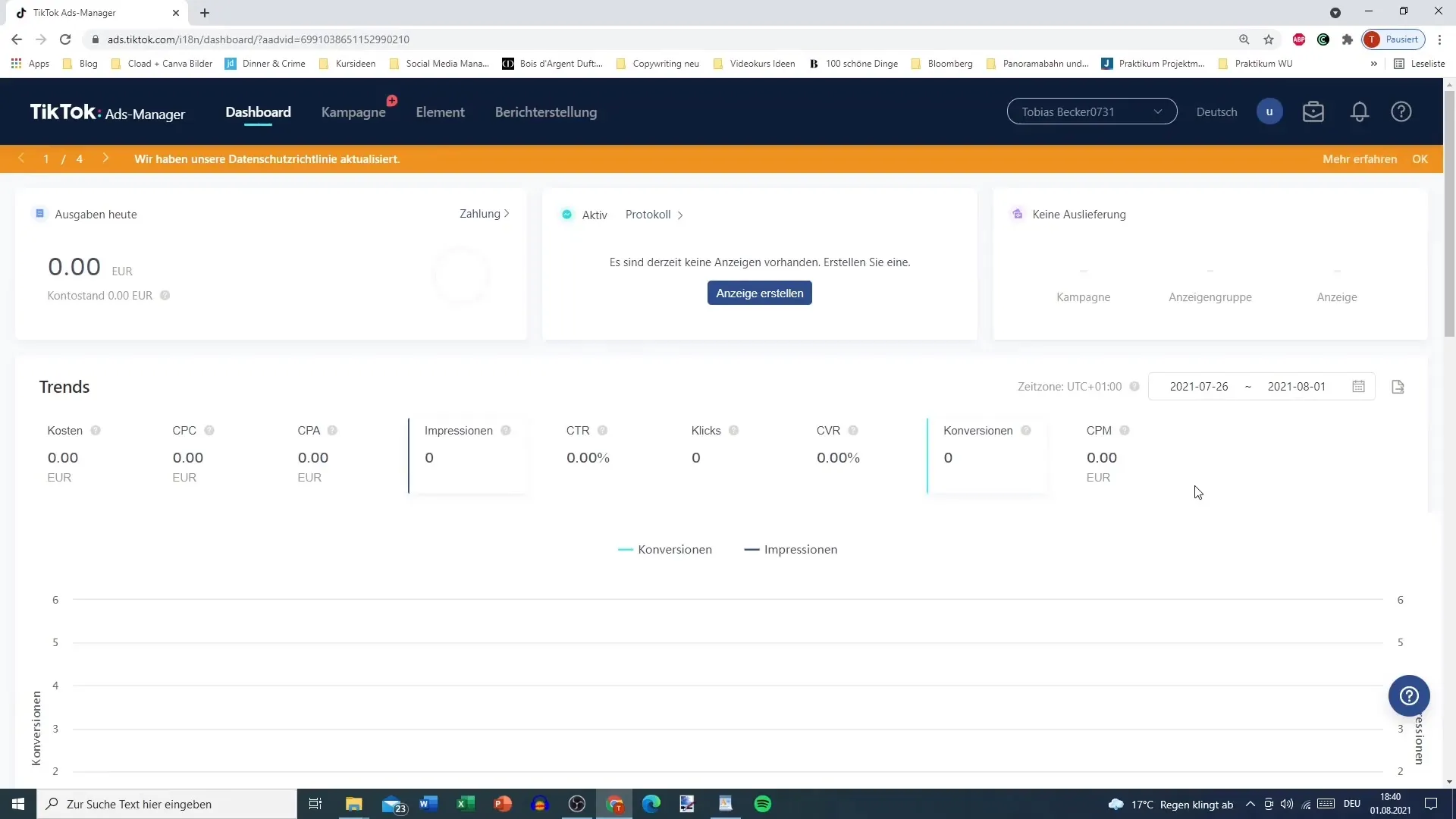
Step 2: Define Ad Group
After creating the campaign, it is time to define the ad group. Roughly speaking, you can almost skip the ad group settings since the basic settings are the same for all advertising objectives. This includes demographic data such as gender, age, and interests.
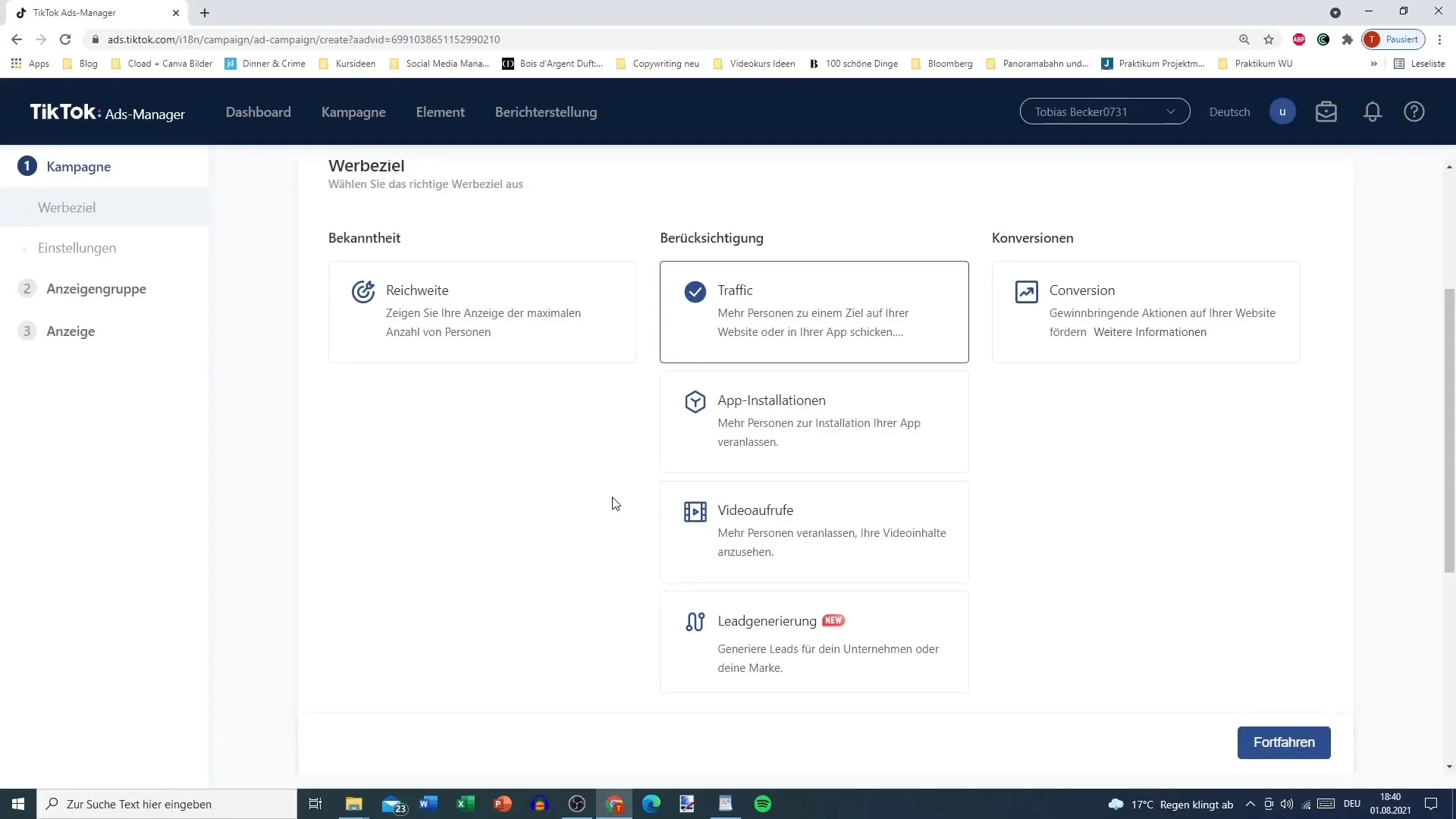
Step 3: Choose Target Audience
Now select the target audience that should see your ad. Location, gender, and age are important here. Add more demographic information to further segment the target audience. A well-defined audience is crucial for the success of your ad.
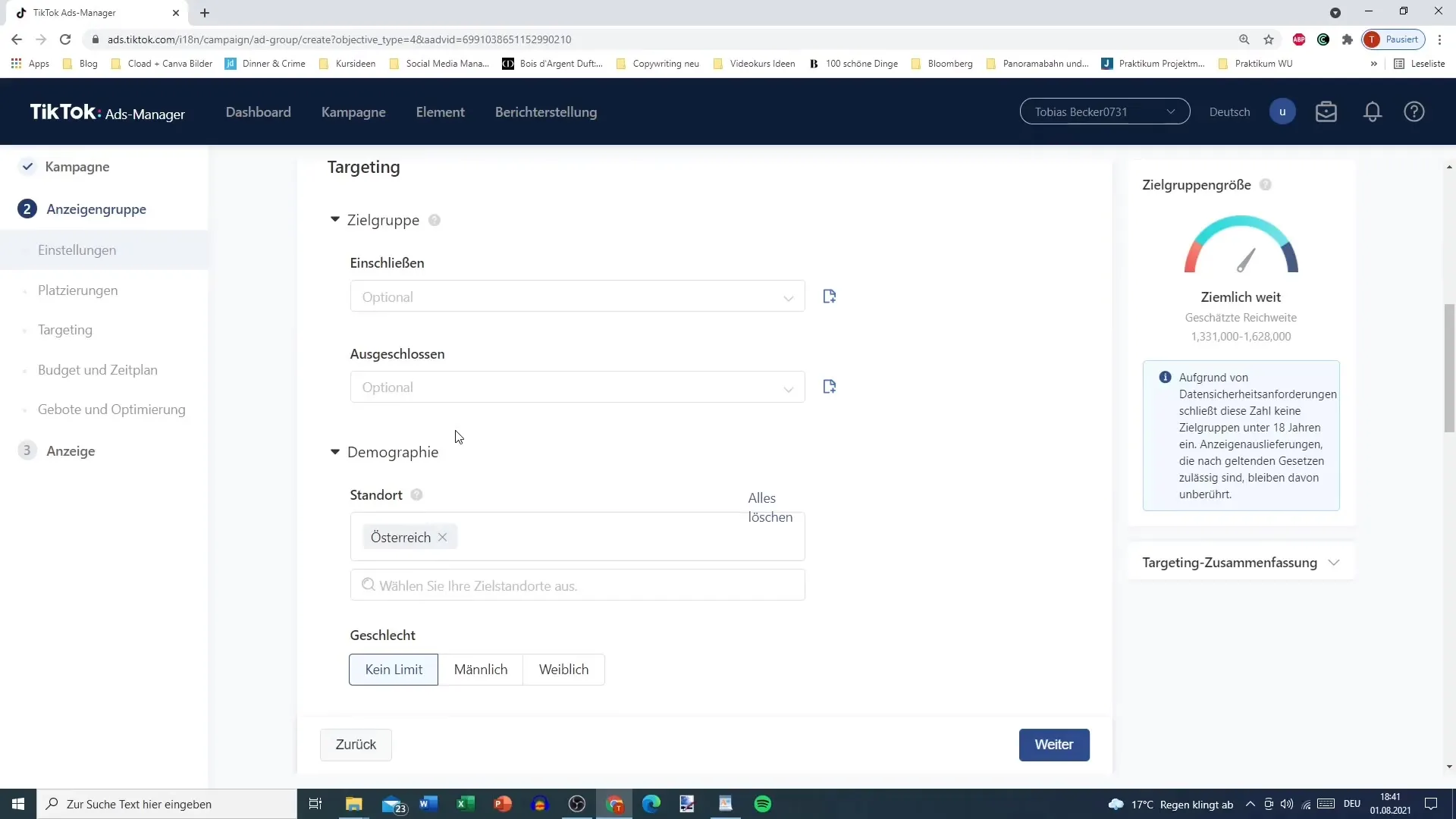
Step 4: Set Budget and Optimization Goal
Set your budget, for example, 20 euros. The crucial point in this step is the optimization goal. You have the choice between video views for 6 seconds or 2 seconds. It is recommended to choose the 6-second option, even though it is more expensive, as it will give you higher quality views.
Step 5: Add Ad Name and Upload Video
Now that the basic settings are done, give your ad a name and upload your video. You can either choose a video from your library or upload a new file from your computer. A clear and engaging video selection is a key success factor.
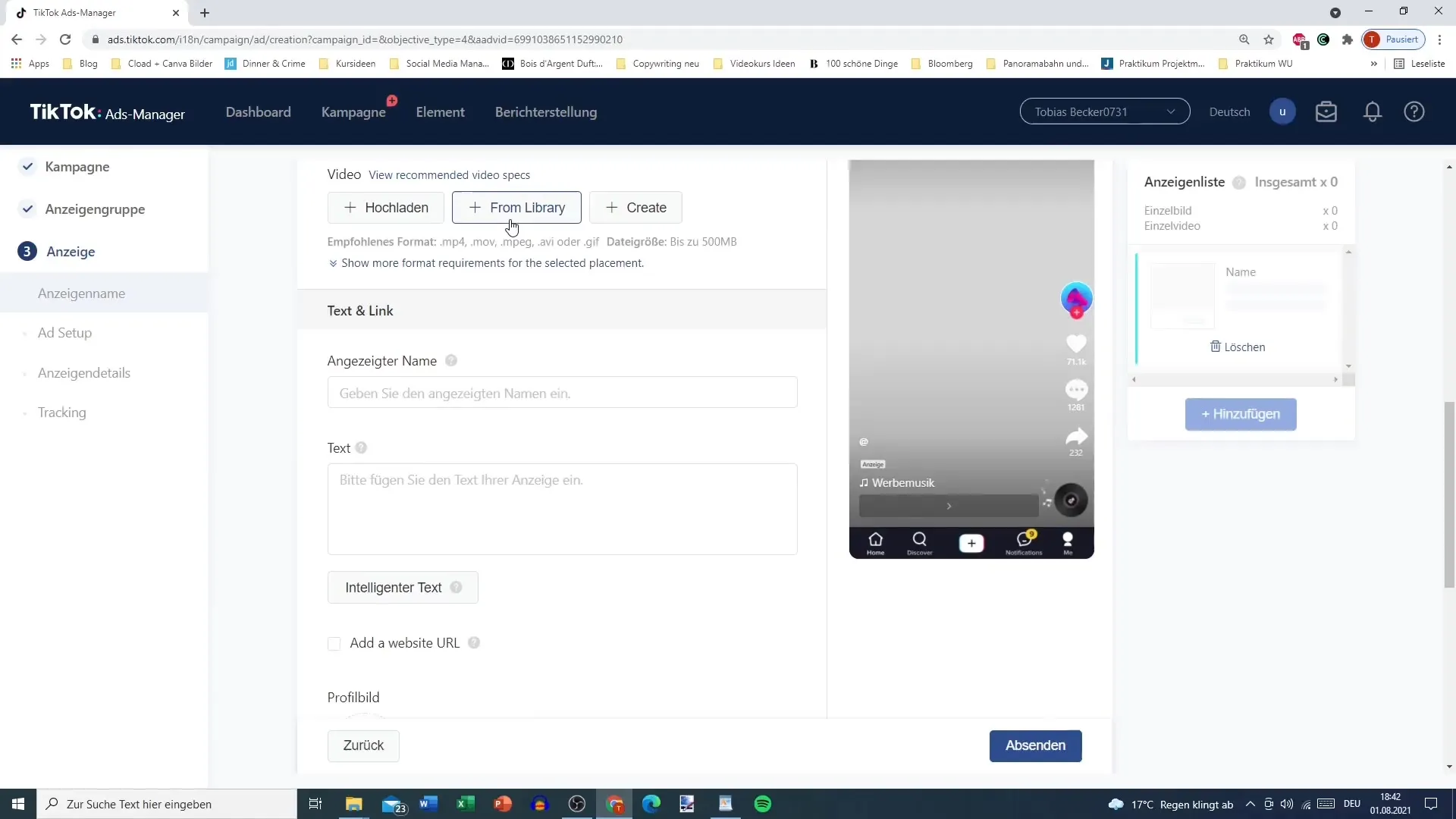
Step 6: Add Call to Action and URL
If desired, add a URL that directs to your other social media channels like Instagram or YouTube. A call to action, such as "Subscribe," can also be added to encourage interaction.
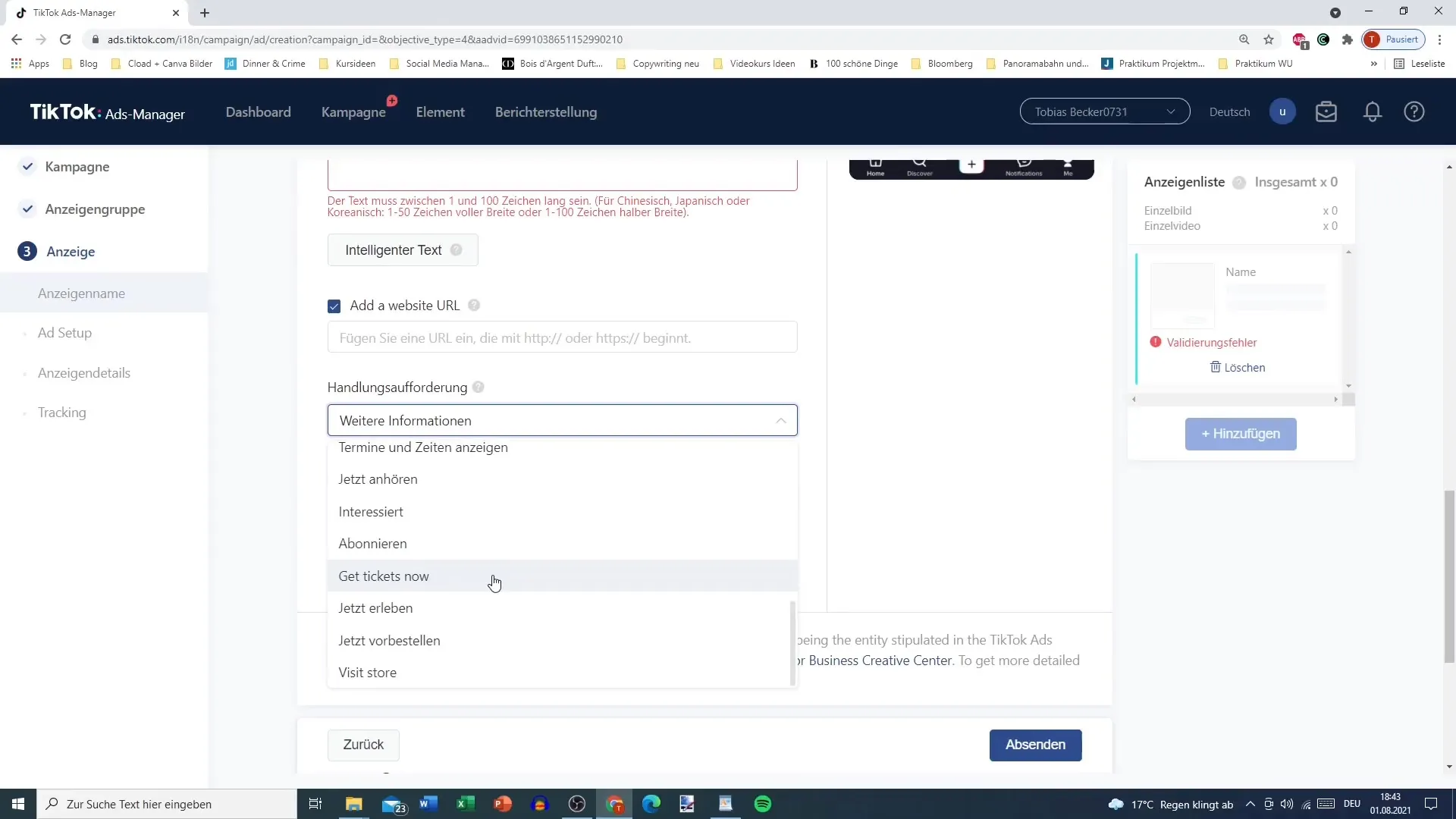
Step 7: Add Profile Picture and Confirm
Before submitting the ad, make sure all steps have been completed correctly. You must also select a profile picture and confirm the process to ensure everything complies with the guidelines.
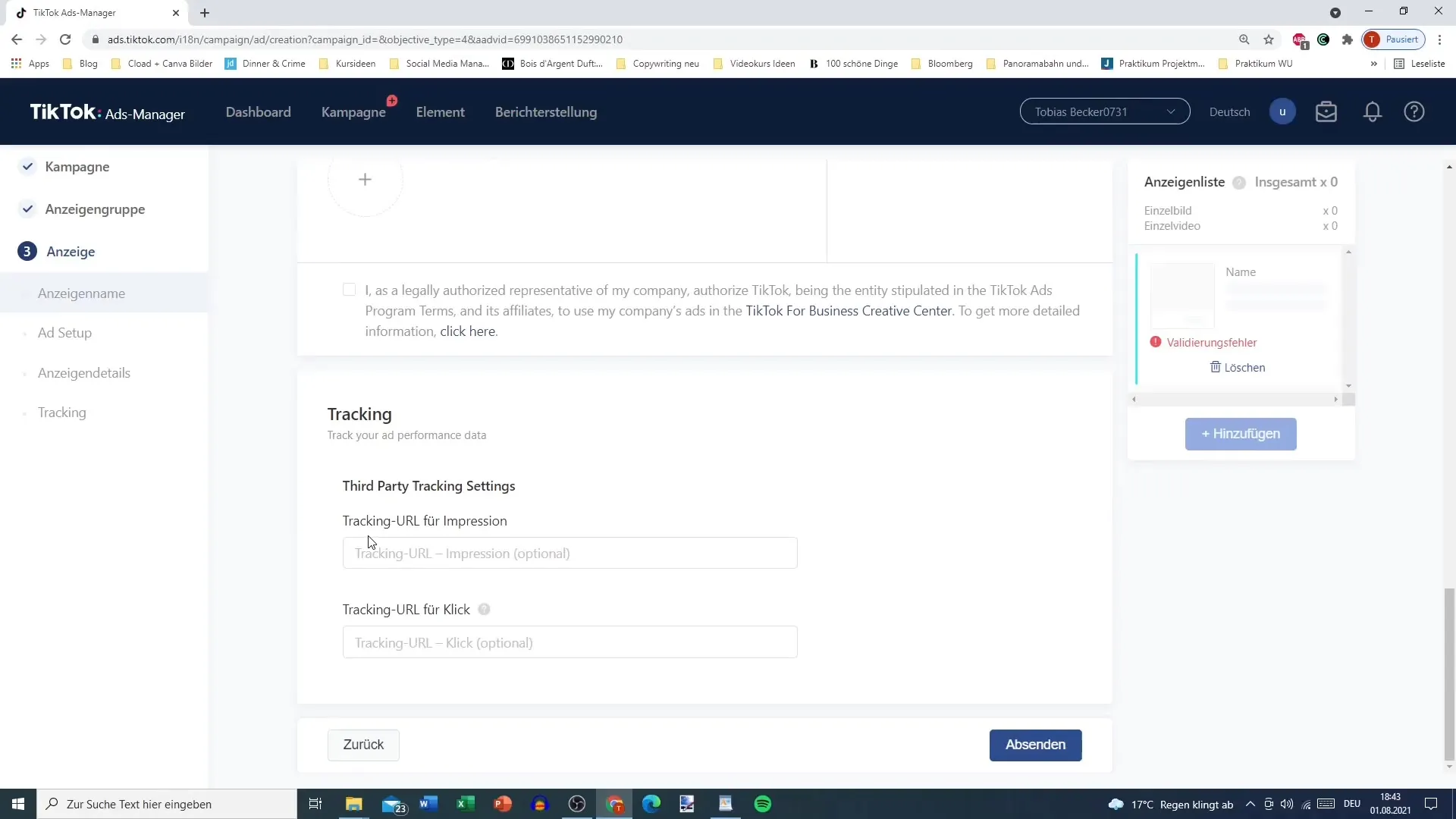
Step 8: Submit Ad
Finally, you can submit your ad. Creating a video ad in the TikTok Ads Manager is really straightforward and does not differ significantly from creating a traffic campaign.
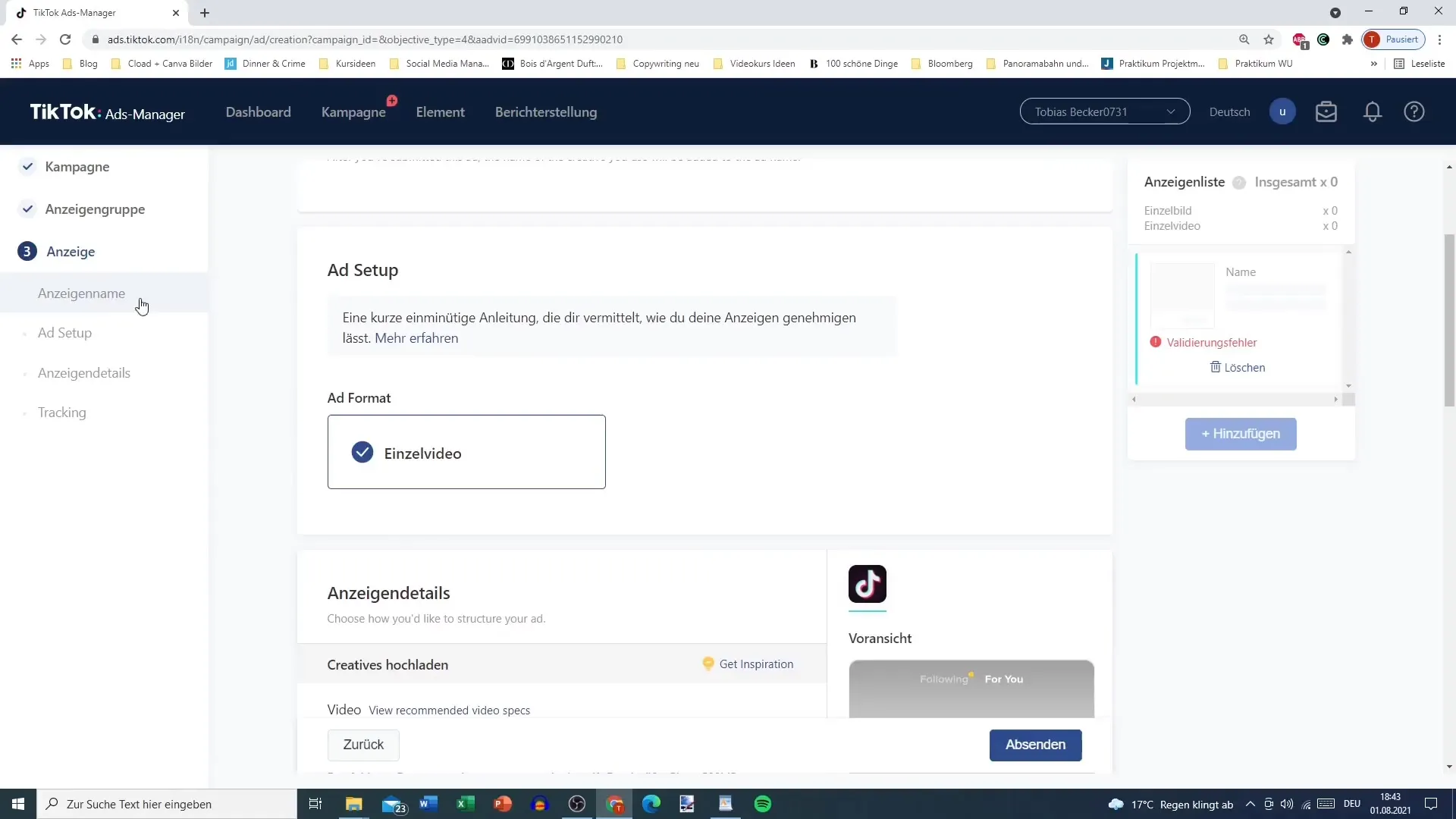
Summary
Creating a video ad in the TikTok Ads Manager is a simple process that allows you to effectively promote your brand. Make sure to choose the right target audiences and optimization goals to maximize the success of your campaign.
Frequently Asked Questions
What are video ads in the TikTok Ads Manager?Video ads are special advertising content on TikTok designed to generate more views and engagement.
How can I select my target audience?You can set the target audience based on location, gender, age, and interests.
What budget should I set for my ad?An example would be a budget of 20 euros, but this depends on your specific goals and resources.
What is the difference between 2-second and 6-second video views?The 2-second option is cheaper but often leads to less high-quality views compared to the 6-second option.
How can I include a call to action?You can add a URL and integrate a call to action, such as "Subscribe," in your ad text.


