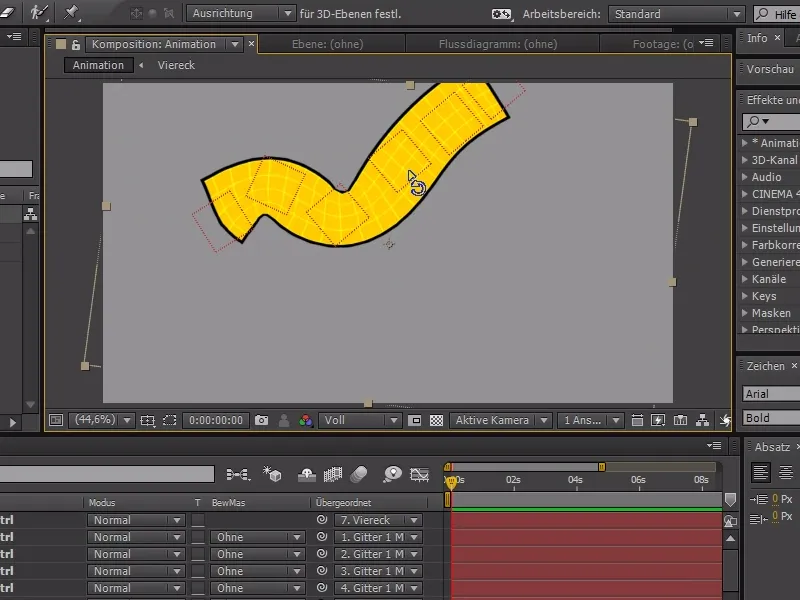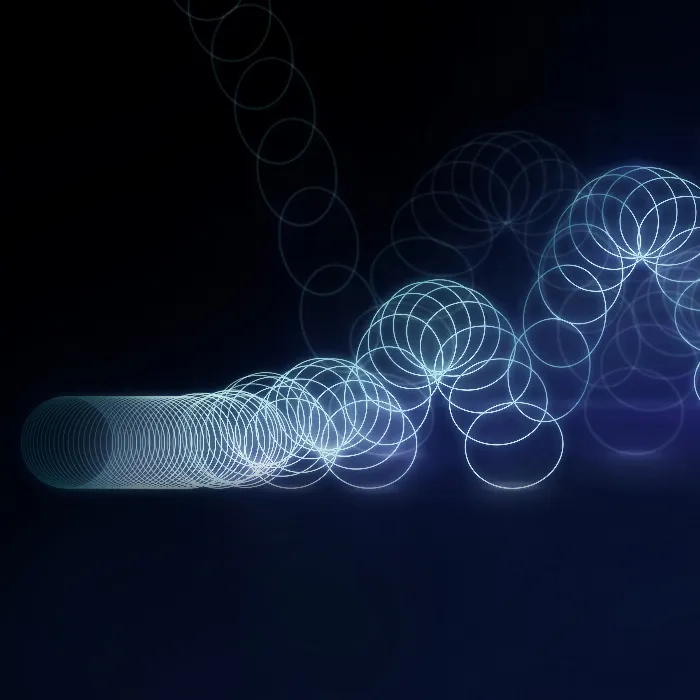This quick tip will make animating much easier for you.
You probably already know the Puppet Tool. I can use it to place several "pins" on certain objects and distort the object by moving some of these pins. This is a great way to animate static shapes dynamically.
I have now created a small square in a shape layer in After Effects - but it doesn't have to be an element from After Effects. It can just as easily be a pixel layer, a photo or a vector file from Illustrator.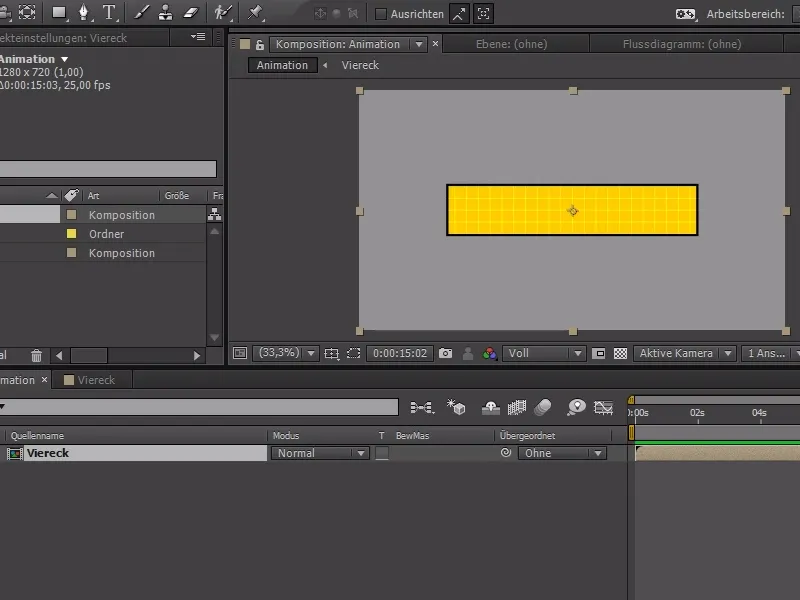
In the example, I will now place 3 pins at the beginning, in the middle and at the end of the shape. We can now break, bend and change the shape.
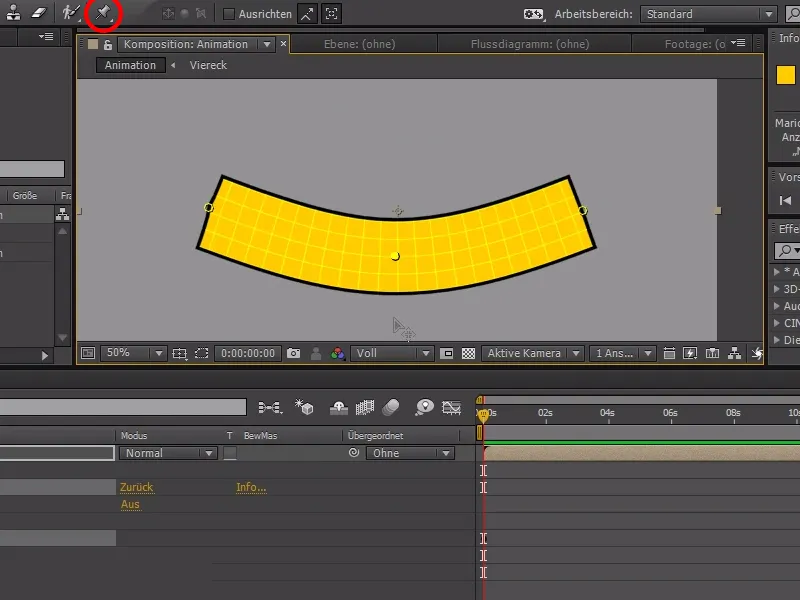
However, there is one function that I don't like about the new Puppet tool.
If we now expand the effects>Puppet>Grid>Deform, we see the 3 pins. With a right click I would like to separate the dimensions - which unfortunately does not work here. So we have no way to work with curves using the Puppet Tool here. We also have no way of subordinating them to each other. That's why it's always a pain to animate with the Puppet Tool.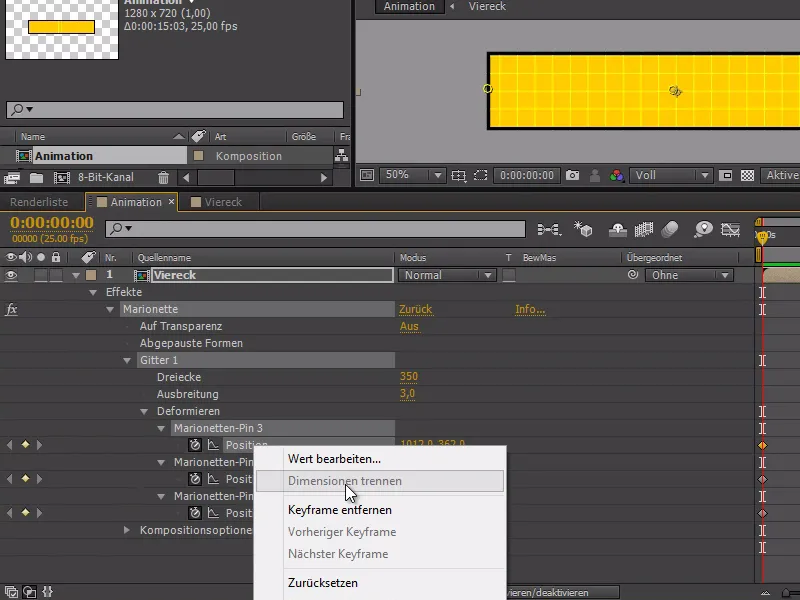
To solve the problem, today I'll show you how you can animate really nicely using null objects and the Puppet pins together.
In this case I create a new null object with Ctrl+Shift+Alt+Y and move the null object near my 1st puppet pin.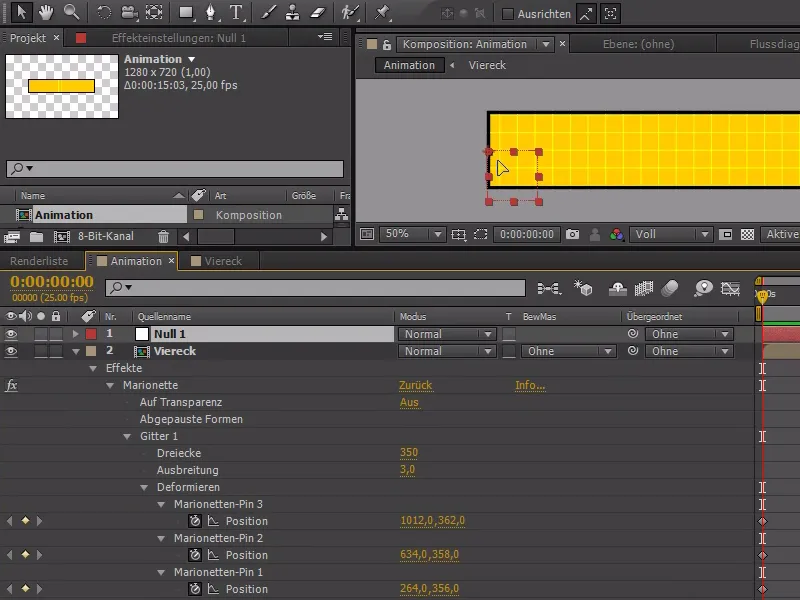
And now I would like to attach the puppet pin to the null object.
For this I need an expression:
e = thisComp.layer("Null 1");
fromComp(e.toComp(e.anchorPoint))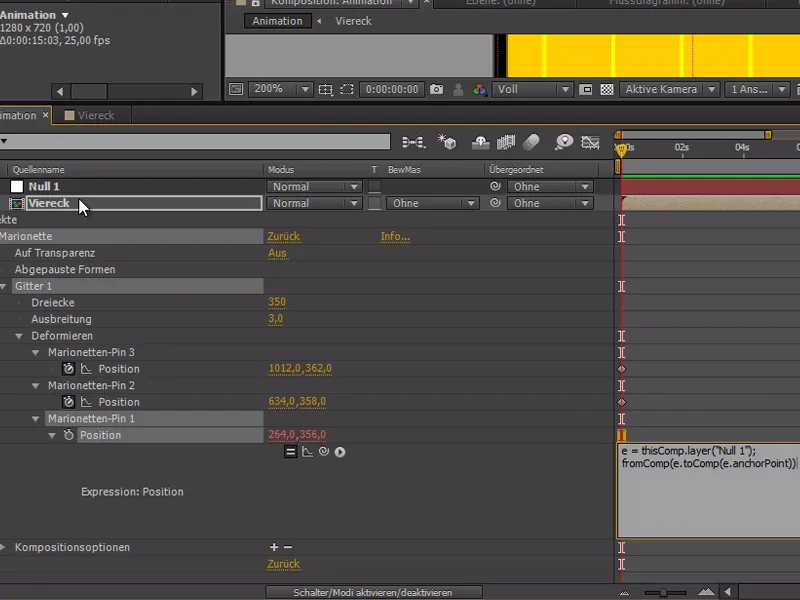
If I now move my null object, the pin is attached to it as desired and distorts the object.
We can now create several null objects and attach the other pins to them.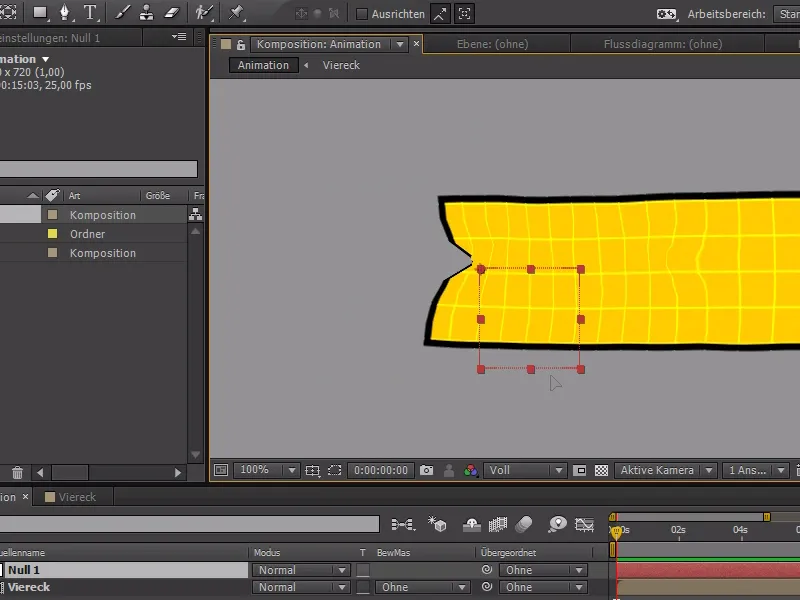
However, as this method is quite complicated and time-consuming, there is also a simpler way of automatically equipping several pins with null objects.
Leem's scripting & expression wasteland has written a script for this, which can be found on his website and can now be copied and pasted into ExtendScript Toolkit CC* without any problems.(Click me!). I set Adobe After Effects CC as the target.
*) You may have to install the program if it has not already been set up automatically with the cloud.
If necessary, you can download it for free.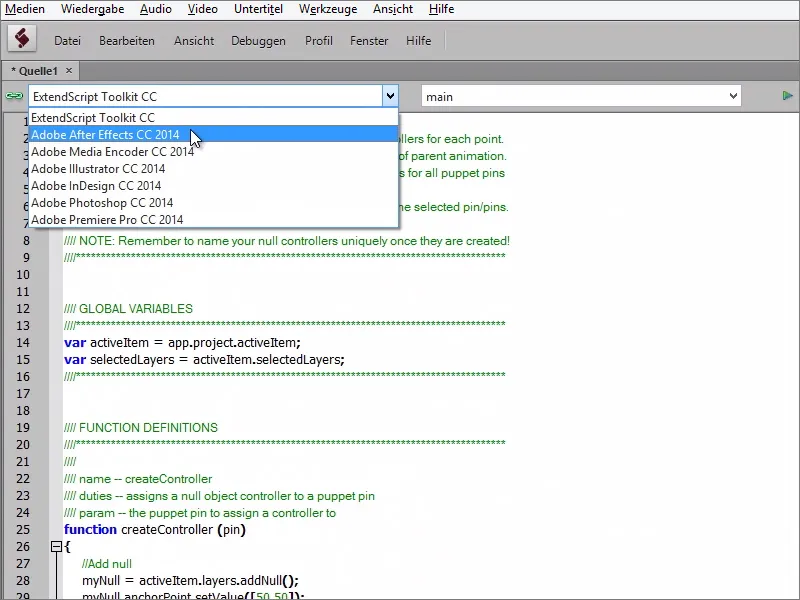
Now I select my puppet pins in Ae and play the action in ExtendScript..webp?tutkfid=84011)
And thanks to the null objects, we can now subordinate all the pins on the one hand and transform them more easily on the other.
For example, I can rotate the null objects and display a "wave" or similar things more easily, which were previously much more difficult to animate.