Welcome to this detailed guide on SOUND FORGE Audio Studio 15, a powerful tool for editing audio tracks and music clips. You will learn how to utilize the diverse functionalities of this software to optimize your audio projects. From basics to effects to export options – here you will receive a comprehensive overview of how you can effectively use SOUND FORGE.
Key Takeaways
- SOUND FORGE Audio Studio 15 offers a user-friendly interface with extensive editing capabilities.
- The software allows integration of effects, mastering tools, and working with different audio tracks.
- You can extract audio from CDs and adapt your projects to different platforms, including YouTube and SoundCloud.
- The software enables real-time project updates in VEGAS Pro 19.
Step-by-Step Guide
1. Getting Started and First Look at SOUND FORGE Audio Studio 15
When you open SOUND FORGE Audio Studio 15, you will be greeted by a splash screen. Here, you can explore the initial steps as a newcomer or directly access specific features. You have the option to open helpful tutorials in your browser to get acquainted with the updates. Close this screen to enter the main interface of the software and start working on your project right away.

2. Creating New Tracks or Adding Existing Files
In the user interface, you can create new tracks or add existing files through the new area. This allows you to immediately overview your stereo tracks and the entire project. Minimizing and maximizing your tracks is also possible, enabling you to flexibly switch between different sound files.
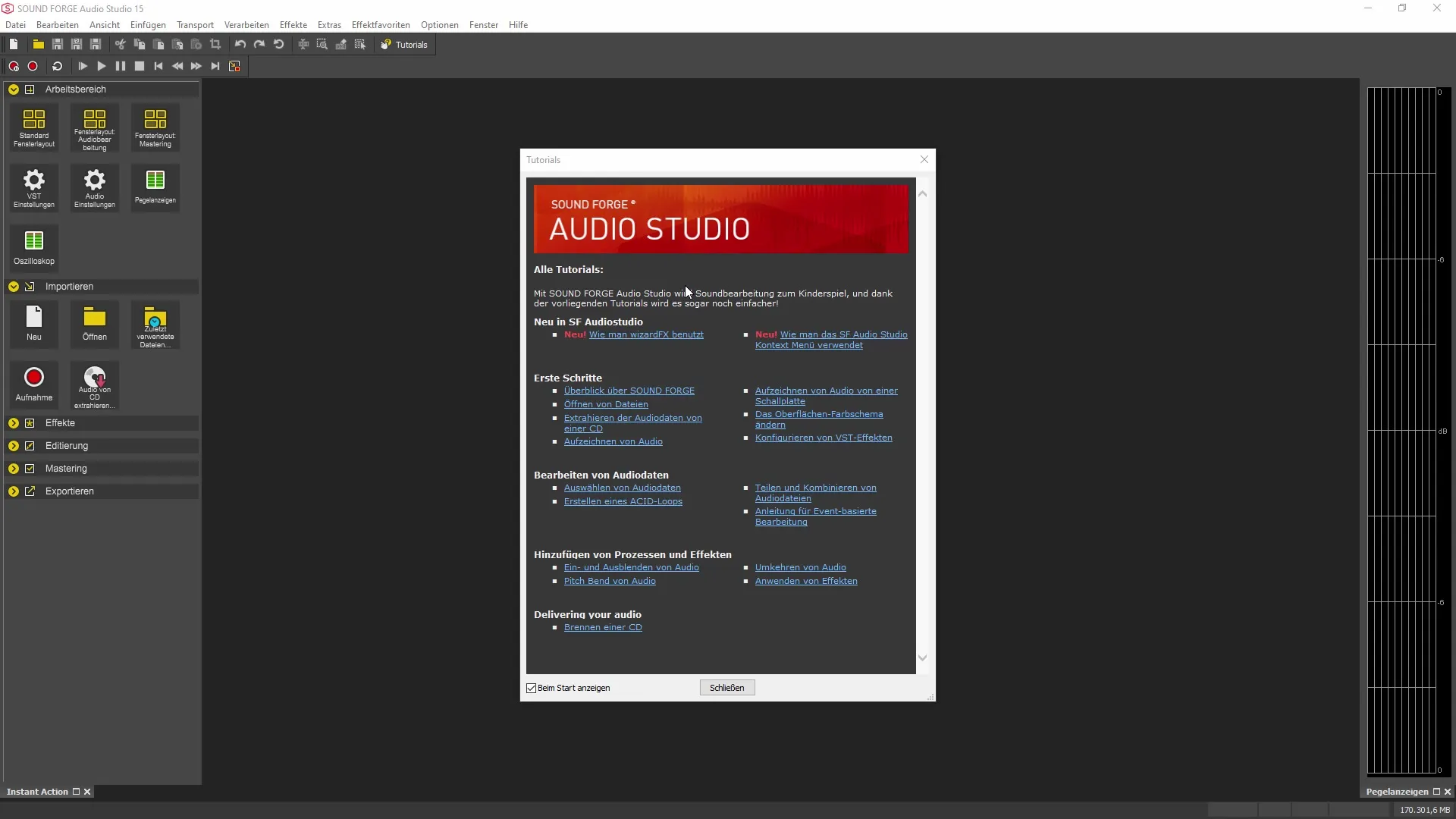
3. Utilizing the Range Bar and Layouts
Click on the various areas in the range bar to explore the different functions. You can change layouts via the dropdown menu to help you edit your audio tracks. Customizing the layout to your needs will enhance your work efficiency.
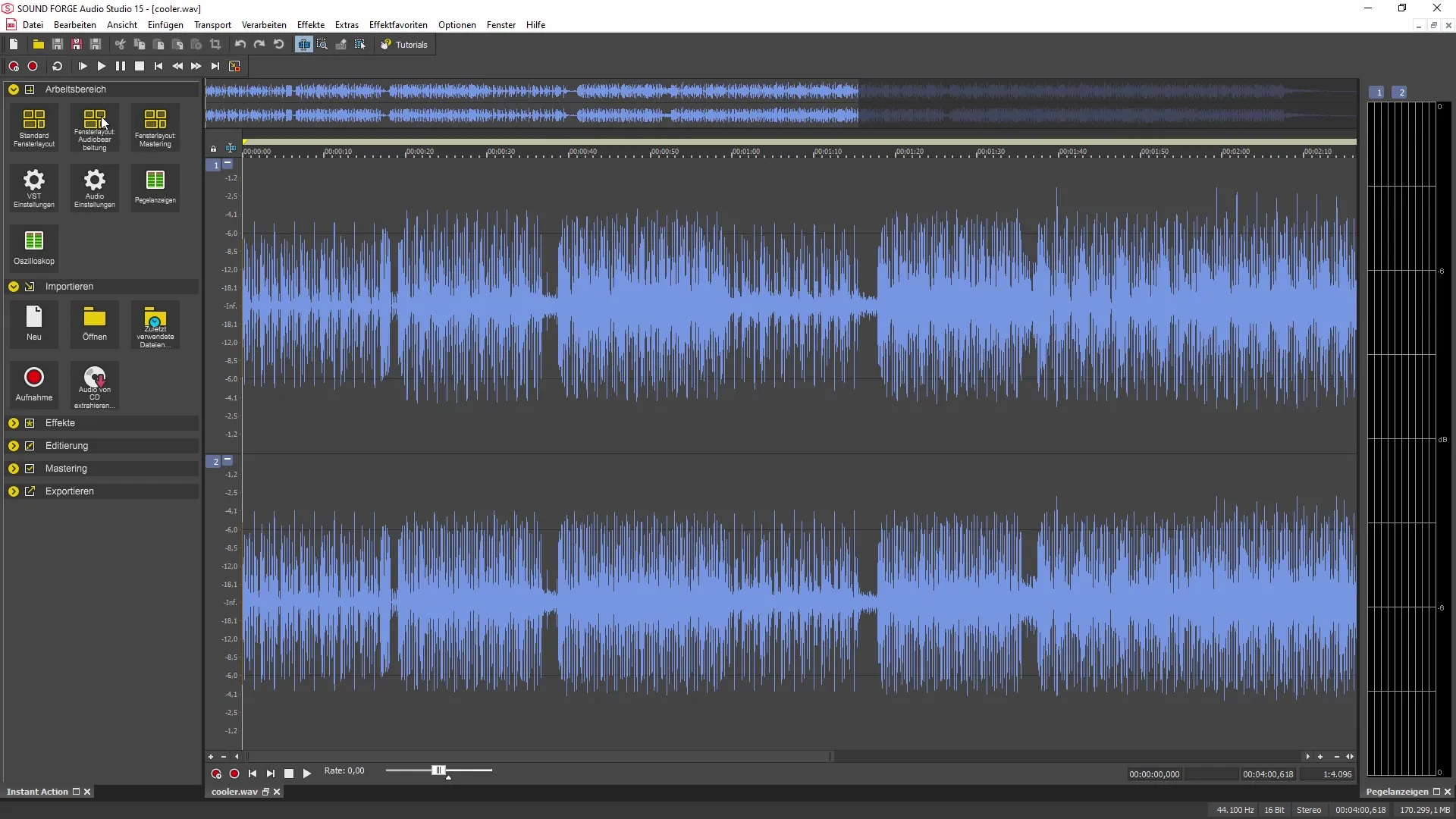
4. Importing Projects and Starting Recordings
You can also import projects, create new projects, or start a recording. Recording voice or music directly in SOUND FORGE gives you the flexibility to edit your content immediately. These files can then be seamlessly integrated into VEGAS Pro 19.
5. Applying Effects
A particularly interesting feature is the available effects that you can apply to your audio tracks. From chorus to compressor to flanger – the effects help you shape the sound of your tracks according to your preferences. To select an effect, simply click on the respective option, and you can adjust the settings directly.
6. Editing and Normalization
The editing tools allow you to display audio tracks or divide specific sections. This is especially useful when you want to assign different parts of your track to different effects. For example, you can insert an echo in the first section and a chorus in the middle. Such editing functions significantly enhance the flexibility of your projects.
7. Mastering and Rendering
Once you are done editing, you can master your tracks and export them in the desired audio formats. SOUND FORGE offers predefined settings for platforms like YouTube and SoundCloud, allowing you to achieve the best results in rendering effortlessly. Additionally, the software also provides the option to burn audio CDs.
8. Exporting Your Files
Exporting your audio files is easy and quick. You have different options available to save your audio in formats like WAV or MP4 for YouTube and other platforms. Remember that specific formats are optimized for certain platforms, making it easier for you to upload the files.
9. Customizing User Interface and Options
The horizontal bar at the top of the user interface offers many functions to help optimize your workflow. Here, you can utilize the file and editing area, customize views, and even save your window layout for easy retrieval later on.
10. Conclusion and Reflection
You have now become familiar with the main features of SOUND FORGE Audio Studio 15. The interaction with VEGAS Pro 19 allows you to work on various projects simultaneously and make real-time updates. You will quickly realize how versatile and powerful this software can be for your audio editing.
Summary
SOUND FORGE Audio Studio 15 offers you a variety of editing and effect options to help you optimize your audio tracks and present them on different platforms. With the described functions and tools, you are well equipped to successfully implement your audio projects.


