The updated version of MAGIX VEGAS Pro 19 brings numerous interesting innovations and adjustments that, despite their seemingly small significance, can have a major impact on your workflow and the efficiency of your projects. In this tutorial, you will be guided through the most important changes that were not covered in separate projects. So let's dive right in and find out which features can make your work easier and more efficient.
Main Insights
- Updating the ACES version to 1.2, which can improve color profile handling.
- Introducing a new function to manage memory, enhancing performance.
- Introduction of adjustment layers to simplify working with effects.
- Optimized GPU support for faster processing and improved performance.
Step-by-step Guide
1. Update ACES Version
One of the first changes in VEGAS Pro 19 concerns the ACES version. You should now access the options under "File" and "Settings." Here you will see that the ACES version has been updated from 1.0 to 1.2. This new version brings various benefits, especially in handling color spectrums in your projects.
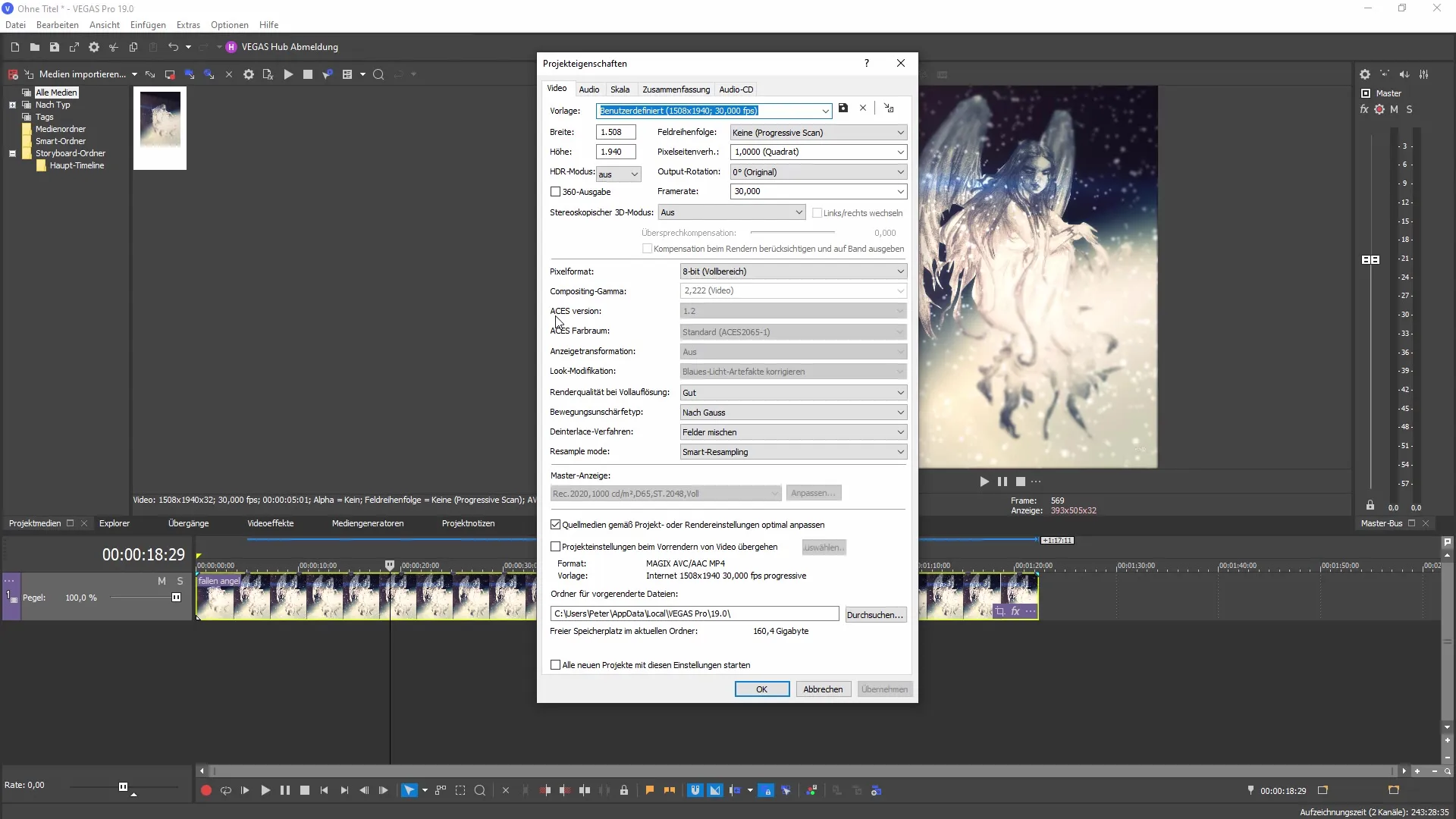
2. Manage Memory
To optimize performance during your work, there is now a function to manage your memory. You can find this option under "Options" and then "Settings" in the Video File tab. Here, you can adjust the dynamic frame and preview. This function is particularly useful when working simultaneously with other programs, such as the Adobe Suite.
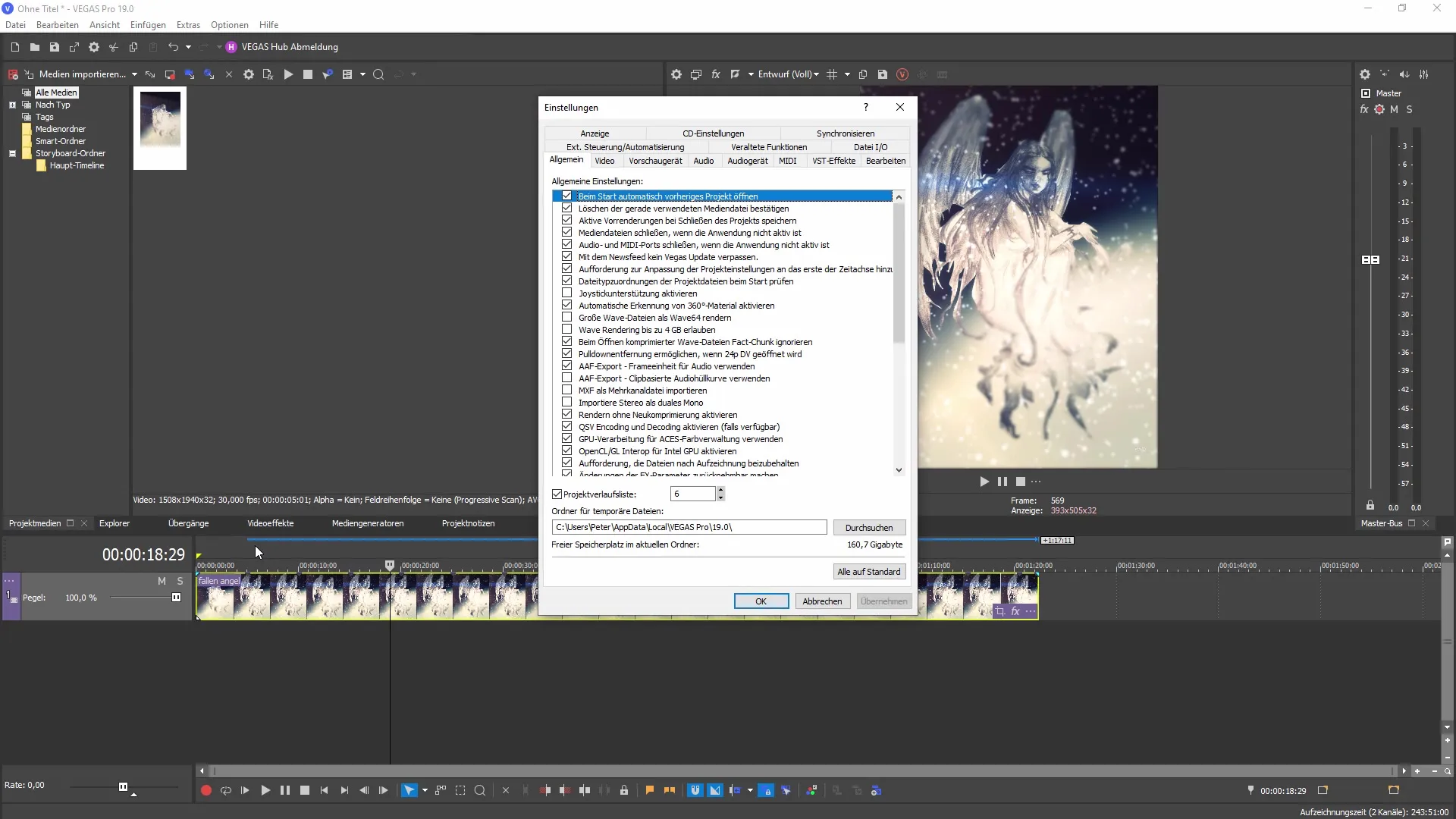
3. Introduction of Adjustment Layers
A significant innovation is the introduction of adjustment layers. This feature was highly requested by the community and is now available in VEGAS Pro 19. You will find the adjustment layer next to the audio track and video track. With this new track, you can apply effects and adjustments to a whole range of clips without having to edit each individual clip.
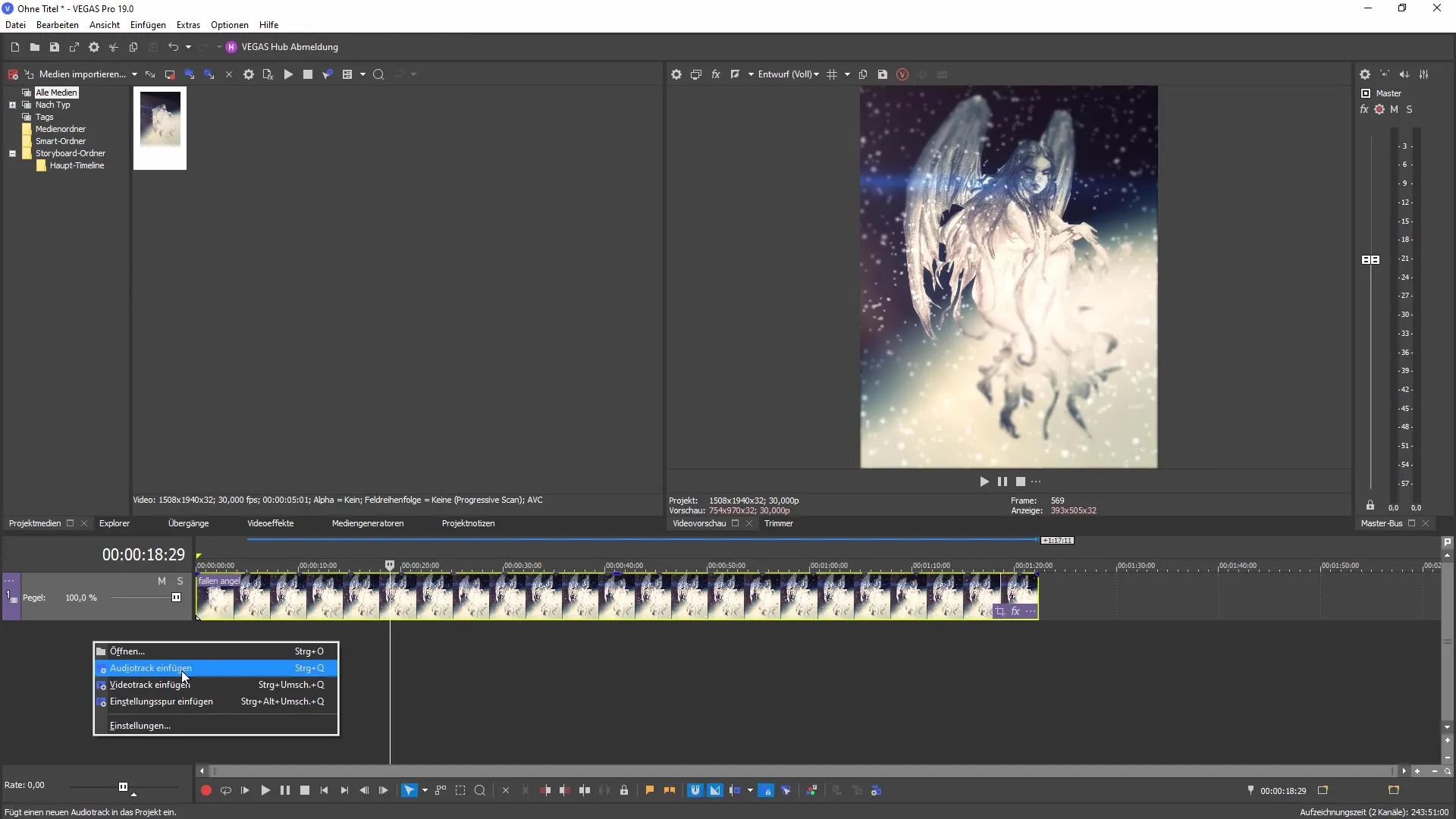
4. Using Adjustment Layers
You can work with the adjustment layer by adding controls. For example, you can make changes across the entire clip or target specific areas. This is especially helpful when you want to combine multiple effects at once. This way, you have the ability to create a fade effect across your entire project with a single control.
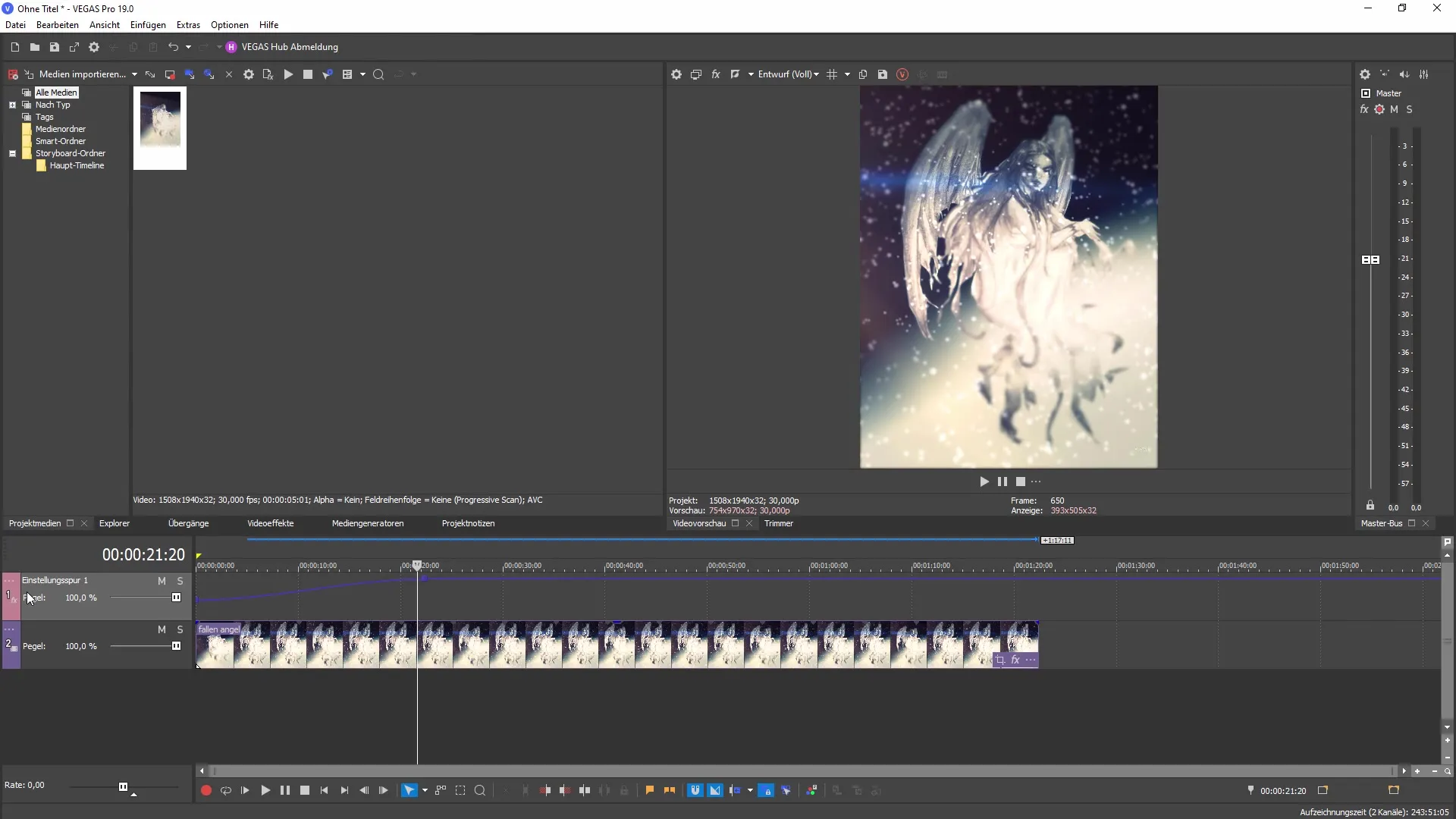
5. Enhanced GPU Support
Furthermore, the GPU support has been optimized. This means that many current hardware generations, such as RTX graphics cards or the latest Intel and Ryzen processors, can now work significantly faster. NVMe SSDs are also better integrated, allowing you to benefit from significantly improved performance.
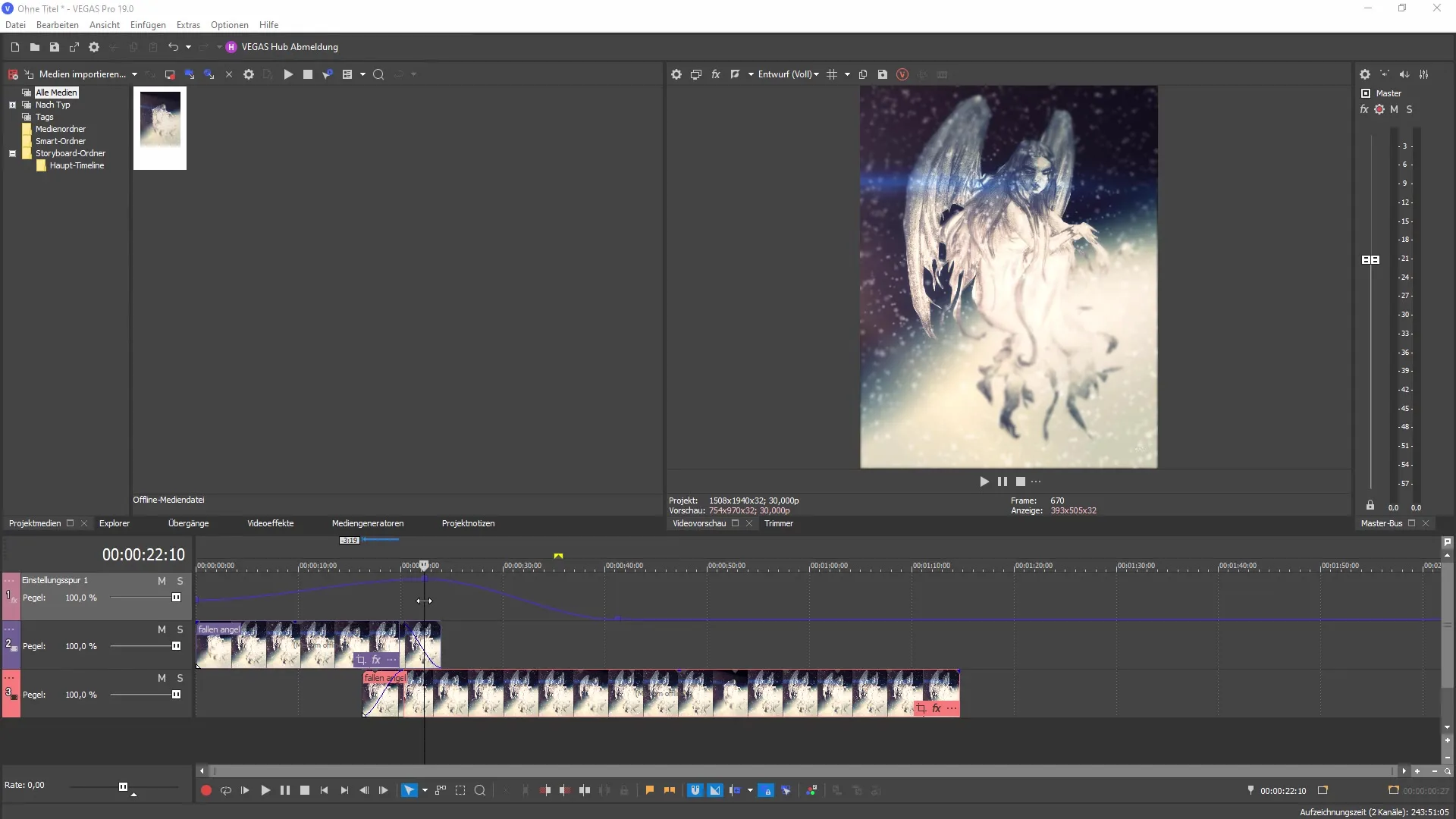
Summary
In this guide, we have thoroughly examined the most important innovations of MAGIX VEGAS Pro 19. From the updated ACES version to the new memory management function, and the powerful adjustment layers to the improved GPU support – these changes are small but powerful tools that can make your video editing work more efficient.
Frequently Asked Questions
How can I update the ACES version in VEGAS Pro 19?The ACES version is updated under "File" and "Settings," where the new version 1.2 is visible.
What is the function for managing memory?This function allows you to control the dynamic frame and preview to optimize system resources while working.
What are adjustment layers in VEGAS Pro 19?Adjustment layers are new tracks where you can apply effects to all underlying clips simultaneously.
How has GPU support improved?GPU support in VEGAS Pro 19 has been optimized, allowing users of latest hardware like RTX graphics cards to benefit from faster processing times.

