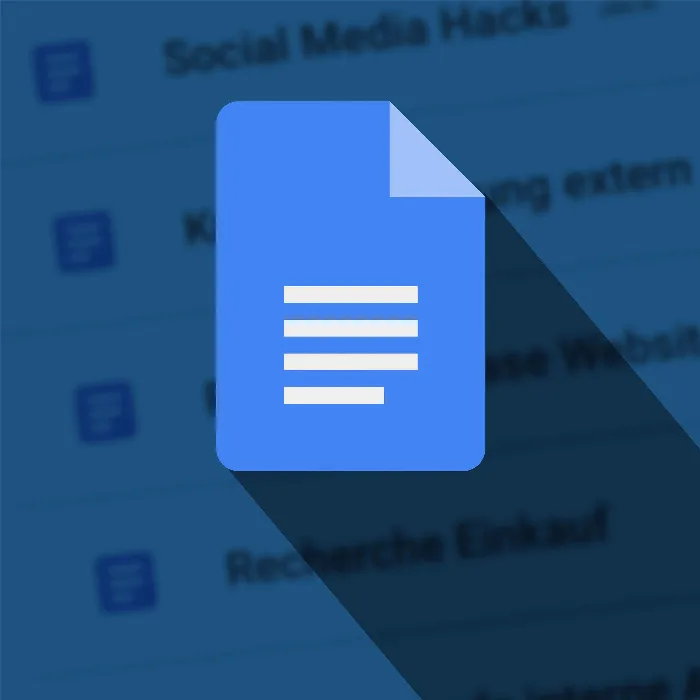Choosing the right word processing program can make a big difference to your productivity and workflow. Google Docs has established itself as a widely used and popular option in recent years. In this guide, you will learn why Google Docs is an excellent choice for your writing needs.
Key Insights
- Google Docs is free and only requires a Google Account.
- The automatic saving of documents prevents data loss.
- Google Docs is accessible from anywhere with internet access or in the offline version.
Free Access
One of the biggest advantages of Google Docs is that you can use it for free. To gain access, you just need a Google Account. In contrast to Microsoft Word, for which monthly or yearly fees usually apply, you can simply start using Google Docs without spending a cent. Access to a powerful writing tool without financial barriers is particularly beneficial for students or small businesses.
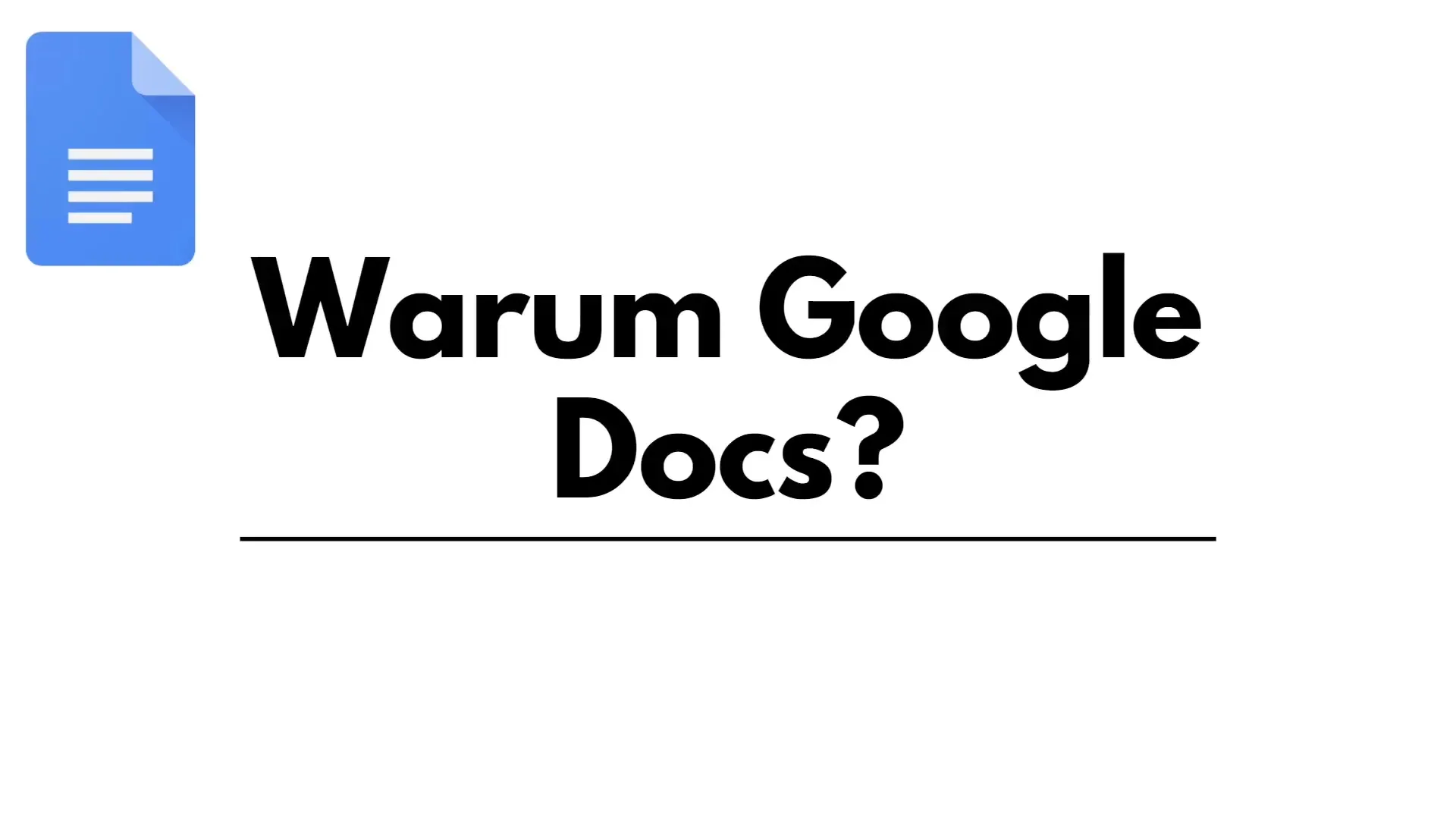
Automatic Saving
We all know the feeling: a sudden power outage or a computer crash can lead to a disaster when you are working on an important document. However, with Google Docs, you are on the safe side. The documents are automatically saved in the cloud. This means that you do not have to save your work manually, and you can access the latest version at any time. Even if your device fails or gets lost, your documents are securely stored in your Google Account.
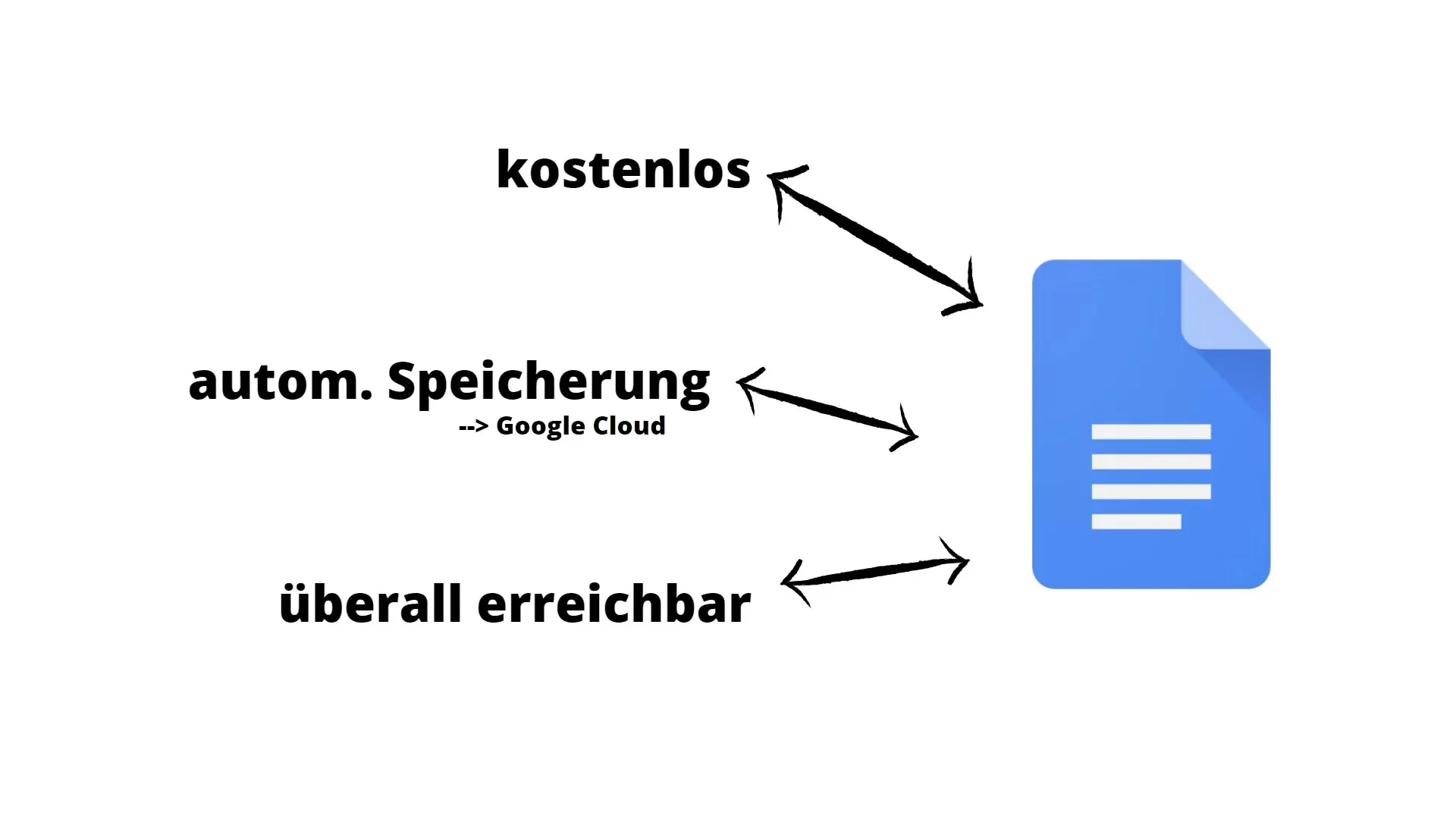
Accessibility from Anywhere
Another significant advantage is accessibility. As long as you have an internet connection, you can access your documents from any device – whether it's your laptop, tablet, or smartphone. Whether you're at a café, in the park, or on a train journey, you can work on your projects at any time. Even when you're offline, there is the option to work offline. Your changes will be automatically saved once you are back online.
Easy Collaboration
Google Docs encourages collaboration. You can easily share documents with others and collaborate in real time. This means you and your friends or colleagues can work on a document simultaneously, see changes in real time, and comment. This feature is particularly useful for group projects or brainstorming, as it significantly simplifies interaction and communication.
Security Aspects and Data Protection
Security is a frequently discussed topic when it comes to cloud-based services. With Google Docs, you have the option to protect your documents with a secure password. Make sure to choose a strong password to prevent unauthorized access to your files. Many users fundamentally trust the security of the Google Cloud, and many find it more pleasant to store their documents there than on a local device.
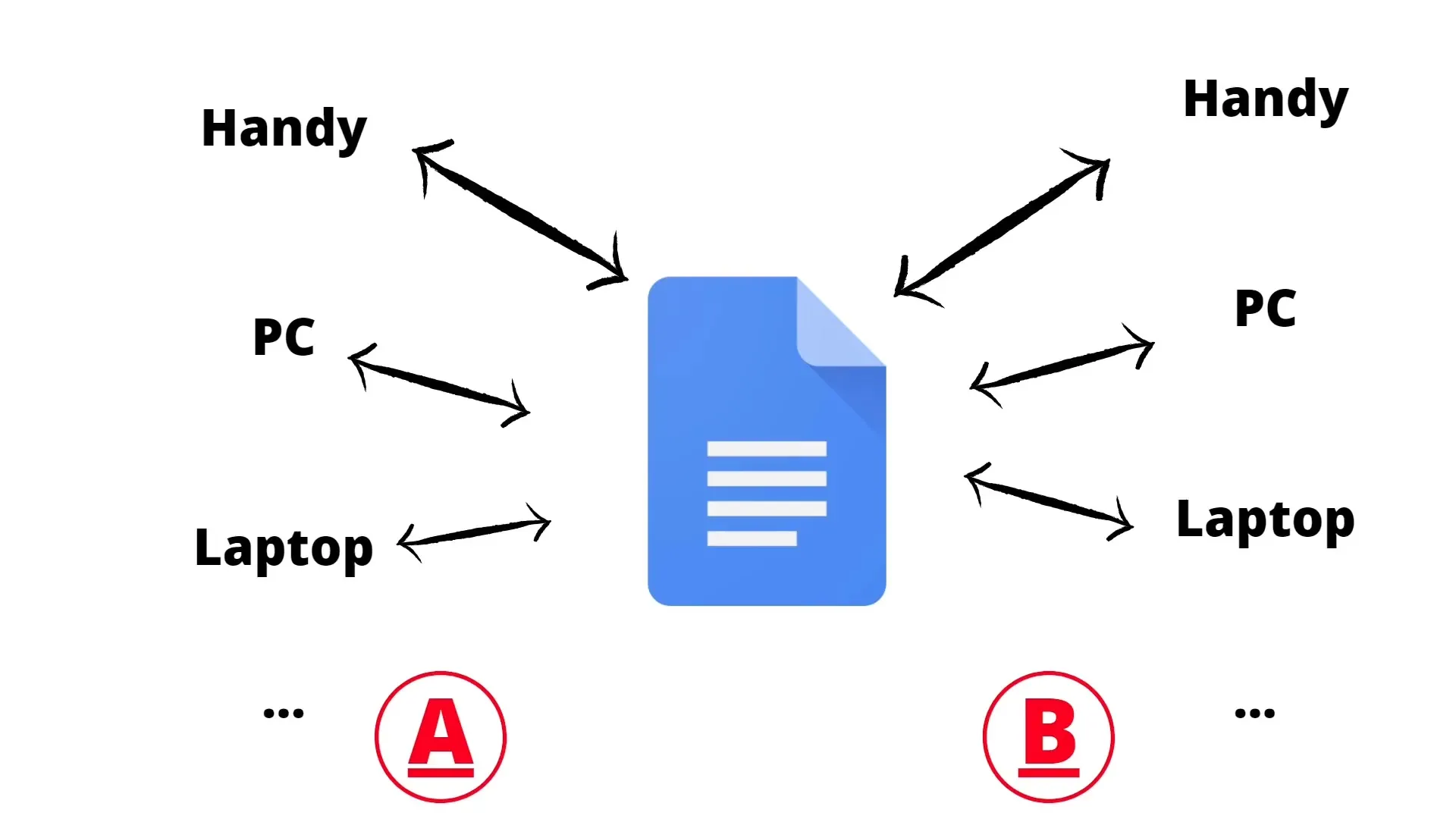
Conclusion
In conclusion, it is evident that Google Docs is a flexible, powerful, and cost-effective solution for those who regularly write texts. The advantages of automatic saving, accessibility from anywhere, and easy collaboration make Google's word processing program a popular choice among students, professionals, and creatives. Utilize the features of Google Docs and experience a new way of working and writing.
Summary
Google Docs is available as a practical and cost-effective tool. It offers many advantages, including free usage, automatic saving, easy accessibility from any device, facilitated collaboration with others, and consideration of security aspects.
Frequently Asked Questions
What are the costs for using Google Docs?Google Docs is accessible for free, you just need a Google Account.
How does the automatic saving work?Changes are saved in real time in the cloud, so you don't lose any documents.
Can I use Google Docs offline?Yes, you can use Google Docs in offline mode, but changes will only be saved once you're back online.
How secure are my documents in the Google Cloud?You can protect your account with a strong password, and Google takes measures to secure the data in the cloud.
Do I need special software to use Google Docs?No, you don't need to download anything, you can use Google Docs directly through your browser.