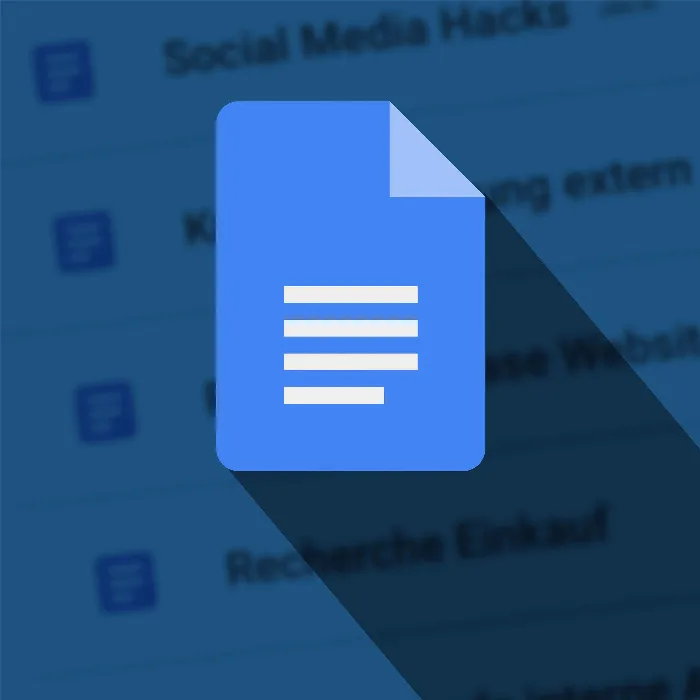Google Docs offers a variety of useful functions to help you create and edit documents. One particularly useful feature is the integrated dictionary. It allows you to look up words, check their meanings, and add your own terms that Google Docs may not recognize. This guide will show you how to effectively use the dictionary.
Key Takeaways
- The dictionary in Google Docs is only available for English terms.
- You can enter your own words into the dictionary to save them and avoid the red underline.
- It is also possible to define words that are not in the original dictionary.
Step-by-Step Guide
Accessing the Dictionary
To access the dictionary, go to "Tools" in the menu bar and select the "Dictionary" option. An alternative way to quickly access it is by using the shortcut Ctrl + Shift + Y.
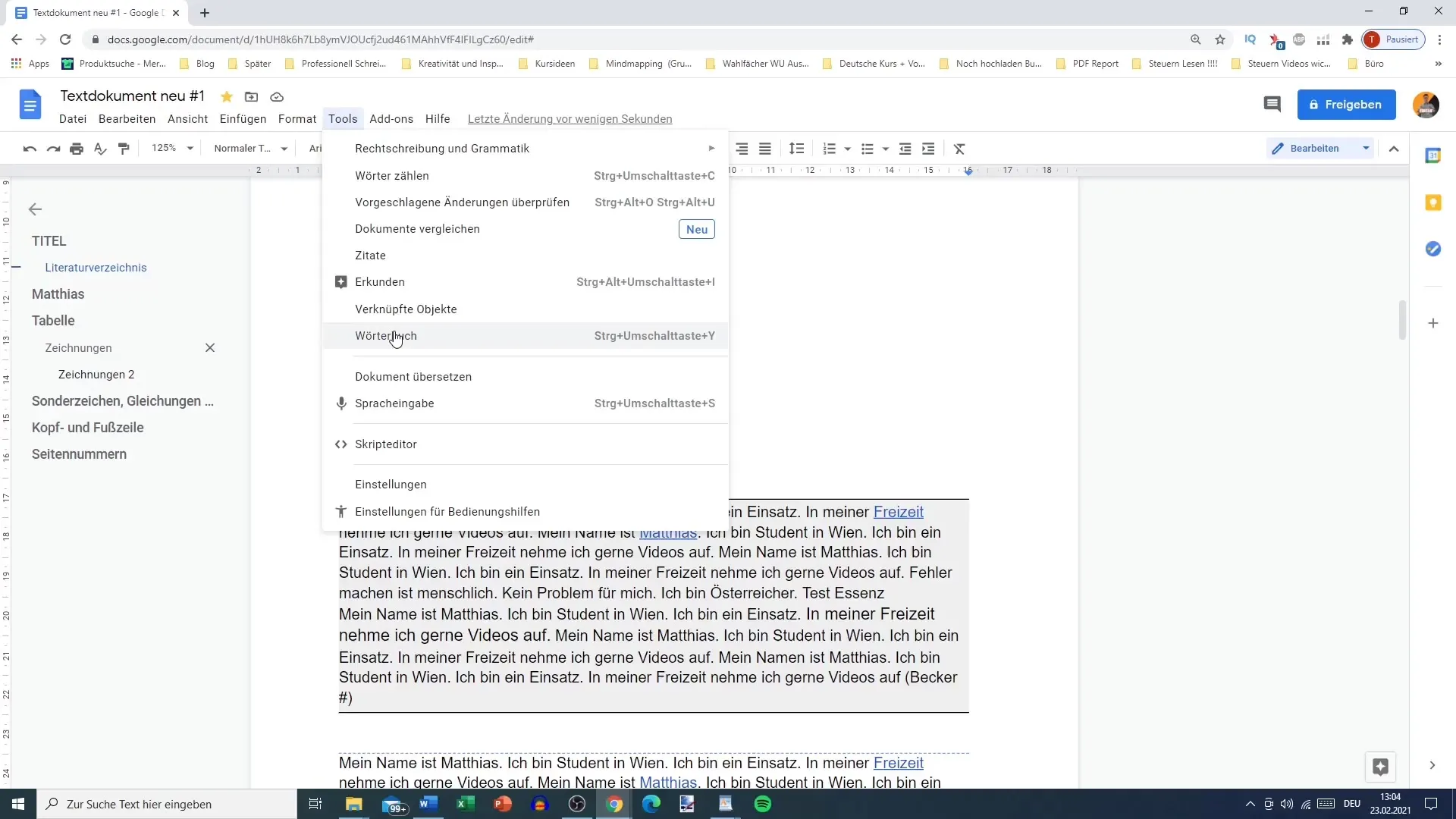
Searching for Words
In the dictionary, you can enter an English word to get its definition and examples. Note that the dictionary is mainly intended for English terms. If you enter the word "text," you will see the definition as well as some example sentences.
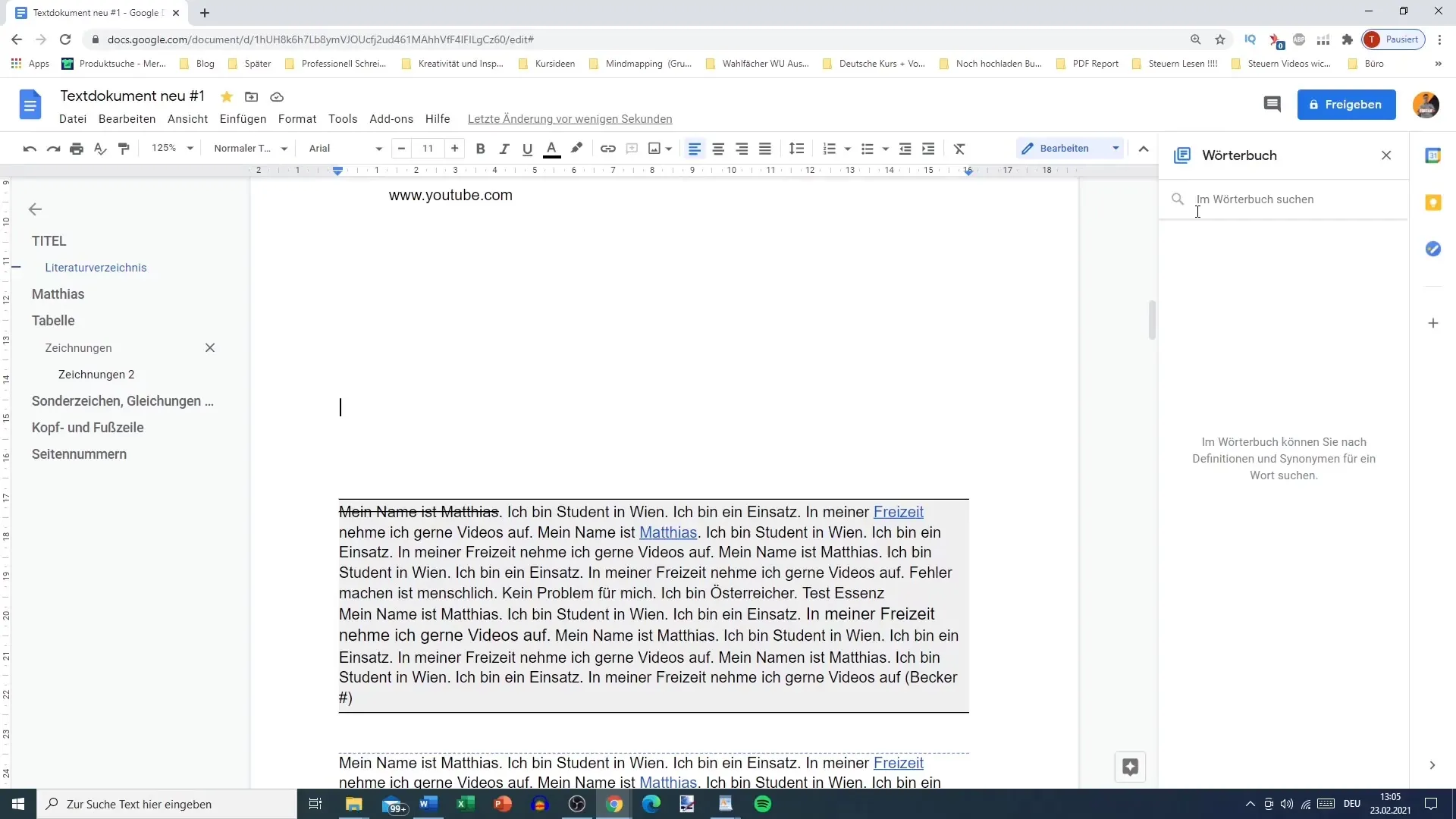
Handling German Words
When trying to enter a German word like "arbeiten," you will notice that you do not get a result, as the dictionary is not suitable for German words. Instead, you can use the help search to look up the word in the dictionary.
Adding Your Own Words
Do you want to insert a word that is not in the dictionary? Go to "Dictionary" and select the "Define Word" option. This is especially useful for saving terms like "arbeiten" that Google Docs does not recognize. Click "Add" to save the word.
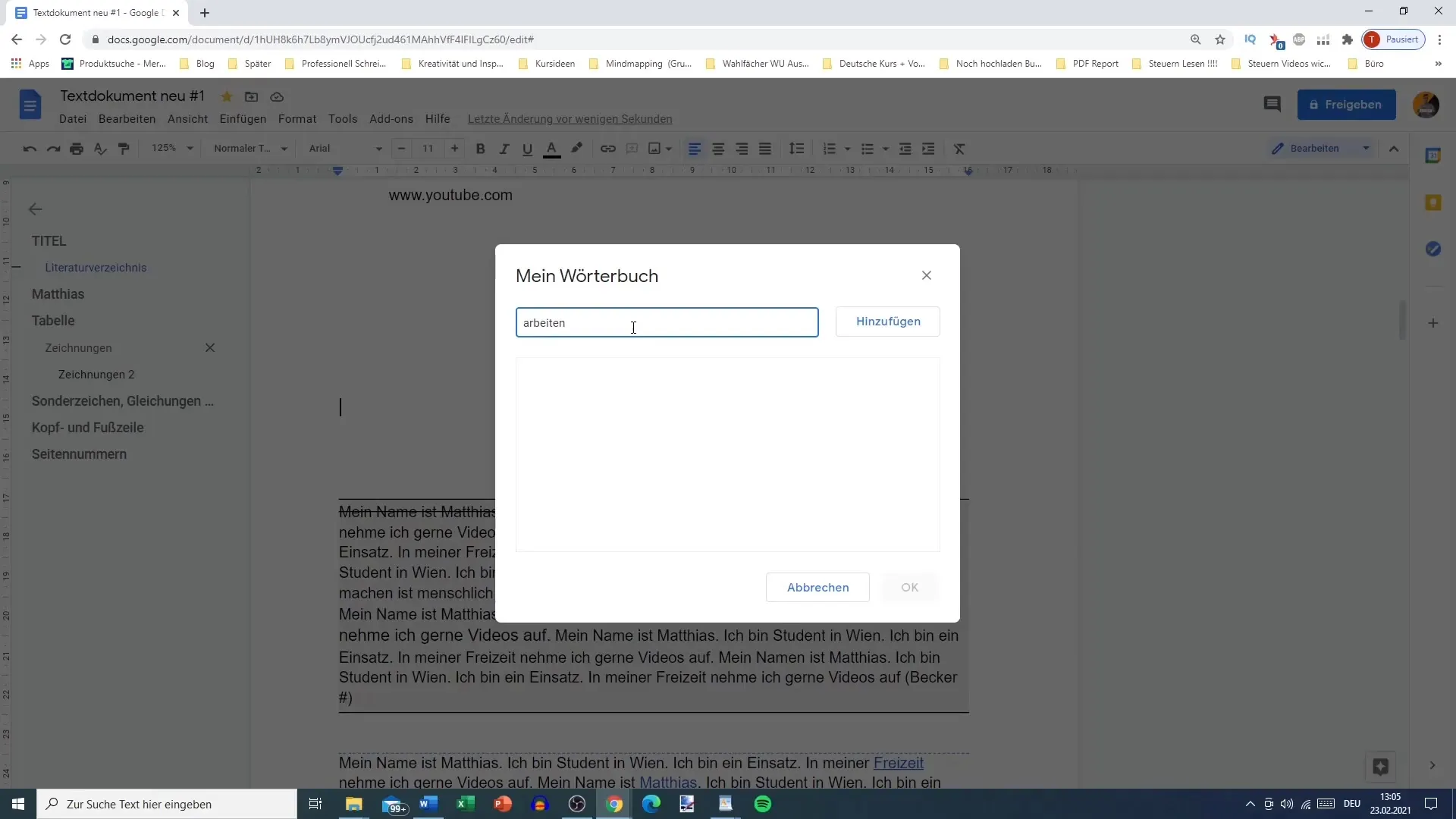
Avoiding Spelling Errors
By adding your own terms, you can prevent them from being constantly marked in red. This is especially helpful when using names or special terms that Google Docs does not recognize. For example, if "Tobias" is flagged as an error, you can add this name to avoid the annoying underline.
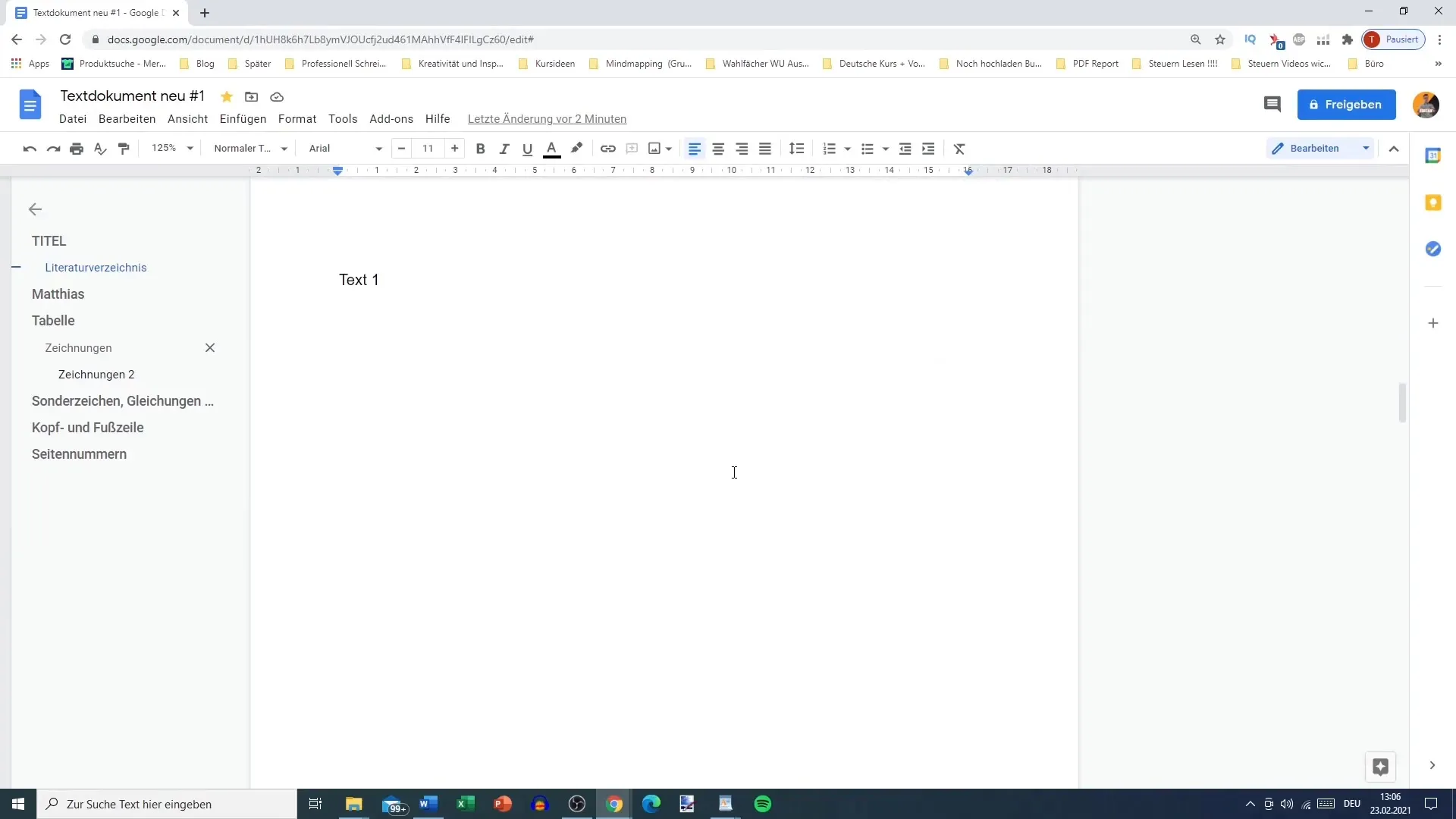
Other Practical Applications
You may come across terms that are not included in the dictionary. You can add them to make them easier to use in the future without being marked as spelling errors. This way, you can keep track of your document and freely write without being constantly distracted by red underlines.
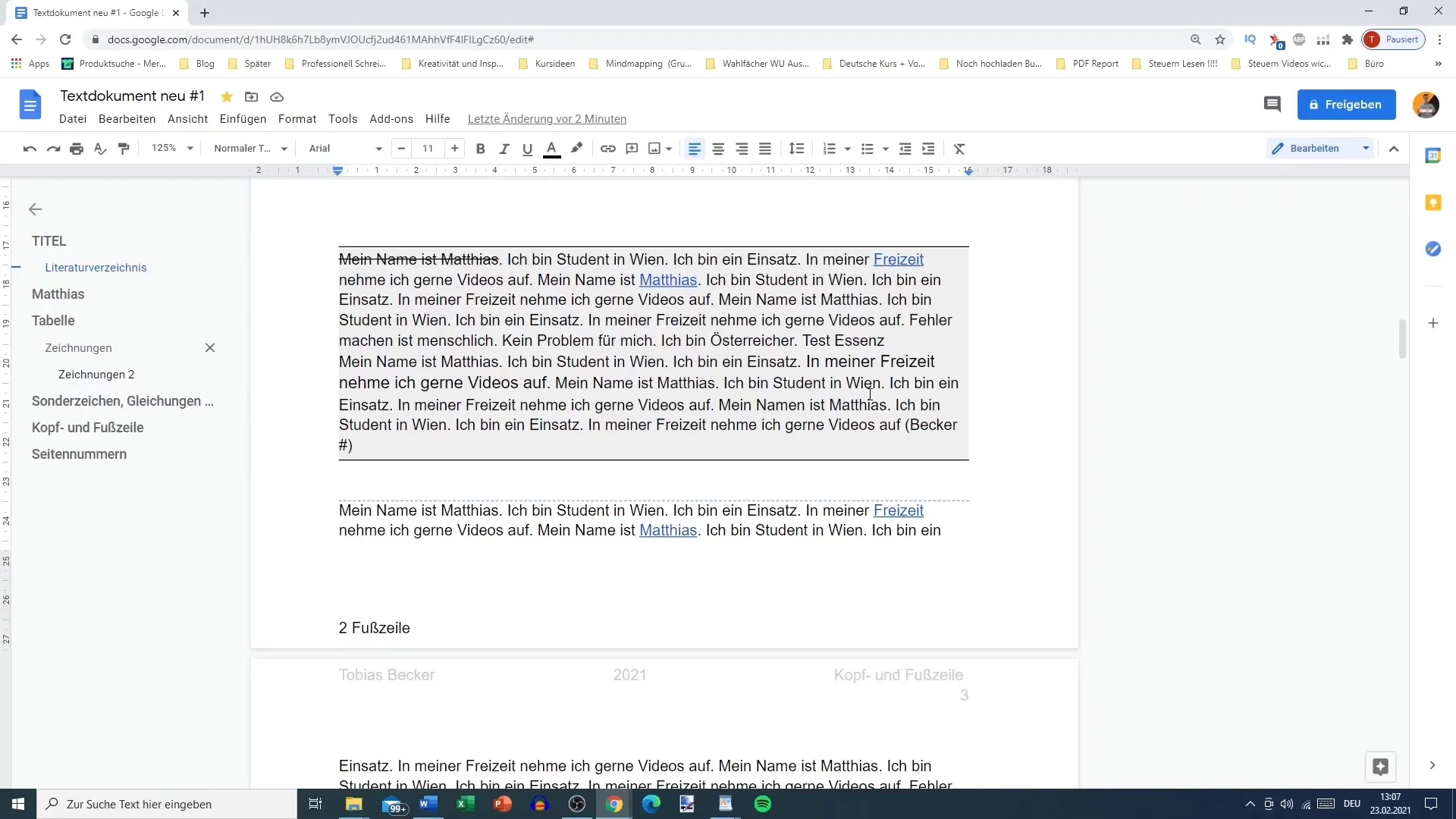
Summary
By properly using the dictionary in Google Docs, you can not only discover the meaning of important terms but also ensure that your own frequently used words are not marked as errors. Take advantage of the opportunities provided by Google Docs to keep your documents clean and professional.
Frequently Asked Questions
How can I access the dictionary in Google Docs?Go to "Tools" and select "Dictionary" or press "Ctrl + Shift + Y".
Can I add my own words to the dictionary?Yes, you can add your own terms to save them and avoid the red underline.
Are German words available in the Google Docs dictionary?No, the dictionary mainly recognizes English terms.
What are the benefits of adding your own words?You can avoid commonly used terms being marked as spelling errors.
How can I search for the meaning of an English word?Enter the word in the dictionary and you will receive the definition as well as examples.