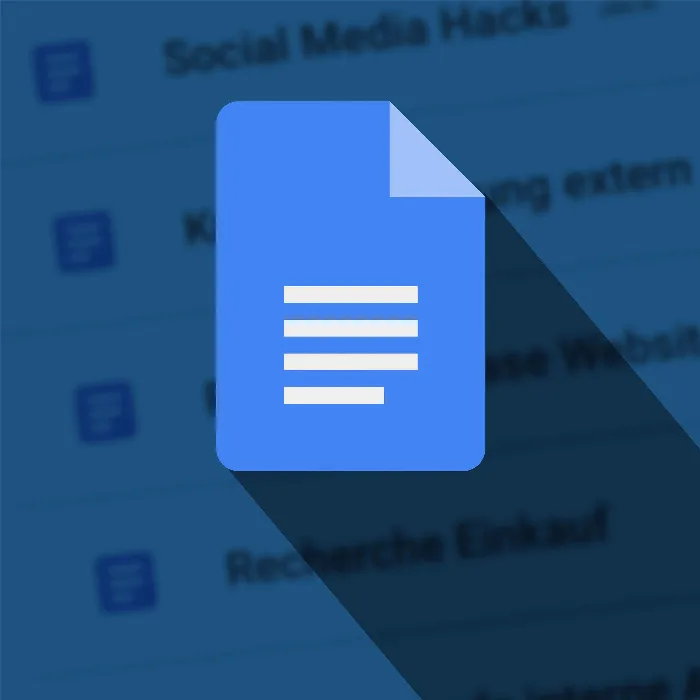The helpful features of Google Docs continuously expand the possibilities of word processing. One of these features is the Help-Bar that is often overlooked. This bar can provide you with valuable resources and information to optimize your use of Google Docs. In this post, you will learn how to effectively use the Help Bar – from password and privacy information to the latest updates and useful keyboard shortcuts.
Key Takeaways
- The Help Bar provides quick access to the privacy policy and terms of use.
- You can report copyright infringements and search for software updates.
- The input function of the Help Bar allows you to quickly find tools.
- Useful keyboard shortcuts facilitate text editing and navigation.
Step-by-Step Guide
Accessing the Help Bar
To open the Help Bar in Google Docs, you first need to go into any document. In the top menu bar, you will find the tab "Help." Once you click on it, the Help Bar will open on the right side of your screen. Here you will find various options for support and information.
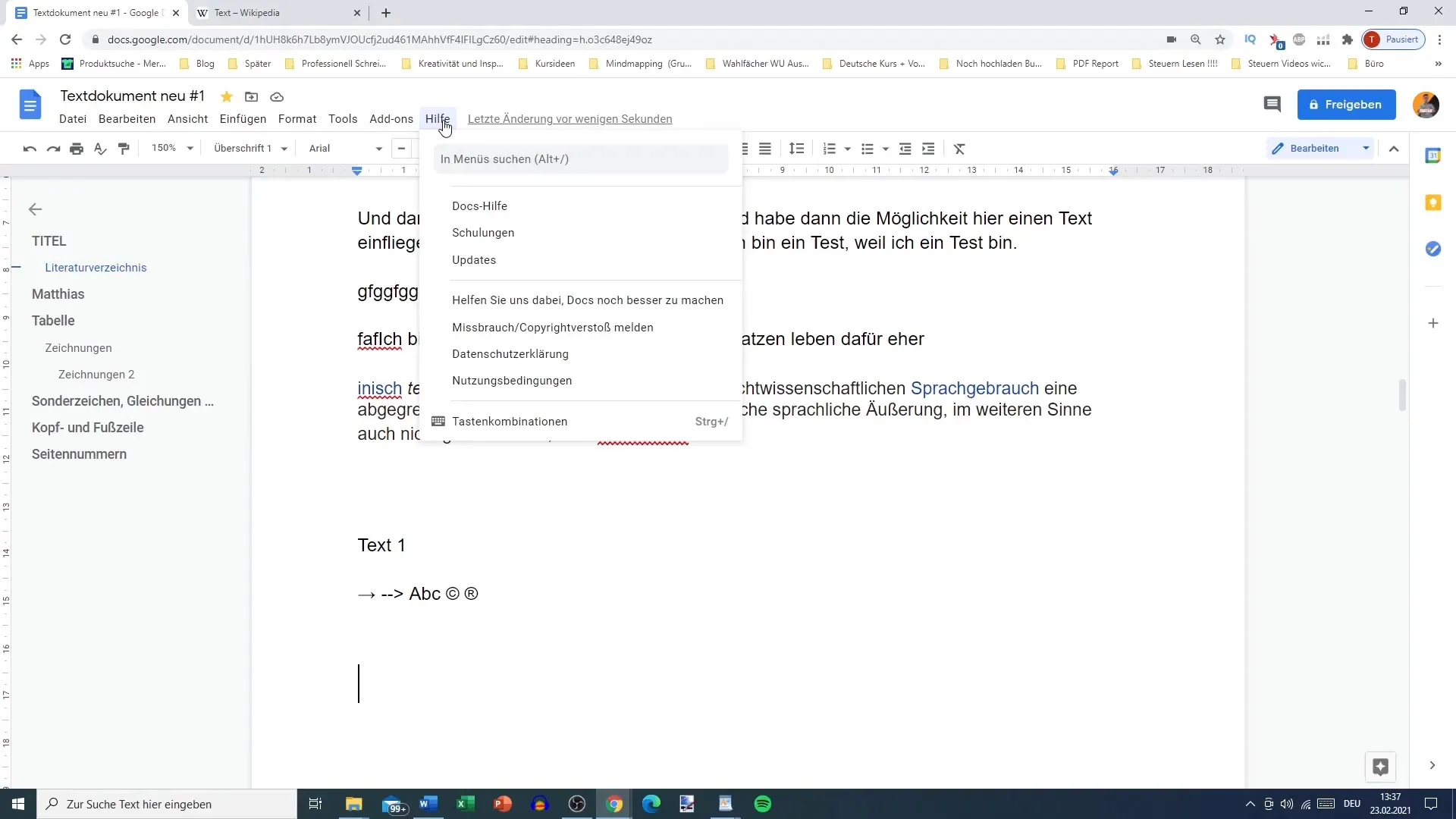
Privacy Policy and Terms of Use
One of the first things you can do in the Help Bar is to read the privacy policy and terms of use. This information is important to understand how your data is managed. You can simply click on the respective links to view the documents.
Reporting Copyright Infringements
If you come across a document that you find concerning, you have the option to report a copyright infringement. In the Help Bar, there is an option that allows you to quickly and easily submit such requests. This ensures that everything stays legal and your work is protected.
Information on Updates
The Help Bar also gives you the option to search for software updates. Once you select this, you will see the history of recent updates and their contents. This is helpful not only to stay up to date but also to find out what new features have been added or where improvements have been made.
Quick Assistance in Searching for Functions
If you can't find something, you can use the input function of the Help Bar. Simply enter the term you are looking for in the search field. For example, if you are looking for the "voice input" function, it will immediately show you where to find it.
Utilizing Useful Keyboard Shortcuts
Another exciting aspect of the Help Bar is the useful keyboard shortcuts that help you work faster and more efficiently. Some of these we have already discussed, such as pressing "Control" and the left arrow key to jump from word to word. Knowing these shortcuts can significantly increase your productivity.
Additional Functions and Suggestions
The Help Bar also provides numerous suggestions for various text formatting as well as a wide range of functions. So if you're not sure how to do something, you can just check the Help Bar and immediately get suggestions on what you can do to edit your document.
Summary
Through the Help Bar, you can easily access a variety of resources to help you make better use of Google Docs. Whether you want to read your privacy policy, view an update, or simply search for a function – this bar makes your work so much easier and more efficient.
Frequently Asked Questions
What information can I find in the Help Bar?In the Help Bar, you can find the privacy policy, terms of use, update information, and the ability to search for tools quickly.
Can I search for functions in the Help Bar?Yes, you can search for functions in the Help Bar by entering the name of the function in the search field.
How can I report a Copyright infringement?You can report a Copyright infringement directly through the Help Bar by selecting the appropriate option.
Do the updates in the Help Bar provide information on new features?Yes, the updates show you information about the new features and improvements added to Google Docs.
Does the Help Bar support keyboard shortcuts?Yes, the Help Bar provides access to useful keyboard shortcuts that help you work more efficiently.