You want to increase your reach on TikTok and run successful marketing? The first step towards this is creating a TikTok account. In this guide, I will show you how to do this efficiently and uncomplicatedly. We will go through every step so that you are ready at the end to share your content with the world.
Main Insights
- Creating a TikTok account is easy and can be done through the app or in the browser.
- You have the choice of different registration methods such as phone number, email, or social media.
- Make sure to choose a secure password and confirm your email address to be able to use all features.
Step-by-Step Guide
Downloading the TikTok App
First, you need to install the TikTok app on your mobile device. You can find it for free in the App Store for iOS devices or in the Google Play Store for Android devices. Once you have downloaded the app, open it.
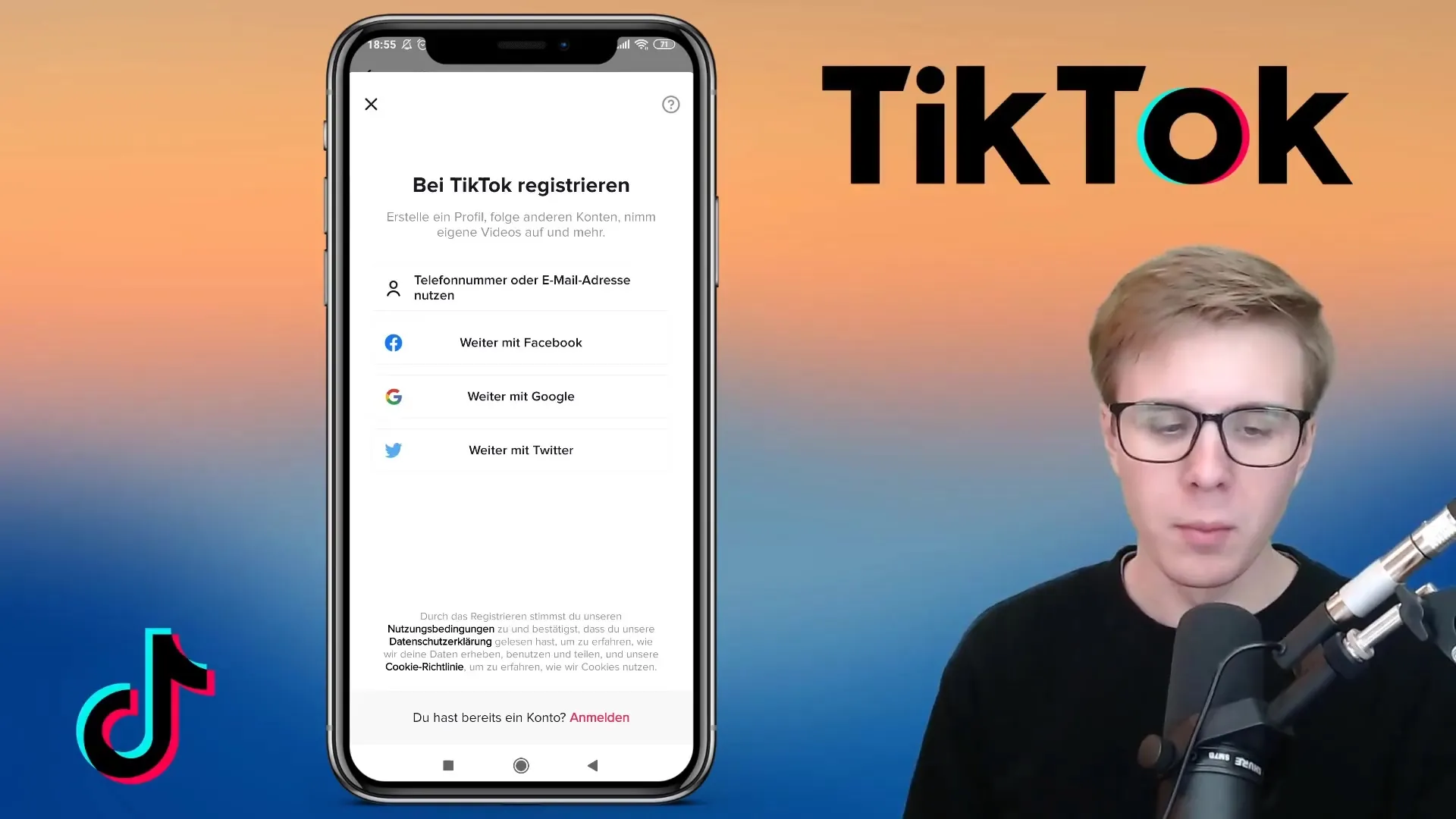
User Registration
After opening the app, you will be taken to the home page where you will see the registration option. If you already have an account, you can simply log in. Otherwise, click on the registration button. Here you have several options to sign up: You can do this with your phone number, email address, Facebook, or Google. For this tutorial, choose to register with your email address.
Entering Personal Data
Now you will be prompted to enter your date of birth. Make sure to provide your real date to avoid potential issues when using the app later on. After entering, click "Next".
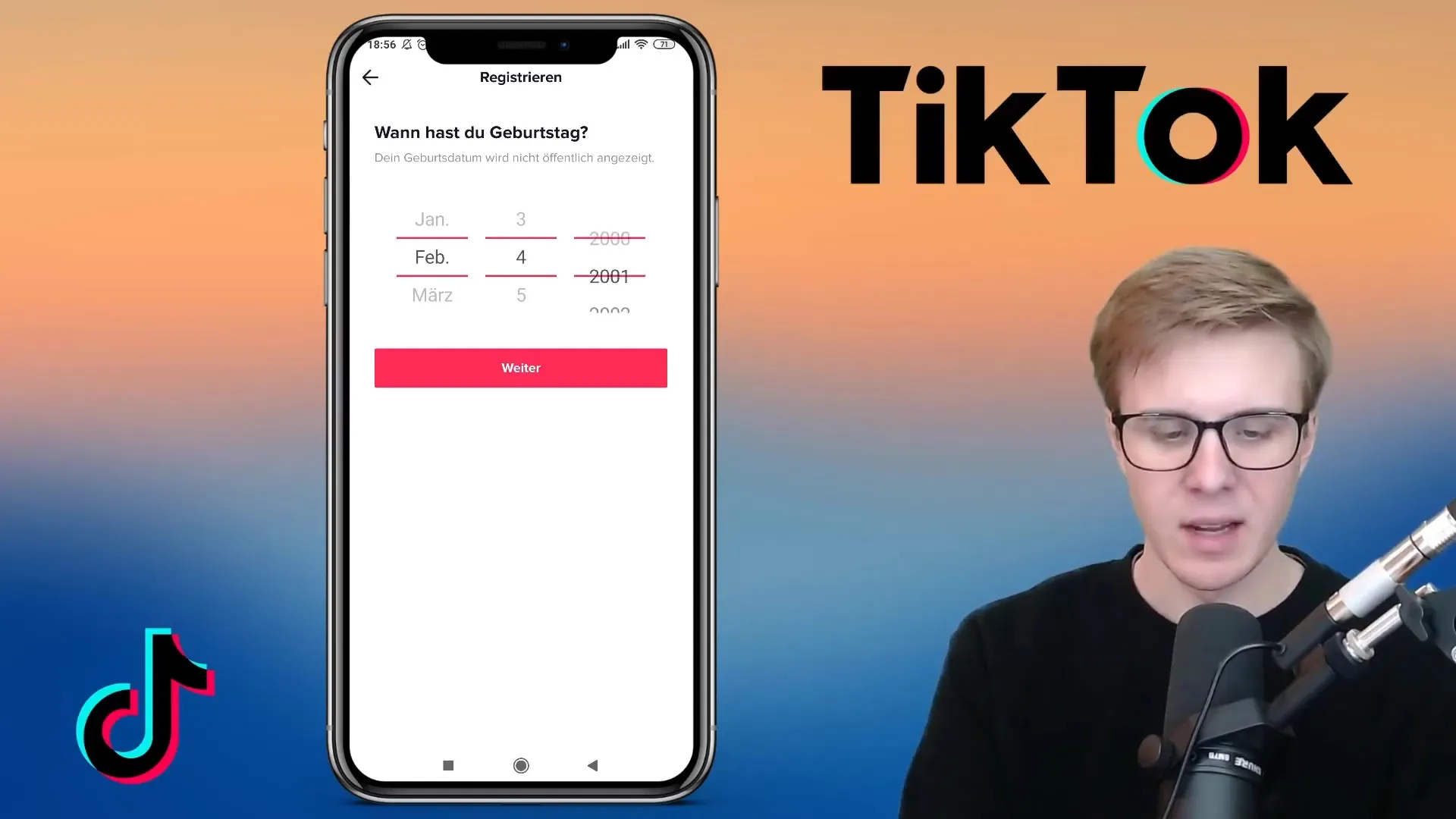
Entering Phone Number or Email
At this point, you can enter your email address. Make sure to use a valid address as you will receive a confirmation email. If you choose the phone number option, also provide that. Then click "Next" again.

Confirming Your Email
Now you need to confirm your email address. You will receive a confirmation message asking you to solve the puzzle displayed to prove you are not a bot. After solving the puzzle, click "Next" again.
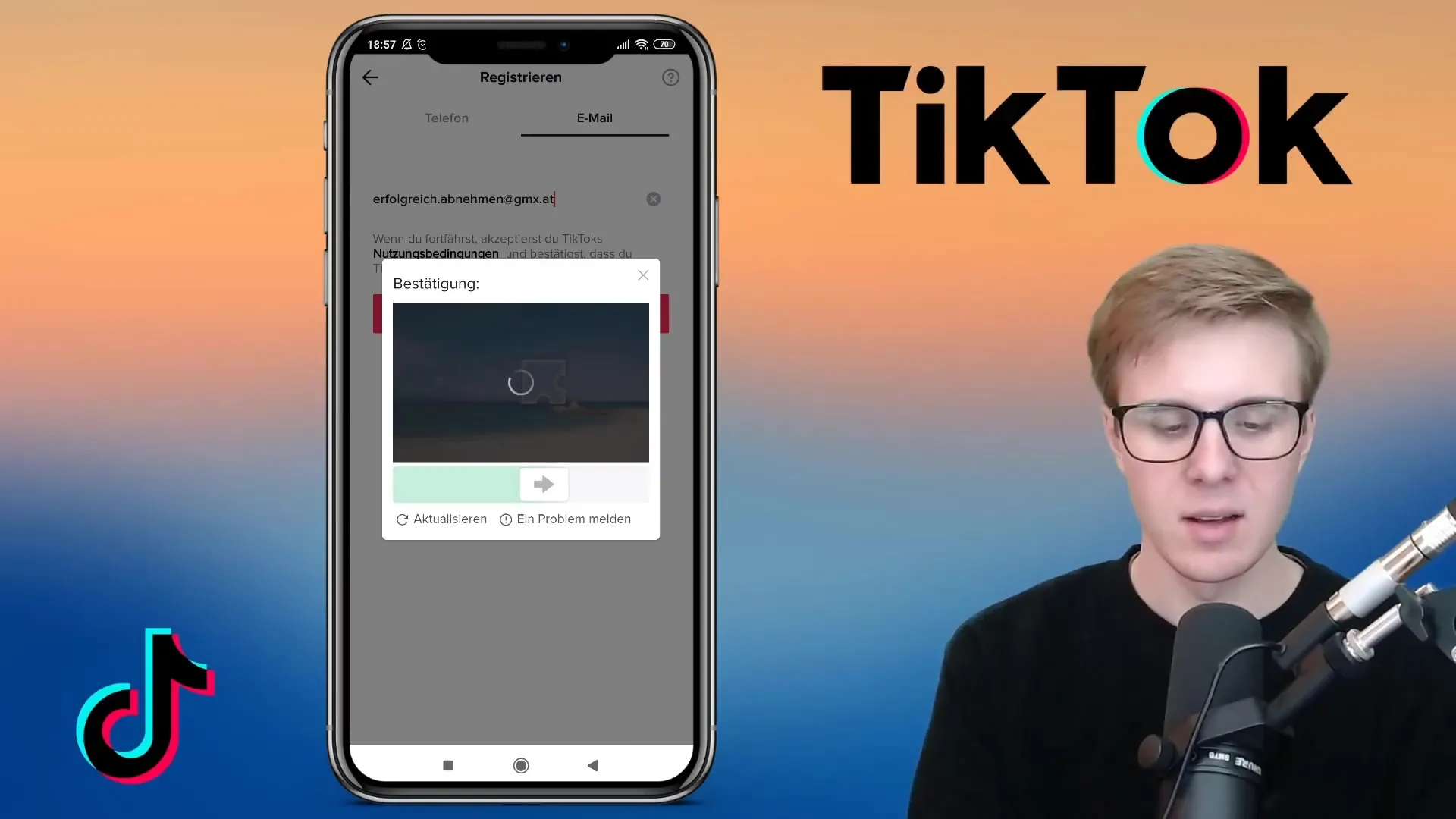
Creating a Password
Now it's time to create a password. The password should be between 8 and 20 characters long and include a combination of letters, numbers, and special characters. Remember to memorize the password as you will need it to access your account. Once you have set a password, click "Next".

Choosing a Username
After successfully creating your password, you will be asked to choose a username. Be creative here! However, make sure your username is unique and reflects something about your topic or niche. You can use periods or underscores to tailor your desired name. If the username is already taken, you will be notified and you must choose another one.

Completing Account Registration
Once you have found a suitable username and clicked "Register", your account will be created. You will be shown all necessary information, including your new username and a prompt for email confirmation.

Email Confirmation and Additional Settings
It is very important that you confirm your email address, as this is the only way to have a fully-fledged account. Just wait for the confirmation message and click on the link provided within it. After confirmation, you can use all the features of TikTok and have full access to the tools. Remember that you can also later customize your profile and profile picture.

Summary
To create a successful TikTok marketing account, follow the steps in this guide. From registration to confirming your email, you now have all the necessary information to start with TikTok. It's incredibly easy, and with your new account, you can reach and engage with your target audience.
Frequently Asked Questions
How do I download the TikTok app?The TikTok app is available on the Google Play Store or the App Store and can be downloaded for free.
What should I do if my username is already taken?You can choose a different name or use dots and underscores to find varied alternatives.
How do I confirm my email address?You will receive a confirmation email where you must click on a link to verify your email address.
Can I change my username later?Yes, you can change your username anytime when you edit your account.
Do I need to provide my phone number?It is not mandatory to provide your phone number. You can simply register with an email address.


