There are a variety of platforms that allow sharing and discovering content. TikTok has proven to be particularly popular, and not without reason. Users can attract attention with creative videos and unique content. The first step on your way to success on TikTok is the selection of the right profile that reflects your image and content. This includes strategically choosing your TikTok username and handle.
Key Takeaways
- TikTok usernames and handles serve different purposes.
- The handle is unique, while the username can vary.
- Pay attention to the brevity and meaningfulness of your name.
- Changes to the handle are limited.
Step-by-Step Guide
1. Edit Profile
To adjust your username and handle, begin by editing your profile. Click on the large button in the center of the screen. This will take you to settings where you can add basic information about yourself.
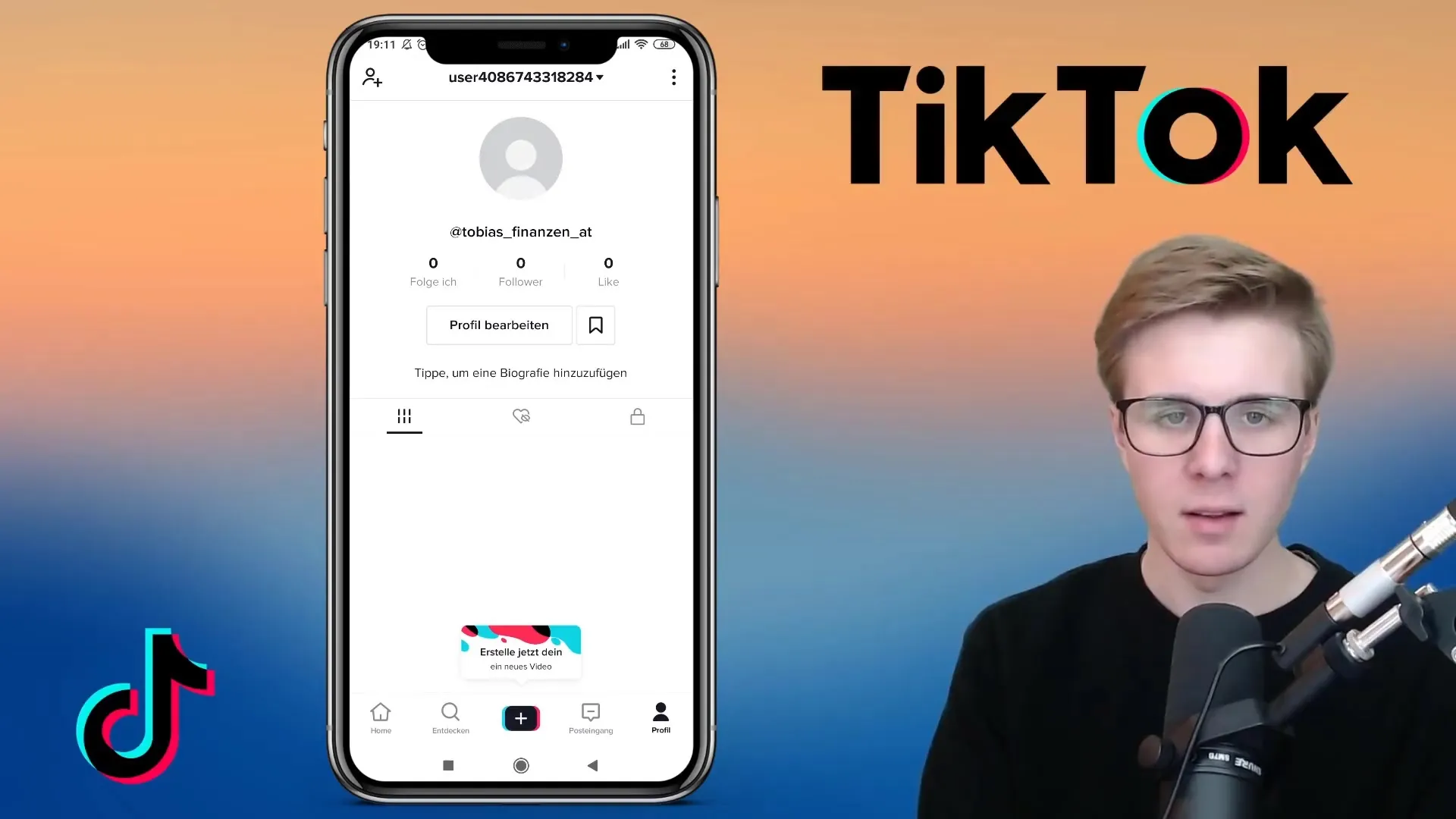
2. Choose Username
Your username is the important part of your profile that other TikTok users will use to find you. The current example username in this case is "TobiasFinanzen." Make sure that this username is relatively short and concise. An ideal name is one that is easy to remember and still relates to your content. Examples include "Tobias.Finanzen" or "FinanzenToGo."
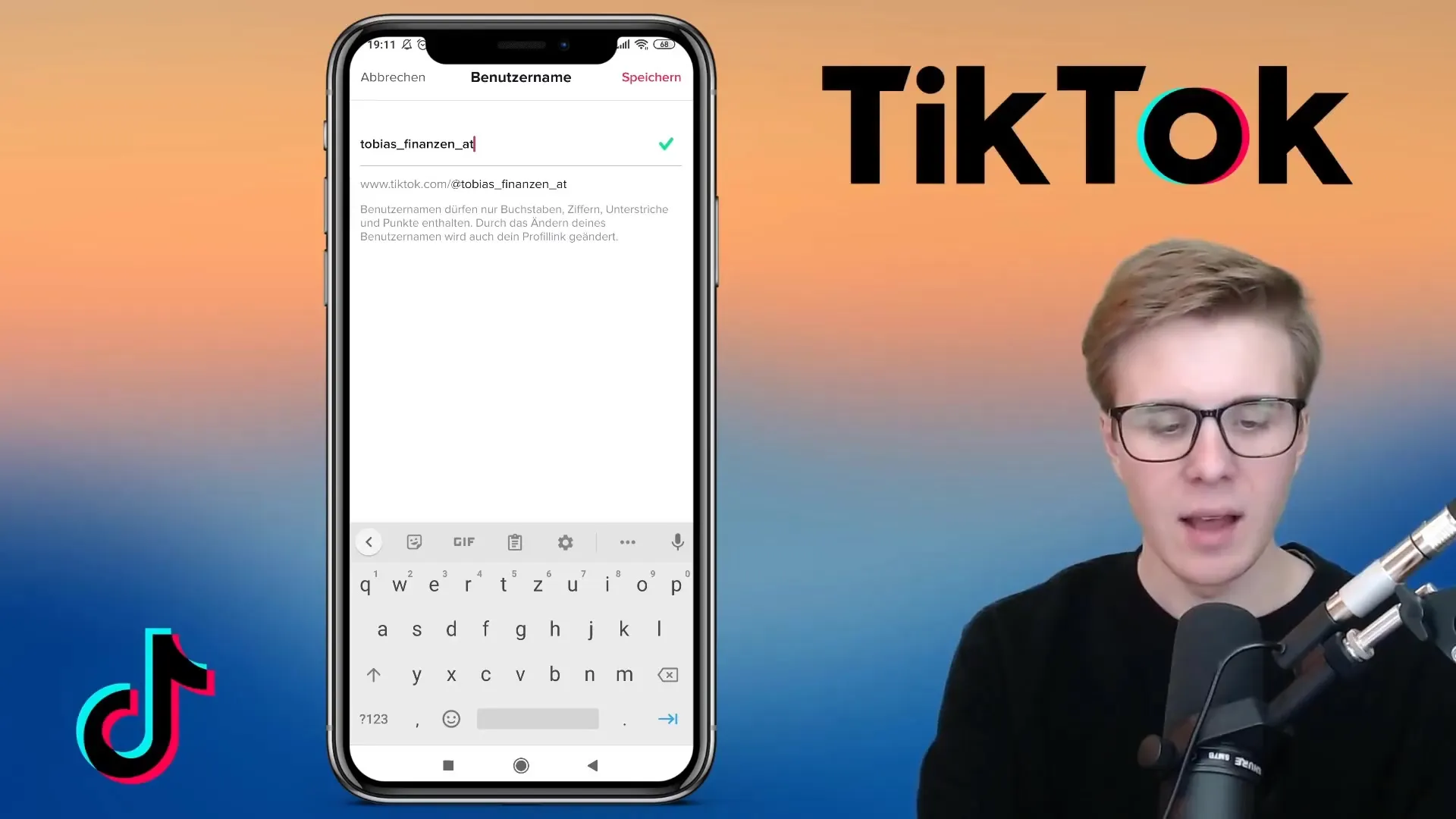
3. Check Availability
Before saving a new username, it is important to check its availability. You can do this by entering the desired name and ensuring that a corresponding feedback is displayed. You only have the opportunity to change your username once every 30 days, so choose wisely.

4. Save Name
After you have chosen a name, go to the "Save" button in the top right corner. This will activate your new username. Remember that you can change your name once a month. Therefore, make sure to choose a name that you like and that fits your content.
5. Capitalization
Note that capitalization in your username will not matter when other users search for you. This means that even if you input "TobiasFinanzen" or "tobiasfinanzen," you will always be directed to the same person. Therefore, use different letters to personalize your name where it makes sense.
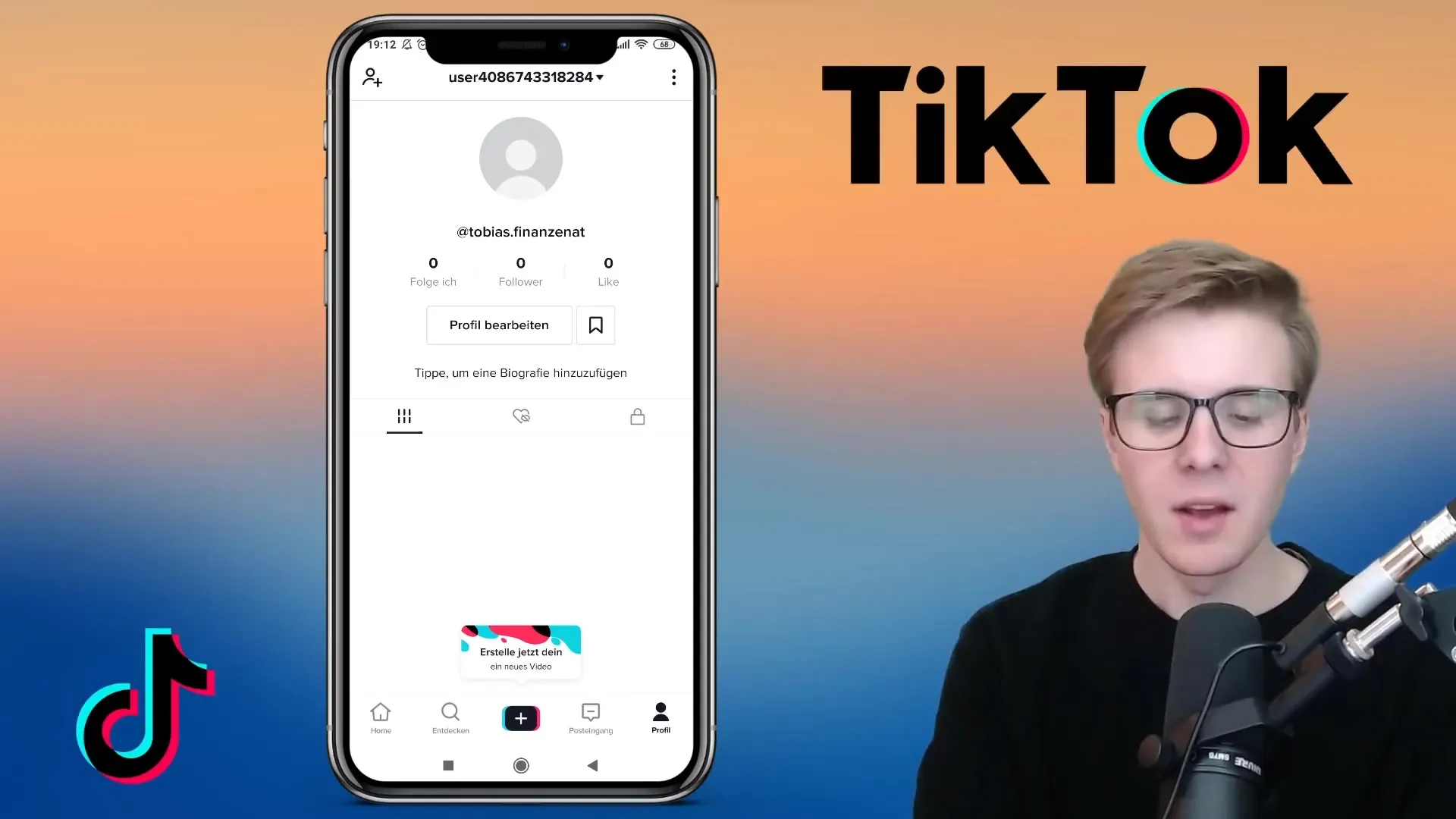
6. Insert Slogan
You can also add a slogan to your profile. This can help clearly communicate your content or niche. For example, you can use "Ergotherapie to go," which cannot be written with spaces in the username itself. However, your slogan can be up to 30 characters long and should be clear to your audience.
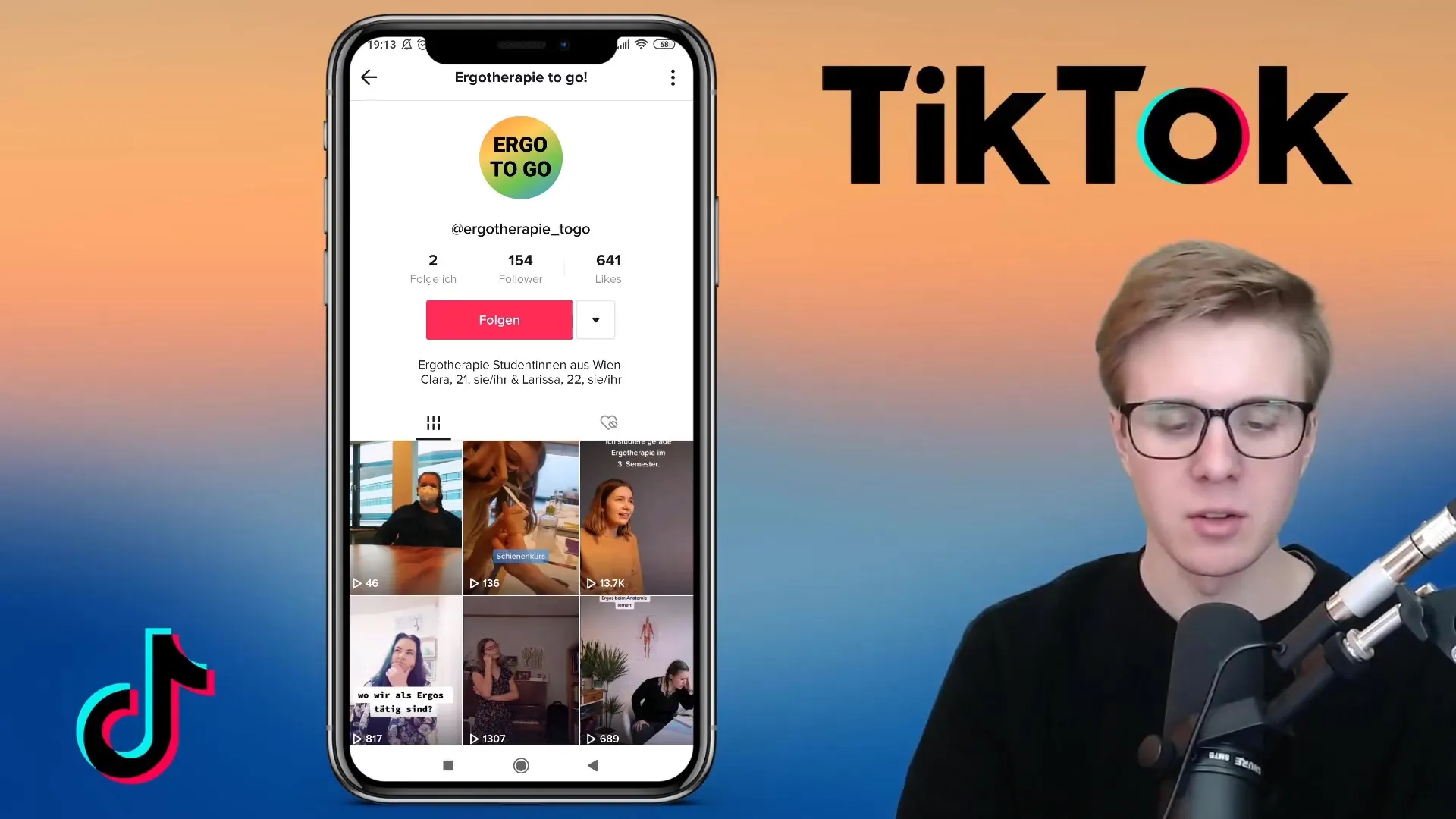
7. Change Name
Unlike the username, you can change your name at any time. To do this, go back to editing your profile, enter your new name, and then press "Save" again. This allows you greater flexibility in adapting your profile to current trends or content.
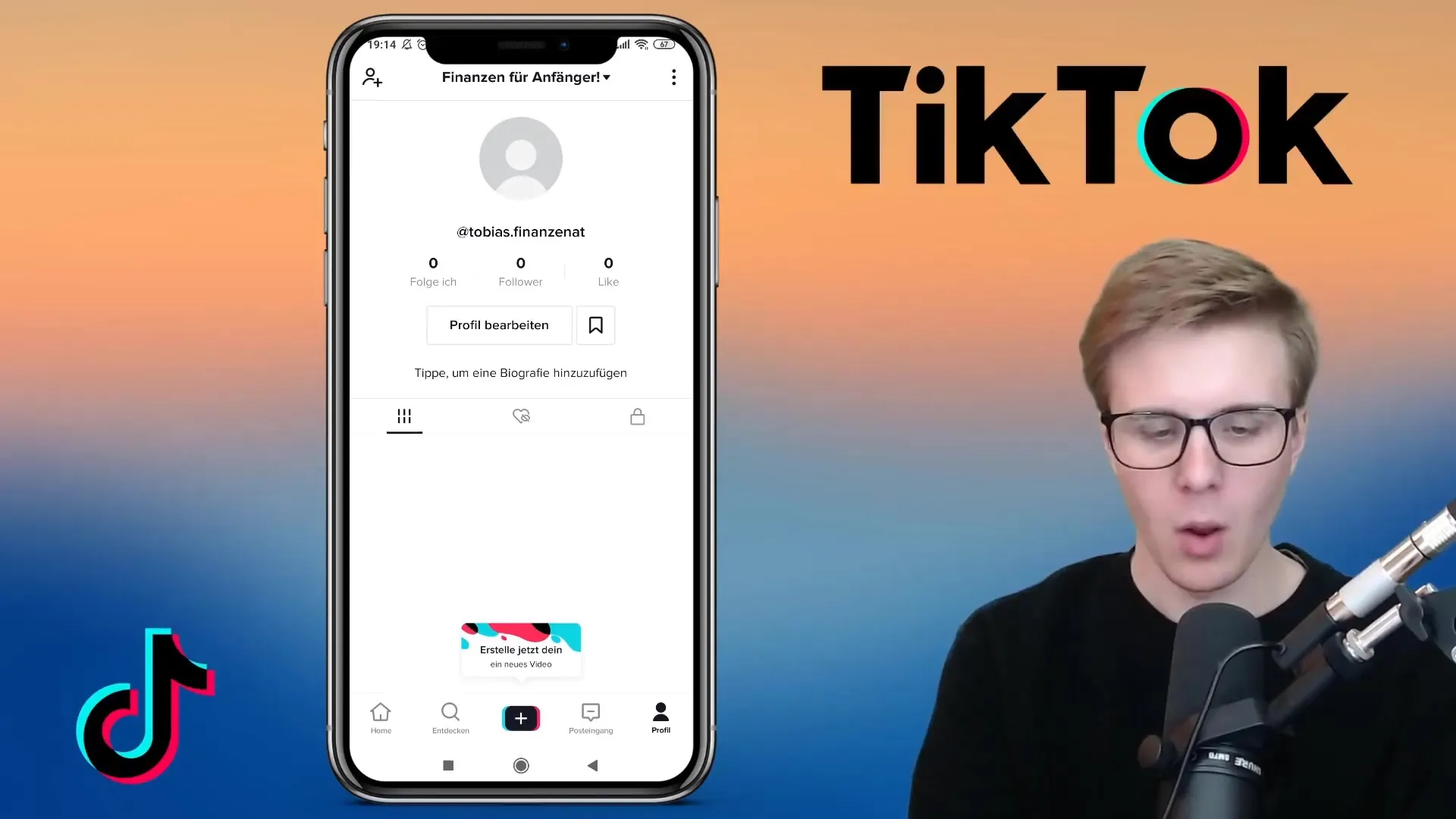
8. Add Profile Picture
Your TikTok profile will have less impact without a profile picture. Make sure to add an appealing profile picture that supports your brand or content.
Summary
Choosing an effective TikTok username and handle plays a crucial role in your success on the platform. Ensure that your username is easy to remember and unique, while your name can be more flexible. Don't forget to add a suitable profile picture to make your profile more appealing.
Frequently Asked Questions
How often can I change my username?You can change your username once every 30 days.
What is the difference between a name and a username?The username is unique and used to identify users, while the name is variable and often represents a description or brand.
Can I use special characters in my username?Yes, however, it is advisable to use special characters sparingly to increase memorability.
Does TikTok analyze my username?There is no specific analysis of your username, but usability and memorability should be taken into account.
Is it important to choose a shorter name?Yes, shorter and more concise names are easier to remember and search for.


