TikTok has established itself as one of the most influential platforms in the field of social media. In order to fully leverage the opportunities provided by the application, it is crucial to set up a Pro Account. This not only allows you access to important analytical tools, but also enhances your understanding of your target audience and their interactions with your content. Here you can learn the essential steps to effectively set up and optimize your TikTok Pro Account.
Key Insights
- A Pro Account on TikTok is free and offers valuable analytical tools.
- You can choose between two options: Business Profile or Creator Profile.
- By categorizing correctly, you can better reach your target audience.
- Your analytics help you optimize your content and cater better to your viewers' needs.
Step 1: Navigate to Account Settings
The first step is to access the account settings by tapping on the three dots in the upper right corner of your TikTok profile.

Step 2: Manage Account
Now select "Manage Account" from the options. Here you have the possibility to make various settings, including converting your normal profile into a Pro Account.

Step 3: Switch to Pro Account
In the account management settings, you will find the option to "Switch to Pro Account." Click on it. This switch is currently free, so you don't have to worry about it becoming paid in the near future.

Step 4: Choose Account Type
Now you need to decide whether you want to create a Business or Creator profile. A Business profile is best suited for brands and service providers, while the Creator profile is ideal for content creators, influencers, or public figures. Choose the option that suits you best.
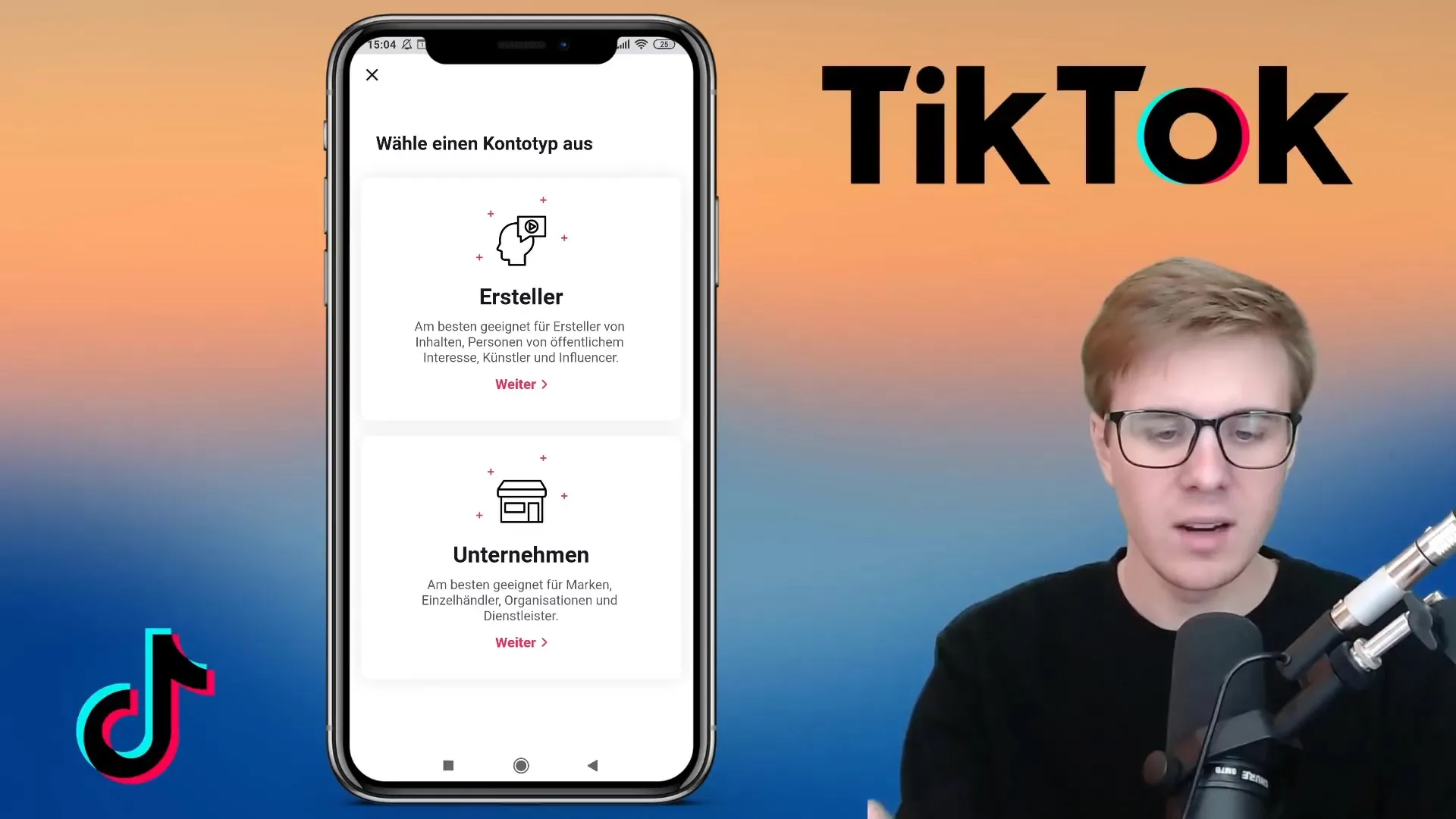
Step 5: Profile Categorization
After selecting the desired account type, you can set your category. There is a wide range of categories such as art, beauty, education, and more. Choose the category that best describes your account. This category will not be displayed publicly but helps TikTok better understand your target audience.

Step 6: Specify Gender
Now you can specify your gender. You have the options: male, female, other, or "prefer not to say." This information is important to better connect you with relevant brands.
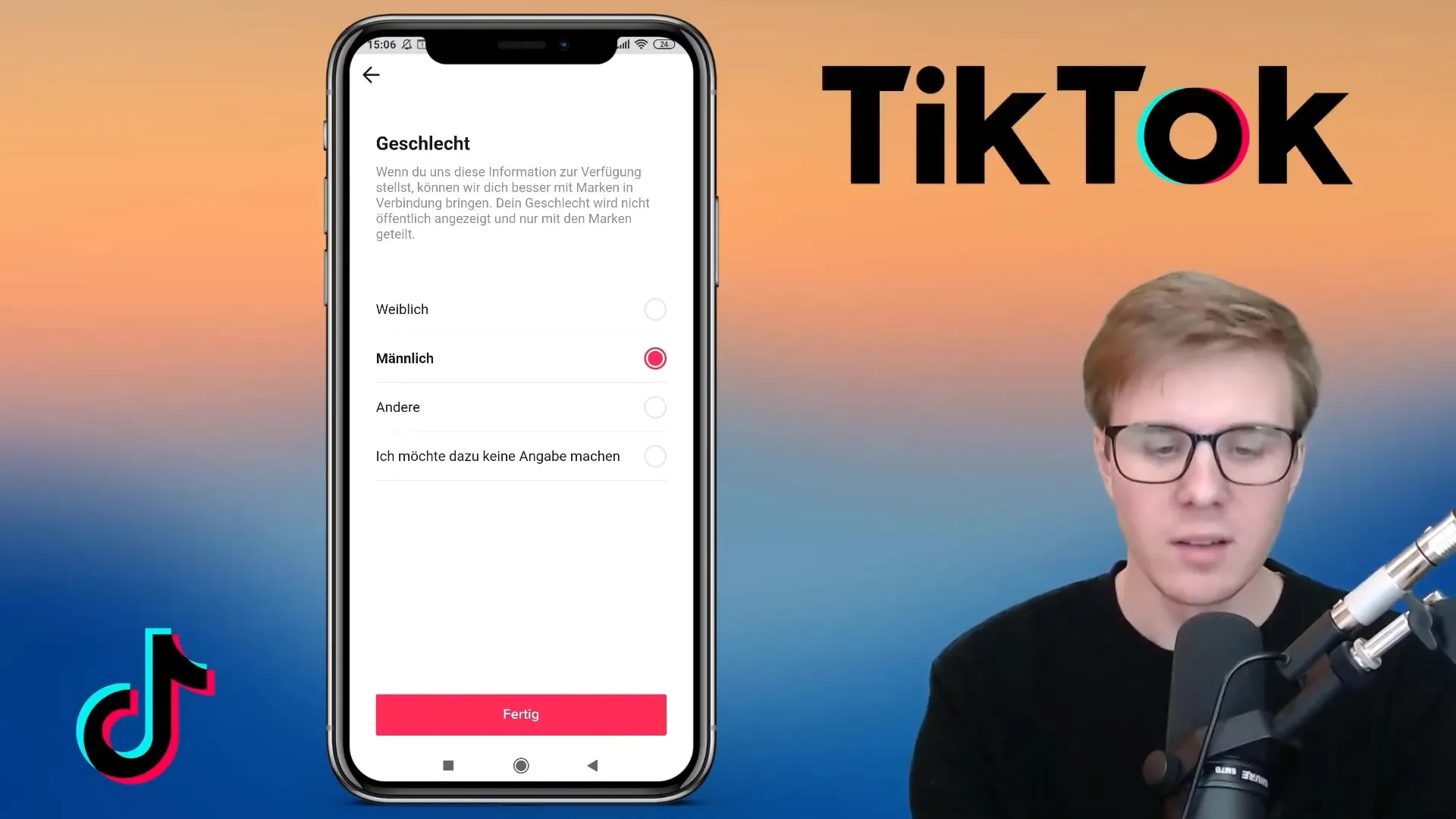
Step 7: Confirmation and Access to Analytics
Once you have provided your information, press "Done." Now you have access to TikTok's analytics tools. You can navigate directly to analyze your content.

Step 8: Explore Analytics
Enter the "Analytics" section and discover the various data available to you. Even if you have just started with your first TikTok video, you will see that the analytics provide valuable insights for your next steps.
Summary
Setting up a TikTok Pro Account is a simple but crucial process to maximize your success on the platform. By understanding your target audience better and adapting your content to their needs, you can significantly increase your reach and engagement. Utilize the analytics tools to make data-driven decisions for your content and discover the full potential of your TikTok presence.
Frequently Asked Questions
How much does a TikTok Pro Account cost?A TikTok Pro Account is currently free of charge.
How do I switch my existing account to a Pro Account?Tap on the three dots in the settings and select "Manage Account," then "Switch to Pro Account."
What are the benefits of a Pro Account?A Pro Account gives you access to analytical tools that help you understand your audience and their interactions.
Can I change my category later?Yes, you can change your category at any time in the account settings.
Why should I specify my gender?Specifying your gender helps TikTok connect you with relevant brands.


