You want to know how fast you are growing compared to other TikTok stars? Or are you interested in analyzing your competition? Here comes Social Blade into play, a platform originating from the USA that provides you with a detailed overview of statistics for various social media channels, including TikTok. In this guide, you will learn how to effectively use Social Blade to understand your growth patterns and analyze the performance of other TikTok creators.
Main insights
With Social Blade you can:
- Analyze the growth of your TikTok followers over time.
- Compare the performance of other TikTok creators.
- View important statistics on likes, uploads, and followers in a clear format.
Step-by-step guide
Step 1: Visit Social Blade
To get started, you first need to visit the Social Blade website. You can do this easily by typing "Social Blade" into your search engine or by navigating directly to socialblade.com.
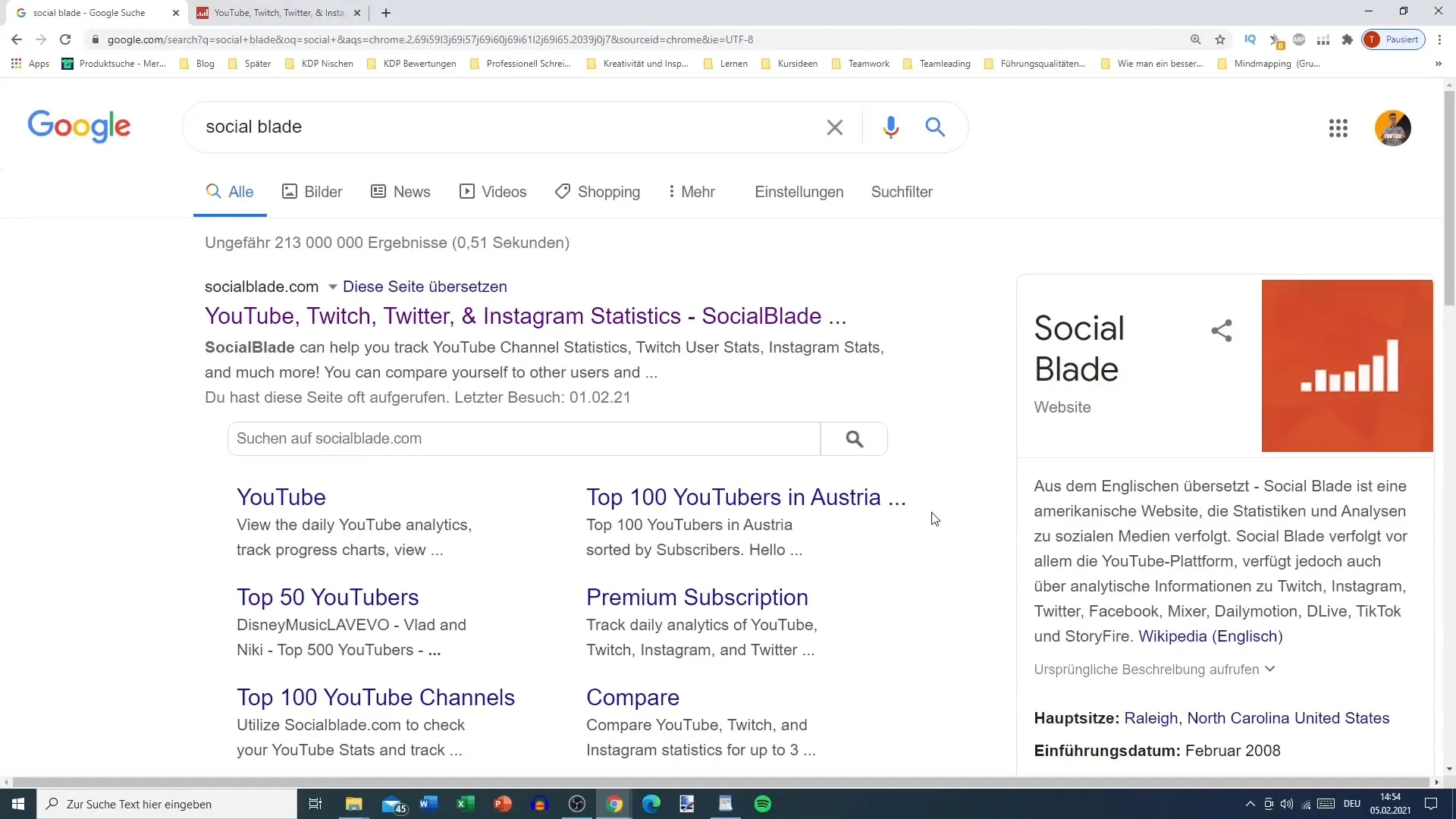
Step 2: Switch to the TikTok Section
At the top of the Social Blade website, you will find various platforms such as YouTube, Twitter, Instagram, and more. To retrieve TikTok statistics, you need to switch the platform to TikTok. Make sure the correct option is selected to obtain the desired data.
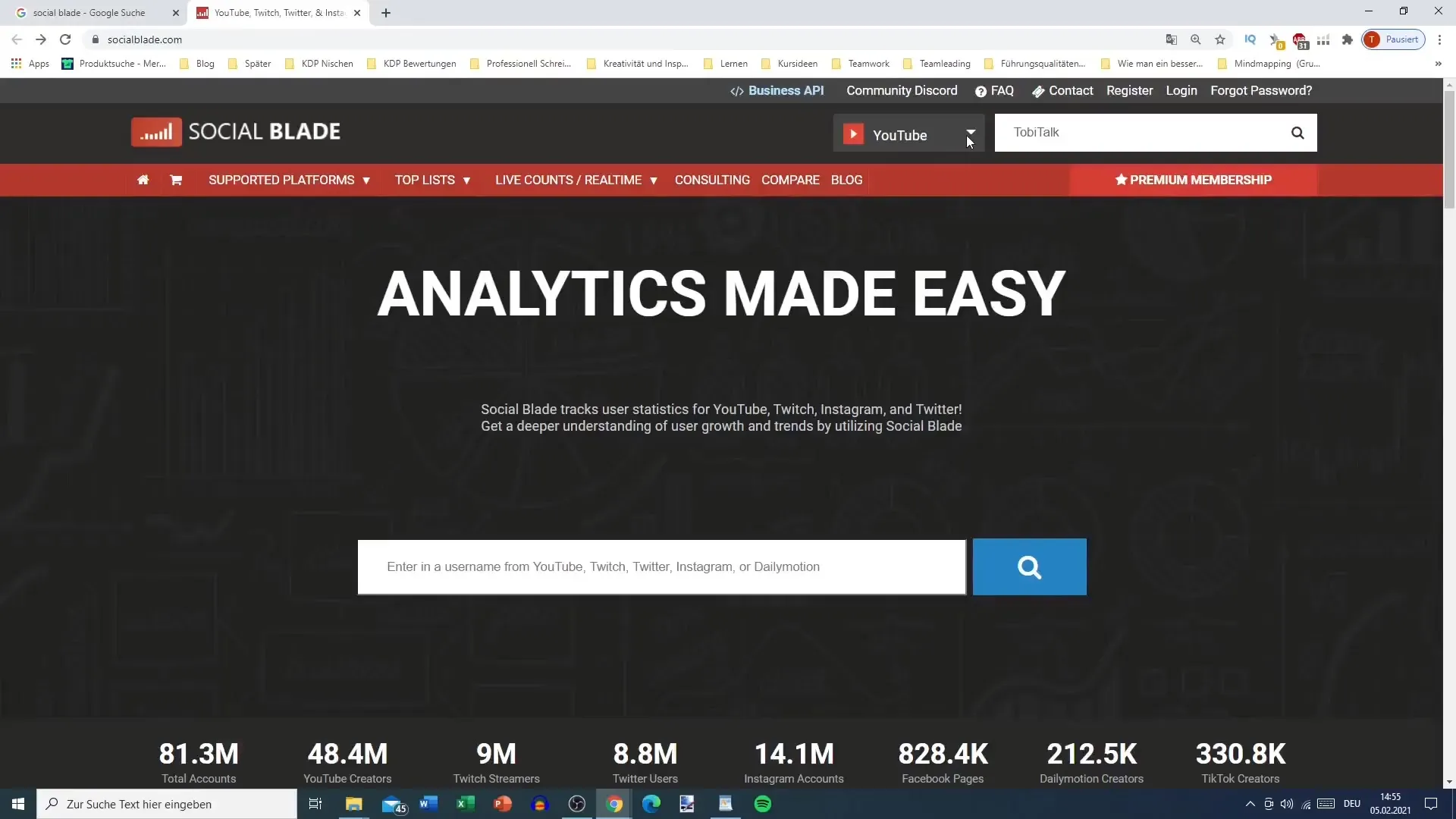
Step 3: Search for a Creator
Now comes the exciting part: searching for a creator. You can, for example, search for a well-known TikToker to view their statistics. Enter the creator's name in the search bar and press the search icon. This may take a little while, possibly about 5 seconds.
Step 4: Analyze the Statistics
Once the data is loaded, you will get a comprehensive overview of the TikTok creator's statistics. You will see the number of uploads, followers, and likes. Note that the numbers are displayed without decimal points. For example, a creator may have 5.7 million followers and 125 million likes. This information is crucial for initial analysis.
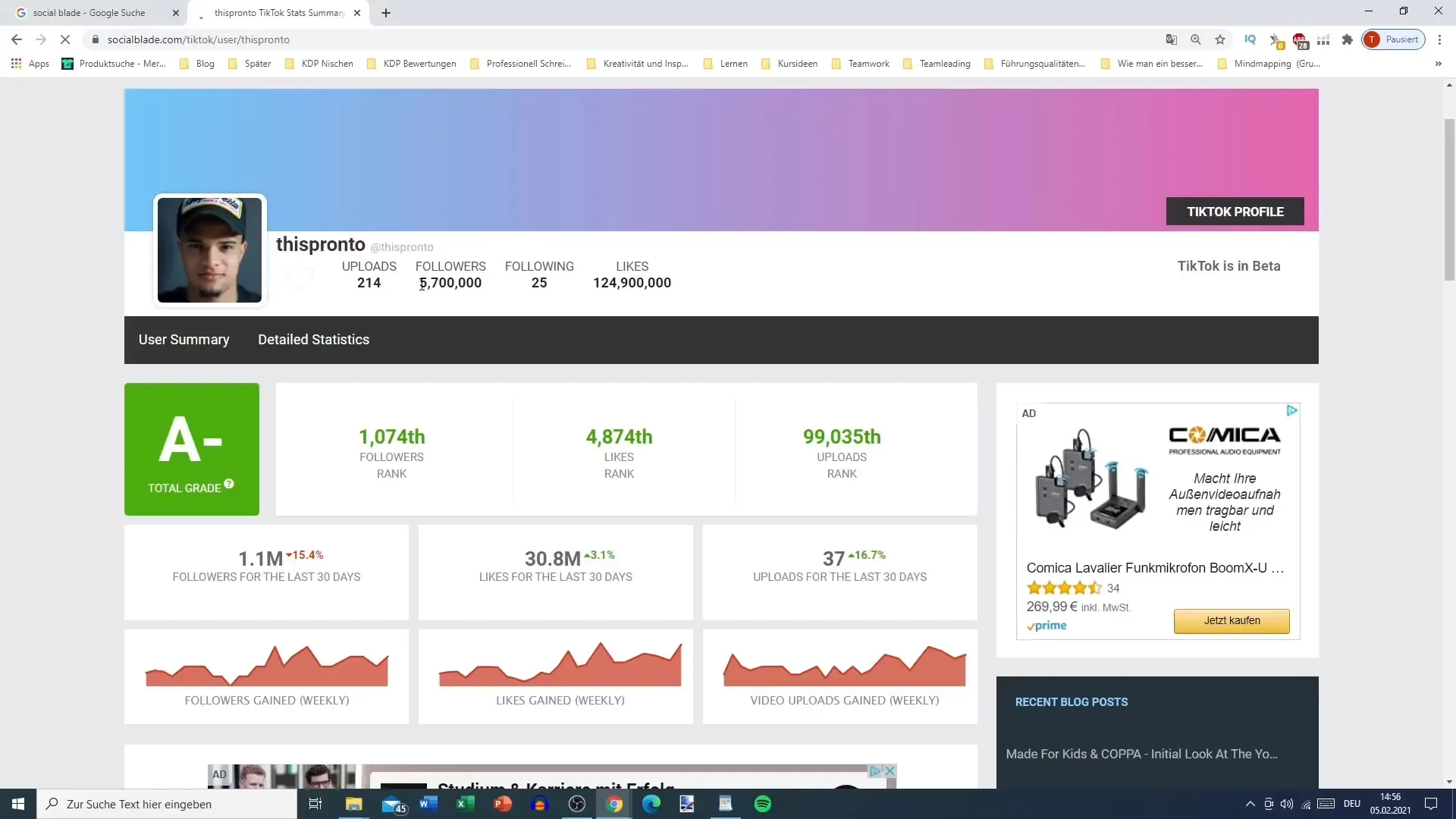
Step 5: View Growth Over Time
Another interesting aspect is the followers gained in the last 30 days. You can see how many followers the creator has gained or lost compared to the previous month, as well as the percentage growth. This can help you identify trends and derive your own goals.
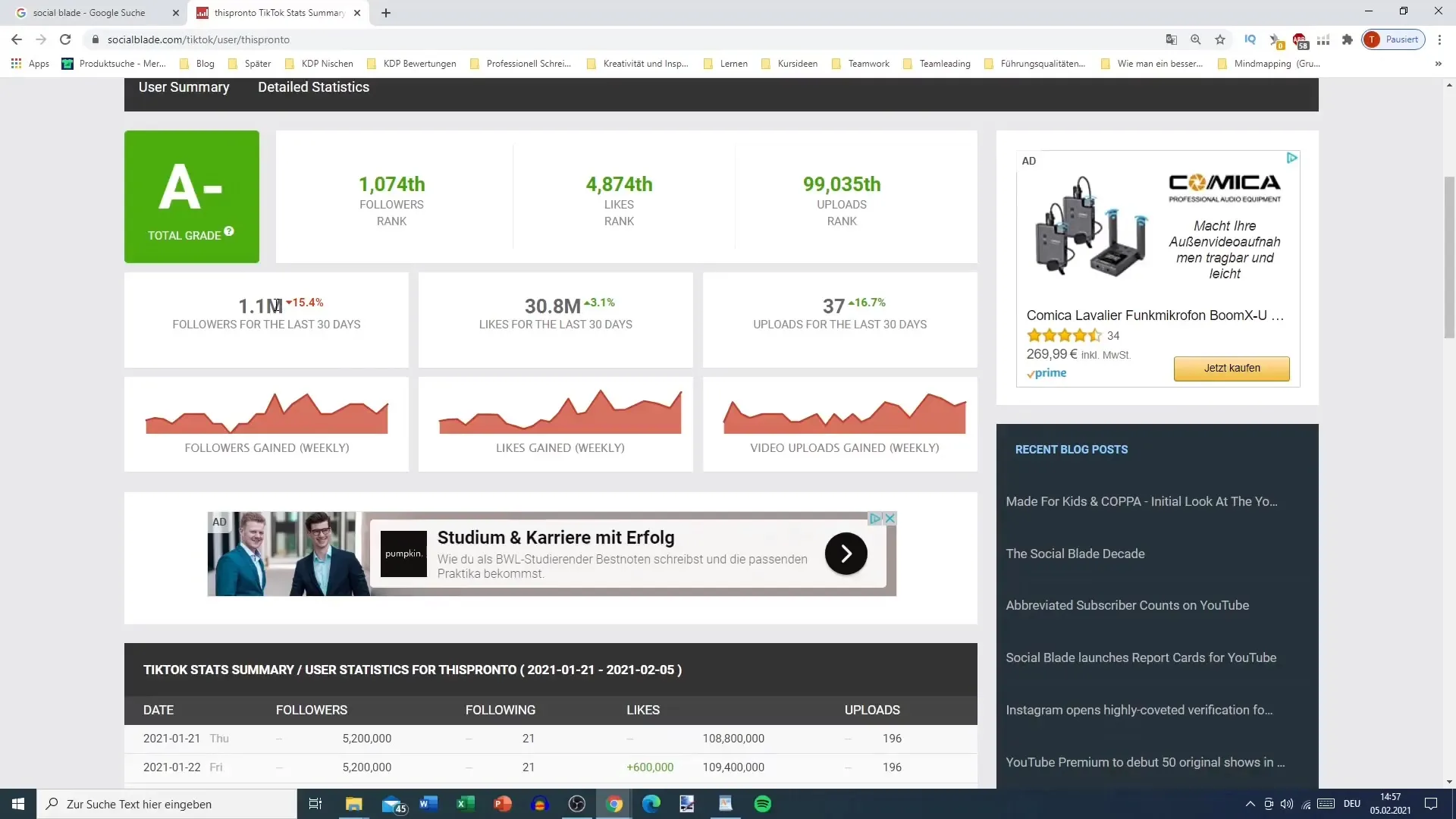
Step 6: Check Interactions
The overall picture is complemented by the likes and uploads of the last 30 days. You can find out if the creator is active or not, and if the engagement in the form of likes has increased or decreased. These are important pieces of information to evaluate the content strategy.
Step 7: Detailed Statistics of the Entire Account History
If you want to delve deeper into the analysis, there is the option to view the entire account history of a TikTok creator. The growth rates are clearly shown in a list, showing how many followers have been gained over the months.
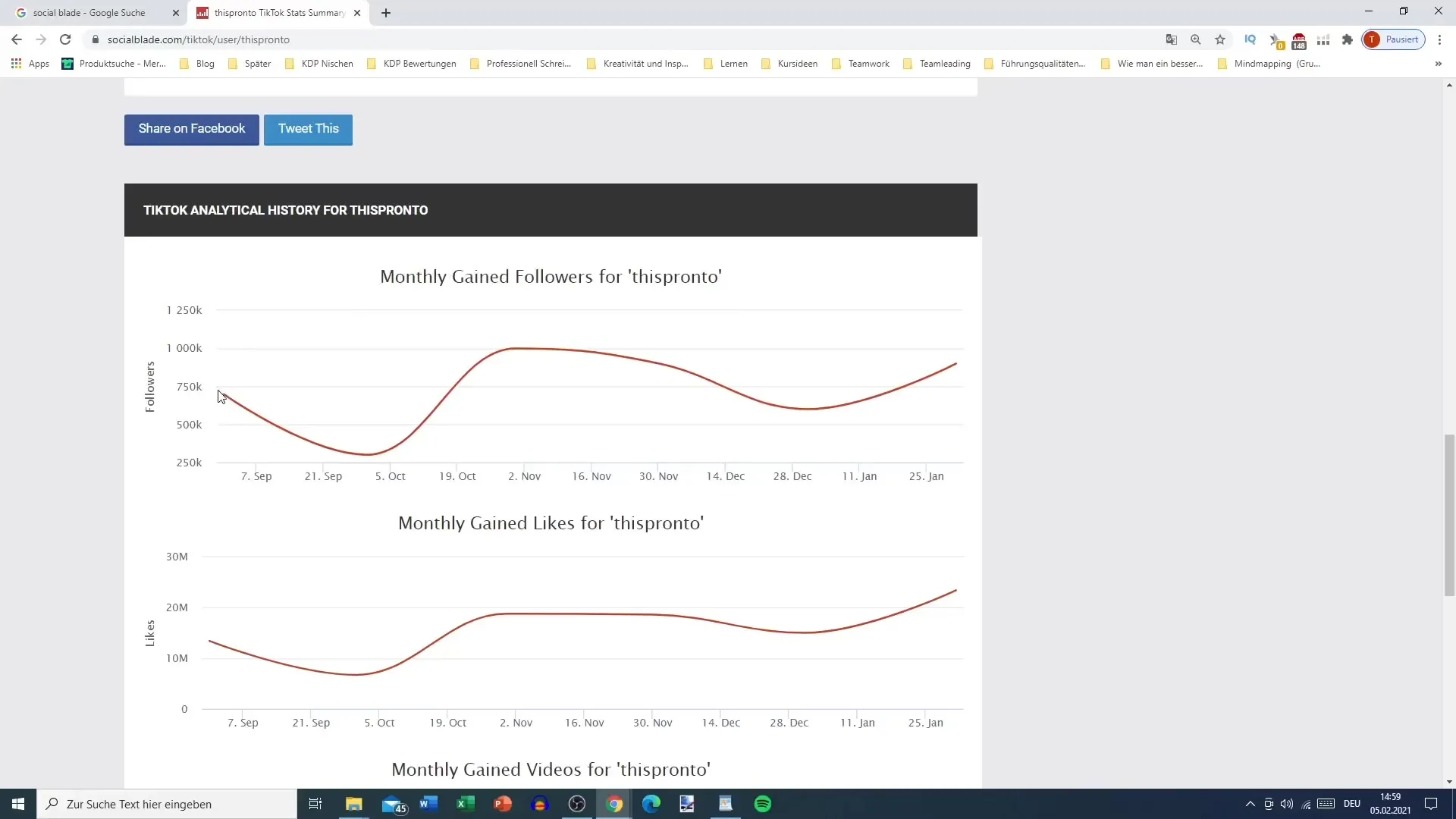
Step 8: From Follower to Follower Ranking
In addition, you will see how the creator ranks in terms of followers compared to others. This gives you an idea of how they are positioned within their niche and competition.
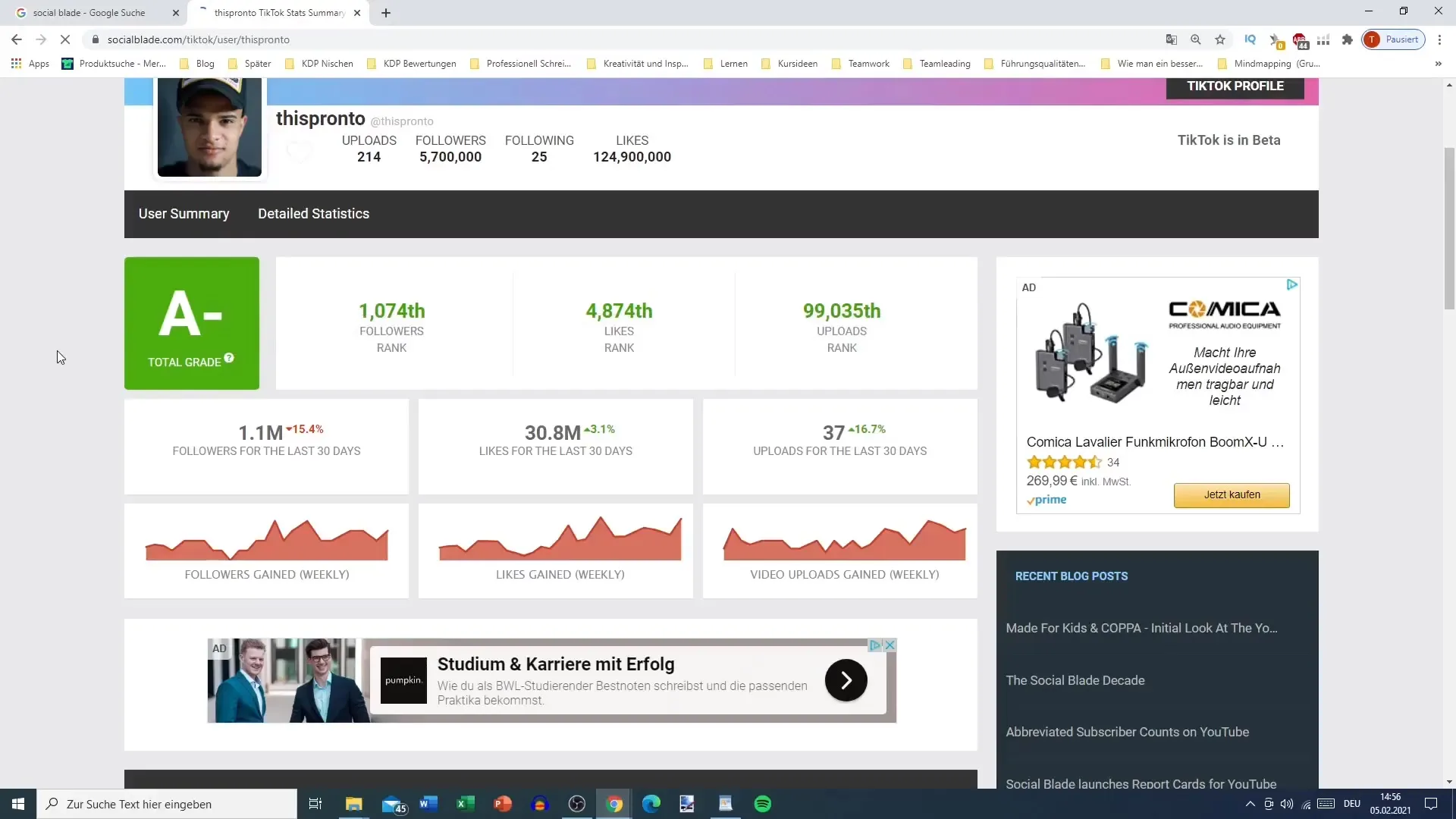
Step 9: Compare Your Own Statistics
After analyzing the statistics of other creators, you can now also check your own data on Social Blade. This makes sense if you have at least 1000 followers. This way, you can understand how you compare to other TIFF creators.
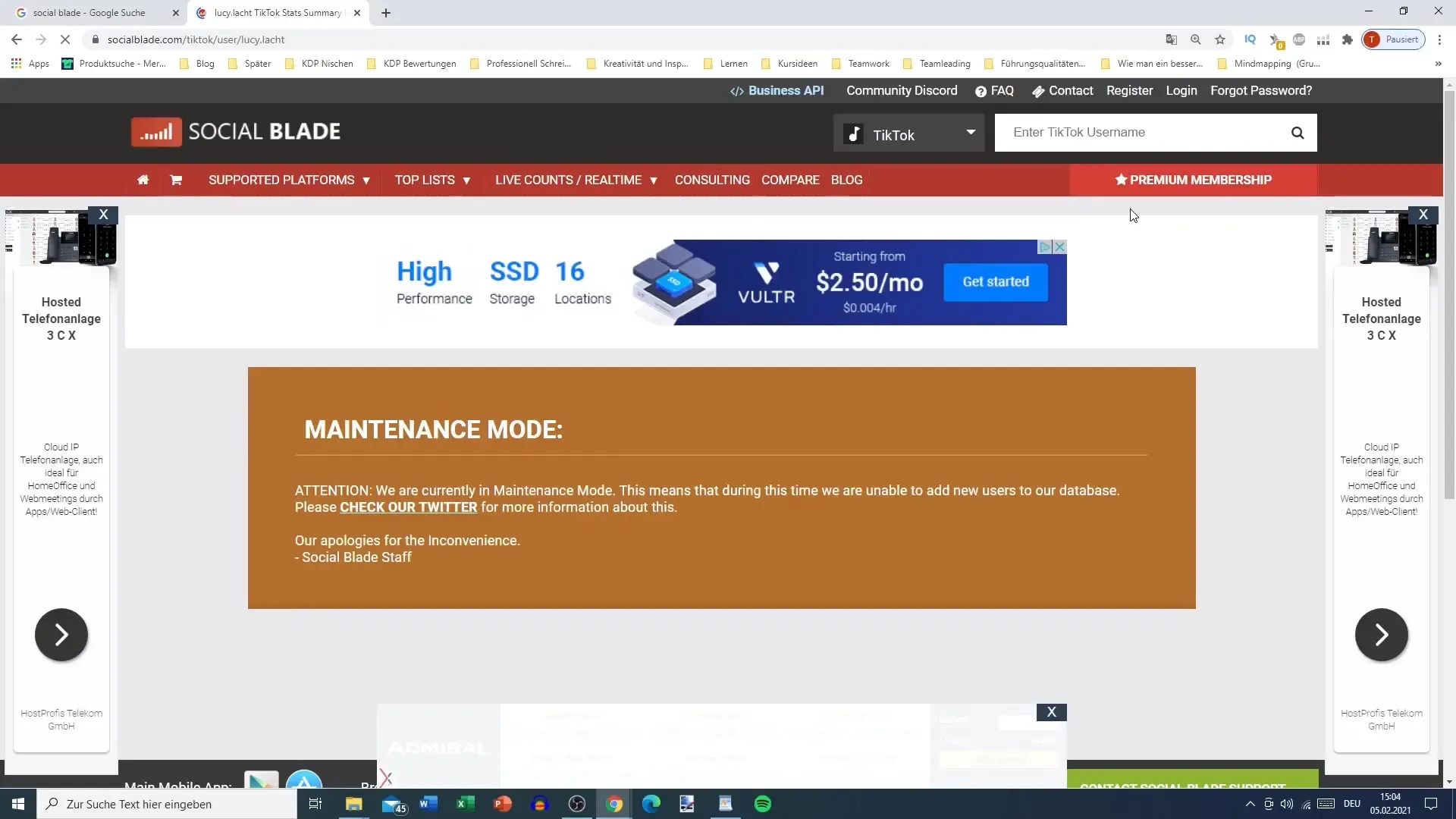
Summary
Using Social Blade for analyzing your TikTok performance and that of your competitors can help you develop faster growth strategies. You will gain important insights into follower growth, interactions, and general trends that will help you work smarter.


