You want to promote your TikTok profile with your Instagram presence? Then you are in the right place! In this guide, you will learn how to effectively promote your TikTok profile through your existing Instagram profile. We will go through step by step the different ways you can share your content and make it easier for your followers to access your TikTok account.
Key Takeaways
- Promoting your TikTok profile through Instagram requires an active Instagram account with followers.
- You can effectively place your TikTok profile link in your Instagram bio.
- Using Link-Tree is a great way to manage multiple links.
- With 10,000 followers on Instagram, you have the option to use the Swipe-Up feature.
Step-by-Step Guide
1. Prepare Your Instagram Profile
Before you start promoting your TikTok profile, make sure your Instagram profile is visually appealing. Ensure you have enough followers and that your content is updated regularly. A well-designed profile attracts more attention and promotes interaction.
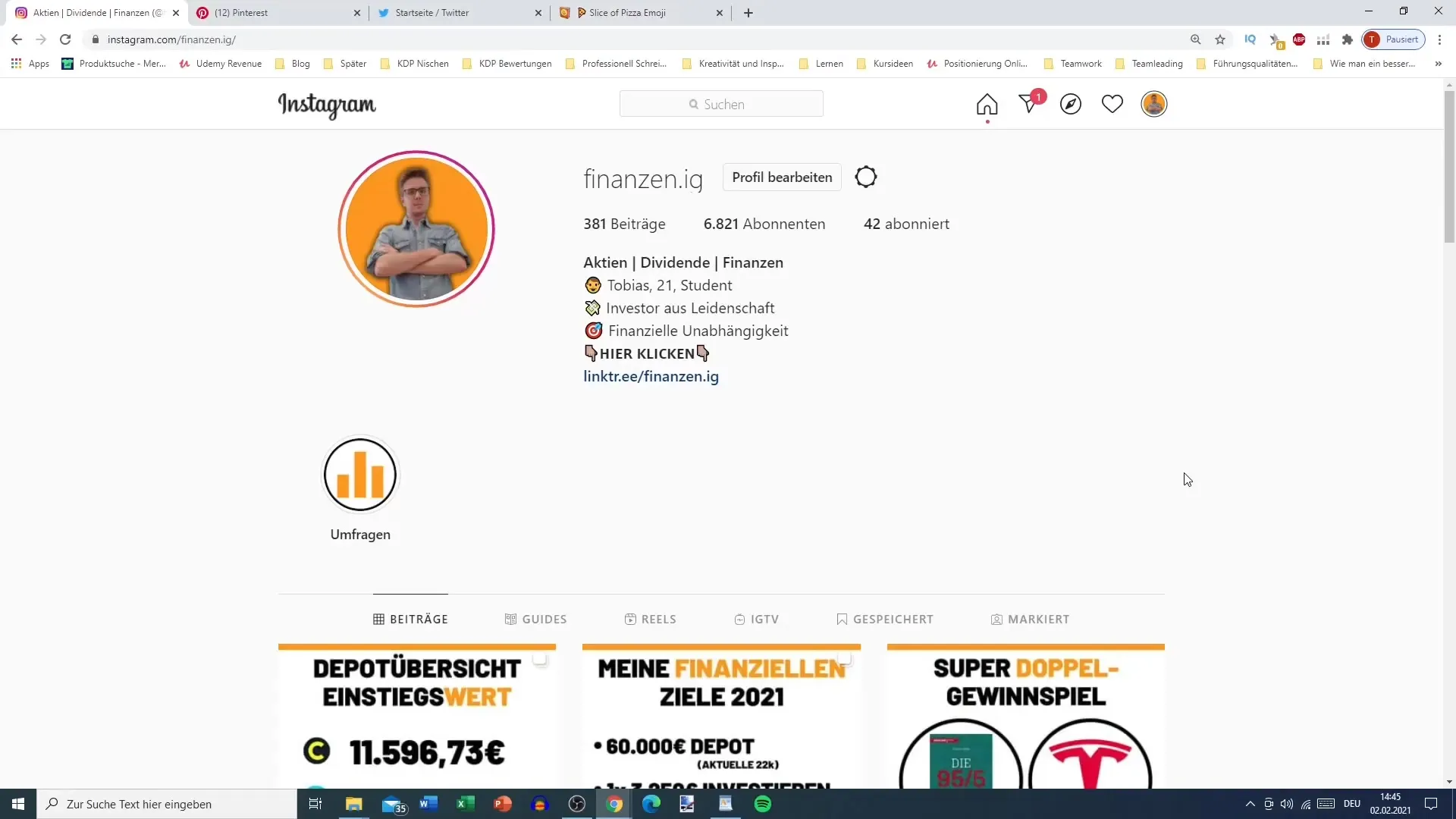
2. Add Profile Link
The first step to advertise your TikTok profile is to add the link to your Instagram bio. You only have one link available, so choose it carefully. It is usually recommended to use a Link-Tree, which allows you to have multiple links.
3. Consider Legal Requirements
It is important that your profile complies with legal requirements. Make sure you can access an imprint within two clicks. This protects you from legal consequences and shows your followers that you are trustworthy.

4. Create Link-Tree
A Link-Tree is a useful solution to refer to multiple resources in your Instagram bio. You can add links to your TikTok profile, YouTube channel, and affiliate links. This increases the likelihood that users will click on the link and visit one of your pages.
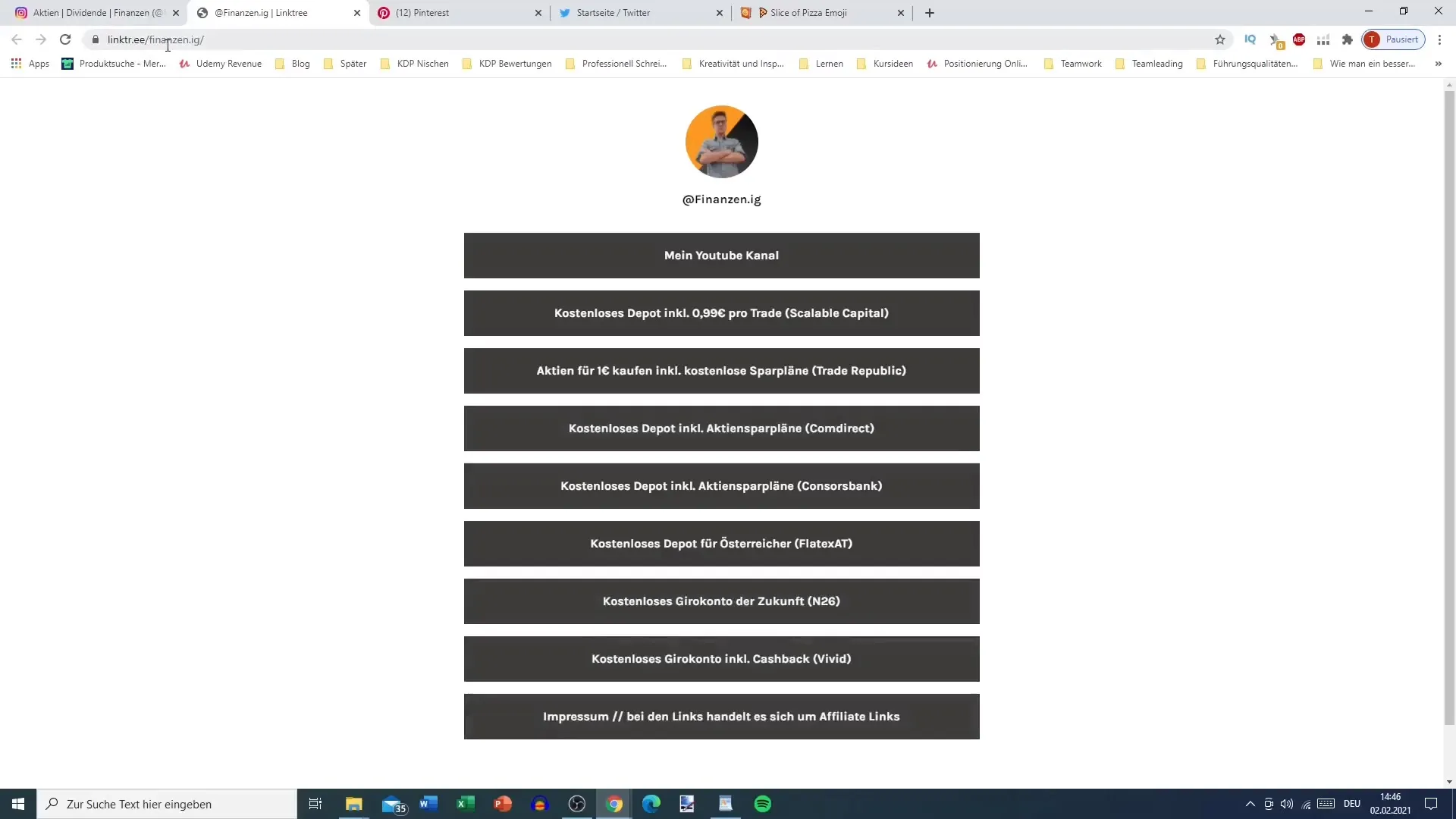
5. Share Content
Use your Instagram Story to regularly share content from your TikTok profile. You can post teasers or interesting clips that direct your followers' attention to your TikTok profile.
6. Use Swipe-Up Feature
If your Instagram profile has more than 10,000 followers, you can use the swipe-up feature in your stories. This feature allows you to directly refer to your TikTok link and increase engagement.
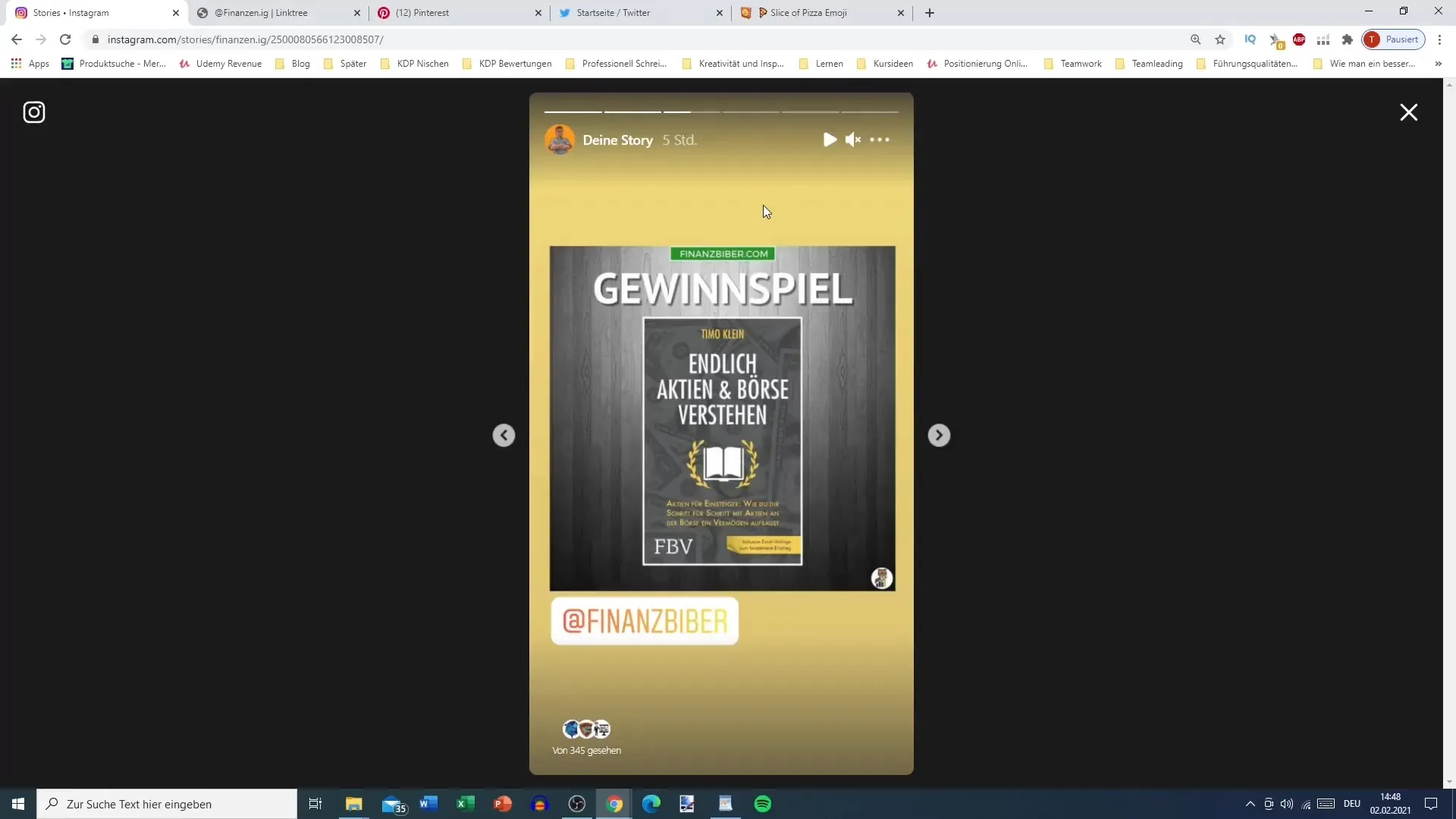
Summary
In this guide, you have learned how to effectively promote your TikTok profile through Instagram. By taking targeted actions such as adding a link in your bio and sharing content, you can expand your audience and drive more traffic to your TikTok profile.
Frequently Asked Questions
What do I need to promote my TikTok profile through Instagram?You need an active Instagram profile with followers.
How do I add my TikTok link on Instagram?Add the link to your Instagram bio, ideally using a Link-Tree.
What is the legal obligation to provide an imprint?It is a legal requirement to be able to access an imprint within two clicks.
How many links can I add to my Instagram bio?By default, you can only add one link, so a Link-Tree is a better solution.
When can I use the swipe-up feature?You can use the swipe-up feature when you have more than 10,000 followers on Instagram.


