Everyone working in the social media field knows the importance of targeted marketing to increase reach and engagement. Pinterest is a platform that is often overlooked but can help you effectively promote your TikTok profile. If you are considering how to sensibly present your content on Pinterest, here is a comprehensive guide to harnessing the potential of Pinterest for your TikTok marketing.
Key insights
- Having a business account on Pinterest is essential to obtain analytics.
- Creating pins with appealing graphics is key to presenting your content attractively.
- Link your pins directly to your TikTok profile to increase user engagement.
Step-by-step Guide
1. Creating a Pinterest Account
First, you need to create a Pinterest account - make sure it is a business account. This way, you can use the useful analytics features to track the performance of your pins.
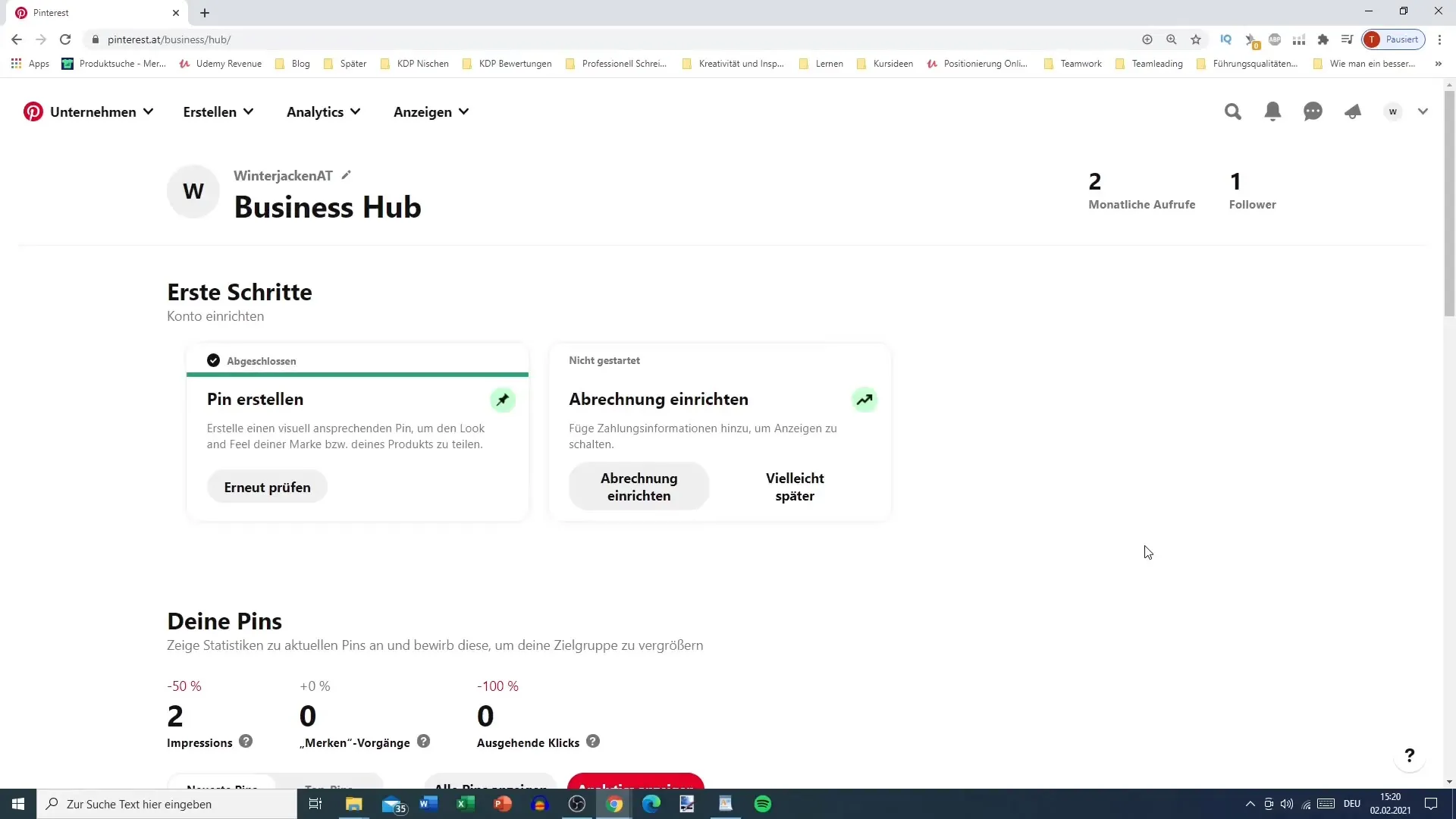
2. Uploading Content or Creating Graphics
In the next step, you can either download your TikTok videos and upload them directly to Pinterest or create appealing graphics. Using design tools like Canva is very helpful in creating an attractive profile picture or specific pins.
3. Create Your Pin
To create a pin, click on "Create" and select "Create Pin". You can upload images - make sure they are ideally longer than they are wider, as this is the preferred format for Pinterest.
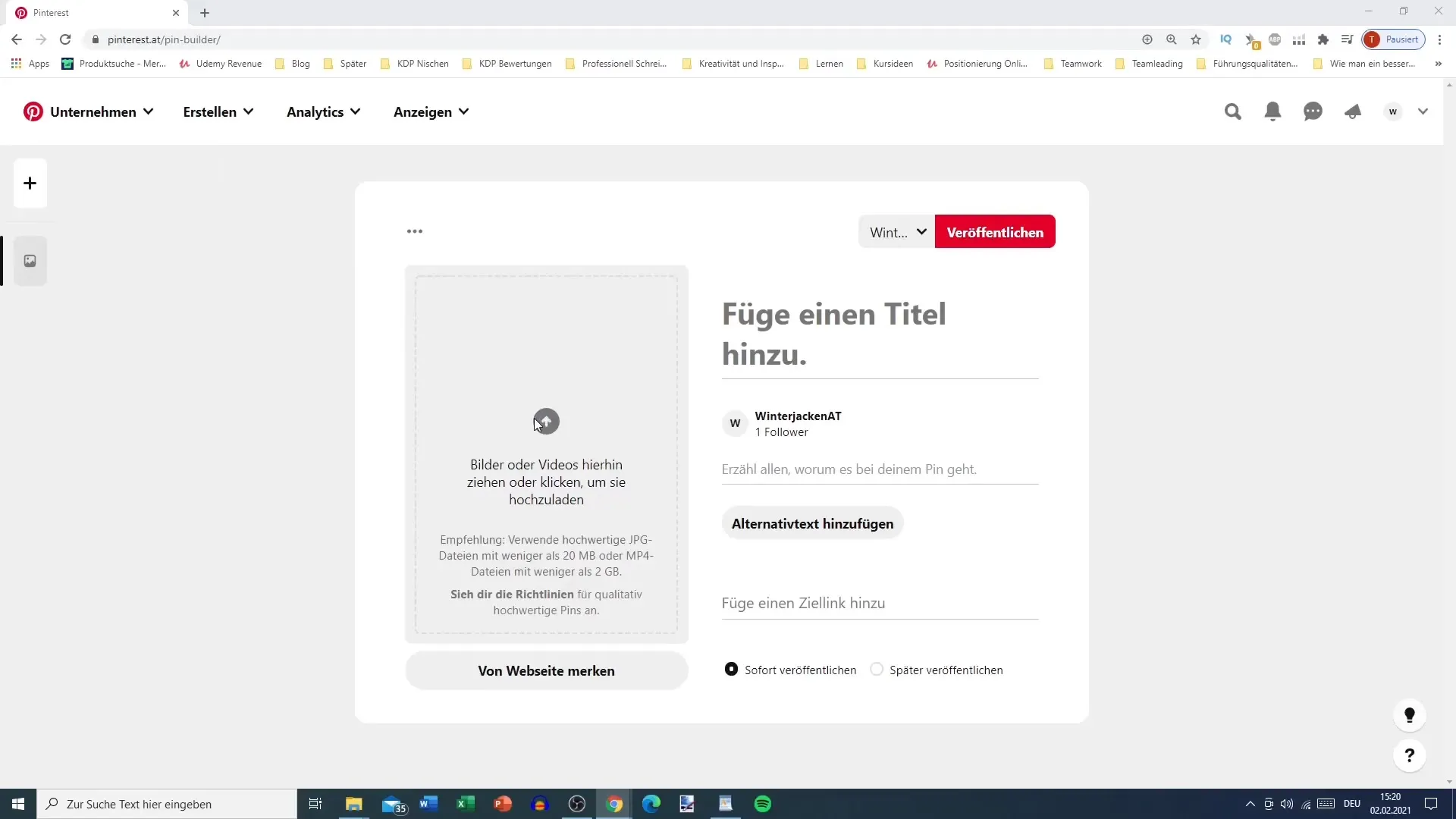
4. Create Carousel Pins
You also have the option to create a carousel that shows multiple posts in a row. Upload various graphics here too to get an attractive presentation.
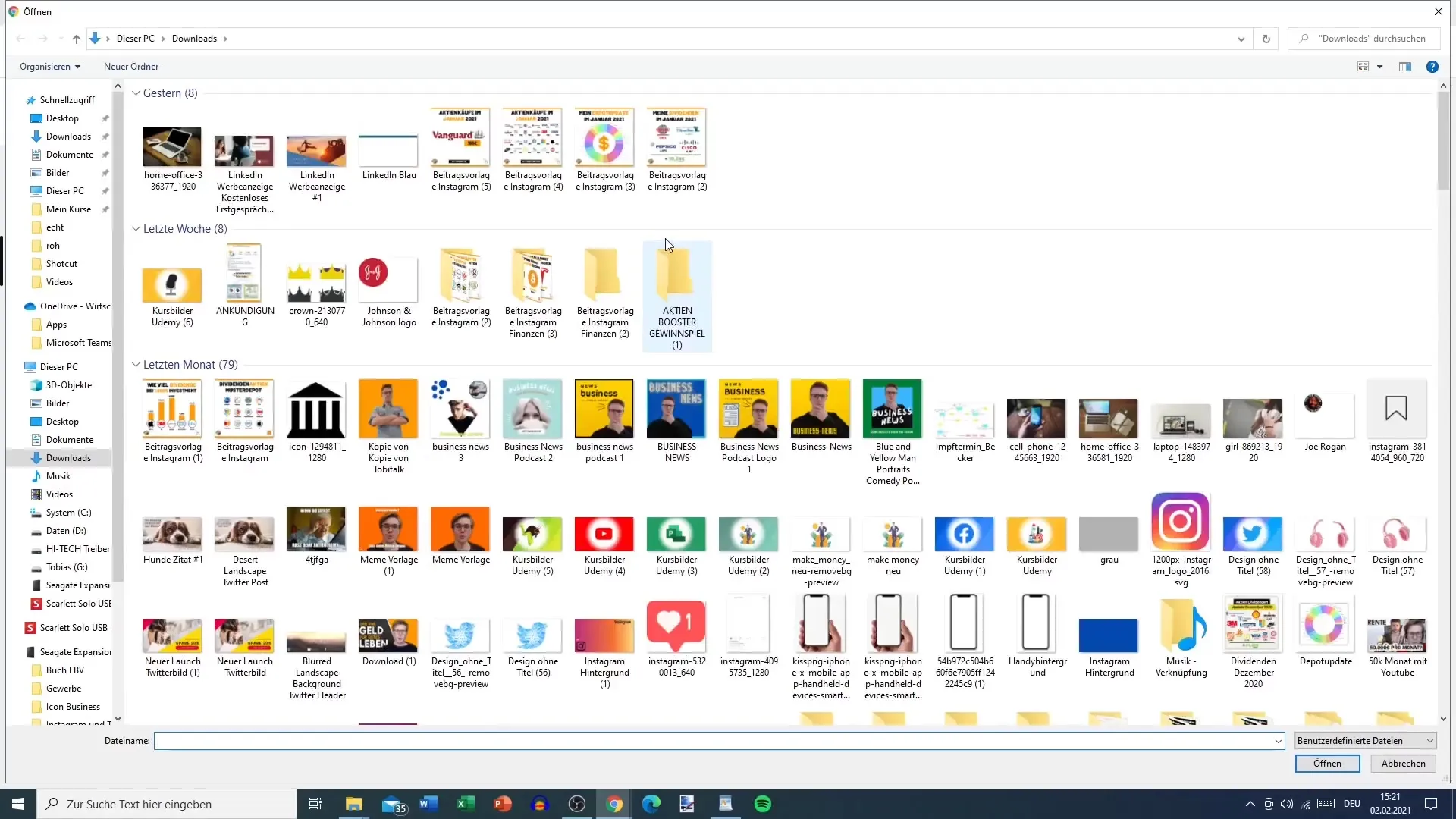
5. Add Title and Description
When creating your pins, choose a concise title - for example, "Stock Purchases in January 2021". The first 40 characters are crucial for visibility. Create a clear and attractive description that provides additional information - also include various hashtags relevant to your content.
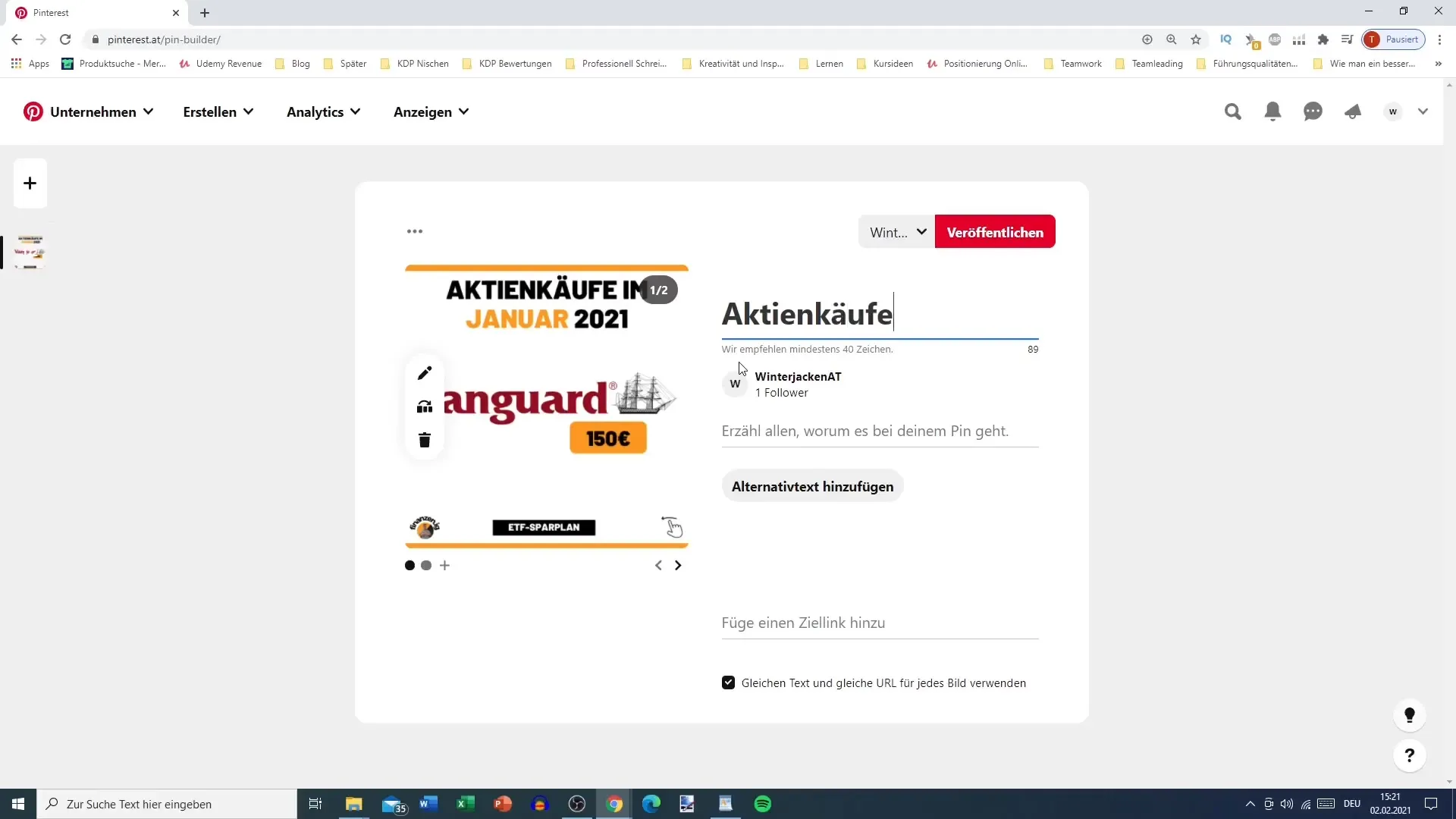
6. Insert Link to Your TikTok Profile
Now comes the crucial step: insert the link to your TikTok profile. This allows users to directly access your profile when they click on your pin.
7. Categorization and Publication
Each pin must be assigned to a category. Use a suitable pinboard to sensibly classify your content. Once you have followed these steps, you can publish your pin and monitor the reach of your content on Pinterest.
8. Tracking and Adjustments
Use Pinterest's analytics data to track the impressions and interactions with your pin. This data will help you further optimize your strategy and tailor your content effectively.
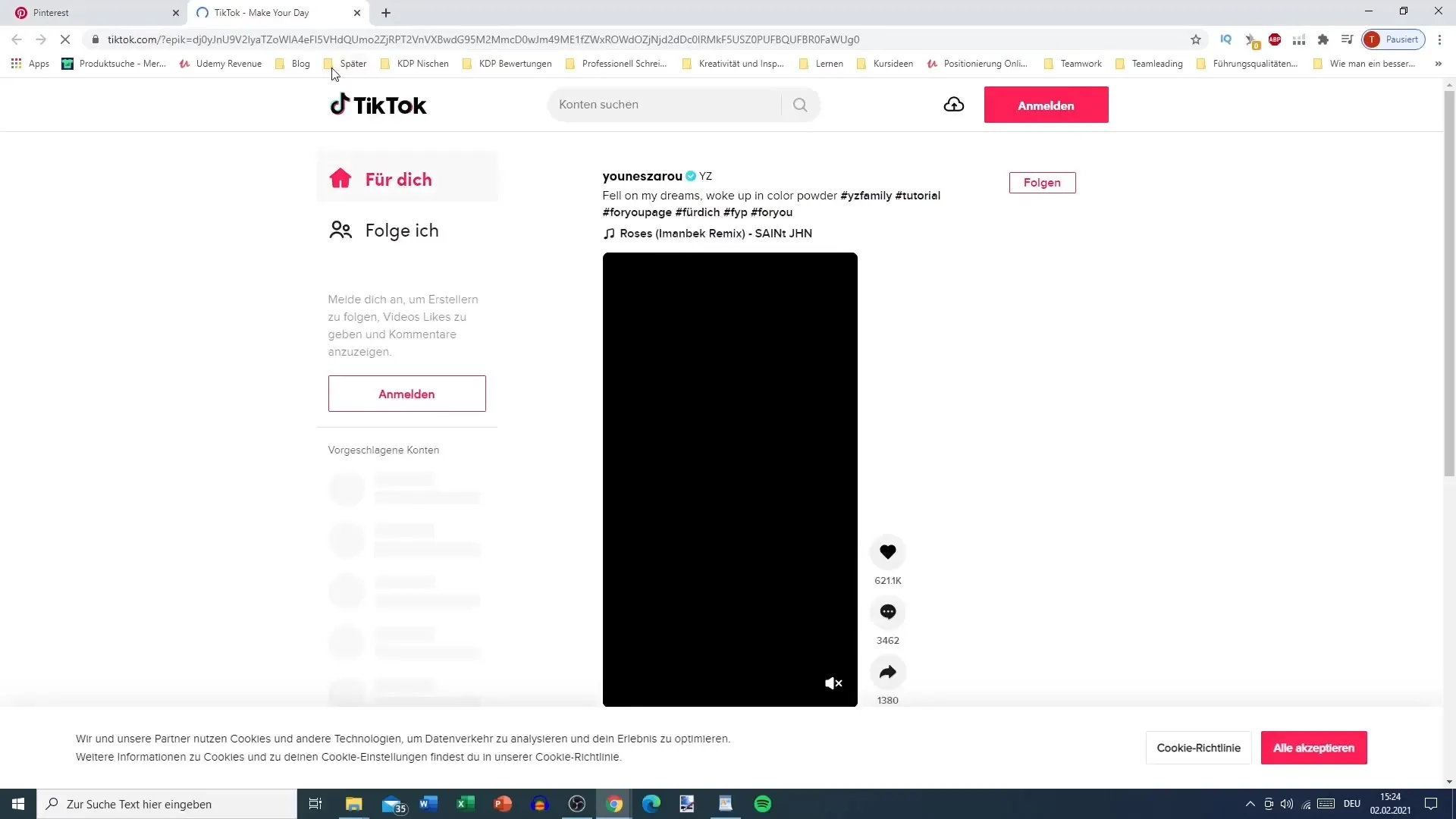
Summary
By using Pinterest strategically to promote your TikTok profile, you can not only attract more visitors to your profile but also increase the visibility of your content. The steps to create appealing pins, link your profile, and use analytics are crucial to ensuring the greatest success. Make full use of this platform to effectively showcase your content.
Frequently Asked Questions
How do I create a Pinterest business account?Go to the Pinterest website and choose the option for a business account from the sign-up options.
Why should I use Canva?Canva is an easy-to-use design tool that allows you to create appealing graphics for your pins.
Can I upload videos to Pinterest?Yes, you can download TikTok videos and upload them directly to Pinterest to generate more engagement.
How do I add hashtags to my pins?You can enter relevant hashtags in your description without putting '#' in front.
How can I track the success of my pins?Use Pinterest's analytics feature to monitor the performance of your pins.


