With over a billion active users, TikTok has the potential to take your marketing to a whole new level. In particular, the ability to place links in your biography can be crucial for your branding and reach. Here you will find out how you can effectively integrate links into your TikTok biography and which strategies can help you increase your number of subscribers and thus the influence of your content.
Key Takeaways
- You can only add a link to your bio once you reach 1000 followers.
- Link Instagram and YouTube to generate additional reach.
- If the link is not directly to products, use effective cross-promotion strategies.
Step-by-step Guide
1. Prerequisites for the Link
Before you can add the link to your TikTok biography, you need to have at least 1000 followers. This threshold is to ensure that your content has a certain level of reach and influence. Some users may be lucky and get the opportunity even earlier, but in most cases, the minimum number is 1000 followers.

2. Log in and Edit Profile
Navigate to your profile and click on "Edit Profile." Here you can adjust the settings for your biography and links. It is important to follow this step carefully as you are laying the foundation for your future link structure here.
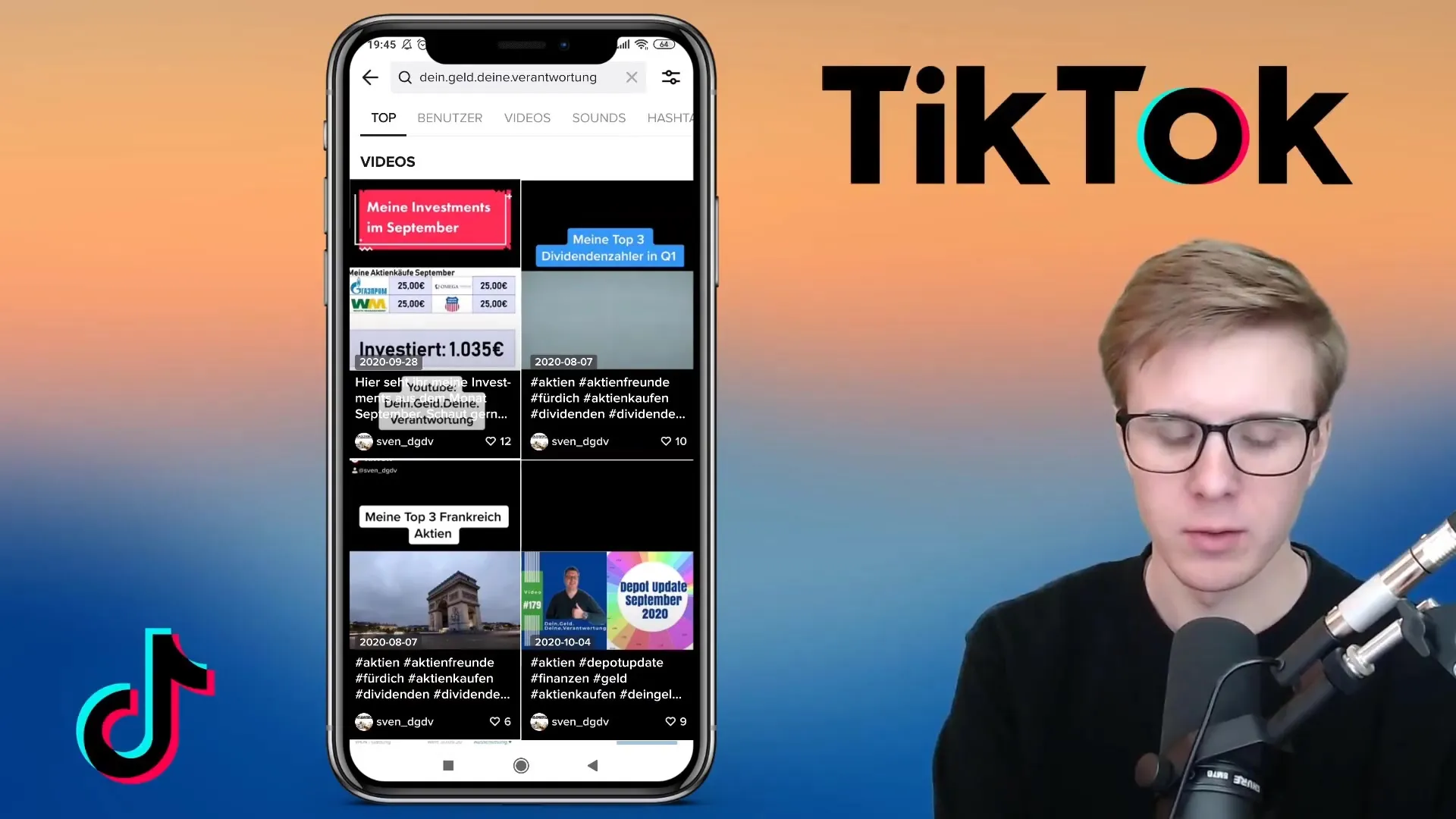
3. Connection with Instagram and YouTube
If you do not yet have the option to directly link to your products or websites, you can still maximize your reach through other platforms. Go to the linking options and log into your Instagram account. This opens up access to a more extensive community that might be interested in your content.
4. Links and Their Display
Once you have linked Instagram or YouTube to your TikTok account, a corresponding button will appear in your profile. Click on this button, and users will be directed straight to your YouTube channel or Instagram profile. This approach is particularly advantageous for users who are active on multiple platforms, offering more interaction opportunities.
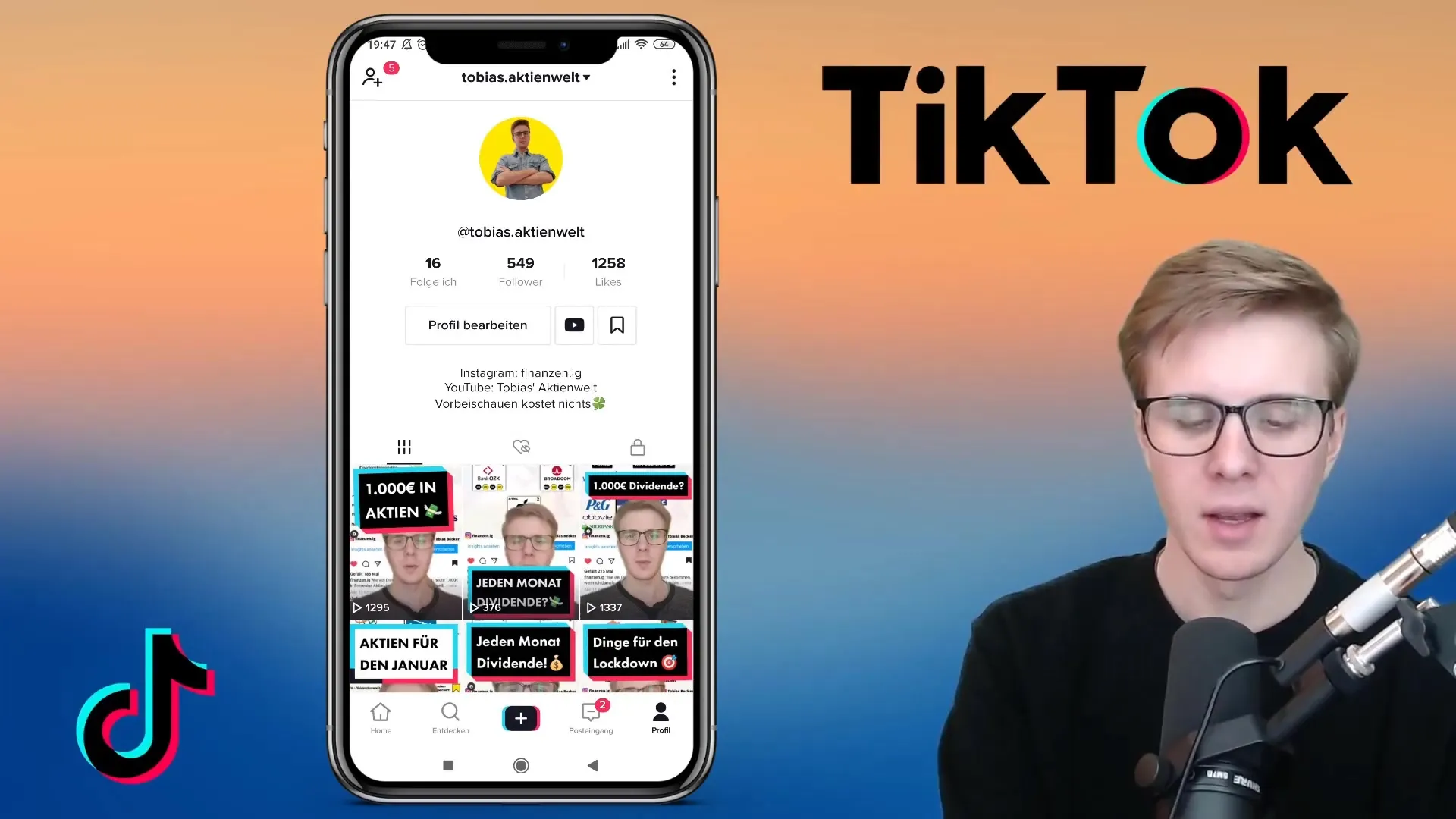
5. Choice of Links
If you link both Instagram and YouTube, there is an important consideration: Users must decide where they want to go. They may not be willing to make this additional click, which could lead to reduced interaction. This means that it is often more effective to choose only one of the two links.
6. Increasing Reach through Cross-Promotion
So how can you maximize your current reach? An Instagram profile or YouTube channel can help you gain subscribers on TikTok through cross-promotion. You can share content that performs well on Instagram and YouTube on TikTok using screenshots. This not only increases your visibility but also boosts subscriber numbers on the platforms.

7. More Link Ideas
If you wish to offer products or services, you can also use a "Linktree" or similar services. This allows you to bundle multiple links under a single link and provide users with a clear overview without having to choose between pages.

Summary
The described steps will help you make use of the options for links in your TikTok biography. Remember that reach is one of the central pillars of successful marketing. Use Instagram and YouTube to strengthen your TikTok presence and gain more subscribers.
Frequently Asked Questions
How many followers do I need to add a link to my biography?You need at least 1000 followers to add a link to your TikTok biography.
Can I have multiple links in my TikTok biography?Yes, you can create multiple links by using services like Linktree.
How can I increase my reach on TikTok?Connect your TikTok account with Instagram and YouTube and use cross-promotion strategies.
Should I link Instagram and YouTube simultaneously?It is better to choose only one link to avoid forcing users to choose, which reduces interaction.


