You want to know how many users click on your links and where these clicks come from? The platform Bitly offers you an excellent way to shorten your links and monitor their performance. This guide will help you create links for your Quora posts and analyze the associated data, allowing you to better understand which content resonates well with your audience.
Key Insights
- You can track the performance of your links using Bitly, providing you with valuable insights into your online marketing.
- A free Bitly account allows you to analyze the number of clicks and their origin.
- Custom links optimize not only the customer experience but also make tracking easier.
Step-by-Step Guide
Step 1: Access Bitly and Shorten Link
Start your visit at bitly.com. Here you can shorten links, regardless of whether it's a link to your Instagram profile, YouTube channel, blog, or product. To shorten your first link, paste the link into the designated field. In this example, we are using the YouTube link to demonstrate. Then click on the "Shorten" button to receive your shortened link.
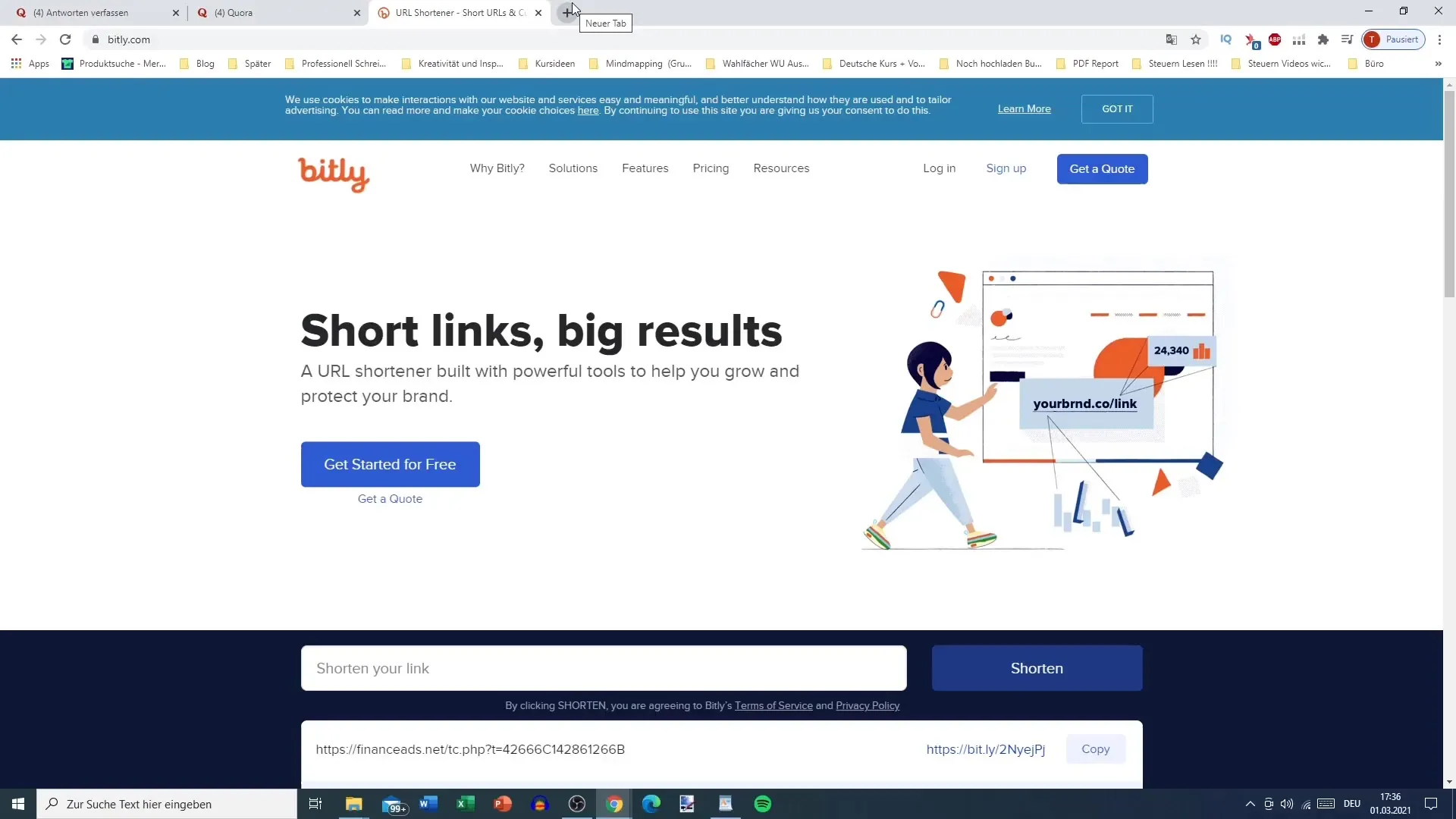
Step 2: Create Free Account
To efficiently track your links, you need a free Bitly account. Click on the "Sign up" button at the top right. You have the option to choose the free version, which offers basic functionalities - ideal for starters. You will then be prompted to provide some information: your desired username, a valid email address, and a password. Note that the password requires at least six characters, an uppercase letter, a number, and a special character.
Step 3: Sign In and Utilize Dashboard
After registration, log in with your credentials. You will now be in your Bitly dashboard. Here you can view and track created links. You will also see the number of clicks and their origin. This allows you to recognize initial patterns and find out how many users are accessing your links via YouTube, emails, or other sources.
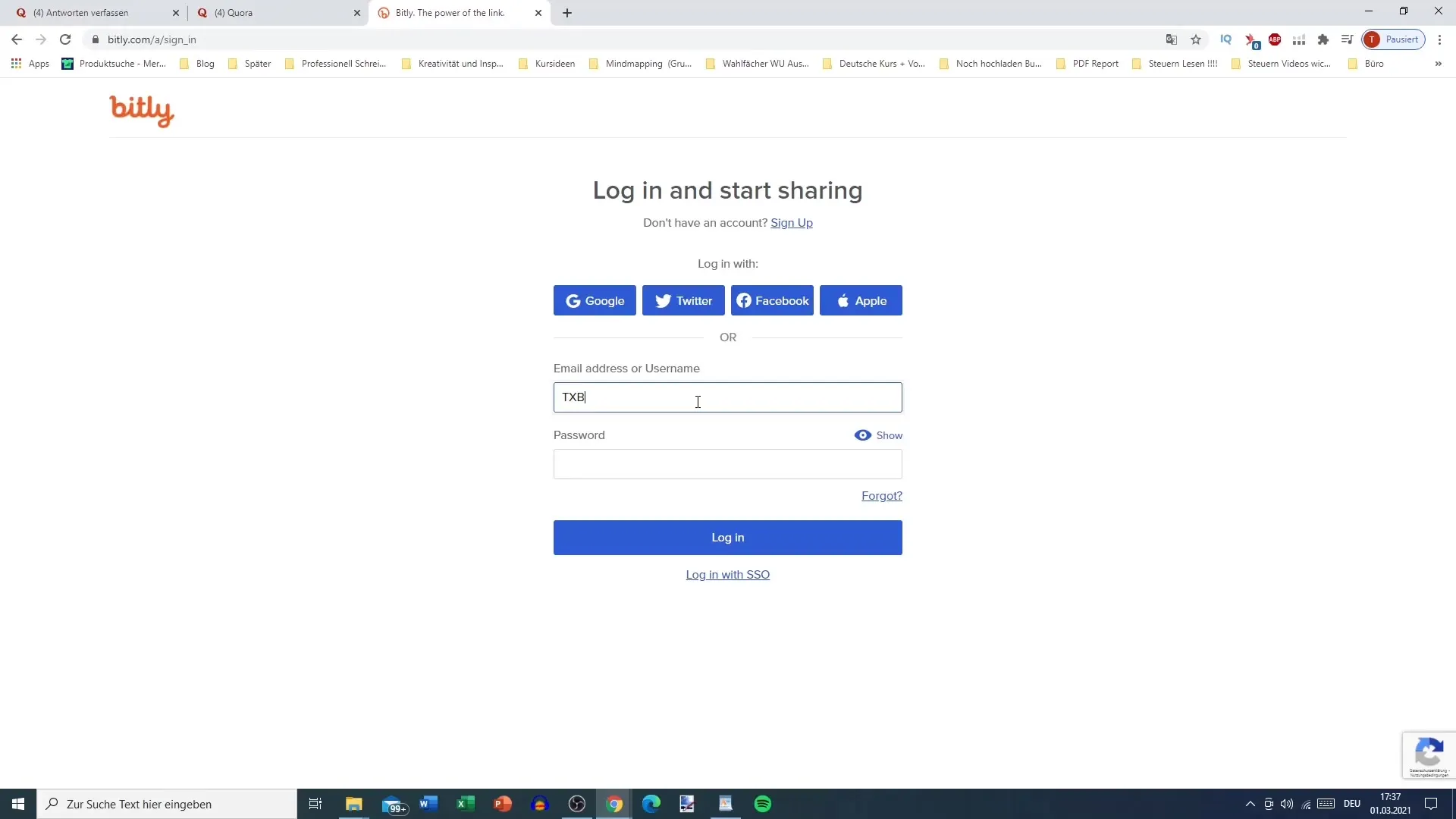
Step 4: Create Links for Analysis
To create your own analyzable link, go to "Create." Paste the long URL you want to track into the corresponding field. This could be the link to your YouTube channel, for example. You also have the option to insert affiliate links or links to your social media profiles. Bitly will automatically shorten the link and offer you to set an alternative name for the link (Custom Link). You can also make other individual customizations.
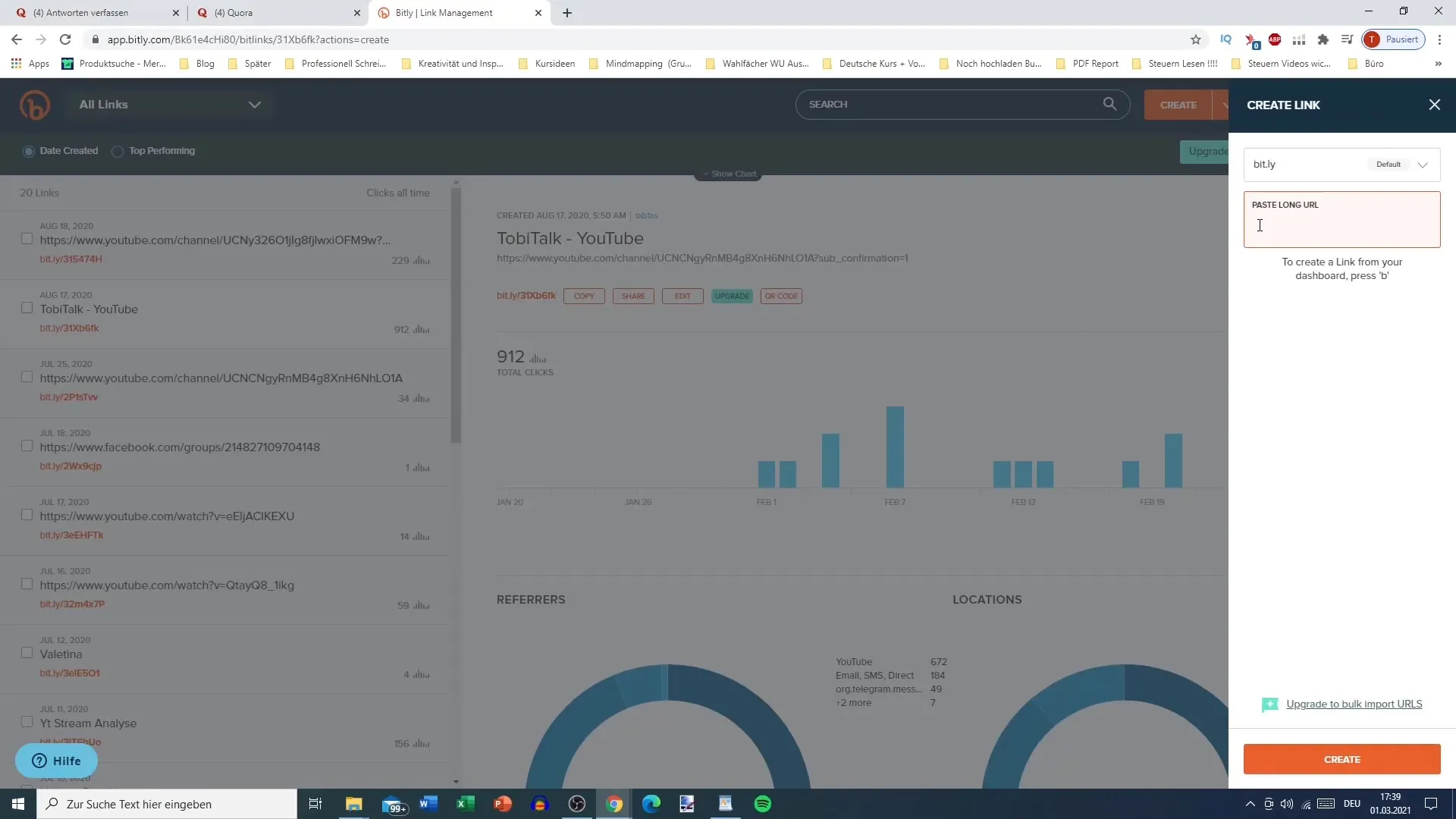
Step 5: Copy and Use Link
Once you have created your link, you can copy it by clicking on "Copy." Your shortlink is now ready for use! You can post this link on Quora or other platforms. When someone clicks on the link, you will be able to track the click numbers and see how effective your link is.
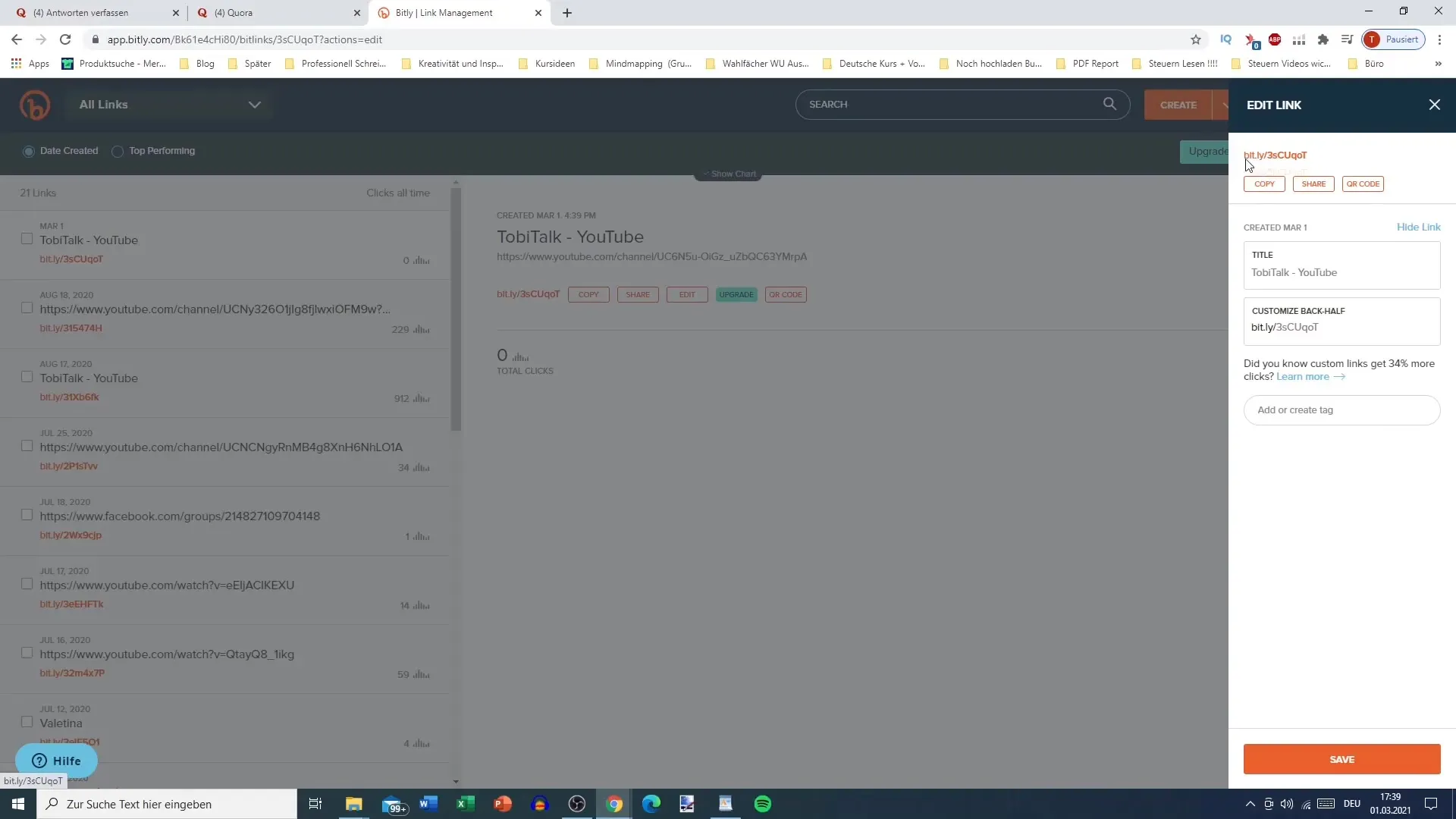
Step 6: Monitor Clicks
Once your link is active, you can go back to your Bitly dashboard to access performance data. Here you can see how many clicks your link has received and where users came from. This information is crucial to identify which platforms work best for your marketing strategies.
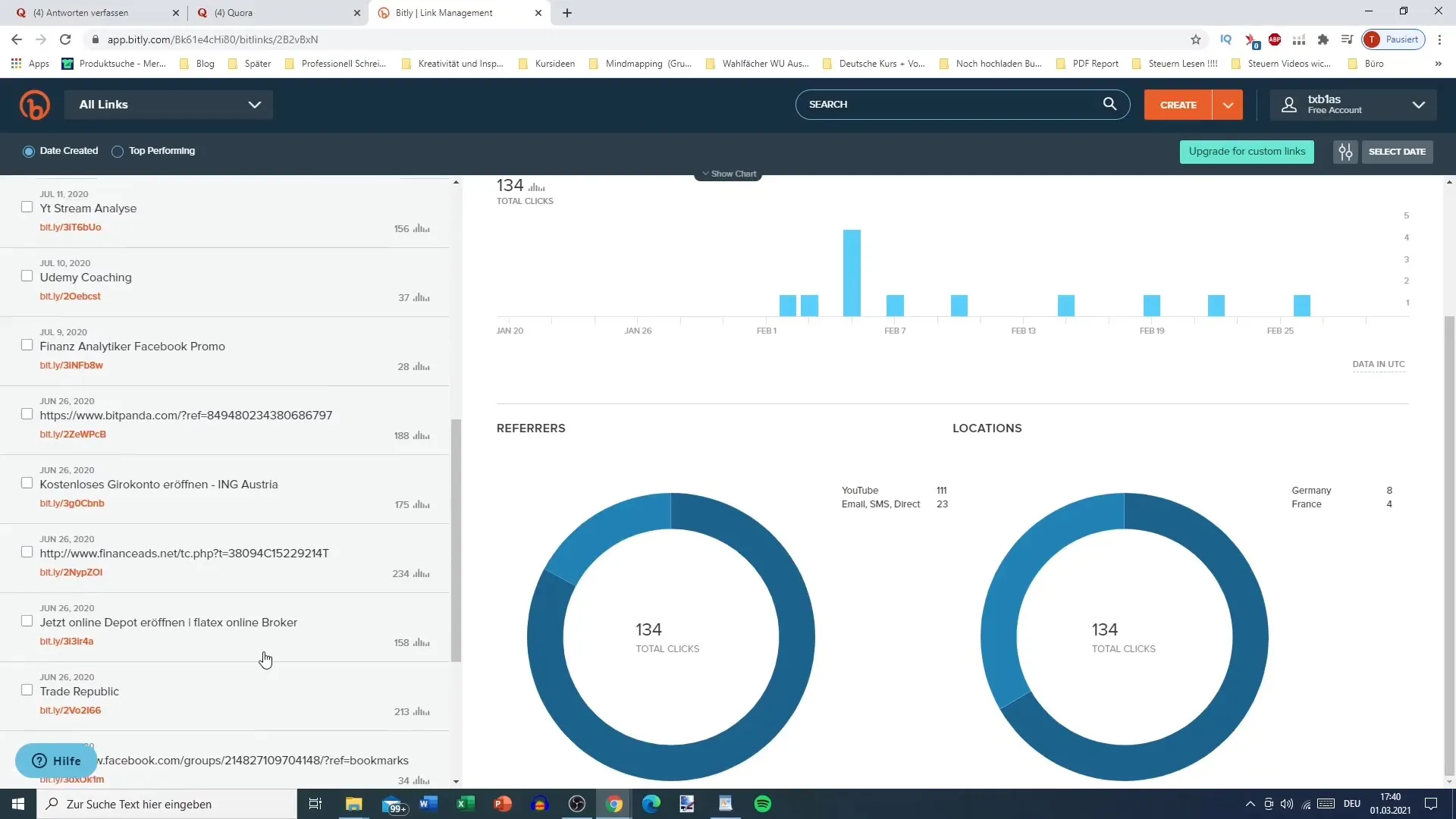
Step 7: Use for Different Platforms
It is advisable to use different links for each platform. For example, if you use a link for Quora, create a new link specifically for Quora. This way, you can analyze precisely through which platform most clicks are coming, and determine which content resonates best.
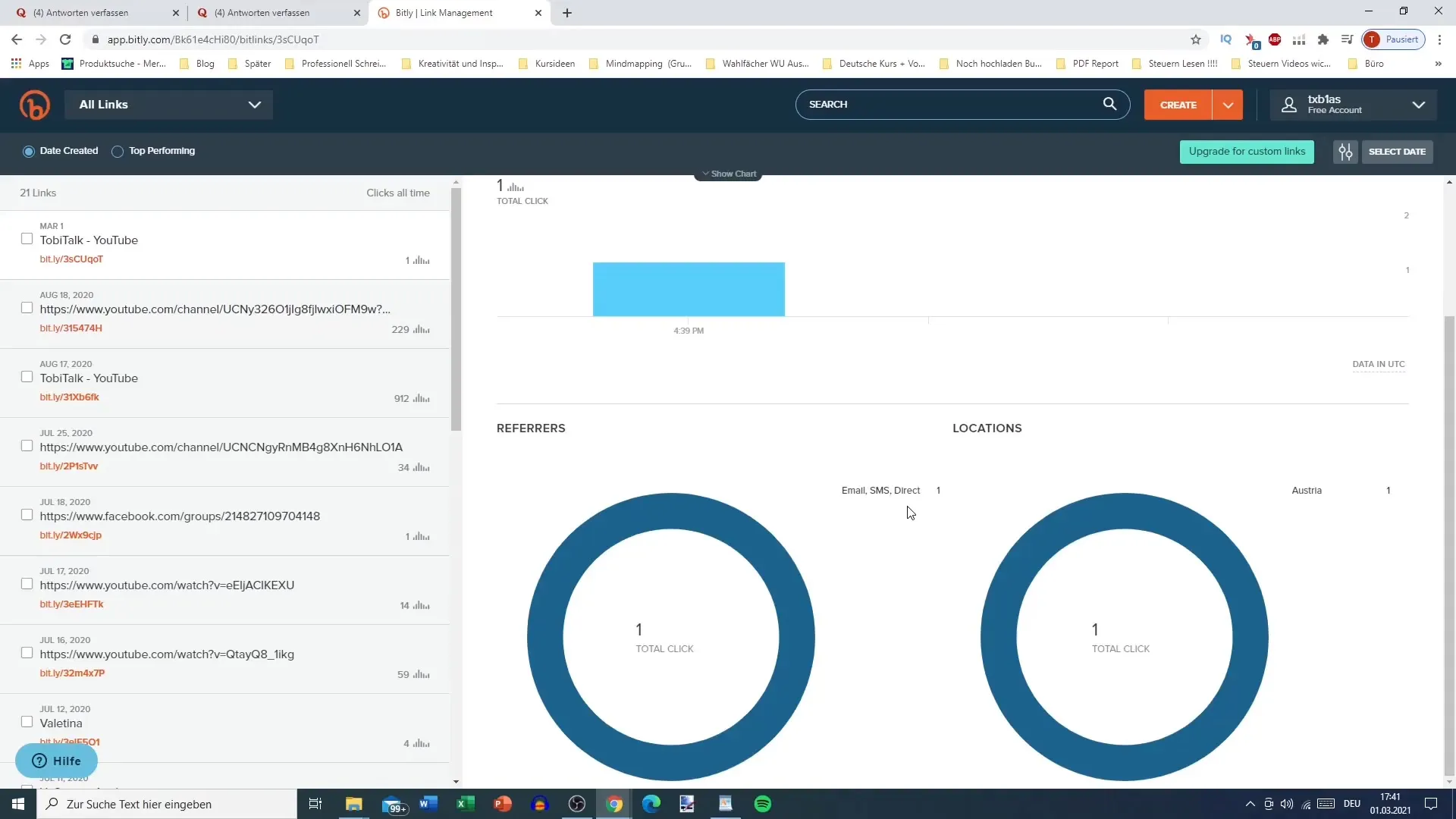
Step 8: Enhanced Analysis with Google Analytics
If you are familiar with the basic functions of Bitly and feel more confident, you can consider integrating Google Analytics to gain even deeper insights into the traffic and behavior of your users. This could help you further optimize your marketing strategies.
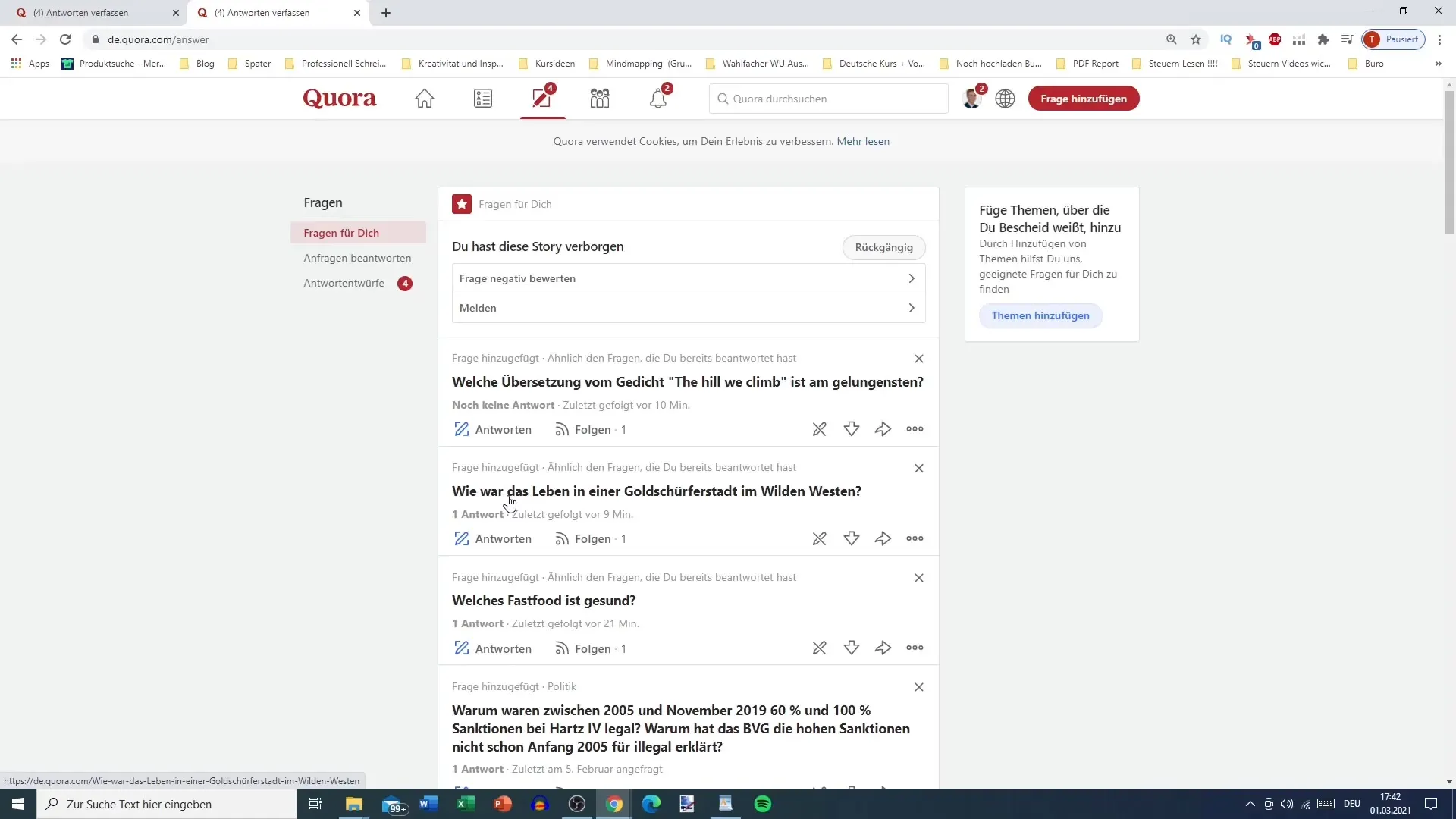
Summary
With this guide, you now know the steps to shorten and track your links using Bitly. You will gain valuable information about your audience and their behavior. Utilize this data to tailor your content even more effectively!
Frequently Asked Questions
How do I create a link with Bitly?Go to bitly.com, paste your link, and click on "Shorten".
Do I need a Bitly account to track links?Yes, a free Bitly account is necessary to analyze the clicks and their origin.
Can I create custom links with Bitly?Yes, Bitly allows you to create personalized links that meet your needs.
What can I do with the analytics data from Bitly?The data will help you identify which platforms are most effective for your marketing.
Is it worth using Google Analytics in addition to Bitly?Yes, Google Analytics provides advanced analyses and can help you gain even deeper insights.


