The use of Quora is no longer limited to desktop computers. With the Quora smartphone app, you have the opportunity to ask questions, write answers, and actively engage in the community while on the go. This guide shows you how to effectively use the app to make the most of your time.
Key Takeaways
- The Quora app is intuitive and structured similarly to the desktop version.
- You can sign up with your email address and manage your notifications.
- The app allows you to answer questions and ask new questions on the go.
Step-by-Step Guide
Step 1: Downloading the Quora App
The first step to using the Quora app is to download it. Go to the Play Store and search for "Quora." You will find the app, which already has over 10 million downloads and a rating of 3.9 stars.
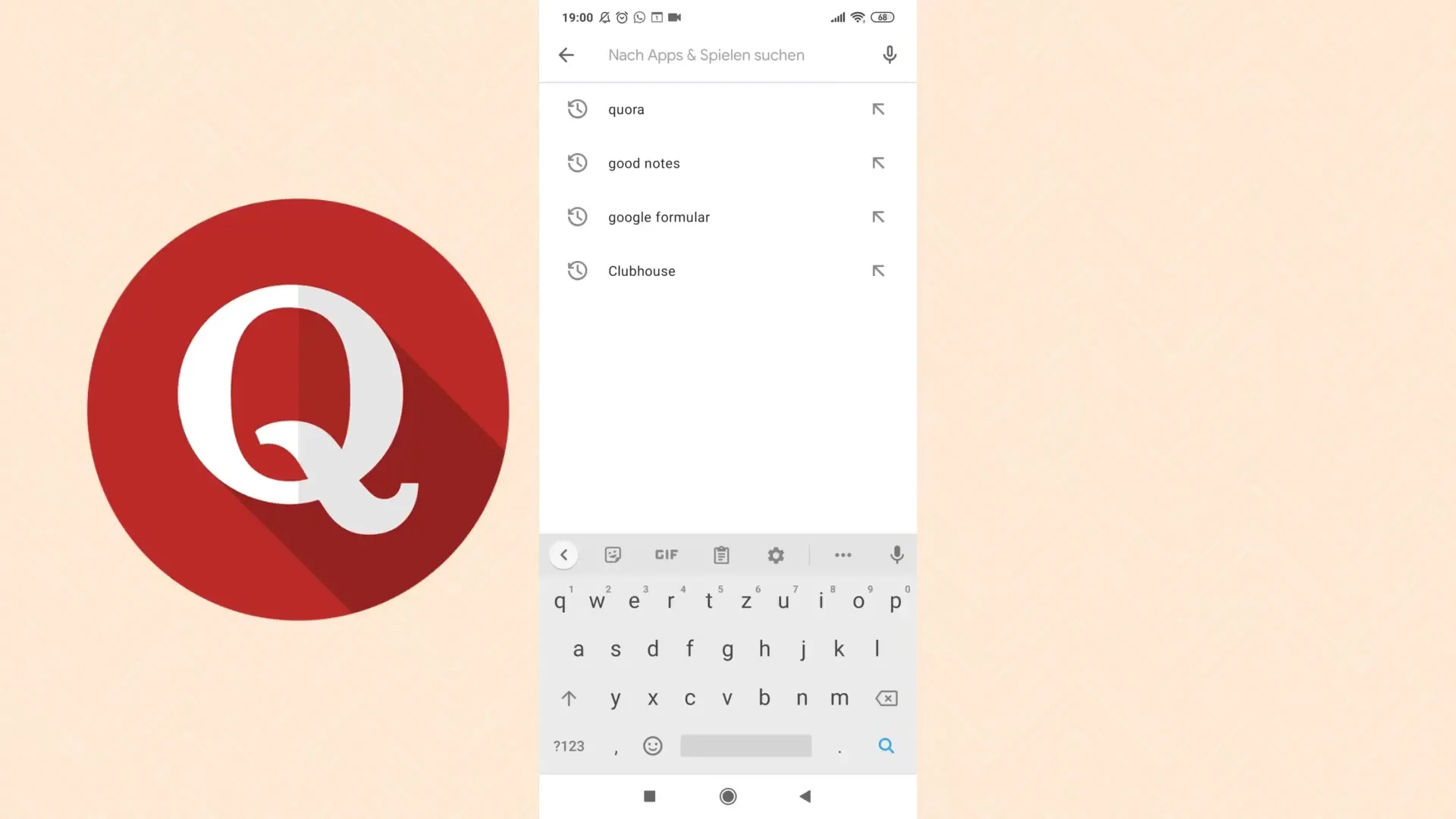
Once you find the app, click on "Install." While the app is downloading, you can view some screenshots and reviews to get an overview of the features.
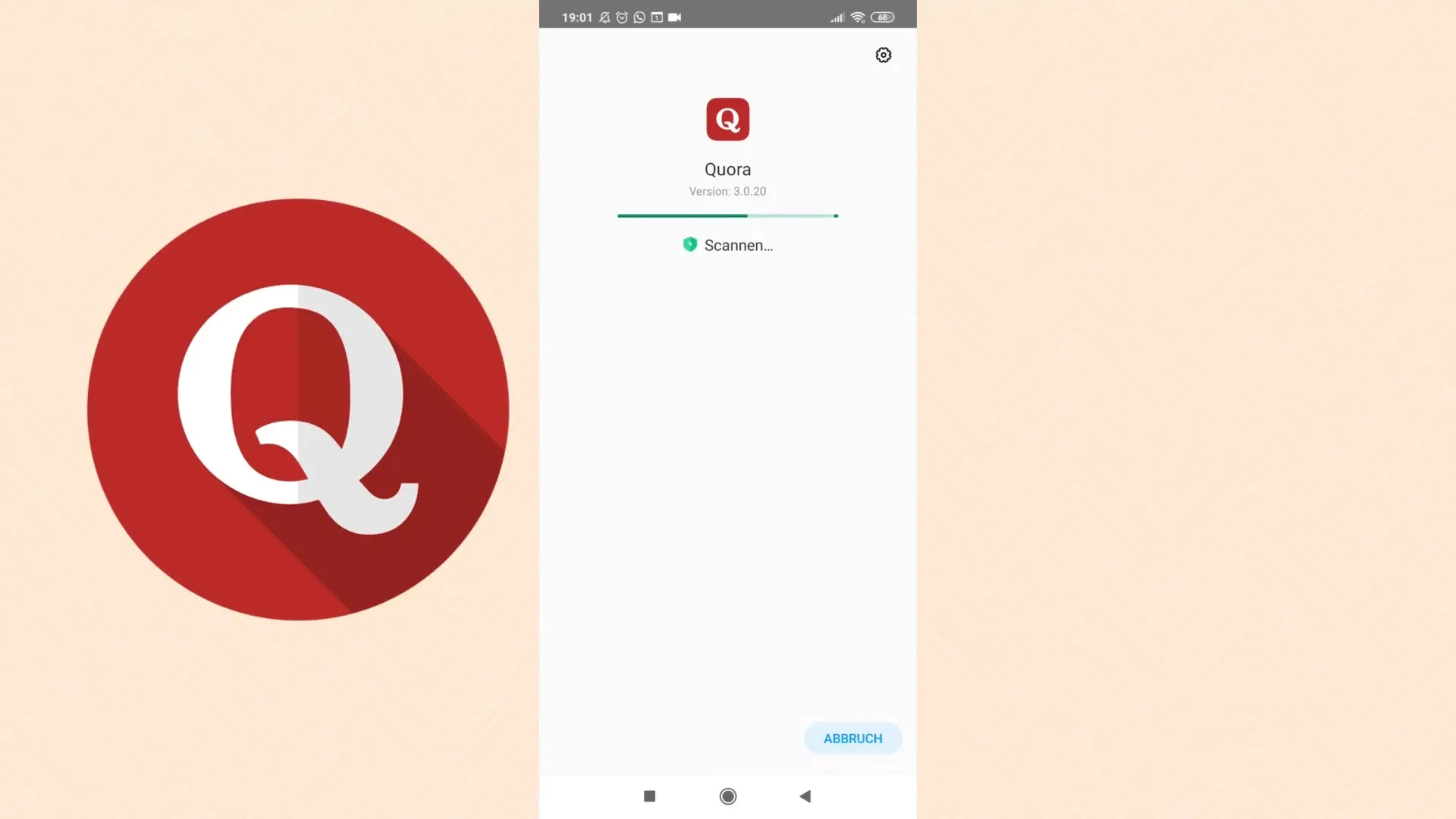
Step 2: Signing Up in the App
After the download is complete, open the app. You will be prompted to sign in. The app already suggests some email addresses for you. Choose the email address you want to register with and sign in.

Signing up is quick and easy, giving you immediate access to your homepage and profile.
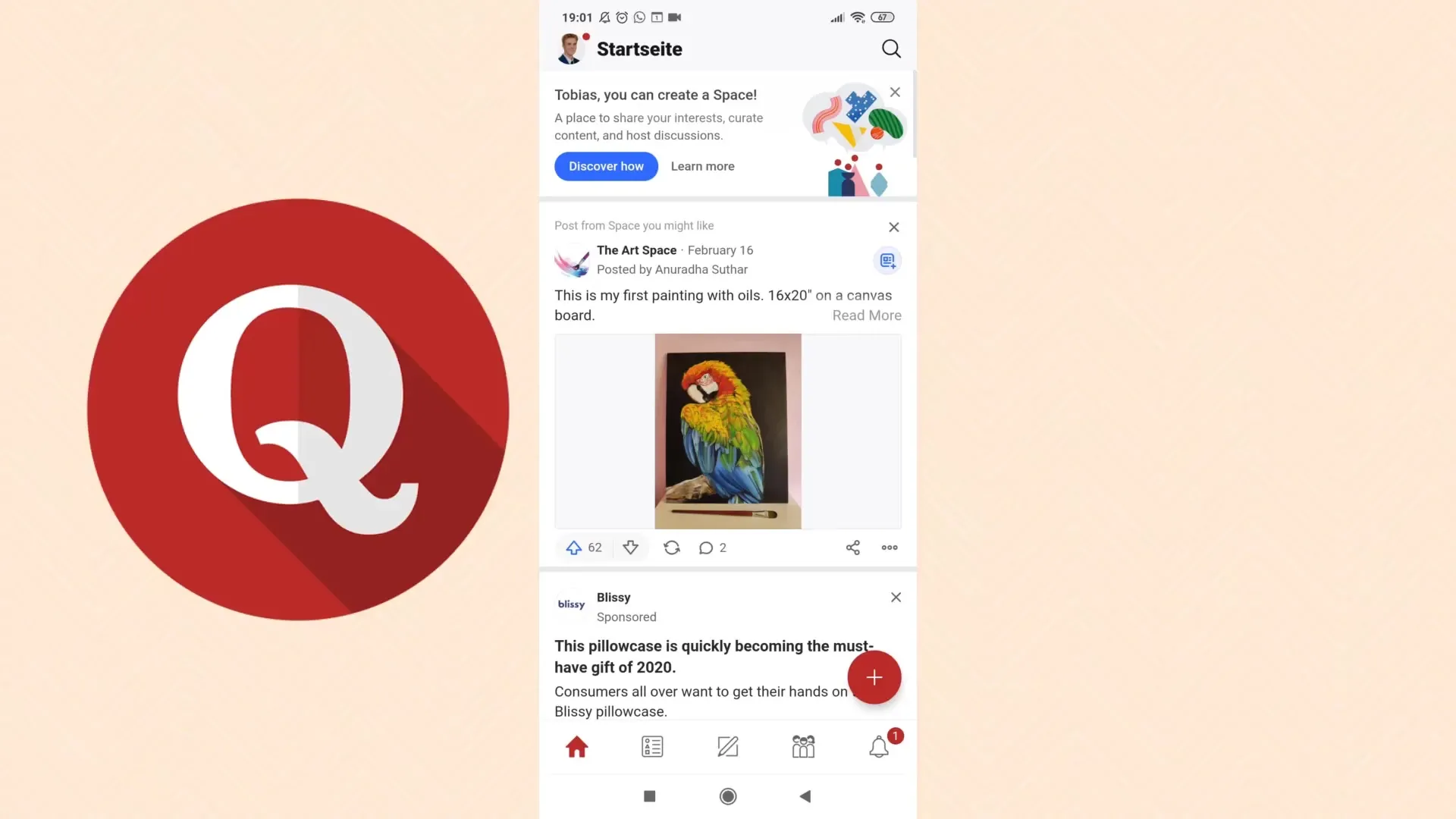
Step 3: Navigating the App
The app's user interface is similar to the desktop version. On the left, you will see the menu, including your notifications, statistics, and content. At the bottom of the menu, you can quickly access the settings. Here, you can enable or disable Dark Mode based on your preferences.
Step 4: Answering Questions
One of the key aspects of Quora is answering questions. You can easily do this on the go. Click on the area for answering questions. There, you can search for topics that interest you. For example, if you are looking for information on "stocks," type this directly into the search bar.
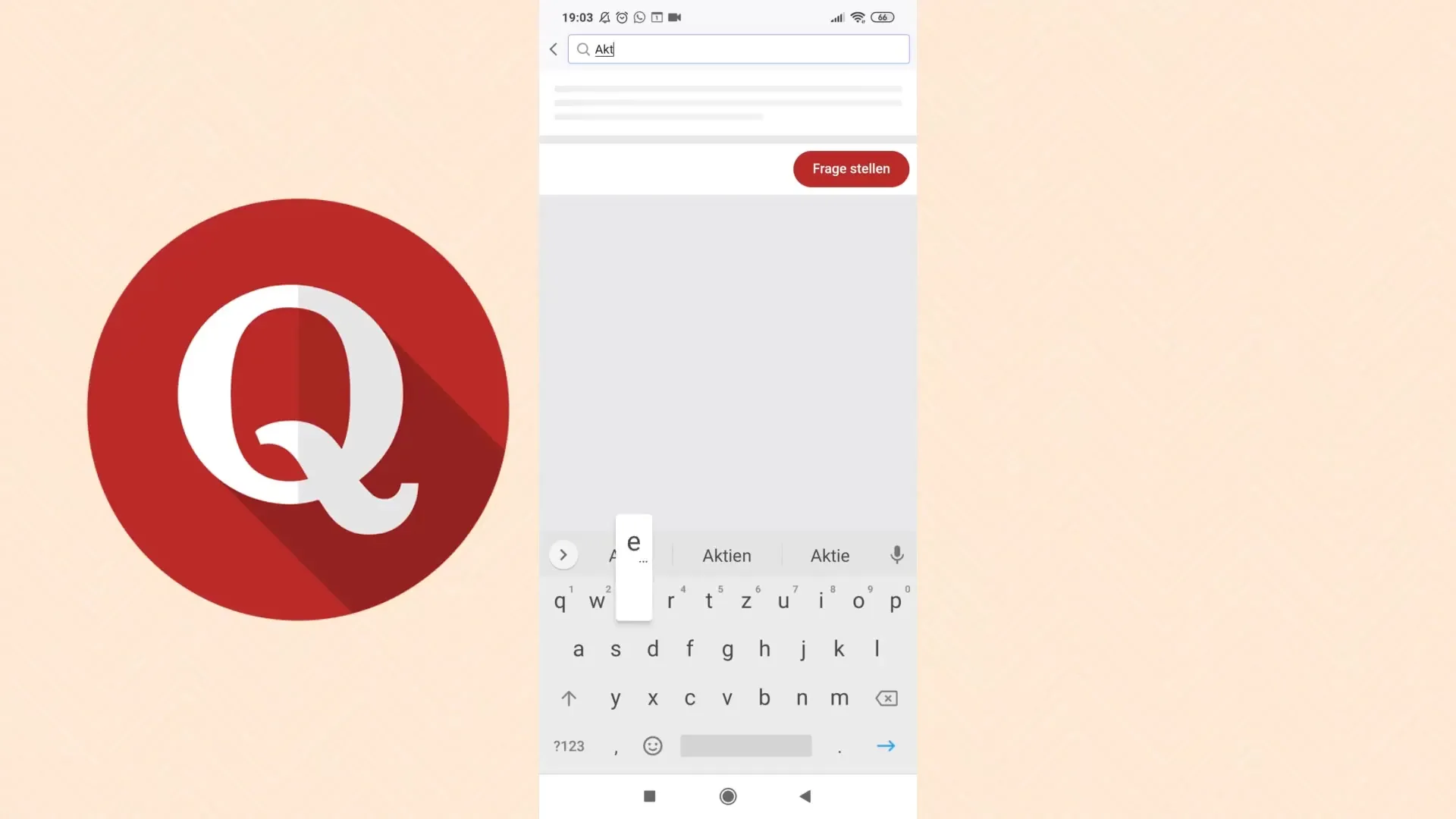
Select an intriguing question, like "Are you planning to buy stocks soon?", and start writing your response. Here, you also have the option to include links, such as to your YouTube channel. Write your answer and insert links if necessary.
Once you are satisfied with your answer, publish it. This provides direct and quick feedback to the community.
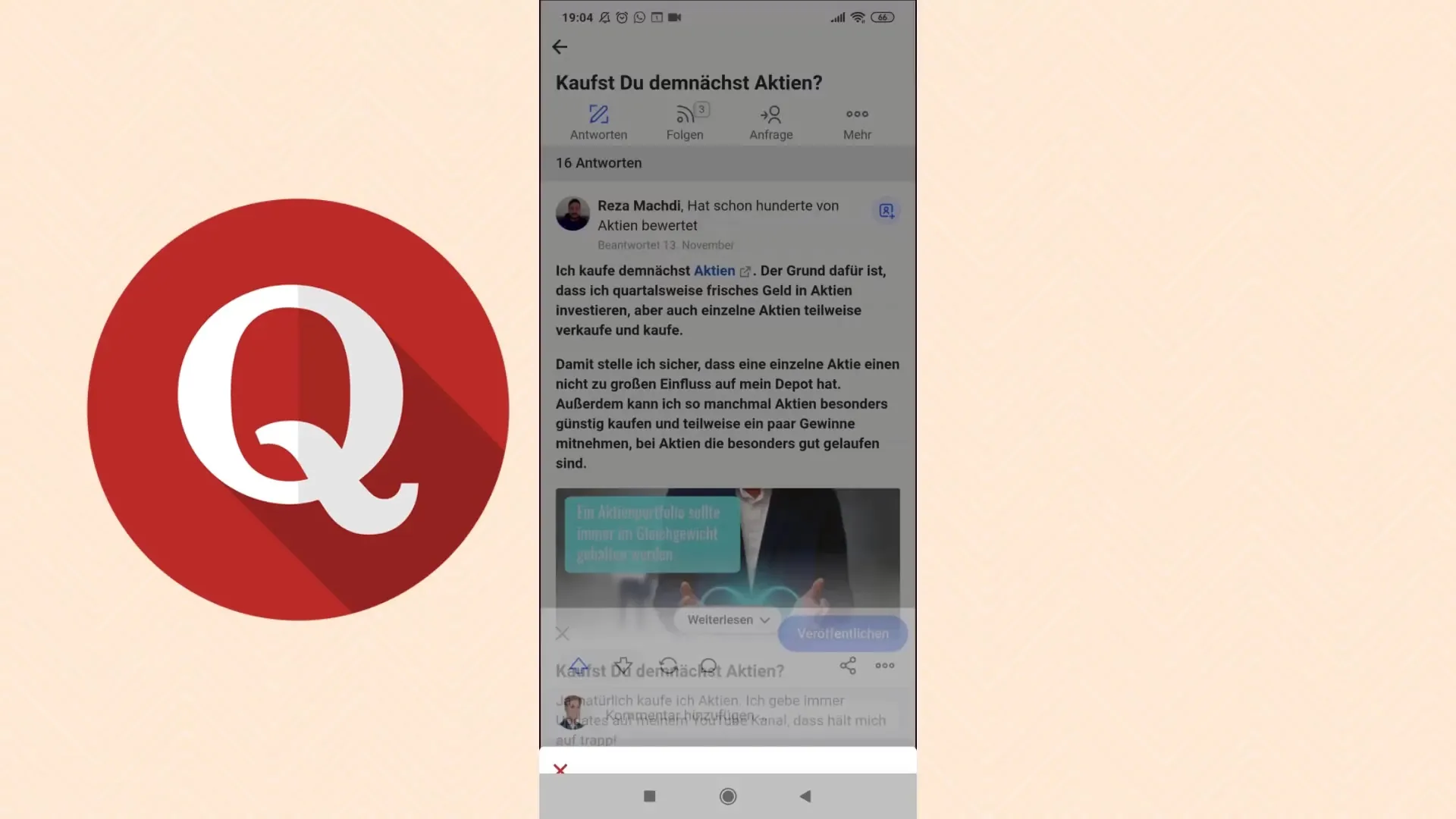
Step 5: Flexibility in Usage
A significant advantage of the Quora app is its flexibility. When you are on the go, you can use the app anytime, whether commuting or waiting for something. This allows you to use your time efficiently without neglecting relaxation or family time.
Summary
The Quora smartphone app provides comprehensive access to one of the world's largest knowledge networks. With its user-friendly interface and the ability to be active on the go, it is a valuable tool to ask your questions and provide answers whenever it suits you.
Frequently Asked Questions
How do I download the Quora app?You need to go to the Play Store, search for "Quora," and install the app.
Do I need to register to use the app?Yes, you need to sign up with an email address.
Can I answer questions on the go?Yes, the app allows you to answer questions anytime.
How active should I be on Quora?It is recommended to answer a few questions daily and ask new ones to stay active.
Is the app structured similarly to the desktop version?Yes, the user interface is almost identical to the desktop version.


