Streamlabs OBS is not just a simple software for streaming, but also offers a variety of entertaining mini-games that can delight your viewers. These mini-games are a creative way to promote interactions and enhance entertainment during your broadcasts. Whether you want to make your stream more interesting or increase the number of viewers, Streamlabs' mini-games are an innovative solution. Here I will explain each mini-game to you and give you tips on how to effectively use them.
Key Takeaways
- Each mini-game in Streamlabs has its own rules and settings.
- Many mini-games require a loyalty point system to award points.
- Interactive games promote engagement and connection with your viewers.
- Customizing game settings can increase interest and grow the number of viewers.
Step-by-Step Guide
1. Activate Cloudboard and Grant Moderator Rights
In order to use the mini-games in Streamlabs OBS, you must first activate the Cloudboard. Go to the Cloudboard section in Streamlabs and make sure this feature is enabled. Another step requires granting moderator rights to the Streamlabs Bot. This is done by entering the command slashmod [Streamlabs] in your chat.
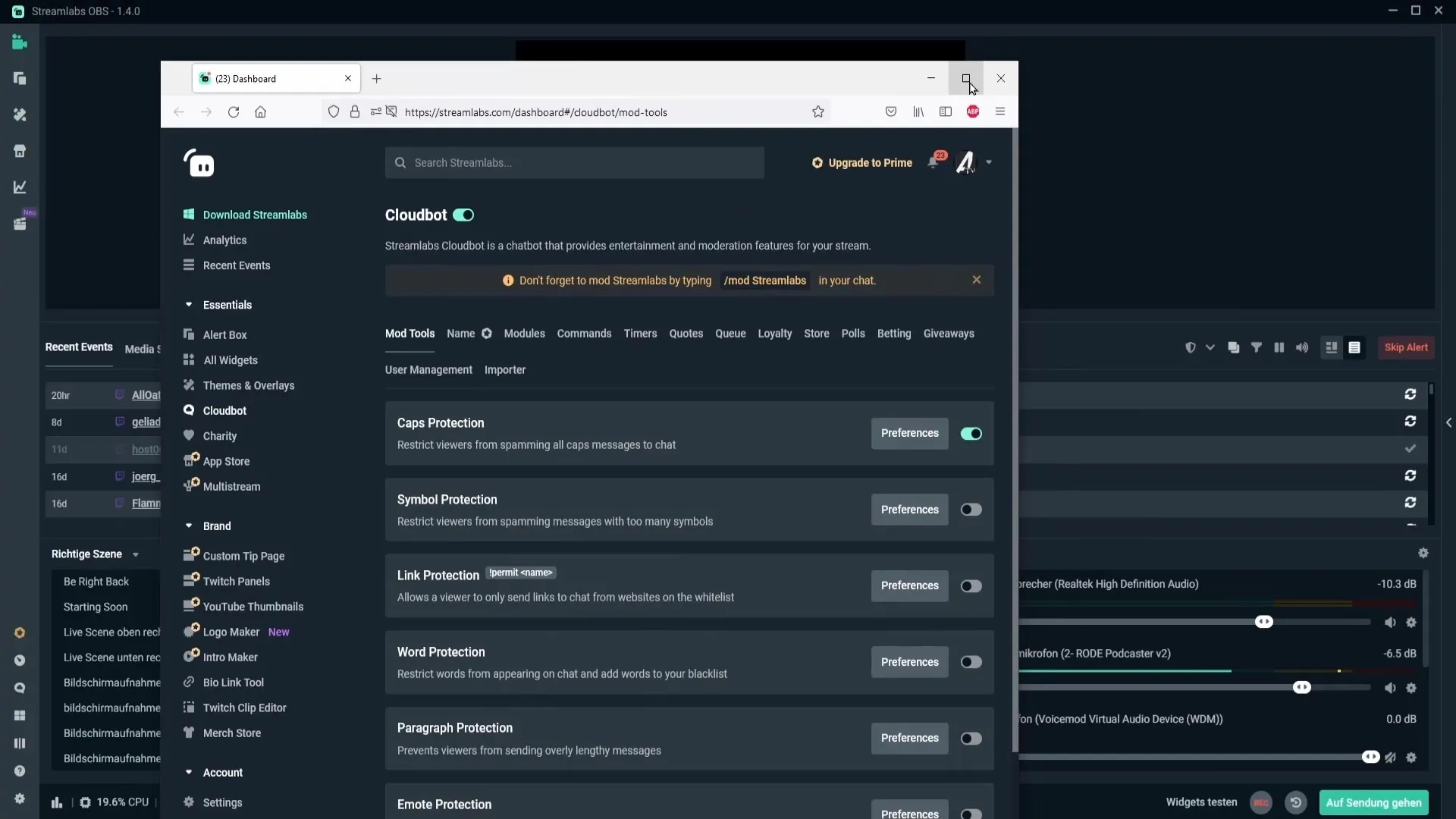
2. Set Up Loyalty Point System
Before starting with the mini-games, ensure that your loyalty point system is set up. This is necessary as many games are based on the accumulated points. Go to the "Loyalty" section and set up the point system according to the instructions in the respective video.
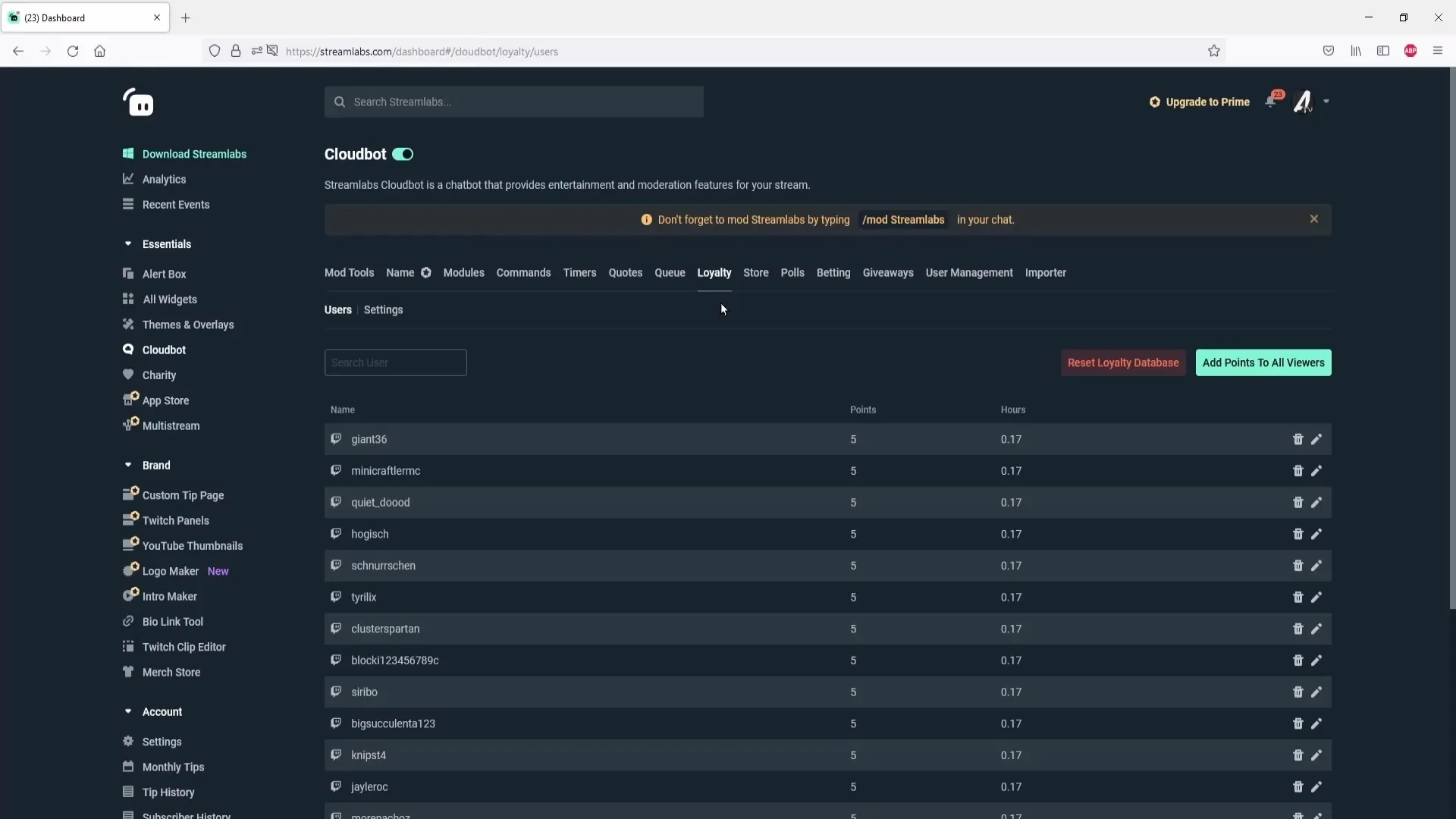
3. Customize Chat Alerts
Chat alerts are important notifications for interactions in your stream. You can configure these alerts to decide which messages should appear in the chat when someone follows you or sends a donation. Customize the settings for chat alerts according to your preferences to make the chat more efficient.
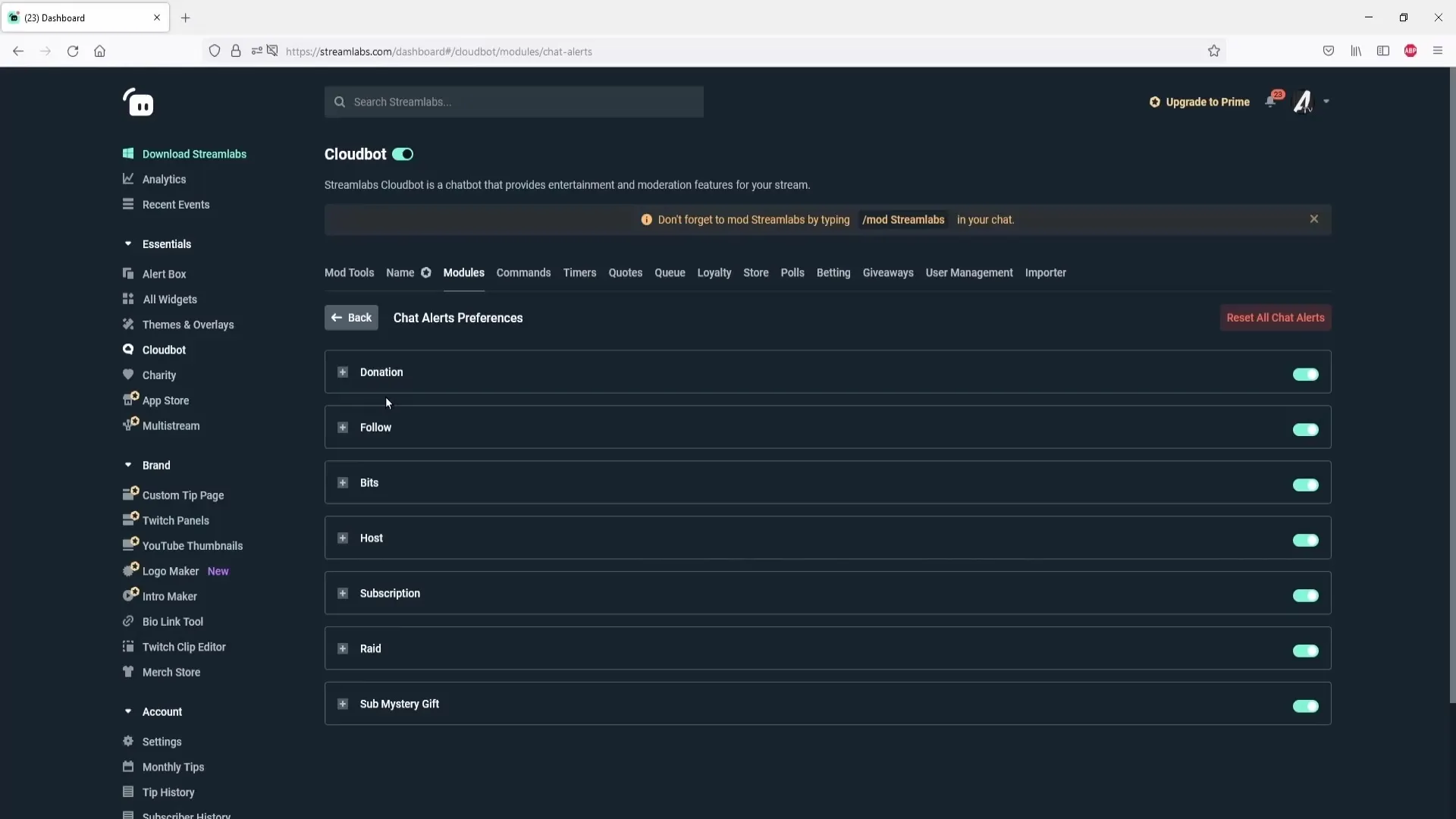
4. Get an Overview of Mini-Games
Now go to the mini-games in the dashboard. Here you will find an overview of all the available games that Streamlabs offers. Each mini-game has specific features and settings. Click on each game to learn more about its functionality.
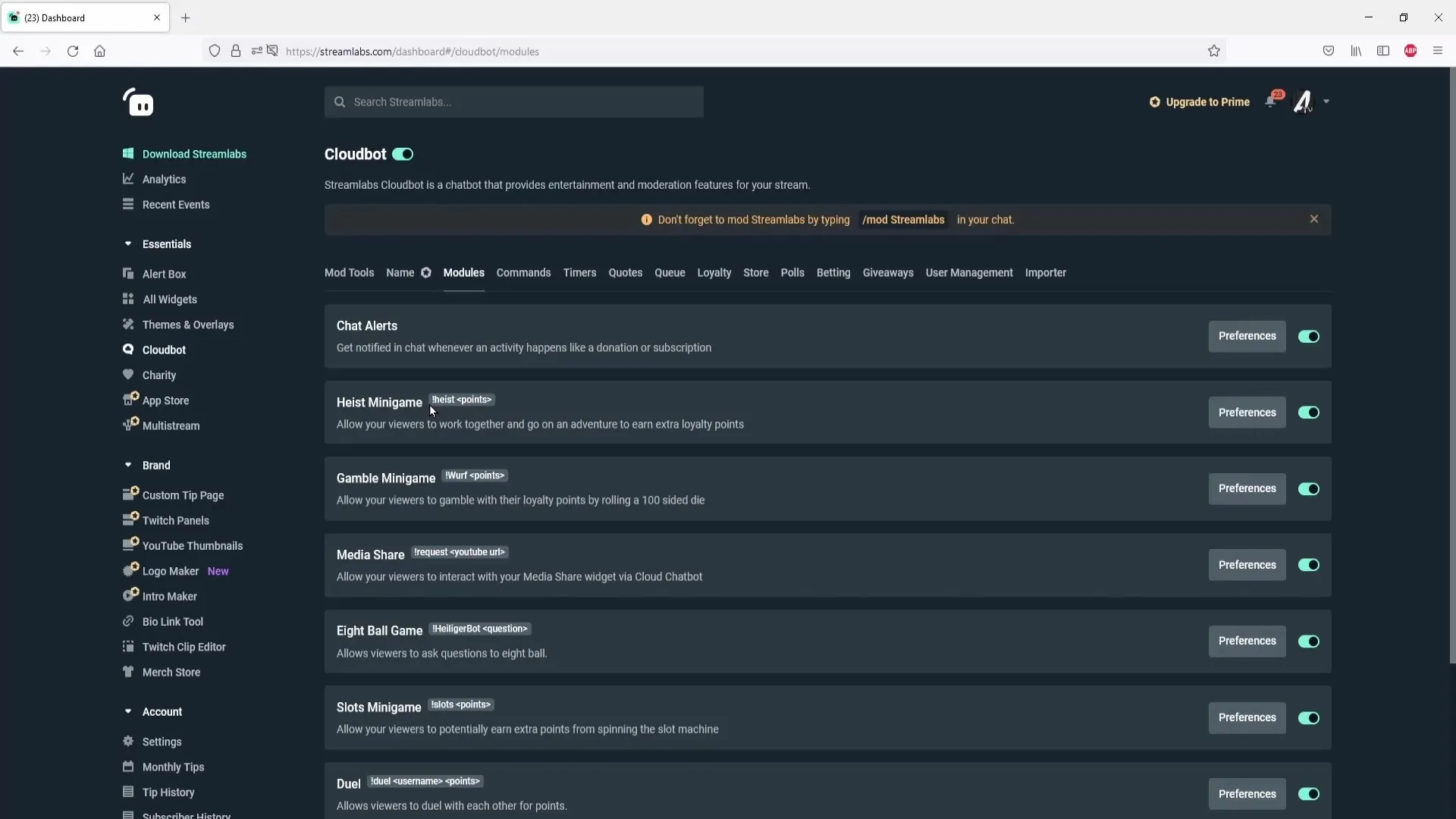
5. Set Up "Adventure" Mini-Game
The first mini-game we will look at is "Adventure". Viewers can place their points and start an adventure. To customize the settings, set the minimum number of participants, the maximum point bet, the success probability, and the message to appear on the results.
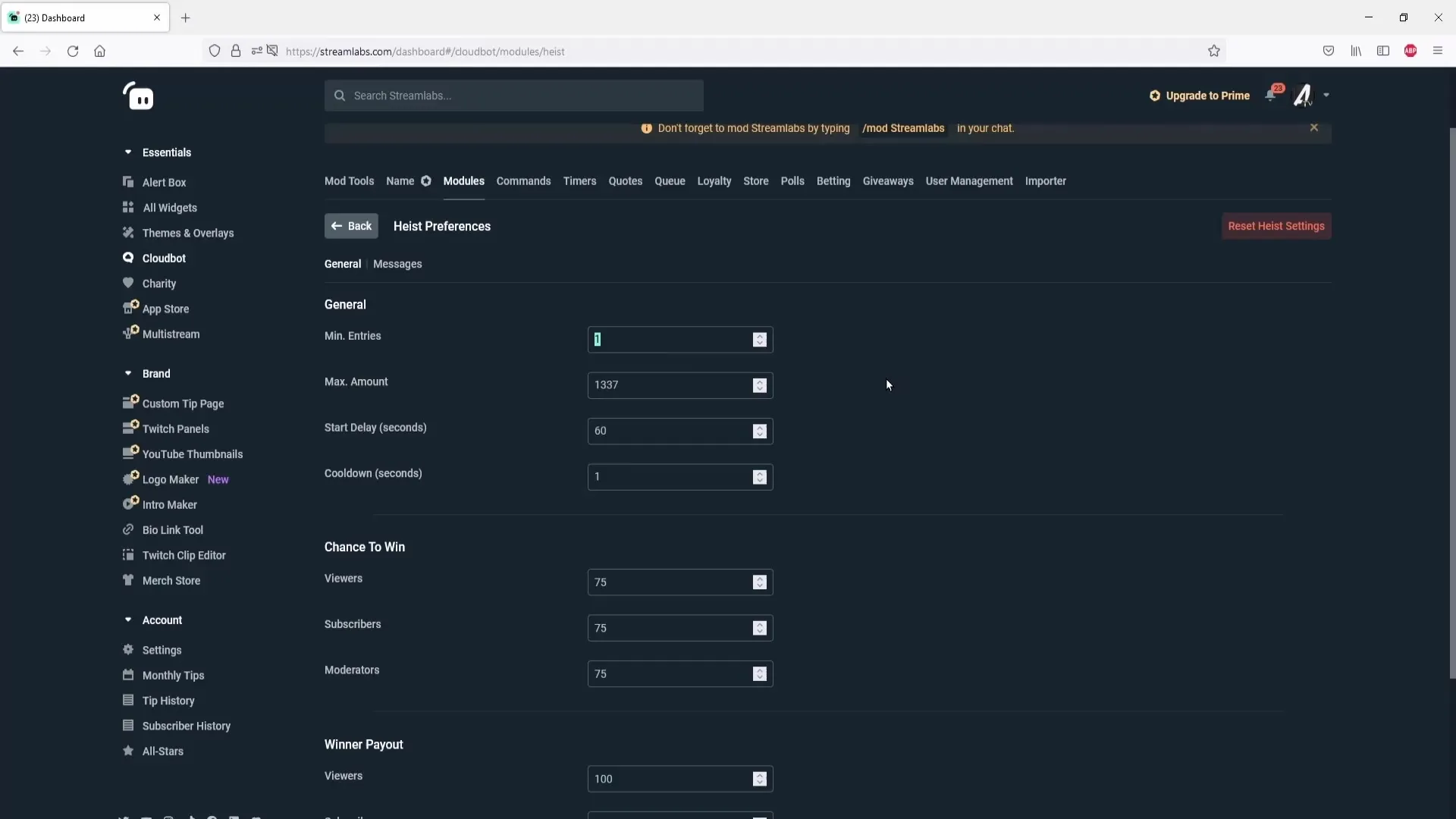
6. Adjust Results and Messages
For the adventure, you also need to configure the messages that will be displayed when players participate in an adventure or achieve or fail the success. Here you can enter creative texts that increase excitement.
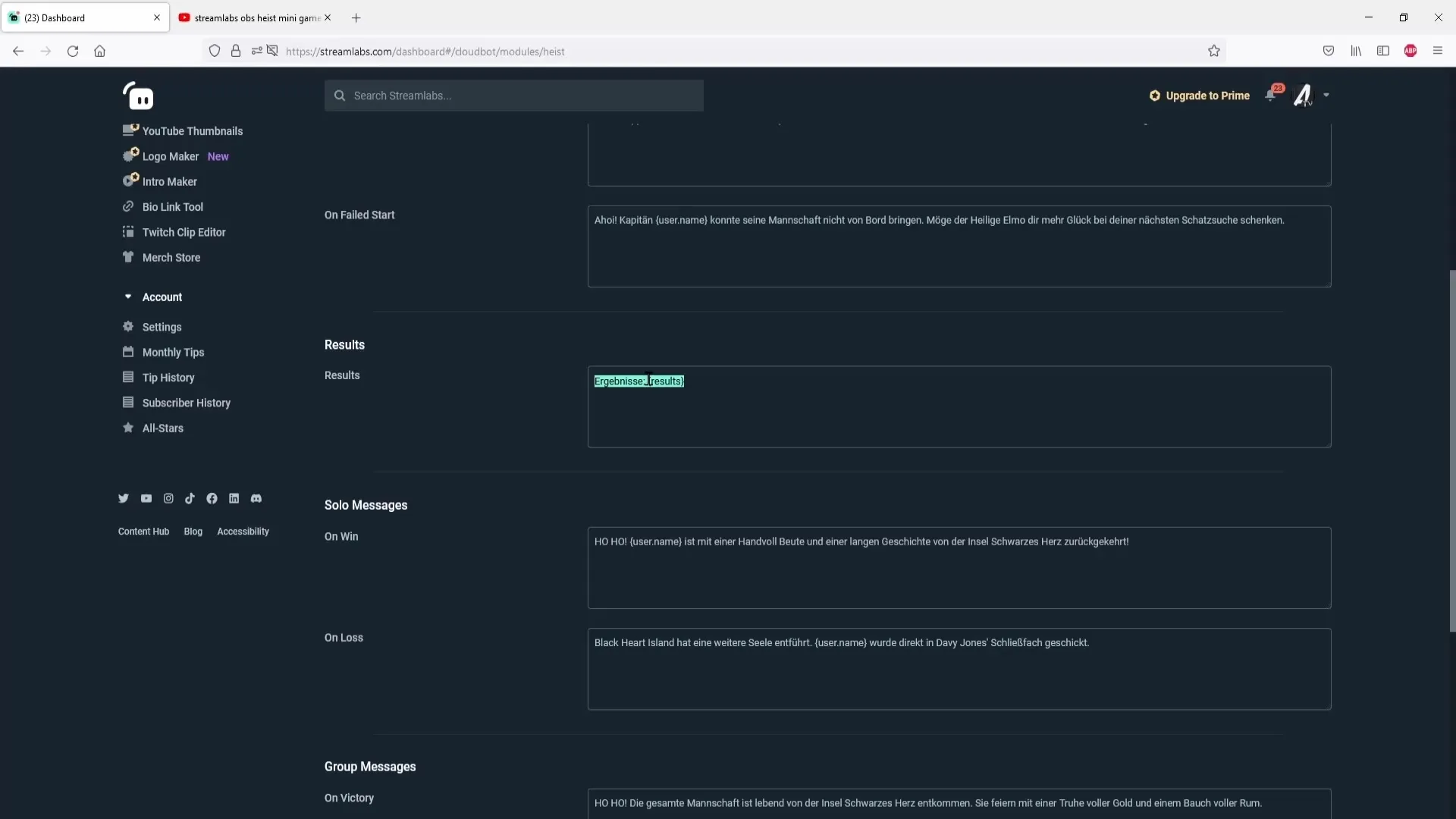
7. Set Up Gamble Mini-Game
The Gamble mini-game works like a game of chance. Viewers place their points, and the results depend on random numbers. Configure minimum and maximum bets as well as the multipliers for wins and losses.
8. Configure Slots Mini-Game
The Slots mini-game is another popular classic. Normal slot machines have symbols, and wins come from achieving combinations. Define the betting limits here and choose the symbols to be used in your slot.
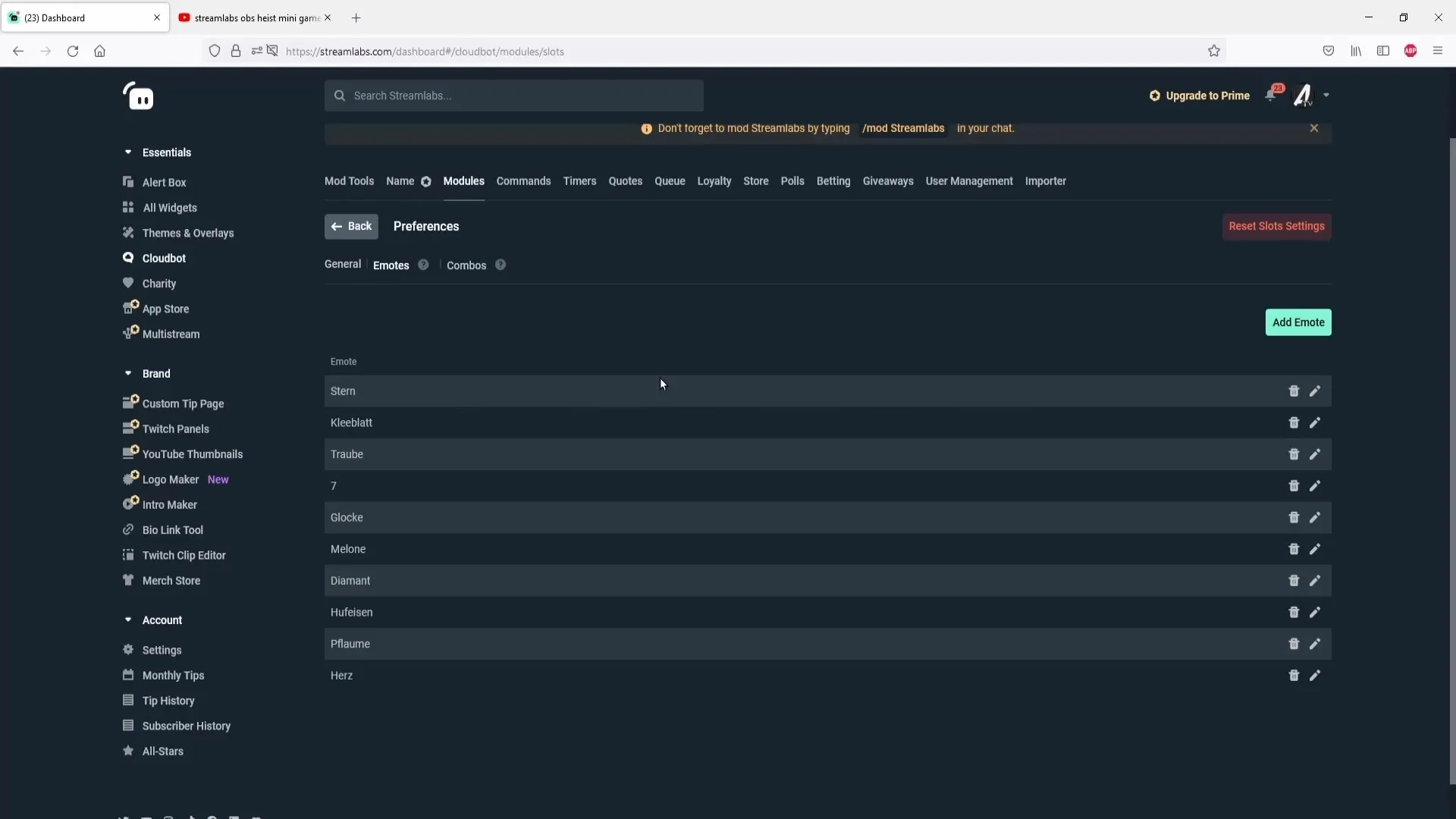
9. Utilize Emote Pyramids and Combos
The Emote Pyramid is a special interaction that challenges your viewers to create pyramids of emotes. Define the width of the pyramid and create corresponding messages to be displayed in the chat when viewers succeed.
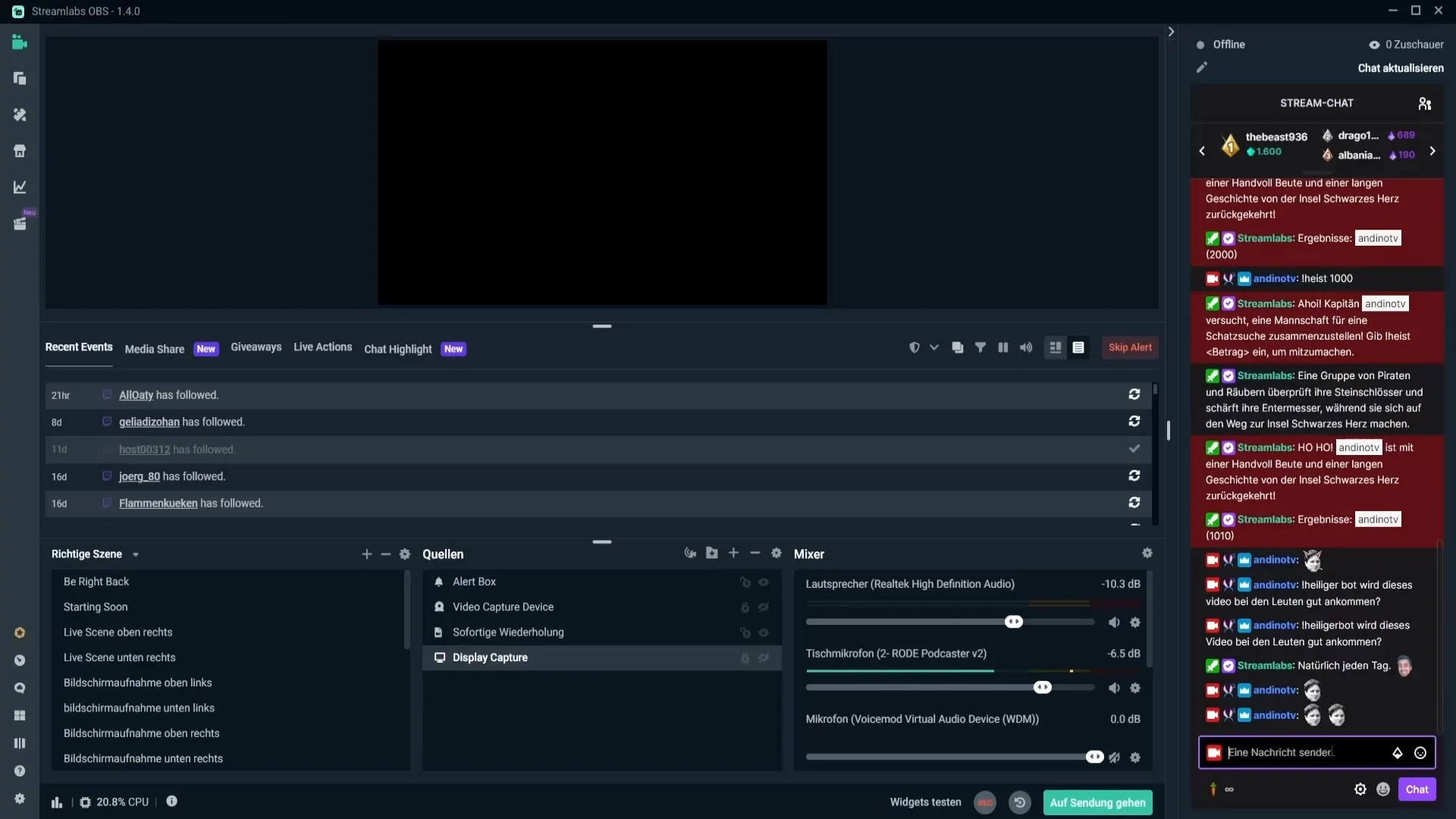
10. Set Up Emote Combo
The Emote Combo minigame allows users to create combinations with emotes to receive rewards. Set the minimum combo amount and the corresponding messages. This promotes creative engagement and enhances entertainment.
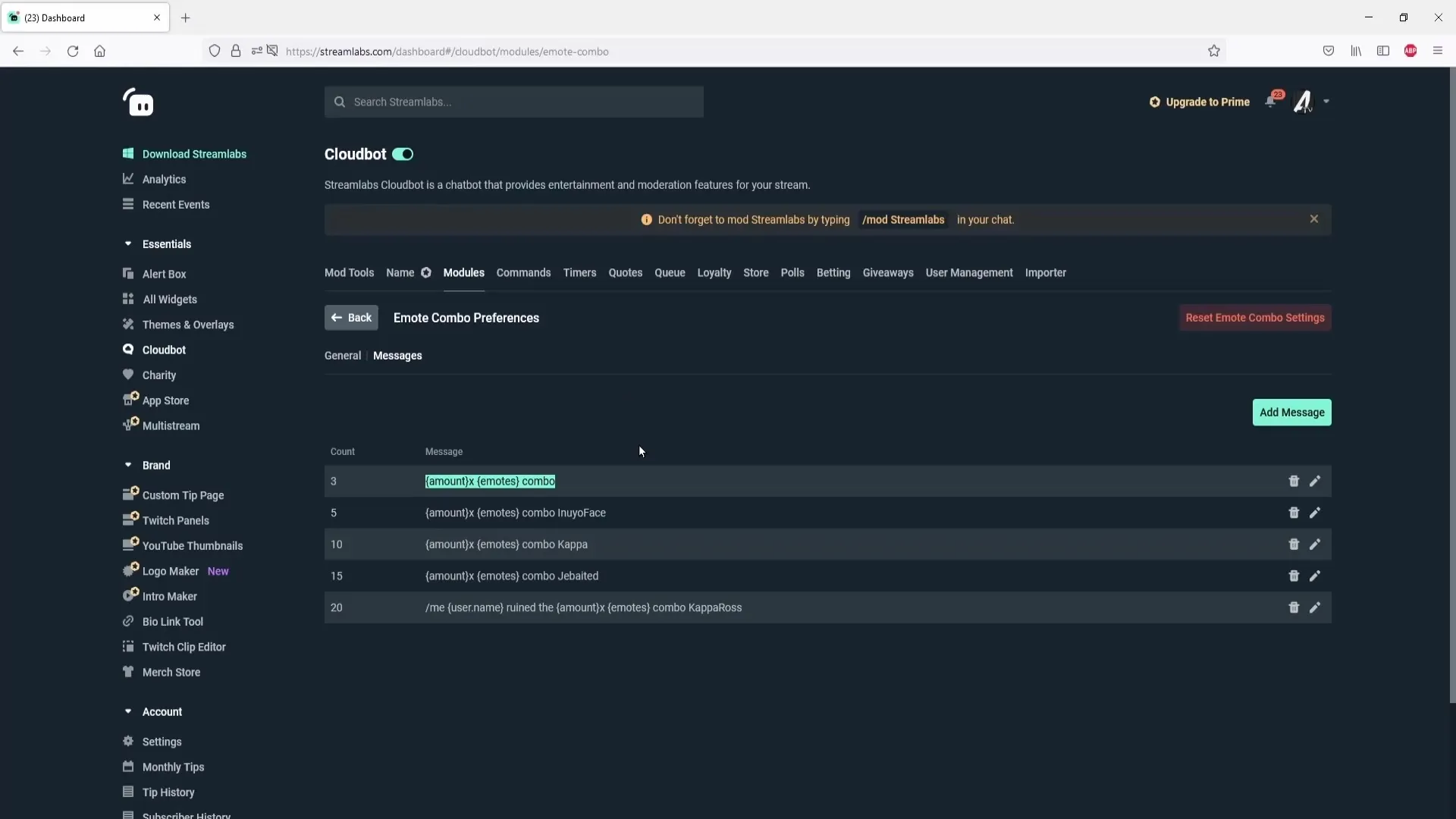
Summary
Streamlabs OBS offers a variety of mini-games that can be creatively used to enhance the streaming experience for both the streamer and the viewers. By customizing your mini-games individually and clearly communicating how they work, you can increase viewer engagement and significantly elevate the entertainment value of your streams.
Frequently Asked Questions
How do I activate the Cloudboard?Go to the Streamlabs Cloudboard section and activate the feature.
Do I need a loyalty point system for the mini-games?Yes, many mini-games require the use of a loyalty point system.
How can I customize the messages of the mini-games?You can set the messages individually in the settings of each mini-game.
Does the Gamble mini-game work like real gambling?Yes, the Gamble mini-game works on a random basis and viewers can place points.
What is the Emote Pyramid?The Emote Pyramid is a challenge where viewers have to create a pyramid of emotes in the chat.


