Sometimes it can be frustrating when the audio in Streamlabs OBS just doesn't work. Whether for streaming or recording - good audio is crucial for a successful broadcast. However, there are several reasons that may be responsible for no sound. This guide will help you identify and fix the most common errors, so your streams or recordings can run smoothly again.
Key Takeaways
- Check if the microphone or speakers are muted.
- Make sure the correct microphone and speakers are selected.
- Pay attention to the volume and settings in Streamlabs OBS.
- Ensure your microphone is properly connected.
- Verify you are on the correct audio track.
Step-by-Step Guide
Check Mixer for Muting
The first step to fixing the audio issue is to check the mixer in Streamlabs OBS. Verify if the microphone or speaker signal is muted. Sometimes, it can happen that the mute button is activated without noticing. Real-time adjustments on the interface make it easy to check if the microphone or speakers are active.
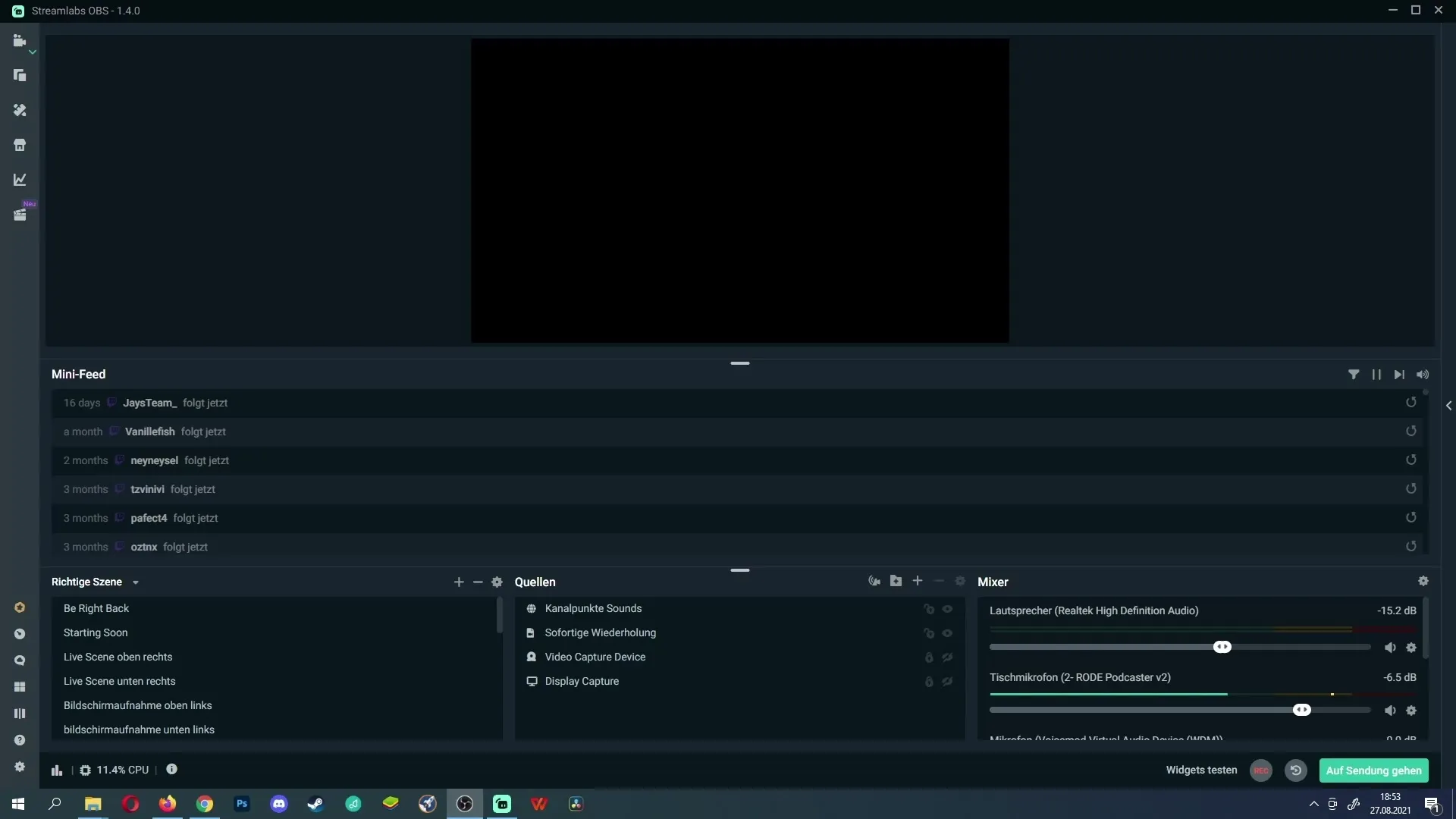
Incorrect Microphone and Speaker Selection
If you're not hearing any sound, make sure you have selected the correct microphone or speakers. In Streamlabs OBS, go to the properties menu and choose the appropriate device. Click on the gear next to the mixer and check the settings. It's possible that the wrong device is configured.
Check Volume Levels
Another common mistake is accidentally turning the volume down completely. Check the sliders in the mixer to ensure the microphone and speakers are not set to minimum. Gradually move the slider up and see if your microphone shows activity again.
Ensure Microphone Connection
If the previous steps don't solve the issue, verify that your microphone is correctly connected. Sometimes issues can arise if the microphone is not properly connected to the computer. To determine this, make sure the green signal on the mixer is active while you speak.
Check Correct Audio Track
When recording or streaming in Streamlabs OBS, ensure your microphone and speakers are set on the correct audio track. Check the audio track settings under the gear in the streaming and recording menu. Make sure the correct audio track is active and the corresponding devices are assigned.
Verify Selective Audio
It's also possible that in selective recording, settings were adjusted to play the sound only in the stream or only in the recording. Check these settings and make sure the desired audio sources are enabled in both the stream and the recording.
Restart Streamlabs
If nothing has worked so far, simply restarting Streamlabs OBS may solve the problem. Close the program completely and open it again, possibly with administrator rights. This can often resolve minor software issues affecting the audio stream.
Reset Streamlabs
If all else fails, resetting Streamlabs OBS to its default settings may help. It's advisable to make a backup of your settings beforehand to easily restore them later. Go to the notification settings and select the option to reset to factory settings.
Summary
Fixing missing audio in Streamlabs OBS can be a challenge but doesn't have to be complicated. The mentioned steps provide you with a solid foundation to identify and resolve the most common issues. By following the key points and troubleshooting step by step, your audio should soon be working again!
Frequently Asked Questions
How do I check if the microphone is muted?Check the mixer in Streamlabs OBS for the mute icon.
What should I do if the wrong microphone is selected?Go to properties and select the correct microphone or speakers.
How can I adjust the volume?Move the sliders in the mixer up to increase the volume.
How can I check if the microphone is connected?Look for the green signal in the mixer while speaking.
What to do if I'm on the wrong audio track?Check the audio track settings in the streaming and recording menu.
How do I enable sound in selective recording?Make sure the desired audio sources are active in both the stream and recording.
How often should I restart Streamlabs OBS?You should restart it if you notice audio problems or other software errors.
What do I need to do to reset Streamlabs to factory settings?Go to the notification settings and select the option for factory settings.


