You're trying to add a media source in Streamlabs, and even though the mixer shows that sound is being generated, you hear nothing? Such audio issues can be frustrating, but they are usually quickly resolved. In this guide, you will learn step by step how to ensure that the sound from your media source is being output correctly.
Key Takeaways
- Check the settings of your media source in the mixer.
- Change the audio output modes to ensure you hear the sound.
- Feedback on the audio levels aids in identifying the issue.
Step-by-Step Guide
First, you must ensure that you have added the correct media source. To do this, go to "Sources" in the top left of the program and select the plus symbol to add a new source.
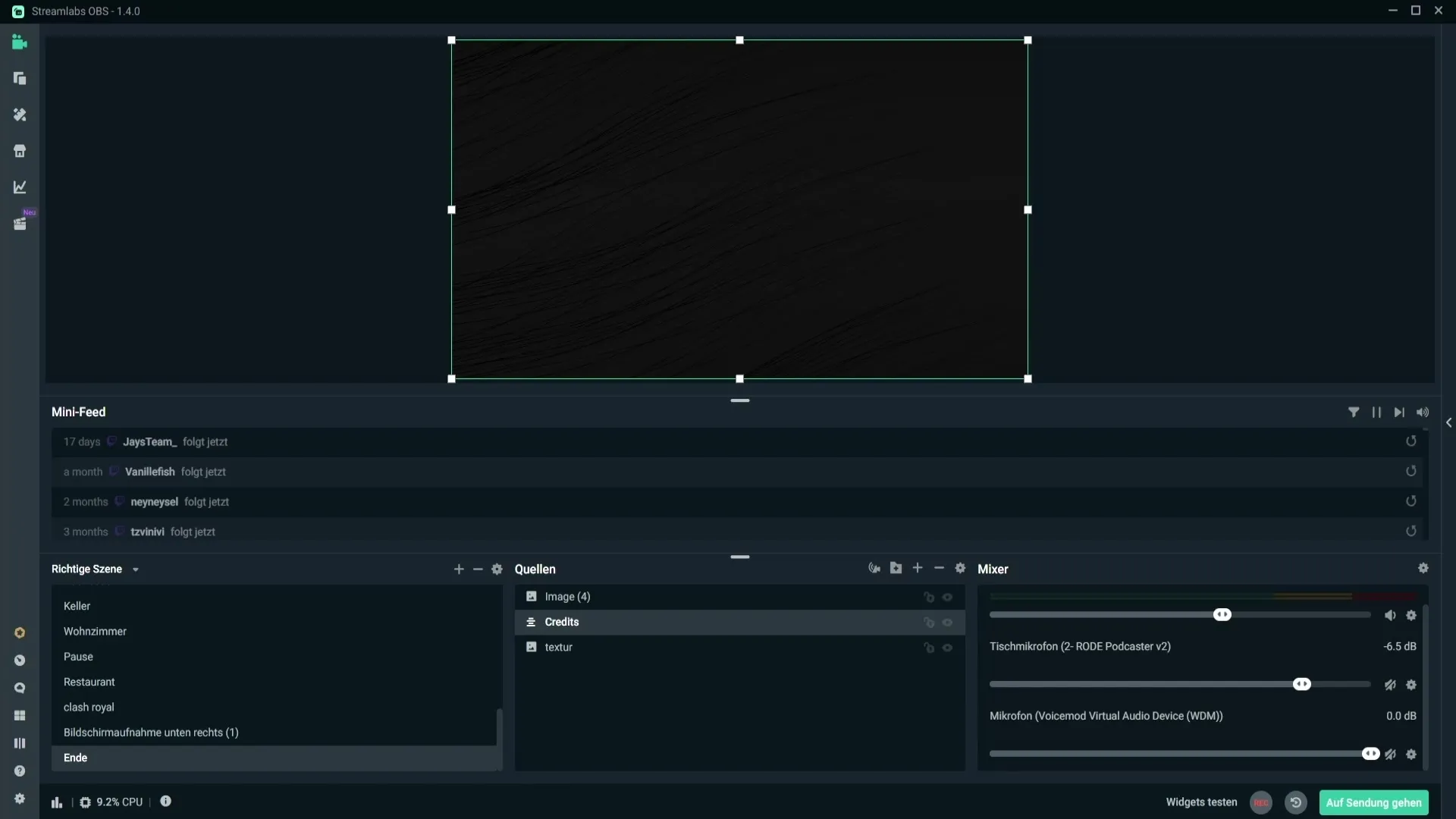
Now select "Add Source" from the options provided. Here you can enter a name for your new media source to identify it easily.
After naming it, click on "Add Source" again and choose the corresponding media source. This could be, for example, a simple sound file that you wish to use.
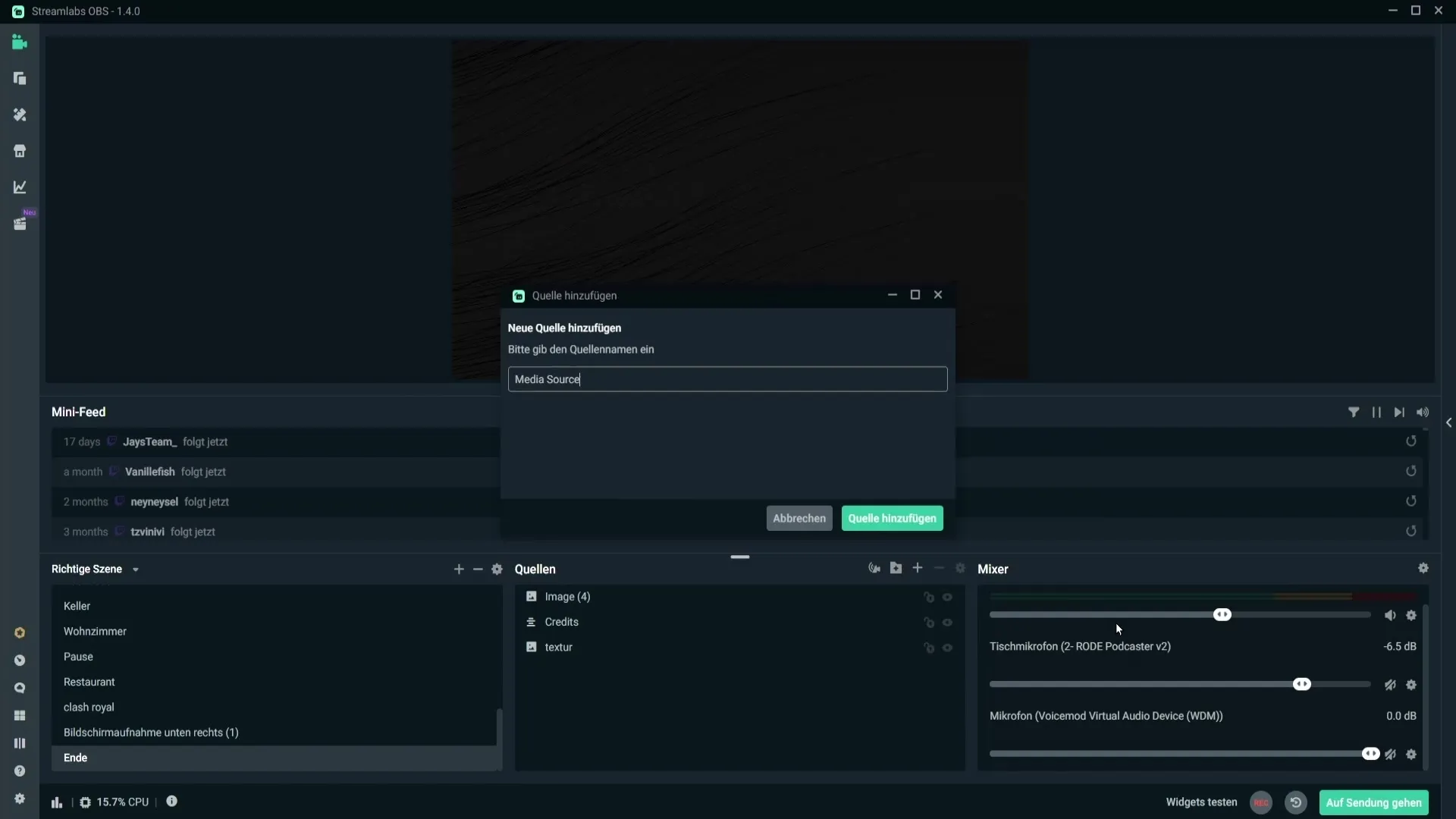
Once you have selected the desired file, click on "Done". You will see on the right side of the mixer that your media source has now been created.
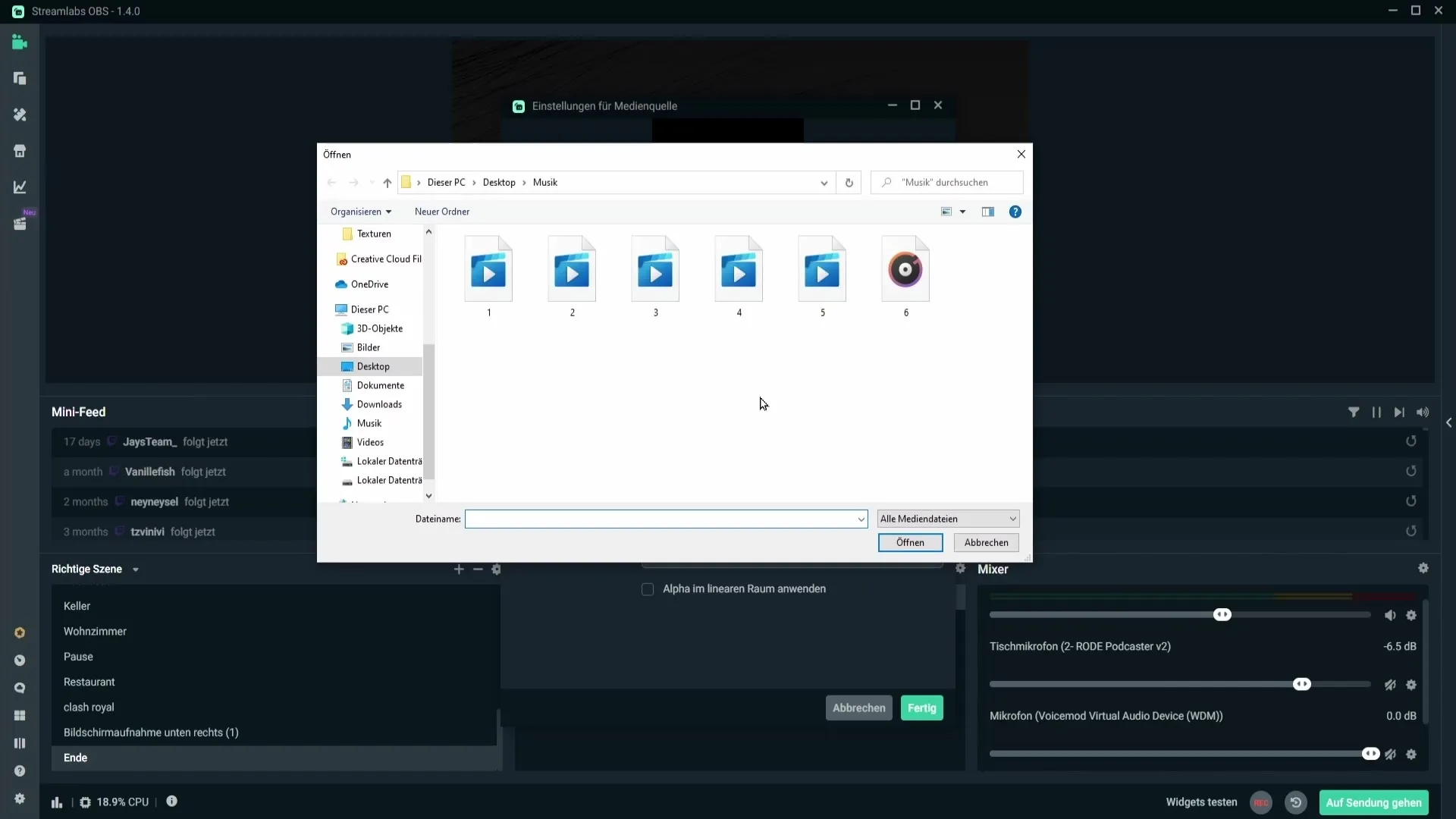
It is important to note that even though the mixer shows that the sound is playing, you may not hear any sound. To fix the issue, go to the gear icon in the top right of the mixer.
Here, select the option "Media Source". Make sure that you change the setting of "Monitoring" from "Monitoring" to "Monitoring and Output".
This change should allow you to immediately hear the sound coming from your media source. To ensure everything is working correctly, make the adjustment and test the sound.
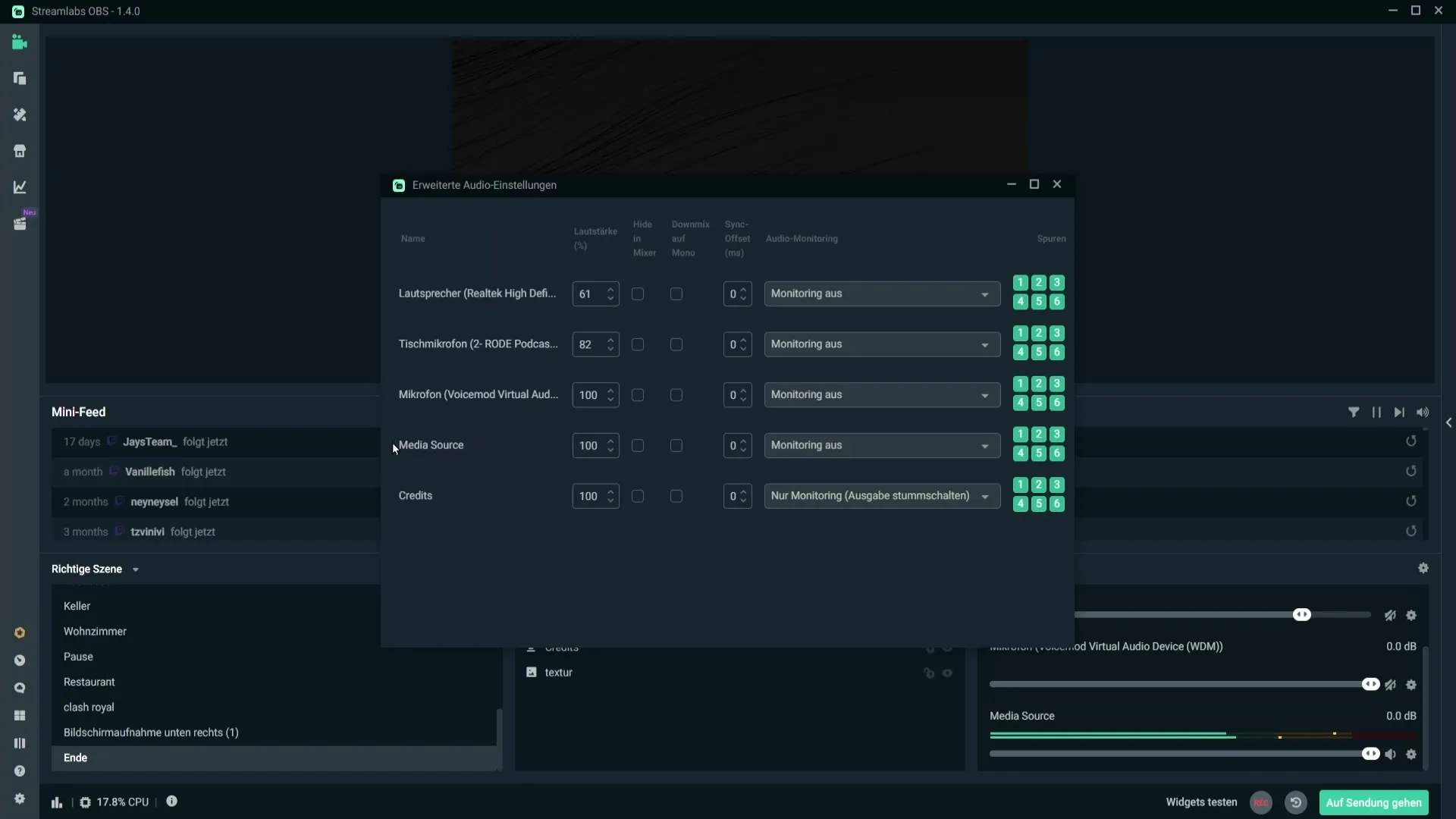
If you have set everything up correctly, you should now be able to hear the sound. If you still hear no noise, check the source and audio levels again for further possible issues.
Summary
In this guide, you have learned how to ensure that your media source is set up correctly in Streamlabs so that you can hear the desired sound. The correct settings in the mixer are crucial for solving audio issues quickly and effectively.
Frequently Asked Questions
What should I do if I still can't hear any sound?Check the volume in Windows and ensure that the media source is being output correctly.
How do I change the audio settings for my media source?Go to the mixer, click on the gear icon, and change the monitoring settings.
Can I use multiple media sources simultaneously?Yes, just make sure each source is configured correctly to output sound.


