In the world of After Effects, understanding light is essential for creating attractive and professional animations. This tutorial provides comprehensive insights and practical exercises to deepen your knowledge of light sources and better understand the functions in After Effects.
Key Insights To effectively work with light in After Effects, you should be familiar with the different types of light and their properties. By experimenting with multiple light sources and changing their positions, you can learn how light affects objects. A simple 3D setting is the ideal starting point to practically apply these concepts.
Step-by-Step Guide
To develop a deeper understanding of light in After Effects, follow these steps:
1. Create a simple 3D setting
Start by creating a basic 3D space. Add two colored planes: one serves as the floor and the other as the wall. The wall can be simply raised and moved back in the Z-axis value to create the 3D illusion.
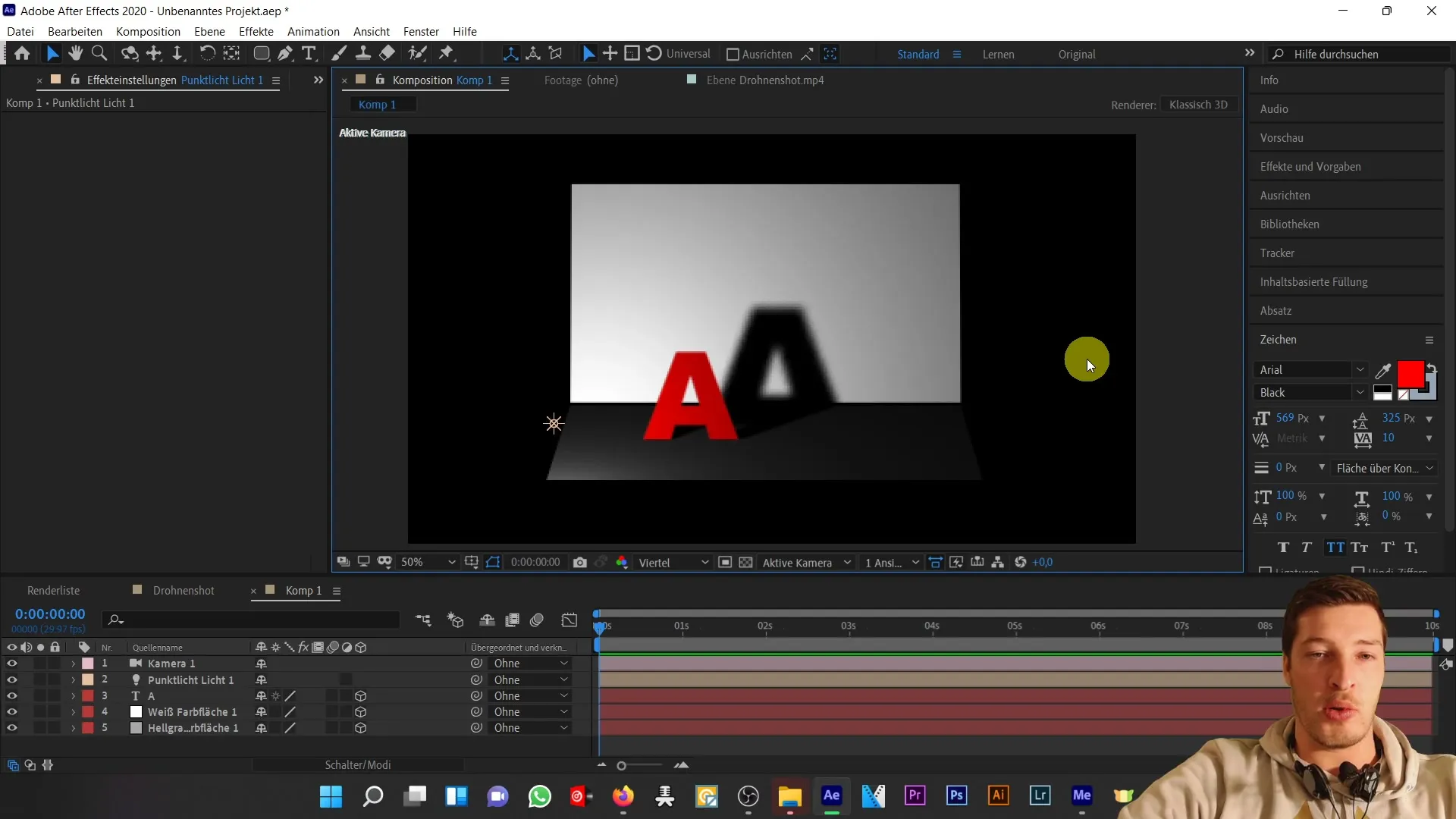
2. Add a 3D object
Place a simple 3D object in your scene, such as the letter "A". This will allow you to visually understand how light interacts with different objects.
3. Insert a light source
Add a light source and make sure your letter "A" is enabled in the material options to cast shadows. This is crucial to understand how light and shadows interact.
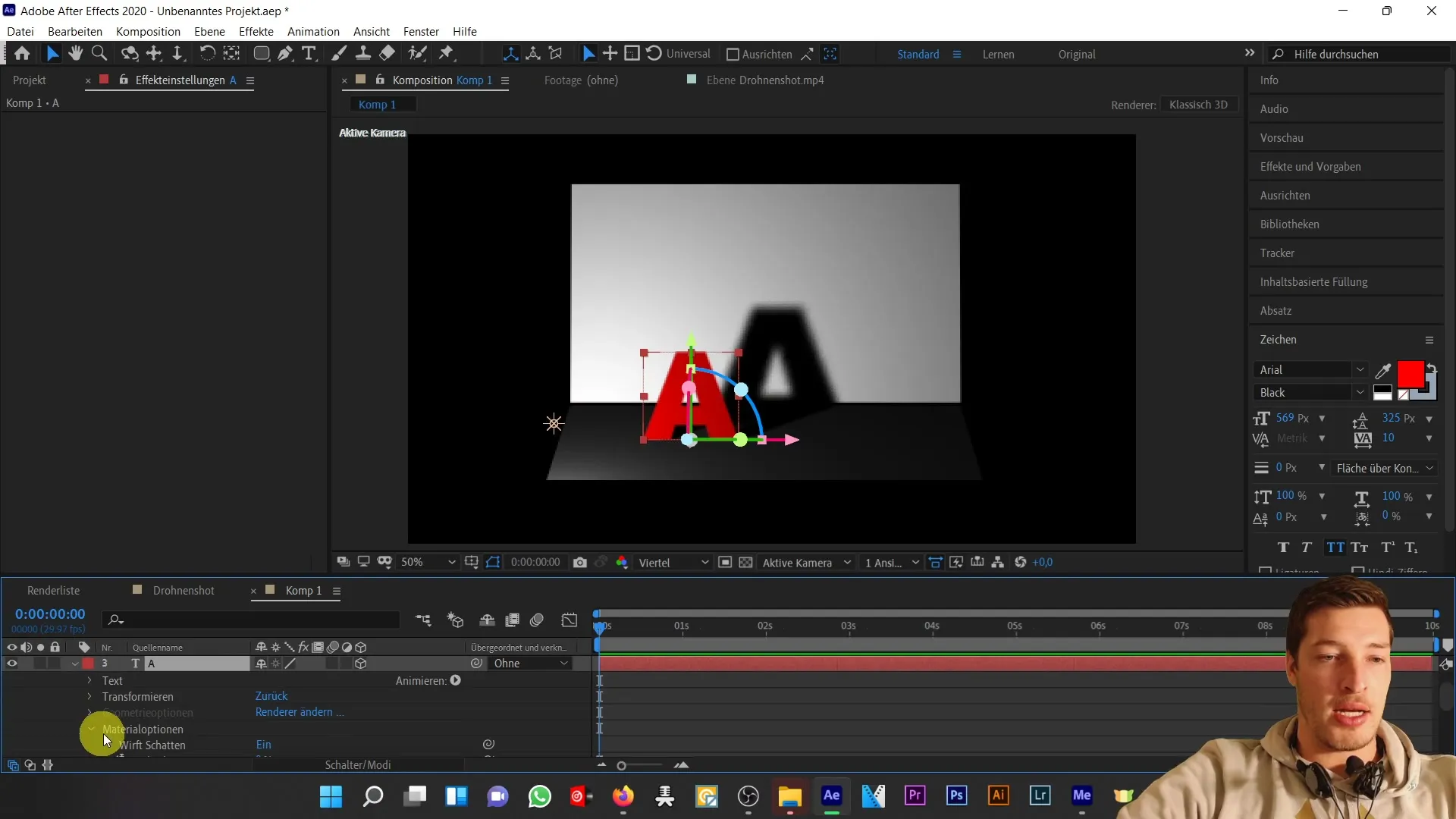
4. Experiment with light position
Now you can change the position of the light. Start by shifting the light in the X-axis. You will notice the shadow of the letter shifting accordingly.
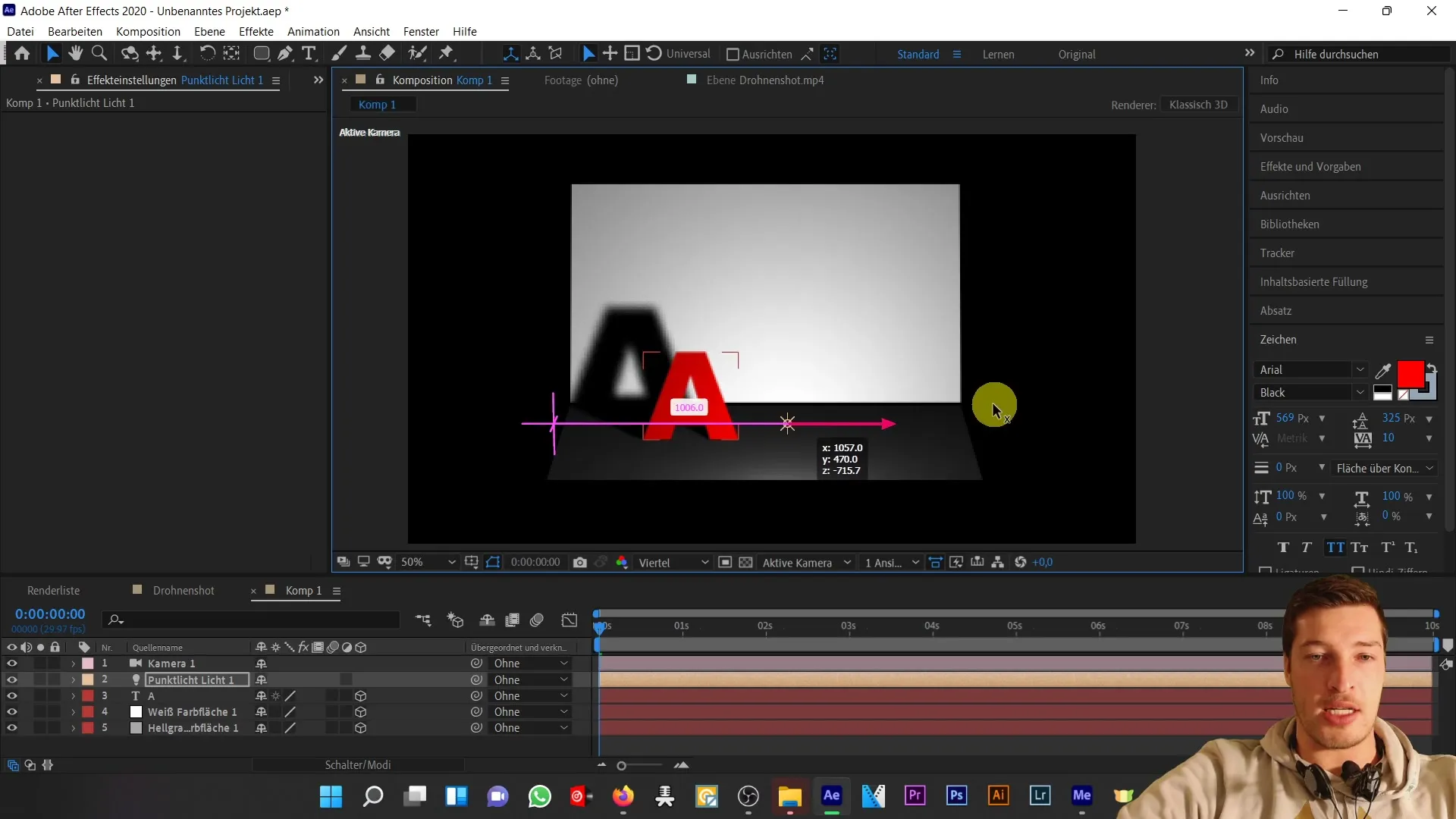
5. Vary the Y-axis
Change the light source in the Y-axis. Notice how the lighting on the floor and wall changes. You should observe how the light becomes darker or brighter.
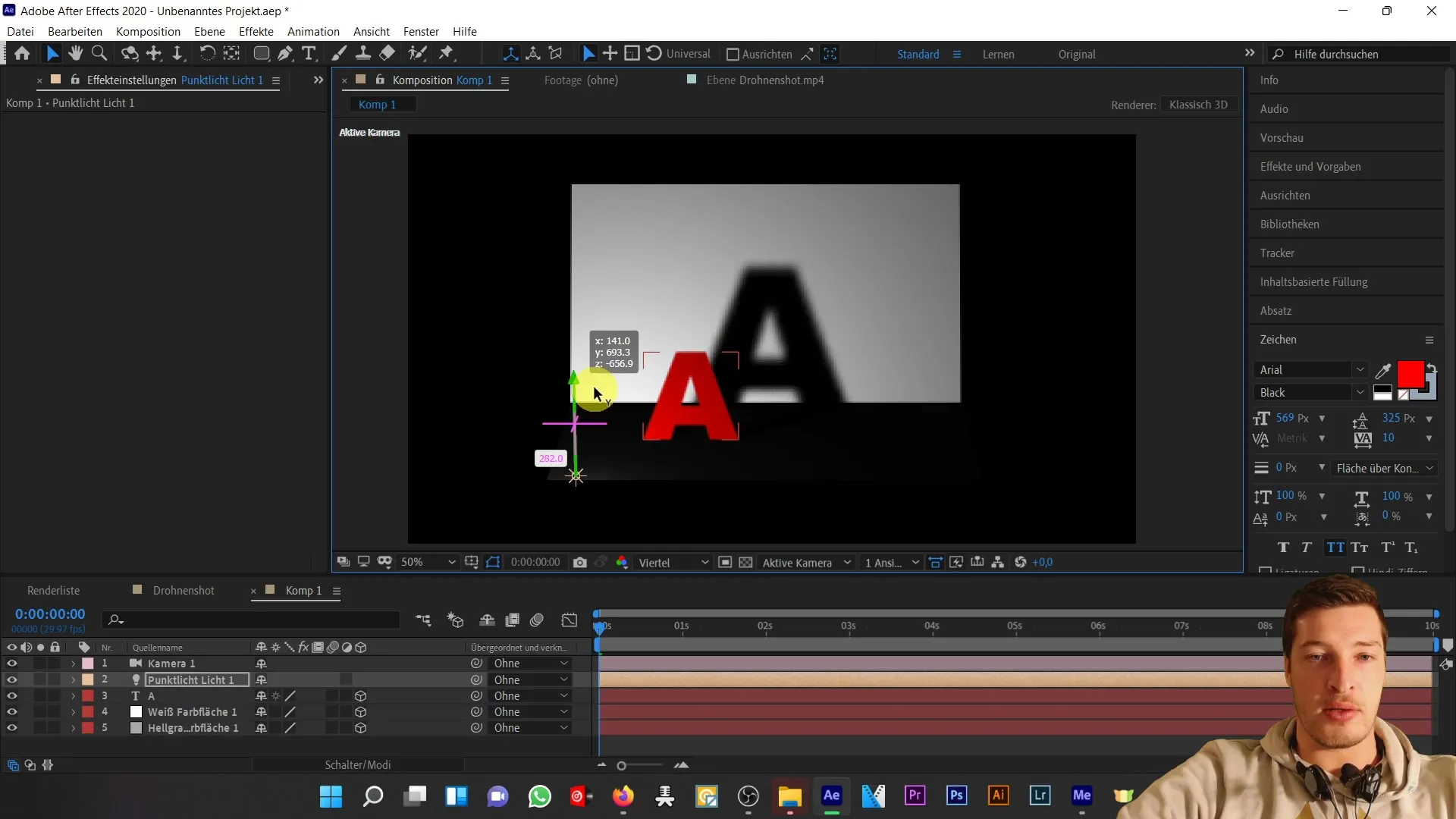
6. Change light type
Now try changing the type of light source from a point light to a spotlight. You will notice a stage effect where certain areas of the scene are in shadow.
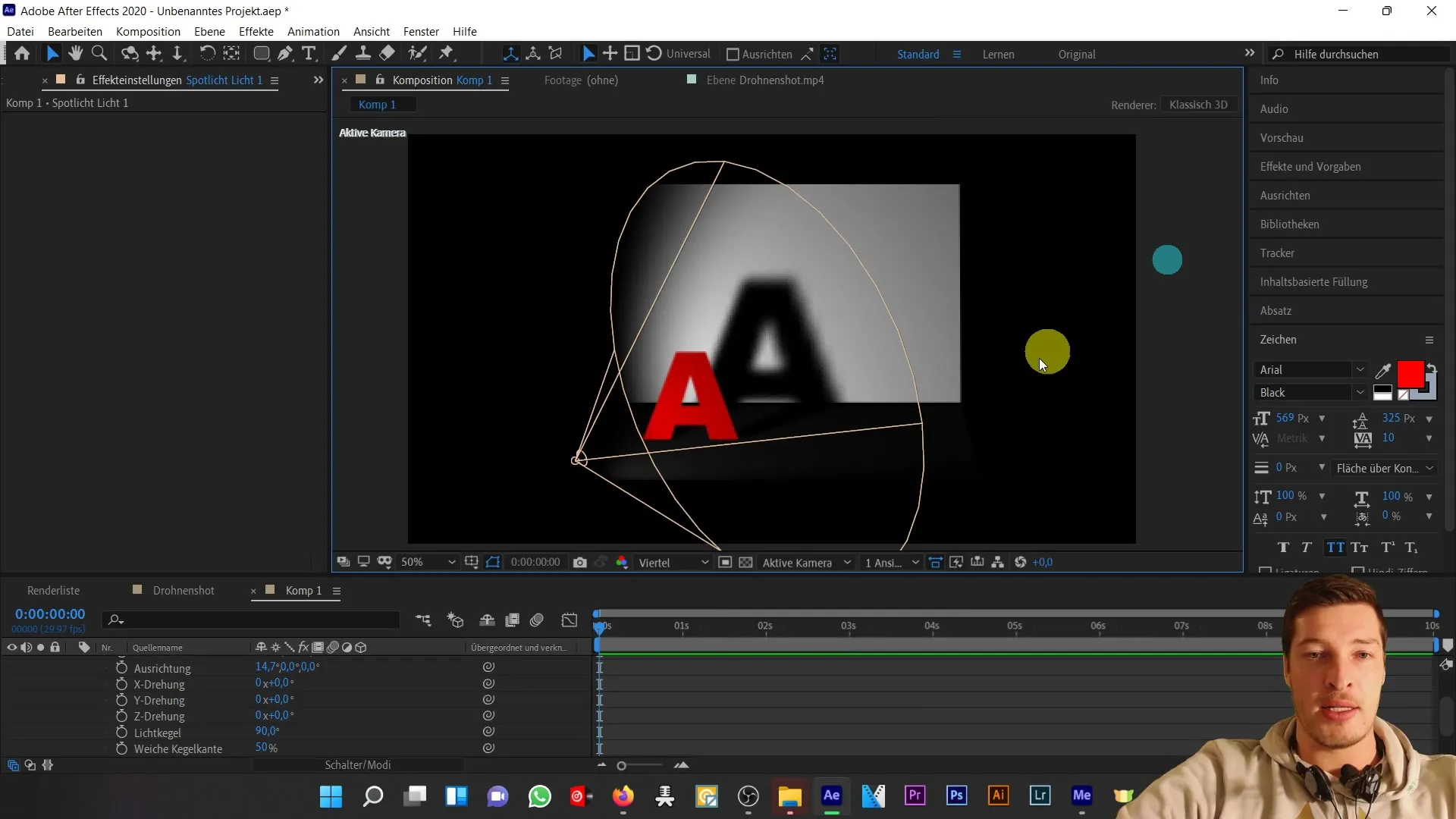
7. Add additional light sources
Introduce an additional light source to see how the scene's lighting changes and additional shadows are created. Play with the position of this light source to understand how the lights interact with each other.
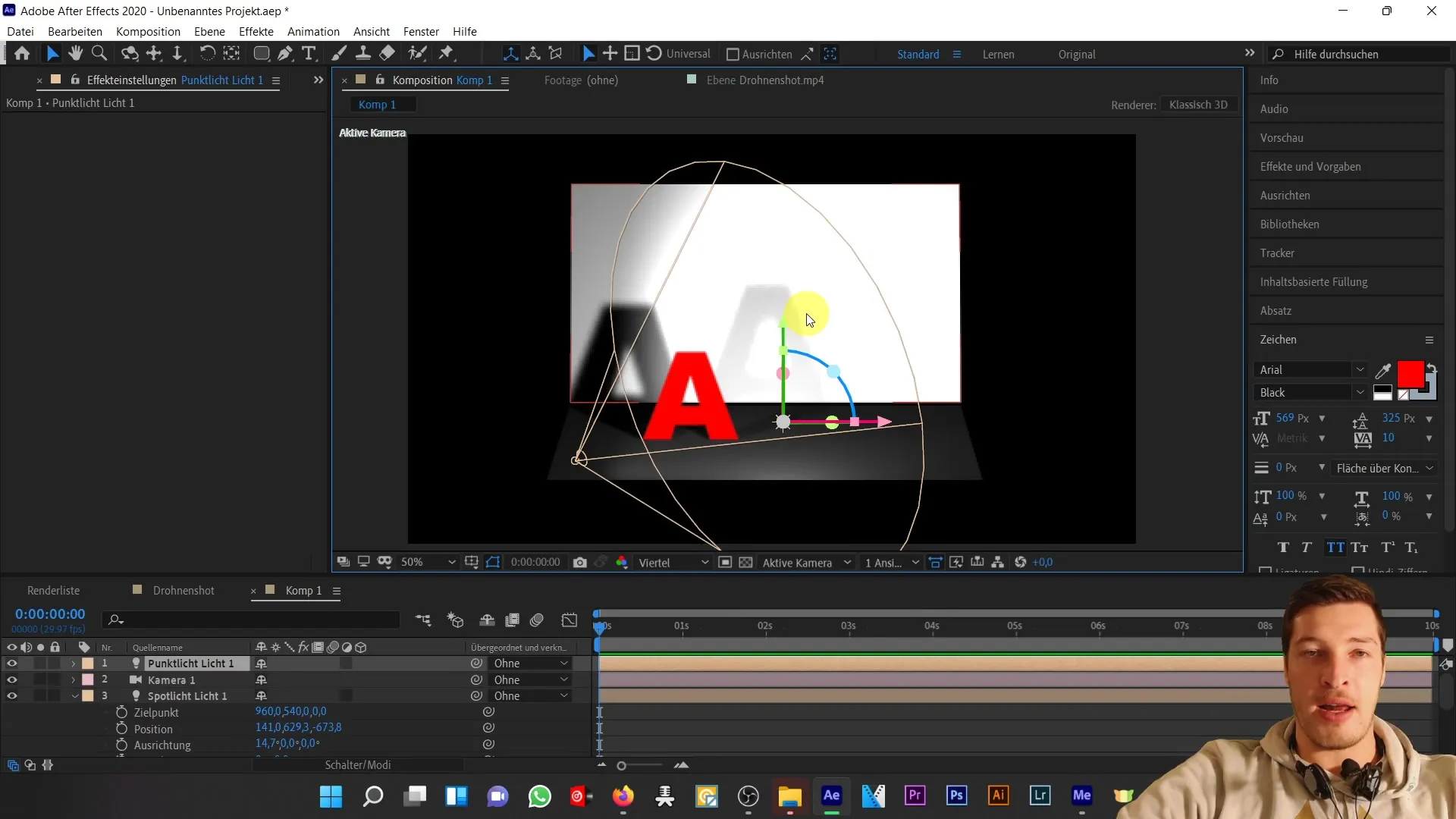
8. Explore different camera positions
Change the camera position and observe how it affects the perspective and lighting. This is important to understand how camera angles influence the light and shadows in your scene.
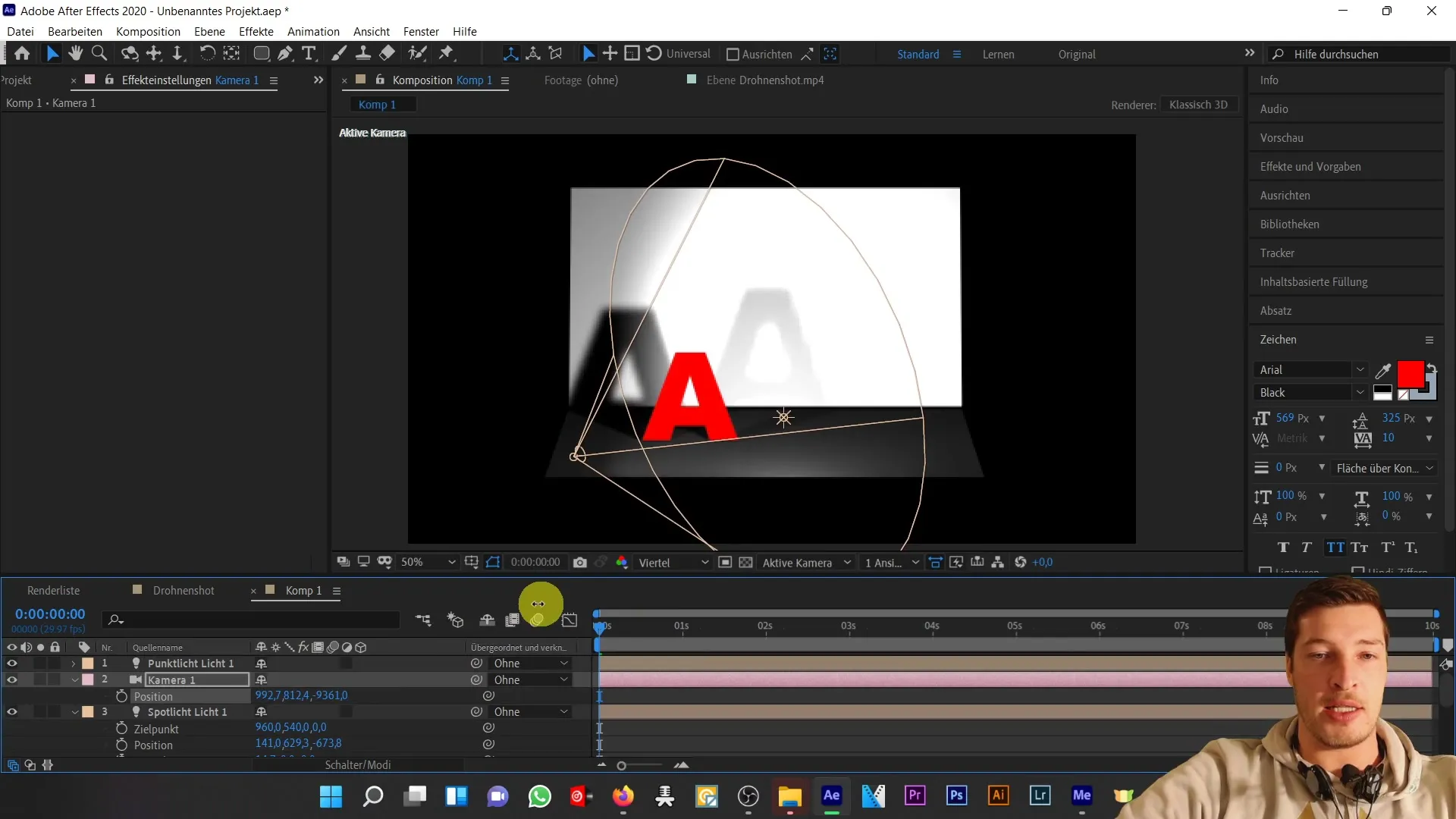
9. Deepen your understanding of light
By following these steps and experimenting with different types of light and their settings, you can significantly deepen your understanding of light. Take the time to explore various combinations and observe the effects on your 3D setting.
Summary
In this tutorial, you have learned how to create a simple 3D setting in After Effects and experiment with light sources to understand their impact on objects. You have explored the different types of light and their influence on shadows and lighting, which will help you create visually appealing animations.
Frequently Asked Questions
How do I add a 3D object in After Effects?You can add a 3D object by selecting it from the menu bar and dragging it into your project.
Q: What happens if I move the light source?A: Moving the light source affects the position and intensity of the shadows on the objects in your scene.
Q: Can I use multiple light sources in a scene?A: Yes, you can add multiple light sources to create different lighting moods.
Q: How do the shadows change when I change the type of light?A: Changing the type of light has significant effects on the shadows and the lighting, as different types of light create different effects.
Q: Why is it important to experiment with light?A: By experimenting with light, you gain a better understanding of its functions and the visual impact it has on your animations.


