When you are dealing with data in the digital world, it is essential to present them in a clear and appealing way. Google Data Studio is an excellent tool for visualizing data and creating insightful reports. In this guide, you will learn what Google Data Studio is, what it can be used for, and how to create your own report step by step.
Key Insights
Google Data Studio was introduced in 2018 and allows the integration of various Google services such as Google Analytics, Google Ads, and YouTube for data visualization. You can create individual dashboards or choose from numerous templates. The tool ensures that you always have a quick overview of your key metrics without having to delve into each individual tool.
Step-by-Step Guide
1. What is Google Data Studio?
Google Data Studio is a free tool that helps you visualize data from various Google applications. It was launched in 2018 by Google as an extension of existing products such as Google Analytics and Google Tag Manager. This provides you with the opportunity to present and analyze your data in a clear and concise manner at a central location.
2. Understanding the Functions of Google Data Studio
With Google Data Studio, you can integrate a variety of Google services into your reports. These include Google Ads, Google Analytics, and YouTube. It ensures that important metrics are presented in a structured manner, making it easy for you to evaluate them. The visualization offers a range of customization options, including selecting key metrics and adjusting colors.
3. Connecting Data Sources
An important step when working with Google Data Studio is connecting data sources. You can use a variety of sources, with Google services such as Analytics and Ads being at the forefront. But other platforms, such as Facebook and other services, can also be integrated. This gives you the flexibility to design your reports according to your needs.
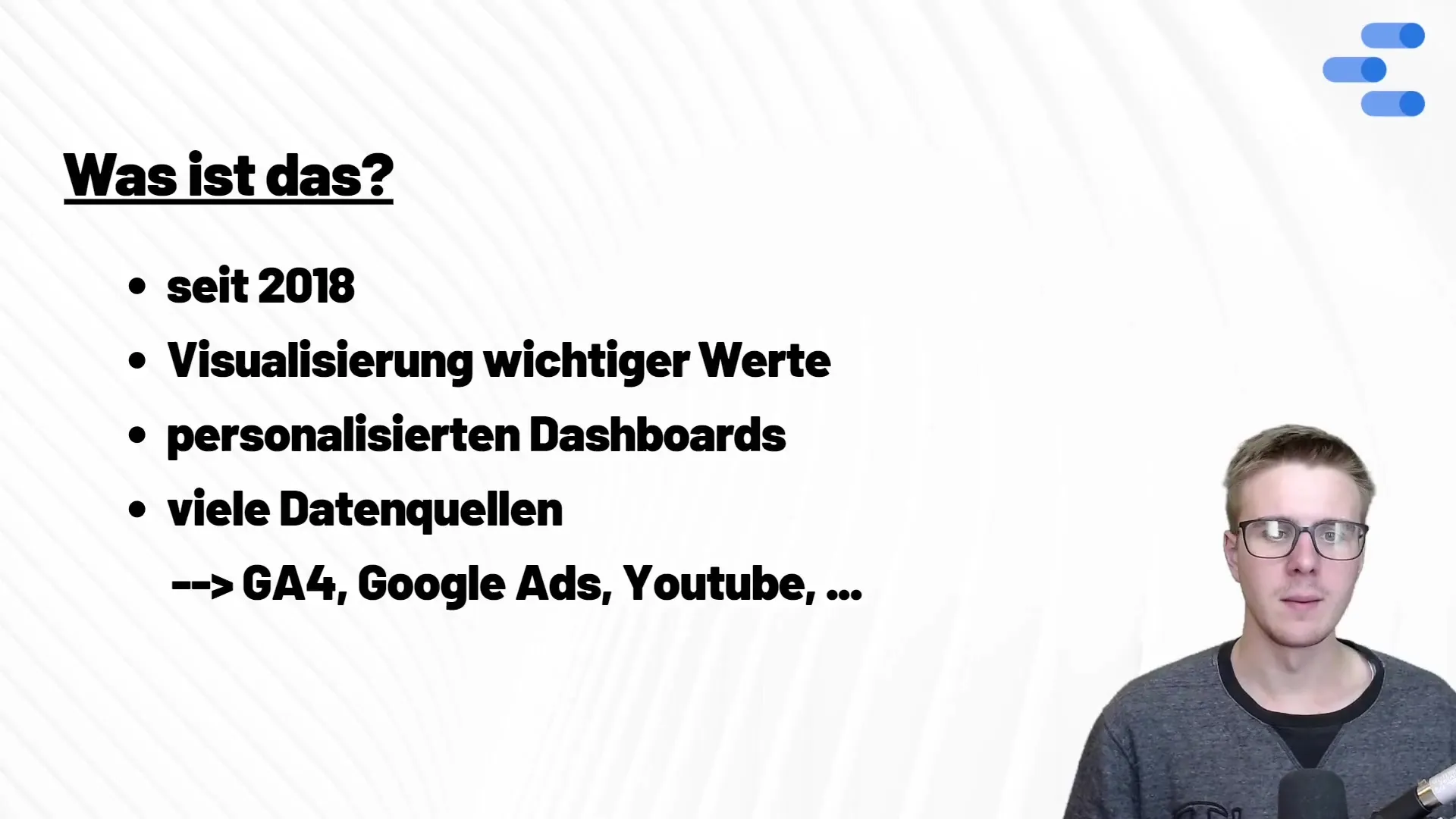
4. Creating a Dashboard
To create a dashboard, you can either use a template or build a custom dashboard from scratch. If you use a template, you can take advantage of automated data transfers and quickly insert the required data. Alternatively, with a custom dashboard, you have full control over the layout and the displayed data.
5. Utilizing Personalized Dashboards
Personalized dashboards are one of the best features of Google Data Studio. You can summarize key metrics on one page and present them in clear graphics. It is useful to create different pages within your dashboard that reflect different data sources. This way, you can have all relevant information at a glance.
6. Regular Data Checking
To keep your data up to date, it is necessary to regularly check your Google Data Studio dashboard. You can set it up to show you the latest metrics without having to log into each of the underlying tools. This saves time and helps you make faster decisions.
7. Practical Application of Generated Reports
You can easily share the reports from Google Data Studio with others. This is particularly useful for team projects or presentations. You can control access and precisely determine who can view or edit your dashboards. This way, the overview is always maintained, and everyone on the team is on the same page.
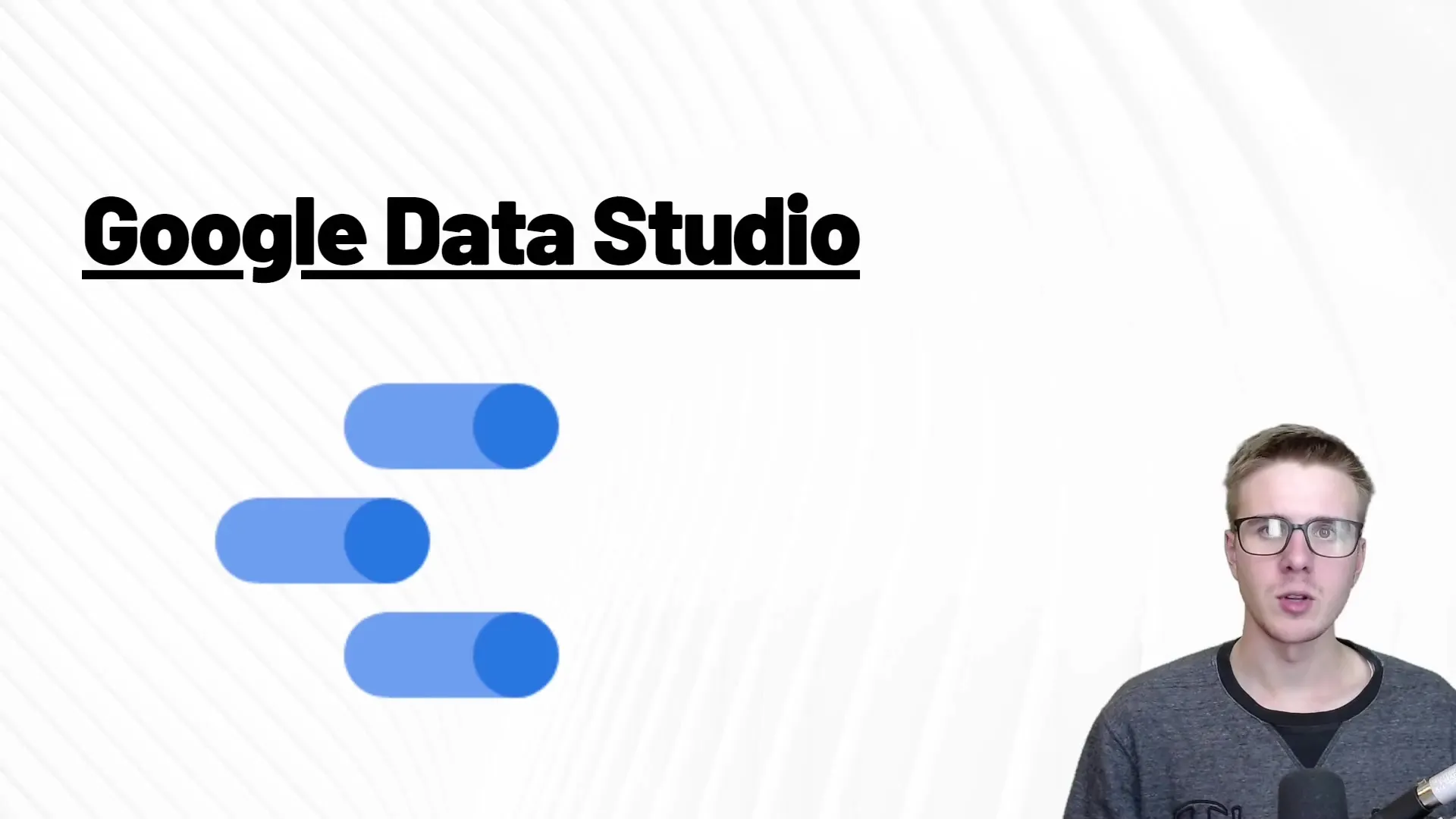
Summary
Google Data Studio is an effective tool for visualizing and analyzing data from various sources. You can create custom dashboards or use existing templates to effectively present your metrics. By connecting different data sources, you get a complete overview of your key metrics.
Frequently Asked Questions
Which applications can be linked with Google Data Studio?With Google Data Studio, you can connect data sources such as Google Analytics, Google Ads, YouTube, and many others.
How do I create a dashboard in Google Data Studio?You can either choose a template or create your own dashboard from scratch, depending on your requirements.
Is Google Data Studio free?Yes, Google Data Studio is a free tool from Google.
How do I share my reports in Google Data Studio?You can choose the sharing options to determine who can view or edit your dashboards.
How often should I check my data?It is advisable to regularly check your dashboard to ensure you receive the latest data and metrics.


