The first impression counts - especially for podcasts. A memorable intro can make the difference whether someone stays or immediately switches off. In this guide, you will learn how to create an effective podcast intro that attracts listeners right away and sparks curiosity. We will walk through the entire process step by step, from choosing music to recording your voice message.
Key Insights
An effective podcast intro should:
- Be catchy and appealing.
- Capture listeners within the first few seconds.
- Clearly indicate the thematic focus of the podcast.
- Harmoniously combine music and speech.
- Ideally not exceed 20 to 30 seconds.
Step-by-Step Guide
Step 1: Define your Message
Before you start creating your intro, you should clarify the message of your podcast. What do you want to convey to your listeners? Think about how you can succinctly outline the theme of your podcast. A timid start like "Hello, I am Tobias" will probably not captivate anyone. Rather, consider how you can arouse curiosity with a sentence.
Step 2: Choose the Right Music
A memorable melody is crucial. You can use music from the YouTube Music Library, which is copyright-free. Make sure not to use copyrighted music to avoid potential legal issues. If you have the necessary skills, you can also record your own music or hire a music producer.
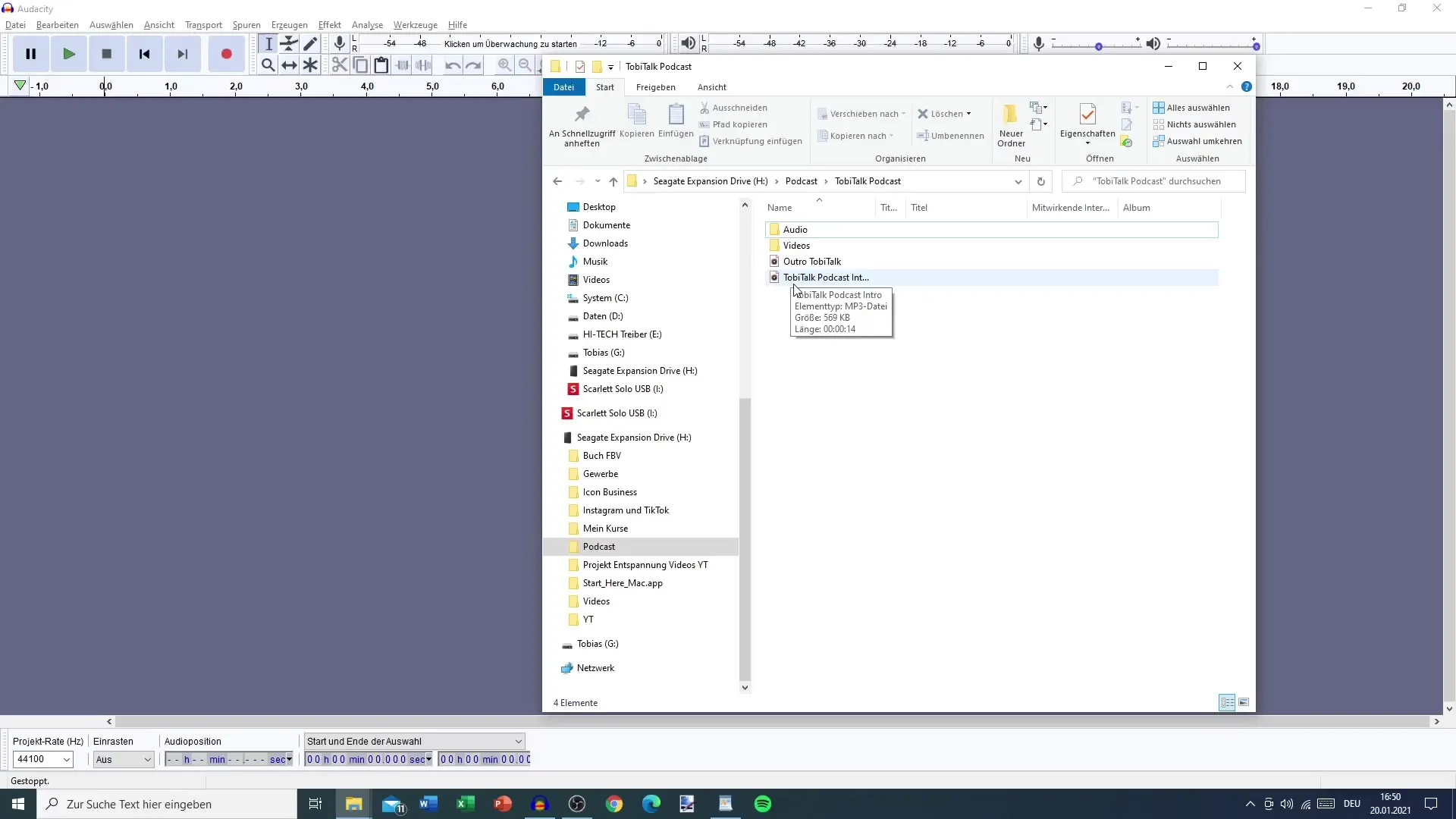
Step 3: Record your Voice Message
You can easily record your voice message with a recording program like Audacity. Ensure that your microphone is properly set up and the volume is adequate. Start with an inviting sentence that immediately catches attention. You can also make mistakes during recording and edit them later - the program allows you the freedom to make revisions.
Step 4: Edit your Recording
After creating your recording, you can start editing. Select the parts at the beginning that are no longer needed and eliminate any mistakes. It is also advisable to determine noise profiles to enhance audio quality.
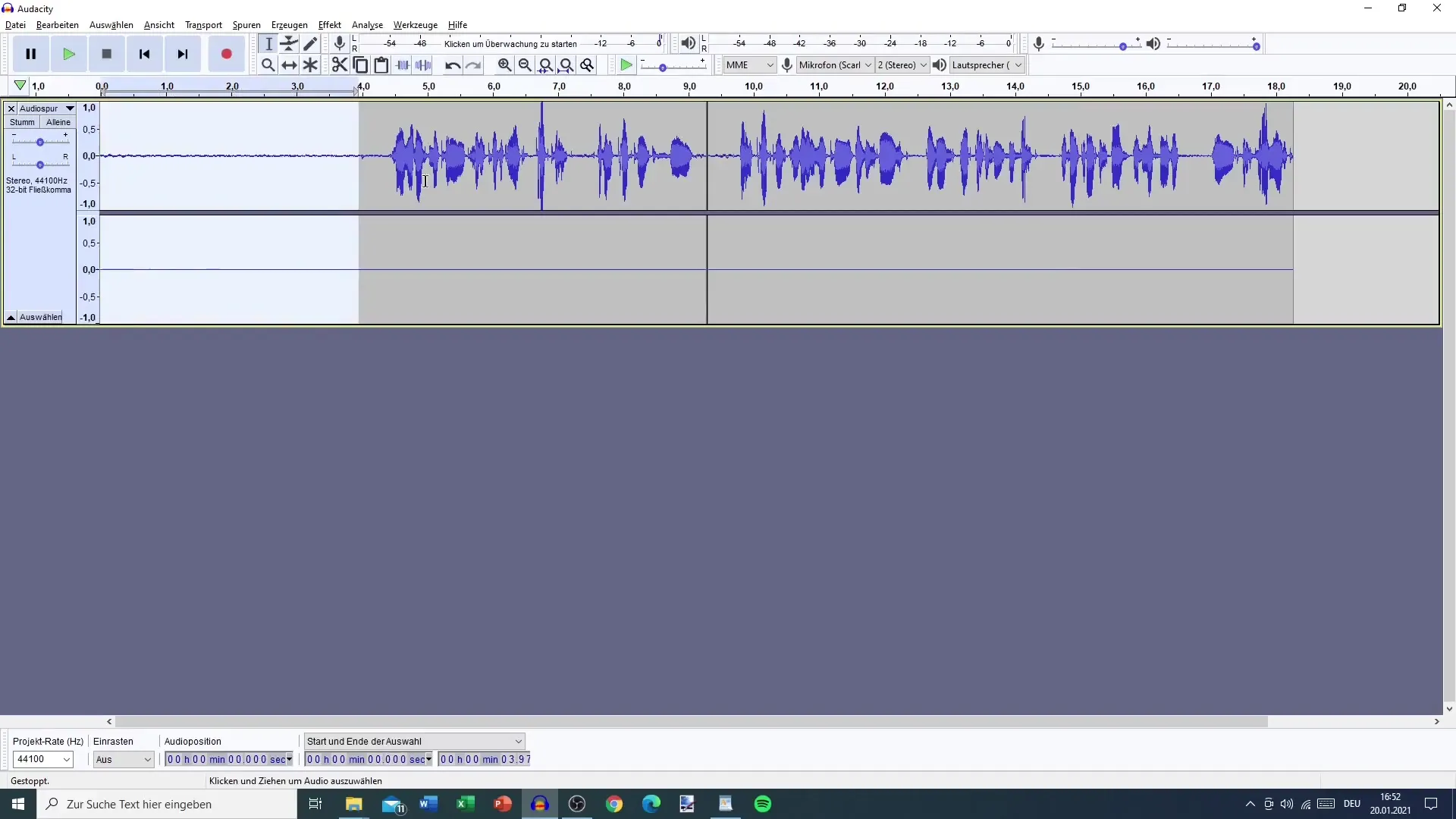
Step 5: Add Music
Now you can adjust the music to complement your voice message. Import your music piece into your editing program and ensure that the volume level harmonizes with your spoken text. It is important that the music is not too loud, so that your voice remains clear and understandable.
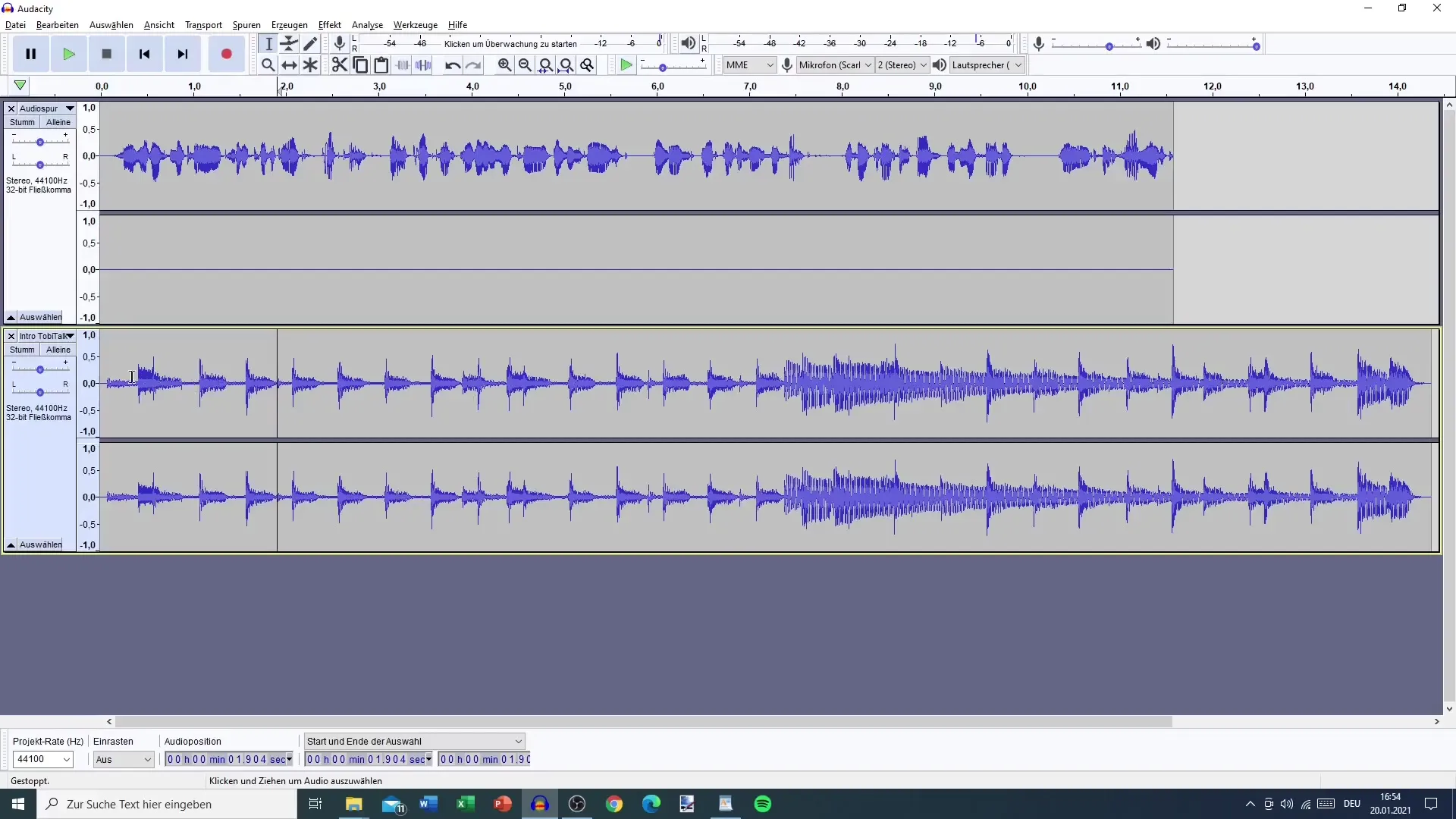
Step 6: Fine-tuning
When adjusting the volume level in the music, test how it sounds repeatedly. You want to avoid the music sounding cramped or overpowering the voice. Also, utilize compressors to improve sound quality.
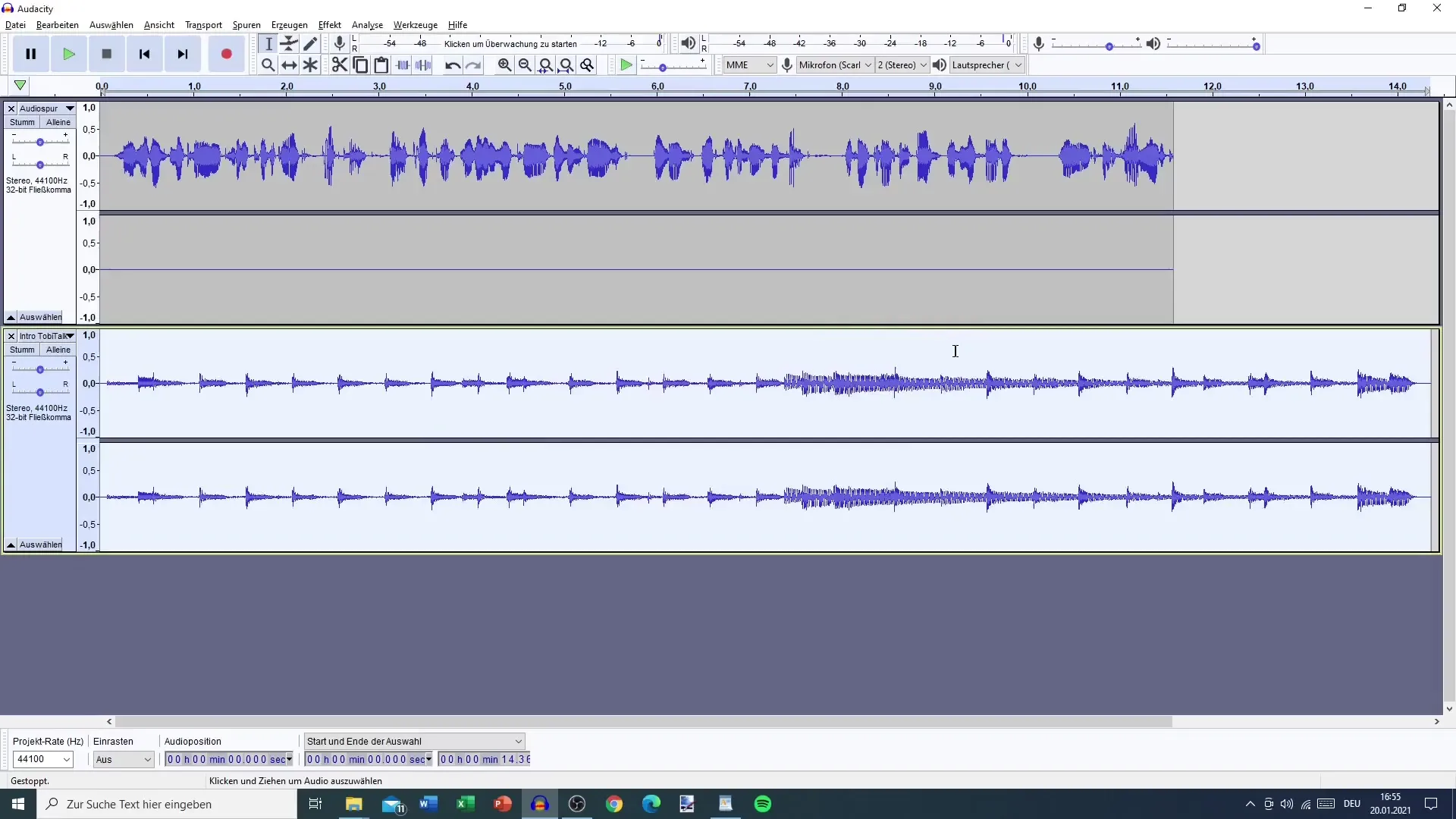
Step 7: Export your Intro
Once you are satisfied with your intro, proceed to export it. The best choice is an MP3 file as it is more manageable than the WAV format. This makes your intro usable on multiple platforms while maintaining good quality.
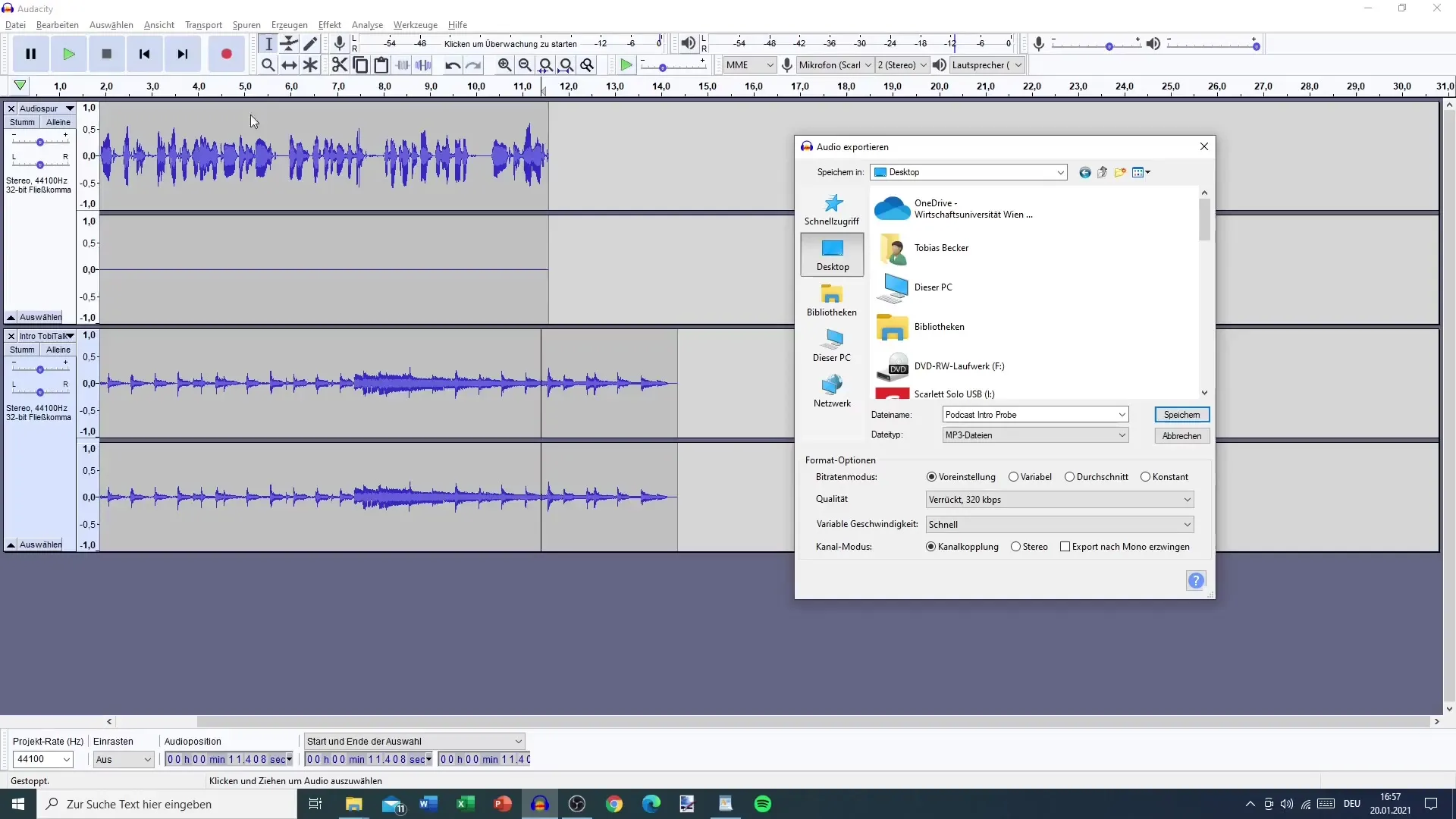
Step 8: Test your Intro
Listen to your finished intro multiple times to ensure everything sounds good. It is a good idea to show the intro to your feedback provider and ask for opinions. This way, you can receive valuable feedback that might help you make final adjustments.
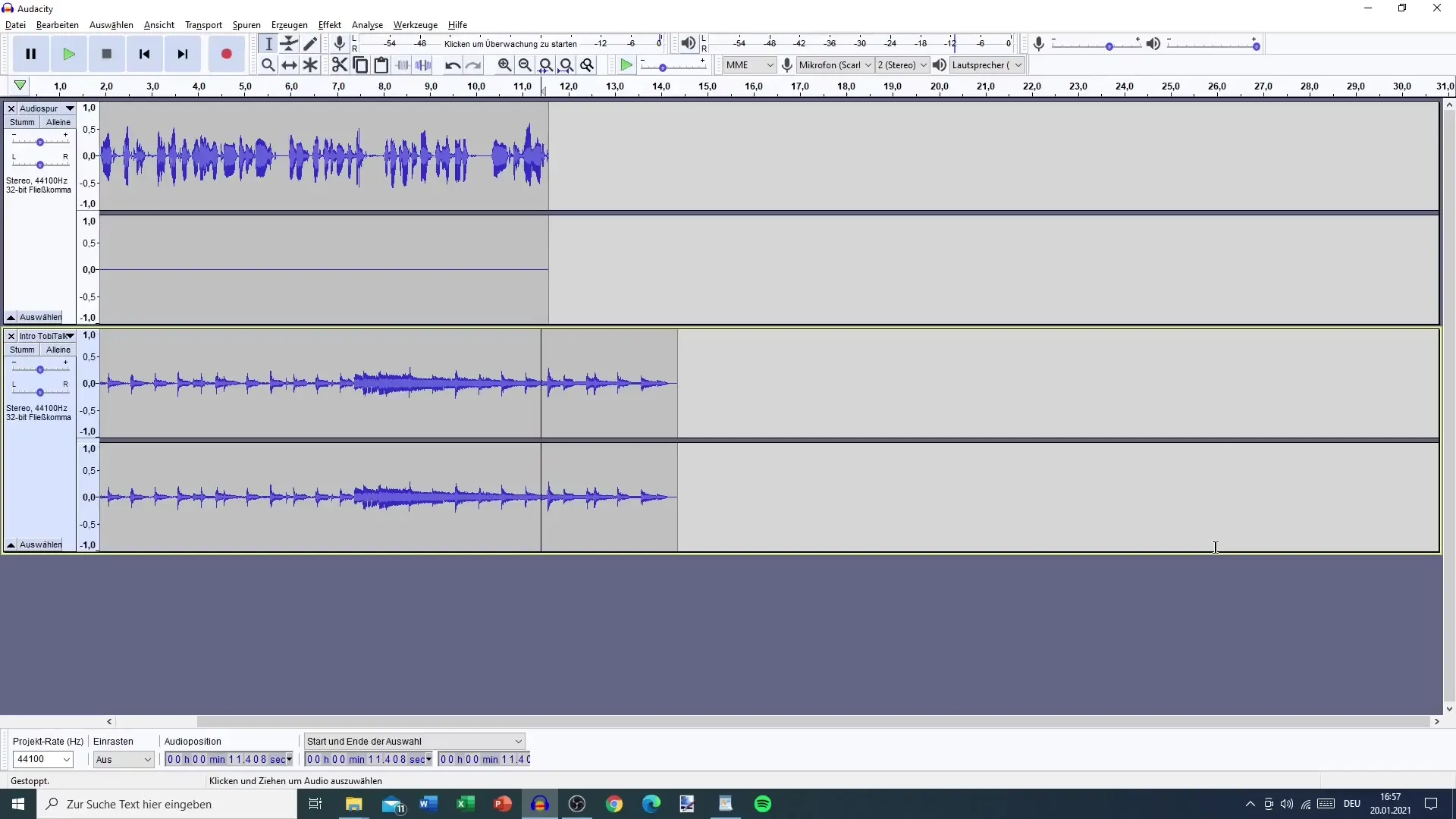
Summary
Creating an introduction video for your podcast is a creative process that combines technology and art. You have learned how to develop a captivating message, choose the right music, record your voice, and link everything together into a harmonious intro. Use this guide to successfully start your own podcast journey.
Frequently Asked Questions
How long should a podcast intro be?Optimal length is 20 to 30 seconds to captivate listeners.
Where can I find music for my intro?You can use the YouTube Music Library, but be mindful of the copyrights.
What is the best format for my audio file?The MP3 format is recommended as it is more manageable and works on most platforms.
Can I create music myself?Yes, if you have the skills, you can also produce your own music.
Do I need to consider anything when exporting?Make sure to check the quality of the audio file to ensure a good listening experience.


