You have the idea for your own podcast, but you're missing the appropriate graphics? Searching for attractive and royalty-free images can be time-consuming. Fortunately, there are platforms that offer you free and high-quality graphics. In this guide, I'll show you how you can use two of the best sites, Pixabay and Pexels, to find graphics for your podcast logo or other marketing materials.
Main Takeaways
- Pixabay and Pexels are excellent sources for free graphics.
- You can search for specific images and customize them.
- Make sure to pay attention to the proper licensing terms to avoid legal issues.
Step-by-Step Guide
Getting to Know These Platforms
Let's start simple! The two sites highlighted in this tutorial are Pixabay and Pexels. Both offer a wide selection of images that you can download for free and use in your projects. You can choose either platform depending on which graphics better suit your podcast.
Visiting Pixabay
To start with Pixabay, simply open your web browser and type "pixabay.com" in the address bar. You will be directed to the homepage where you can find not only the newest but also the trendiest images.
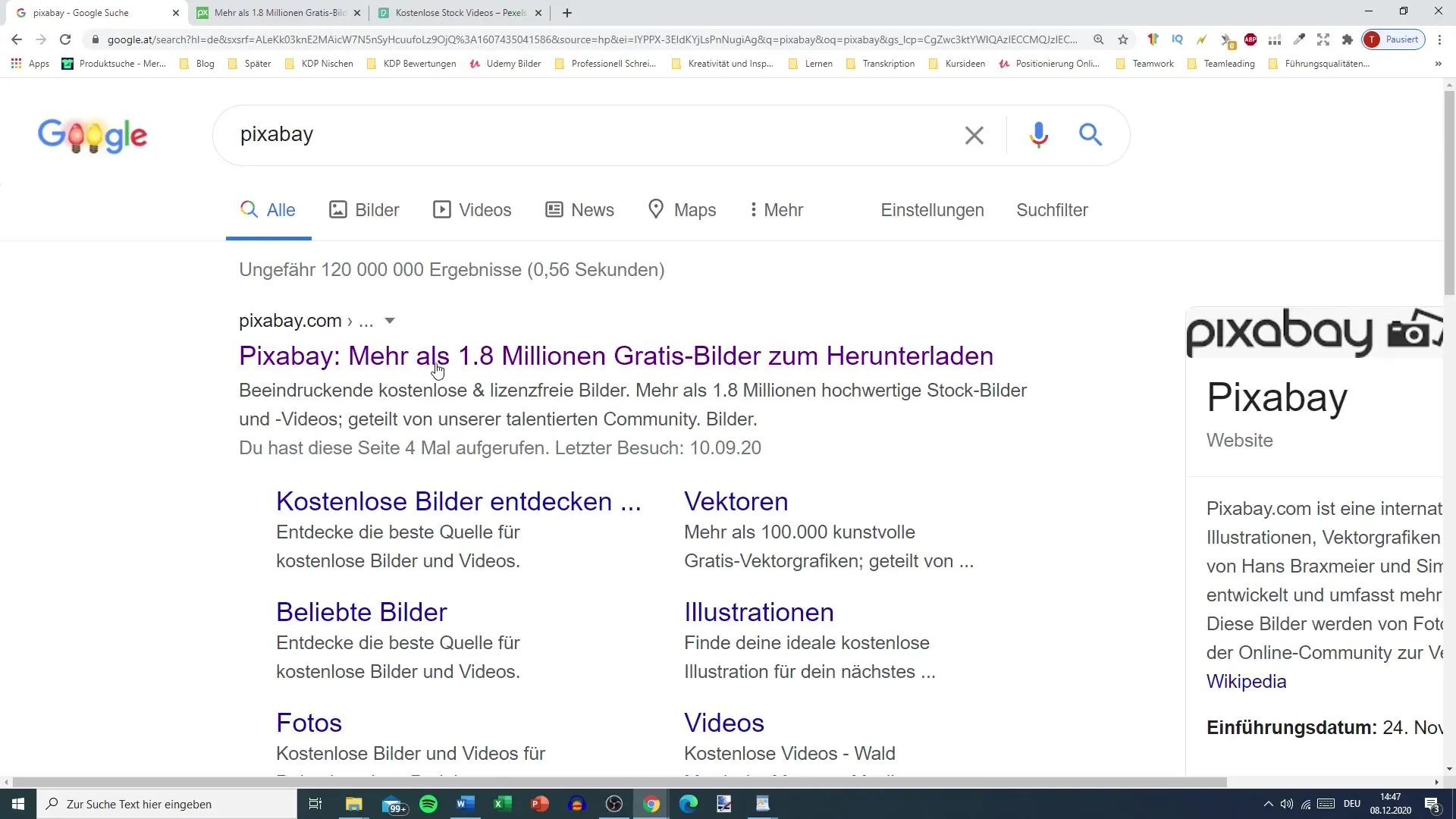
Starting the Image Search
You can start the image search directly on the homepage. Simply search for a term related to your podcast, for example, "shirt." At Pixabay, you also have the option to filter the type of image: you can choose between photos, vector graphics, or illustrations. This helps you find exactly the visual material you need.
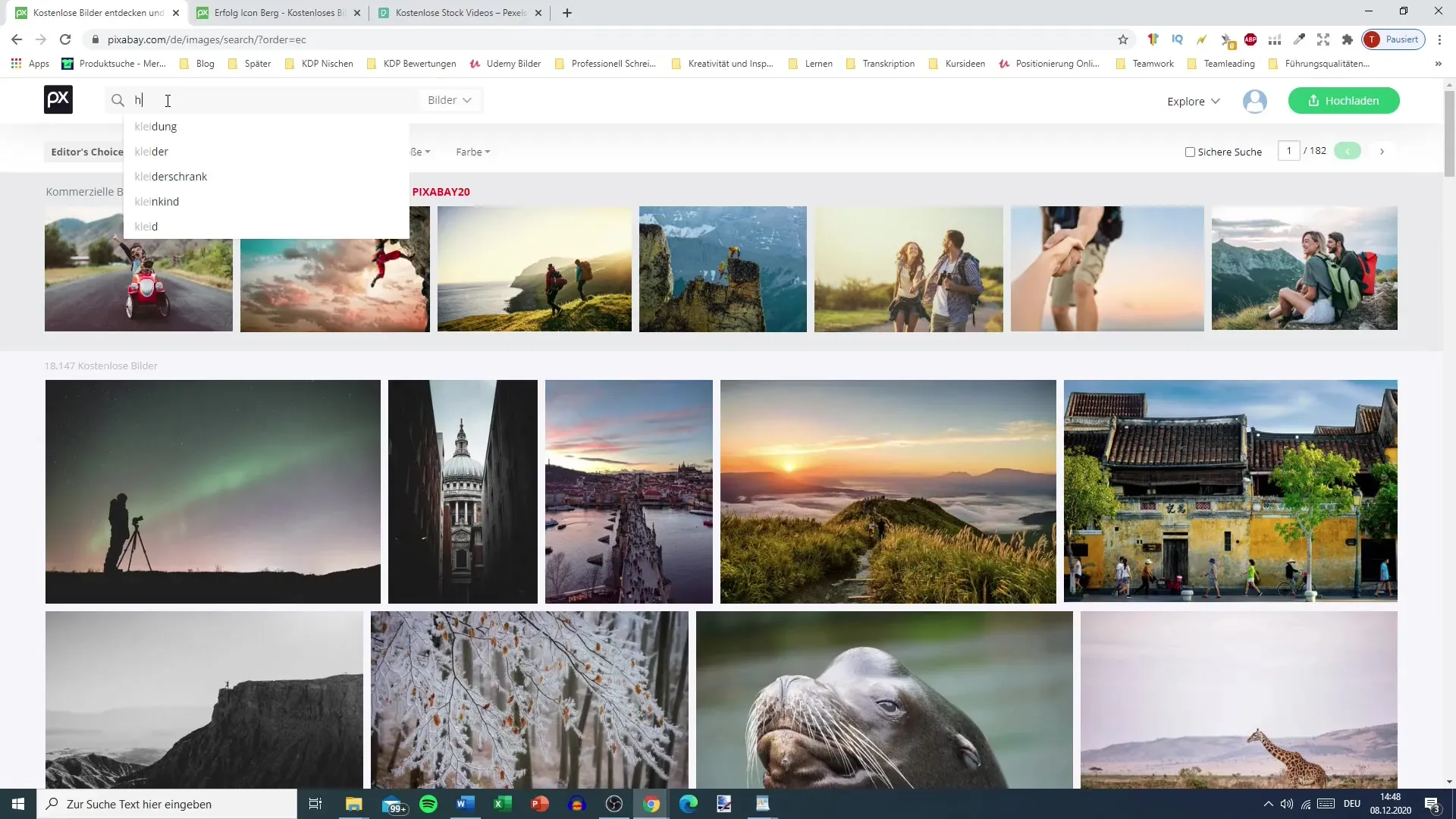
Using Filter Options
Once you enter your search term, numerous results will appear. To be more specific, you can filter the search results by the type of image. Choose "Photos" if you are looking for real images or "Vector Graphics" if you need graphics with a transparent background. This allows you to narrow down the selection to exactly what you need.
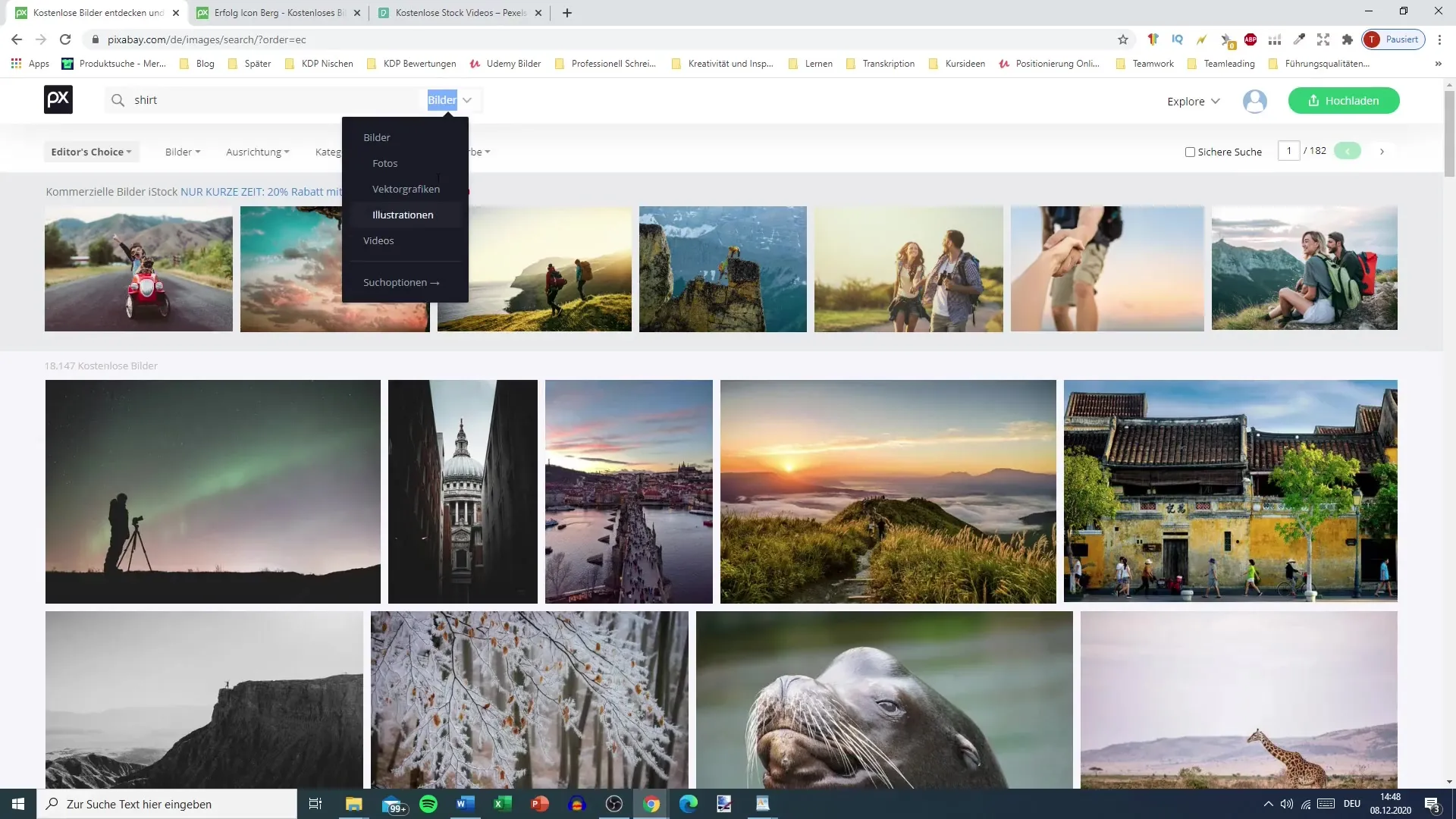
Choosing the Graphic
Once you find a suitable image, click on it to learn more about the image. Make sure the usage information states that the image can be used for commercial purposes for free and does not require attribution. This will save you a lot of trouble later on!
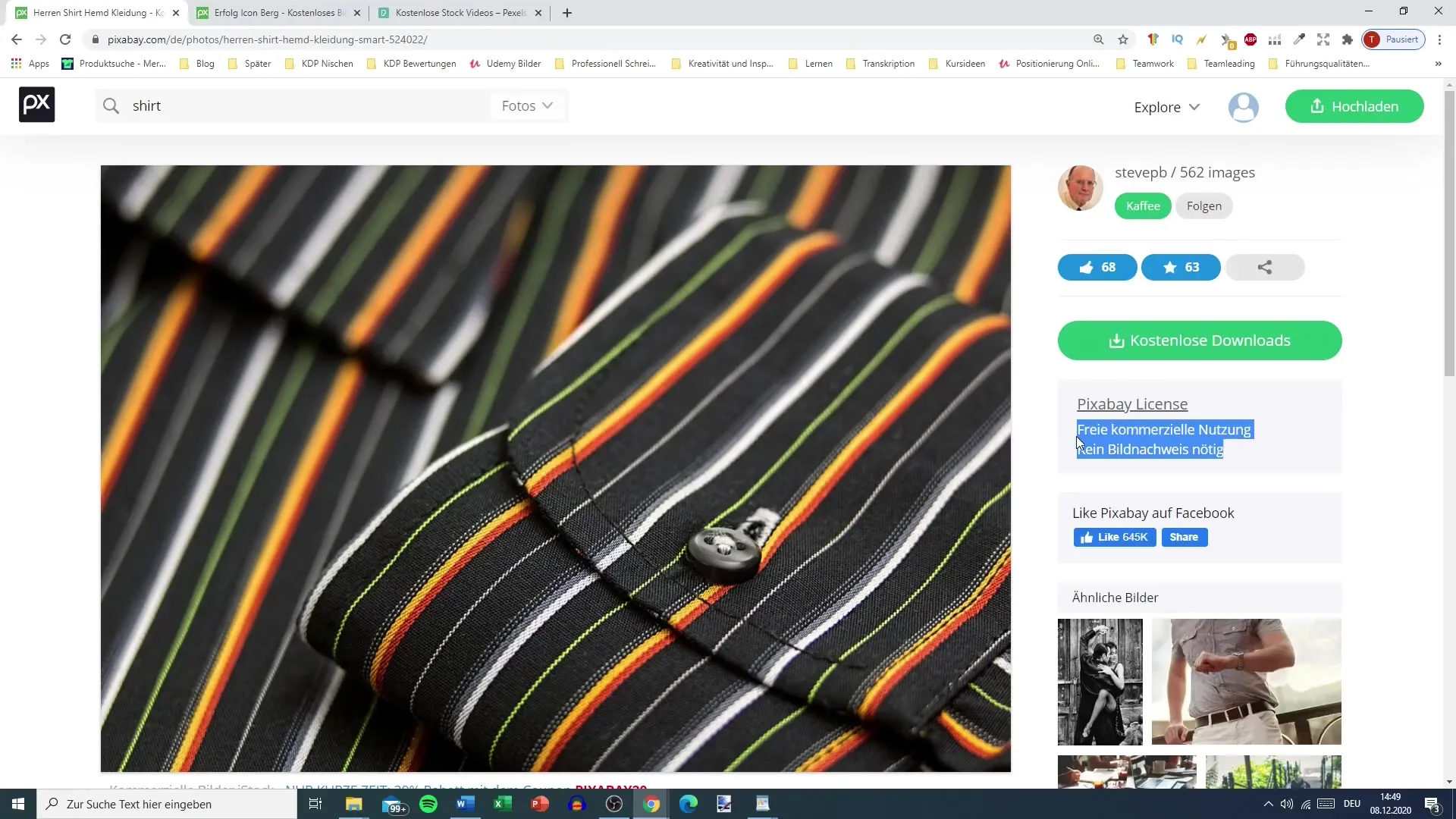
Downloading the Image
Now you can download the image. You have various options for choosing the image size; I recommend selecting a larger size so that you can adjust the image later for your logo or other productions without sacrificing quality.
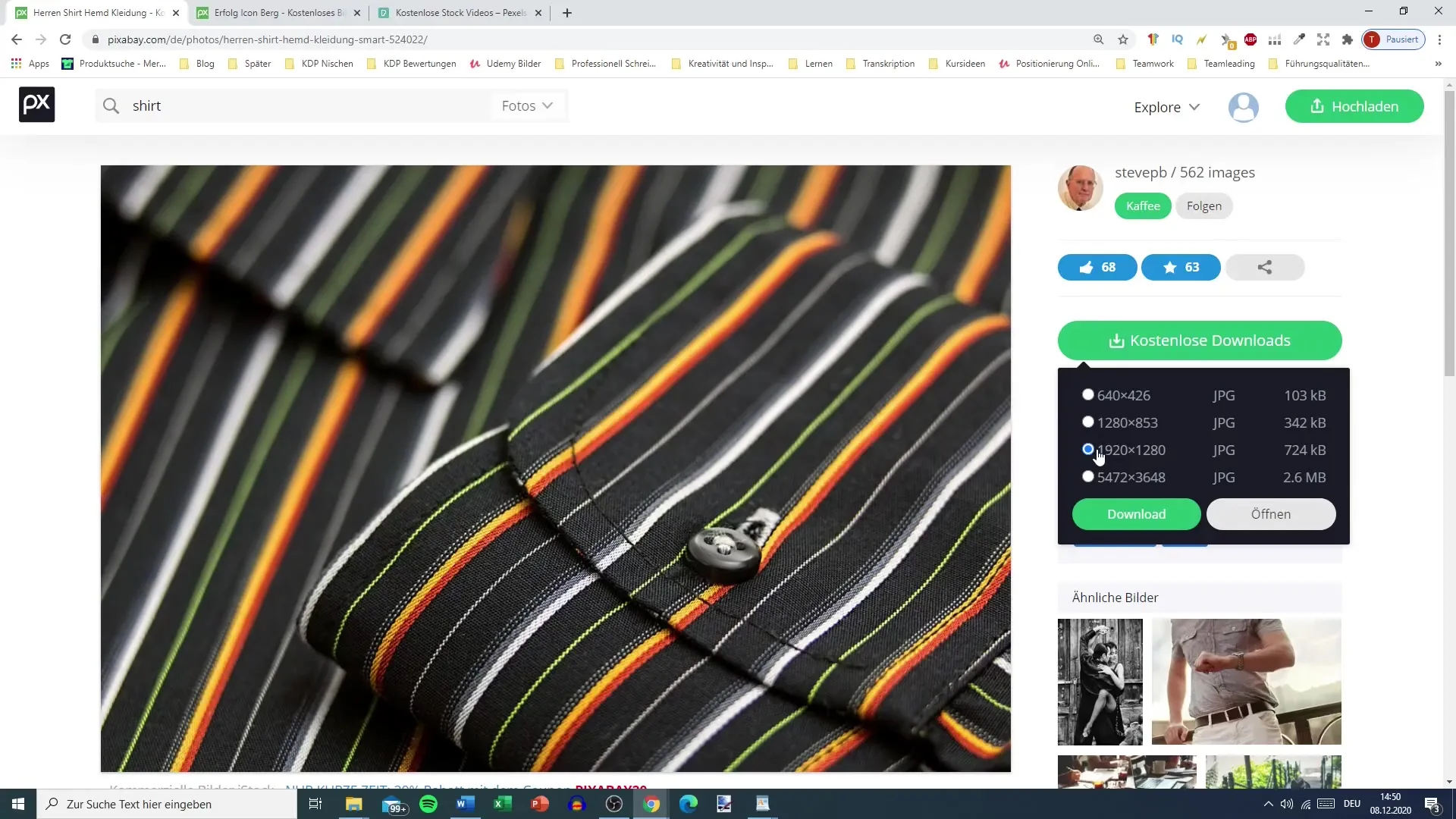
Creating an Account
It is recommended to create a free account on Pixabay. This allows you to conveniently download multiple images at a time without having to constantly answer the "I am not a robot" question. If you don't have an account, downloading images can become cumbersome and time-consuming.
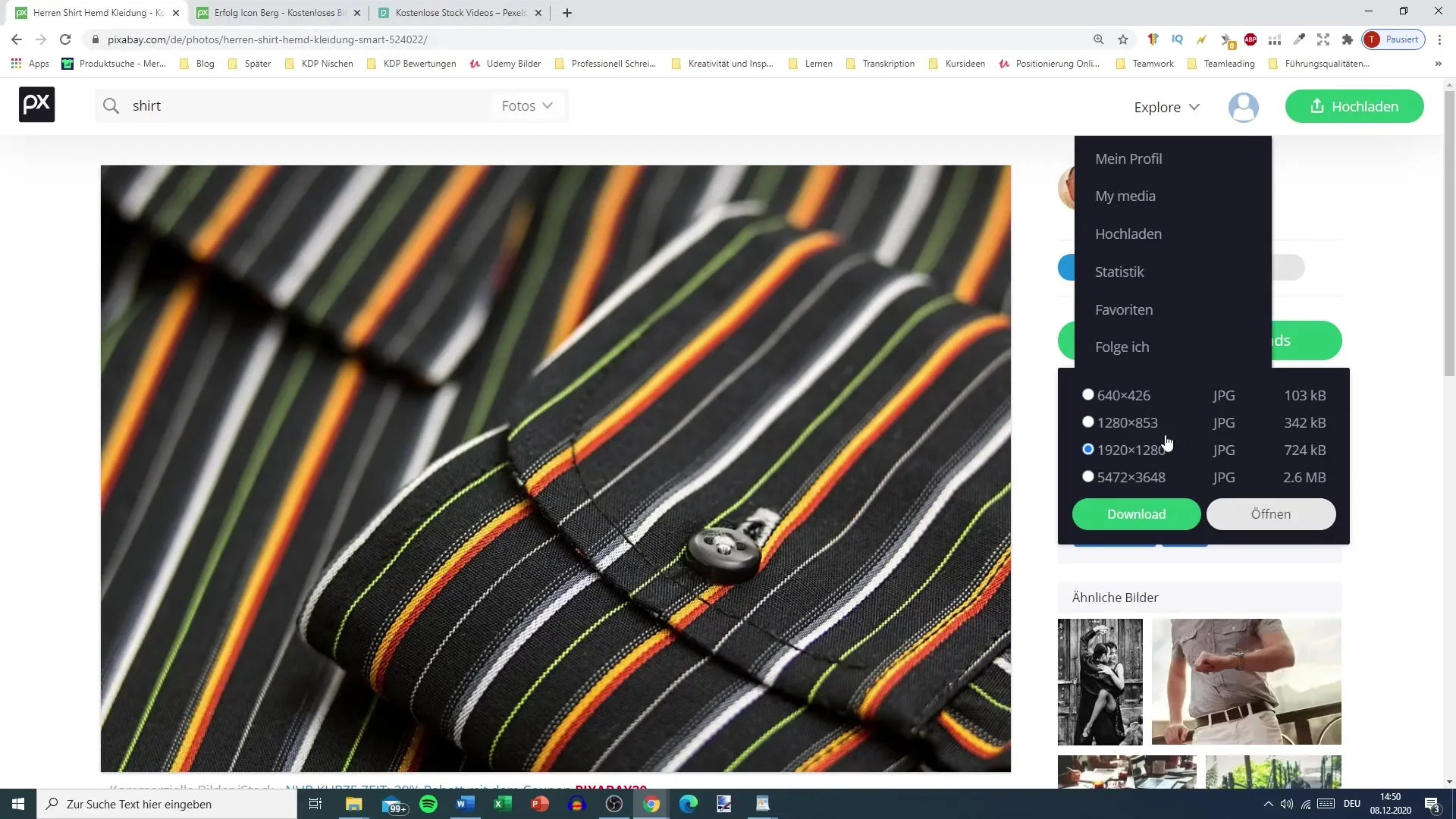
Downloading Vector Graphics
If you need vector graphics, Pixabay also offers many options for that. Vector graphics are particularly useful if you want to make more adjustments with design software. You can download them as PNG or AI files, which gives you crucial advantages for further editing.
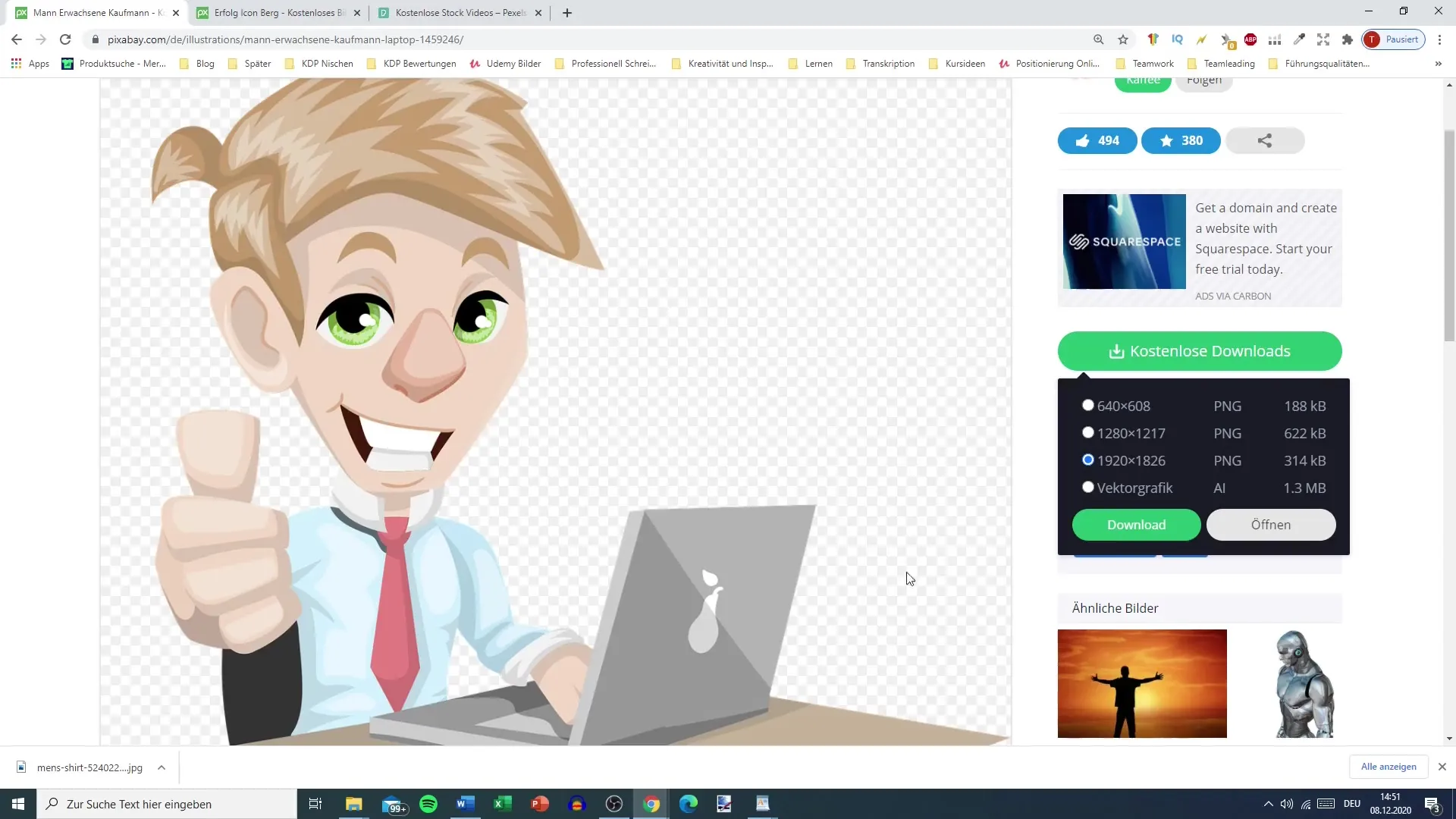
Visiting Pexels
After exploring the possibilities on Pixabay, let's now take a look at Pexels. You can also find this platform through a Google search. Pexels is particularly strong in the area of videos and photos, making it a valuable resource for creative work.
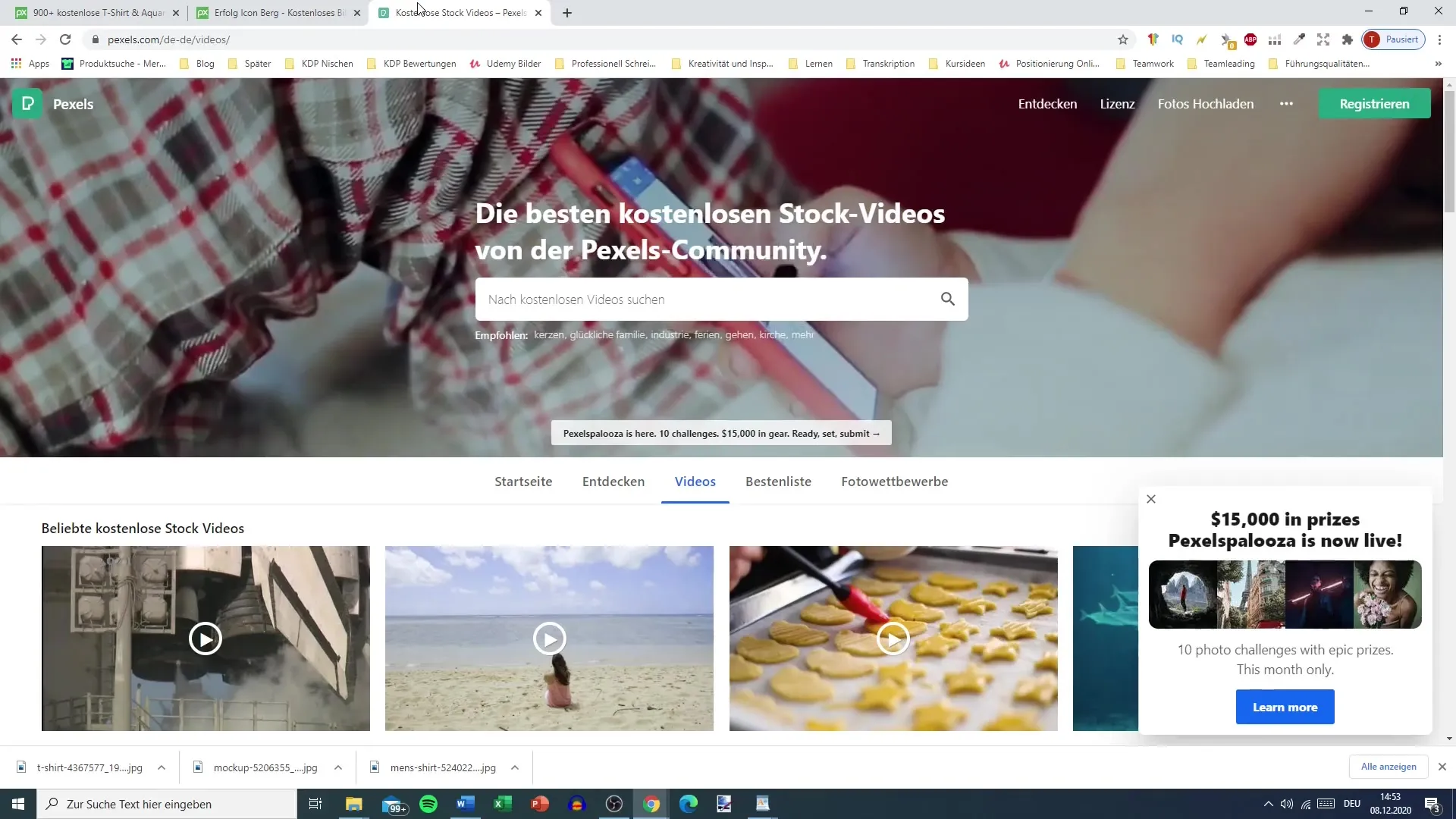
Search for Images and Videos
Go to pexels.com and use the search function to find the appropriate image or video for your podcast. You can also search for your keyword here, such as "T-shirt".

Downloads and Licensing Terms
Pexels also gives you the option to choose the appropriate size for your downloaded image, similar to Pixabay. However, make sure to read the licensing terms; typically, the images are released for commercial use, but it's always better to double-check to avoid issues.
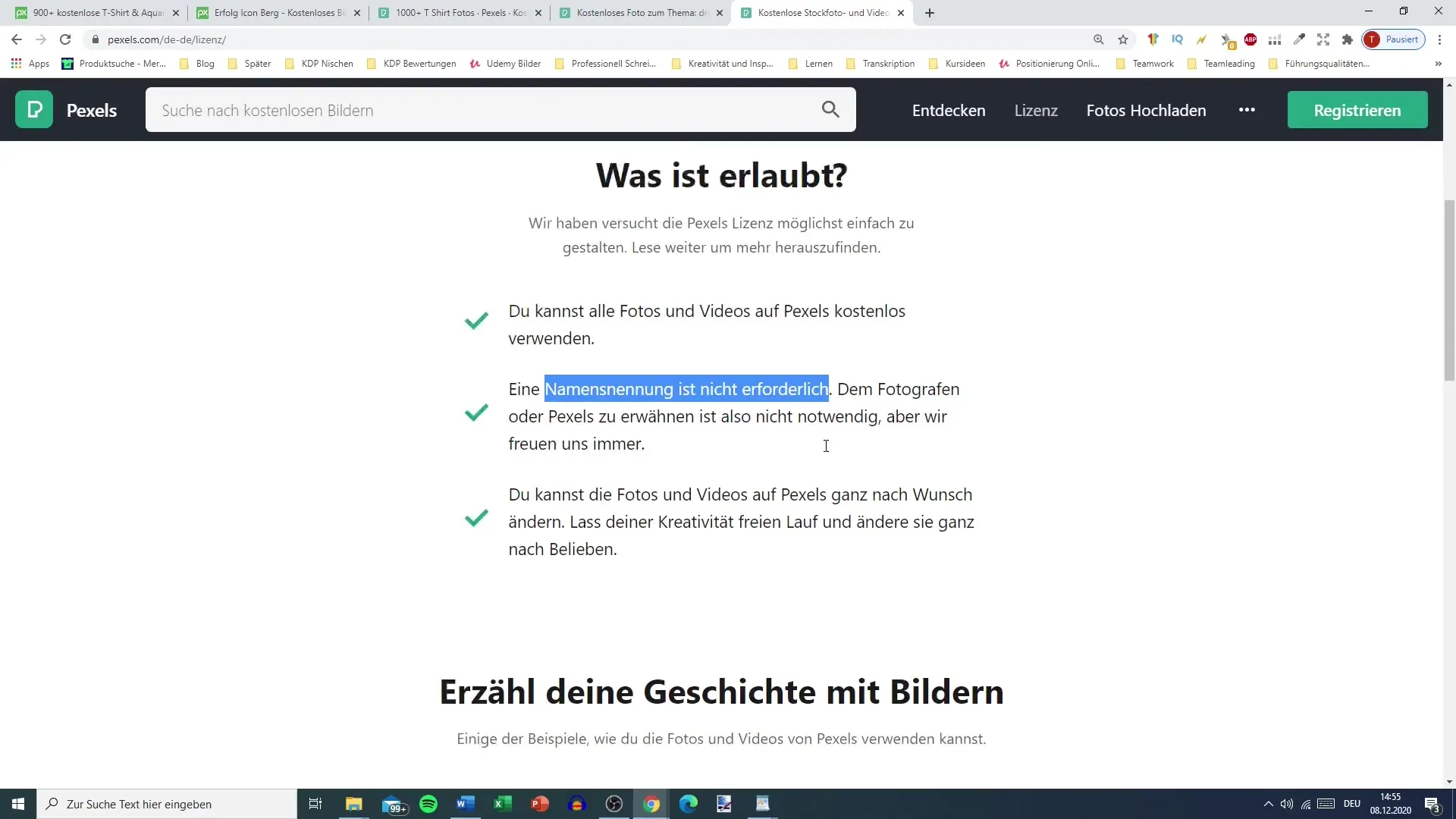
Summary
In this guide, you have learned how to effectively use Pixabay and Pexels to find free visual material for your podcast. With these resources, you can download graphics and photos that you can customize and use according to your needs. Remember to check the licensing terms to avoid legal issues.
Frequently Asked Questions
How can I find images on Pixabay?Simply enter your search term in the search bar on the homepage and filter as needed.
Do I always need to give image credit on Pixabay?No, many images can be used for commercial purposes without giving image credit. However, pay attention to the respective license.
What is the difference between photos and vector graphics?Photos are realistic images, while vector graphics consist of geometric shapes and lines that are easily customizable.
How do you download an image on Pexels?Select the image, choose the size, and click "Download".
Do I need an account for Pixabay or Pexels?It is helpful to create an account to conveniently download multiple images.


