Recording interviews for your podcast requires the right platform, especially when multiple people are involved. A variety of programs and tools are available, but it is crucial to find the one that best suits your needs. Below you will find a structured guide to help you discover the ideal options.
Main Insights
- For solo podcasts, Audacity is a good choice.
- For interviews with multiple people, platforms like Zencastr and Zoom are recommended.
- Zencastr offers high audio quality, while Zoom also allows for video interviews.
- Free options often have limitations on the number of participants.
Step-by-Step Guide
1. Understand the Basics
Before choosing a platform, it is important to clarify the basic needs of your podcast. Do you want only audio, or do you also plan to include video for a broader reach?
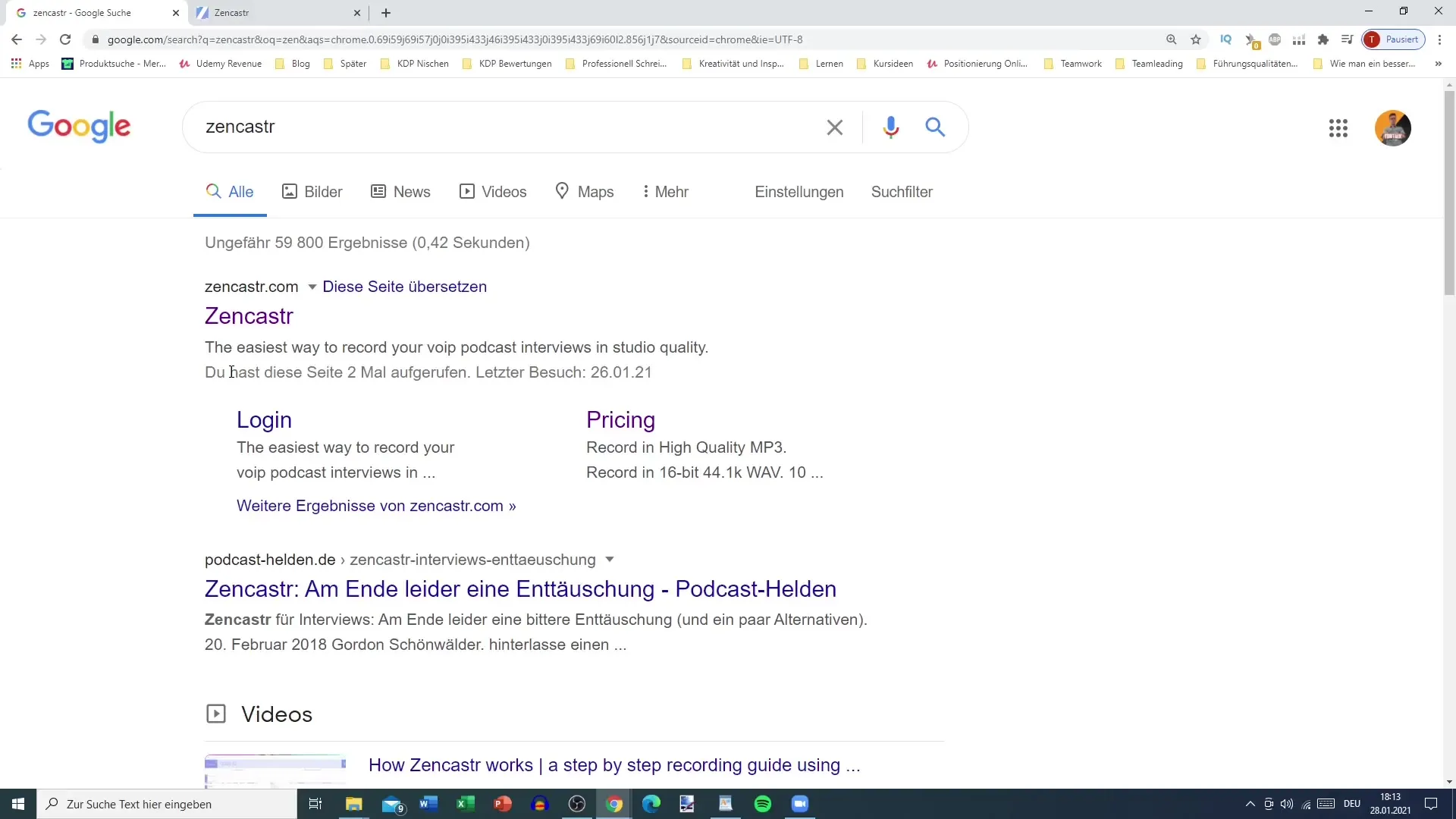
2. Audacity for Solo Interviews
If you are only speaking with one guest, then Audacity is a tried and tested choice. This software is easy to use and offers a variety of features for audio editing.
3. Zencastr for Multiple Participants
However, if you want to invite more than one guest, consider using Zencastr. This platform allows you to invite as many guests as needed and also offers excellent audio quality – but it's not free.
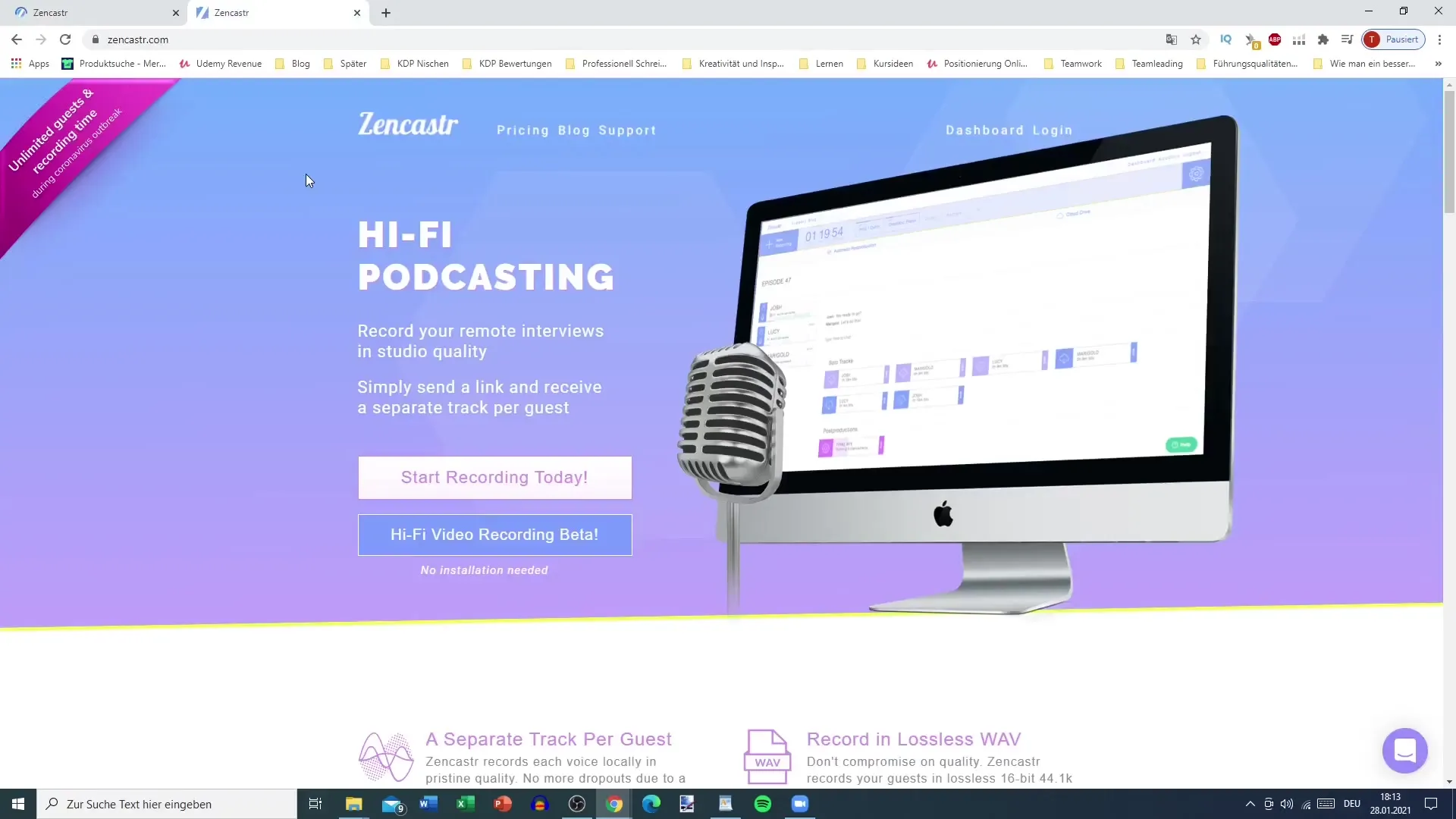
4. Costs and Trial Options
Zencastr offers a 14-day trial version where you can use all features for free. After this trial period, the service costs 20 euros per month or 18 euros if you pay annually. There is also a free version for hobby podcasters, but with limitations on the number of guests.
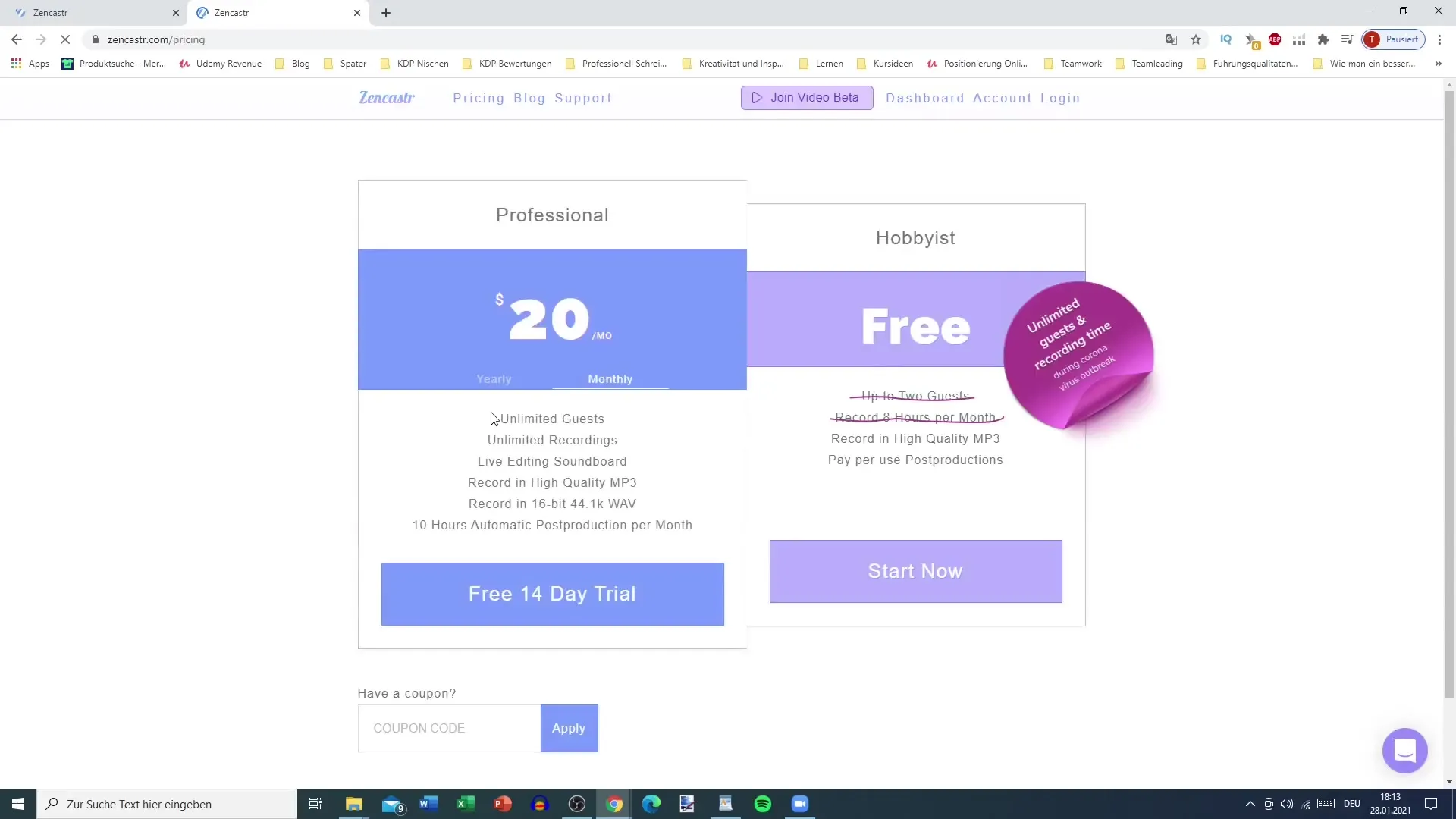
5. Flexibility with Zoom
A particularly flexible alternative is Zoom. Originally designed for digital meetings, this platform can also be used for podcast interviews. The comprehensive range of functions offered by Zoom makes it easy to create and record a meeting.
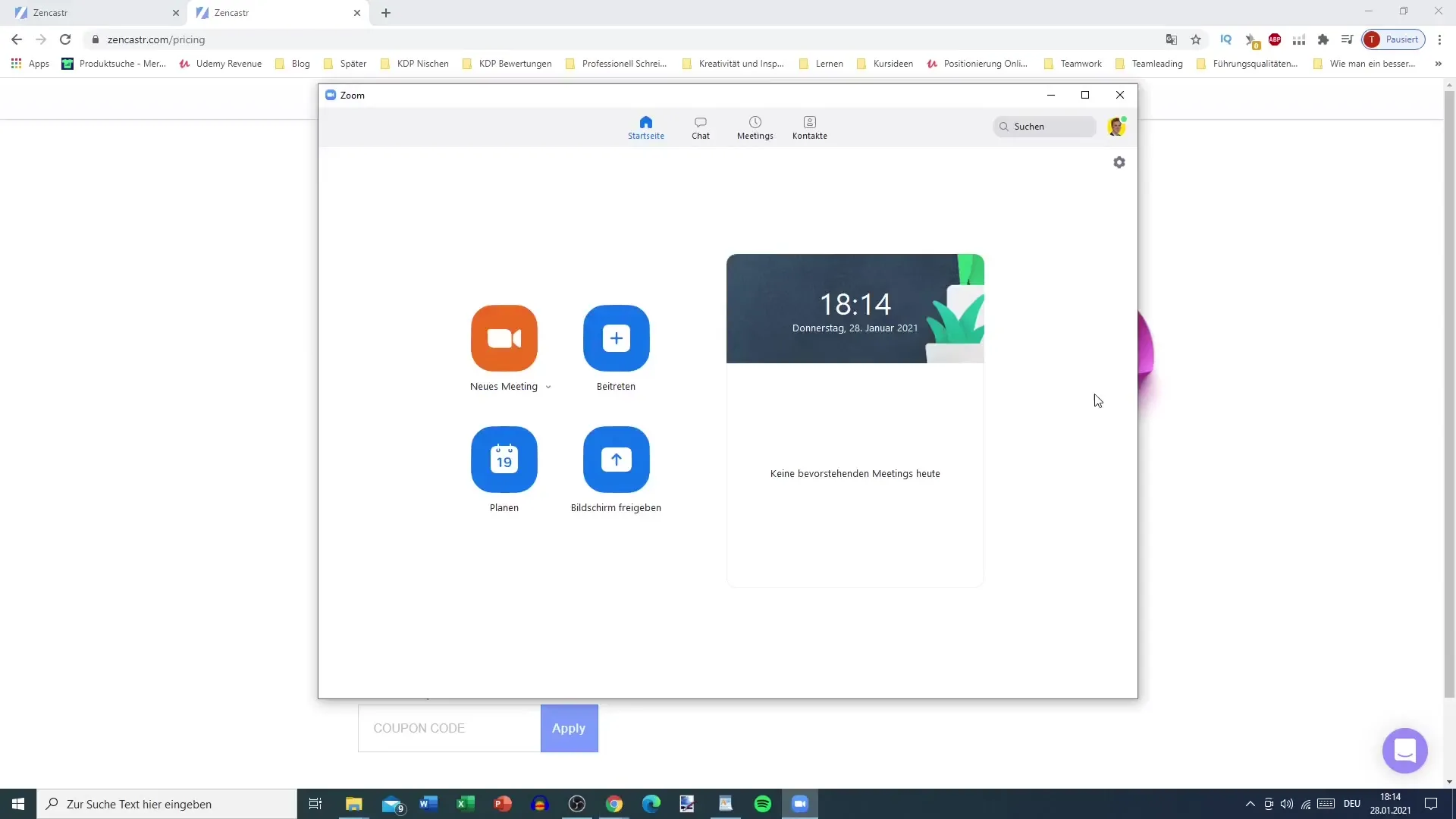
6. Creating a Meeting and Inviting Participants
To start a Zoom meeting, simply create a new meeting and then invite participants by copying and sending the invitation link. You can use both audio and video during this process and record it directly.
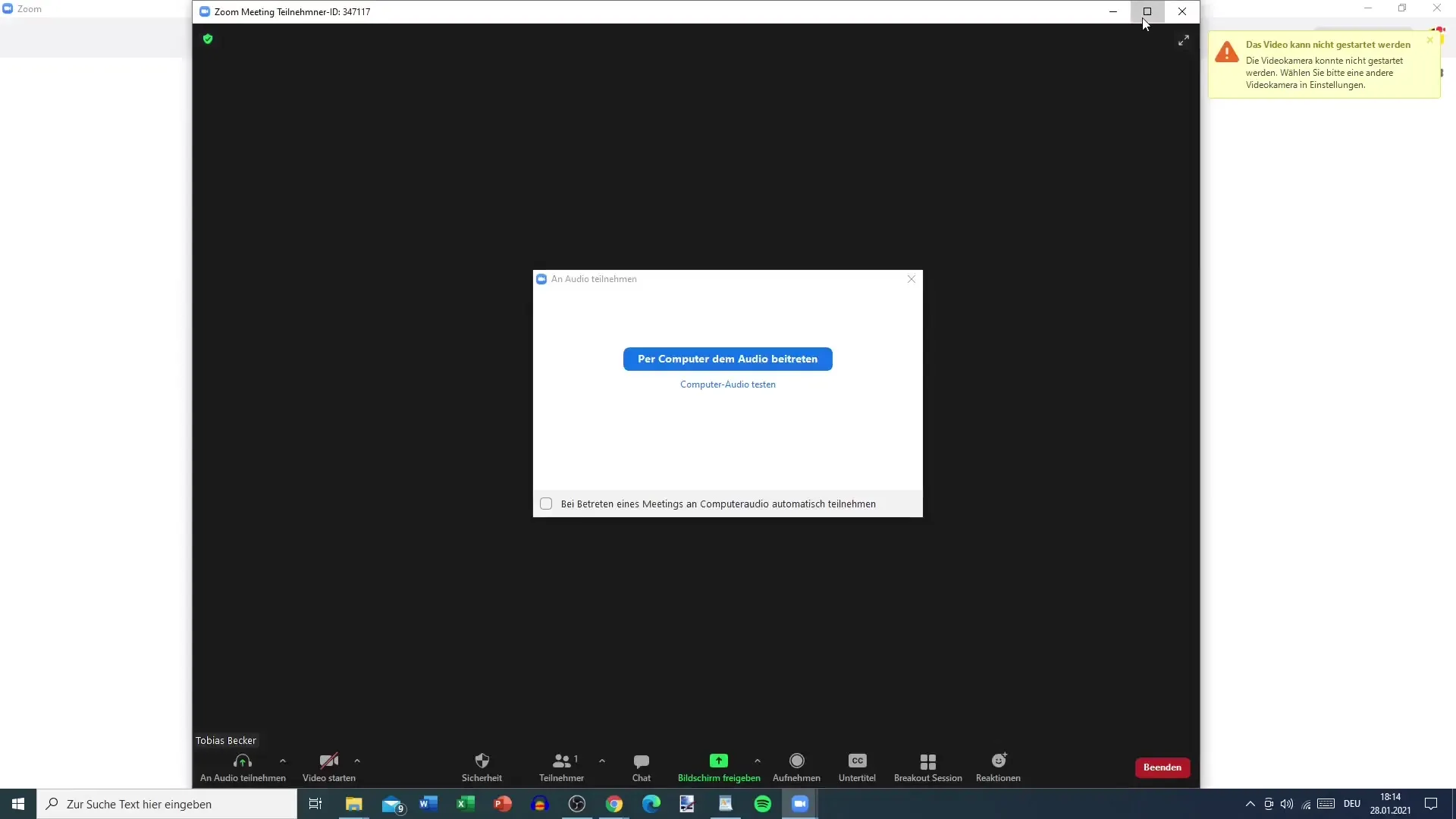
7. Starting the Recording
Before starting the interview, make sure the recording function is active. Simply click on "Record," and the session will be recorded. Ensure that all participants join with audio.
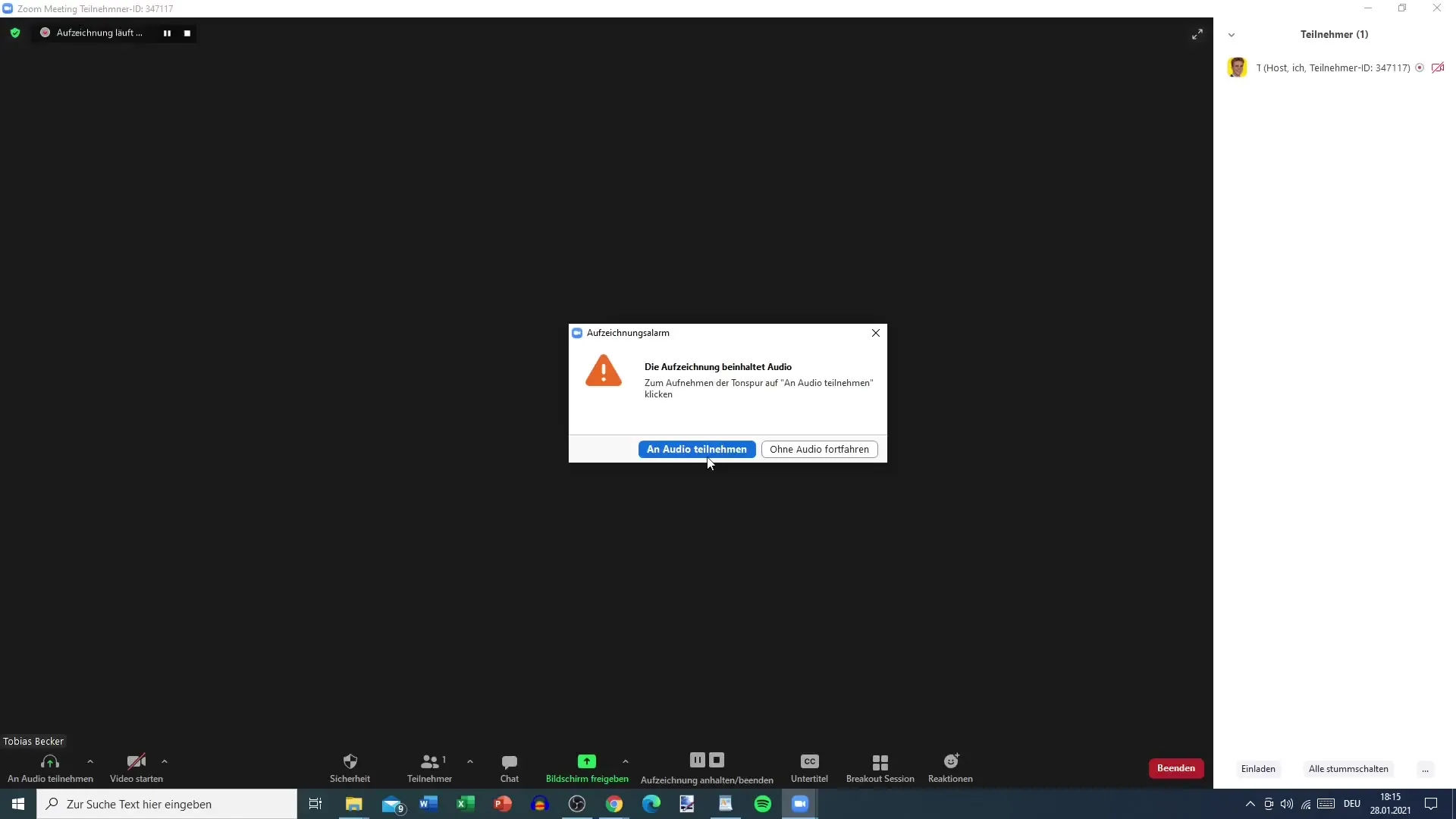
8. Ending and Saving the Interview
After the interview is complete, you can end the meeting. Processing the recording may take some time, depending on the length of the interview. You will then have the option to save the recorded files.
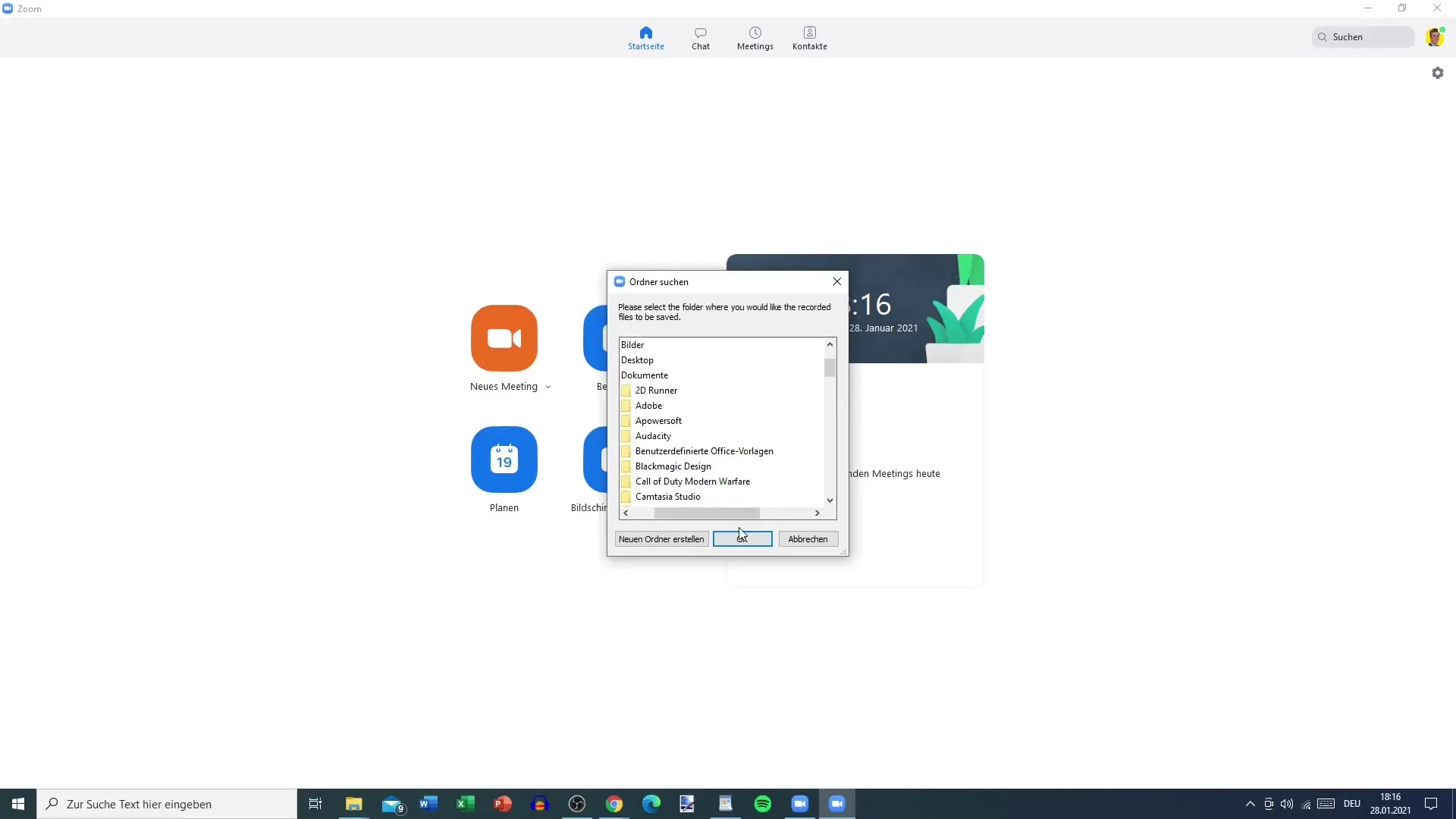
9. Using the Audio and Video Files
After saving, you will receive various file formats, including only audio or video plus audio. You can easily import these files into Audacity to make final adjustments before publishing.
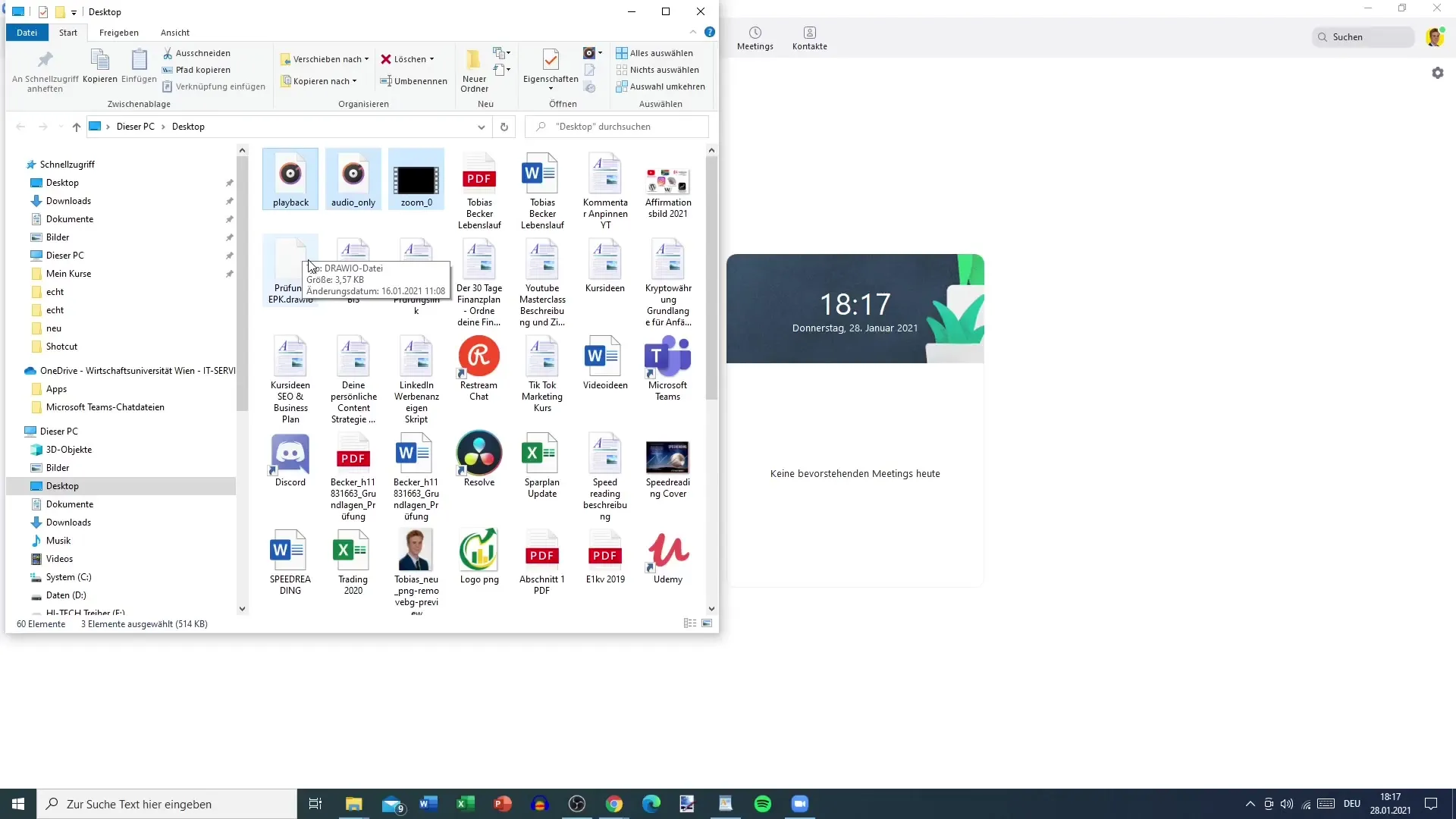
10. Limitations of Free Use
Be aware that with the free Zoom version you can only conduct interviews with a maximum of two people. If you invite more participants, the session is limited to 45 minutes.
11. Explore Alternatives
In addition to Zencastr and Zoom, there are other platforms like Skype or Discord that can also be useful for recording digital interviews. Explore these options to find the best solution for your podcast.
Summary
In this guide, we have highlighted the most significant platforms for recording podcasts with multiple participants. Zencastr and Zoom each offer their own advantages that you can use as needed. However, be mindful of possible costs and limitations when using the free versions.
Frequently Asked Questions
What software is best suited for solo interviews?Audacity is ideal for solo interviews as it offers many editing functions.
How much does Zencastr cost?After a 14-day trial period, Zencastr costs 20 euros per month or 18 euros per year.
How does Zoom work for interviews?With Zoom, you can create meetings, invite participants, and record audio and video.
Are there restrictions when using Zoom?Yes, with the free version of Zoom, you can only conduct interviews with up to two people or 45 minutes with three or more people.
Are other platforms recommended?Yes, platforms like Skype or Discord can also be used for recording digital interviews.


