Monetizing a podcast is an important step on your way to turning your passion into profit. With AnchorFM, you have a platform at your disposal that allows you to earn money directly through sponsorship. In this guide, you will learn step by step how to use the sponsorship option in AnchorFM to monetize your podcast and place targeted advertisements.
Key Takeaways
- AnchorFM provides the opportunity to accept sponsorships.
- The sponsorship option is predominantly in English.
- It is important to strategically integrate advertising into your podcast to achieve maximum success.
Step-by-Step Guide to Monetization via AnchorFM
To start monetizing your podcast through AnchorFM, follow these steps:
1. Access AnchorFM
First, you need an account with AnchorFM. Register on the website or log into your existing account. The dashboard is your central hub from where you can access all functions.
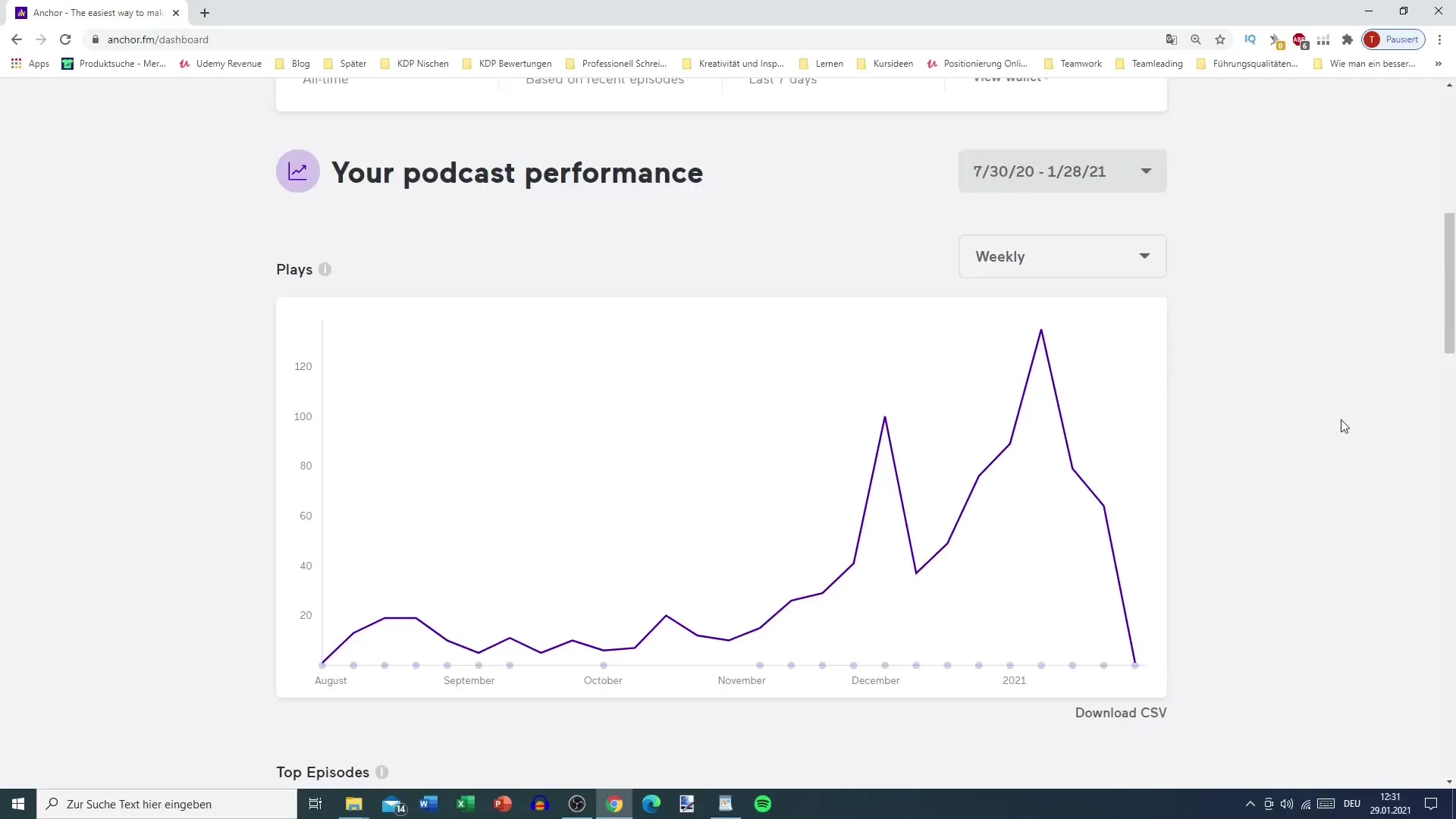
2. Check Your Balance
Go to the "Current Balance" section to check your account balance. Here, you can see how much money you have already earned through sponsorships.
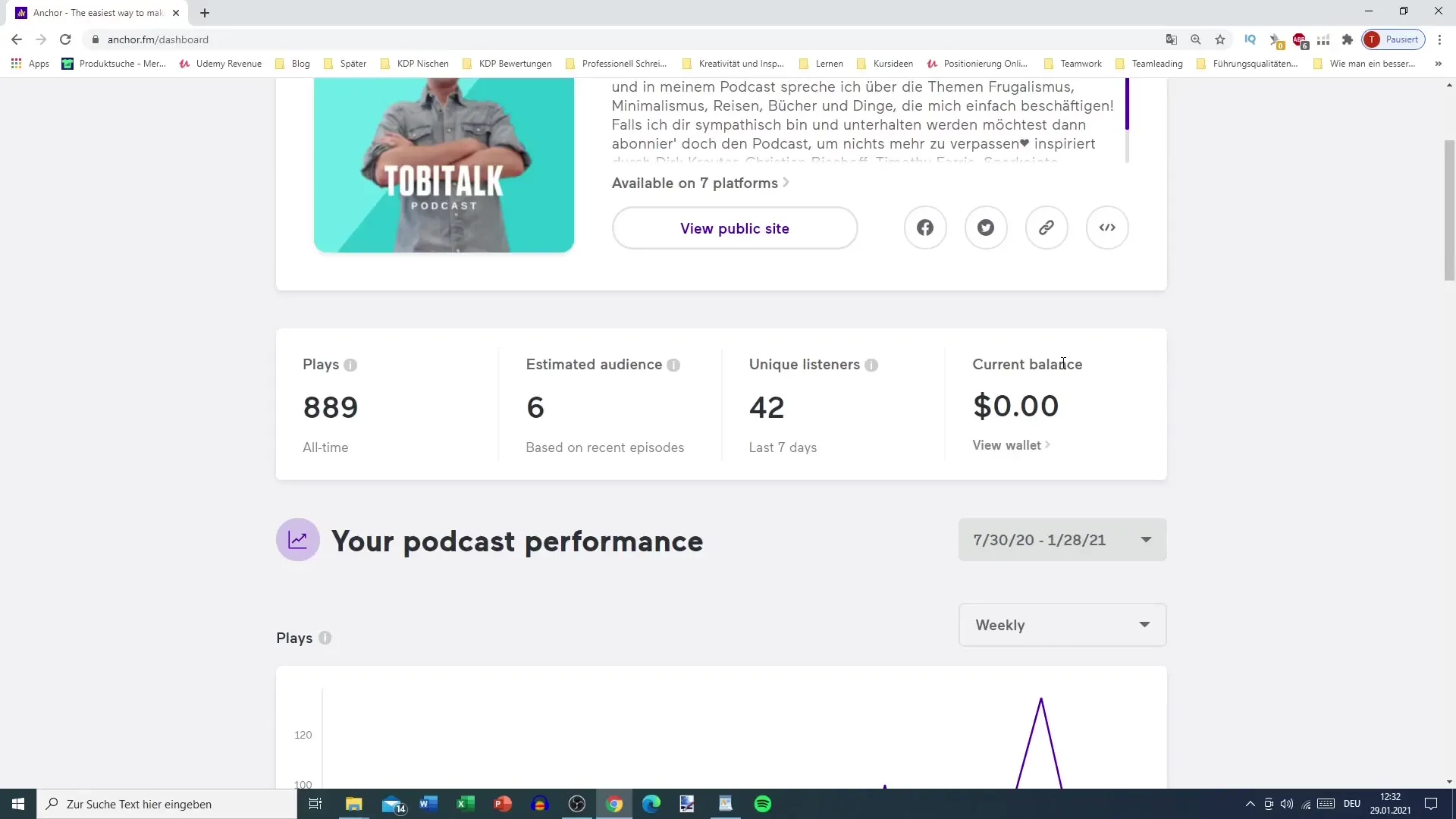
3. Activate Sponsorships
To start with sponsorships, navigate to the "Sponsorship" section on your dashboard. Here, you can activate sponsorships and see how many spots are still available. Keep in mind that you may need to create a sponsorship spot in English for your German podcast.
4. Listen to Examples
In the sponsorship section, you can listen to a sample ad that you have recorded. This way, you get a sense of how your advertisement sounds and whether it is appealing to your audience.
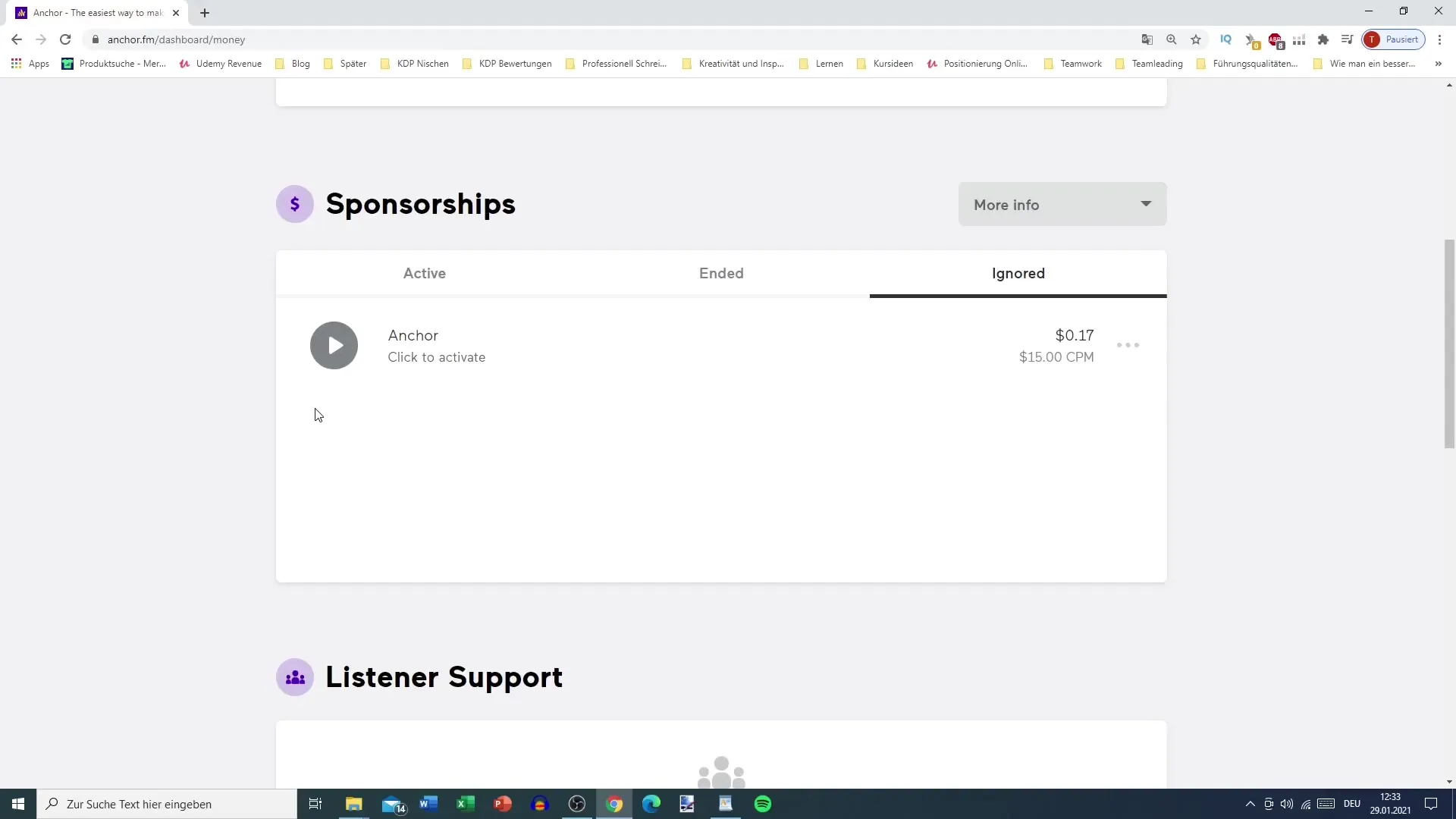
5. Create an Episode
To monetize a new episode, go to the "New Episode" option. Here, you can upload various sounds, intros, and outros that you want to include in your episode. Remember to place the sponsorship ads at suitable moments.
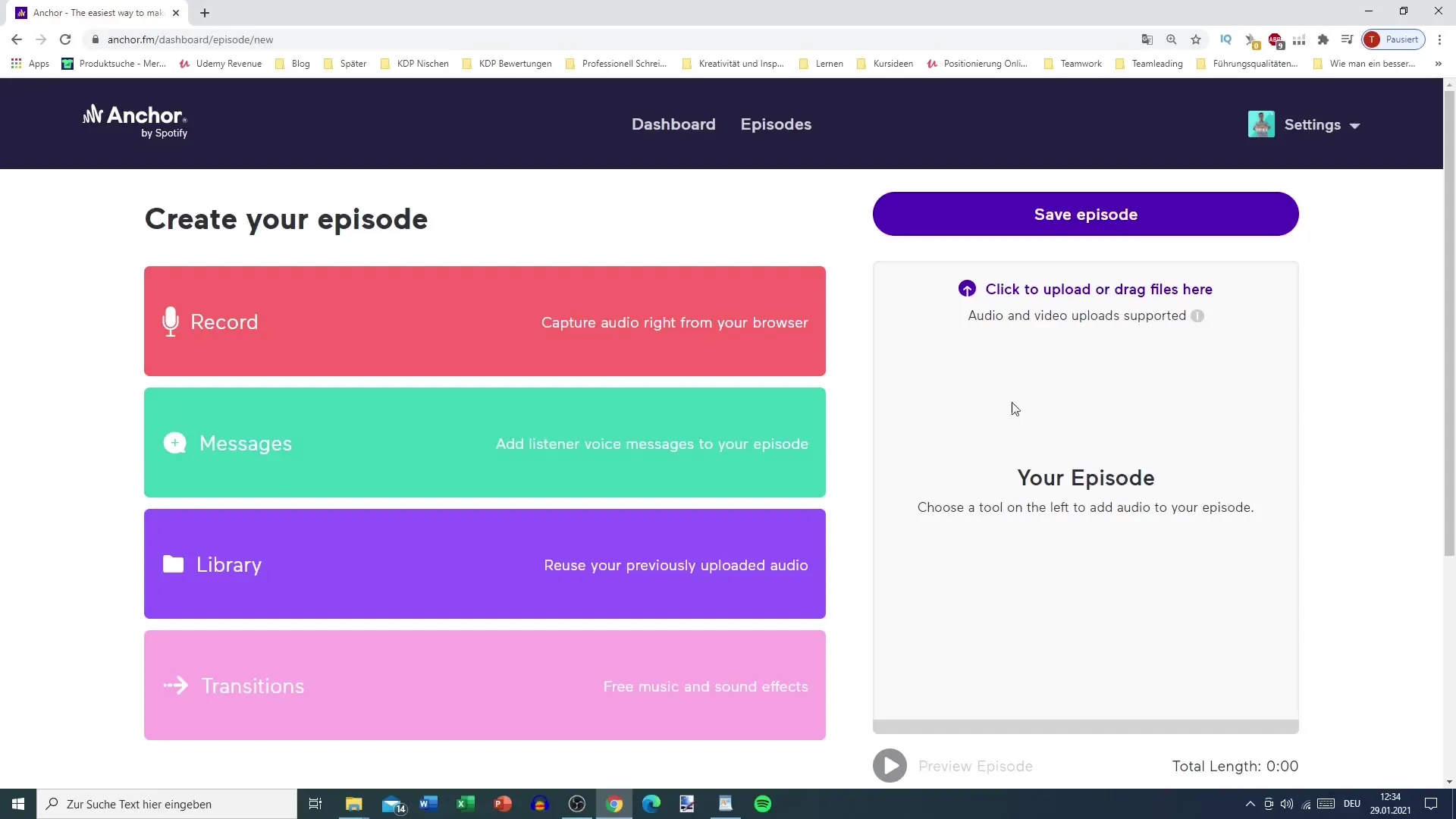
6. Insert Advertisements
To insert advertisements into your episode, you can use the "Add Sponsored Segment" feature. If you have already activated at least one ad insertion, this option will be displayed. Make sure to strategically place the ads between the main parts of your episode to maintain high listener engagement.
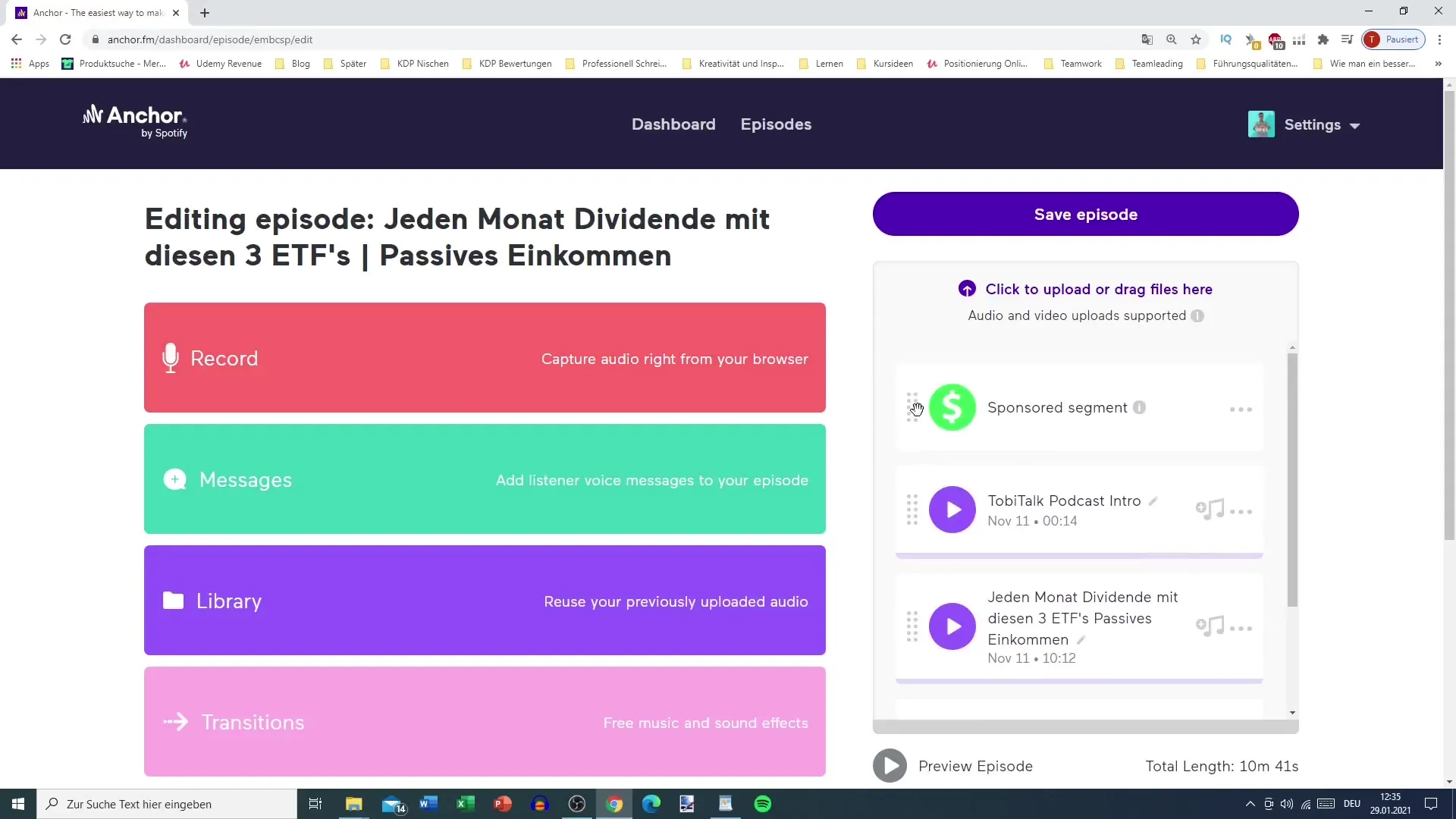
7. Content Editing
When editing your episode, you can easily cut a part of the audio to make room for your advertisement. Remember not to place the ad right after the intro, as listeners often skip it. Instead, try to insert it in the middle of your episode.
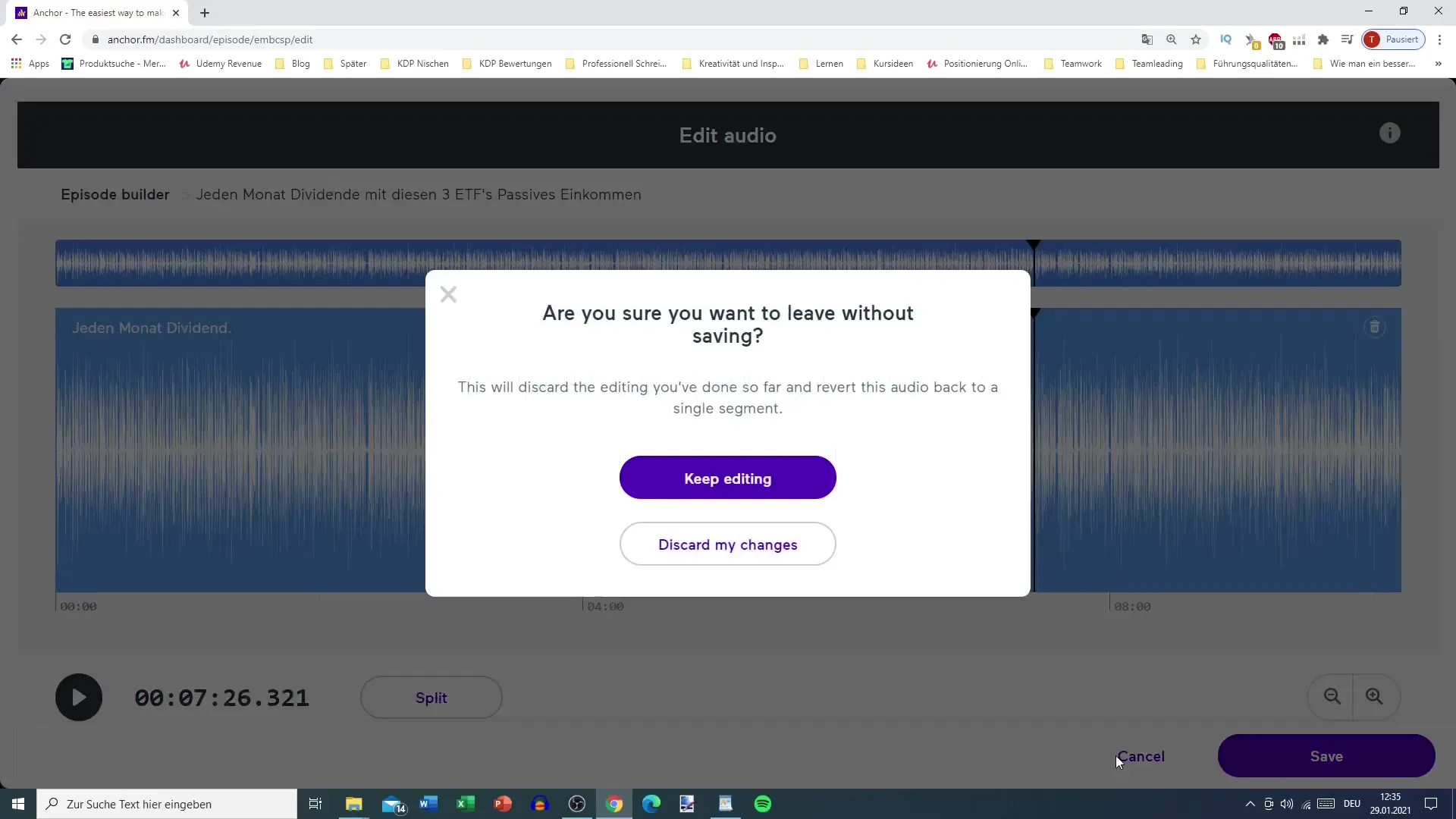
8. Save and Activate
After adding the advertisement and editing everything, save your episode. To actually broadcast the ad in your episode, you must ensure that the sponsorship status is set to "active." Otherwise, your ad will not be played.
9. Analyze Performance
Once your episode is published, monitor the performance of the ad through AnchorFM's analytics feature. Here, you can see how many listeners clicked on the ad and how much money you have earned. This will help you better plan future advertising strategies.
Summary
Monetizing your podcast through AnchorFM provides you with a direct and practical way to generate revenue. By correctly using sponsorships, strategically placing advertisements, and regularly analyzing performance, you can financially support your podcast projects sustainably.
Frequently Asked Questions
How do I activate sponsorships on AnchorFM?Go to your dashboard and activate the sponsorship section under "Sponsorship".
Are the sponsorships available in German?Currently, the sponsorships are primarily in English.
How do I optimally place advertisements in my episodes?Place the advertisements in the middle or at the end of your episodes to maximize listener engagement.
Could my podcast gain reach through sponsorships?Yes, well-placed advertising can attract many new listeners, especially when promoting relevant products.
What should I do if I am not earning revenue through sponsorships?Check the activation of your sponsorships and analyze the performance of your ad placements.


