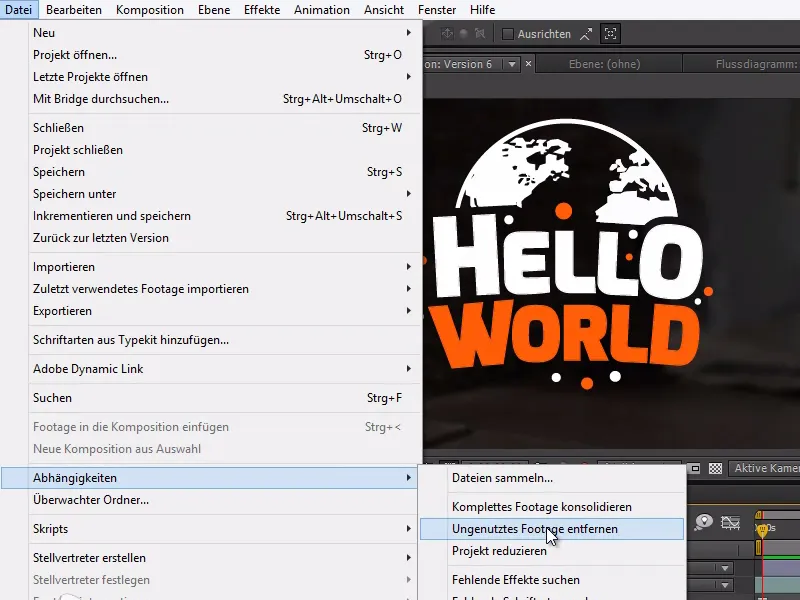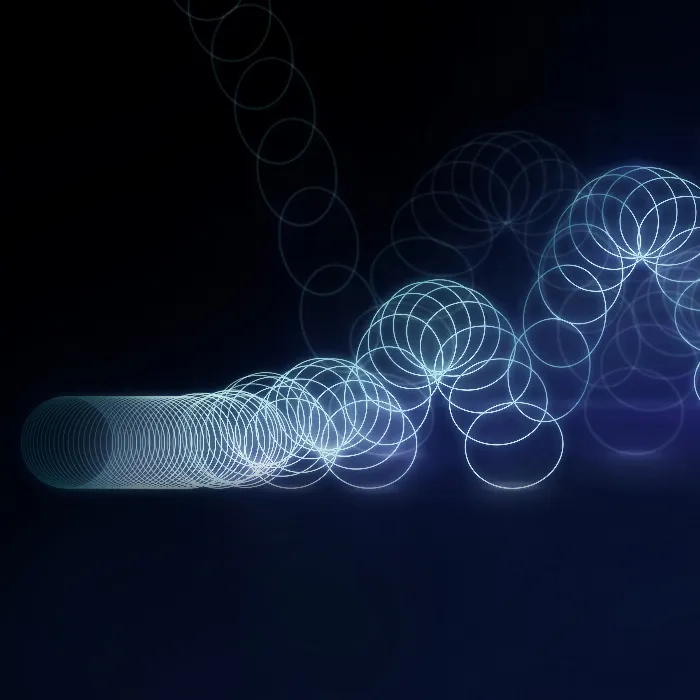Our customers love variants!
You probably know it yourselves: You first have to suggest to a customer everything they don't want before they know what they do want ...
Then it's always a problem at the beginning of every project that there are many suggestions in different directions to find out which way is the right way for the customer.
In the end, we should be able to take the middle way, with a path that pleases us and the customer.
And now we are at this point where we have many versions with some test compositions, but actually only need one - the final version.
In After Effects, we now have the ability to reduce the project to its essential components. This is when we say that we no longer need the other files and want to archive them.
To do this, we mark the final composition with a mouse click and go to Reduce project.
We find the point under File>Dependencies>Reduce project.
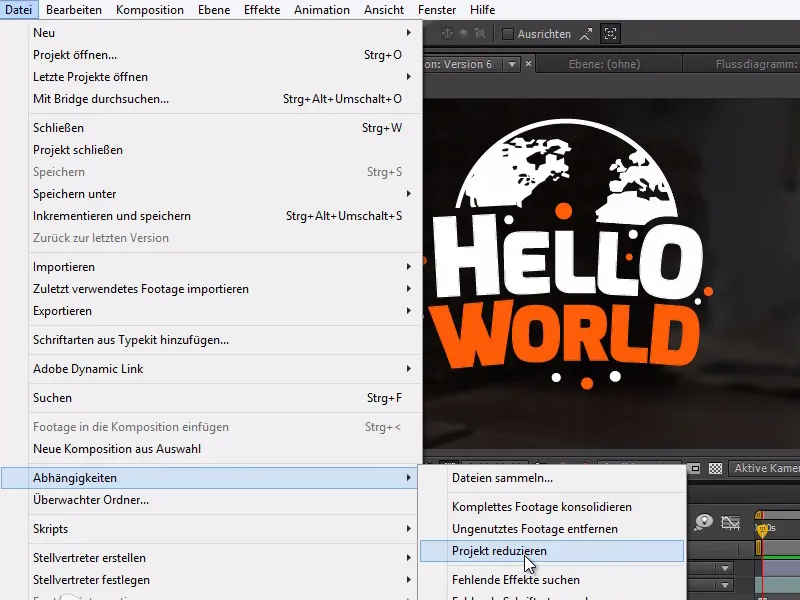
After Effects now identifies all irrelevant elements of the selected composition and deletes them.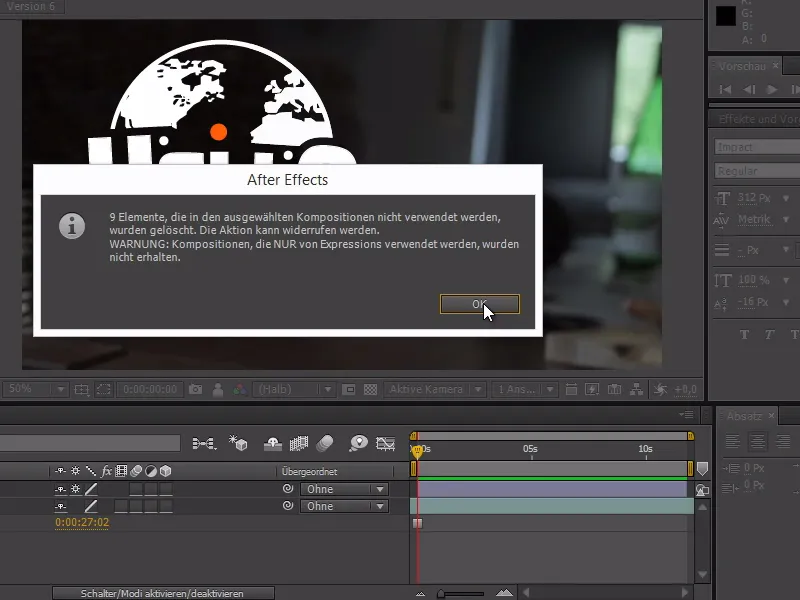
We can now see how our workspace has been tidied up. All elements that were not relevant to our selected "Version 6" composition have been removed.
If we now save the file under a new name, we can concentrate on the final draft without any problems.
A very useful function if you want to concentrate on the essential version.
Another useful tip is to remove unused footage.
For example, if we export an entire sound library or a complete Stocker folder and only use a few files from it, we can simply remove all the unused footage with one click.
To do this, we simply go to File>Dependency>Remove Unused Footage.
With these tips, we can tidy up our project and concentrate on the essentials.