Welcome to this exciting Photoshop tutorial! In this training, you will learn how to edit creative and appealing images. We focus on a variety of techniques and design elements that will help you achieve the best results in your projects. Whether you are a beginner or already have some experience, here you can expand your knowledge and develop new skills.
Key Insights
- You will learn the basics of image editing in Photoshop.
- Technique for creating realistically looking elements like transparent oil bottles.
- Application of light and shadow for an appealing overall image.
- Use of Camera Raw to enhance your images.
Step-by-step Guide
First, you will work with the base image captured in a kitchen setup. It mainly includes the stove and an interesting composition that serves as your starting point.

The kitchen itself is just the beginning. You will learn how to adjust the countertops on the right and left and create a perspective that breathes life into the image. Correctly filtering images is crucial to the final result.
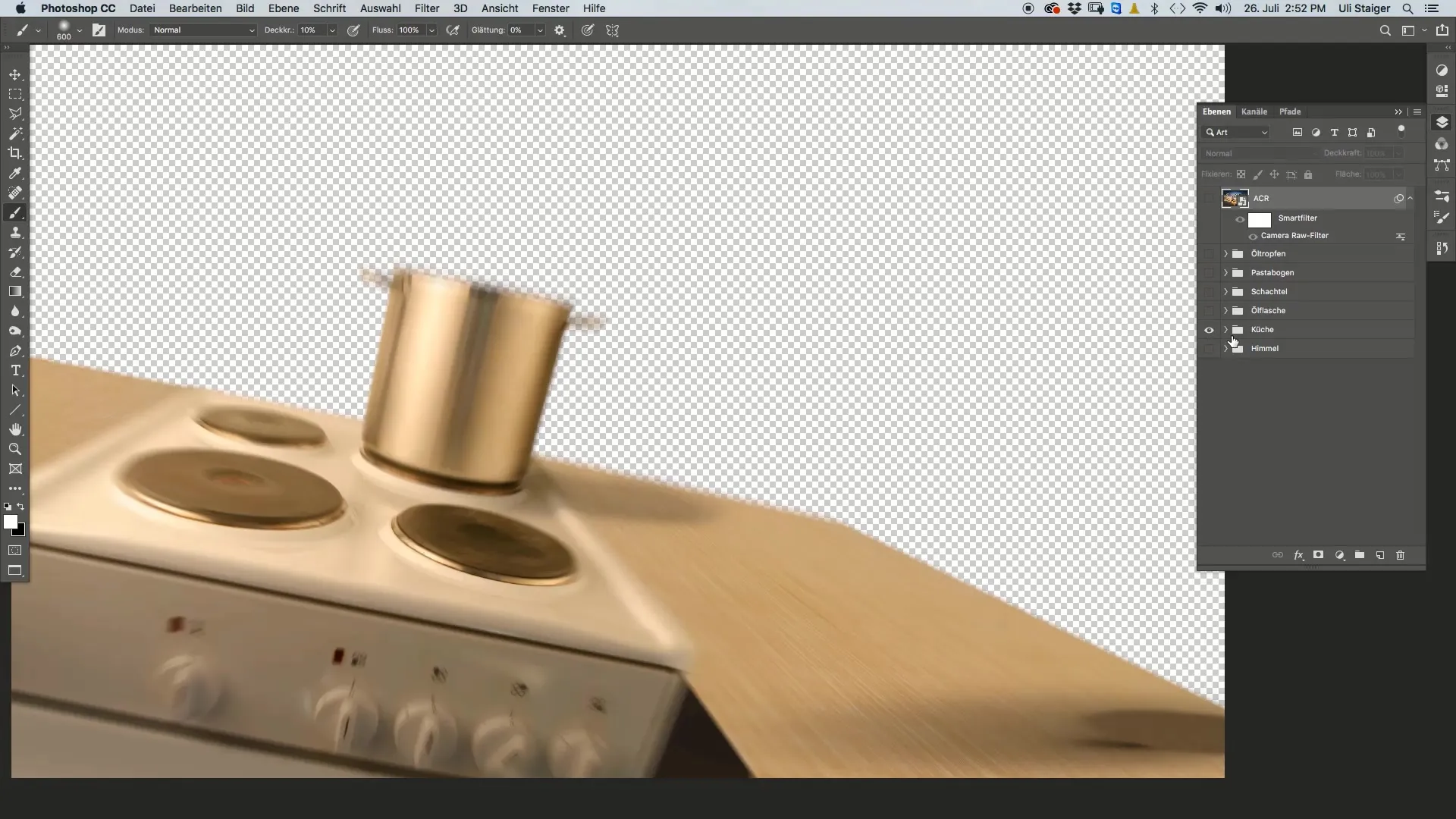
Another exciting point is creating an elegant shadow under the object. The shadow must look realistic and fit the overall composition. I will show you how to construct a shadow in Photoshop using the right tools that not only looks realistic but also enhances the image.
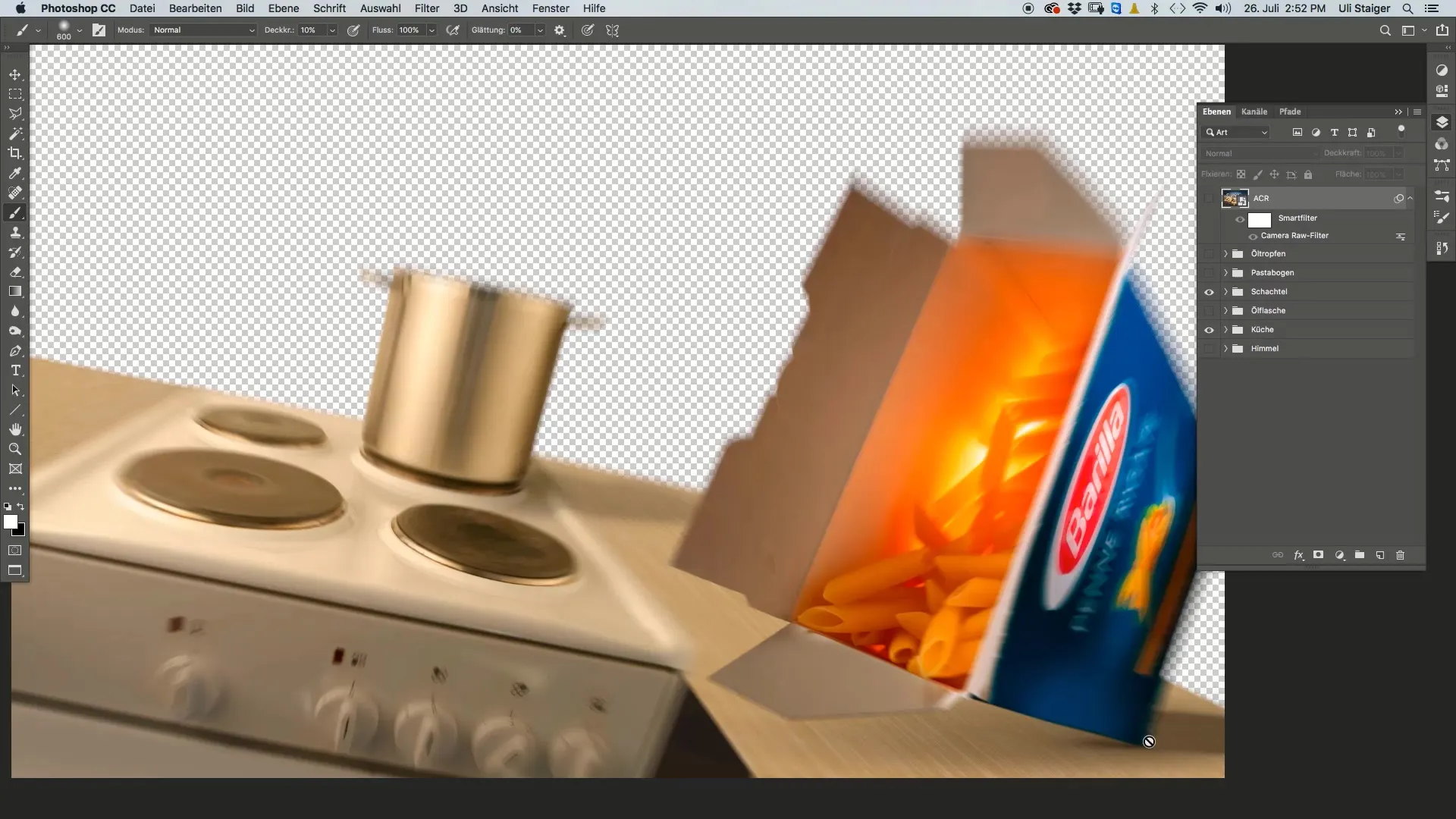
Light also plays an important role. We will consider how it was used in the capture and its effects on image editing. The right lighting concept gives your images depth and expression.
A sky will be integrated into this setting, adding an atmosphere. We look at the sky as part of the space and learn how to incorporate it so that the overall image appears harmonious.

Now onto the creative element: the pasta bows wildly landing from a box into a pot. It's important to depict dynamic movement, as the image should be engaging and impactful.

You will slowly be confronted with the question: How do you make oil transparent? Integrating an oil drop into the presentation is a challenge. I will explain how to create a realistic transparency for the oil using Photoshop techniques, so it appears neither too strong nor too weak.
You create the oil drop itself by utilizing Photoshop layer options. This is not a photographed representation, but rather a digitally created one that looks very realistic due to clever techniques.

Finally, the entire image is optimized with Camera Raw. Here, you have the opportunity to make various adjustments to achieve the desired look.
I will show you my personal approach, but you can try out numerous variations. The goal is to develop your own style. Let your creativity flow and experiment.
Now you are ready to apply all the techniques you have learned. Have fun experimenting and learning!
Summary
In this tutorial, you have learned many aspects of image editing in Photoshop. From creating a realistic composition to producing light and shadow effects and using Camera Raw, you have the tools to bring your creative ideas to life. Get inspired and develop your own style!
Frequently Asked Questions
What will I learn in this tutorial?You will learn various techniques of image editing, including light, shadow, and the use of transparent effects.
Do I need prior knowledge of Photoshop?A basic understanding of Photoshop is helpful but not mandatory.
Can I use the techniques in other projects?Yes, the learned techniques are versatile and can be applied to many projects.
How long does it take to master these techniques?Learning the techniques depends on your practice and individual pace. Patience and practice are key.
What product is discussed in the video?The video creates a kitchen composition that includes elements like pasta bows and transparent oil bottles.

