If you want to improve the visibility of your website in Google search results, Page Experience plays a crucial role. The way users perceive your website not only influences your ranking in search engines, but also whether they stay on your site or leave immediately. In this tutorial, you will learn which factors are important for a positive user experience and how you can measure and optimize them effectively.
Key Findings
- Page Experience is a new ranking factor introduced by Google that evaluates user experience on websites.
- The seven primary factors identified by Google for Page Experience are loading speed, interactivity, visual stability, mobile optimization, secure browsing, HTTPS, and no intrusive interstitials.
- Tools like GTmetrix and Google PageSpeed Insights help you measure and improve the user experience of your website.
Step-by-Step Guide
1. Measure Website Loading Speed
Start by checking the loading speed of your website. Google recommends that the main content should be fully loaded within 2.5 seconds. You can use tools like GTmetrix to analyze the loading time. Sign up and enter your website's URL to analyze the loading time.
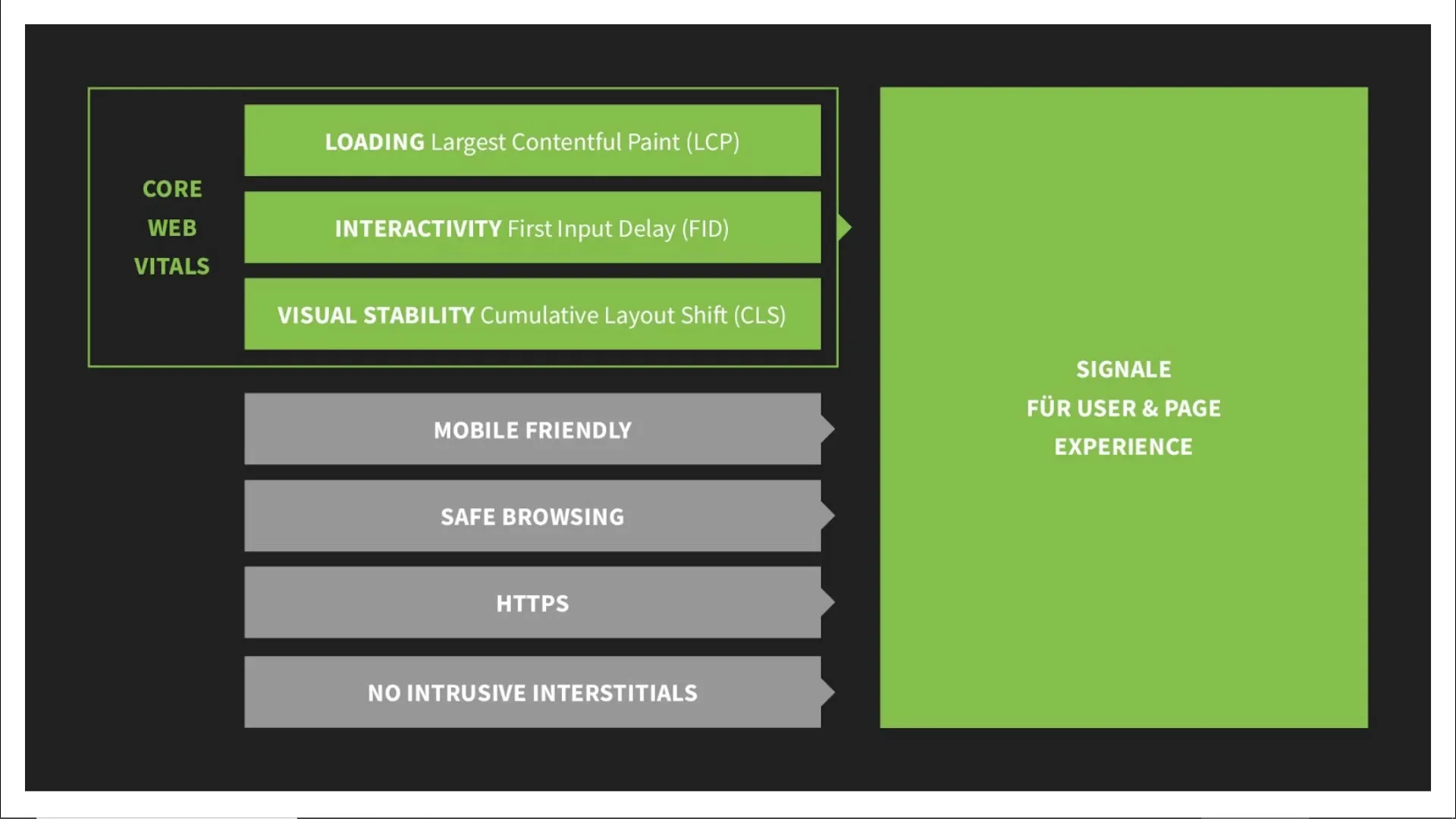
2. Test Interactivity
Interactivity refers to the time it takes for a website to respond to user actions. Pay special attention to the "First Input Delay," which is the time until a user receives a response after the first click on a button. Google recommends a value of less than 100 milliseconds. You can.
3. Analyze Visual Stability
Visual stability is important to avoid unexpected layout shifts while content is loading on your website. This often happens when images or ads are being loaded. Test your website for cumulative layout shifts (CLS), which should be kept as low as possible.
4. Check Mobile Optimization
As more users use their mobile devices for browsing, mobile optimization is essential. Check your website using Google's Mobile-Friendly Test tools. These tools point out issues that can occur when users access your website from small screens.
5. Verify Security (HTTPS)
Make sure your website has a valid SSL certificate. Websites without HTTPS are not only at risk of being negatively evaluated by Google, but also pose a risk to your users. The SSL certificate ensures that the connection between the user and the website is secure.
6. Avoid Intrusive Interstitials
Avoid intrusive interstitials such as full-screen pop-up ads that can limit the user experience. Such elements often lead to a higher bounce rate. Make sure that advertising content does not distract your users from the main content.
7. Use Suitable Tools for Analysis and Optimization
Use tools like Google Search Console or GTmetrix to get detailed insights into your website's performance. These tools not only provide an analysis of Core Web Vitals but also offer tips on what you can improve to optimize the user experience. Ensure that the official focus within your agency is directed towards the identified metrics.
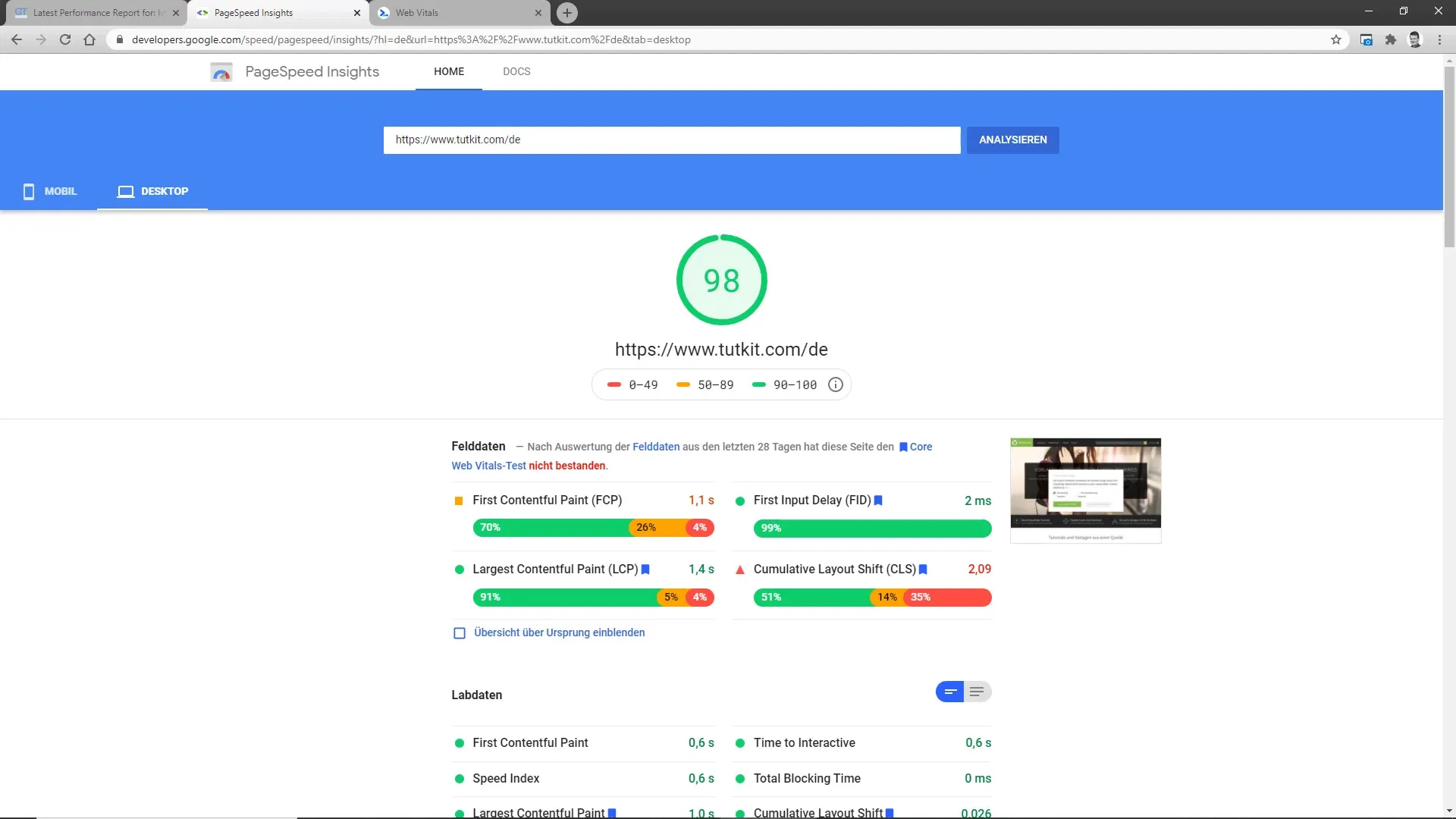
Summary
Optimizing Page Experience is crucial to remain visible in Google search results. By improving the loading speed, interactivity, and visual stability of your website, and ensuring it is mobile optimized, you can provide a positive user experience. This not only increases your visibility but also enhances the likelihood of users staying on your site and performing their desired actions.
Frequently Asked Questions
How do I measure my website's loading speed?Use tools like GTmetrix or Google PageSpeed Insights to measure the loading speed.
What is the ideal loading time for a website?Google recommends that the main content should be fully loaded within 2.5 seconds.
How do I test the mobile optimization of my website?Use the Google Mobile-Friendly Test Tool to check if your website is optimized for mobile devices.
Why is HTTPS important?HTTPS protects user data and is considered a ranking factor by Google.
How do I avoid intrusive interstitials?Make sure banners and pop-ups do not occupy the entire screen and do not impair the user experience.


