If your company operates locally and wants to receive customers on site, certain elements are crucial for the user experience on your website. The Location icon and a well-placed phone number can make all the difference. These two elements give your visitors the opportunity to find you more easily and get in touch with you directly.
Key Takeaways
- Location icons are essential for orientation.
- Phone numbers should be clickable to simplify contact.
- Maintain visibility of the phone number, even in the mobile menu.
Step-by-Step Guide
1. Add Location Icon
One of the main goals is to facilitate your customers' journey to your location. Start by integrating a Location icon into your navigation. This icon should be directly linked to Google Maps. This way, your visitors can easily find the route to your company.
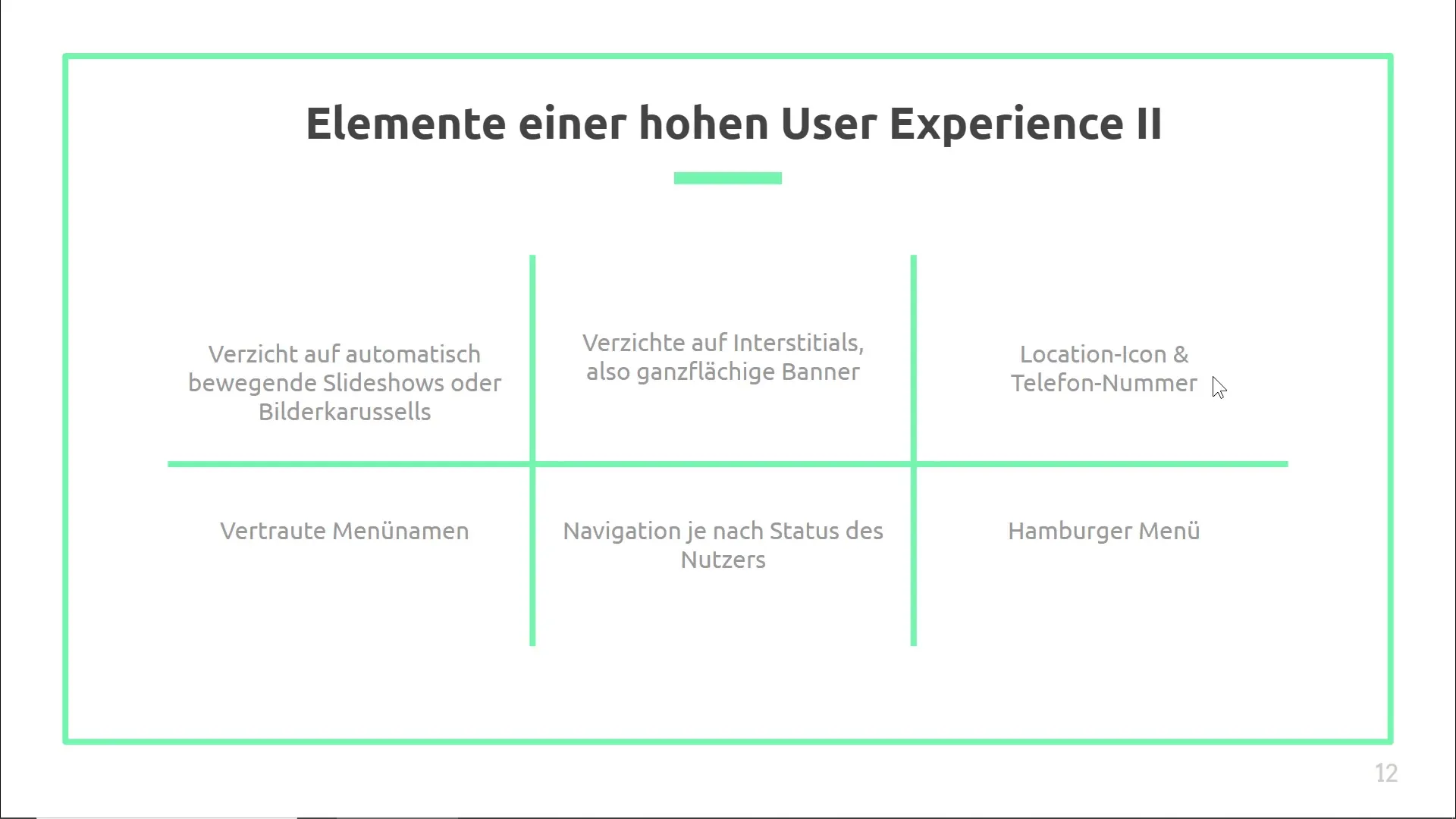
To promote on-site visits, the icon should be placed in a way that catches the eye immediately. During your web design process, ensure that the Location icon appears prominently in the navigation. A good example is the tool sharpening shop Hesselkamp. Here, the icon is clearly visible, and customers can easily access it.
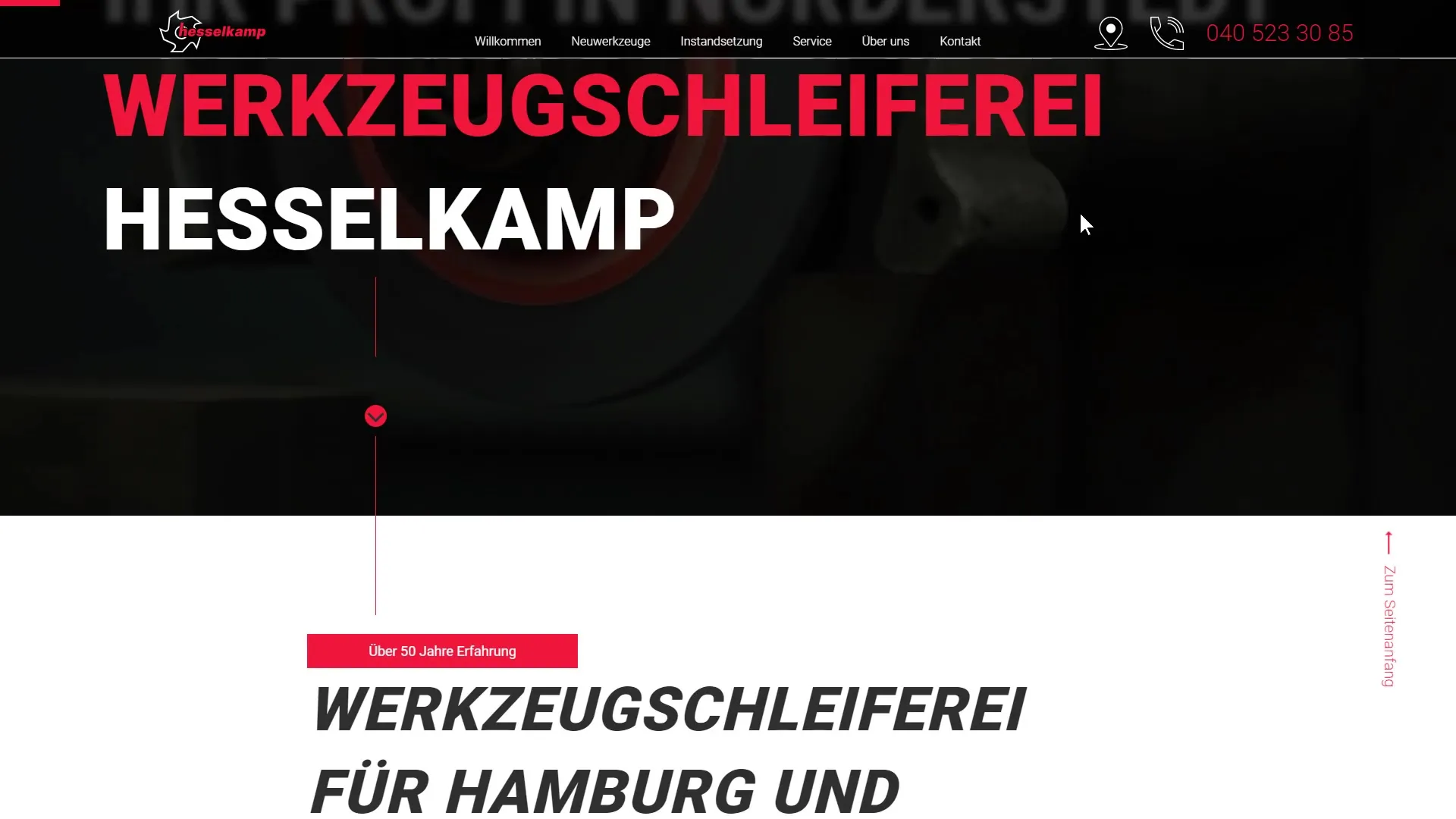
2. Display Phone Number
Next, it is crucial to prominently integrate a phone number on your site. This is especially important if you want customers to be able to contact you quickly and easily. The phone number should be placed at the top of your website and be clickable for users to call directly.
Integrating a clickable phone number is crucial for the user experience on mobile devices. Customers can simply tap on the phone number and the call will automatically start, without having to type the number. This enhances the accessibility of your company and facilitates contact.
3. Visibility of Phone Number in Mobile Views
Another important point is the visibility of the phone number in mobile views. It often happens that the phone number disappears in the mobile menu when the regular menu is tidied up. This should be avoided, as the phone number should always remain visible, even when the menu is collapsed in the mobile view.
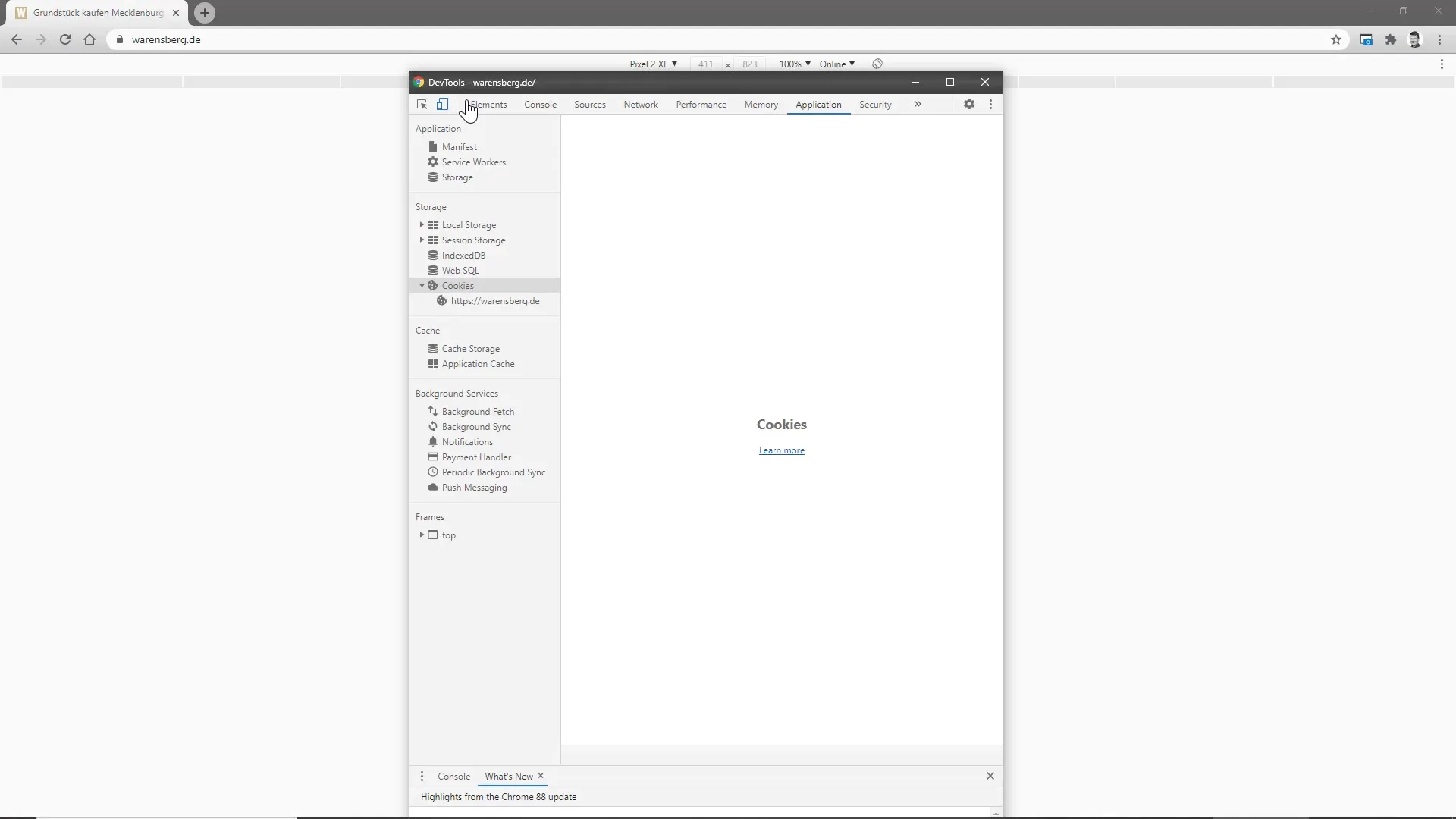
Check your mobile layout to ensure that the phone number always remains visible at the top of the page. This is especially important because the phone number is one of the most important "Calls to Action" on your site.
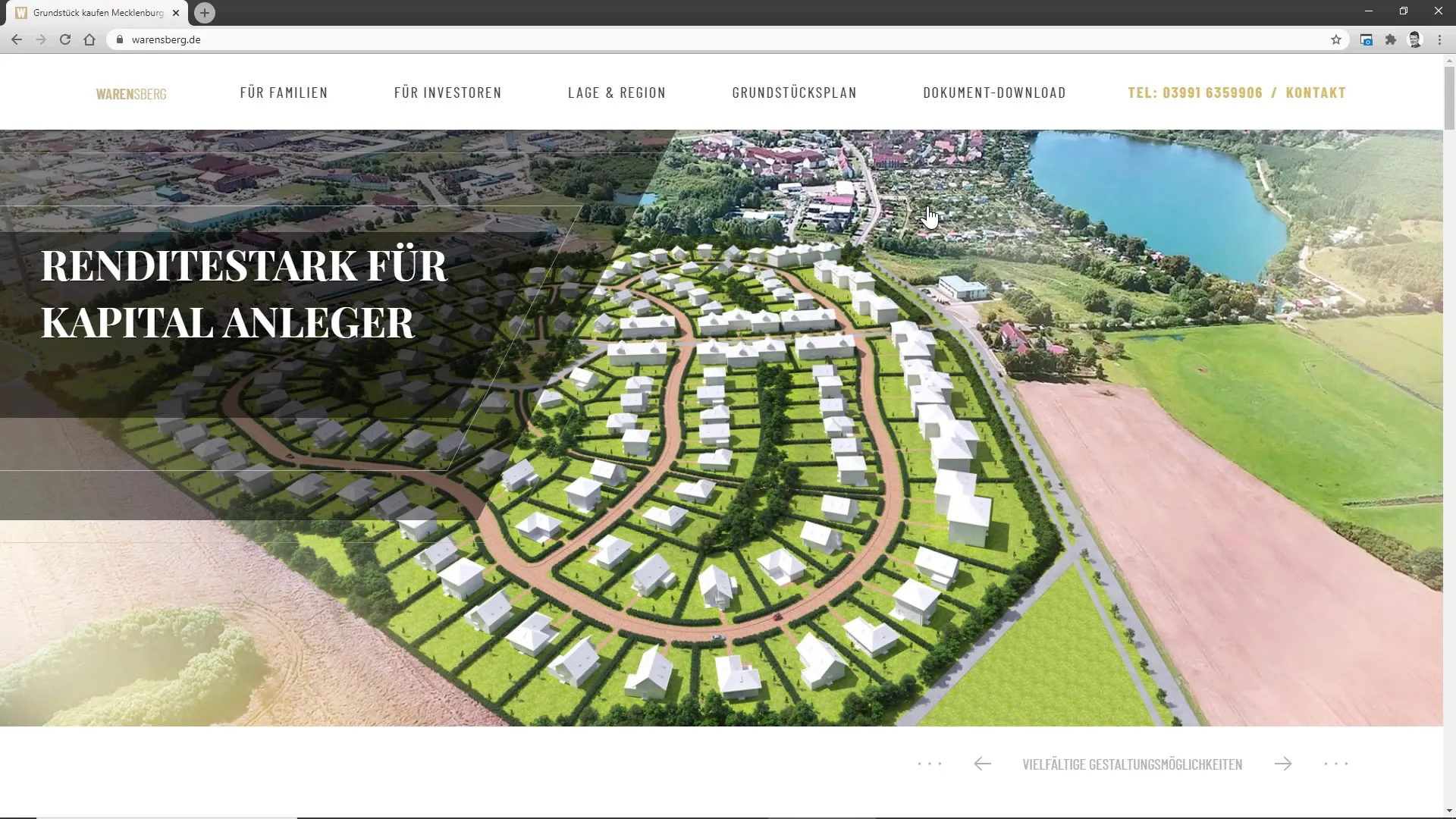
Summary
Implementing Location icons and clickable phone numbers is crucial for the user experience on your website. These elements ensure that customers can navigate more easily and contact you effortlessly. Be sure to keep the phone number visible at all times, especially in the mobile view, to ensure smooth contact with potential customers.
Frequently Asked Questions
How do I add a Location Icon to my website?Add an icon to the navigation and link it to Google Maps.
Why is a clickable phone number important?A clickable phone number allows users to call you immediately without having to type the number.
How do I prevent the phone number from disappearing in the mobile menu?Ensure that the phone number always remains visible in the mobile layout.


