Selecting a date or time frame can be a major hurdle for many users when booking trips or accommodations. Often, potential guests decide against completing a booking at this moment if the user interface is confusing or not intuitive. In this guide, you will learn how a well-thought-out date selection not only improves the user experience but also increases the likelihood that visitors will actually make a booking.
Key Insights
- Effective design of the datepicker can lead to a higher conversion rate.
- It is important for users to be able to select both arrival and departure dates easily.
- The layout should be clear and user-friendly to avoid errors.
- Avoid error messages by providing clear obstacles, such as greying out already booked or past days.
Step-by-Step Guide
Step 1: Understanding the User's Intent
At the beginning of your planning, it is important to understand the needs and intentions of your users. They want to select a date for their vacation without facing obstacles. For example, if you want to plan a romantic getaway with your partner, the booking pages should focus on this intention.
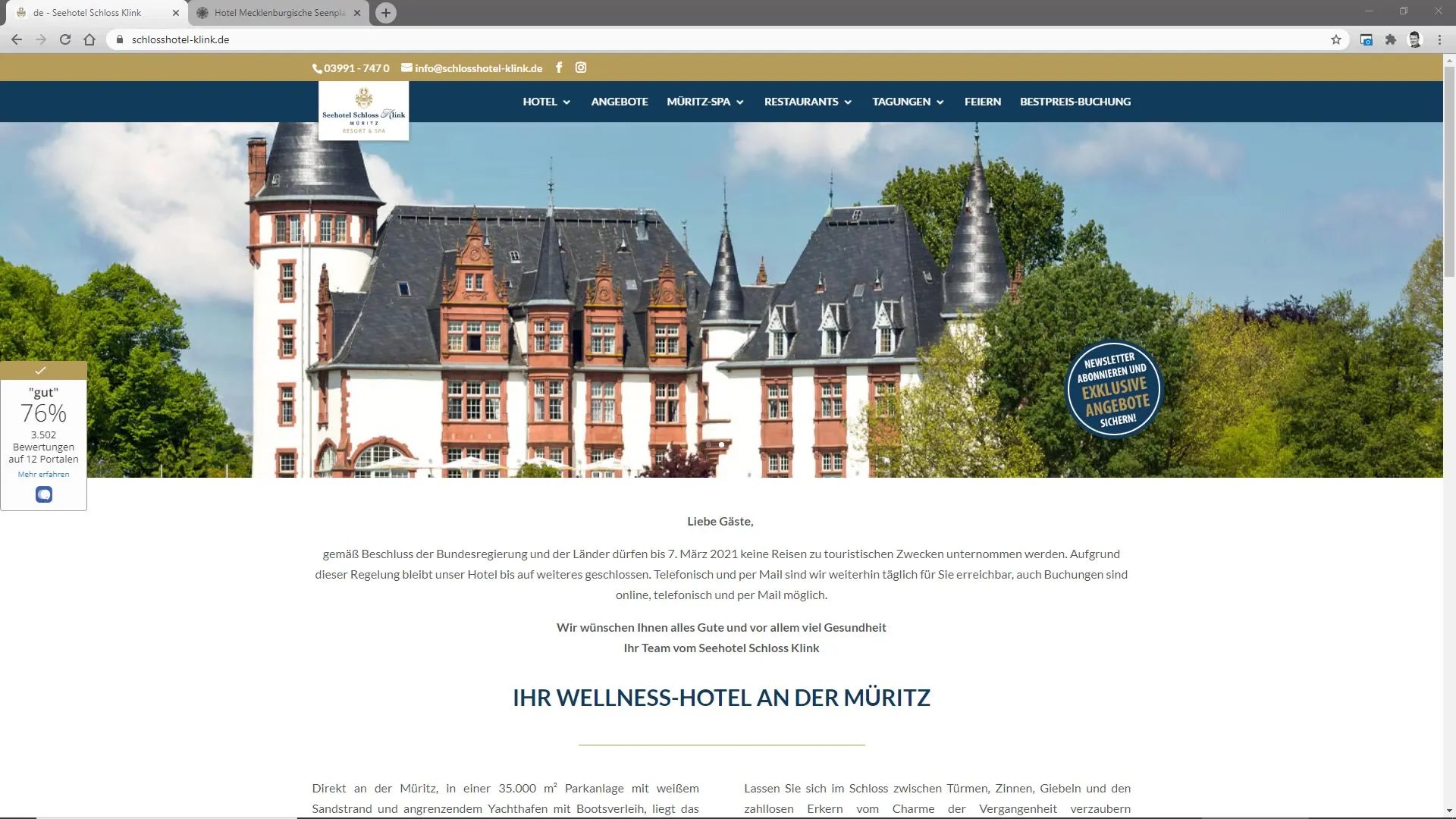
Step 2: Visual Preparation of the Booking Process
When designing a booking page, ensure that the available options are visually appealing and easy to navigate. For example, you might choose a beautiful castle hotel as your destination. Remember to create a clear and intuitive booking process that makes every step understandable.
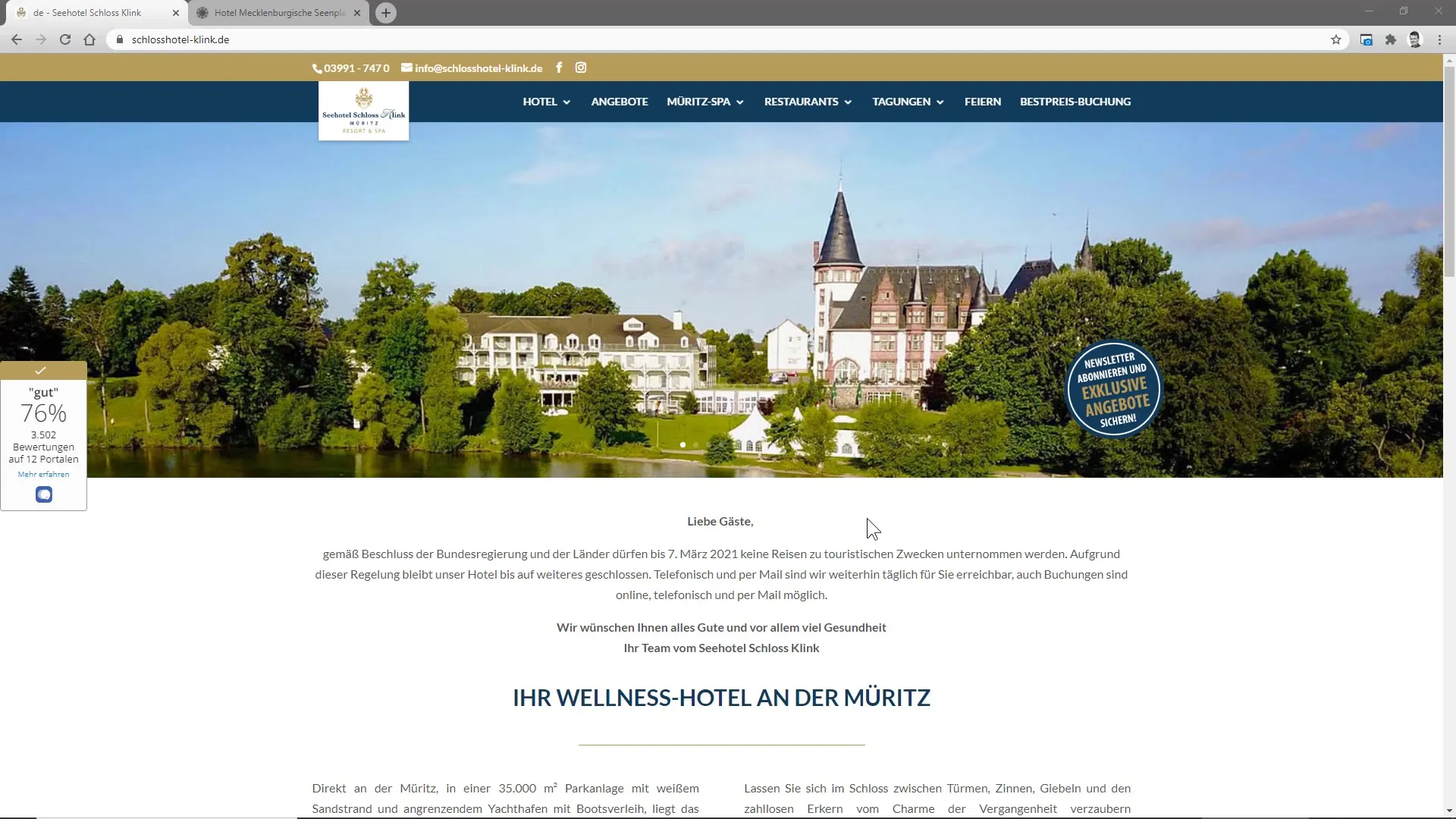
Step 3: Avoiding Data Entry Errors
What experiences have you had when entering dates in certain forms? If a form does not offer a direct booking option or if entering data on a mobile device is difficult, this will frustrate users. A common mistake is the inability to select data correctly, leading to abandonment. This issue must be addressed by implementing simple yet effective design measures.
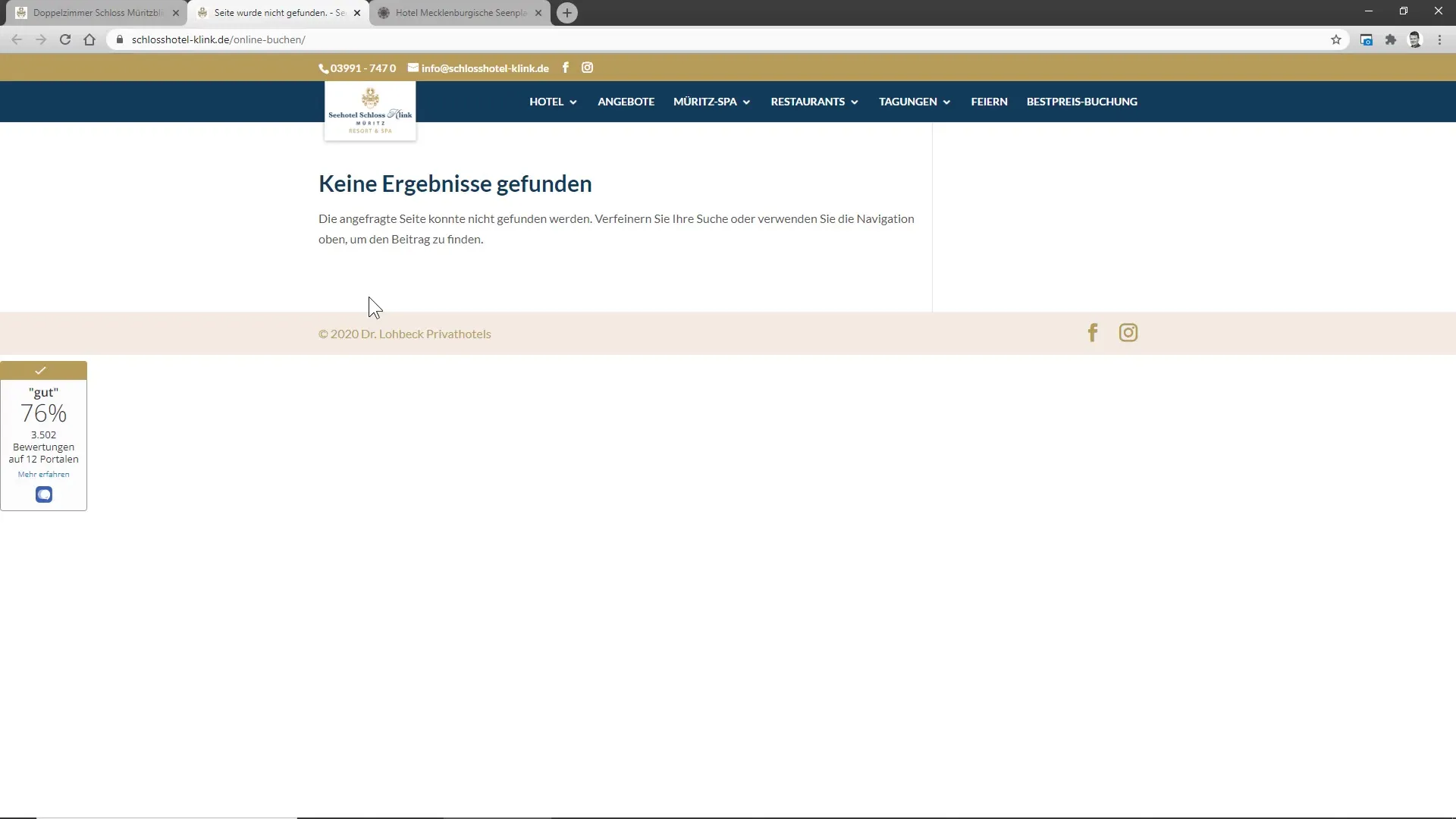
Step 4: Recognizing JavaScript Issues
If there are issues loading the booking page, such as essential JavaScript files not loading, it is advisable to ensure that the page functions smoothly at all times. Otherwise, users may leave the page before they can fulfill their intent.

Step 5: User-Friendly Datepicker
An intuitive datepicker that allows users to directly select arrival and departure dates is essential. While the user chooses the timeframe, a clear overview function for availabilities should be offered. Often, a two-month view is preferred to keep track. This leads to a better experience during the booking process.
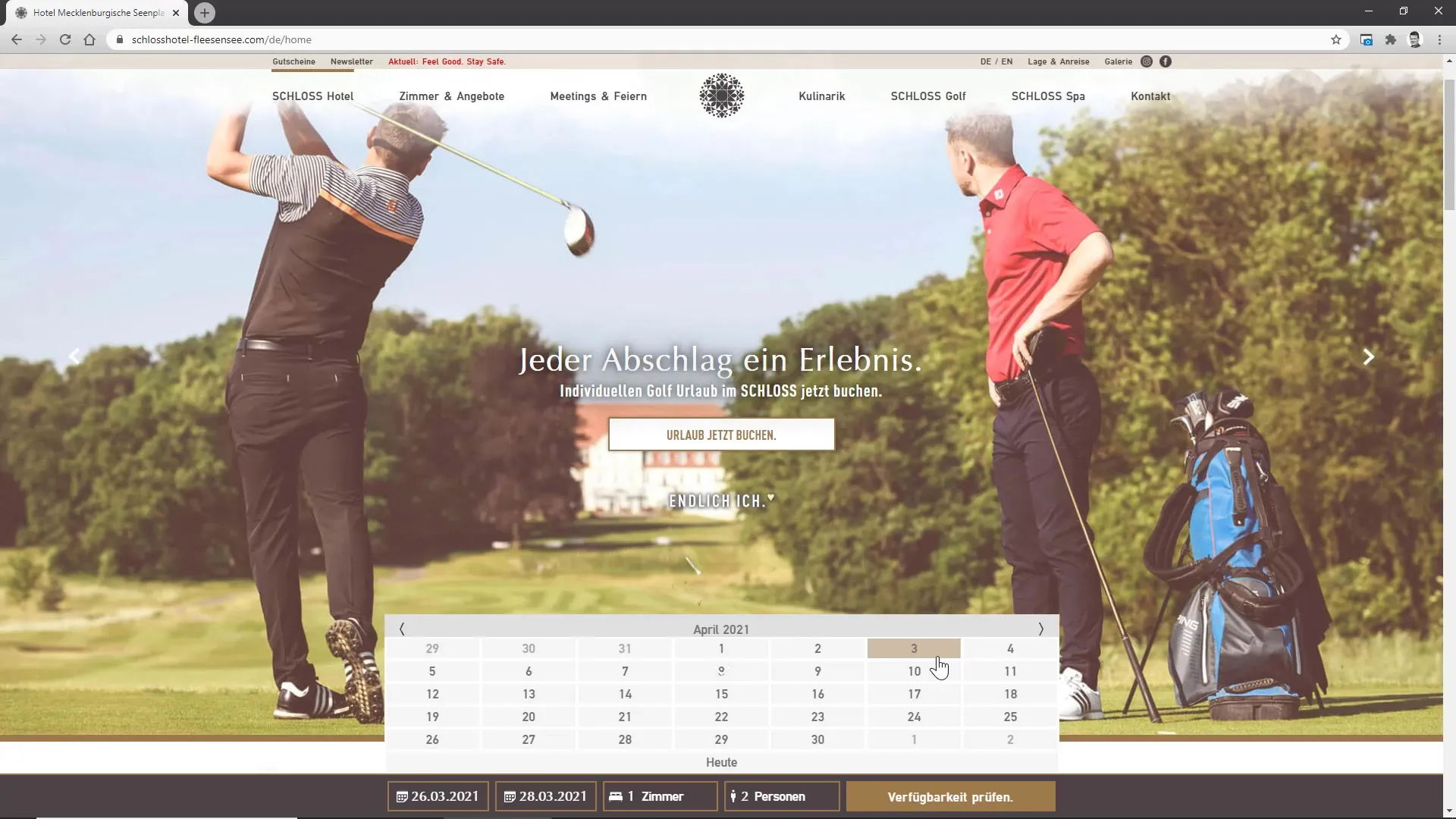
Step 6: Avoiding Deterrents
Always remember to grey out selected dates that are no longer available. If a user tries to select past dates, they may become frustrated. A well-structured process that takes these issues into account leads to a positive user experience.
Step 7: Optimizing Information Offer
A clear and fair view of available dates and additional information like the number of nights is crucial. Your website should ensure that users are sufficiently informed during their booking process to avoid uncertainties. Also, consider incorporating enough visual cues during the selection process.
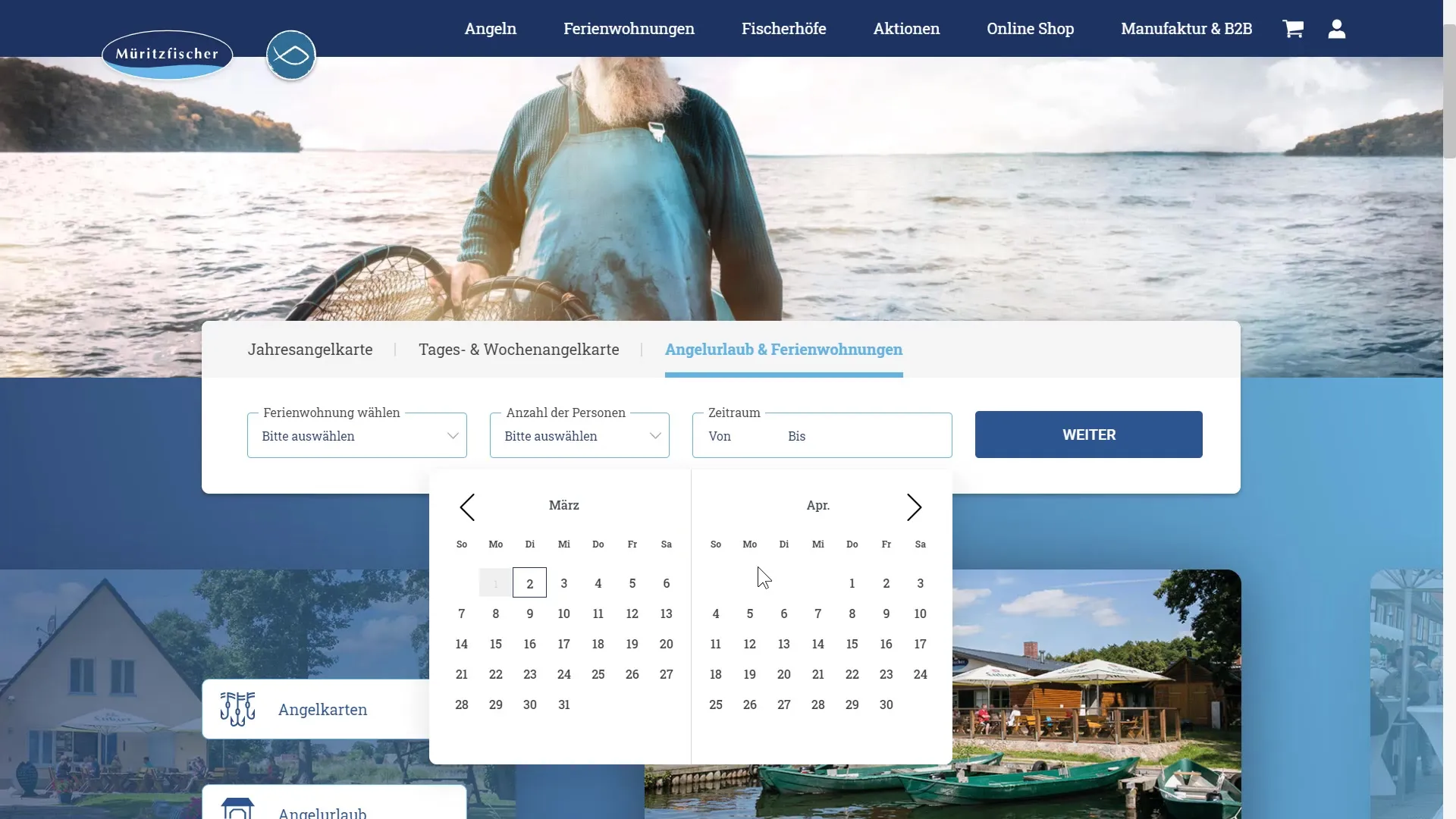
Step 8: Tracking User Behavior
Tracking user behavior during date selection can help you further optimize the UX. By analyzing where users abandon the booking process, you can identify and adjust weaknesses.
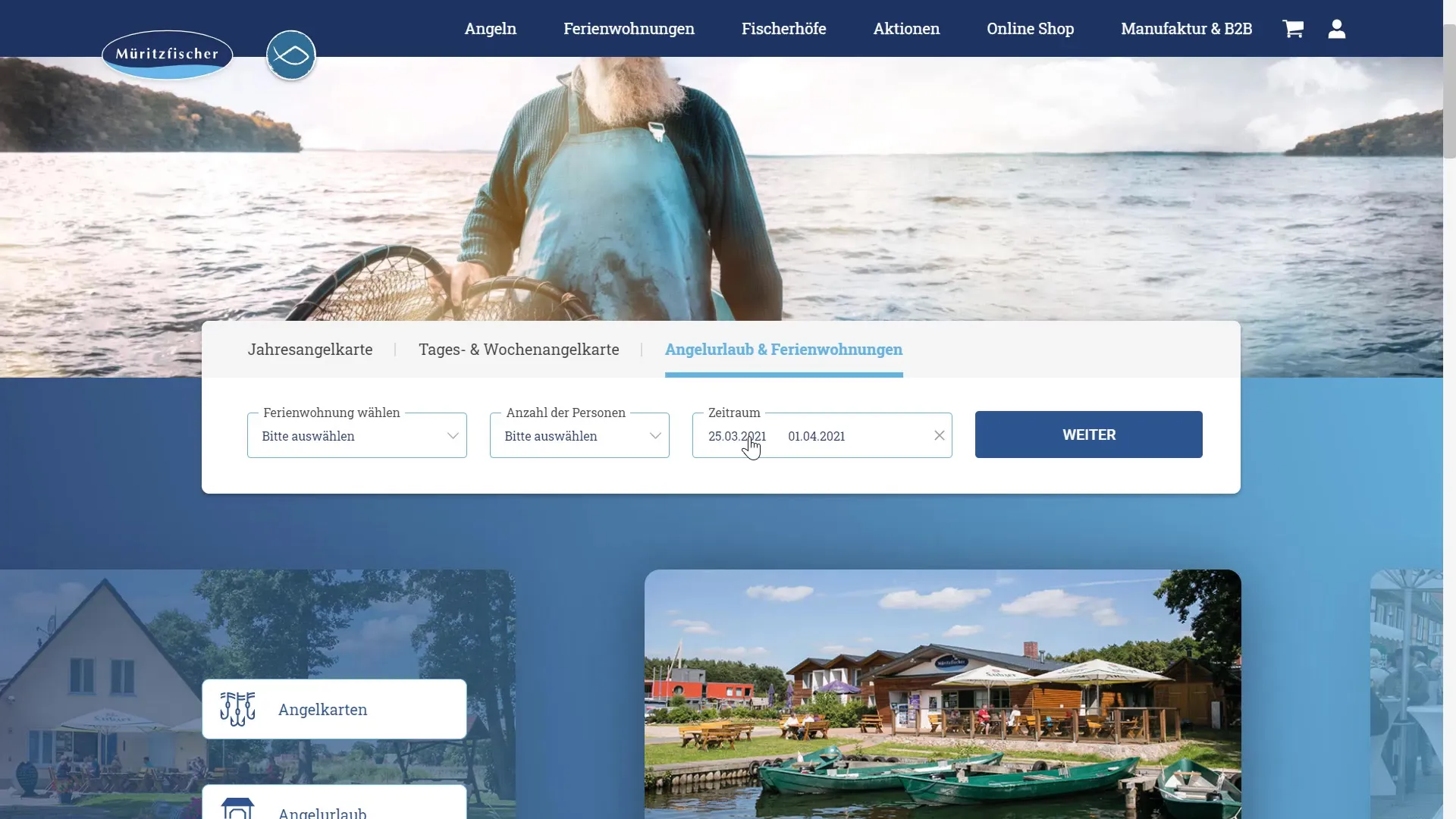
Step 9: Continuous Improvement through User Feedback
Collecting and analyzing user feedback is essential to continuously improve your booking process. Often, small adjustments can have a big impact. For example, switching a calendar to a weekly view can make the selection easier.
Summary
A thoughtful design of the booking form, especially the datepicker, plays a crucial role in optimizing user experience and avoiding booking cancellations. The presented steps and best practices will help you overcome these challenges and significantly enhance the user experience on your platform.
Frequently Asked Questions
Why is an intuitive datepicker important?An intuitive datepicker helps improve user experience and reduce cancellations.
What happens if dates are selected incorrectly?Incorrectly selected dates can lead to error messages and frustrate users.
How can I optimize the selection of date and time frame?Through clear explanations, visual aids, and a multi-step selection process.
How often should I collect user feedback?Regularly, to ensure continuous improvements.
Why is graying out past dates important?Grayed out past dates prevent frustration for users and reduce the likelihood of errors.


