User experience on websites plays a crucial role in the success of digital products. An important factor in this regard is the design of interaction possibilities in an online shop or information platform. To simplify navigation for the user and increase the likelihood of a purchase decision, it is advisable to minimize page changes. Using easy-to-use components such as slide boxes, light boxes, and accordion boxes can help avoid unnecessary page changes and improve orientation for your users. This guide highlights how you can effectively use these elements to optimize the user flow.
Main Insights
- Page changes can affect user experience because users have to reorient themselves.
- Light boxes, slide boxes, and accordion boxes help provide information efficiently without leaving the page.
- These technologies are particularly useful in online shops to support the purchasing process.
- Maintaining user focus on the main page promotes willingness to purchase and increases satisfaction.
Step-by-Step Guide
1. Understanding the importance of reducing page changes
To enhance user experience, it is important to recognize the negative impact of page changes. Every page change forces the user to reorient themselves and restore interrupted flow. Additionally, this can lead to users leaving the page frustrated. To avoid this, it is advisable to display information directly through interactive elements.
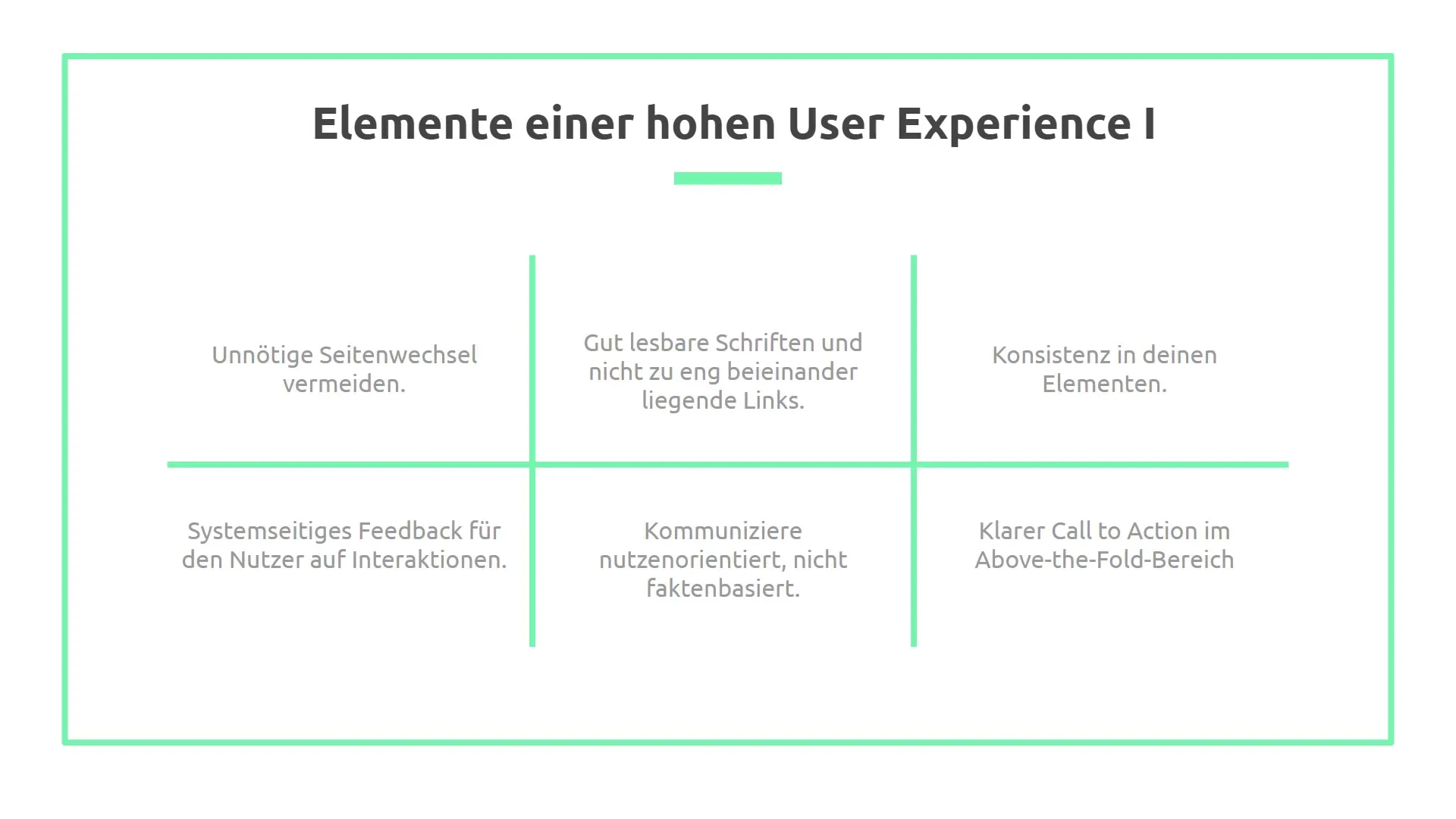
2. Effective use of light boxes
Light boxes are particularly useful when it comes to displaying additional information without distracting users from the main page. For example, if you have an online watch shop and a user needs more information about the shipping method, you can use a light box to provide the relevant information without the user needing to switch pages. This increases the likelihood that the user will stay on the original product and continue the purchase process.
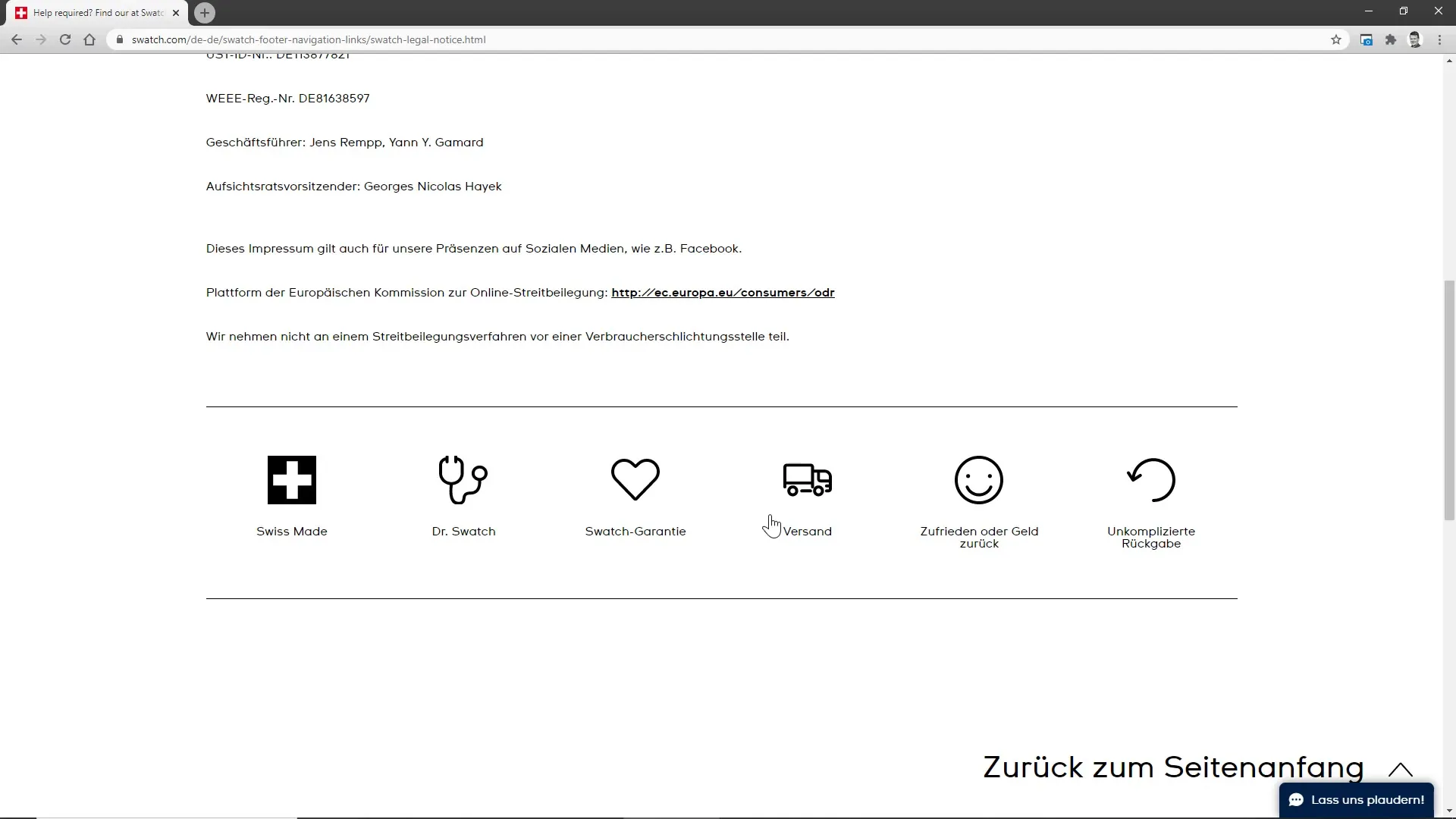
3. Using slide boxes as an interactive solution
With slide boxes, you can present content without your users having to leave the current page. Imagine a fitness online shop offering a variety of course options. Instead of displaying each course on a separate subpage, you can use slide boxes. Users can glide through different course offerings without having to leave the page. This keeps the focus on the main page and enhances the interactive experience.
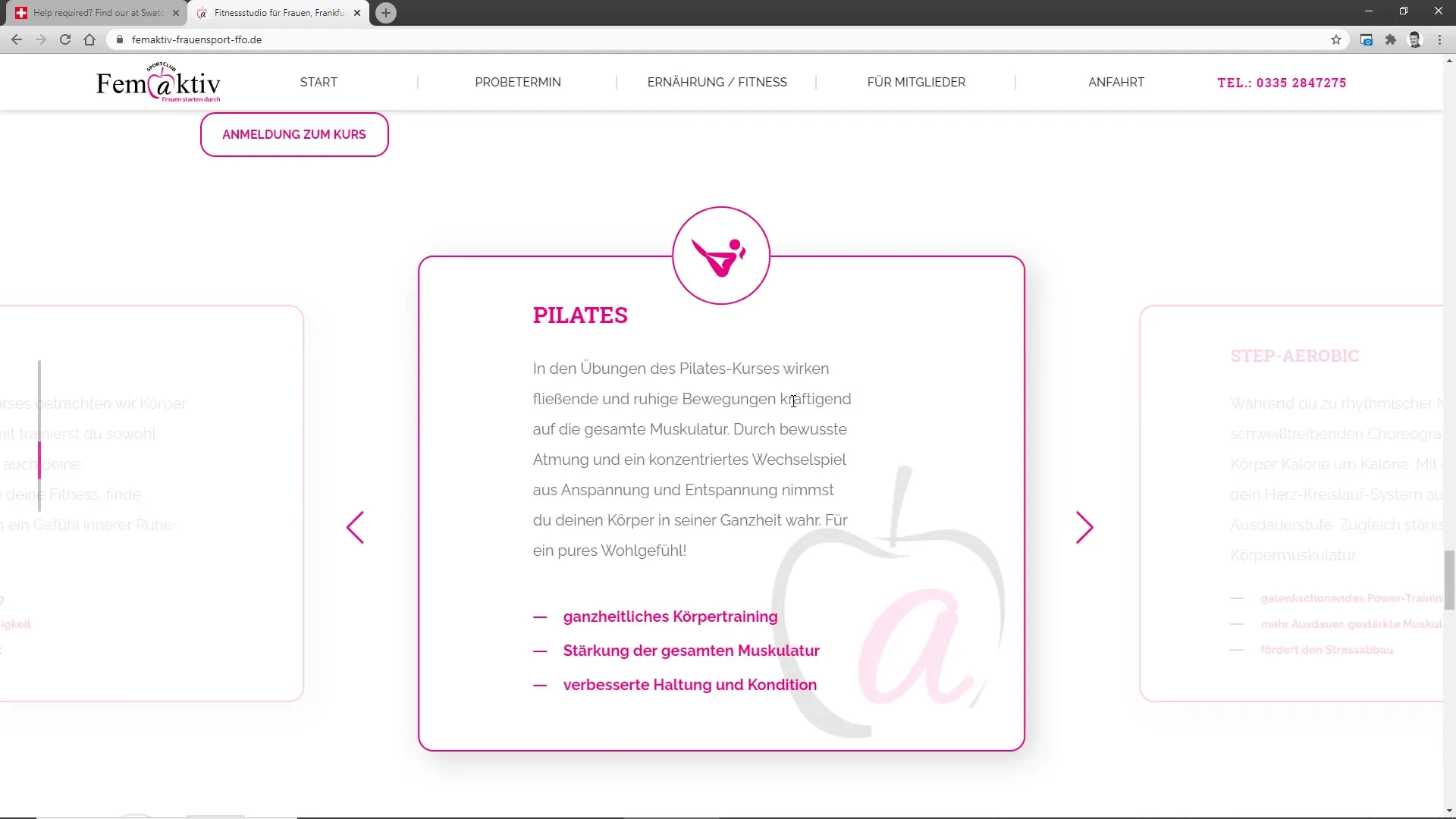
4. Utilizing accordion boxes for frequently asked questions
Accordion boxes are excellent for FAQ sections or extensive content lists. For example, if you have a new platform providing information on various topics, you want to offer users more details without overwhelming them with many page changes. Accordion boxes display only the titles of the questions or topics and expand when the user wants more information. This contributes to a clear structure and a pleasant user experience.
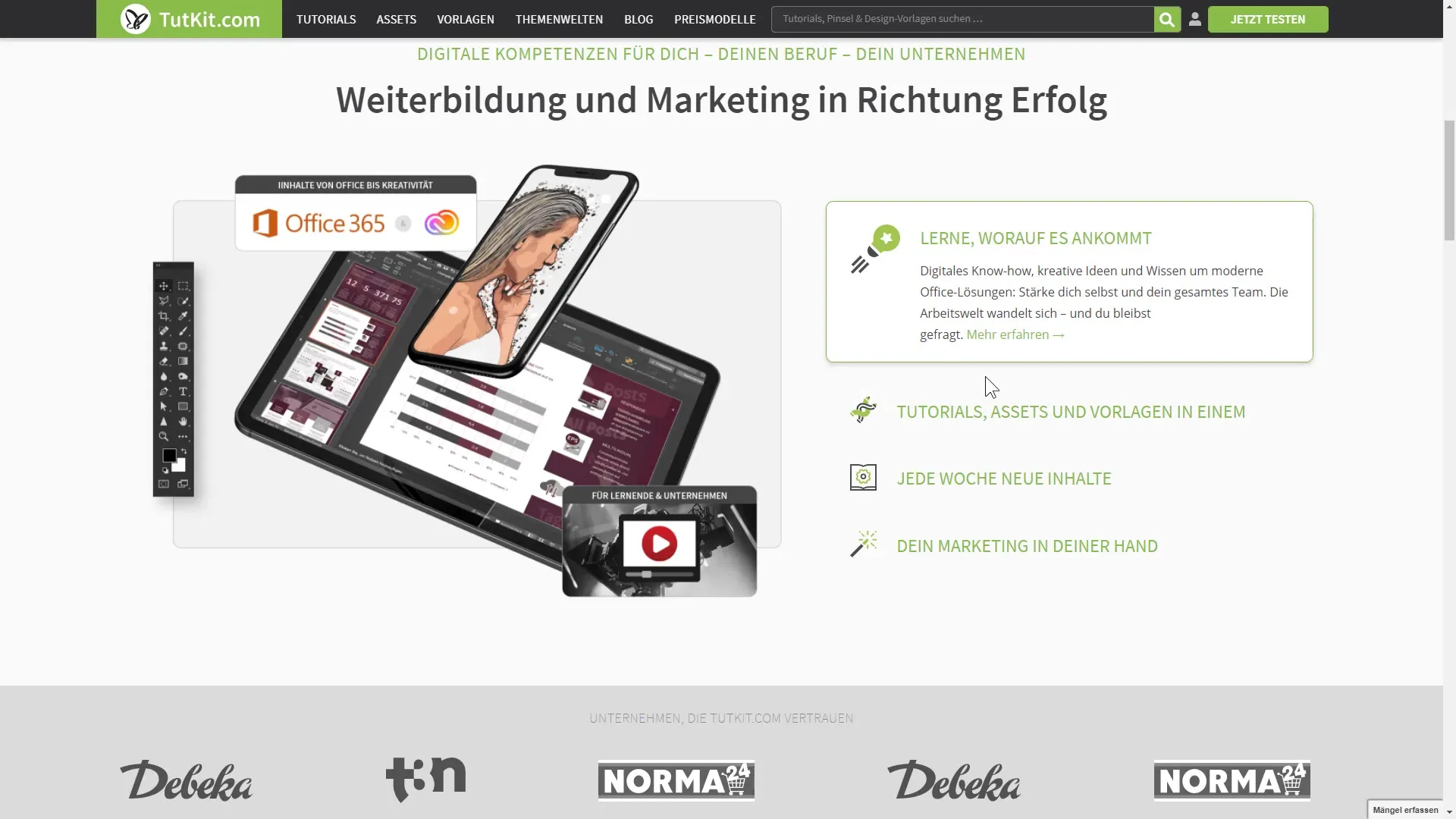
5. Understanding practical examples
The Coralaxie shop system demonstrates how important the use of light boxes and other interaction elements is for the user experience. For example, if you want more information about specific products, a detail area opens in a light box. This allows you to quickly gain the necessary information without having to switch the entire page. Through such optimized processes, purchasing becomes easier and smoother for you as a user.
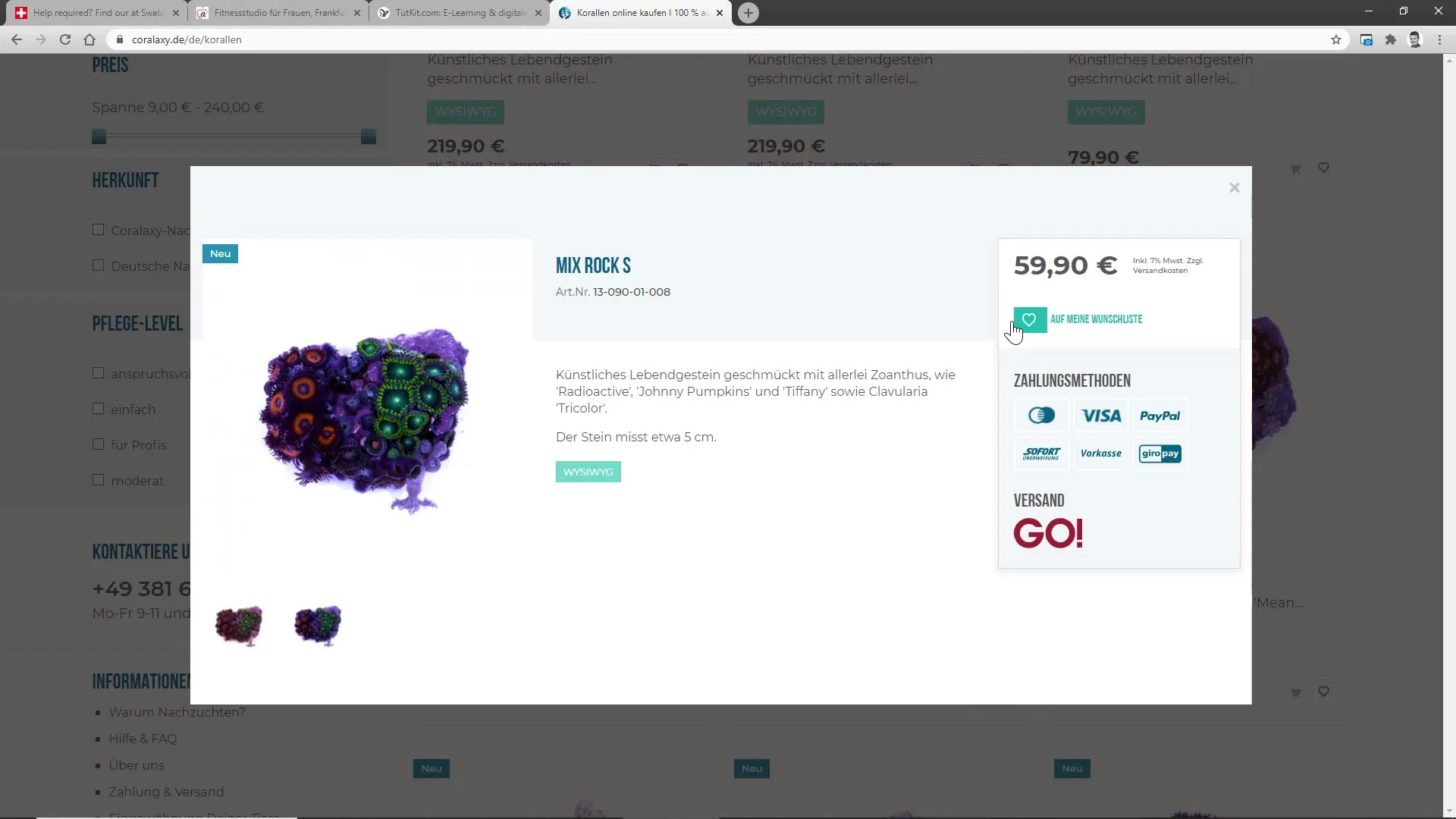
6. Ensuring optimal return to the purchase process
A good example of this technology is when you display a preview of a product in a light box. While viewing the preview, you still have the option to go directly to the shopping cart or cancel everything without interrupting the flow of the main page. This way, you can capture purchase interest without losing the option to return. This significantly contributes to a positive experience and also reduces the bounce rate.
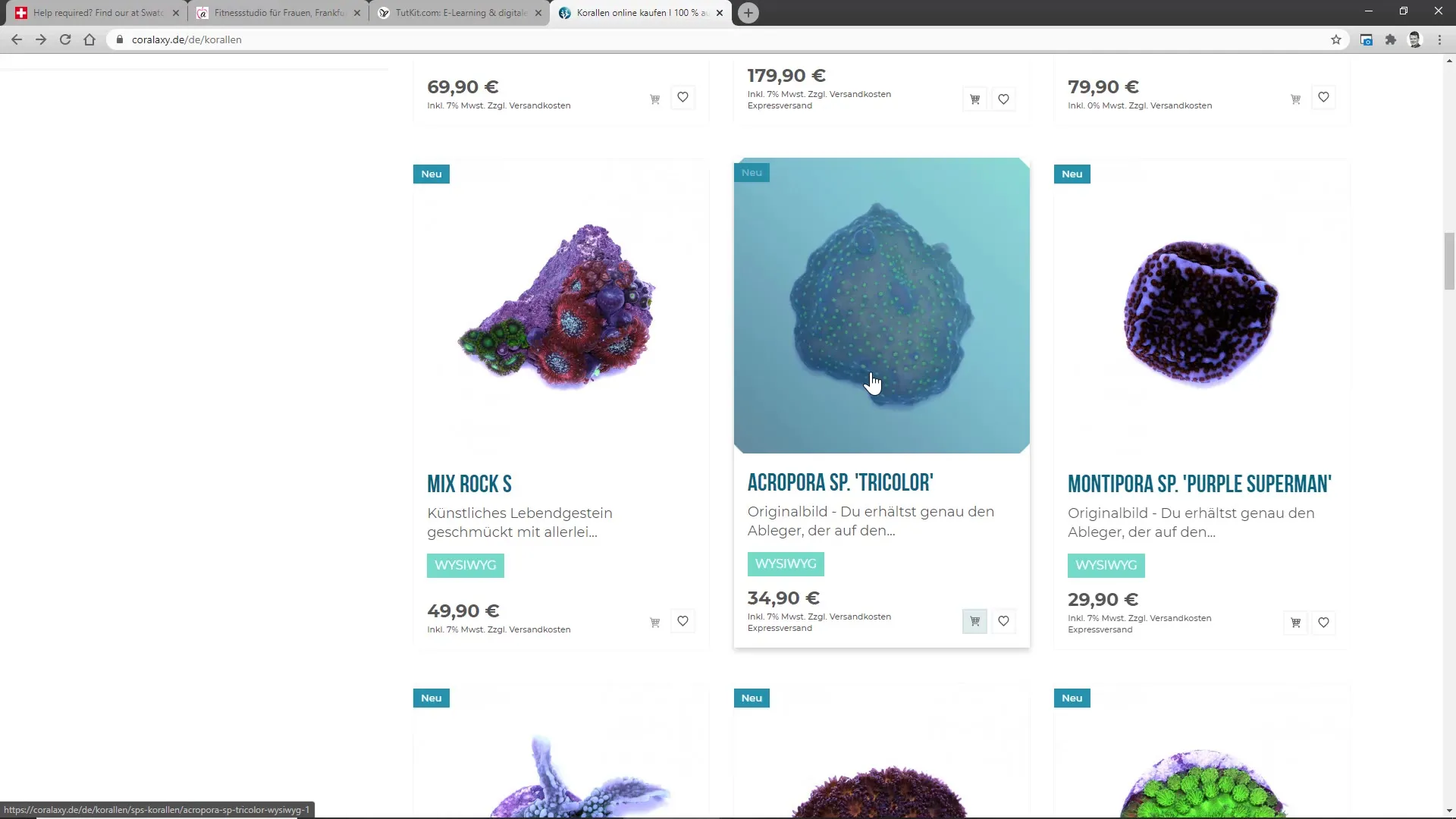
Summary
In this tutorial, you have learned how to optimize user experience by using lightboxes, slideboxes, and accordion-boxes strategically. These elements allow you to provide information without the user leaving the main page and needing to reorient themselves. The result is shortened purchase processes, increased user satisfaction, and ultimately a better conversion rate on your online shop or website.
Frequently Asked Questions
How do lightboxes reduce page changes?Lightboxes display additional information without users having to leave the main page.
When should I use slideboxes?Slideboxes are ideal for presenting multiple options or information interactively and compactly.
What are the advantages of accordion-boxes?Accordion-boxes display only relevant information when requested, which increases visibility.


