Google reviews are not only a reflection of your business, but also a powerful tool to gain the trust of potential customers. If you have already collected many positive reviews, it's time to make them visible on your own website. This increases credibility and can be crucial for your customers' decision-making process. In this guide, you will learn how to successfully integrate Google reviews into your website.
Key Takeaways
- Google reviews serve as social proof and strengthen trust in your company.
- There are various ways to display Google reviews on your website.
- Widgets and custom solutions offer alternatives for integrating reviews.
Step-by-Step Guide
1. Insights into your own agency site
Let's start by looking at how Google reviews can be integrated into a website. When scrolling on a website, you often come across a Google rating that is displayed. On our own agency site, we have successfully integrated these reviews. At the bottom right, you will find the 5.0 Google rating, which immediately catches the eye. By clicking on it, you get an overview of the Google reviews that we have directly imported from Google.
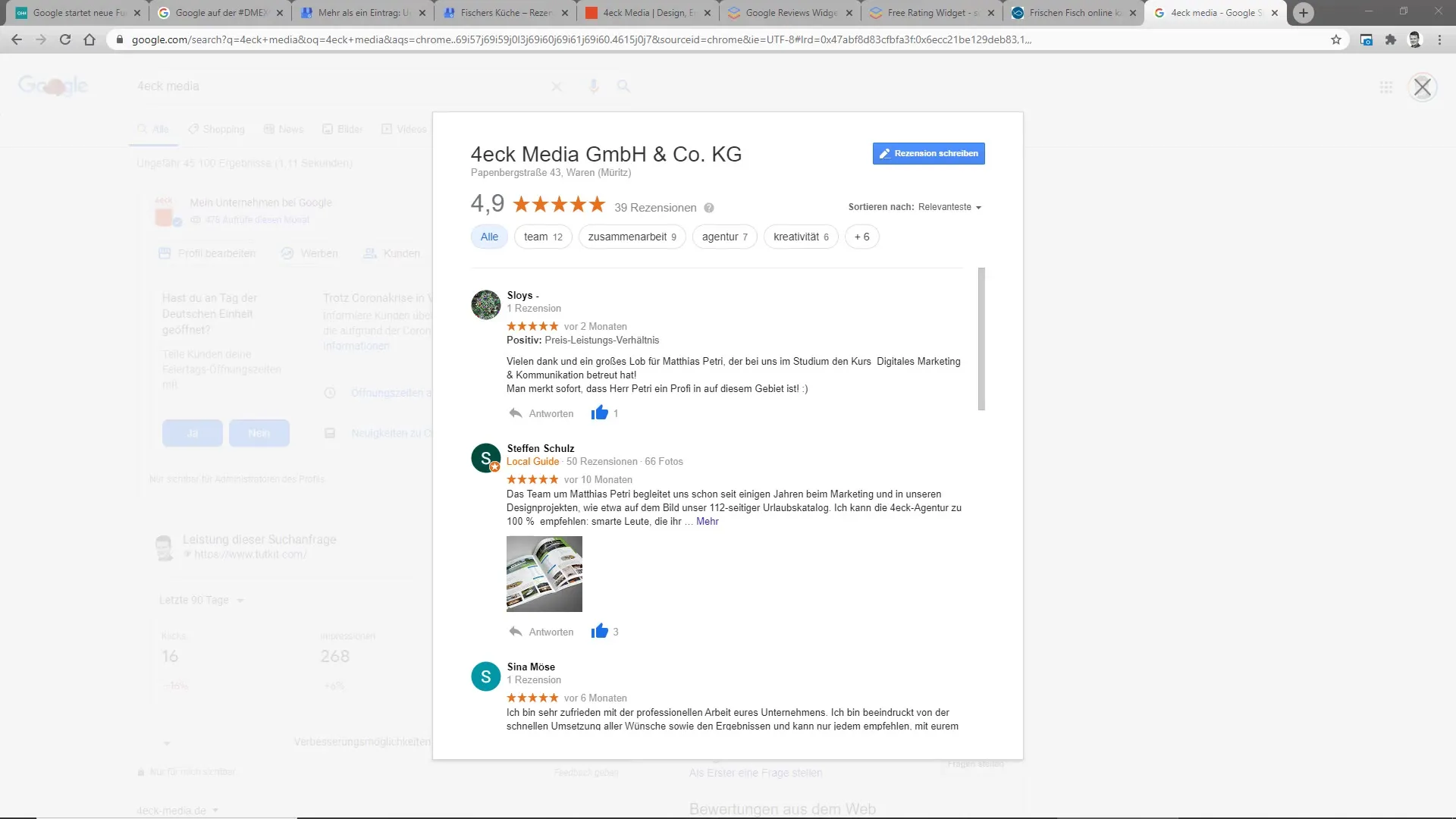
2. Use widgets for easy integration
One of the easiest ways to include Google reviews is by using widgets. A recommended provider for such widgets is widgetpack.com. This platform offers various models, including paid and free options, that you can easily insert into your website. Our agency used the free model to display a minimalist widget with the Google stars. It not only offers a visually appealing design but also attracts users' attention and increases credibility.
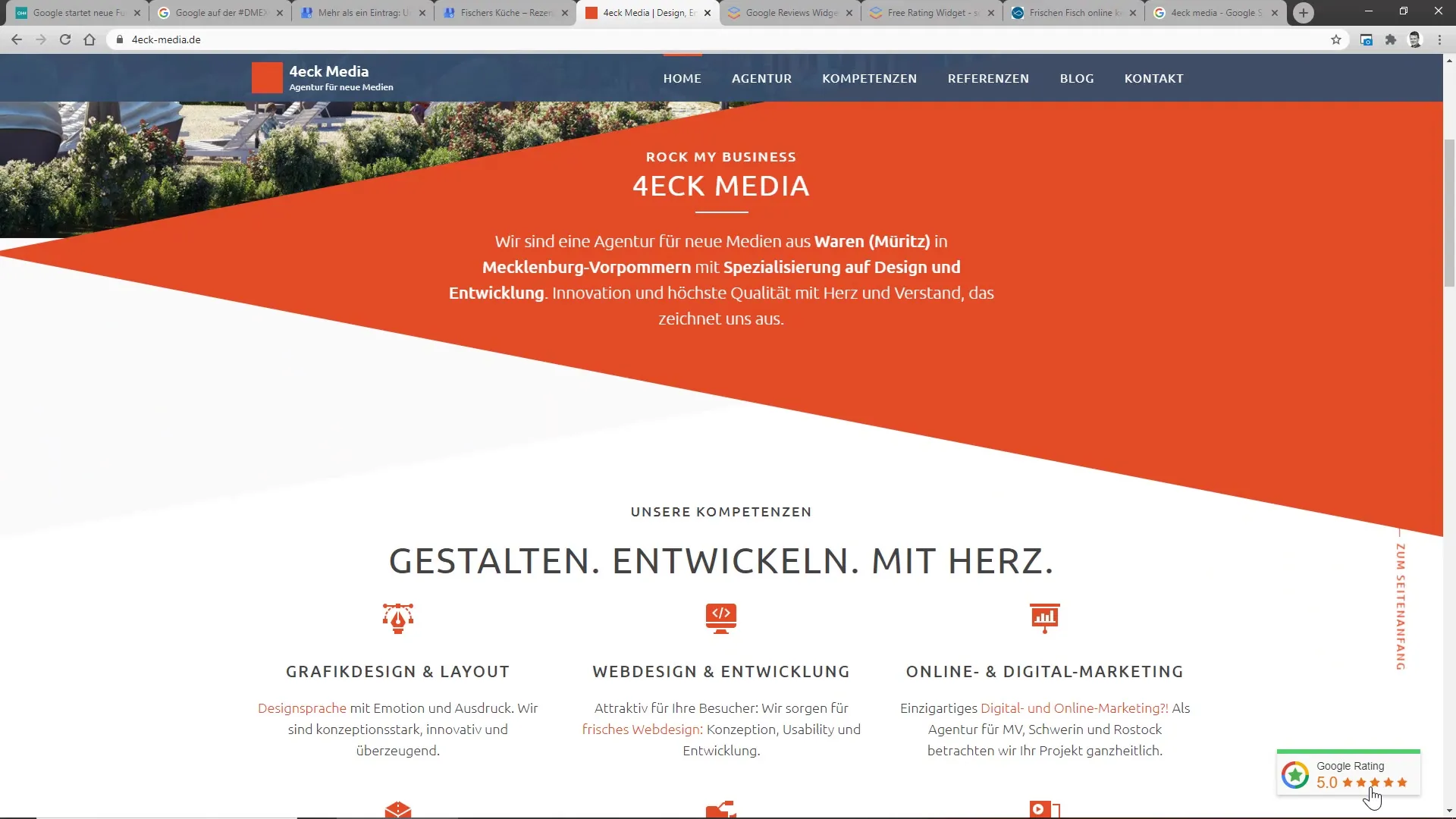
3. Display random reviews dynamically
A somewhat more elaborate but very effective method to display reviews is by dynamically showing Google reviews randomly. This is what we did for our client Fischkaufhaus. Here, two randomly selected Google reviews out of a pool of currently 477 reviews are always displayed. Each time the page is loaded or refreshed, the displayed reviews change. To implement this, our developer created a special module that uses the Google API. This keeps the display diversified and engaging.
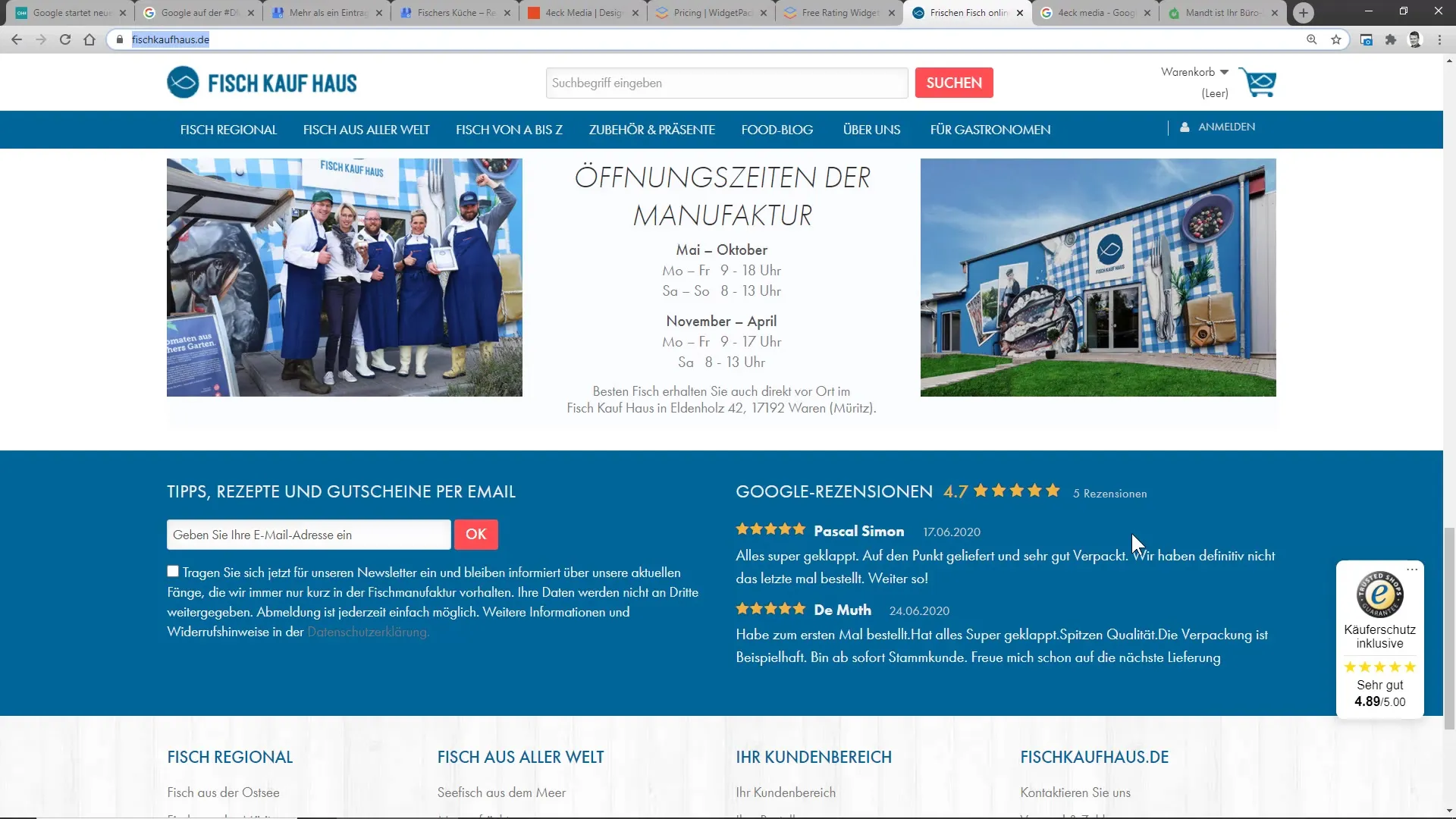
4. Develop custom modules for the website
The advantage of custom module development is that the included reviews can be seamlessly integrated into your website's existing layout. For this, you need a Google API key and your company's Place ID. This information will help your developer create a plugin that can be perfectly integrated into the corporate design. This is particularly advantageous as it improves user experience and enhances your company's credibility.
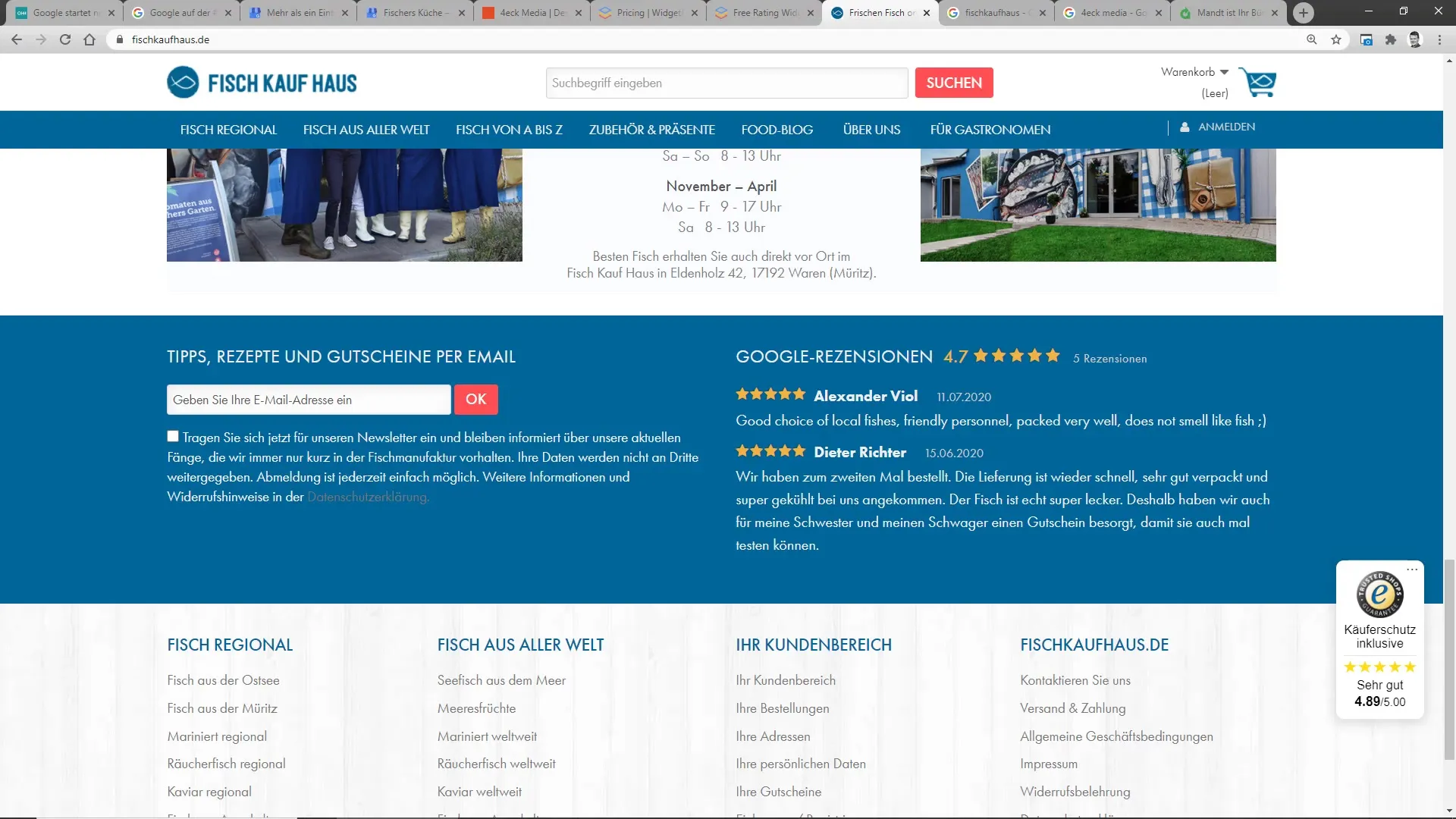
5. Utilize Proven Experts as third-party providers
A third option for integrating Google reviews is to use services like Proven Experts. This platform aggregates customer reviews from various sources and allows you to display them on your website. In our case, Proven Experts shows over 10,000 reviews, including our Google reviews. Through the small widget on our website, we can present customer reviews in a clear way, further strengthening visitor trust.
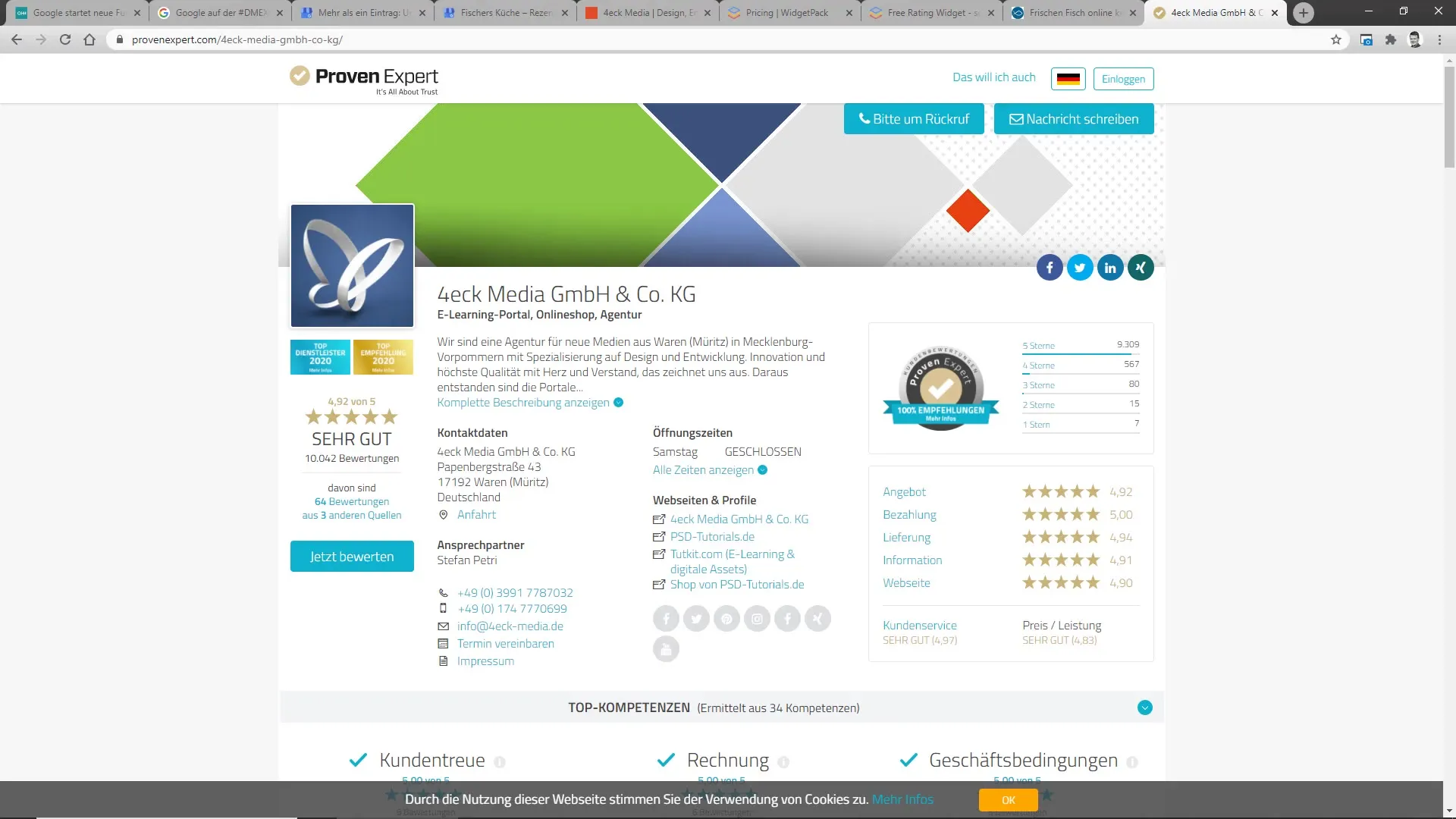
Summary
Google reviews are an effective way to increase the trust of potential customers. By integrating these reviews into your website, you can significantly enhance the credibility of your company. Use the methods presented in this guide, such as widgets, dynamic displays, or third-party services, to convince your customers of the quality of your products or services.
Frequently Asked Questions
How do Google reviews help in gaining trust?Google reviews offer social proof and strengthen the trust of potential customers.
Can I directly embed Google reviews from Google into my website?Yes, this is possible by using widgets or custom modules that display the reviews.
What do I need for custom widget development?You need a Google API Key and the Place ID of your company.
Which third-party providers are recommended for integrating customer reviews?Proven Experts is a recommended provider that aggregates various reviews.
How often should the displayed reviews be updated?Ideally, the reviews should change dynamically to provide fresh content and engage the users.


